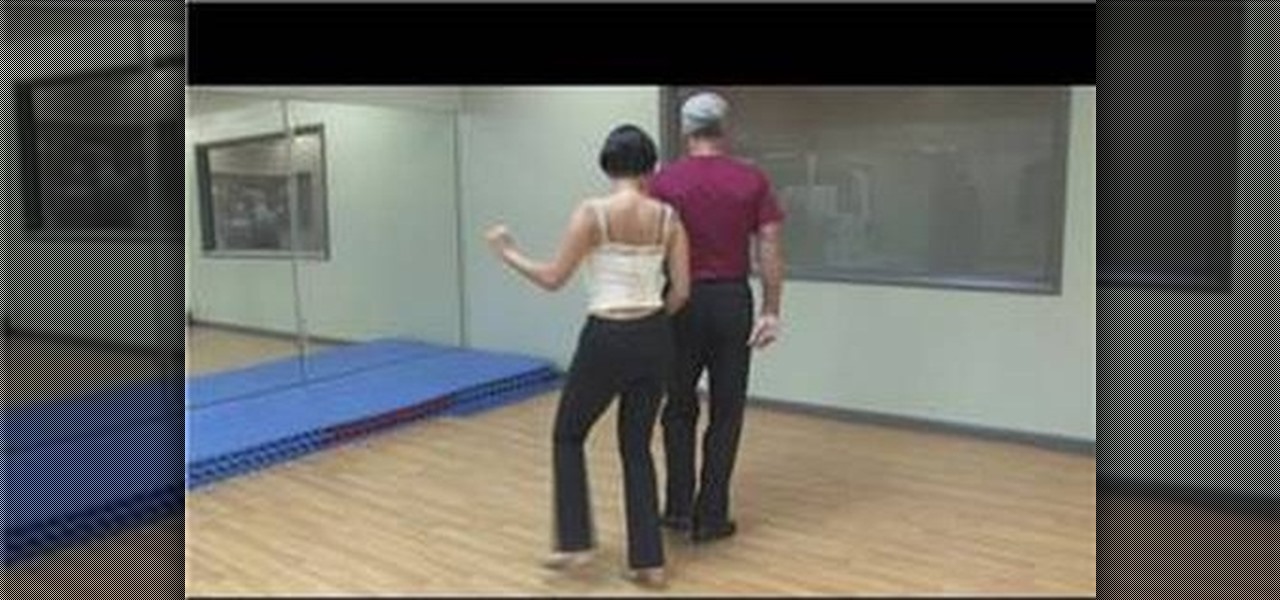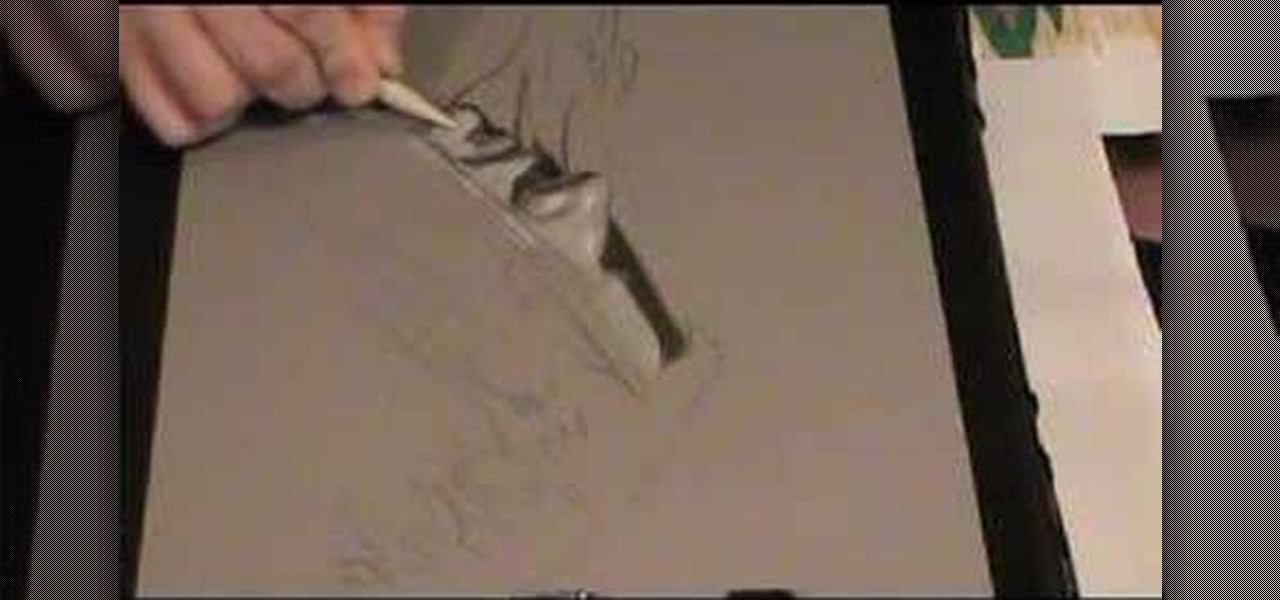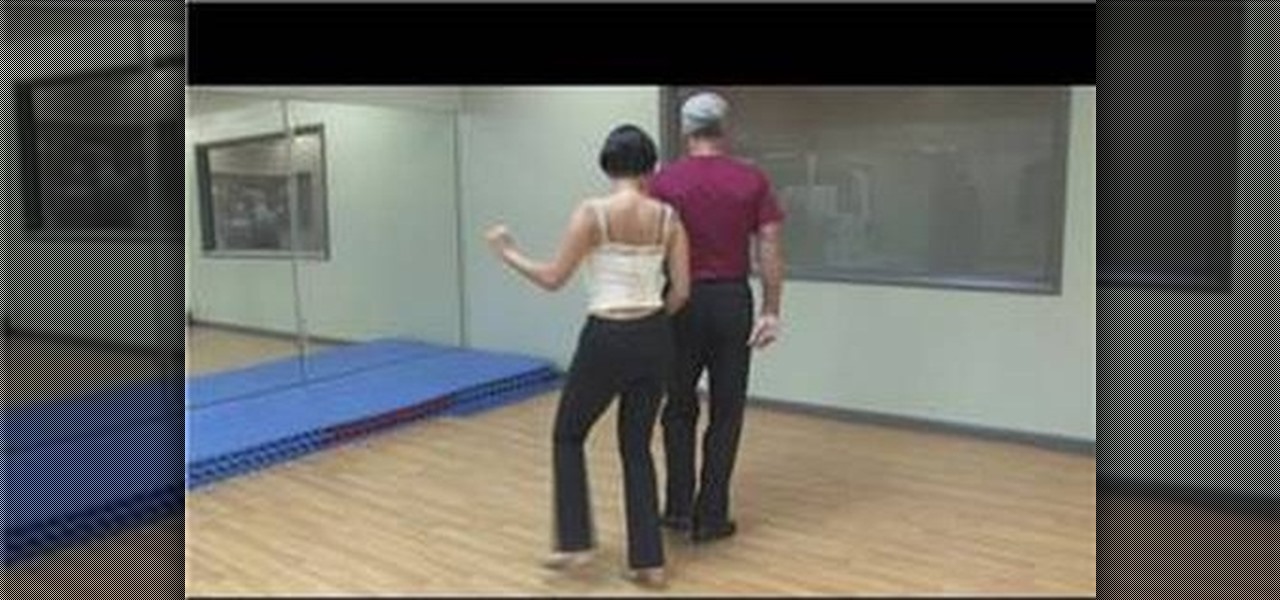
Want to learn how to do the jive? Jive dance steps consist of triple steps and rock back steps while always keeping your body weight on the balls of your feet. Practice your jive dance steps with guidance from a pro: Nene Ortega is a ballroom dance instructor at The Goddess Store in Hollywood, Florida. Learn more ballet from this expert by searching WonderHowTo! You're only practice time away from ruling the dance floor!

In this two-part tutorial, join Natasha on her raw food weight loss journey. In this episode learn how to open a coconut, make coconut water kefir & coconut yogurt... perfect for your raw food diet or just a healthy treat!

Choose a cheap leaflet, get a size H hook and a ball of worsted weight yarn.
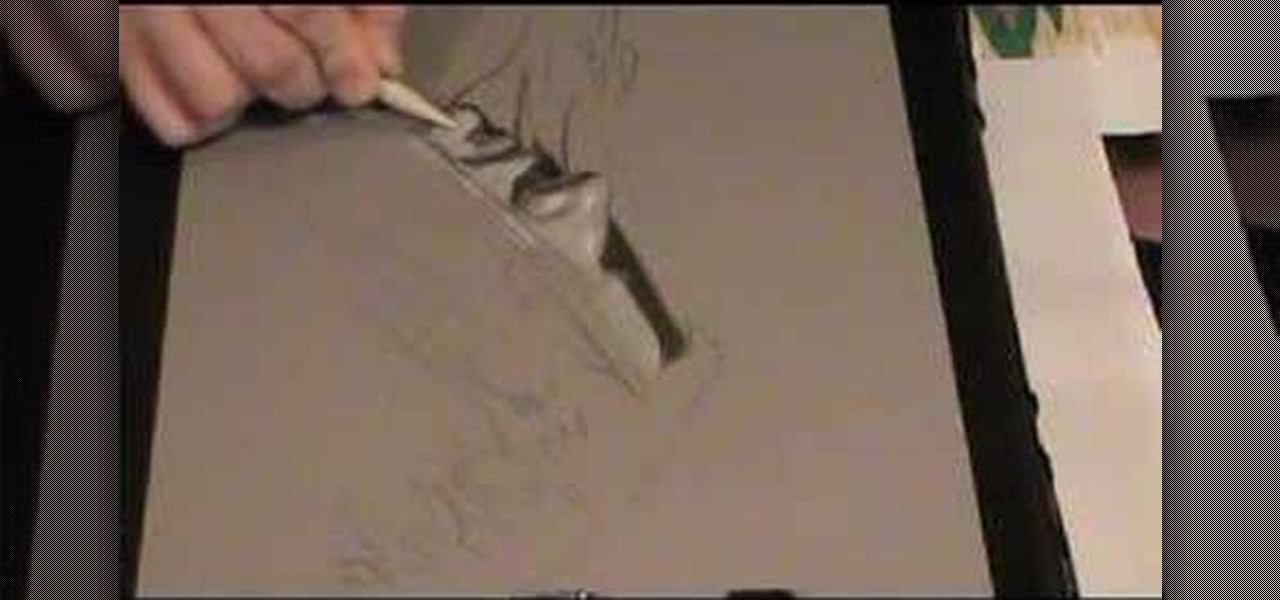
Using graphite and pastel on tinted paper is a great way to give drawings depth and weight. Used right, these materials can really make a drawing pop. In this video tutorial, the artist walks you through the process and discusses the various steps involved.

Thread Banger and their friends at Ruffeo Hearts Lil Snotty show us how to transform our old backpack into a now hip (yes, they're hip again) fanny pack in just under two hours. With a disposable backpack, pattern weights, marking chalk, a zipper, seam ripper, scissors, a buckle, some pins, a sewing machine, and a downloadable pattern courtesy of RHLS, you can make your own custom-made fanny pack in time to show off at school the next day! A definite must-try.

Learn how to tie a Heaving Line or Franciscan Monk's Knot - a practical and decorative knot used to add weight to the end of a heaving line, or to finish a Monk's belt rope ends. This is a fine knot for camping, climbing, sailing or Boy Scout training.

This is a video guide on how to do windmills in break dance. He's doing a counter-clockwise version. This is very difficult and involves balancing on your hand while twirling around. You must support your whole body weight with one arm. It is good to practice this breakdancing move on carpet so you don't smash your face up.

Halfback Passing Races are a good way to get weight transfer and sweep passes down. This ends with a shoot. The technique is to master ball delivery and get pick ups to be speedy.

Check out this instructional hockey video that demonstrates how to take a wrist shot. Wrist shots in hockey are fundamental striking shots. Learn ice hockey skills and moves in this sports video on how to play hockey.

Check out this instructional hockey video that demonstrates how to pass a hockey puck. Learn how to do a four hand pass. Passing the puck is a fundamental hockey skill. Learn ice hockey skills and moves in this sports video on how to play hockey.

Tone your upper body by doing these simple pilates exercises with 3-5 pound weights. Begin with the pilates zip up exercise working your biceps and triceps and finish with the superman lunge.

This video shows you how to install a high performance sway control on a Dodge Ram heavy duty pickup. You may also wish to install a weight distribution unit first.

Flooding occurs in a low water area and often appears to be safe. Motorists who drive through flooded areas risk losing control of their cars. People have extreme confidence in the size and weight of their vehicles. Flooding kills more people than any other natural disasters. Don't drive quickly through flooded streets because it increases the chance you will hydroplane and lose control of your car.

In this video, Homer and Cristina Ladas teach us how to perform enrosques in tango. For the follower, it involves the corkscrew action with no change of weight. You can do this in your own axis or an imaginary one. For the leader, it can involve not changing or changing weight. The eye of the eagle can be more comfortable for one person. To make it more exciting, you will delay the action and then give it a burst of energy. Just make sure to practice this so you have a good understanding of h...

In this tutorial, we learn how to use height change in tango. This will combine many elements of tango to change height deliberately for function and style. You do not want to change your weight and height without knowing it, because it can change how you dance and make it look completely different. Pay attention to your body and how your feet are placed on the ground. If your body weight is shifted too much to one foot it can change how you are dancing and the height of your overall self. Us...

Isometric exercises are strength training exercises that don't let the joint angle and muscle length contract during the movement. This means that the exercise is done in a static position with the muscular intensity coming from the weights and your own body.

Stretch marks are the bane of a woman's existence. Whether you went through a recent weight gain from eating a few too many ho hos or are recovering from post-pregnancy weight, stretch marks tend to pop up because your skin is stretching beyond that which its fibers can stay stable.

This video workout is aimed at skinny guys who want to get ripped. Some tips for weight training are to train less than 45 minutes at a time, focus on compound movements, try to get 5% stronger every two weeks, don't do more than one or two forced reps, and split your workout into 3 days for various body parts. To gain muscle mass, eat about 15 times your current body weight in calories, including 1-1.5 grams of protein per pound. Eat twice as many carbs as protein, high quality fats, and nut...

Yuri Elkaim, virtual fitness coach, demonstrates how to do a super lunge workout for super legs. First, grab a weight and focus on technique. Then, set yourself up in a lunge position. Your forward leg's knee should not go past the toe. Your back leg should be at a right angle at the knee. Your torso should be perpendicular with the floor. Next, lower your torso on an incline by keeping your torso straight. Then grab the weight of the arm that is opposite of the leg that's forward and pull yo...

Wanna be slim without succumbing to the newest fad diets? Of course you do. So follow these diet secrets of the naturally slim (some of which involve very little dieting) to enjoy natural weight loss.

Battery drain is one of the biggest issues with Android phones, but with proper power management it is possible to do something about it. Advanced Task Killer is a free app with customizable settings that shuts down apps that are no longer being utilized. This informative video takes you step by step through the different configuration settings.

In this clip, you'll learn how to visual data with charts and graphs in MS Project 2010. Whether you're new to Microsoft's popular project management application or are just looking to better acquaint yourself with the Project 2010 workflow, you're sure to benefit from this free video software tutorial from Lynda. For more information, including detailed, step-by-step instructions, take a look.

In this clip, you'll learn how to create a new material resource when using MS Project 2010. Whether you're new to Microsoft's popular project management application or are just looking to better acquaint yourself with the Project 2010 workflow, you're sure to benefit from this free video software tutorial from Lynda. For more information, including detailed, step-by-step instructions, take a look.

In this clip, you'll learn how add a new milestone when working in MS Project 2010. Whether you're new to Microsoft's popular project management application or are just looking to better acquaint yourself with the Project 2010 workflow, you're sure to benefit from this free video software tutorial from Lynda. For more information, including detailed, step-by-step instructions, take a look.

In this clip, you'll learn how to create a new task when using MS Project 2010. Whether you're new to Microsoft's popular project management application or are just looking to better acquaint yourself with the Project 2010 workflow, you're sure to benefit from this free video software tutorial from Lynda. For more information, including detailed, step-by-step instructions, take a look.

In this clip, you'll learn how to install and run the Shortcuttor shortcut management tool on a Microsoft Windows 7 PC. For details, including step-by-step instructions, and to get started using Shortcuttor to manage the shortcuts on your own Win 7 PC, watch this helpful home-computing how-to.

Money skills are critical for any adult, which means the best time to teach someone financial responsibility is during the teenage years. These parenting tips are meant to teach your child about income and costs. Use allowance as a tool to show your teenager how to manage their own money.

Learn how to open up your old Access 2003 databases in MS Access 2010. Whether you're new to Microsoft's popular database management application or a seasoned MS Office professional just looking to better acquaint yourself with the Access 2010 workflow, you're sure to be well served by this video tutorial. For more information, and to get started using the Backstage view in your own Access projects, watch this free video guide.

Want to make a wireframe for something that's ultimately going to end up on an iPhone 4 or Google Android smartphone? This quick clip offers some advice. Whether you're new to the Omni Group's popular task management application or simply wish to get better acquainted with the program, you're sure to find value in this software tutorial. For more information, including step-by-step instructions, take a look.

This guide will show you how to use a number of less conventional SharePoint workflows. Whether you're new to Microsoft's popular content management system (CMS) or a seasoned MS Office professional just looking to better acquaint yourself with the SharePoint 2010 workflow, you're sure to be well served by this video tutorial. For more information, including detailed, step-by-step instructions, watch this free video guide.

Want to create your very own Enterprise Wiki page? This guide will show you how it's done. Whether you're new to Microsoft's popular content management system (CMS) or a seasoned MS Office professional just looking to better acquaint yourself with the SharePoint 2010 workflow, you're sure to be well served by this video tutorial. For more information, including detailed, step-by-step instructions, watch this free video guide.

Interested in creating a site collection within Microsoft SharePoint 2010? This guide will show you how it's done. Whether you're new to Microsoft's popular content management system (CMS) or a seasoned MS Office professional just looking to better acquaint yourself with the SharePoint 2010 workflow, you're sure to be well served by this video tutorial. For more information, including detailed, step-by-step instructions, watch this free video guide.

Learn how to create and work with document workspaces in SharePoint 2010. This guide will show you how it's done. Whether you're new to Microsoft's popular content management system (CMS) or a seasoned MS Office professional just looking to better acquaint yourself with the SharePoint 2010 workflow, you're sure to be well served by this video tutorial. For more information, including detailed, step-by-step instructions, watch this free video guide.

Need some help figuring out how to edit your homepage within SharePoint 2010? This guide will show you how it's done. Whether you're new to Microsoft's popular content management system (CMS) or a seasoned MS Office professional just looking to better acquaint yourself with the SharePoint 2010 workflow, you're sure to be well served by this video tutorial. For more information, and to get started using SharePoint yourself, watch this free video guide.

Whether you're new to Microsoft's popular content management system (CMS) or a seasoned MS Office professional just looking to better acquaint yourself with the SharePoint 2010 workflow, you're sure to be well served by this video tutorial. For more information, including detailed, step-by-step instructions, watch this free video guide.

This clip presents a general introduction to FileMaker Pro 11, providing special emphasis upon the application's new features. Whether you're new to FileMaker Pro database management program or just want to learn how to take advantage of FileMaker Pro 11's new features, you're sure to benefit from this free video tutorial from the folks at Lynda. For more information, including detailed, step-by-step instructions, watch this handy FileMaker Pro user's guide.

See how to create and append Find criteria to a script when working in FileMaker Pro 11. Whether you're new to FileMaker Pro database management program or just want to learn how to take advantage of FileMaker Pro 11's new features, you're sure to benefit from this free video tutorial from the folks at Lynda. For more information, including detailed, step-by-step instructions, watch this handy FileMaker Pro user's guide.

See how to create and work with Get functions in FileMaker Pro 11. Whether you're new to FileMaker Pro database management program or just want to learn how to take advantage of FileMaker Pro 11's new features, you're sure to benefit from this free video tutorial from the folks at Lynda. For more information, including detailed, step-by-step instructions, watch this handy FileMaker Pro user's guide.

See how to sort with button controls in FileMaker Pro 11. Whether you're new to FileMaker Pro database management program or just want to learn how to take advantage of FileMaker Pro 11's new features, you're sure to benefit from this free video tutorial from the folks at Lynda. For more information, including detailed, step-by-step instructions, watch this handy FileMaker Pro user's guide.

Learn how to constrain and extend found sets when working in FileMaker Pro 11. Whether you're new to the FileMaker Pro database management program or just want to learn how to take advantage of FileMaker Pro 11's new features, you're sure to benefit from this free video tutorial from the folks at Lynda. For more information, including detailed, step-by-step instructions, take a look.