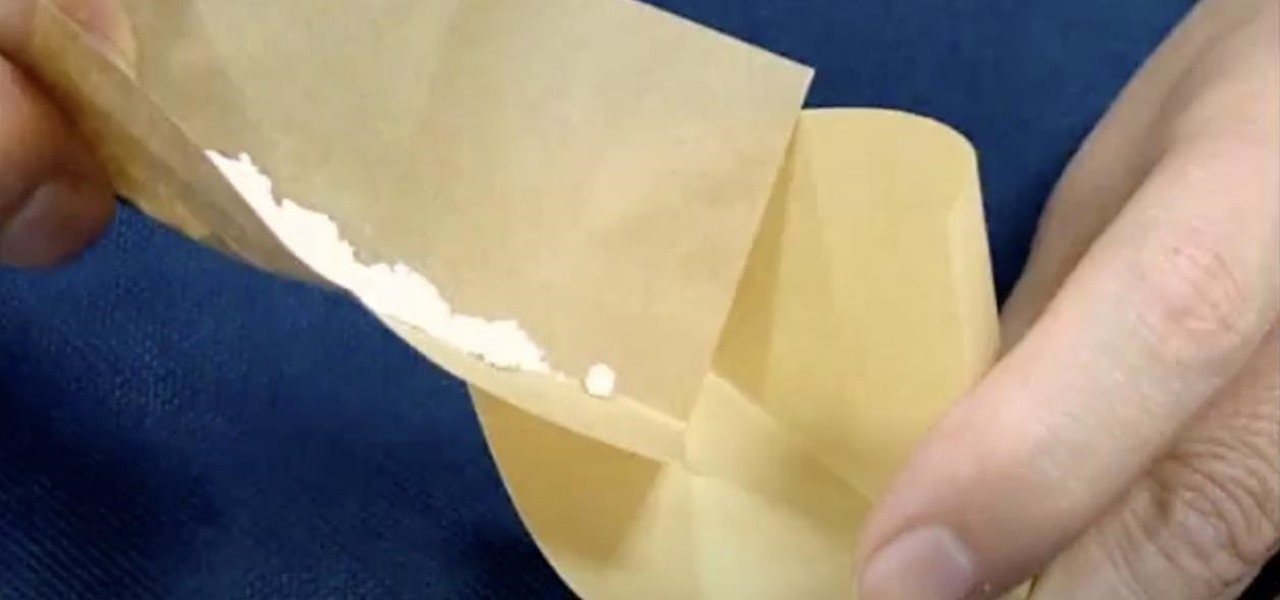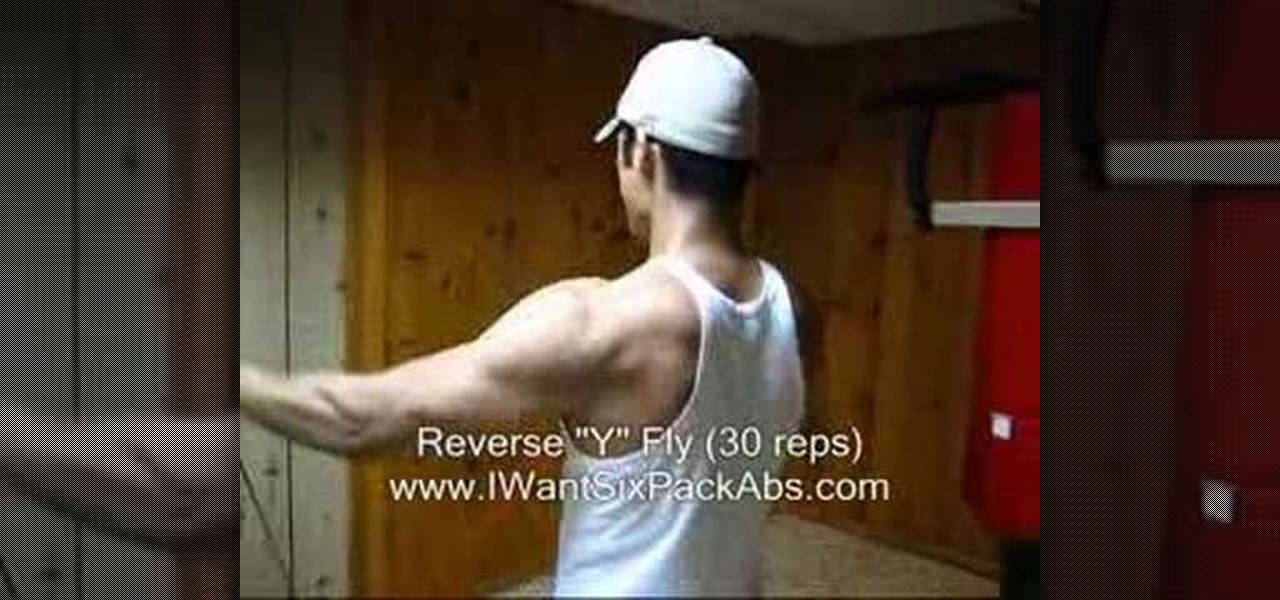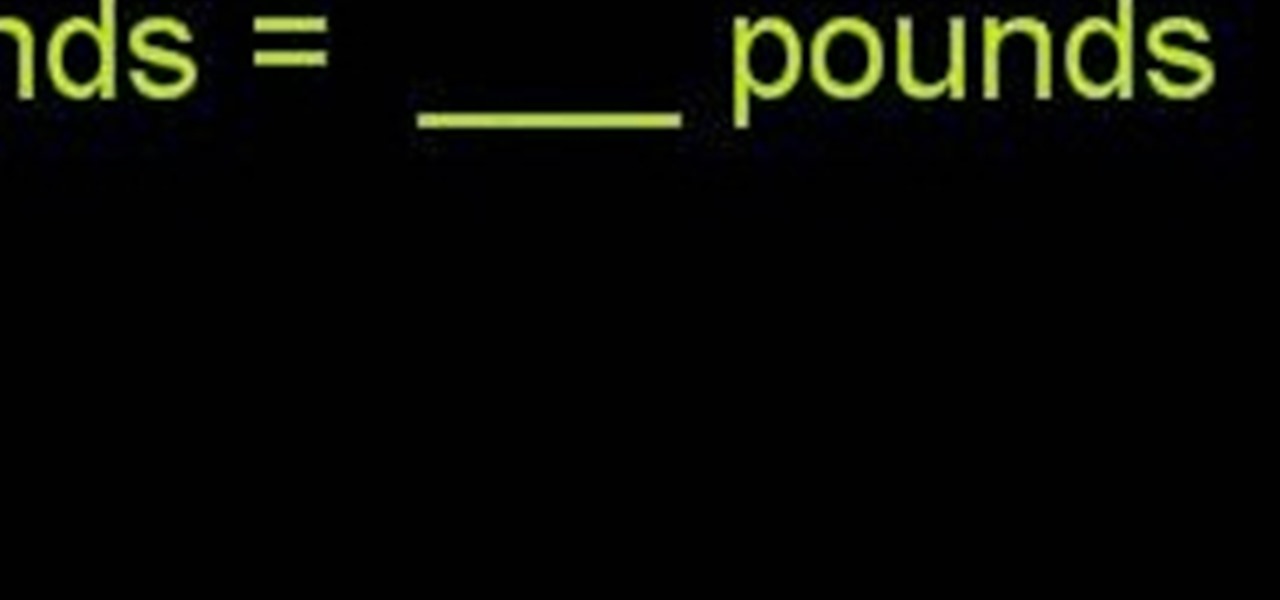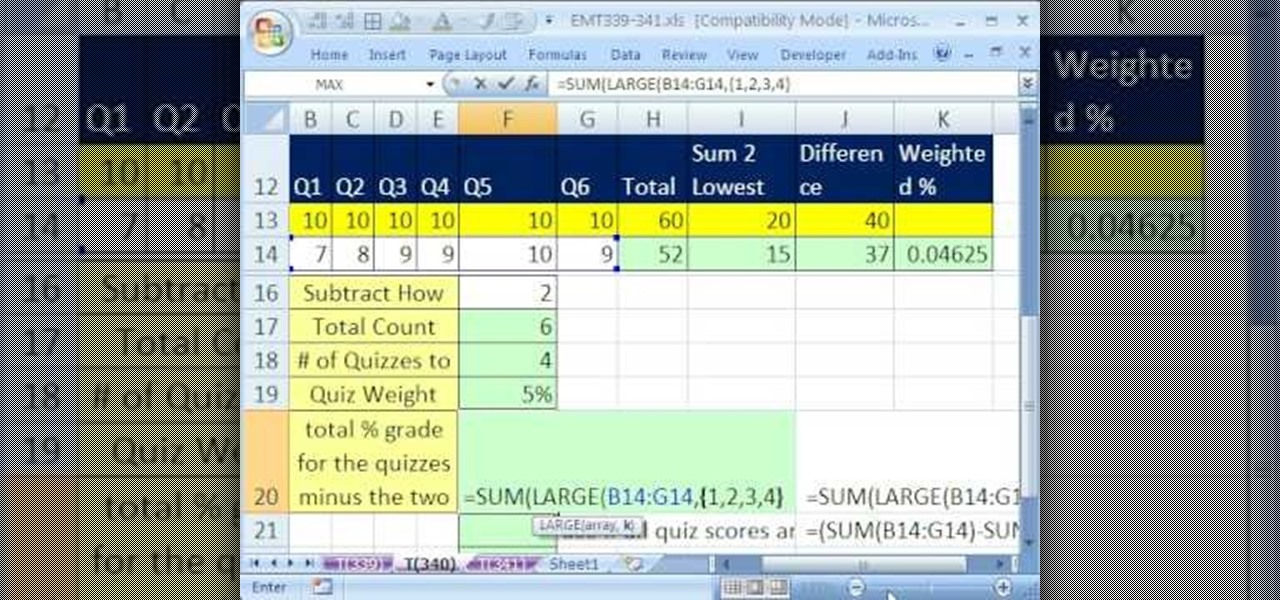See how to use the Layout Assistant to create custom labels in FileMaker Pro 11. Whether you're new to the FileMaker Pro database management program or just want to learn how to take advantage of FileMaker Pro 11's new features, you're sure to benefit from this free video tutorial from the folks at Lynda. For more information, including detailed, step-by-step instructions, take a look.

Learn how to create ER diagrams to display relationships when working within FileMaker Pro 11. Whether you're new to the FileMaker Pro database management program or just want to learn how to take advantage of FileMaker Pro 11's new features, you're sure to benefit from this free video tutorial from the folks at Lynda. For more information, including detailed, step-by-step instructions, take a look.

Meet FileMaker Pro 11's user interface! Whether you're new to the FileMaker Pro database management program or just want to learn how to take advantage of FileMaker Pro 11's new features, you're sure to benefit from this free video tutorial from the folks at Lynda. For more information, including detailed, step-by-step instructions, take a look.

Learn how to create (and tell the difference between) flat and relational databases in FileMaker Pro 11. Whether you're new to the FileMaker Pro database management program or just want to learn how to take advantage of FileMaker Pro 11's new features, you're sure to benefit from this free video tutorial from the folks at Lynda. For more information, including detailed, step-by-step instructions, take a look.

Learn how to use create macros when working in Microsoft Access 2010. Whether you're new to Microsoft's popular database management application or a seasoned MS Office professional just looking to better acquaint yourself with the Access 2010 workflow, you're sure to be well served by this video tutorial. For more information, and to get started using macros in your own Access projects, watch this free video guide.

Learn how to use the Layout view option when working in Microsoft Access 2010. Whether you're new to Microsoft's popular database management application or a seasoned MS Office professional just looking to better acquaint yourself with the Access 2010 workflow, you're sure to be well served by this video tutorial. For more information, and to get started using the Layout view in your own Access projects, watch this free video guide.

Learn how to work with the Report Wizard tool in Microsoft Access 2010. Whether you're new to Microsoft's popular database management application or a seasoned MS Office professional just looking to better acquaint yourself with the Access 2010 workflow, you're sure to be well served by this video tutorial. For more information, and to get started using the Report Wizard in your own Access projects, watch this free video guide.

Learn how to use create relationships and enforce referential integrity when working in Microsoft Access 2010. Whether you're new to Microsoft's popular database management application or a seasoned MS Office professional just looking to better acquaint yourself with the Access 2010 workflow, you're sure to be well served by this video tutorial. For more information, and to get started creating and managing relationships within Access, watch this free video guide.

Learn how to take advantage of the Backstage view option when working in Microsoft Access 2010. Whether you're new to Microsoft's popular database management application or a seasoned MS Office professional just looking to better acquaint yourself with the Access 2010 workflow, you're sure to be well served by this video tutorial. For more information, and to get started using the Backstage view in your own Access projects, watch this free video guide.

Want to create a site within Microsoft SharePoint 2010? This clip will show you how it's done. Whether you're new to Microsoft's popular content management system (CMS) or a seasoned MS Office professional just looking to better acquaint yourself with the SharePoint 2010 workflow, you're sure to be well served by this video tutorial. For more information, and to get started using SharePoint yourself, watch this free video guide.

Want to create an Action list in OmniFocus? See how it's done with this free video guide. Whether you're new to the Omni Group's popular task management application or simply wish to get better acquainted with the program, you're sure to find value in this free tutorial. For more information, including step-by-step instructions, take a look.

Learn how to use the Backstage view option when working in Microsoft Access 2010. Whether you're new to Microsoft's popular database management application or a seasoned MS Office professional just looking to better acquaint yourself with the Access 2010 workflow, you're sure to be well served by this video tutorial. For more information, and to get started using the Backstage view in your own Access projects, watch this free video guide.

Learn how to manage documents when working in Microsoft SharePoint 2010. Whether you're new to Microsoft's popular content management system (CMS) or a seasoned MS Office professional just looking to better acquaint yourself with the SharePoint 2010 workflow, you're sure to be well served by this video tutorial. For more information, and to get started managing your own documents within SharePoint, watch this free video guide.

Learn how to use custom themes when working in Microsoft SharePoint 2010. Whether you're new to Microsoft's popular content management system (CMS) or a seasoned MS Office professional just looking to better acquaint yourself with the SharePoint 2010 workflow, you're sure to be well served by this video tutorial. For more information, and to get started using themes in your own SharePoint projects, watch this free video guide.

Learn how to use the Microsoft Office 2010 Ribbon interface within SharePoint 2010. Whether you're new to Microsoft's popular content management system (CMS) or a seasoned MS Office professional just looking to better acquaint yourself with the SharePoint 2010 workflow, you're sure to be well served by this video tutorial. For more information, and to get started using the new Ribbon interface in SharePoint yourself, watch this free video guide.

You've got a Kindle, and you've bought your first ebooks! Did you know that you don't have complete control over those books you bought? Amazon restricts your use of ebooks with DRM, or Digital Rights Management, that prevents you from transferring your purchases to other devices, or copying them. Watch this video to learn how to strip your Kindle ebooks of the DRM, and really own your content!

Squats strengthen your butt muscles, hamstrings and quadriceps. First, pick up your dumbbells. Bring the dumbbells by your hips, thighs or let them hang by your side. Next, stand with your feet shoulder width apart, toes pointing forward and stand straight and tall. Sit down like you're sitting on a chair. Don't let your knees pop out in front of you. Go down slowly and don't let your knees lock on the way back up. Don't shift your body weight forward. Instead, push through your heels. You ca...

Stay tuned for the always enjoyable Cooking With Dog. This cooking show is hosted by a DOG named Francis! The show currently focuses on how to make popular Japanese dishes. This video demonstrates how to make Sweet Potato (Dessert Made from Sweet Potatoes), a Japanese dessert.

Find out how everything in a chemistry lab works, from pipettes to burners to recrystallization to storage. You'll get precise instructions on how to work and perform certain scientific duties in the chem lab, whether it's chemical or just ordinary high school science.

As with any media asset management system, your catalog of assets will keep growing. As your storage fills up, Final Cut Server makes the task of archiving and restoring simple. Final Cut Server sets up your storage system into online and archive systems.

The number of households in the US that go hungry because they lack money for food hit a high of almost 15% in 2011. While that number continues to decline, nearly 13% of American households still go hungry.

As our lives grow busier, we get secluded in our indoor activities, consuming all types of fatty junk food and what not. Obesity is a very obvious yet unfortunate outcome of our unhealthy living standards. With it comes the predictable rush towards efforts to lose weight. Consequently, we have designed hundreds if not thousands of ways to lose fat and grow slimmer. To ease out your choice of ways, here is a list of the best ways to lose stomach fat. Step 1: Don't Eat Sugar

Are you looking to slim down and get fit? Want to get rid of your annoying love handles? Add the woodchopper to your routine and improve your core strength and overall fitness. This video provides a clear demonstration of the proper technique for this rotational exercise using a free weight for resistance.

You probably remember Jessica Simpson best from her "mom jeans" fiasco when she gained a bit of weight, wore unflattering jeans, and looked like - gasp! - a real woman, but what the girlfriend lacks in the fashion department she makes up for in her great taste in hair.

Want to look like a Spartan - or, at least the "300" version of a Spartan? Then look no further than this fun and intense video. Using a few pieces of gym equipment and your own body weight, you'll pull, jump, and push your way to a lean, mean body.

Want to film underwater, but can't afford the expensive professional camera rig? This tutorial shows you how you can construct your own functional underwater camera rig for about sixty dollars. You will need: small ankle weights, threaded seal tape, waterproof sealant, Velcro, a rubber washer, a sheet of plexiglass, PVC pieces, metal ring clamps, hot glue and a dremel.

Did you recently lose some weight, or do you have some jeans from years ago that you love but are slightly too loose fitting for your tastes? While you can certainly toss them, why not simply make them skinnier?

Push throughs are essentially modified crunches. Rather than crunching upwards with your hands at your sides, you pull your hands together and through your two legs for extra upper abdominal work.

A little tidbit of fitness advice: Always do cardio first, and strength training afterwards. Cardio builds heat in your body and lubricates joints so once you're lifting weights or doing muscle-specific moves you're less likely to break something and you're also burning more calories.

Slender women tend to be slender in the same ways, but overweight or curvy women tend to carry their extra weight in different places on the body. This tutorial shows you a few techniques for drawing extra curvy and voluptuous women.

The frame size of a mountain bike plays a large role in how effectively you will be able to ride it, and it doesn't translate readily into common measurements like weight. Watch this video to learn how to determine what frame size is right for you.

Need how to know how to add pounds to ounces and ounces to pounds? From Ramanujan to calculus co-creator Gottfried Leibniz, many of the world's best and brightest mathematical minds have belonged to autodidacts. And, thanks to the Internet, it's easier than ever to follow in their footsteps. With this installment from Internet pedagogical superstar Salman Khan's series of free math tutorials, you'll learn how to sum pound and ounce weight units.

Nymph fly fishing is pretty tough and requires some key elements to make it successful. With this video you'll learn how much weight you'll need to use for your lure, how to cast and lure properly, as well as what sort of equipment you should have with you.

If you don't have the time to hit the gym everyday, Woman's Day Magazine has some tips for you to do your daily firm and tone workout at home, on your own time! Firming and toning your body is one of the most important aspects of weight loss, so if you want to shed some pounds, watch and learn and use this exercise routine daily!

Adding resistence in the form of weights to your workout is the best way to increase the difficulty of the exercise. This forces your muslces to work harder and makes you burn more fat (which is always a good thing).

If you haven't discovered circuit training you haven't discovered how to lose weight and burn calories in half the time you'd usually take doing any exercise. By doing strength training exercises in circuits, or rounds of repititions, you keep your heart rate up and blood pumping to all of your muslces so they stay pliable and active.

Visit any gym and you'll see almost all the fitness freaks crunching their abs and lifting weights to tone their arms and midsection. But toning your back is just as important for looking lean and staying strong and fit.

Tigers are common names for forms and routines in martial arts because they are creatures of bold, athletic beauty who usually remain graceful yet can pounce and kill you before you even know it.

Get that body toned and conditioned for a balanced life with the help of Pilates! In this Pilates tutorial conducted by expert, Ann Arnoult, learn how to use a Pilate Reformer. The Pilates Reformer builds on the idea of mat exercises, adding new levels of resistance with weight-bearing exercises. Improve the quality of movement, posture, flexibility and range of motion with help from a Pilates specialist in this free video.

New to Microsoft Excel? Looking for a tip? How about a tip so mind-blowingly useful as to qualify as a magic trick? You're in luck. In this MS Excel tutorial from ExcelIsFun, the 340th installment in their series of digital spreadsheet magic tricks, you'll learn how to use the SMALL and LARGE functions and array syntax to retrieve more than one value.