
How To: Cheer for The Philadelphia Flyers
This is one of my previous posts that was initially rejected by WHT. So I'll post it here:


This is one of my previous posts that was initially rejected by WHT. So I'll post it here:

Warning If you don't trust that these steps are safe or that they won't work, than have your computer/laptop backed up so you can restore it if necessary.

Find a PDF You need a PDF file on your computer to convert, so keep the file path in mind.

Type: Digital, Theme Theme: Kid of the Year

Find out if there are local restrictions on color Before you fall in love with “Brilliant Blue”, “Gauche Green”, or any other paint color, check to see if any local authority restricts the colors you can use. This is especially important if you live in an historic area, newer subdivision, or townhouse community. It’s not uncommon to find a list of “approved” colors in these types of neighborhoods.

When you log in you will get this message which will open up a screen in the market to buy your FarmVille Super Combine!

Camping gear needs to be light and efficient, and sleeping supplies need to be comfortable as well. Learn about sleeping bags, pads, and packs for camping in this free video on camping gear and the great outdoors.

Have you ever been to a hip restaurant with horrible lighting? You need your iPhone's flashlight just to read the menu. Of course, sometimes the light comes off too bright, blinding the people next to you. But don't settle for a flashlight that's too bright. You can choose from four different brightness levels instead, to perfectly fit your situation.

By default, texts and iMessages are stored forever in the Messages app on your iPhone. But do you really need them to be? It's not too often that you'll need to view a text from a year ago, and keeping all those images, video, and other media — not to mention the messages themselves — can take up valuable storage space on your device.

Hi, often we do something wrong or accidentally delete software, drivers or files from our system. Then we want them back. But how? System restore is the way out. We are showing you how to do that in windows 7.
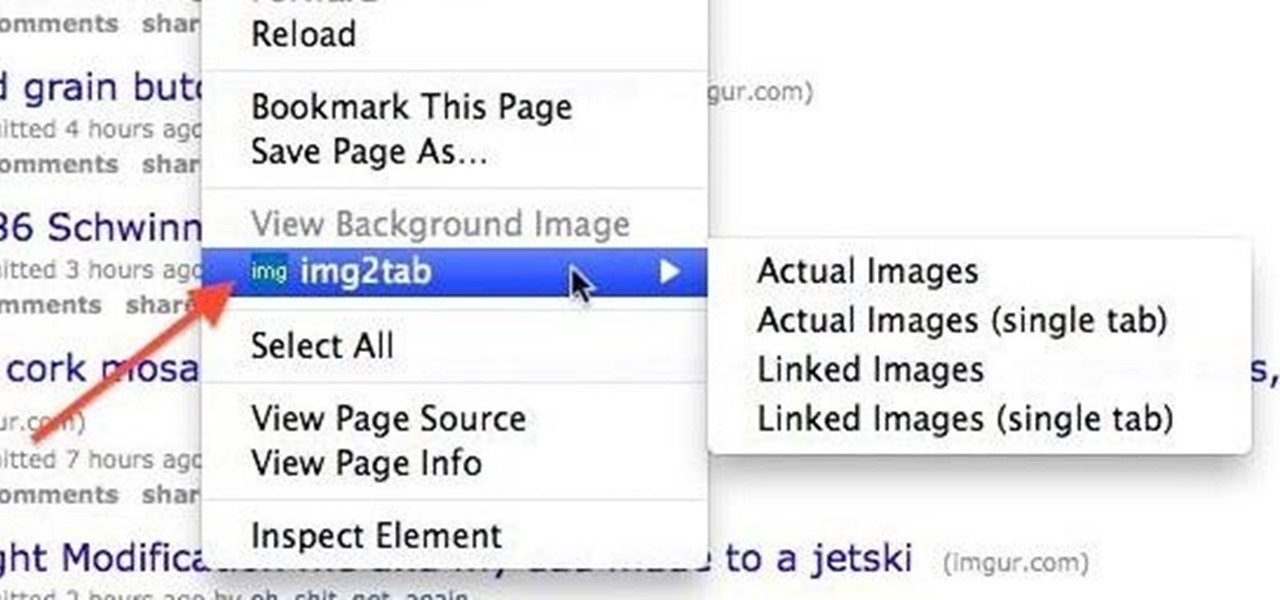
When you're looking at a site with a lot of links to images, it can get really old having to open each one individually. Not to mention loading so many pages can take forever.

If you have trouble deciding on just one cover photo for your Facebook profile, this new app is perfect for you. It's called InstaCover and it lets you create your own cover out of Instagram photos. They can be your own photos or you can choose from all of the public photos by other Instagram users. All you need is a Facebook account.

When I was unemployed I looked for different ways to make money. Most of that work was connected with online stuff; I’ve tried writing content, refreshed my old Photoshop skills and even created postcards, but then I realized that my passion to music can bring me more money than all of the other work. I was an active member of a few musical forums and started to add affiliate links to my posts instead of simple ones, so they can be profitable.

This prank/stunt pays tribute the original Happy Days episode that started the phrase, "Jump the Shark". The elaborate prank involves setting up a ski ramp to an ocean buoyed caged (a la Happy Days). The shark is a realistic animatronic rental (I looked into it...they do exist and can be used for ocean shoots). The unsuspecting skier (of your choosing) dresses like "The Fonz" ...except his leather jacket features chum-filled pockets with large chunks of fresh tuna attached to the jacket. As t...

Create lasting memories by organizing a well-planned family reunion. This video will show you how to organize a family reunion.

Video chatting over the Internet is an inexpensive way to keep in touch with your family and friends. This video will show you how to set up web video chat.

Watch this video tutorial to learn how to pick up a girl at a stoplight. Tired of the dating scene? Try meeting someone at a stoplight. If you don’t get arrested for stalking, you just might get a date.

Learn how to choose the rabbit that's best for children. There’s probably not a kid out there who wouldn’t love a pet bunny, but rabbits and children can be a tough combination. To make the match a happy one, follow these steps.

Concoct soda at home—over time, you'll save a bundle by not using the store-bought stuff. Plus, it's fizzy fun!

Is it the midnight hour before Halloween and it's just dawned on you that you don't have a costume yet? Skip the store because you'll probably have to choose between the lesser of two evils (will it be chicken suit or beer wench?).

In this tutorial, we learn how to quickly draw Shadow the Hedgehog. First, you will need to draw the outline of Shadow, drawing in the entire body. After this, darken up the lines to make the final outline of the character. Next, draw in the details of the face and the body. Then, shadow in the sides of the character and create more details to make him look more realistic. When finished, you can choose to color him with the right colors or just keep it shaded. Add in more details if you need ...

In this tutorial, we learn how to sign up and set up a Twitter account. Twitter is a social networking site where you have 140 characters to tell your friends how you are feeling, what you are doing, or talk to them! You can follow people and other people can follow you. You can choose who follows you, which will create and strengthen online relationships. You can even get business referrals from this! Just by getting yourself out there, this is a great tool. To sign up, you will simply go to...

In this tutorial, we learn how to use Wiiflow USB Loader. First, go to the homebrew channel and then click on the wiiflow usb loader. After this, you will see a bunch of games for you to choose from. Browse through these until you see one you like, then select it. You can click the arrows to browse between different games and look at the covers of them. After you find one that you like you can play it right away from your PC. To change your settings, go to the lower left hand corner and chang...

In this video, we learn how to change your name on Facebook. First, go to Facebook and log into your account. Once you are on here, click on the settings button. Now, find where it says "name" and click "change". Once you change this, enter in the name that you want to show and then choose the name that you want to display. Once you are finished, click "change name" and then you will have to certify that this is your real legitimate name. Once you do this, your page will refresh and your new ...

In this tutorial, we learn how to draw a dragon in profile. Start with a pencil on a white piece of paper and draw out the outline of the profile for the dragon. After this, start to add in the details for the side of the face, this includes the horns, teeth, nostrils, and scales for the dragon. Work your way into the middle of the dragon, drawing in different details, including the eyes and the mouth. Continue to shade and add different lines to the dragon, then finish it off with a horn or ...

In this tutorial, we learn how to use Eraser to permanently erase data. First, open up Internet Explorer and search for "eraser". Once you do this, click on the first link that you see. Then, go to the download section of the website and download the first version that you see, it will be the newer version. Choose the bit processor that you have, then wait for it to download on your computer. Now install it and go to your Start menu to find the application. After this, open up the Eraser, the...

There a ways to personalize your Gmail experience, and one of those is picking personalized Gmail themes which make emailing funner. But if you're not sure what kind of theme you want to use from all the available Gmail theme choices, there's an option called "Random" which provides you a random theme based on your geographical location, and will change when in a different location.

There a ways to personalize your Gmail experience, and one of those is picking personalized Gmail themes which make emailing funner. But if you're not sure what kind of theme you want to use from all the available Gmail theme choices, there's an option called "Random" which provides you a random theme based on your geographical location, and will change when in a different location.

You can easily set up your devices in studio one. Run the studio one. You should now on the start page of the studio one. There you can see the recent files, news feed etc. Now studio one automatically select an audio device

In order to color complex street drawings with markers, you will need the following: markers in assorted colors and a street sketch.

Applying foundation is one of the most basic and most important makeup skills a girl needs to know, yet for many women this is the hardest step. Problems with application, such as not matching the foundation color with your skin color, not choosing the right formulation, and not applying correctly result in foundation that looks fake and caked on.

In order to carve a Mexican Sand Palm, in order to make your own tiki, you will need the following: safety equipment, a sanding block, several different grits of sand paper, and electric sander.

In this tutorial, we learn makeup mask basics. If you're good with makeup, then you can try to freehand your mask. If you don't feel you can do this, you can make your own. To do this, fold a piece of paper in half and bring it on your face to mark the outline of the face. You can also purchase a mask from the store and apply it yourself. You can also cut a plastic mask to use as a reference and help shape the mask that you are creating. Whichever way you choose, make it unique and enjoy crea...

In order to register a domain name at Name.com, you will need to set up an account at Name.com. When you have set up an account, by supplying a username and password, you will need to log in. You will be able to check to see if your domain name is still available by typing it in, in the orange search bar, near the top of the page. After you type it in, click on search. Try ".org" first.

This video tutorial is in the Computers & Programming category where you will learn how to secure your wireless internet connection. If you don't secure your wireless internet connection you are allowing others to enter in to your network. Open the set up CD and first change the network name from the default name to anything that you like. For this go to step 3 of 'naming your network', type in your network name and click 'next'. Then you enable security on the network by choosing 'WPA2'. Nex...

In this tutorial, we learn how to download and play free PSP games. First, go to the website ManyISO. After you go onto the site, you can search for the games that you want to play. Download the game, then have it download through the software that you choose. Once it's finished downloading, install it to your computer. After this, you will be able to open it up on your computer and burn it onto a disc that you can use on your game console. Download as many games as you'd like, then enjoy pla...
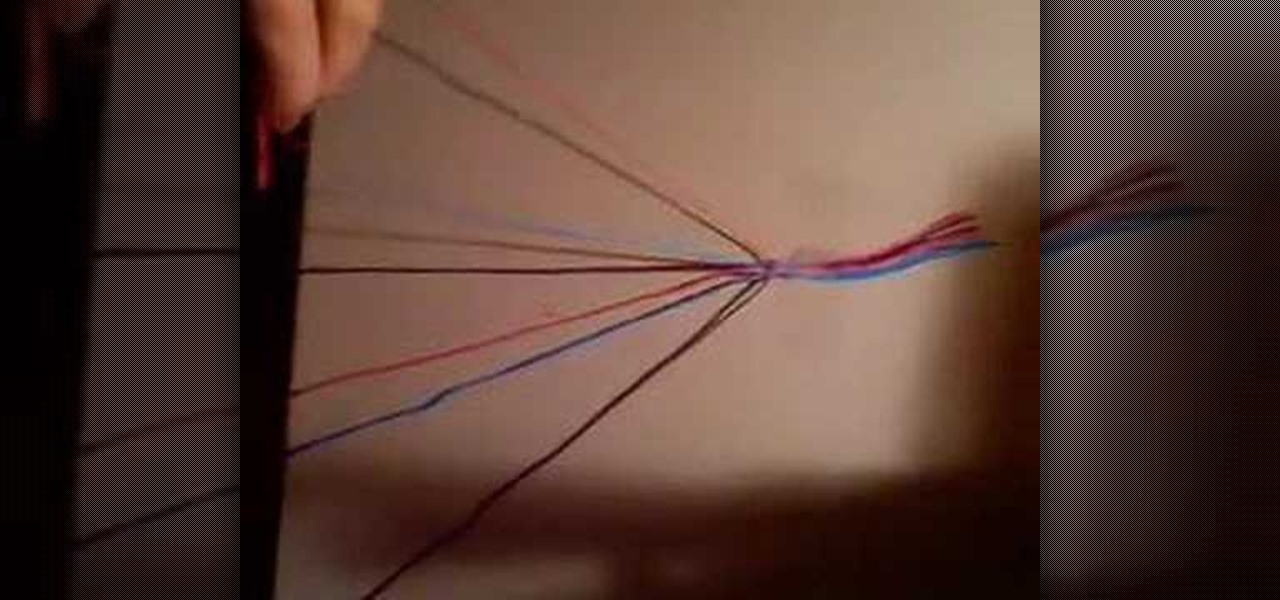
In this tutorial, we learn how to make a simple friendship bracelet. First choose three colors and then cut two strands of each 3 ft long. After this, tape the strings together at the end and tie a knot. After this, start to tie the strings, one underneath each other. Make sure after you do each color, you pull on the string tightly. As soon as you finish wit all the colors of the bracelet, continue to the bottom of the bracelet and tie it at the end. When you are ready to wear it, tie it aro...

In this video, we learn how to drift in a GT4. First, you will want to look for an FR unless you want to drift with a front wheel drive. After you tune your car and choose all your specifications, get ready to drift. Once the game loads, change your breaks the height of the vehicle in the options menu before the race starts. Once you do this, start the game and begin to drift. You may spin out, but this will happen every once in a while. Continue to go down the track, going fast then letting ...

In this video, we learn how to upload Wordpress files using Filezilla. Before you get started, you will need to know the host, username, and password for your domain name. After this, click the quick connect button to connect to your server. The left hand side will show the local files on your server. Look in the root directory of your server and right click, then choose "create directory". Now, click on the plus sign to see a blog sub directory. Next, find where you downloaded Wordpress onto...

In this tutorial, we learn how to speed up Widows XP and Vista using boot performance. Disabling programs in the background you don't need will really increase the speed of your computer. To turn the programs off, click "start", then "run", then "msconfig", and press "ok". A new window will appear, choose "startup". You will see check marks next to programs that start when you turn on your computer. Click the check marks next to the boxes to disable or enable the programs you want to run when...