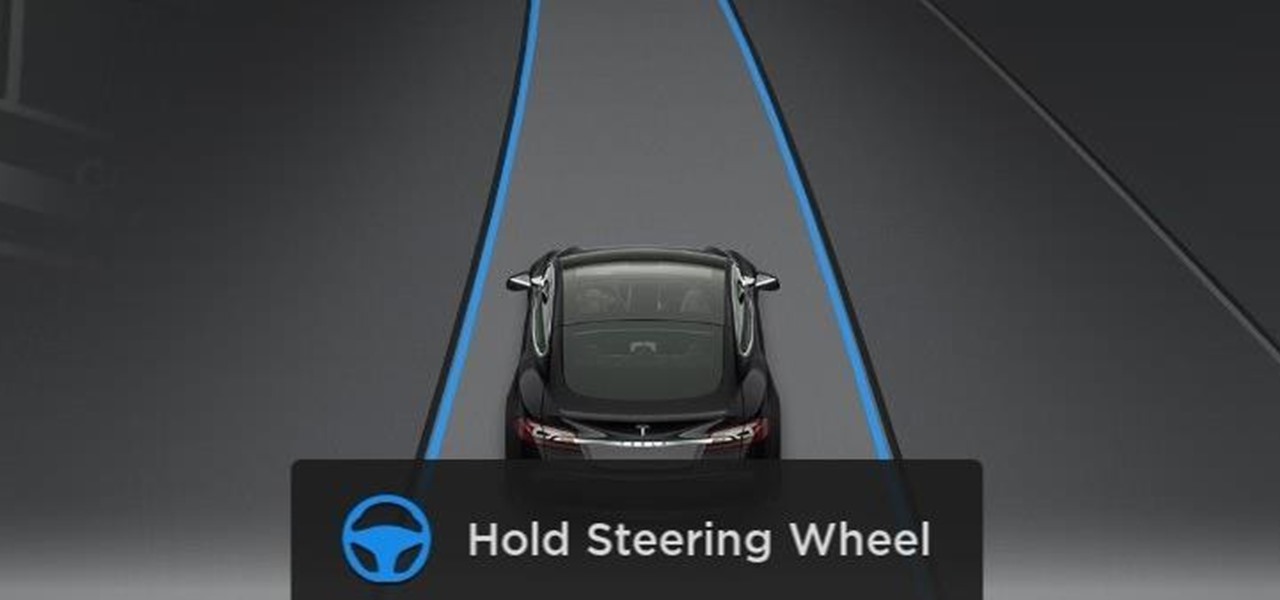For music lover with a car there are countless choices to be made. Not the least of these is choosing an amplifier. There are countless options and things to take into account and this free video series will help guide you through.

Giveaway Tuesdays has officially ended! But don't sweat it, WonderHowTo has another World that's taken its place. Every Tuesday, Phone Snap! invites you to show off your cell phone photography skills.

Call Your State's Nurse Aide Registries for School Inquiries

Having thousands of photos and videos in your Photos gallery can make it difficult to find the best ones, but your iPhone does make it a bit easier. Memories, which have been around since iOS 10, automatically group your photos and videos into mini-movies by location, date, or person. It's a fun feature that does the work for you, and it's getting better with the release of iOS 15.

Hey, you, still stuck at home? Cheer up, today is the first day of spring. Yes, really. And since you're probably locked in on TV, we're guessing you need a break from some of the less than sunshiney news reports rolling in. Well, no worries, because there's actually some good news to report.

Last week, Apple released the first iOS 13.4 beta with fun and useful new features, such as new Memoji, an upgrade Mail toolbar, and the ability to control your NFC-compatible car via CarKey. To add to that, Apple just released iOS 13.4 developer beta 2, but does the update have any more new changes to be excited about?

With EA chief executive Andrew Wilson stating the official mobile version of Apex Legends won't arrive until the 2021 fiscal year, fans have to wait at least another year to enjoy their favorite battle royale game on the go. But for those who can't wait, there are ways to play the game on iPhone and Android right now.

Sometimes you might find that a certain app keeps sending you notifications. What are you to do? There are plenty of useful apps that might send one too many push notifications, but that doesn't mean you should dump them. Luckily, Android gives you complete control over how each installed app handles notifications.

So you can't figure which one to buy. It's understandable. Apple released three iPhones, each designed for a different segment of the market. But which one is right for you? The iPhone 11, iPhone 11 Pro, or iPhone 11 Pro Max? That's a good question.

The updated Reminders app in iOS 13 makes productivity a little bit more seamless on the iPhone. The overhauled user interface makes it easier to find your reminders, the new Messages integration makes it simpler to remember to-dos regarding your contacts, and the new toolbar provides shortcuts to tasks that were once clunky and confusing.

Whether gabbing via cloud chat or Secret Chat, there's no denying that private messaging is one of Telegram's strengths. Communications can often occur at night, where Telegram's default bright white theme can be a bit uncomfortable to use, but Telegram supports dark mode on Android and iOS — with a few different themes to match any late-night chatting style.

When you can't think of a way to respond in Messenger with words, emojis and stickers will do the trick. Since Facebook is all about the "likes," which use a thumbs-up icon, there's a shortcut to the symbol just to the right of the chat field. It's always there to send a quick like in response to something. But it doesn't have to be the standard Facebook thumbs-up sign — it can be any emoji you want.

The iTunes App Store makes it easy to buy an app or game on someone else's behalf, and it's a great way to send an iPhone user a thoughtful gift. The Google Play Store doesn't have such functionality, but there are still a few workarounds to accomplish the same goal: gifting an app to an Android user.

Unlike many browsers, Firefox gives a lot of control to the user. By default, Firefox does a great job of balancing security and performance. However, within the app's settings, you can modify options to shift this balance in one direction or another. For those looking to shift it toward security, here are few suggestions.

Your smartphone is the perfect place to watch Hulu on the go. Whether you're looking to catch up on your shows in a hotel, or your phone is the only screen available, mobile streaming can be a lifesaver. But what about when you have access to a TV? Wouldn't you rather watch your favorite Hulu Original on the big screen than on your comparatively tiny smartphone?

Watching YouTube on your phone has never been a better experience than it is today — our smartphones have super-sharp displays that make watching the newest HD, QHD, and even 4K content look fantastic. But there are plenty of circumstances where we want to watch our content on a larger screen.

One of the most anticipated new Maps features in iOS 11 for iPhones is live and ready to keep you safe on the road. Right now, Do Not Disturb While Driving is opt-in, but if you missed Apple's on-screen prompt to enable it and want to turn it on, or if you accidentally enabled it but want it turned off, we're here to help.

Tesla hopes high-level personnel changes will help it gain an edge in neural network knowhow for its models' self-drive features, following the replacement of its Autopilot chief and the appointment of a recent Stanford grad to head its AI and Autopilot vision research.

Smartphone cameras are so good nowadays that there's almost no reason to own a point and shoot. Once the megapixel spec race was finally settled (hint: more isn't always better), manufacturers started focusing on the quality of their camera sensors, which has led to a huge jump in color accuracy, dynamic range, and image clarity.

Making sure you have the best gallery app available for your Android device used to be as easy as just installing QuickPic. But late last year, Android's top photo-viewing app was sold to a company who is notorious for permission spamming, so QuickPic quickly lost everyone's approval.

When there's a crappy stock app you want to hide, the easiest thing to do is just bury it in the back of a miscellaneous folder. But what if there's an app you want to hide on your home screen that you actually use? For instance, what if you don't want everybody in eyeshot to see what banks you use, or don't want anyone to know about your "dating" apps or porn shortcuts?

Task Manager got revamped quite a bit in modern versions of Windows. First introduced in Windows NT 4.0, it's become pretty popular among more advanced users. In Windows 10, Task Manager is not just a task manager anymore, it's also a system monitor, startup manager, history viewer, user controller, and the list goes on.

Hi there, nullbytes :) I've recently seen many questions regarding VMs with Kali, and personally I prefer using a Live Boot USB to get Kali without removing my system (and for many reasons).

Any bObsweep vacuum needs regular maintenance at home. All owners should know how to change and clean the main and side brushes, empty the dustbin, and replace the filters inside.

While you may not have loads of secret files hiding on your computer, there might be one or two items that need a little extra security, like a file of website logins or a folder of risqué photos.

Video: . This is a fast and delicious pulled chicken recipe that I like to make for my week.

Just because you have a Mac doesn't mean you can't root your Nexus 7 tablet. In fact, rooting Android 4.4 KitKat on both the 2013 and original 2012 N7 models is easy, if not easier than rooting it using a Windows PC.

This video is an overview of all the videos in our DIY Shed Videos Series. Henry briefly goes over what you will learn in all 15 of our shed building videos.

You'd think the ability to block calls from certain numbers would be built in to most phones by now, but that's certainly not the case with the iPhone.

This HowTo is about using Pattern Blocks in the classroom. All you need is a classroom set of pattern blocks and a camera. Each student or group of students is given a set of pattern blocks and a time limit. The assignment: make an artwork that illustrates the concept of symmetry, small enough to fit on a single student desk. When the art is finished, take a photograph of it and then let the students vote to choose their favorites.

There's no shortage of techniques when it comes to light painting—you can use LEDs, flashlights, or even make your own light painting nunchuks. If you want to do something a little different, though, why not use a projector like photographer Brian Maffit did to capture these gorgeous long-exposure shots of a recent snow storm? Maffitt used a projector to play the movie The Lorax onto a tree in his backyard, providing the backdrop for these photos. The long exposure shots were taken using an o...

UPS understands how important small business cash flow management is to increase profitability. UPS Billing Center allows companies to download their bills, allocate costs and pay online, so they can bill customers faster and get paid faster.

Like in the original Black Ops, there are a bunch of funny and cool Easter eggs built into Call of Duty: Black Ops 2. Most have been discovered, like the Atari arcade invincibility on Nuketown 2025, but perhaps you didn't know about Thor's hammer?

Want to search through your Samsung Galaxy S III or other Android smartphone using only a web browser? Thanks to XDA-Developers member Metal Droid, you can now access and download anything from your phone through any browser on your computer using DroidXPlorer.

Automator is a built-in Mac utility found in Mac 10.4+ and can be used to convert a PDF file to text format.

Is rooting your Android device right for you? Well, in order to answer that question, we need to get a better understanding of what rooting is and why exactly so many modders choose to root their smartphones and tablets.

Windows 8 and its new Windows Store have simplified the process for uninstalling and cleanly deleting applications from your computer. Removing applications in older versions of Windows required a few more steps: My Computer -> Control Panel -> Add or Remove Programs -> Find the Program -> Click Uninstall.

Choose ribbon in an appropriate color, texture and width. Are you trying to match the ribbon color to a particular gift wrap? Will the ribbon width give you the size bow you want? How will you be using the bow?

Get out your army pants and prepare to conquer your backyard. Learn how to play Capture the Flag with this video

Having a boring Facebook profile is lame! Impress your friends and flaunt your social networking skills by sprucing up your Facebook profile.