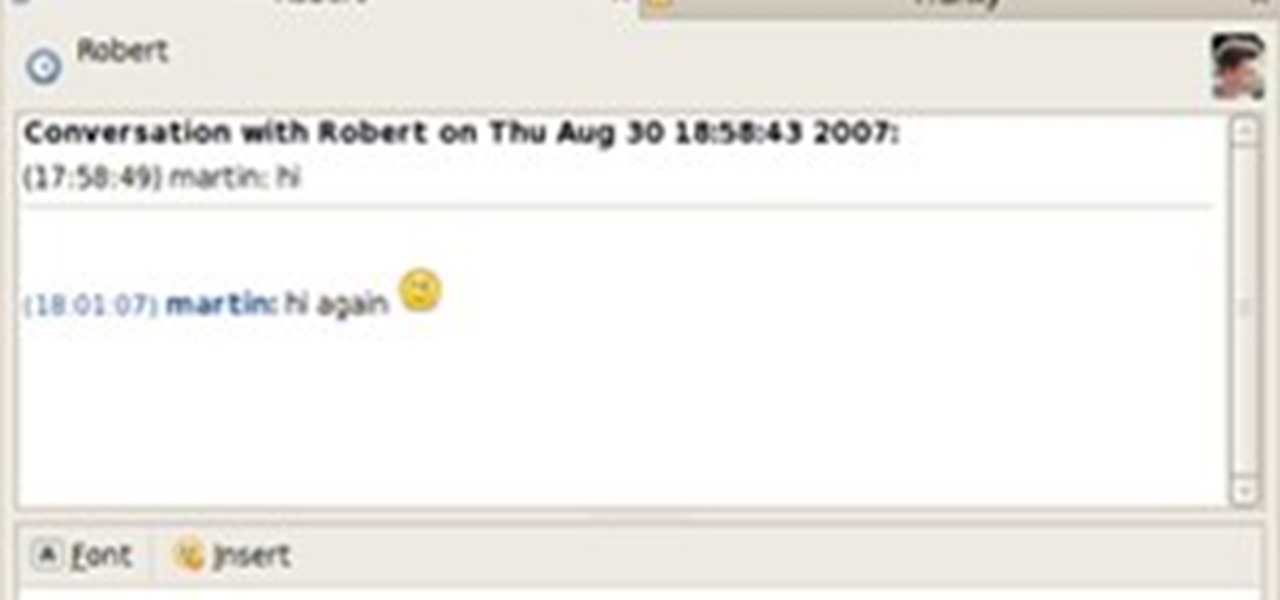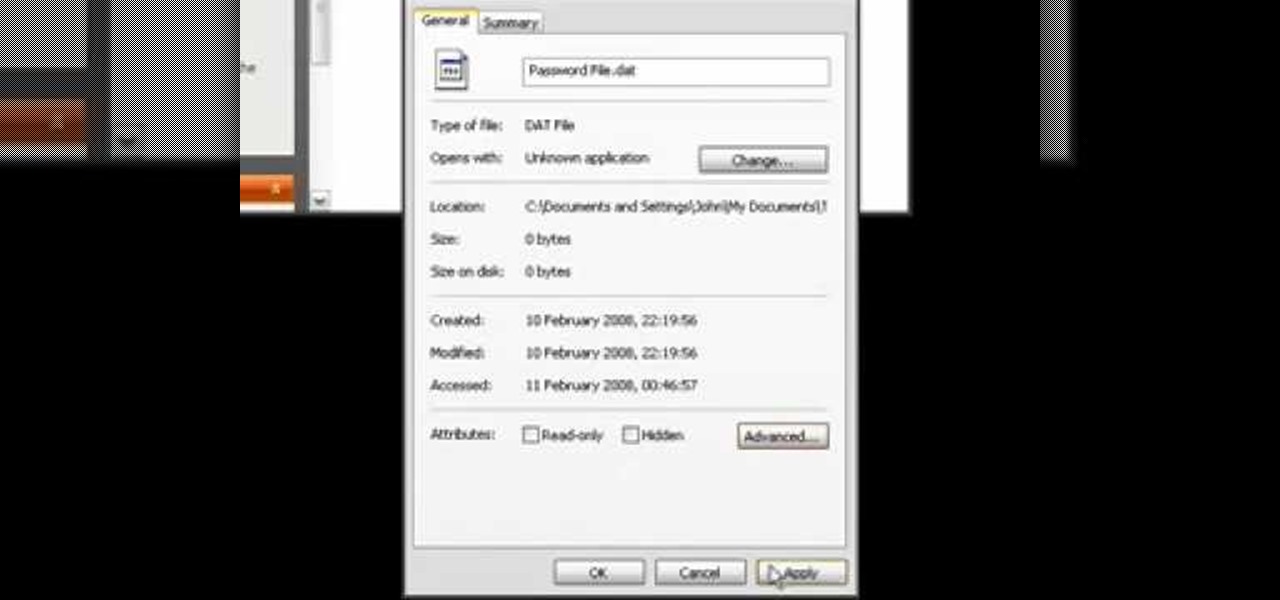It's mid-January and some of you happy tax-paying citizens have already started receiving your W-4s and 1099s in the mail. But before you start filling out your 2010 Federal Tax Return, make sure you're hip to all the tax tricks in 2011. You could end up saving some money!

Yay, you can now own the iconic Hermès bag for next to nothing! There's one catch—it's made of paper. Hermès is currently offering several free downloadable templates for the "Kelly Paper Bag" on the company's Facebook page. Not exactly usable in the traditional sense, but it still comes directly from the official Hermès design studio, and who doesn't love papercraft?

If you have never heard of Team Fortress Two here is your chance to play! Before we get into anything complicated, there are some basics you should know.

The Dragon is a really neat Model by Robert ("Bob") Neal. It starts with the traditional birdbase and just adds a few creases for a really cool dragon. The model is intermediate, so if you are new to folding maybe you want to try something simpler like the crane first.

Origami Rabbit Choose your paper. Recommended Paper
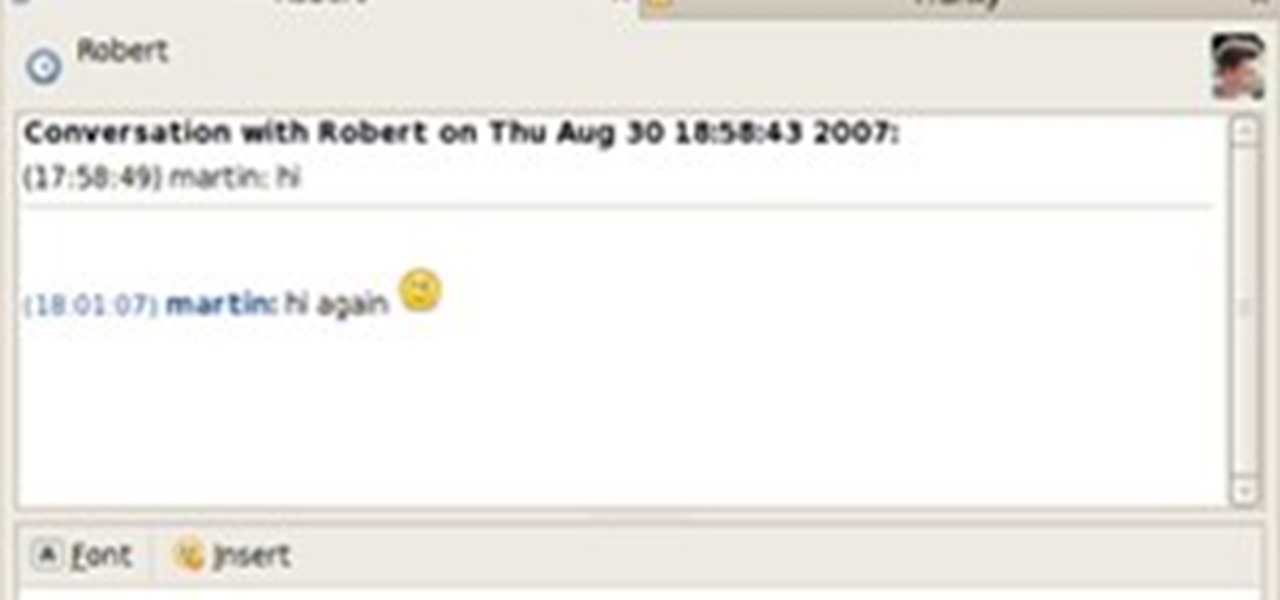
Your best friend's on Yahoo!, your daughter's on AIM, and now your co-worker wants to connect with you over Windows Live. Before you know it, your desktop is overflowing with buddy lists and message windows. Mismatched alert sounds are dinging and buzzing incessantly. Your computer has become a disorganized, stressful place to be.

Close down a street (preferably one with a steep hill.) Park a truck, filled to the brim with bouncy balls, on top of that hill.

Check out MY quick intro and some tips for the Crafting building then watch my video for more in depth, live action information! This post is NOT copied from the Zynga boards, so it's unlike any you have seen yet!

In order to enable peripheral illumination with a Canon EOS camera, begin connecting your computer and camera by means of plugging in USB connection. Open EOS Utility and click on "camera settings and remote shooting option".

Full backs in soccer have the same job as full backs in American football: be big, defensive bodyguards that prevent the other team from penetrating their goal.

You may have already heard of Zazzle, an online service that allows you to print on a variety of goods (tees, mugs, posters, etc.). You can design-it-yourself, or choose from Zazzle's library of available designs.

David Newton from Canon Professional Network teaches you how to eliminate dust spots on a Canon EOS camera. The Canon EOS has a self-cleaning sensor to help eliminate dust from it. You need a lens of 50 mm or longer for this to work properly. If you have a zoom lens, set it to the longest focal length it has. Switch the lens to manual focus and turn the focus ring until infinity. Enter the second red menu tab and choose Dust Delete Data at the bottom of the list. Pressing it will show you you...

Limoncello is one of our favorite drinks. Learn how to make a zesty limoncello with this recipe from Greg Rossi at How2Heroes. This makes a great holiday or hostess gift for friends and family, and you'll know that they will definitely love it. Watch this video to learn how to make limoncello.

This is The Substream's lesson from The Film Lab in Composition: The Rule of Thirds. Composition is how you choose to show the audience your story.

Nikon's D700 digital camera provides FX-format performance combined with superior mobility and functional versatility. Check out this extremely helpful Flash video tutorial on how to operate your Nikon D700 digital camera to its maximum potential. You will learn all about taking photo portraits, moving subjects, small subjects, landscapes, taking photographs under low light, flash photography, and using the picture controls. Also, learn about the ISO sensitivity, continous release modes, the ...

Regardless of whether you choose to breast-feed or use formula to feed your infant, you will need baby bottles. This program offers some tips on selecting the best style of bottle for you and your child.

There are lots of Linux distros out there. Normally, you'll have to download the ISO and then burn the image onto a CD. But nowadays, it's easier and cheap to install it on a USB drive.

If you have files on your PC that you don't want other window's accounts to be able to access, you can encrypt them. Right click the file that you want to encrypt and select properties from the drop down menu. Once the properties page comes up, choose advanced. Now choose Encrypt contents to secure data and click ok. Now you click on apply. Select encrypt the file only and click ok. Hackers and administrators will not get an access denied message when they try to open the file. To make things...

Give a vintage look to your footage similar to that obtained from LOMO Cameras. Originally LOMO cameras are still cameras that are used for causal cheap photography. But the photographs obtained from such cameras have a unique look to it. In this tutorial you will learn to digitally manipulate cross-processed LOMO effect and add it to your video footage.

In this video, Sierra Snowboard gives us some tips on how to select the snowboard that's right for you. Each board comes in a number of different sizes, and most boards come with a size chart specific for that board. These charts can be vague, but are good starting points for selecting your size. One thing to consider is your bossy type. The weight of the rider is the primary factor in selecting the size of a snowboard. You'll notice that the height of a rider is not listed on a size chart. I...

In photography, creating a double or multiple exposure photo involves combining two different images to make one single image. This technique has been used in film photography by exposing a piece of film twice to two different images. The second image becomes superimposed onto the first image, creating various effects that may mirror one another or seem ghostly.

mIQ? What is it exactly? It's a handy web service that helps you manage your mobile life, with free and easy online access to all of the content and information stored on your mobile device. How does it work? Best Buy has answers. The Best Buy Mobile team explains how simple it is to use mIQ to backup all the data on your cell phone, including messages, photos and contacts.

Feeling someone's forehead when they are sick is an outdated way to check for a fever. Follow along with this video and learn how to take an accurate reading so you know whether or not to seek medical help.

Without realizing it, you may be giving away the GPS coordinates of your home, workplace, school, and other important or secret locations. Unless you've blocked the feature on your iPhone, location data is stored in almost every photo and video you take, and anyone you share the content with can find out where you are or were. But there are a few things you can do to safeguard the information.

A slideshow is a tried-and-true way to show off pictures and videos from your adventures, whether it's a long trip overseas, an extravagant wedding, or a quick hiking trip up a mountain. However, in iOS 13 and under, you could only start a slideshow from a photo or video or choose media individually to include in one. But iOS 14 makes it even easier to do in your iPhone's Photos app.

With protests springing up across America, there's a chance you may have your first interaction with law enforcement. Many demonstrators will have their phones in-hand to film the action, which, sadly, could prompt an officer to demand the device and any self-incriminating data it may contain. Before this happens, you should know there are tools at your disposal to protect your data in such situations.

As we settle into our new normal, this extra time provides a perfect opportunity to learn new skills. Speaking a foreign language is a great way to expand your cultural boundaries while also training your brain. Not only will you pass the time more effectively, but you'll also be doing something positive for your health.

Apple released iOS 13.4.1 to the public on April 7 but also pushed out the update for the new second-generation iPhone SE model on April 23, one day before the device's official release. The update fixes a FaceTime bug and Bluetooth quick action failure that appeared in iOS 13.4.

Google has always experimented with Chrome's UI, but when they make more drastic changes, they start by hiding them in the feature flags menu. One of the latest designs makes Chrome more accessible in a world of big and tall phones.

The Google Pixel's camera is a status symbol of sorts. When someone sees you with one, you become the photographer of choice for social events. And where do those photos end up? Social media, of course. It's how we share our lives now, and the smartphone camera defines how we approach that.

It seems like each day our phones become more integrated into our lives. School, work, shopping — so many tasks either require a phone or heavily benefit from one. But our phones are a double-edged sword that can easily distract us and harm our mental health as well.

While "Baby Yoda" from The Mandalorian threatens to overshadow it, Star Wars: The Rise of Skywalker arrives in theaters next week, which means it's time for Disney and Lucasfilm to ramp up its promotional strategy.

The Pixel 4 comes with a new "Styles and wallpapers" app that lets you change icons, accent colors, and more. But if you're on a first-gen Pixel, a Pixel 2, or a Pixel 3, you don't get this feature. On the bright side, there's still a way to use it.

The Galaxy Note 10+ is the pinnacle of Android hardware. You won't find many phones with a better combination of specs and design. But you may not love the software. Even with One UI on board, some users still want a more "stock" feel.

There is power in the detail. Sending an email at a specific time can give you an edge. Depending on what you are doing, it can help your email get read or it can put you at the top of someone's inbox. With the Gmail app for Android and iOS, you can now schedule your messages to maximize the efficiency of your email.

Dark mode is finally rolling out for Gmail on Android. But this is a Google product, so you already know it'll be a while before the server-side update hits most devices. Sideloading the newest APK doesn't work, neither does switching accounts. But if you're rooted, you can enable dark mode by modifying a simple XML.

Google's strategy for updating its apps with dark mode options is apparently "one at a time" and "as slow as possible." Even after the company added a dark theme to many of its apps for Android and iOS, such as Calendar, Chrome, Keep, and Photos, Gmail seemed to remain "light" for the longest time. However, the app now supports dark mode on both mobile OSs. Here's how to enable it.

Apple's Mail app has always been a stylish yet simple way to check and send emails. Third-party apps up the ante with powerful tools and features to help keep junk and spam mail out of your eyesight. But with iOS 13, you don't need them since Apple gave the Mail app some much-needed superpowers. One of those being the ability to block senders from emailing you.

Safari has always done a great job at letting you browse the web, but it has never so much as offered a way to download files locally. Other apps have stepped in to help fill the gap, but they never felt as integrated into the iPhone as a native downloads manager would. They aren't needed anymore though, because Apple added one in iOS 13, pushing Safari on the iPhone closer to its sibling on the Mac.

Already among the first game makers to add augmented reality content to an existing game upon the launch of ARKit, Zynga is breaking new ground with mobile AR once again.