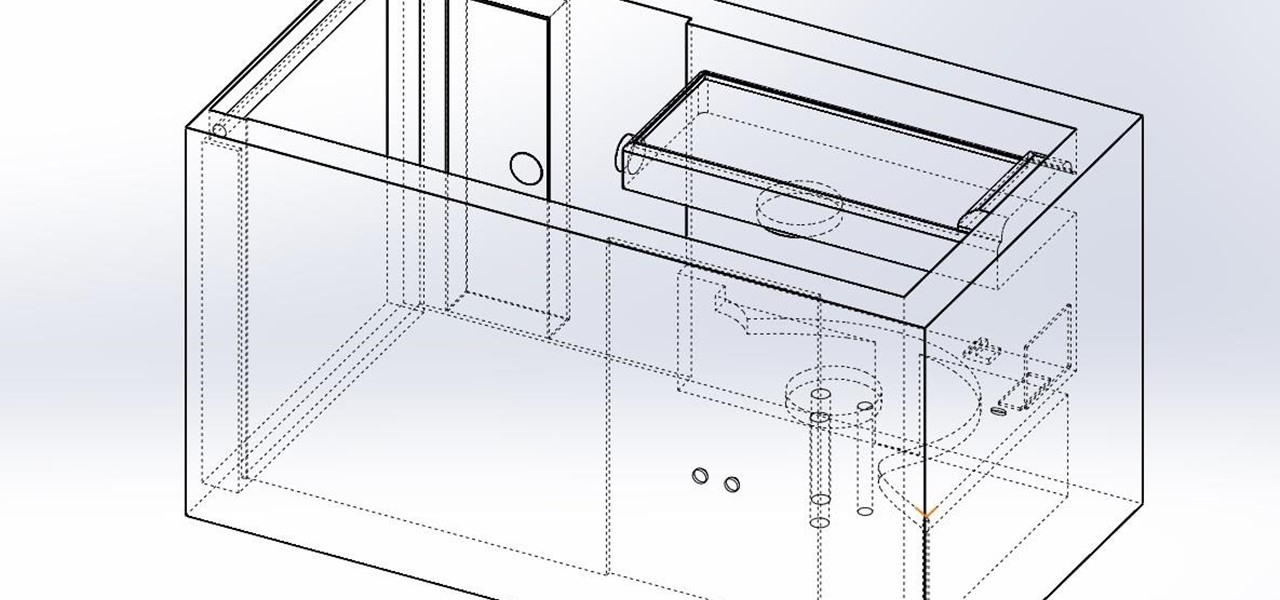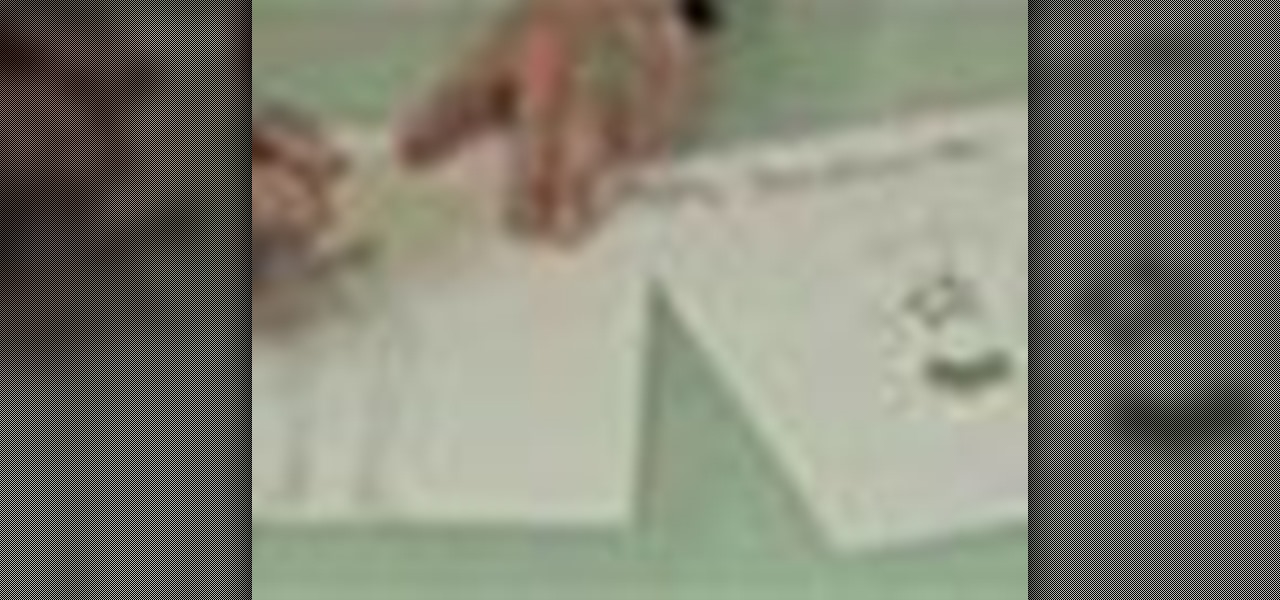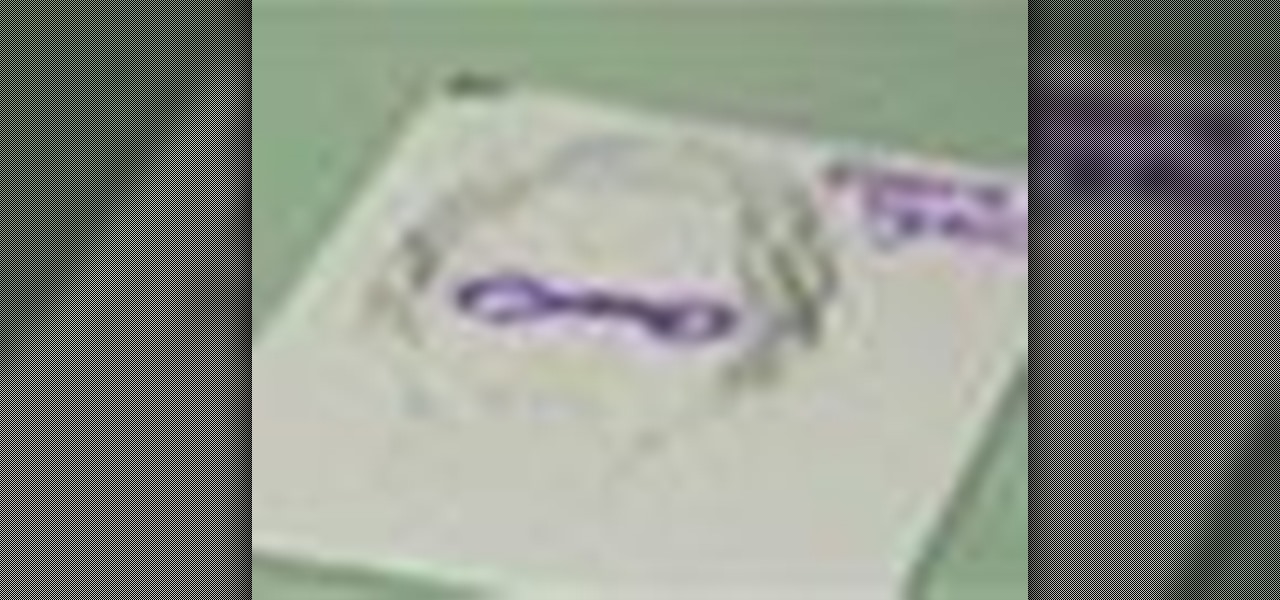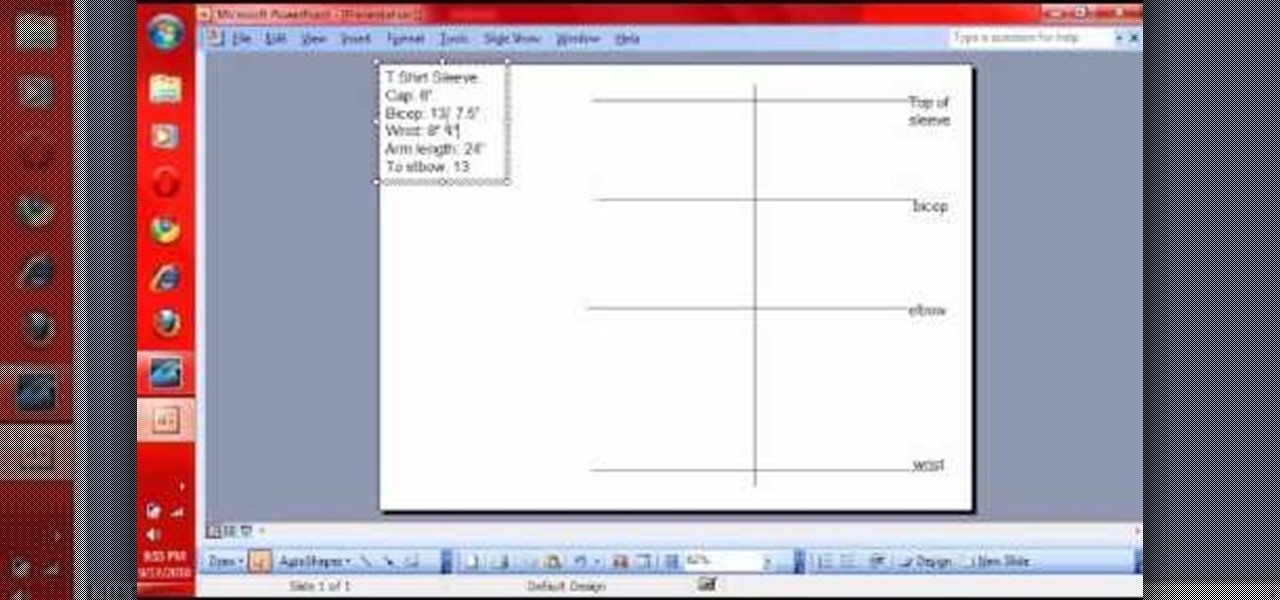Puzzles include multiple pieces each with a designated pattern so that when a user regroups the pieces, a picture or a particular image is presented, which provides practice to the coordination of the user's concept to space and structural relationship between pieces. However, no matter how large the quantity of the pieces is, puzzles only provide user's spatial concept in two dimensions. To enhance spatial concept and increase entertainment to the user, building blocks are promoted so that u...

The art of floral arrangement is a fun and valuable skill. Dana Plazyk of Flowers by Design lends useful tips and tricks on making simple flower arrangements.

Check out this tutorial video from Sessions Online Schools of Art & Design's "Dreamweaver I" course. This is part of Sessions' Web Design certificate programs.

Check out this video on color theory: analyzing color. It is important to understand color relationships and harmonies when designing everything from brand advertising, websites, video games, fine art, clothing and interior decoration. Tutorial video from Sessions Online Schools of Art & Design's "Color Theory" course. Part of Sessions' Graphic, Web, Digital Arts, Marketing, and Multimedia Arts Design certificate programs.

Snapchat announced today that you can now design geofilters in-app, making it easier than ever to customize your snaps. This new feature incorporates a mobile creative studio, so you no longer have to use your computer to create your custom masterpiece.

Chrome's download bar has looked pretty much exactly the same for years now—a simple horizontal menu that spans the entire bottom of the browser and displays buttons for each of your recent downloads. It's not exactly pretty, and when it comes to functionality, the space it occupies could certainly be put to better use.

Any cook knows that juicing lemons inevitably means dealing with seeds. It's a small but real annoyance that can slow things down in the kitchen.

In this tutorial, Nancy goes over the star tip. The star tip is the most popular tip used for cake and cookie decorating. This tip is fantastic for beginners and can look like stars, flowers and also be used to fill in colors for other designs. Follow along with Nancy for fabulous tips and design ideas.

Whether you're new to Adobe Photoshop or a seasoned graphic artist after a general overview of CS5's most vital new features, you're sure to be well served by this official video tutorial from the folks at Adobe TV. In it, you'll learn how make fast work of common design and production tasks like image re-touching with magical content aware fill in Photoshop Extended, creating complex shapes with Shape Builder tool in Illustrator, and intuitive object-selection features in InDesign and more.

There is an awesome typography design from Ginger Monkey Design called Compassion. What is really great about that design was how they mixed some "frilly bits" with the typeface to create an outstanding piece of work. This Photoshop tutorial will attempt to create a similar typography from scratch. If you like or need fancy artistically frilly looking text, check out this video and learn how to make your own.

In this tutorial, we learn how to understand fraction multiplication by drawing. Start out by drawing a square on a piece of paper, leaving space around it. Next, cut this into vertical thirds (your equation is 1/3 x 1/2). After this, shade one of the thirds in the square. Use the side of your pencil to shade in the third. Then, cut the square into horizontal halves. The square will now be in equal shapes that are also called sixths. After this, shadow one of the halves with a different color...

ReadyBoost in Windows 7 can give your PC a boost. How? This feature takes advantage of unused space and can quickly free up room and make your computer faster. Watch this Microsoft video for more details.

No more do you have to buy additional equipment just to send a quick fax out. And no more going to the local copy store to pay for faxes. Windows 7 has a great feature built right in called Windows Fax and Scan. See how it works.

Want to create a space explosion for your sci-fi epic? With After Effects, it's easy. Whether you're new to Adobe's popular motion graphics and compositing software or a seasoned video professional just looking to better acquaint yourself with the program and its various features and filters, you're sure to be well served by this video tutorial. For more information, including detailed, step-by-step instructions, watch this free video guide.

In this Outdoor Recreation video tutorial you will learn how to mount a fish finder on your kayak. There are many ways of doing this. All the methods work. It’s just a matter of personal choice where you want to mount it. Some boats are designed for a through hole transducer and have a space for it to mount it in a hole. Take a piece of foam, trace out the transducer and cut out the foam. Now open the front hatch of the boat and glue down the foam on the flat surface of the boat. Once that ...

This fast paced video shows the creativity and uniqueness you can bring into your home through a simple flower arrangement. The following video used Birds of Paradise and other exotic flowers to give your flower arrangement that special touch. The arrangement features bold and exciting colors that can be used for any occasion. With a keen eye and a flare for spacing, anyone can create this flower arrangement with simple instructions from this video. This video is presented to you by The Flowe...

The queen of cute cards CardCrazy09, shows viewers how to make an adorable tri-fold card using products from Die Cuts with a View (Pet Stacks) and products from the Cricut personal die cutting machine and the Gypsy portable design studio. CardCrazy09 demonstrates how she used two cartridges from the Cricut in her design, the Doodle Charms and Paper Pups cartridges. She also shows how using the Gypsy Portable Design Studio allows card making gurus to size their designs to scale. CardCrazy09 sp...

This video shows us how to create an amazing 3D design using a single sheet of paper. You will need: cutter printed template of the 3D design. Procedure: Download the template using this link. Print the template. Cut all the solid lines on the template. Fold all the broken lines on the template as shown. Arrange the paper in such a way that it looks like the 3D design shown on the video. Follow these steps and you will have your very own amazing 3D paper design!

This two part Photoshop CS3 tutorial shows you how to design a flush mount two page spread. Great for anyone wanting to create a photo album, or design project. Also great for professional photographs or graphic designers that need to create two page layouts for catalogs etc. Learn how to design a two page flush mount album design with basic background design elements in Photoshop CS3.

Take a lesson in architecture from renowned architect Doug Patt by watching this video tutorial. If you want to learn about drawing and designing, without going to school, Doug's just the teacher. Watch to see how to design and draw like an architect.

Watch this step by step fashion design tutorial on how to bleach shirt designs. Print out a design onto durable paper and cut out the individual pieces. Iron the shapes in place atop the t-shirt. Place a protective lining on the inside of the shirt. Fill an empty spray bottle with bleach and spray your design lightly from about two feet away. The areas where you placed paper shapes and letters will not soak up the bleach.

If you're trying to do nail art yourself, learn tips for making nail art designs and patterns with this free video series from a professional nail artist.

Stylish hats are big in contemporary fashion circles, and illustrating hats can keep fashion designers busy. Learn to draw hats from a designer in this free fashion illustration video.

Bra and lingerie top fashion designs represent a lucrative arena for many clothing designers. Draw a variety of lingerie top fashion designs with tips from a fashion expert in this free fashion design video series.

Designing panties and lingerie takes a talented fashion designer who knows sexy, comfort and materials well. Learn to design panties and lingerie bottoms from a designer in this free fashion design video series.

Skirts are an essential part of any women's wardrobe or high fashion show. Learn how to draw fashion skirt designs with tips from a fashion expert in this free fashion design video series.

Draw designs for different styles of eyeglasses. Learn about frame designs for eyeglasses in this free fashion video from a graduate student.

Sunglasses add flair to fashion designs, giving croquis the right attitude or feel. Learn to design sunglasses for fashion croquis from a designer in this free fashion illustration video series.

Want to be a fashion illustrator like your favorite clothing designers? Learn to draw fashion sketches in this free video on fashion design and illustration.

The P.S. 1 Young Architects Program design competition is always an amazing event. Recently, an architectural firm called Bjarke Ingels Group made this showing at the P.S.1.

Ever wondered how to make a tee shirt? With a little cloth, some thread, a sewing machine and some direction, it's as easy as baking a cake. If you want to start designing your own cool T-shirts with your favorite fabrics, watch and learn!

Interested in learning how to code and create a modern website from scratch? Let this eight-part video tutorial series be your guide. It's easy and this series presents a complete, step-by-step overview of the process. For more information, including detailed instructions, and to get started creating and coding your own website groups, take a look.

If you've downloaded Autodesk Inventor and are kind of confused how everything is supposed to work, you're in luck! In this great video series you will learn all the steps how to do some of the basic functions of Inventor, including: Extruding the bass, shelling the brick, adding nubs and more!

If you are a serious XBox 360 owner, you probably use it all the time. Why not customize it a little and really make it your own? This video will show you how to cut custom designs into the case of your XBox 360 and fill it in with plexiglass, leaving you with a very cool-looking custom XBox 360.

In this video tutorial, viewers learn how to make their own rub-on. This allows users to transfer any designs onto card stock. Users will need to first print the design onto a sheet of acetate. Simply place the acetate paper over the card stock. Then use any kind of tool and simply rub it over the design on the acetate. The transferred design will be lighter in color than the original. Make sure that you if you want to use letters or numbers, print it backwards. This video will benefit those ...

In this video, Steven Raichen demonstrates how to make a quick and delicious meal of Argentine "gaucho grilled" filet mignon with grilled eggplant and peppers. In his travels around the world, Raichen became fascinated with the rich, slightly smoky flavor of steak cooked in the traditonal Argentine method, and decided to find a way to replicate that flavor quickly and easily. To do this , Raichen uses a traditional wood-burning grill from Grillworks (to purchase, contact Grillworks at 202-758...

In this how-to video, you will learn how to design and create four of your own Lego light sabers. All you need is six different pieces as seen in the video for the first design. Now connect them vertically, one at a time. All you need is six different pieces as seen in the video for the second design. Now connect them vertically, one at a time. All you need is seven different pieces as seen in the video for the third design. Now connect them vertically, one at a time. For the last design, you...

This software tutorial shows you just how easy it is to design a great looking logo in Adobe Illustrator. As with any other software package, it's all about getting to know the interface; and then from there it's all about developing your design skills. As with most others, I started out designing logos in Photoshop because that's the only program that was available to me. But Illustrator offers one advantage when it comes to designing logos, and that's one of being 100% vector. You want a lo...

WordPress is a hugely popular blogging content management system, or CMS. This video offers a walkthrough of designing for WordPress. In part one, you will be downloading and installing WordPress. Then you will install the "Starkers" theme by Elliot Jay Stocks to start with a completely fresh slate for our new design. No sense starting with the default theme; it's more trouble than it's worth! In part two, you will go over the theory behind designing for WordPress and how it's much like "work...