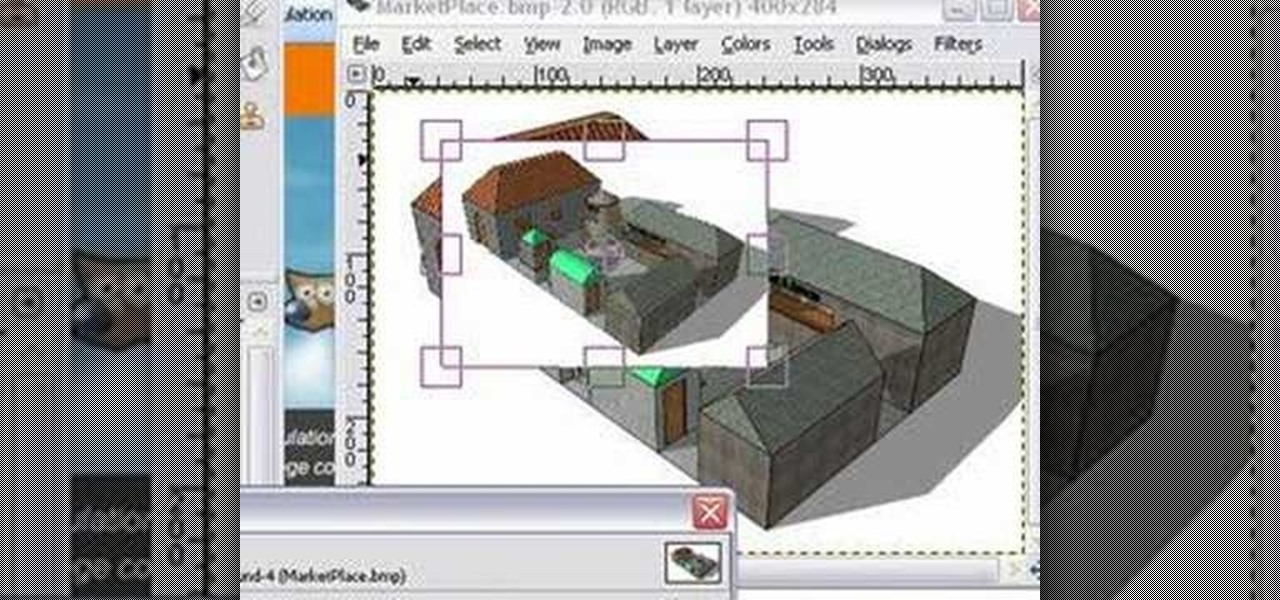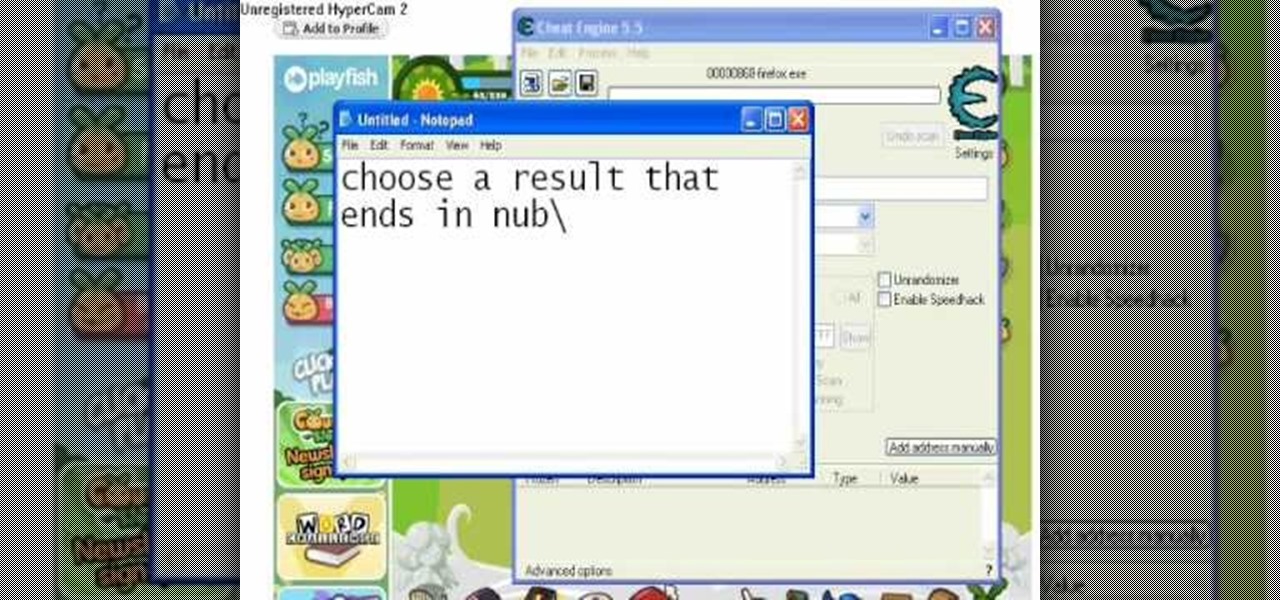Let FiveSprockets help you get rid of the green screen effect in your videos and add great backgrounds to your movies at home! By using the Final Cut Pro program, follow along as you set your green screen clip in the display. From there you select the Effects, then Video Filter and follow it down into the Key menu. Grab the eyedropper and select the green color and make it fade away with just a few simple clicks. You can crop out any areas that didn't fade away, or use the softening tool to f...

ConnersTutorials, teaches you how to put two videos playing simultaneously in one movie. You use Sony Vegas and drag both movies in the time-line below. Then you press Event pan/crop on the first video. Right click and choose Match output aspect. Then re-size and move the video as you want. Do the same for the other video. Go to Media Generators to choose the background, which can be a solid color, a picture or another video. Just drag that down in the movie time-line when you're pleased. All...

The FN P90. Everybody wants one, but more than likely, you can't get your hands on one, especially if it's illegal in your area. Designed by FN Herstal back in the 80's, the P90 personal defense weapon is the cream of the crop. It's full name, Project 90, specifies a weapon system of the 1990's. If you want this firearm for a weapon prop or just to have, you can easily build one yourself with household materials, mostly cardboard. Watch this video tutorial to learn how to build a P-90 prop ca...

FarmVille hacks, cheats, glitches! FarmVille is the hottest application on Facebook from Zynga which lets members manage a virtual farm by planting, growing, and harvesting crops, trees, and livestock. Grow delicious fruits and vegetables and raise adorable animals on your very own farm!
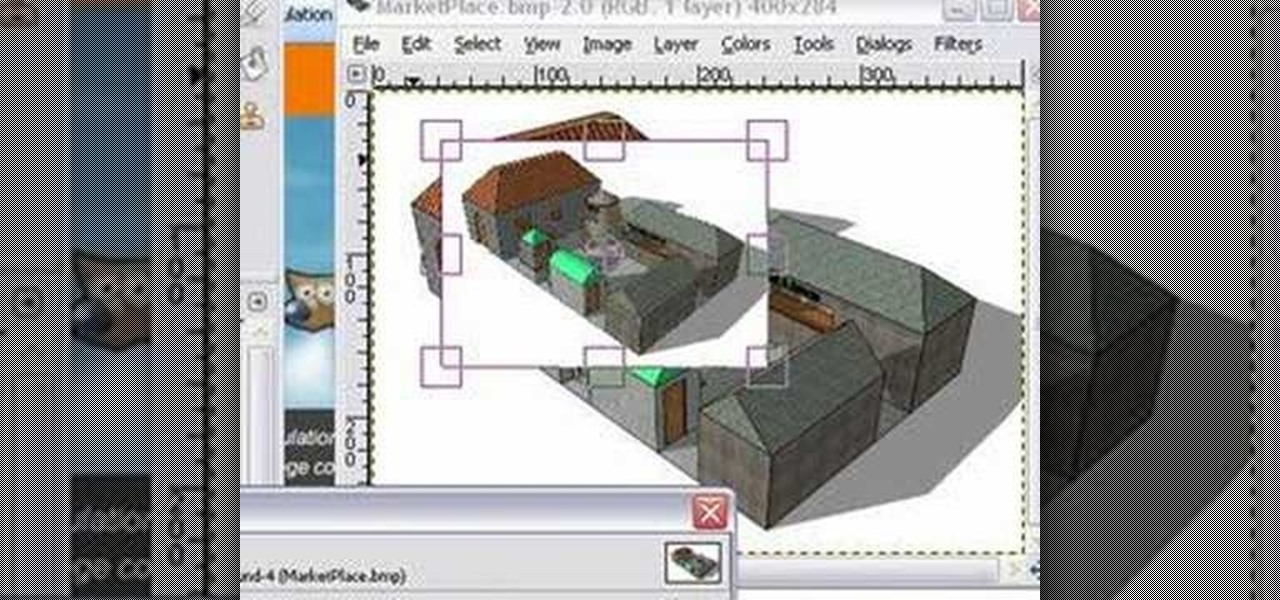
This tutorial is on GIMP Basics. GIMP is a free Photoshop substitute available for all platforms and pre-loaded in Linux operating systems. The tutorial covers the scale, crop, cut with transparency, flip, and rotate commands of GIMP. Part 2 covers saving and file size reduction in GIMP.

The Bramley is a large, heavy-cropping cooking apple popular for baking, making apple sauce and other apple dishes. In this two-part how-to series, Stephen Hayes of Fruitwise Heritage Apples demonstrates how to properly prune a Bramley apple tree and other apple trees with a similar habit of growth. Watch this instructional video to learn how to prune your own triploid and tip-bearing trees.

Crafting Co-Ops let you and your neighbors work together to grow crops for your crafting buildings! There is a job for every recipe in the Winery, Bakery and Spa. Your reward for completing one of these co-ops is 3 bushel sets which you can use to help you craft goods in your crafting building.

This is a great glitch to help improve your planting and harvesting in FarmVille. Believe it or not, the fastest way to do this is to simply trap yourself. That's it.

Spice up your farm in FarmVille! Make your farm appear to be 3D with this sweet trick. This video tutorial shows how to stack hay bales and hedges in FarmVille (01/07/10). If you're getting bored with the rather flat look of Farm Ville, this trick will show you how to make what appears to be hills. Using these, you can make your farm truly unique! Watch the video for details.

Every once in a while, you will have a lot of work to do in FarmVille, and a lot of space to cover. Use the fullscreen option to make life easier and see more at once.

Proud of the progress you've made in FarmVille? Take a photo within the game, and share it directly with all your friends!

Arranging fences can be a hassle if FarmVille. Once you understand the basics, however, you will be creating elaborate fence layouts in no time!

You have to be careful not to accidentally sew in a short circuit when you are working with connective thread. This tutorial shows you how to sew in a connection to an arduino, a buzzer and a battery on a glove.

The success or failure of your sewing project relies only in part on your skill - if you choose the wrong fabric, it won't matter how good you are. But picking the right fabric will forgive many small errors you might make. Also, learn the difference between woven and knit fabrics.

Don't let your window pane become a window pain in the ass to look at. Windows should give us clear views of the beautiful world outside, but without regular maintence they can become splotchy and muddled. Check out this video for a quick way to clearn your windows.

No, it doesn't use actual dragonscales. This technique actually uses two different sizes of rings with the proper aspect ratio (at least three of the larger rings have to fit through the smaller ones). If you have enough rings, then just follow along to master this challenging technique.

This tutorial shows you how to make an elven style of chainmail. This is an intricate style of chainmail that is nevertheless very sturdy and gives good coverage. Good for anyone looking to make their own armor for Renaissance Faires, larps, the SCA or other historial costuming events.

If you're a man who likes to crossdress or a small-breasted woman, you've probably yearned for larger breasts at some point in your life. In this video you'll learn how to use makeup to highlight and accentuate your cleavage quickly and easily.

Quinn Fabray, as many of you probably already know, is the reformed bad girl on "Glee." Formerly a haughty cheerleader, she's now a mom and sings for the glee club happily.

Contrary to popular opinion, Chinese food does not only consist of orange chicken and friend rice (though, admittedly, they are quite delish). In fact, there exists quite a variety of elegant, delicate dishes for the picky gastronome.

Pint sized vampire Jane from the "Twilight" series can literally slay others with a glance, but we think she could knock others spellbound with her deviously good looks just as easily. Played by Dakota Fanning in the movies, Jane likes to wear makeup shades in line with her coldhearted character: deep pewters, smoky grays, and of course black.

In this episode of Show Me the Curry, learn how to make traditional Indian snack food, Sav. This recipe is for a hot and spicy sav but if you are not big on the spice you can adjust the ingredients to your liking. Enjoy this crispy treat as a satisfying mid-day snack anytime! Yum!

A memorable and well thought out Father's Day present doesn't have to be expensive or outrageous. In fact, some of the most cherished gifts are handmade, espeically when it comes to gifts that feature warm family photographs.

If you have upgraded your Windows to Windows 7 and want to stay current with all the new operating systems and software but hate it when you're faced with all the changes upgrading brings, you can download the 7 Taskbar Tweaker to configure your taskbar to your preferences. If you liked the old feel of Windows you can change that by choosing the option, you can also change what happens when you click on certain buttons to make your computer user friendly.

Without speed, you'd swim like a turtle at your swim club races, which is okay if you're into leisurely paced losing. Whether you're navigating away from a hungry shark who likes your "Family Guy" swim trunks or trying to finally snag that "First Place" trophy, speed is something you can always improve on.

Nobody likes having bad breath. Not only does it leave you with a bad taste and scare away potential suitors, it can be a signal of more serious dental issues. This helpful video from Colgate offers up some tips you can use to cure your bad breath and improve your overall health.

Who likes Pizza!?! Well, a pizza wouldn't be a pizza without the dough. It's the major piece of the pizza pie puzzle. Learn close-up how to make pizza dough from scratch with this video recipe tutorial. This Susan's Cooking School video demonstrates each step in the process of making a versatile yeast dough.

No one likes having their food messed with. That makes it all the more fun to do so right? This video will show you some fun pranks that you can pull to mess with the food of your friends and neighbors. They include making surprise disgusting layer dip and ordering unusual combinations of items at the grocery store, but are all freakin' hilarious and require relatively little setup or risk.
Does this video prove that otherworldly intelligent life has visited Earth? No. It does not prove anything other than there are designs ‘etched’ onto the surface of a field. Does the video immediately above prove that otherworldly intelligent life hasn’t visited Earth? Yeah, you saw it coming; no, it proves nothing more than humans are able to ‘etch’ designs in a field of grain.

In this video, we learn how to use the web application, Sumo Paint. First, go to the website Sumo Paint and the website will start to load in a new window a Flash application. Once it's fully loaded, you will be able to add an image and then start to edit it. There are several different tools available on the side, whether you need to resize, crop, erase, or anything else to your picture! This is a great website for editing and makes everything simple. There is also a toolbar on the top where...

Yanik Chauvin teaches us how to color correct product shots in Photoshop in this tutorial. First, remove some of the black from the image by using your crop tool. After this, if your image is too wide, duplicate your layer and use the marquee tool to edit. Remove any dust spots from your image, to make it look more clear so you have an image that is impeccable. You can do this by creating a new layer and then adding a feather to the image. Continue to go through the editing tools available un...

If you are looking for a totally cool emo punk rock style ala Fall Out Boy, check out this tutorial. In it, you will learn how to tease up short hair into fun messy spikes. This method works fantastic for men and women with super cropped locks.

In this video tutorial, viewers learn how to re-size an image or video in Sony Vegas. Begin by opening the image or video that you want to re-size in Sony Vegas and drag it into the time line. Then click on Event/Pan Crop on the right side of the clip in the time line. Now re-size/rotate the video/image by dragging in and out. Finish by simply closing the window. This video will benefit those viewers who create videos using Sony Vegas and would like to learn how to make their video image smal...

In this tutorial, Yanik Chauvin teaches us how to create an old-style looking photo starting from a grayish, underexposed one, using the software "Lightroom". He starts by creating a virtual copy of it, and then he adds a Camera Calibration preset named Camera Landscape and increases the exposure. After that, he crops the image removing the blank parts of the photo, and adjusts Contrast, Blacks and Clarity to strength the image borders.

This video teaches the method to add a virtual frame in Lightroom. The frames can be black or white. Go to the 'Develop' module. Open your Vignettes box. Go to the post-crop section. Slide the last three sliders to the leftmost position. Move the 'Amount' slider to the left to choose black frame and to the right side to choose white frame. The frame is rounded on the upper two corners. The 'Roundness' slider is used to round the frame inwards until a complete circle is obtained when the slide...

Lingonberries are really popular in Sweden. One fact about Lingonberries that people don't know is that they are high in vitamin C. Lingonberry plants produce berries once in the summer and once in the fall, so you get two harvests from this crop which is a really nice. The Lingonberry bushes grow to be one and a half feet wide and one and a half feet tall. So they don't get too large. Take the plants out of the containers very gently. Place the plant in a pot and add some potting soil to fil...

With low garden tunnels you can protect your plants from frost and insects, and you can overwinter your crops. In this episode of Growing Wisdom, host Dave Epstein will look at how to build a garden low tunnel. He'll focus on using the Quick Hoops Bender for the project.

FarmVille hacks, cheats, glitches! FarmVille is the hottest application on Facebook from Zynga which lets members manage a virtual farm by planting, growing, and harvesting crops, trees, and livestock. Grow delicious fruits and vegetables and raise adorable animals on your very own farm!

Country Story hacks, cheats, glitches. How to hack Country Story. Watch this video tutorial to learn how to EXP hack Country Story on Facebook (08/24/09).

This video beekeeping tutorial series shows how to raise bees. Bees can do a number of things for farming self sufficiency. They can help pollinate crops. Of course, they make honey and also a little bit of wax. Watch this video and learn how to start beekeeping.