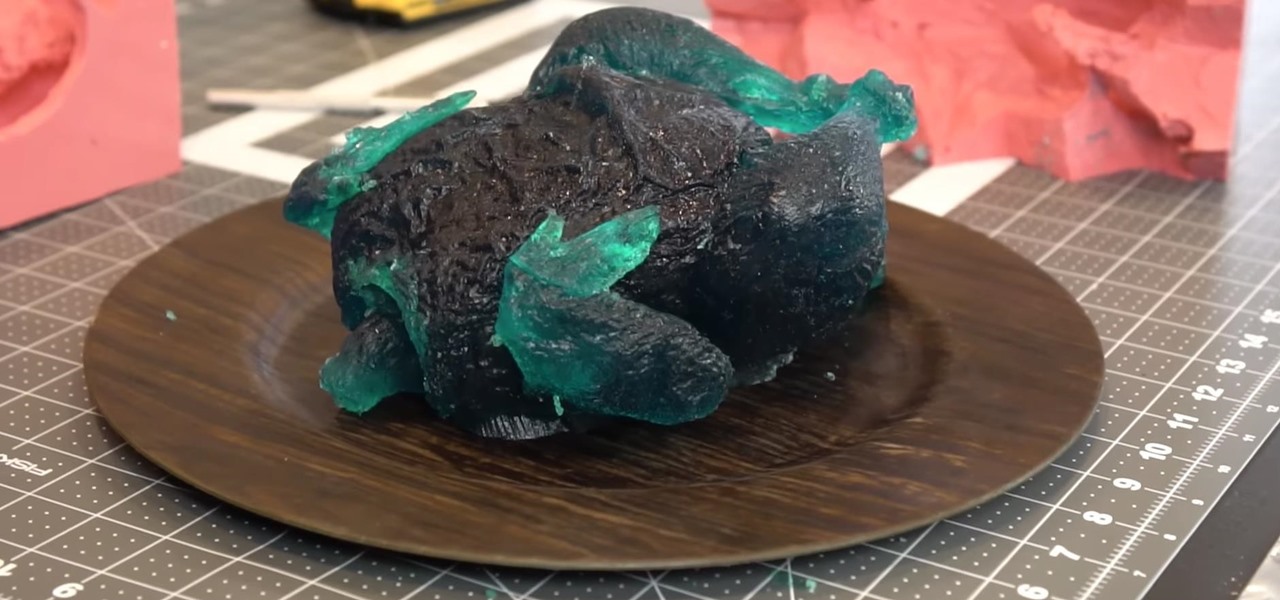If you've ever run out of storage on your iPhone, you know how much work it can be to free up space. But all that work isn't necessary. Your iPhone can remove content automatically so you won't get any "storage full" warnings anymore — as long as you enable the option first.

With the early launch of Google Stadia for cloud-based gaming, there was bound to be a slight learning curve for most people. Many didn't realize that the average TV is not suitable for gaming by default. This is why there is a separate game mode you must use when playing on the big screen. Luckily, your Chromecast Ultra can actually take care of this for you automatically.

Stories make sharing your day-to-day highlights fun on Instagram. However, other than choosing who to hide stories from, by default, stories don't have much privacy control, especially if your Instagram account happens to be public. Instagram recognizes this flaw, which is what its "Close Friends List" is all about.

One of the neatest tricks available in Google Lens, an app that can identify and interpret real world information, is the ability to copy text from the app's camera view and paste it into a digital document.

For the curious, here are a number of close-up shots of the Magic Leap One's optics and the magnetic attachment that can be swapped out for a version with lenses matching your glasses prescription in the near future.

Google Photos is a fantastic service, giving you unlimited storage on either your Android or iPhone. With all this free space, some pictures can get lost in the shuffle. Fortunately, Google will now let users "Favorite" pictures — whereupon they're automatically put in their own standalone album.

It's Friday, April 6, and that means it's time to look at some of the hottest lenses from the past week created by Snapchat users everywhere. Some memes are evergreen, some dissolve within a week, but these lenses are blazing hot right now in snaps across the platform. If you don't want your friends laughing at your weak lens game, you've gotta try these out right now.

One of Android 8.0's best features is also one of its most subtle — customizable lock screen shortcuts give you more control over the two functions you care about most. Your Galaxy S9 has the Phone and Camera apps in those spots by default, but you can quickly and easily change them if you have other ideas in mind.

A recent TED Talk makes a strong case for the healthcare industry to adopt augmented reality as a means to expanding access to surgical care across the globe.

For many of us, getting to inbox zero is the highlight of our day. But if you used your email address to sign up for various sites and services, your inbox is probably cluttered with all sorts of spam, news letters, and unimportant emails. Thankfully, Gmail has a feature that can solve this by using machine learning.

Today it was revealed that Avis Budget Group will now support and maintain Waymo's driverless car fleet in Phoenix, the company's first public trial of self-driving cars. This is an unprecedented partnership in the autonomous vehicle field and conveys the steps driverless companies are taking to make their vehicles more accessible to the public.

Firefox Focus is Mozilla's effort to make your internet experience a little more secure. Originally released in November 2016 for iOS, Focus blocks internet trackers, search history, anything that gets in the way of a clean, private browsing experience.

Online lives could be made easier now that Facebook, Instagram, and Messenger are testing merged app notifications. 'Could' being the operative word!

Yep, Google just put in place a new thing called the dun dun duuuun .... "Device Catalog!" No, not like the Macy's catalog of your smartphone dreams. This is quite the opposite.

Google added a new feature to its mobile app that pairs your searches for events with direct summaries of activities from sites like Eventbrite and Meetup. If you see an event you like, then you can tap on it to check it out for more fun details or book your ticket directly through the providing website.

As many as 700 species of bacteria live on our teeth and in our mouth, and just like the microbiomes inhabiting other parts of our bodies, they change in response to diseases and other health conditions.

We've seen many things get gummy-ized over the years—worms, insects, Coke bottles, glass cleaner, Legos, brains, Nutella, and even tiny LEDs—but nothing compares to YouTuber and WonderHowTo favorite Grant Thompson, aka The King of Random, who made one helluva creepy gummy chicken that's just as big as the real deal.

We've all been there... admit it. You sent a couple messages, but your friend had the "Read Receipts" option turned off in WhatsApp, so after a few minutes, you start wondering if they're away from their phone right now or just flat-out ignoring you.

Switching between mobile operating systems is fairly easy, but there are a few bumps along the way that you're bound to encounter. One of the first issues you'll run into is that the contacts on your old iPhone don't easily sync with your new Android device.

If you're a tech geek who cares about the environment, you probably concerned with your personal carbon footprint. You may feel like your love for gadgets is slowly contributing to the degradation of our planet, but tech is your life. And in this scenario, small changes matter.

If you find yourself switching between Android devices frequently—for instance, your Nexus 6P and a Samsung tablet—you've probably noticed how the button placement can be different. Normally, it's back, then home, then the recent apps button, from left to right. But Samsung devices have this backwards, which can lead to frustration when muscle memory kicks in and the back button isn't where you expect it to be.

Samsung has been on a tear with its flagship devices since the release of the Galaxy S6; The S6 edge, the Note 5, and this year's Galaxy S7 models have all been met with universal acclaim, and even the staunchest of critics have almost nothing negative to say. Almost.

Android's flexible operating system allows for lots of customization, and one of the most common ways to add personal flair to your smartphone is to set your own ringtones and notification sounds.

If you're looking to customize your Android beyond its stock options, things can get confusing quickly. One of the best places to get into developer mode is the XDA forums.

This Video is about my Trying a New Braid pattern for a Crochet Weave.

This Video will show you How to Do Two Strand Twist. I had been practicing looking at different YouTube Videos

Windows 10 runs on laptops, desktops, tablets, and even phones—but even though the operating system should scale accordingly, fonts and icons aren't always perfectly sized for every screen. Luckily, though, there's a handy new menu for adjusting the size of your screen's contents, which you can use to make everything bigger or smaller to match your preferences.

Although wear and tear on kitchen knives is unavoidable, it's extremely frustrating when I can't cut through tough, fatty tendons in meat or even make a clean slice through an onion. If you don't have a steel rod or water stone to sharpen your knives, or even a cheap knife sharpener, you can get creative by using a coffee mug and even a newspaper.

In an attempt to get more people to subscribe to Apple Music, the Music app was completely revamped in the iOS 8.4 update for iPad and iPhone to include new tabs for New, For You, and Connect.

A good chef's knife is a thing of beauty and, with proper care, a joy forever. It can totally change the way you cook and turn even the dullest prep work into a glee-filled task.

Other than salt, there's no ingredient that's as big a kitchen staple as olive oil. And just like salt, there are a million little known uses for it.

The Xposed Framework is a very powerful platform on top of which smaller modules can run to make changes to the Android system and various other apps. Installing modules is just as easy as sideloading any Android app, but afterwards, you'll need to activate the module and reboot your device.

We're big champions of exotic and surprising ingredients, but we'd be the first to admit that they're not necessarily for everyone, especially people with timid palates.

We previously showed you how to make your Android's LED notification light dance to music, but the app itself was limited in customization options, the devices it worked on, and the music apps and services it worked with. Now we'll be showing you a similar app that supports more music services and lets you select which colors will display through the LED.

I know where I bought my phone, and I definitely know who I'm paying money to every month for cellular service, so there's absolutely no need to see my carrier's name draped all over my device. Fortunately, with Android Lollipop, the carrier label is only present on the lock screen. Nevertheless, that label can keep your phone from feeling just right, so let's go ahead and show you how to get rid of it.

With over 1.5 billion people on this planet without electricity, it's hard for those of us in developed nations to even fathom how anyone can read, write, repair, or do anything else that we take for granted without any lights. While some of our First World problems pale in comparison, they remain issues nonetheless, one of the biggest being constant battery drain from portable electronics.

Video: . Marley Hair is Super Cute Curled so I decided to Curl it.

Video: . This Video will Show you how to Stretch your Natural hair with no Heat. I love doing this Method it is just as good as blowing your hair out. It gives your hair length without putting heat to it.

During initial reviews of the Nexus 6, the "double tap to wake" feature was something originally slated to be present on the device, since Motorola built it and it's been a key feature of the Moto X. However, the feature was scrapped for Ambient Display, which wakes up the screen when the device is picked up or a notification arrives. So while having both could be seen as overkill, it doesn't mean we shouldn't have the option.

Not every mod you add to your Android will revolutionize the way you use it, but many of them can make things a little more simple and convenient for you on a regular basis, like sliding across the status bar to adjust brightness or swiping the screen to put your display to sleep.