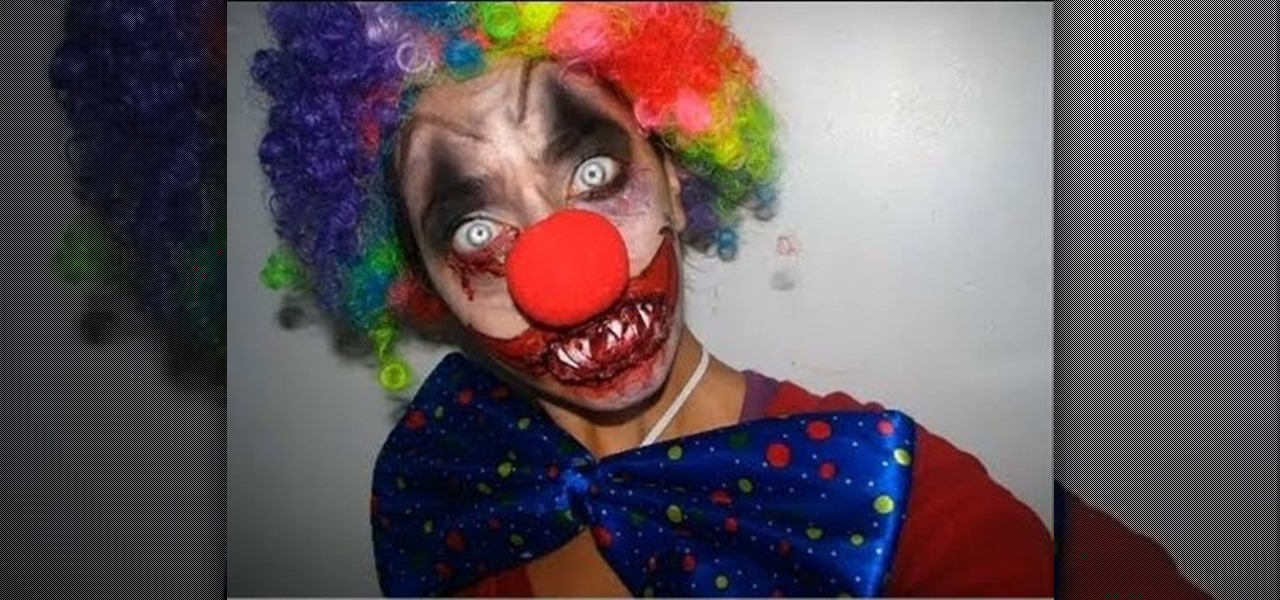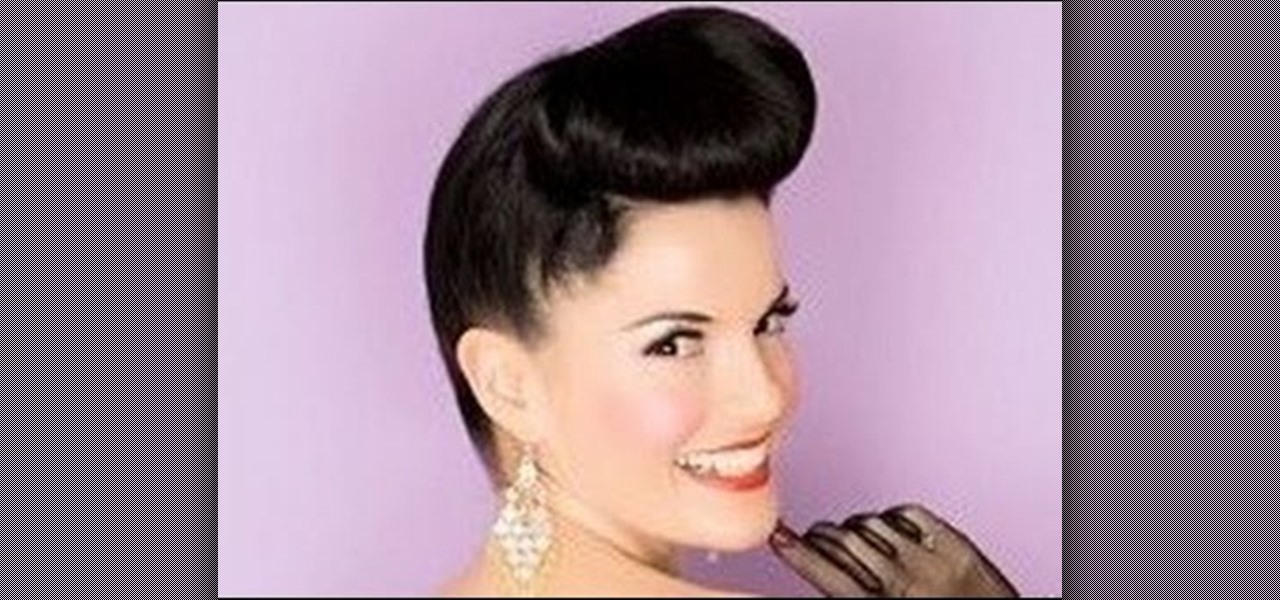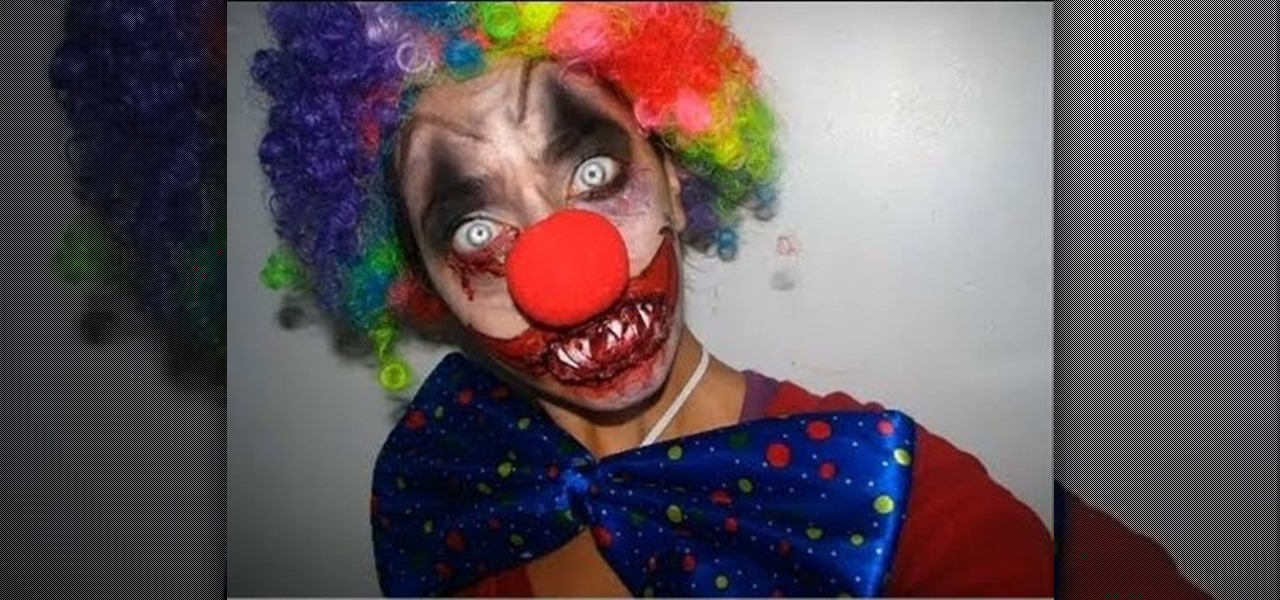
There's something so eerily creepy about clowns. We know they're supposed to be the center of children's birthday parties and are meant to be jesters, but their snarling mouths, bulbous red nose, and creepy eye makeup make us shiver.

Some of us are going to go all out with our makeup this Halloween, applying horns, lacerations, green makeup, and the works to get that true gory or scary effect. But let's be honest here: The rest of us gals are probably going to stray more on the dramatically beautiful, slightly-amped-up-version-of-our-normal-makeup makeup look.

The Predator is a classic Sci-Fi and horror film monster, and quite possibly one of the coolest. (There will be no debating Aliens vs. Predator in these comments! :) ) If you're looking to make a costume for your indie film, or for going out for Halloween, check out this awesome video on how to make a very convincing looking Predator costume on the cheap!

Zombies will probably not be as popular a Halloween costume as vampires or werewolves this Halloween, which means all the more chance for you to stand out and look spectacular if you're dressing up as one! If your little kid has his heart set on becoming a flesh gobbling undead then check out this Halloween makeup tutorial for creating a rotting green zombie look.

Spring makeup is all about fresh colors that burst with brightness and flirtiness. But using bright colors together can be intimidating, especially if you're a girl who's used to doing colorless smoky eyes and nude lips.

Need a hairstyle that'll wear well throughout the day, or even look better as the day goes on? It's not fiction; with this low ponytail it's reality.

During the Fall 2010 runway shows there were a bunch of crazy makeup looks, but perhaps the most unique look was the two-tone lipstick worn by models on the Nanette Lepore catwalk.

Lolita is a fashion subculture that is based on the Victorian style of dressing. Well, sort of. From there, Japanese girls who dress in the Lolita style take inpiration from Rococo dress (frills, ribbons, general girliness) and dark Gothic embellishments and mix it all up into one mish mash style.

Buns, thanks in no small part to ruler-yielding headmistresses and chunky cafeteria ladies, have the bad rep of being extremely severe. But they really don't have to look uptight.

The fashion world isn't exactly known for sending looks down the runway that are immediately wearable. But one of the hottest hairstyles we saw on the Fall/Winter 2010 runways was this cinched back locks look, a la Marion Cotillard to a recent premiere.

If you're in the mood for girly, sassy nails that'll get a guy's attention from a mile away then these cute rhinestone-studded nails are it.

Why style only one bun when you can do three? Check out this video for an interesting, novel way to create a bun that's very elegant. Instead of one bun, you'll learn how to create a circular round of three buns that flows together to look like one multidimensional bun.

After a long dry spell, Katy Perry has officially breathed new life into multicolored hair extensions. Once only the playthings of prepubescent girls who thought it made them look all cool and rebellious like, extensions are now favored by several A-list stars.

Judging by her beautiful (sometimes braided) loose, carefree hairstyle, Pocahontas was the original bohemian It girl. Before stars like Nicole Richie made being a hippie - and dressing like one - mainstream, Pocahontas was doing her thing authentically.

Don't let bikini season be the only motivation for you to work out and flaunt toned, cheese grater abs and lengthy, sculpted arms. Whether you want your midsection and arms to look good in a new cocktail dress for happy hour or you just want to feel and look more fit in general, these arm and midsection exercises will get you there.

If you've got a school science project coming up, or are looking for something fun to do with the kids, you can make this awesome solar system diorama that's shaped like a telescope so you can view the planets by looking into the telescope! In this video you will learn how to create this diorama that will impress even the most stern teacher!

"Clockwork Orange," Stanley Kubrick's oddball crime film, features several teenage characters whose intentions are...questionable, to say the least. After all, Alex DeLarge, the main character of the story, sociopathically rapes a few women in his youth, runs around with a gang, and takes drugs.

Looking to spice up your Halloween decorations for your yard or party and want to try something new or different? Try balloon twisting! Yes, the stuff that clowns do, it's harder than it looks! In this video you will learn how to create your own giant balloon spider using balloon twisting for any spooky occasion!

Of all the things that go bump in the night, zombies are the most often neglected in popular culture. We've got more vampires than we'll need for a lifetime with the Twilight yuppies, True Blood hotties, and Vampire Diaries boys, and we've got werewolves intermixed with these vamps in the movies/shows, but zombies haven't been all that big until The Walking Dead came out. And let's face it—you don't see many good-looking zombies on there.

Katy Perry is a stunner in both senses of the term: She shocks with unexpected looks like oompa loompa nails and blue wigs, and of course she's hot as hell. And the singer doesn't fail to impress and shock in her music video for the single "California Gurls."

"True Blood" hottie Alexander Skarsgard is handsomely distracting in any scene he enters, but even his gorgeousness wasn't enough to pry our eyes away from Lady Gaga's outrageous Minnie Mouse inspired getup in her music video for "Paparazzi."

Doing makeup on Asian women is a lot different to doing makeup on any other ethnicity, mostly because they have different face shapes and eye shapes. More than half of Asians don't have a crease, or a fold above the eye, so their eyes are monolids.

In this video tutorial, you'll learn how to generate and customize the look of simple charts within the iWork '09-version of Numbers. For all the details, including step-by-step instructions, and to get started creating your own charts, take a look.

Little known to most people is that Cleopatra, the famous - and infamous - queen of Egypt, was not in fact Egyptian. The ruler was actually Greek, though obviously after time she embraced much of the traditional dress and makeup characteristic of Egyptian rulers of the era.

Cat eyes, like smoky eyes, can be tailored according to the occasion. While most gals think cat eyes are super intense and best reserved for nighttime activities, they actually look great as the center of attention in a day look paired with nude lip gloss.

In this tutorial, we learn how to draw female body proportions in the manga style. First, you will need to mark your paper evenly with lines to see where you want the head to be at. After this, draw down the rest of the body, looking at the lines as you continue to draw. Use these lines as measurement tools to make the body look proportionate. For example, the head should start at one and the fingers should end at the fifth line. The waist should come at line 3 or 4, then you can finish off t...

In this tutorial, we learn how to create a space age Mars inspired makeup look. To start, apply red pigment on the inner corner of the eye up to the eyebrow. After this, blend this over to the crease of the eye on the outer edge. Create a long line on the outer edge of the eye. Next, apply a darker red color on the crease of the eye and continue to blend all around the eye. Next, use a light red color to brush on the eyelid, then apply black eyeliner on the top and bottom of the eye . Use fal...

In this video, we learn how to create a realistic looking cinema style head shot. First, you will need a cheap toy gun, colored wax, and fake blood to create this. Now, you will need to get some footage of the shooter shooting the gun and flinging fake blood in the persons fake as they shoot. Then, take shots of the other person being taken back by the bullet coming at them. After you get several of these shots, apply the makeup to create a fake gun shot and then mesh all of these together to...

Maleficent was one of the original Disney villains. With snake-like green eyes, a long and angular face, and pale skin so pallid it looked green, she looked beautiful in the most scary way possible. Some say she was the most powerful and sinister of all the Disney villains, calling herself the "Mistress of All Evil" in "Sleeping Beauty".

Sure, this Halloween you're going to see a lot of Lady Gaga and Snookie costumes, but it's always nice to put on a classic getup in the style of Monster Mash. We're talking your iconic green, crooked nosed witches, vampires, and of course mummies.

Vampires live - er, well, don't live but stay intact - for a long time. As such, they live through multiple eras, each with its own unique look. Queen Sophie-Anne, the vampire queen of Louisiana in "True Blood", clearly got stuck in the 1950s.

We're not exaggerating when we say that every girl remembers her first Audrey Hepburn movie. That's because your life is never the same after witnessing the woman who basically invented the chic modern woman sensibility.

Pin up girl makeup and hairstyles sure are sexy, but just ask modern day pin ups like Gwen Stefani or Dita Von Teese and you'll find that looking that great requires more than a little patience and hard work. While we wouldn't wake up an hour early every day to achieve that glamorous pin up look, every once in a while we love feeling and looking this gorgeous.

Celebrities are at the cutting edge of makeup. You can love them or hate them, but what matters is that they have access to the wolrd's best makeup artists, hairstylists, and stylists, which means they always look like human perfection on the red carpet.

Looking for an easy way to get around Kindle's sharing limitations? With the right technique, it's easy. So easy, in fact, that this how-to from the folks at CNET can present a complete overview of the process in just over a minute. For more information, including a complete demonstration detailed, step-by-step instructions, take a look.

In the Age of the Smokey Eye, women who get glammed up with red lips and cat eyes are endangered species. Fifty years ago you would have seen nothing but, yet today the predominance of Kim Kardashian smokey eyes and nude lips has made anyone wearing red lips a wonder.

In this quick clip, you'll learn how to export 1080p HD footage from a widescreen aspect ratio (16:9) to Cinemascope (2.35:1) using Adobe Premiere Pro CS5. Whether you're new to Adobe's popular NLE (or non-linear editor) or are merely looking to pick up a few new tips and tricks, you're sure to find something to take away. For more informationn, including detailed, step-by-step instructions, take a look.

We all have those days when we wake up and we look, well, pretty darn terrible. Whether you had a late night doing overtime at work or are still getting over a hangover, every now and then a bad skin day will arise. Puffy bags and purple rings under our eyes don' help either.

In this clip, you'll learn how to visual data with charts and graphs in MS Project 2010. Whether you're new to Microsoft's popular project management application or are just looking to better acquaint yourself with the Project 2010 workflow, you're sure to benefit from this free video software tutorial from Lynda. For more information, including detailed, step-by-step instructions, take a look.

In this clip, you'll learn how to create a new material resource when using MS Project 2010. Whether you're new to Microsoft's popular project management application or are just looking to better acquaint yourself with the Project 2010 workflow, you're sure to benefit from this free video software tutorial from Lynda. For more information, including detailed, step-by-step instructions, take a look.