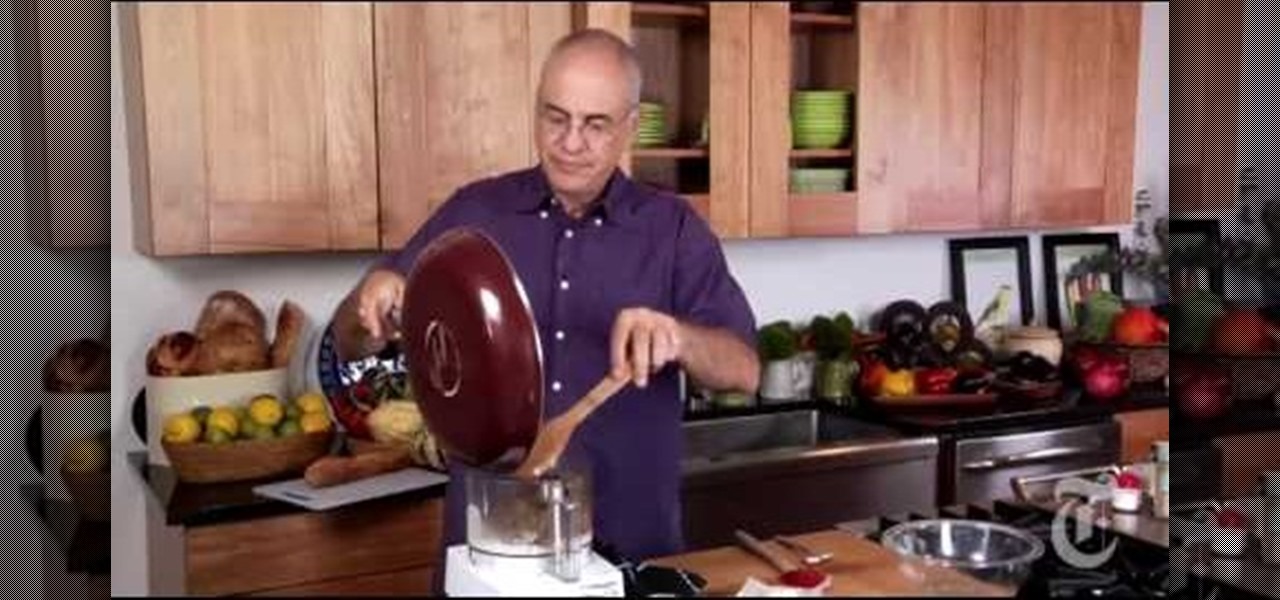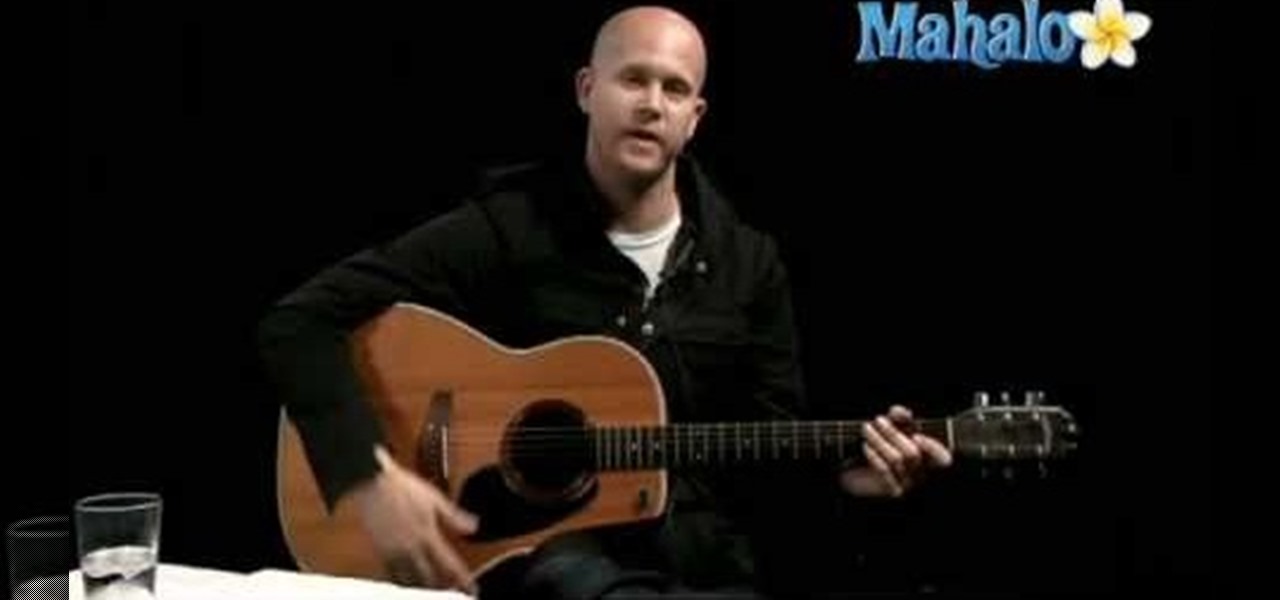In this cool makeup how-to video, the awesome Michelle Phan shows you how you can still wear makeup and look great with glasses. In this video, you'll find out how you can makeup work for you even if you have to wear frames, and look chic and stylish at the same time! Just watch and follow along with Michelle Phan.

Fish tail braids are basically the grown up version of the braids mom used to put in your hair every morning for school. With less of an uptight, "braid-y" look and more of a loose, touseled appearance, fish tail braids offer us a fun way to experiment with hair without looking like an 8-year-old.

Let this video be as integral a part of your pre-club prep as hairstyling and putting on makeup. After all, we know that even if we're looking our sexiest in our six inch Blahniks, once we actually hit the dance floor it becomes Awkward Central. Some gals find their groove naturally, but for others, it takes a bit of trial and error (and maybe some Jack Daniel's) to loosen up a bit.
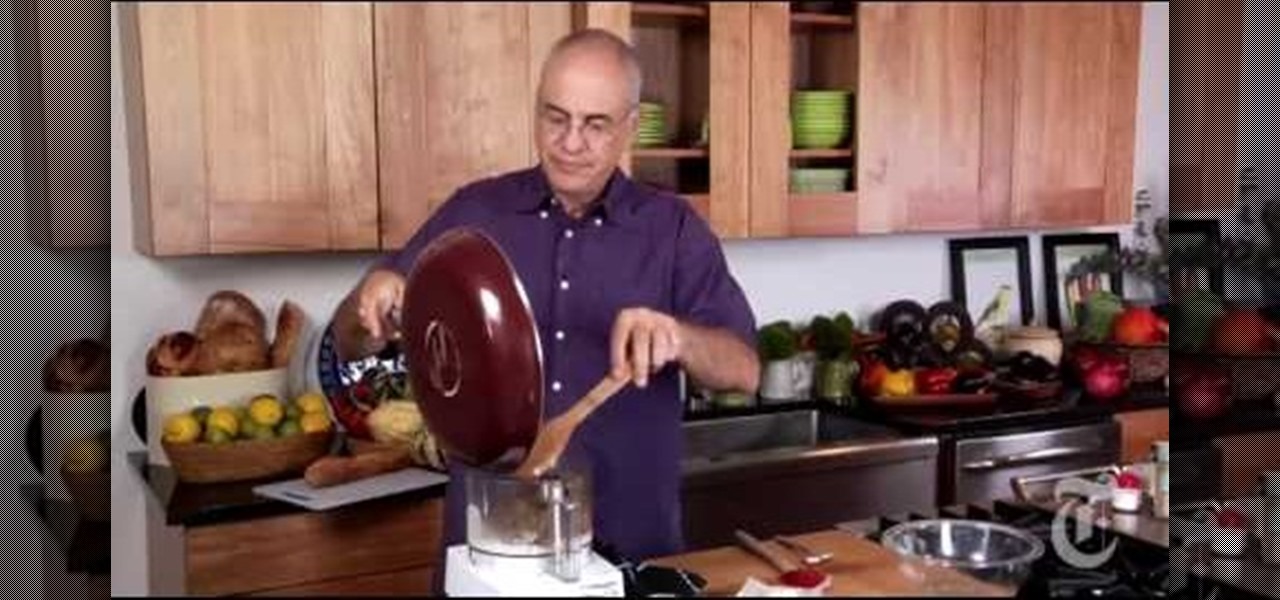
Pate is an old-world recipe that mixes together ground meat and fat minced into a spreadable paste. Usually served with crackers and meats, pates are elegant appetizers and serve well as snacks at parties.

Photo retouchers can do a lot with Photoshop, from making a so-so gal look like a model to virtually applying makeup and cleaning up ugly cellulite. But don't you wish you could look perfectly airbrushed at the first take?

At the height of her career, Linda Evangelista was one of the big three: Claudia, Christy, and Linda. The early 1990s were officially known as the Age of the Supermodel, and boy did these women know how to get glam both on and off the catwalk. Big hair and big egos combined to form women who refused to go anywhere without a full face of makeup and whom never had a single hair out of place.

Want to play "Don't Look Back in Anger" by Oasis? See how it's done with this free video guitar lesson, which presents a complete breakdown of the song and it chords. While this tutorial is geared toward those who already have some knowledge of the guitar, players of all skill level should be able to follow along given adequate time and effort. For more information, and to get started playing "Don't Look Back in Anger" on your own acoustic guitar, take a look!

Looking for a quicker way to use IMDB in Chrome? On today's Tekzilla Daily, Veronica shows you how to use GoToIMDB for the best way to look up films with a single click.This clip will show you how it's done. It's simple! So simple, in fact, that this home-computing how-to can present a complete, step-by-step overview of the process in just under two minutes. For more information, including complete, step-by-step instructions, take a look.

What is it about Parisian women that makes them so effortlessly chic and timelessly beautiful? Whether we're talking about Charlotte Gainsbourg, AKA Jane Birkin's daughter, or an older lady like Juliette Binoche, Parisian women really take it easy when it comes to applying makeup, emphasizing skincare instead. And they look gorgeous doing it.

Just in case you're a yank and don't know who Cheryl Cole is, here's a bit of background before you get into this makeup look: Cheryl Cole is the host of X Factor in the UK and is an accomplished singer, actress, songwriter, model, tv personality...you get the point.

You've probably never heard of or seen an inside out French braid before. Which is all the more reason you should try this tutorial! While it definitely sounds difficult, an inside out French braid is basically how a French braid would look like if you flipped it over. So rather than the braid being underneath the surface of the hair, it is on the surface of the hair instead. When braided down your head, it turns into a sort of mohawk look, only with a braid instead of spiky hair.

Looking for the perfect updo to wear to a formal event like a wedding or school dance? This video will show you how it's done! It's easy. So easy, in fact, that this clip can present a complete overview of the process in about ten minutes' time. For more information, including detailed, step-by-step instructions, take a look.

Sure, there are a lot of videos out there that will teach you how to make burning letters or icy letters in Photoshop. But how many will teach you this? This video will show you how to make letters in Photoshop that look like glass, forming a window to the background behind them. It looks really cool, isn't too hard to pull off, and should make your website or film titles much snazzier.

In this tutorial, we learn how to do a messy hair bump pony tail. To begin, you will need to straighten your hair all the way through with a straightener. Next, you will push your hair back and tie into a pony tail in the back. As you are gathering your hair for the pony tail, comb the top and sides so it's smooth and bring your bangs out on the sides. Now, take your straightening iron and curl the back of your pony tail in different one inch strands. Don't worry about making this look perfec...

In this video, we learn how to create a stormy eyes makeup look. First, apply a blue paint eyeshadow to the entire eyelid and on the outer corner of the eye. After this, use a hot pink eyeshadow to paint in the crease and on the inner crease of the eye. Next, use a silver eyeshadow on the inside crease of the eye and then paint a dark blue eyeshadow over the entire eyelid and over the pink. Now, blend all of the colors together with a blending brush. Apply a black gel eyeliner on the top of t...

Interested in designing and printing out custom envelopes within MS Office Word 2007? Whether you're new to Microsoft's popular word processing application or a seasoned professional merely looking to pick up a few new tips and tricks, you're sure to benefit from this video tutorial. For complete instructions, and to get started designing your own envelopes and labels in Word 2007, take a look.

Meet the Avid Media Composer 5 Auto-Titler tool! Whether you're new to Avid's popular non-linear editor (also known as "The Avid") or are a seasoned digital video professional just looking to better acquaint yourself with Media Composer 5, you're sure to enjoy this free software tutorial. For detailed instructions, and to get started using Avid 5 yourself, take a look.

Need a primer on how to set up automatic color correction within Avid Media Composer 5? Watch this helpful video guide. Whether you're new to Avid's popular non-linear editor (also known as "The Avid") or are a seasoned digital video professional just looking to better acquaint yourself with Media Composer 5, you're sure to enjoy this free software tutorial. For detailed instructions, and to get started using Avid 5 yourself, take a look.

Need to know how to keyframe (or key frame) audio within Avid Media Composer 5? Never fear: this guide will show you precisely how it's done. Whether you're new to Avid's popular non-linear editor (also known as "The Avid") or are a seasoned digital video professional just looking to better acquaint yourself with Media Composer 5, you're sure to enjoy this free software tutorial. For detailed instructions, and to get started using Avid 5 yourself, take a look.

This clip discusses how to perform trims with the Slip Mode in Avid Media Composer 5. Whether you're new to Avid's popular non-linear editor (also known as "The Avid") or are a seasoned digital video professional just looking to better acquaint yourself with Media Composer 5, you're sure to enjoy this free software tutorial. For detailed instructions, and to get started using Avid 5 yourself, take a look.

In this video lesson, you'll see how to sort and navigate clips within Media Composer 5. Whether you're new to Avid's popular non-linear editor (also known as "The Avid") or are a seasoned digital video professional just looking to better acquaint yourself with Media Composer 5, you're sure to enjoy this free software tutorial. For detailed instructions, and to get started using Avid 5 yourself, take a look.

This clip presents instructions on how to do A-side single-roller trims within Avid Media Composer 5. Whether you're new to Avid's popular non-linear editor (also known as "The Avid") or are a seasoned digital video professional just looking to better acquaint yourself with Media Composer 5, you're sure to enjoy this free software tutorial. For detailed instructions, and to get started using Avid 5 yourself, take a look.

In this software tutorial, you'll see how to add a shot to a sequence with the Splice tool in Avid Media Composer 5. Whether you're new to Avid's popular non-linear editor (also known as "The Avid") or are a seasoned digital video professional just looking to better acquaint yourself with Media Composer 5, you're sure to enjoy this free software tutorial. For detailed instructions, and to get started using Avid 5 yourself, take a look.

This clip presents a detailed overview on how to set up and organize projects within Media Composter 5. Whether you're new to Avid's popular non-linear editor (also known as "The Avid") or are a seasoned digital video professional just looking to better acquaint yourself with Media Composer 5, you're sure to enjoy this free software tutorial. For detailed instructions, and to get started using Avid 5 yourself, take a look.

This video explains how to optimize your Mac, for maximum performance when using Pro Tools. Whether you're new to Digidesign's Pro Tools 8 or simply looking to pick up a few new tips and tricks, you are certain to benefit from this free software video tutorial. For complete instructions, take a look.

This video describes how to free up system resources on your Mac, resulting in better Pro Tools performance. Whether you're new to Digidesign's Pro Tools 8 or simply looking to pick up a few new tips and tricks, you are certain to benefit from this free software video tutorial. For complete instructions, take a look.

This video explains how installing/re-installing iLok Client, and Driver software, can sometimes be a great troubleshoot for resolving issues with Pro Tools, and the Mac Platform. Whether you're new to Digidesign's Pro Tools 8 or simply looking to pick up a few new tips and tricks, you are certain to benefit from this free software video tutorial. For complete instructions, takea look.

Okay, let's admit it: most guys and gals who are looking at pictures of Playboy bunnies probably aren't paying the most attention to their faces. But whether other assets of the Playboy bunnies are more fascinating or not, Playboy bunnies always pay lots of attention to perfecting their makeup.

Lady Gaga is the queen of shock, and what better way to jolt the public than with a literal lightning bolt? Lady Gaga seldom repeats a look, but she's stood by her favorites, including a Minnie Mouse inspired hair bow and the black and pink lightning bolt look presented in this video.

See how Lightroom 3 allows you to apply auto lens profile corrections directly to raw and non-raw images. Whether you're new to Adobe's popular photo application or a digital photography professional just looking to better acquaint yourself with Photoshop Lightroom 3, you're sure to be well served by this free video software tutorial. For more information, as well as to get started using Lightroom 3 yourself, take a look!

In this tutorial, you'll learn how to digitally enhance makeup within Adobe Lightroom 3. Whether you're new to Adobe's popular photo application or a digital photography professional just looking to better acquaint yourself with Photoshop Lightroom 3, you're sure to be well served by this free video software tutorial. For more information, as well as to get started using Lightroom 3 yourself, take a look!

This tutorial offers a general overview of the Lightroom 3 printing workflow. Whether you're new to Adobe's popular photo application or a digital photography professional just looking to better acquaint yourself with Photoshop Lightroom 3, you're sure to be well served by this free video software tutorial. For more information, as well as to get started using Lightroom 3 yourself, take a look!

In this clip, you'll learn how to work with the Lens Correction features built into Adobe Lightroom 3. Whether you're new to Adobe's popular photo application or a digital photography professional just looking to better acquaint yourself with Photoshop Lightroom 3, you're sure to be well served by this free video software tutorial. For more information, as well as to get started using Lightroom 3 yourself, take a look!

In this clip, you'll see how to utilize Adobe Lightroom to brighten someone's smile. Whether you're new to Adobe's popular photo application or a digital photography professional just looking to better acquaint yourself with Photoshop Lightroom 3, you're sure to be well served by this free video software tutorial. For more information, as well as to get started using Lightroom 3 yourself, take a look!

This clip offers a general introduction to the process of split toning within Adobe Lightroom. Whether you're new to Adobe's popular photo application or a digital photography professional just looking to better acquaint yourself with Photoshop Lightroom 3, you're sure to be well served by this free video software tutorial. For more information, as well as to get started using Lightroom 3 yourself, take a look!

This clip offers advice on how to remove dust and other noise from a digital photograph after it's been taken using Adobe Lightroom. Whether you're new to Adobe's popular photo application or a digital photography professional just looking to better acquaint yourself with Photoshop Lightroom 3, you're sure to be well served by this free video software tutorial. For more information, as well as to get started using Lightroom 3 yourself, take a look!

In this clip, you'll learn how to white balance a digital photograph after the fact using Adobe Lightroom. Whether you're new to Adobe's popular photo application or a digital photography professional just looking to better acquaint yourself with Photoshop Lightroom 3, you're sure to be well served by this free video software tutorial. For more information, as well as to get started using Lightroom 3 yourself, take a look!

Lady Gaga is usually a woman of many looks, shapeshifting from armadillo shoes (as in her "Bad Romance" video) to hair bows and computer chip necklaces seamlessly. And while Lady Gaga does transition between a number of different outfits in "Alejandro," she rarely changes her basic makeup look: deep burgundy lips and silvery gold, kohl-rimmed eyes. Watch this tutorial to learn how to get Lady Gaga's main look from the music video.

Most of us wouldn't even think to wear bright yellow and royal purple together unless we happen to be at Staples Center cheeering the Laker's on through the NBA Finals Tournament. But these two colors, which happen to be complementary hues on the color wheel, actually make for gorgeous makeup looks.

Former "Hills" hottie Lauren Conrad is the type of girl you'd bring home to your parents. With girl next door wholesome looks, a can-do attitude, and charming demeanor, Conrad has undoubtedly been the most successful "Hills" star, garnering a book deal and a Kohl's clothing line as a result of her sensibilities.