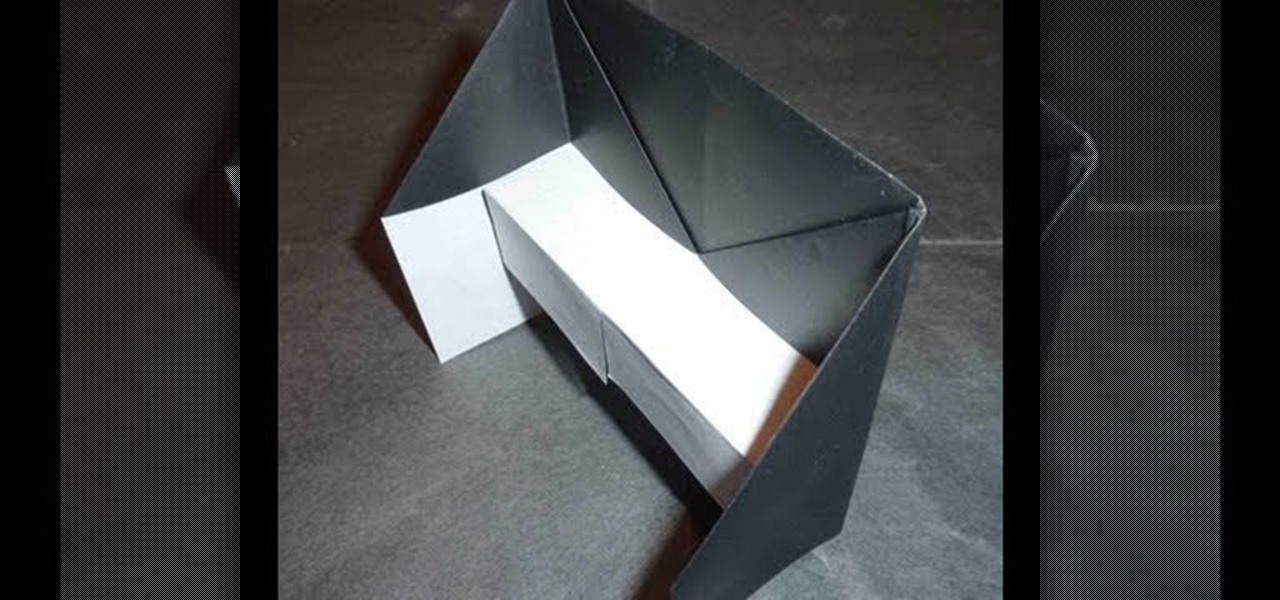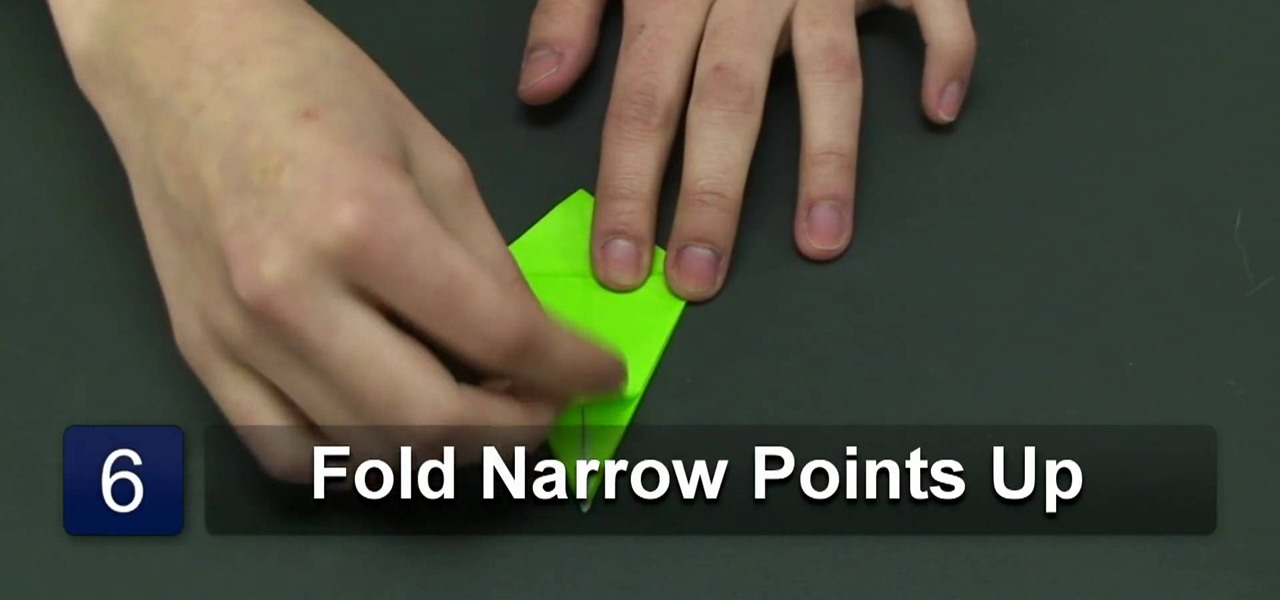Solid-state LiDAR is cheap, robust, and compact in size — this is why the device is seen as the LiDAR of choice for future high-volume production of level 3 and level 4 cars.

Mitochondria are known as the powerhouses of our cells because they generate energy to power them. But they also play a key role in the death of cells when they're damaged, infected, stressed, no longer needed, or at the end of their life.

Are you a vegan, but can't live without your ribs? Not "your" ribs, we're talking barbecued ribs, those tasty grilling meats that are sloppy, yet oh so yummy. But you're a vegan, so you can't, right? Right, but there is a wonderful replacement for those BBQ ribs, and it's seitan, which is wheat protein. And this recipe will show you how to make BBQ seitan into shish kebabs and ribs, cooked in the oven until crispy on the outside, yummy on the inside.

This is the vegan cookie for people who can't decide on anything, like your host, for example: peanut butter oatmeal raisin chocolate chip. If we put anything else in, we'd legally have to change the name to trail mix.

By overlapping your Farmtown crops, you can up the production output for your fields. There's a bit of a trick to being able to layer your crops in such a way that the game will allow. However, you can still manage to accomplish this without having to resort to cheat codes, mods or hacking the game. Just follow along with this tutorial - you can even keep your accessories like flowers and bird baths! Put your longest growing crop on the bottom.

This is a quick Zerg tutorial for the upcoming StarCraft 2: Wings of Liberty game using the StarCraft 2 Beta game. HuskyStarcraft gives you all the advice needed for the standard Roach opener with the Zerg race. It's a really great build to your own friends. Check out the build order below.

These are the pianos of concert halls, of greats like Mozart and Beethoven, and of piano masterpieces that still set the standard for good music production. Grand pianos are large and a bit ostentatious, yes, but they create a deep, resonant sound that tugs on your heart strings.

When working in a production environment it is a common need to send a model, along with all of it's associated files off to another artist. Blender makes this quite easy by allowing you to pack (compress) all of the external data associated with the model into the .blend. Whether you're new to the Blender Foundation's popular open-source 3D computer graphics application or are a seasoned digital artist merely on the lookout for new tips and tricks, you're sure to be well served by this free ...

Many stage productions will require exaggerated eyelashes. The fake lashes make your eyes stand out, even from far away. You can use these lashes for anything from dance competitions to acting performances to Halloween to a night out!

Ana Maria, an origami artist, shows you how to make an origami angelfish. Her video explains in step-by-step detail how to make one of these cute paper folded creatures. By viewing her high-resolution video you can create an angelfish in less than 5 minutes. The video is by Hawk vs. Pigeon company, which specializes in video production. Their videos are always crisp, so demonstration videos are easy to follow. Make your origami angelfish today.

Get started using Adobe After Effects with the help of The New Boston! This beginner's tutorial is bound to answer the many questions you have about the popular digital motion graphics and compositing software. The main purpose of After Effects is for film and video post-production.

Get started using Adobe After Effects with the help of The New Boston! This beginner's tutorial is bound to answer the many questions you have about the popular digital motion graphics and compositing software. The main purpose of After Effects is for film and video post-production.

Get started using Adobe After Effects with the help of The New Boston! This beginner's tutorial is bound to answer the many questions you have about the popular digital motion graphics and compositing software. The main purpose of After Effects is for film and video post-production.

Get started using Adobe After Effects with the help of The New Boston! This beginner's tutorial is bound to answer the many questions you have about the popular digital motion graphics and compositing software. The main purpose of After Effects is for film and video post-production.

Get started using Adobe After Effects with the help of The New Boston! This beginner's tutorial is bound to answer the many questions you have about the popular digital motion graphics and compositing software. The main purpose of After Effects is for film and video post-production.

Get started using Adobe After Effects with the help of The New Boston! This beginner's tutorial is bound to answer the many questions you have about the popular digital motion graphics and compositing software. The main purpose of After Effects is for film and video post-production.

Get started using Adobe After Effects with the help of The New Boston! This beginner's tutorial is bound to answer the many questions you have about the popular digital motion graphics and compositing software. The main purpose of After Effects is for film and video post-production.

Get started using Adobe After Effects with the help of The New Boston! This beginner's tutorial is bound to answer the many questions you have about the popular digital motion graphics and compositing software. The main purpose of After Effects is for film and video post-production.

Get started using Adobe After Effects with the help of The New Boston! This beginner's tutorial is bound to answer the many questions you have about the popular digital motion graphics and compositing software. The main purpose of After Effects is for film and video post-production.

Get started using Adobe After Effects with the help of The New Boston! This beginner's tutorial is bound to answer the many questions you have about the popular digital motion graphics and compositing software. The main purpose of After Effects is for film and video post-production.

Get started using Adobe After Effects with the help of The New Boston! This beginner's tutorial is bound to answer the many questions you have about the popular digital motion graphics and compositing software. The main purpose of After Effects is for film and video post-production.

Get started using Adobe After Effects with the help of The New Boston! This beginner's tutorial is bound to answer the many questions you have about the popular digital motion graphics and compositing software. The main purpose of After Effects is for film and video post-production.

Get started using Adobe After Effects with the help of The New Boston! This beginner's tutorial is bound to answer the many questions you have about the popular digital motion graphics and compositing software. The main purpose of After Effects is for film and video post-production.

Get started using Adobe After Effects with the help of The New Boston! This beginner's tutorial is bound to answer the many questions you have about the popular digital motion graphics and compositing software. The main purpose of After Effects is for film and video post-production.

Learn to hambone with doo-heif Productions then try for yourself! This involves knee slapping rhythmically.

Instead of using Photoshop, why not give Apple's Aperture a try? Aperture is designed more for post-production work for professional photographers, letting you cull through shoots, enhance images, manage massive libraries, and deliver stunning photos.

Instead of using Photoshop, why not give Apple's Aperture a try? Aperture is designed more for post-production work for professional photographers, letting you cull through shoots, enhance images, manage massive libraries, and deliver stunning photos.

Instead of using Photoshop, why not give Apple's Aperture a try? Aperture is designed more for post-production work for professional photographers, letting you cull through shoots, enhance images, manage massive libraries, and deliver stunning photos.

Instead of using Photoshop, why not give Apple's Aperture a try? Aperture is designed more for post-production work for professional photographers, letting you cull through shoots, enhance images, manage massive libraries, and deliver stunning photos.

Instead of using Photoshop, why not give Apple's Aperture a try? Aperture is designed more for post-production work for professional photographers, letting you cull through shoots, enhance images, manage massive libraries, and deliver stunning photos.

Instead of using Photoshop, why not give Apple's Aperture a try? Aperture is designed more for post-production work for professional photographers, letting you cull through shoots, enhance images, manage massive libraries, and deliver stunning photos.

Instead of using Photoshop, why not give Apple's Aperture a try? Aperture is designed more for post-production work for professional photographers, letting you cull through shoots, enhance images, manage massive libraries, and deliver stunning photos.

One of the best extensions for Apple's Final Cut Studio is the visual effects and digital compositing application Shake. Shake is an image compositing package used for post-production, and it enables complex image processing sequences to be designed through the connection of effects "nodes" in a graphical workflow interface.

In this music production tutorial you will learn how to initialize setup and get a basic understanding of Midi Keyboards control with Reason 3.0. Learn the basic technology and effects that go along with creating electronic music from keyboards and other MIDI sources in Reason 3.0 in this three part tutorial. Part one covers basic setup, part two covers LFOs, Sequencer edits, and use of the Pitch bend / Mod wheel and part three covers understanding control knobs and the automation thereof.

Ever notice the dreamy quality of a British sitcom? How about the "shellshock" look used in war movies? And we're all familiar with the look of an amateur home video, which can be...surreal. Believe it or not, these effects are created in the camera's shutter speed, and very rarely in post-production.

Studio one single window interface now eliminates multiple windows and complex menus enabling to focus on music in an easy way. The important music creation and production tools are instantly accessible. Studio one directly opens into the start page by default. Here we can find the recent files that enable to easily choose the ongoing productions. The default page also helps to open tutorials and demo songs. We can create songs on the song page using hot keys to access various panels. For exa...

Adobe sets the standard for graphic design. Since launching its subscription-based Creative Cloud in 2011, Adobe has consistently updated its suite of applications to serve the needs of the modern designer.

Cable TV network Nickelodeon is looking to break new ground with a new series that will be experienced in virtual and augmented reality.

In keeping with its focus on loading the Magic Leap One with content at launch, Magic Leap has inked a creative partnership agreement with augmented reality production studio Square Slice Studios.

Apple is working on autonomous systems for vehicles, which could then be implemented with the help of car manufacturers.