
How To: Make a Christmas gift card holder with Stampin' Up!
Make a Christmas Gift Card Holder Materials


Make a Christmas Gift Card Holder Materials

No need to figure out the 20th puzzle, entitled "The Origin of the Species", in Assassin's Creed 2. Here's the answers! Puzzle wheel: Start by turning the fifth ring right ten times, then turn the fourth ring left twice. Then rotate the third (and first) rings right twice, the second ring right five times and the first ring left three times. Image 1: Highlight the eye at the top of the painting. Code wheel puzzle: Ignore the numbers and focus on the Assassin motto: “Nothing is true, everythin...
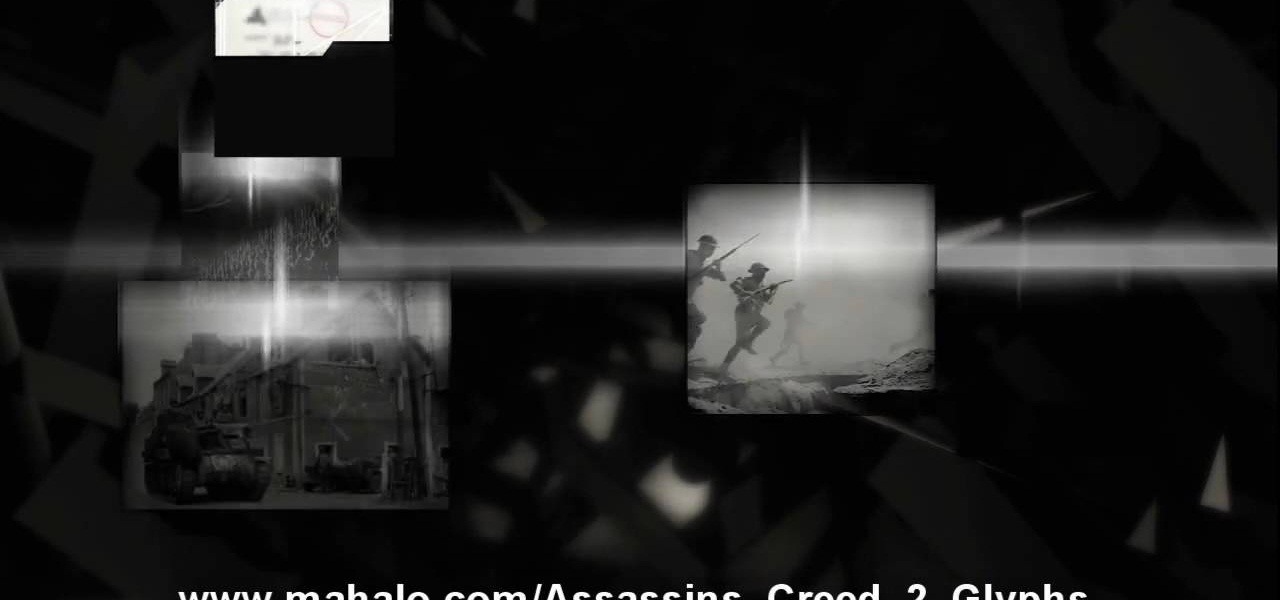
Figure out the 17th puzzle, entitled "The Bunker", in Assassin's Creed 2. Code wheel puzzle: Here’s a tricky one; your clues are “<” and “2,” and the only advice you’ll get from your handlers is that maybe there’s “something we can count” on the strange symbols. In this case that “something” is the number of times each symbol bends sharply. Don’t expect consistency across the wheel on this one; just take a look at what symbols flank the blank spaces and pick a shape with the number of bends t...

Solve the challenging 13th puzzle, entitled "I Am Become Death, the Destroyer of Worlds", in Assassin's Creed 2. Code wheel puzzle: This one’s even trickier than the last one; starting with the hint that 9 (next to the tower) equals “triangle” (up and to the left from the bomb), you need to figure out which symbols would fill in the blank spots on the wheel, going by the symbols next to them. Image 1: Just hit the button. It’s not hard. Image 2: Use the Geiger-counter clicks to guide you. For...

This is the 12th puzzle, entitled "Titans of Industry", in Assassin's Creed 2. Code wheel puzzle 1: The key here is in the “4=1” on the blueprint at the left of the screen. Line up the red 4 over the gray 1 and input the following code: 917240. Image 1: This one’s the opposite of the light-bulb “puzzle” from before – just move the dollar sign over the bulbs to extinguish them. Image 2: Highlight the glowing ball at the center of the image. Code wheel puzzle 2: Your hints here are the “2” on t...

Execute the 9th puzzle, called Hat Trick, in Assassin's Creed 2. Image 1: Move the cursor onto Houdini’s torso. Image 2: Move the cursor over Gandhi’s heart. Code wheel puzzle: Your hint here is pretty obvious; there’s a big, glaring “6=1” next to Oswald’s picture. So move the red wheel so that the 6 is over the gray 1, and plug in the corresponding numbers. For more info, watch the whole gameplay.

Lighten up your office with this quick and easy prank. You Will Need

Design your own clothes by making sewing patterns, but pay attention to the details. You Will Need

In this video, 17mm hex adapters are installed on a Short Course truck. Installing these adapters allows a greater range of wheels and tires to be used on your SC racer vehicle. Squirrel of ProLine demonstrates the installation technique.

Want to change your iPod background to something cool? This video shows you how to hack a click-wheel model to reset your iPod and gain access to the system center so you have the option to set a variety of different backgrounds and wallpapers for your iPod.

Sparky is a wireless, web-based video-chat robot from the Gomi Style crew. You can learn how to make your own Autonomous Telepresence robot using spare computer parts, some old toys and a bit of custom software (that we provide at gomistyle.com). This robot is operated with a Make controller circuit board. Sparky is a retired electric wheel chair with a monitor as a head.

Interested in having your VCI-100 feel more like a CDJ-1000 when pitch bending? Jog Grips have been designed so that your hand naturally falls half on, half off the grips when you grab the wheel. So one of your fingers activate the touch sensor while the index finger benefits from from the grip and added tactility. For step-by-step instructions on the Jog Grip installation process for VCI-100 controllers, take a look.

This how-to video takes a look at the automotive sport called drifting and what it takes to become a drifter. Not all cars can be modified for drifting; you'll need a model with rear-wheel drive and good suspension. Check out this video racing lesson and learn how to drift a car.

Check out this instructional ceramics video to learn how to throw a big ceramics bowl with clay. Learn how to center a larger piece of clay: get into a ball, slap it on the wheel, center it as best as you can before you get it wet. Practice your ceramics making skills with this tutorial.

This video pottery-making tutorial shows how to attach a handle onto a ramikin bowl. As the handle and the ramikin need to be thrown on a pottery wheel separately, the two part need to be molded together. There is a bit of a trick to it so that the handle and pot join properly. Watch this instructional video and learn how to attach a handle onto a ramikin bowl

In this how to video tutorial, learn how to transfer pattern markings. Get the basics on how to transfer sewing pattern markings. Different methods covered in the video include transfer paper, wheel and chalk, plus a couple of other sewing tricks.

Watch this ceramics tutorial video to learn how to throw a squashed vase using clay and a pottery wheel. This how-to video offers detailed instructions that are not geared for beginners--a decent amount of experience is needed for this project. Intermediate potters will be throwing squashed vases in no time thanks to this instructional video.

Learn arm awareness in yoga without being in compromising and difficult poses. In this yoga how-to video Kira Ryder plays with using the cactus arm action to assist in creating the shoulder blade support in urdhva dhanurasana, upward facing bow pose, sometimes called wheel. Watch and learn how to work the cactus action movement to feel your arms while practicing yoga.

Watch this video demonstration of spinning a ply, predrafted roving, how to tie up a skein and more!

This video shows you how to install a SportRack Frontier spare tire mount bike rack. The first thing you have to do is disconnect the wheel mount as it comes packaged already installed on the rack.

An installer shows some tips to help remove your trialer hub so it can be serviced and then reinstall it so your wheel can be remounted.

Tim Carter shows how to use a table saw and explains its benefits at a project site. Tim's table saw has wheels on it showing the portability of the table saw.

Are your rear brake shows worn out and making noise? Well, then today's you lucky day, because Scotty Kilmer is going to show you how to change brake shoes on a car. First, you'll need to jack up the car a few inches from the ground. Take of the wheel, then get a big hammer and whack the drum a few times to loosen it up. Take it off. For the rest of the repair instructions, watch the full video!

While neutral eye shadow colors flatter everyone and a tutorial for creating a neutral eye look will suit all eye shapes and colors, once you venture into more colorful options you'll get the best bang for your...eye color if you follow the color wheel.
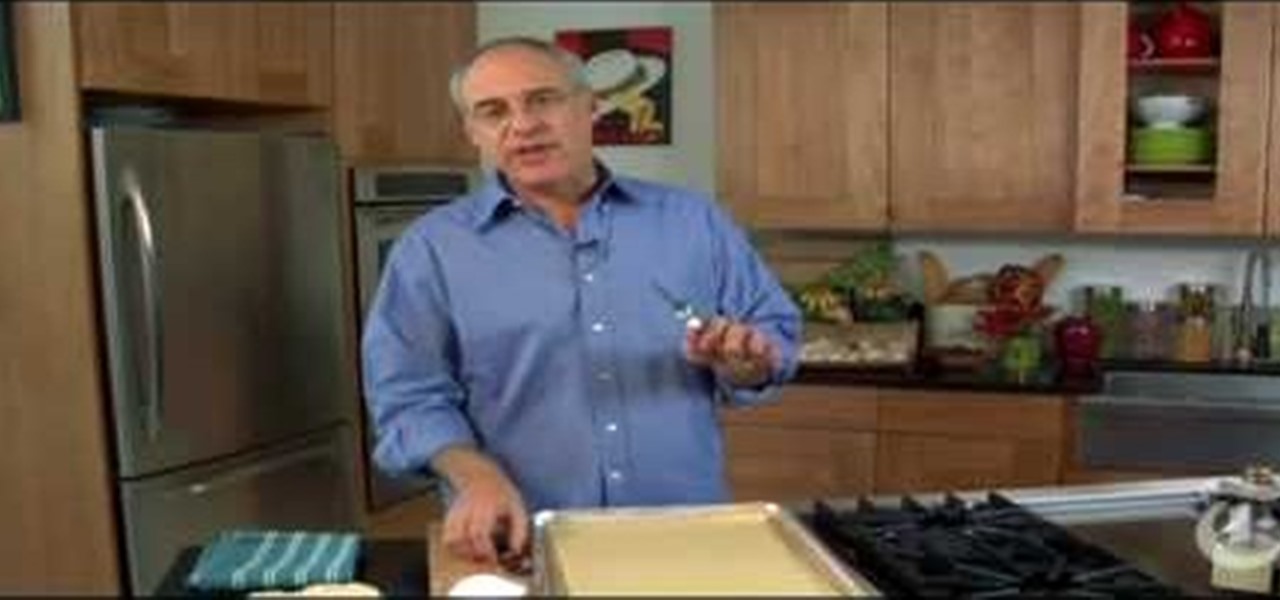
This recipe by chef Mark Bittman is an all-around crowd pleaser: it's easy to make, rich tasting, and can be made in abundance just in case a gaggle of friends comes over unexpectedly and you have to entertain.

You can turn off both the iPod Nano and the iPod Classic the same way. To turn it off you have to push a button on the click wheel of the iPod. You will push and hold the play pause button until the iPod goes off. The play pause button is the one that has the two lines and the triangle side by side. Once you have held them down and the iPod has gone off then there is one more thing you need to do. On top of the iPod there is a lock button just move that button to the lock position and you are...

Understand the concepts of drag force and how Newton's laws of motion apply to an aircraft's take off with help from NASA -- the National Aeronautics and Space Administration. The juggernaut of space exploration lays everything out on the table for you. Learn from the best, learn from the pros, learn from NASA.

What is it about boys and toy cars? Speed, motors, and lots of fun! In this video, Kipkay shows us how to make a mini toy car launcher that is powered by rubber bands. Make sure an adult supervises this project, as power drills are required. Once it's completed, your kid will have a blast with his or her Hot Wheels and some rubber bands. Don't forget to download the PDF of the project before you start.

If you know how to perfrom an ollie on a skateboard, why not try for somthing bigger and more challenging? This how-to video with professional skateboarder Danny Way shows you how to do an ollie blunt on a skateboard.

This video will show you how to perform the turn in the road driving test manoeuvre. Commonly know as the three point turn, it is used to turn the car around in the road to face the other way. You will need to keep the car slow and move the steering wheel quickly when you do this.


In this next tutorial, you'll find out what tools you'll need to replace the ball joints on a 1999 Ford Explorer. It's a pretty easy to follow, especially if you know anything about cars, so good luck and enjoy!

In order to build a Spark Carousel in Adobe, you can get the source code first, which is available here.

First of all you have to put some clay over the potter wheel. Now add some water and then press hard with your fingers at the bottom. Now slowly release the pressure of your hands and bring your hands upwards while slowly releasing the pressure. This shall form an inverted cone shape. Now apply pressure with your thumbs at the top to depress in the top and then wash your hands with water. Now use your thumbs to make this hole bigger. Now put a little water in this hole and then use your finge...

In this how-to video, you will learn how to create a simple terracotta clay wall hanging vase with a pottery wheel. Begin by throwing a piece of clay on the pottery wheel. Now, make a circular shape with the clay. Next, widen the shape and then make a bowl shape inside. Now, bring the shape up so that it is elongated. Keep doing this until you get to the desired shape. Now, narrow the base of the clay. Make sure that the width tapers smoothly. Now, refine the top and inside of the clay. Take ...

Mark The Shark is educating any outdoor enthusiast as to how to use his a spinning reel when fishing. After establishing a spinning reel is what you are using, it is best to adjust the tension of the line using the drag wheel. The drag wheel is a dial that can usually be found on the top of the reel, and it turns clockwise to increase tension and counterclockwise to decrease tension. Once the tension is adjusted properly for what you are fishing, it is time to cast. To begin, you should open ...

This video shows us how to thread a sewing machine step by step. To thread a sewing machine: Place the presser foot in the upward position. Place a spool of thread on the spool holder. Traveling from the spool holder, across the top of the machine, look for a minimum of one thread guide. Insert the thread in the thread guide(s). Now look for a tension mechanism. Bring the thread downward to the tension mechanism, slip the thread between the metal disks of the tension mechanism, and travel bac...

To change a dirt bike tire follow these instructions. First use the crescent wrench set to loosen, and remove the axle bolt from the wheel you are working on. Then, slide the wheel out of the stays and lay it flat on the ground in an open area. Use the screwdriver to let the air out of the tire by depressing the valve stem with the blade. Now place the palm of your hand on the tire next to the very edge of the rim, and forcefully push downward. If all of the air is out of the tire and you do ...

This video illustrates to adjust the interior lights in a 2010 model Toyota 4Runner. Procedure: To adjust the intensity of the instrument panel lights, rotate the thumb wheel that is located to left of the steering wheel. Rotating it upwards increases the intensity of the lights, rotating it downwards dims the instrument panel lights. A central interior light switch located on the roof has two positions, all the way to the left is off. All the way to the right turn the lights on and off when ...

This video tutorial shows you how to wallpaper. 1. Set the mood: To wallpaper a room you need caffeine and music, it's best to get that first. 2. Prepare the space: Basically this step is set to gathering tools, patching holes, cleaning and sanding the walls, moving furniture and removing outlet and switch face plates. The tools are as follows: level, pencil, tape measure, step stool, wallpaper paste, paint tray, paint rollers and brushes, wall paper, squeegee, water bucket, sponge. utility k...