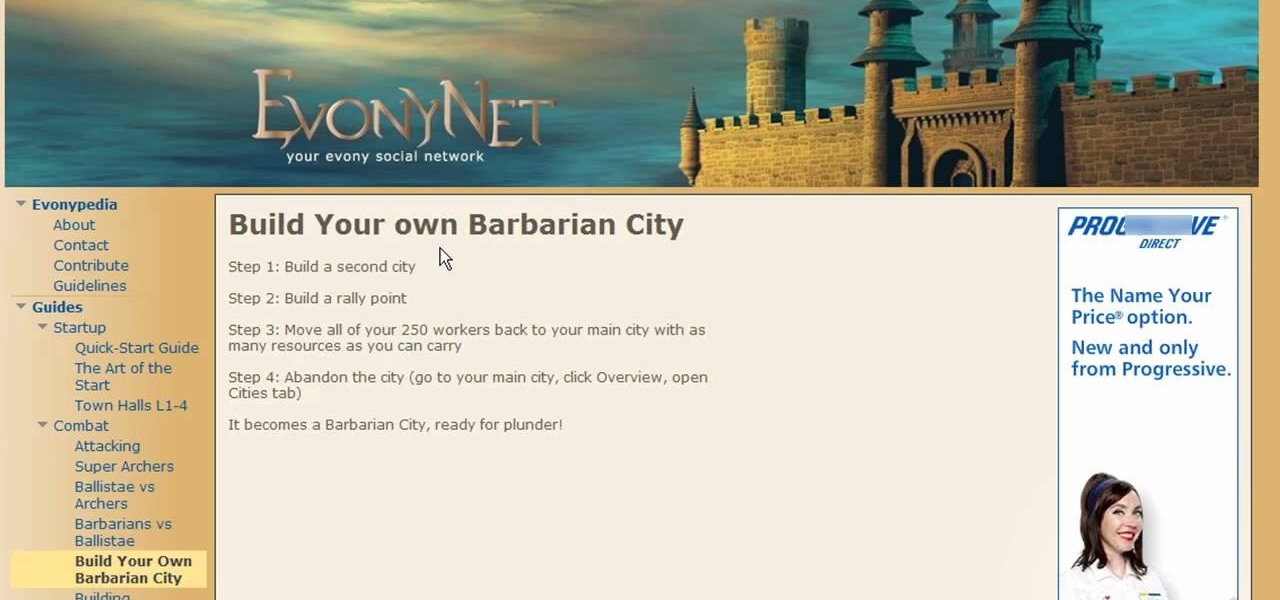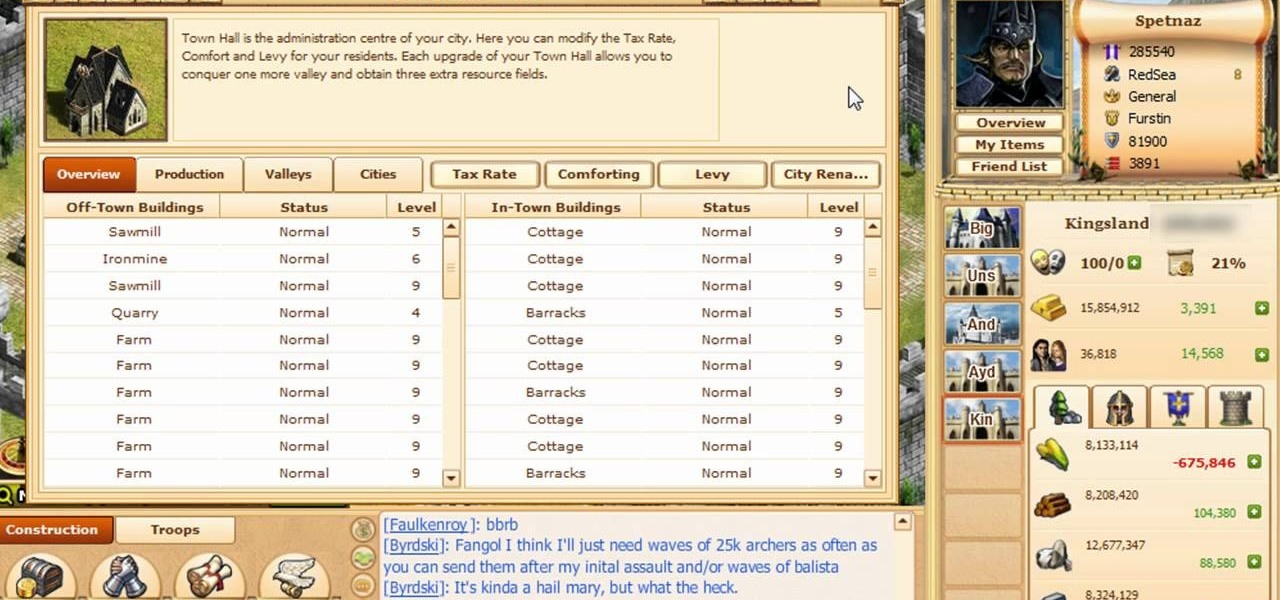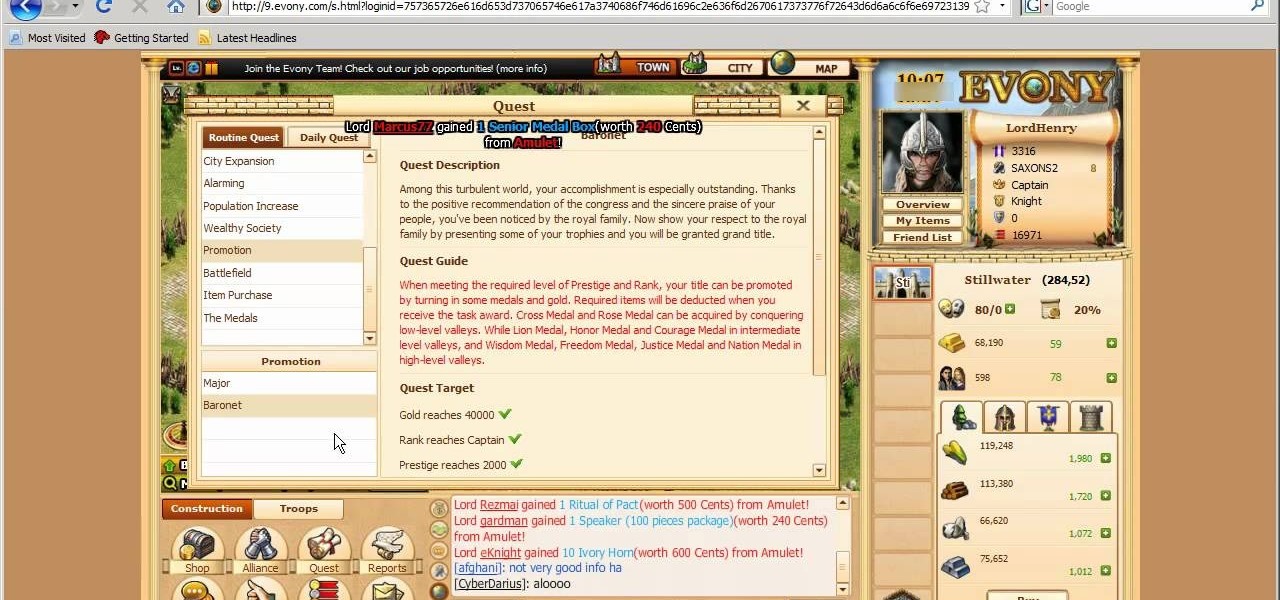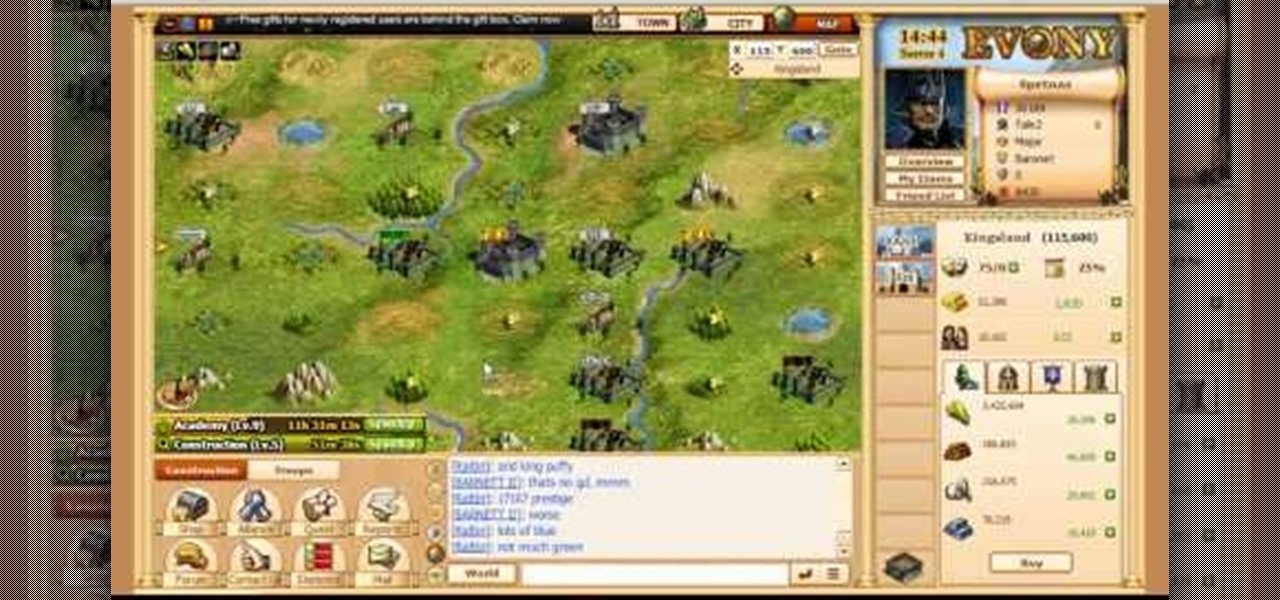If you want to permanently set the default browser on your Mac notebook or desktop, take a look at this walkthrough. You can set any browser to open up by default when you click a link or try to access webpages in OS X.

Sometimes there is more than one option for a particular finger Swype. When this happens, Swype will give you a list to choose from so that you can pick whichever word you were hoping to use. Swype is the fastest way to send texts and e-mails available and with a bit of practice you will have it mastered. Just think of Swype as the T9 of 2010 and you will catch on fast.

Eric demonstrates how to make simple chocolate truffles from his home kitchen. The ingredients you need to make these truffles are: chocolate pieces (whichever sweetness you desire) heavy cream, butter, some type of flavoring (a liquor or an extract), and also a topping to roll the truffle in when it is done (powdered sugar, nuts, cocoa powder, etc.). You begin the process by putting your chocolate pieces in a bowl with the butter. Then you heat up the heavy cream to boiling. Pour the boiling...

Looking for an incredibly unique gift? In this video, learn how to make a cool, long lasting ring out of a coin! All you need is the coin (whichever size is best suited for your finger), hammer, file, emery cloth, saw and a hand drill. With this method, you will be able to see the writing on the outside of the ring, so everyone will know how unique it is. This would make a perfect gift, fashion statement or even wedding ring!

Learn everything you could possibly want to know about the internet, multiplayer game Evony with tutorials from EvonyTutorials. Watch this video tutorial to learn how to play Evony - Combat Unit: Cataphract. See exactly what the game Evony is!

Learn everything you could possibly want to know about the internet, multiplayer game Evony with tutorials from EvonyTutorials. Watch this video tutorial to learn how to play Evony - Combat Unit: Catapult. See exactly what the game Evony is!

Learn everything you could possibly want to know about the internet, multiplayer game Evony with tutorials from EvonyTutorials. Watch this video tutorial to learn how to play Evony - Combat Unit: Battering Ram. See exactly what the game Evony is!

Learn everything you could possibly want to know about the internet, multiplayer game Evony with tutorials from EvonyTutorials. Watch this video tutorial to learn how to play Evony - Combat Unit: Archers. See exactly what the game Evony is!

Learn everything you could possibly want to know about the internet, multiplayer game Evony with tutorials from EvonyTutorials. Watch this video tutorial to learn how to play Evony - troop upkeep and farming NPCS. See exactly what the game Evony is!

Learn everything you could possibly want to know about the internet, multiplayer game Evony with tutorials from EvonyTutorials. Watch this video tutorial to learn how to play Evony - advanced prestige building. See exactly what the game Evony is!

Learn everything you could possibly want to know about the internet, multiplayer game Evony with tutorials from EvonyTutorials. Watch this video tutorial to learn how to play Evony - an easy way to get prestige. See exactly what the game Evony is!

Learn everything you could possibly want to know about the internet, multiplayer game Evony with tutorials from EvonyTutorials. Watch this video tutorial to learn how to play Evony - promotions and medals. See exactly what the game Evony is!

Learn everything you could possibly want to know about the internet, multiplayer game Evony with tutorials from EvonyTutorials. Watch this video tutorial to learn how to play Evony - Ballistas vs NPC. See exactly what the game Evony is!

Learn everything you could possibly want to know about the internet, multiplayer game Evony with tutorials from EvonyTutorials. Watch this video tutorial to learn how to play Evony: Resource millionaire and beginner's protection. See exactly what the game Evony is!

Learn everything you could possibly want to know about the internet, multiplayer game Evony with tutorials from EvonyTutorials. Watch this video tutorial to learn how to play the basics in Evony online. See exactly what the game Evony is!

Do you remember "The Heist" from episode 21? Well, the sequel is even more unfair than the original! Check out this video if you want to stump people with a trick called "The Heist II." For this trick, you need only a few simple supplies: a match, a cup, and a nickel.

Systm is the Do-It-Yourself show designed for the common geek who wants to quickly and easily learn how to dive into the latest and hottest tech projects. They will help you avoid pitfalls and get your project up and running fast. In this DIY episode, see how to build a firewall from a junk PC to protect networks.

This article is a guide for making Chainmail Armor from start (simple wire) to finish (a finished chainmail shirt). We will be using the European 4 in 1 weave, as this is the most common weave. This is the weave that you usually see in movies. There are several sections to this guide: Materials, Making the Rings, Weaving the Rings, and Making the shirt.

Learn how to use nodes and glsl in blender to create a realtime mist effect that fades out objects in the distance to whichever colors you want. Whether you're new to the Blender Foundation's popular open-source 3D computer graphics application or are a seasoned digital artist merely on the lookout for new tips and tricks, you're sure to be well served by this free video software tutorial. For more information, including step-by-step instructions, take a look!

How to take off the iPhone earbuds and replace them with whichever ones fit your ears and sound best. This can help because you keep the button and the 1/8" jack that slips into your iPhone. You need a soldering iron to remove the earbuds.

Learn how to twist a three balloon bunny rabbit with help from this instructional! Use whichever colored balloons you'd like for this bunny rabbit, just don't make the bunny ears too long. This is a great balloon creation to learn in time for Easter or a spring-themed party! Your Balloon Man, Mr. Fudge, is full of balloon tricks! Be sure to find other balloon videos on WonderHowTo from Mr. Fudge teaching everything from animals to planes! In a few twists and a few ties, you'll be an expert ba...

In this video, Jessica shows us how to change eye color using Photoshop. First, open up Photoshop on your computer. Open up your picture and zoom in on the eyes so you have a great view of it. Then add a new layer or "control +j". Where it says "normal" change that to color. Then select your paintbrush tool and make it a reasonable size for your eye. Click the color palette square and change the color to whichever one you choose. Now, paint over the eye and it will completely change the look!...

Prius models that are equipped with tilt-slide moon roof have a remote control button on their smart keys for the remote air-conditioning system. Before leaving the vehicle, make sure the headlights are switched off or set to auto. All windows are closed and check the temperature setting of the AC system. As you return to the Prius, press the remote AC button on the smart key remote to activate the air conditioning system. The cabin will cool to the pre-set temperature without turning on the ...

This video will show you how to make delicious watermelon juice. Ingredients: One whole Watermelon whichever variety you get. A bottle of Rose or Raspberry syrup, crushed Ice, two glasses of water. Preparation: Cut the melon into half . Remove as many seeds as you can. Make incisions and cross cuts with the knife to scoop out the pulp into a large vessel. Press the remaining white of the thick skin and you will be surprised at how much water you can squeeze out from the melon itself. Add abou...

Learn everything you could possibly want to know about the internet, multiplayer game Evony with tutorials from EvonyTutorials. Watch this video tutorial to learn how to play Evony - military domination. See exactly what the game Evony is!

BMX: Catch Some Air If Ernest Michaux, inventor of the modern bicycle, could see what people are doing with his creation, he'd freak out. The art of creative biking has never been more challenging and rewarding than it is now. Check out the tricks for a guide to BMX mayhem. Watch this video tutorial to see how to perform a barspin on a BMX bicycle.

In the left side of your monitor you can see the brown color bar which shows the different strings sections of the Uke Player. When a particular note has to be played that shall also be displayed by blue buttons on the monitor. You have to observe these blue buttons and then follow it to pull the strings on your Uke Player. First you have to pull the strings of the second of first, second and the third wires. In the next step you have to press the first section of second wire and the second s...

In this tutorial, we learn how to add a title in Pinnacle Studio. First, click drag and drop your movie into the movie screen and then click on the "edit" tab. Now go to the left hand side and click on the "text" button. Go for a standard title, or whichever you prefer and click and drag that into the video screen. It will now be in front of your video. Double click the video screen and then edit the text to say what you would like. Next, click out of this and add a transition from the right ...

This instructional video shows you how to be creative and paint your shoes. You will need acrylic paint, paint brushes of different sizes, waterproof permanent markers, and spray lacquer. You should create a base coat with white paint. Draw whichever designs you want with a permanent marker. Next color the design with the acrylic paint. Using one color so your paint doesn't dry out. Fill in the background with whichever color you chose. Then spray with a lacquer and you are finished.

ClearTechInfo live up to their by offering clear and concise information on how to manage user account settings in the new OS from Microsoft, Windows 7. Begin by pressing the start button and going into the control panel. In here look for 'user accounts and family safety', open it. Now go into user accounts and then manage another account. If you are the administrator then you can change whichever setting you want for whichever account but if you're just a standard user you can only alter you...

In this video, learn how to put together a bunch of plastic K'Nex and make a super cool, functioning iPod or iPhone dock. This stand is easy to make and cheap, plus it's always fun to build with this classic kid's toy. So, follow along and build this easy, cheap dock and start listening to music hands free. This dock works in landscape or portrait so whichever you like best, you can use.

Get to design your own watermark for your documents. Here's a video showing these easy steps to watermarking your documents. 1. Go to the "Page Layout" tab in Word 2007 and look for the "Page Background" section of the toolbar and select the "Watermark" button. 2. Click on the "Custom Watermark". 3. Click on either picture or text watermark, whichever you prefer. 4. If you select the Picture Watermark, you need to insert a picture by clicking the select picture. You can also customize the sca...

In this video, we learn how to draw manga eyes in 4 different ways. The first one is a wide eyed look where you will draw large eye and then create the pupil towards the top of the eye. Draw in the lids and the top and bottom of the eye high around it. Then, for a female eye, you will need to draw in a large eye as well. But, with these you will draw in the lashes of the eyes on both the top and the bottom. For smaller eyes, you can draw them tall but make them thinner. Crosshatch the eyes to...

In this tutorial, we learn how to open a variety of coconuts. These fruits can be extremely difficult to open up, but it can be done. First, you will need to have a very large and sharp knife and all of your types of coconuts. To open them up, you will need to first crack the skin of the coconut with the sharp knife. On other coconuts, you can simply use the knife to cut the outer skin off to get to the milk that is in the middle. Whichever way you choose, just make sure you have a very sharp...

In The Return of the Jedi, Luke and his Ewok allies have to get creative to defeat their more-heavily-armored Storm Trooper opponents. Using a hanging log trap just like is one of the ways that they choose to do it. Even if your prey is just an apple, this trap creates some very fun smashing action. Grass Roots DIY brings us instructions on how to create this awesome trap in the woods of Endor... or your backyard, whichever is closer. All you need is a lot of rope, two logs, and something tha...

This video illustrate us how to calculate volume and area in Revit. Here are the following steps: Step 1: First of all open the programme Revit and then click on the volume and area on the left hand side, if in case its not there then right click in the gray bar and then various attributes appear, choose from here.

Danny with Top Ten Reviews will show you how to monitor social network activity with the Net Natty program. This will be helpful for monitoring social networking accounts on websites such as Facebook and MySpace. First, open Net Nanny. Go to the dashboard and select Additional Settings under Filtering. With this section, social networking sites that have been used on the computer will be listed. You can check whichever account you want to monitor. Under the dashboard, go to Reports and select...

Start your new horse with one rein and a rope halter. It makes sure your cues are clear and doesn't confuse them. The first thing to do is make sure the horse is desensitized to the rope. You should be able to toss the rope up and around its head and not have it respond adversely. When you get on top of your horse, whichever side you tug on the rope should have your horse flex in response. Its head should bend to the side. It may be daunting at first to train your horse on one rein, but doing...

Clear the cache and remove video updates and patches on your XBox 360. You can only do this offline! 1. Go to my XBox 2. Go to system settings 3. Click on memory You can do this on your memory card or to your hard drive, whichever one you want to clear. This demonstration is being done to the hard drive of the XBox 360. 4. Click "A" 5. Go to device 6.Go to hard drive and click on clear system cache 7. Click "A" 8. Click "Yes" to perform maintenance on XBox 360 storage device and continue.

This is how you can learn how to easily accomplish a parkour rail balance. When you first start out, use a rail that is close to the ground; you will probably fall several times while practicing. As you get more used to it you can use rails that are higher. Start out by walking across the rail slowly; keep your feet forward or curved, whichever you prefer. Eventually you will get faster and be able to jump from rail to rail. Just keep practicing and you will get the hang of it quickly.