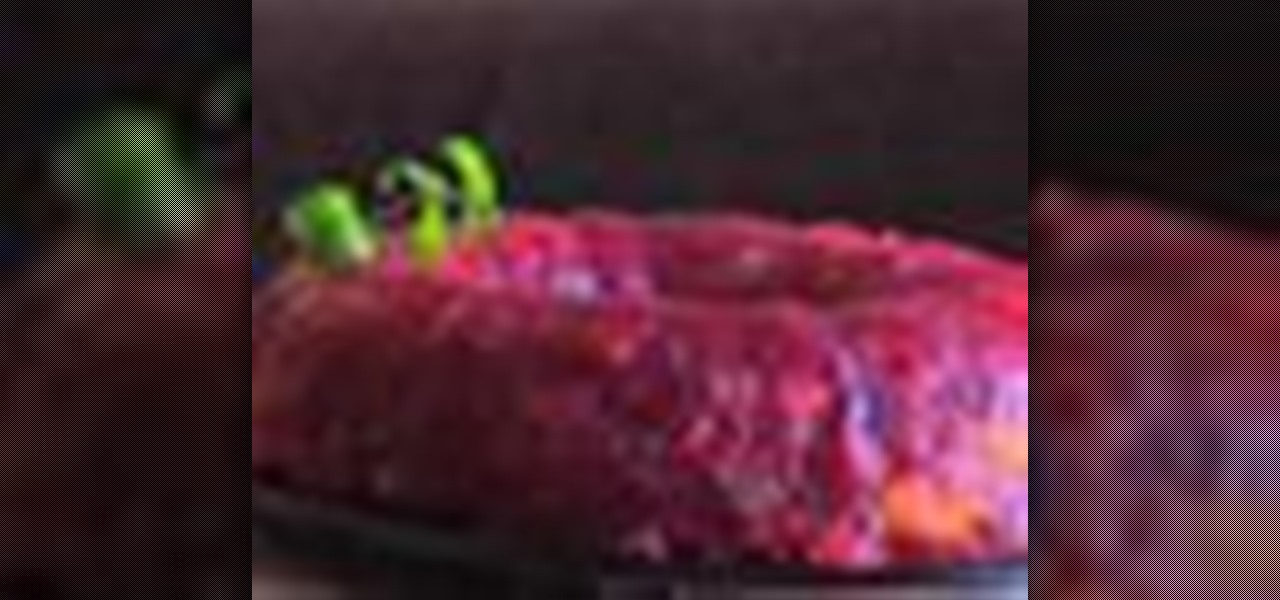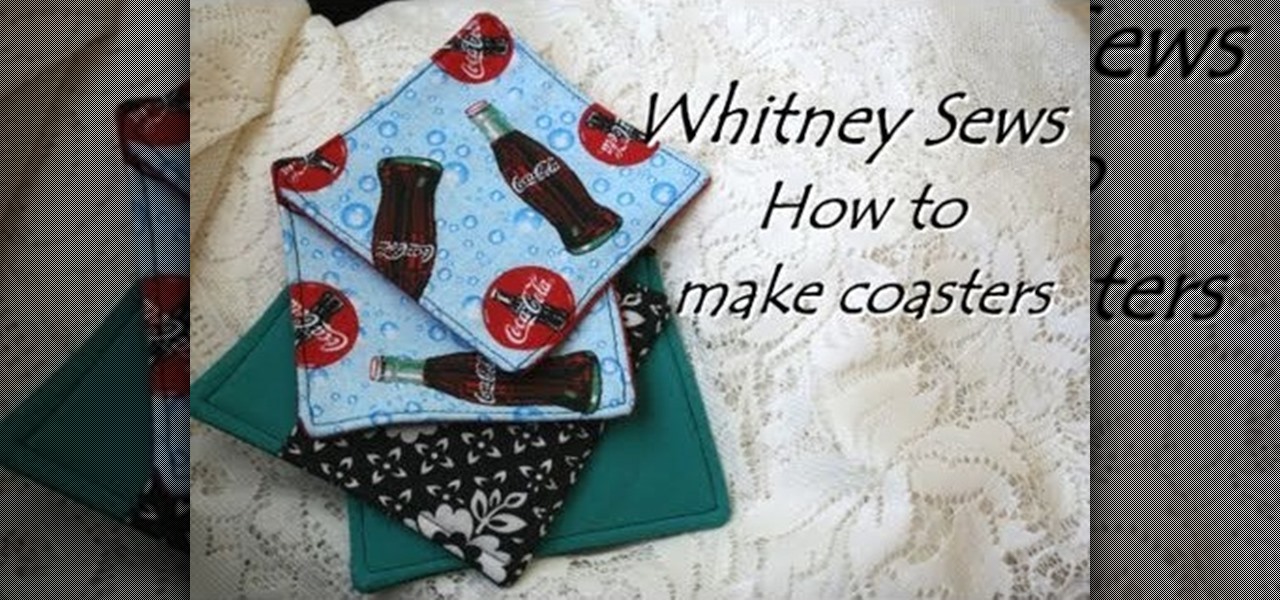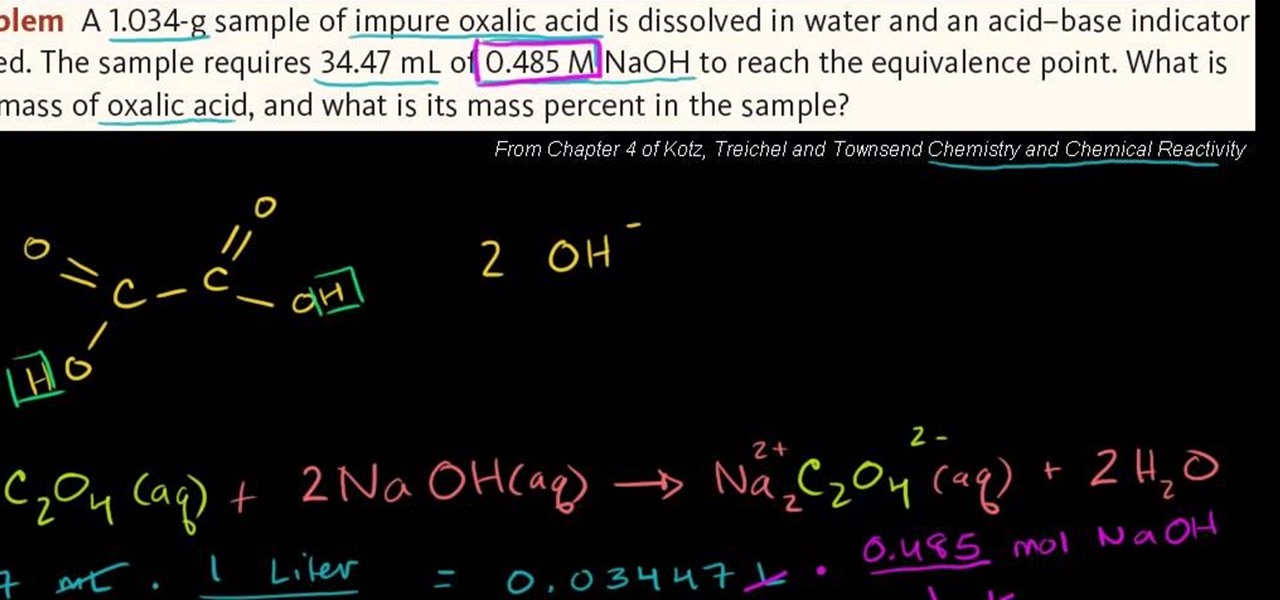This video shows you how to cut your own pineapple, which is the fifth most consumed fruit in the United States. The easiest way to tell if a pineapple is fresh is by pulling out the center leaf. If the leaf comes out easily, then you know that it is good to serve. You will need a cutting board, a sharp knife, a peeler, and a pineapple. Before you serve a pineapple, it should be refrigerated for thirty minutes upside down. This way, all the sugar that has rested at the bottom of the pineapple...

How to make Italian pasta salad

This is a video demonstrating how to make Chinese egg drop soup. The presenter says to cut and prepare all the ingredients and organize them before beginning to cook. Proceed to cut the chicken into half inch cubes. Cut a red bell pepper into strips, shred a carrot, chop 3 green onions and mince a couple of cloves of garlic. Heat chicken stock over high heat, add soy sauce for flavoring and bring to a boil. After this she stirs in the chicken and bell pepper. Frozen baby peas are then added, ...

Sunny Anderson from the Food Network shares her delicious chili recipe. In a large stock pot she sautés some onions and jalapenos in a little oil. Next she adds some Mexican chorizo and breaks it down with a potato masher. For flavor she adds sliced garlic, cumin, chili powder, cayenne pepper, red pepper flakes and oregano. Next into the pot goes some tomato paste for full body flavor, then some diced tomatoes and a little salt and pepper. Then she adds ground turkey meat, some Gravy Master, ...

Garlic adds so much flavor to just about any dish and is a wonderful addition to combine with chicken. The one pot chef uses a plastic bag in which he throws the chicken in with a tasty garlic marinade and lemon halves before cooking.

Hosting your first holiday dinner? These tips & tricks will help you pull together a fabulous party without losing your holiday spirit or mind!

Artichokes can be a delicious treat with a butter sauce or other dipping sauces. You don’t have to be a blue ribbon chef to prepare artichokes. Just keep these few tips in mind.

Chutney is a term for a class of spicy preparations used as an accompaniment for a main dish such as chicken or fish. Serve this delicious mango chutney with your prepared fish or chicken dish tonight.

Whatever the occasion, if you like cranberries then you're going to love this dish. Wow your family and friends with this delectable Thanksgiving side dish.

Impress your friends and become an expert mixologist with drinks that are "stirred, not shaken." You Will Need

Batting a ball back and forth while you're barefoot on the beach is a fun way to get some exercise. Get started with these basic rules. Watch this video to learn how to play beach volleyball.

Prepare a vegan ratatouille that serves 4 and is easy to make. This recipe takes 5-8 min to prep and about 20 minutes to cook.

If you love Swedish meatballs, but are trying to cut down on your red meat or go vegetarian, this recipe is for you! Use the Morningstar meat substitute to make this delicious dish. Serve as an appetizer, a side dish or even an entree!

This greeting card is great because it can serve a variety of purposes. It depicts a huge, beautiful flower bouquet and can be sent to friends just because or with a "Get Better" greeting posted up front.

A quillow is a blanket that, when folded, can serve double duty as a pillow. You will need fabric for the front and back as well as some batting and regualr sewing notions. This is a great Christmas or holiday gift even a beginner can make!

Still using those boring plastic coasters that you got at a sale at Ralph's? Add some personal style to the mix the next time you serve your friends some soda by making your own coasters!

In this free video chemistry lesson from Salman Khan, we learn how to use acid-base titration to find the mass of oxalic acid. Whether you need help studying for that next big test or could just use a hand finishing your homework, you're sure to be well served by this video lesson. For more information, including detailed, step-by-step instructions, take a look.

In this video tutorial, we learn how to assign shortcut buttons on a Nokia C3 smartphone. Whether you're the proud owner of a Nokia C3 or are merely considering picking one up, you're sure to be well served by this helpful guide.

In this clip, you'll learn how to generate dynamic tables with PHP & MySQL in Dreamweaver CS5. Whether you're new to Adobe's popular WYSIWYG HTML editor or a seasoned web development professional just looking to better acquaint yourself with the CS5 workflow, you're sure to be well served by this video tutorial. For more information, include detailed, step-by-step instructions, watch this free video guide.

This quick clip provides a lesson on how to use the newly-updated Calendar and Contacts applications on a BlackBerry Torch 9800 smartphone running version 6 of the BlackBerry OS. Whether you're the proud owner of a BlackBerry smartphone or are merely considering picking one up, you're sure to be well served by this official video guide from the folks at Blackberry. For detailed information, including step-by-step instructions, take a look.

Looking for an easy way to quickly cycle between After Effects 38 different blending modes? Look no further. Whether you're new to Adobe's popular motion graphics and compositing software or a seasoned video professional just looking to better acquaint yourself with the program and its various features and filters, you're sure to be well served by this video tutorial. For more information, including detailed, step-by-step instructions, watch this free video guide.

This video guide offers a complete overview of how to create a seamless looping particle animation with Trapcode Particular and Adobe After Effects. Whether you're new to Adobe's popular motion graphics and compositing software or a seasoned video professional just looking to better acquaint yourself with the program and its various features and filters, you're sure to be well served by this video tutorial. For more information, including detailed, step-by-step instructions, watch this free v...

This is one polar bear we wouldn't be scared to encounter out in the arctic! This teeny little dude even reaches forward to us with his hands outstretched into a big hug.

In this clip, you'll learn how to stabilize and remove objects from your digital footage with After Effects CS5. Whether you're new to Adobe's popular motion graphics and compositing software or a seasoned video professional just looking to better acquaint yourself with the program and its various features and filters, you're sure to be well served by this video tutorial. For more information, including detailed, step-by-step instructions, watch this free video guide.

In this clip, you'll learn how to employ mathematical operators when running queries in MS Access 2007. Whether you're new to Microsoft's popular data management application or a seasoned MS Office professional just looking to better acquaint yourself with the Access 2007 workflow, you're sure to be well served by this video tutorial. For more information, including step-by-step instructions, watch this free video guide.

In this clip, you'll learn how to take advantage of the Microsoft Access QBE interface. Whether you're new to Microsoft's popular data management application or a seasoned MS Office professional just looking to better acquaint yourself with the Access 2007 workflow, you're sure to be well served by this video tutorial. For more information, including step-by-step instructions, watch this free video guide.

In this clip, you'll learn how to create line segments with the Line Segment tool when doing design work in Adobe Illustrator CS4 or CS5. Whether you're new to Adobe's popular vector graphics editing software or a seasoned professional just looking to better acquaint yourself with the program and its various features and filters, you're sure to be well served by this video tutorial. For more information, including detailed, step-by-step instructions, watch this free video guide.

In this clip, you'll learn how to use the Eye Drop and Ruler tools when doing design work in Adobe Illustrator CS4 or CS5. Whether you're new to Adobe's popular vector graphics editing software or a seasoned professional just looking to better acquaint yourself with the program and its various features and filters, you're sure to be well served by this video tutorial. For more information, including detailed, step-by-step instructions, watch this free video guide.

In this clip, you'll learn how to make use of the regular Brush tool when doing design work in Adobe Illustrator CS4 or CS5. Whether you're new to Adobe's popular vector graphics editing software or a seasoned professional just looking to better acquaint yourself with the program and its various features and filters, you're sure to be well served by this video tutorial. For more information, including detailed, step-by-step instructions, watch this free video guide.

In this clip, you'll learn how to make use of Illustrator's new Bristle Brush feature. Whether you're new to Adobe's popular vector graphics editing software or a seasoned professional just looking to better acquaint yourself with the program and its various features and filters, you're sure to be well served by this video tutorial. For more information, including detailed, step-by-step instructions, watch this free video guide.

Eat scorpions?!? Of course! Insects can be a great source of protein. Scorpion soup, which you can cook in a wok, may be served as a main course or an appetizer. Learn the key to cooking this unique soup, and amaze your friends at the next dinner party or potluck you attend!

In this clip, you'll learn how to use the features new to Blackboard 9.1. Whether you're new to Blackboard's popular content management system or CMS or are a seasoned web instructor just looking to better acquaint yourself with the features and functions of versions 9 and 9.1, you're sure to be well served by this free video software lesson courtesy of the folks at Lynda.

In this clip, you'll learn how to log into a Blackboard course and upload files, edit and manage files. Whether you're new to Blackboard's popular content management system or CMS or are a seasoned web instructor just looking to better acquaint yourself with the features and functions of versions 9 and 9.1, you're sure to be well served by this free video software lesson.

Need help finding yourself around the Nuke 6 GUI? This quick clip from the folks at Lynda will help to orient you. Whether you're new to the Foundry's popular node-based compositing application or a seasoned post-production professional just looking to better acquaint yourself with Nuke 6's new features, you're sure to be well served by this video tutorial. For more information, including a detailed overview, watch this free video guide.

Need help figuring out how to use PHYX Color in FCP or Motion? This quick clip will sort you out. Whether you're new to Apple's popular motion graphics and compositing software or a seasoned video professional just looking to better acquaint yourself with the program and its various features and filters, you're sure to be well served by this video tutorial. For more information, including detailed, step-by-step instructions, watch this free video guide.

Learn how easy it is to add interactivity to a vector image created in Illustrator in Adobe Flash Catalyst CS5. Whether you're new to Adobe's Creative Suite or a seasoned graphic design professional after a general overview of CS5's most vital new features, you're sure to be well served by this video tutorial. For complete instructions, take a look.

Learn how to create page transitions in Adobe Flash Catalyst CS5. Whether you're new to Adobe's Creative Suite or a seasoned graphic design professional after a general overview of CS5's most vital new features, you're sure to be well served by this official video tutorial. For complete instructions, take a look.

Learn how to use the various messaging features available on a BlackBerry phone. This clip will show you how it's done. Whether you're the proud owner of a BlackBerry smartphone or are merely considering picking one up, you're sure to be well served by this video guide. For detailed information, including step-by-step instructions, take a look.

Looking for a guide on how to download and run BlackBerry App World on your BlackBerry smartphone? This clip will show you how it's done. Whether you're the proud owner of a BlackBerry smartphone or are merely considering picking one up, you're sure to be well served by this video guide. For detailed information, including step-by-step instructions, take a look.

Looking for a quick introduction to the Adpbe Adobe Photoshop CS5 Noise Reduction filter? This clip will teach you what you need to know. Whether you're new to Adobe's popular raster graphics editing software or a seasoned professional just looking to better acquaint yourself with the program and its various features and filters, you're sure to be well served by this video tutorial. For more information, including detailed, step-by-step instructions, watch this free video guide.