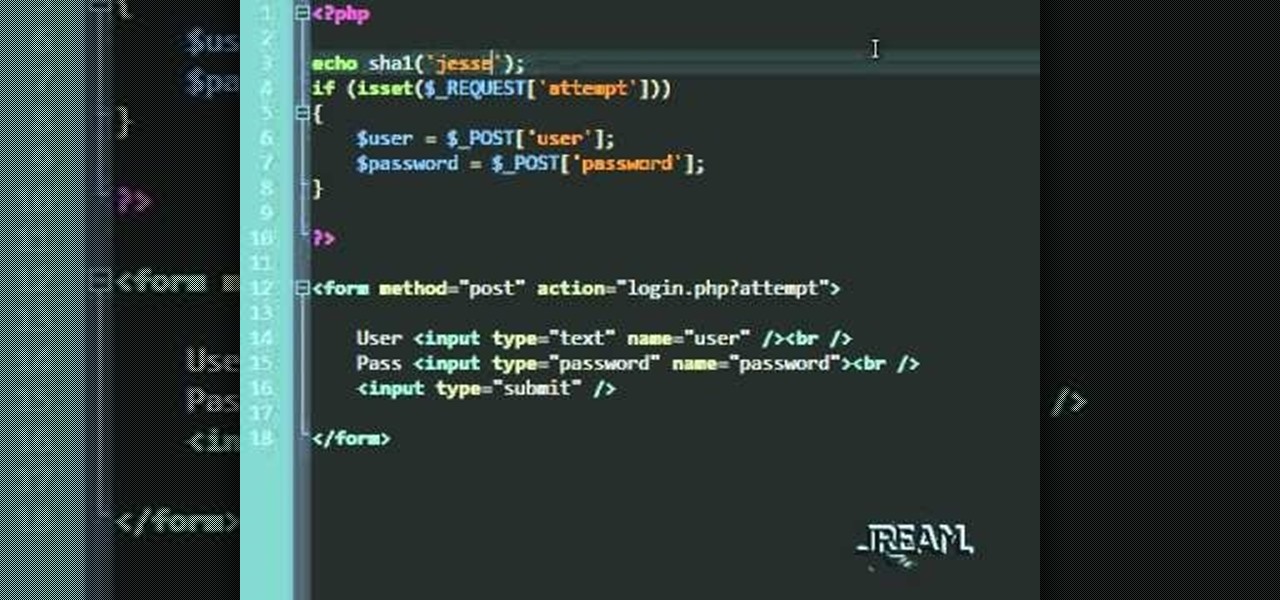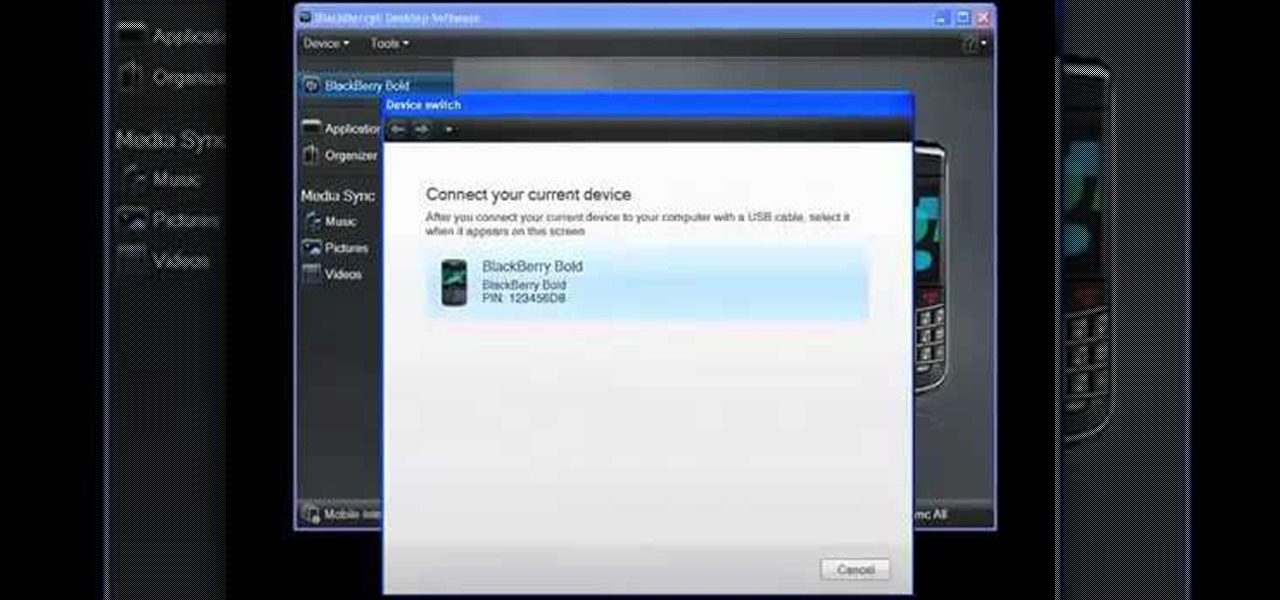The fourth thing that every high-level tennis player does when hitting a backhand is follow through. Extend out in the direction you are hitting the ball, then smoothly bend the elbows and wrap the racket up over your shoulder.

This video explains how the amount of shoulder rotation you get during a windshield wiper forehand can differ from a classic forehand. After you hit the tennis ball, you typically have to rotate a little bit more than you otherwise would on the windshield wiper. There are a number of reasons for this, but in this video we keep our focus relatively narrow.

Every time you hit a tennis forehand you choose how you position your feet -- what stance you will use. You can hit a forehand with an open, neutral, or closed stance, but you should stay away from the closed stance if possible. This last stance makes it difficult to rotate your upper body through contact, making it difficult for you to use correct forehand mechanics.

Learn how to make Cinnamon Oatmeal Raisin Pancakes with this delicious recipe. Enjoy these pancakes with a twist of oatmeal, cinnamon and raisins. These are fantastic!

This tutorial video will teach you to make Shabu-Shabu. Shabu-Shabu is a Japanese beef hot pot served with porridge.

Corn is everywhere, and there are a large amount of methods for preparing it. If you're a corn on the cob kind of guy, you may be fascinated to know that a microwave is all you need to cook it. Bring the fresh taste of summer to the dinner table in a few short minutes by using your microwave to cook corn on the cob.

Mujaddara has always been considered poor man's dish throughout the ages in the Middle East but currently it is considered a very healthy dish that provides a balanced healthy meal , with healthy fat, protein and carbohydrates. This dish is a very flavorful dish too.

Prepare this easy and healthy Italian meal. Its like a vacation on your plate! ROASTED TOMATO AND BROCCOLI WITH PENNE

You can make this delicious vegan Moroccan chickpea stew. It serves six and requires only 10 minutes for preparation time and cooks in about an hour.

During the holidays, nothing beats the satisfying taste of Brie cheese encrusted in puff pastry. Holiday Kitchen shows you how it's done with this Brie en Croûte recipe that's a must-serve appetizing classic any time of year. To spice up the classic French treat, they've added cranberries, apricots and almonds, dressing it up especially for the holidays

Ever try to make down home whiskey from scratch? This three part tutorial takes you through the steps needed to make whiskey in your own bathroom! Follow these steps and shock your guests when they ask you what brand of whiskey you're serving!

Why buy boring Bisquick mix? It is not difficult to make pancakes from scratch, and is actually quite a fun dish to make! Add whatever toppings you'd like and enjoy, this is also a great meal to cook with children! And, since they are made individually, you can mix and match flavors together in one meal.

You don’t have to eat meat to get all the iron you need. There are many very iron rich vegetables that can be eaten on their own or juiced and drank to make sure you have appropriate amount of minerals in your blood.

If you want to carry a variety of network adapters without looking suspicious, a perfect solution is accessing them through Airserv-ng. Tucked away in the Aircrack-ng suite, this tool allows a hacker to plug any number of network adapters into a Raspberry Pi and access them over a Wi-Fi or Ethernet connection.

In MyFitnessPal, you can search through a food database to add your meal into the app's diary and track your calories. Unfortunately, the sheer size of the database can make it hard to find exactly what you have just consumed, which is why MFP includes a barcode feature to make the process of adding food much smoother.

You're at your friend's house. All you've heard about all day is his new laptop. He's got a brand new top-specced MacBook Pro, and he won't stop going on about it. It particularly annoys you as all you've got is a 4 year old cheap laptop, even if it is running Linux.

Rock-hard ice cream is the bane of my culinary existence. If I try and scoop it out with a spoon, the spoon invariably bends. If I use a traditional ice cream scooper, I end up with a torqued wrist and one or two pathetic curls of ice cream for my efforts.

Nothing says “New Orleans” like this thick soup. This recipe makes a Creole-style gumbo, using chicken or shrimp.

No baby shower is complete without a diaper cake, a gift that can also serve as a beautiful centerpiece. Here's how to make yours extra memorable.

A compact survival kit is a great piece of gear to bring with you into the wilderness even if you have a larger pack as well, to serve as a backup. This video features a Brazilian wilderness survival expert detailing the contents of his compact survival pouch, a homemade canvas model.

In this tutorial you'll learn about a simple PHP login script that serves to check your MySQL database against a user/password. The code in this video is a quick and dirty procedural code, but it's enough to get you going so you can try it out yourself.

In this video, we learn how to make a double chocolate malt shop cupcakes. First, make the batter by mixing together malt powder with chocolate chips, sugar, and the rest of the ingredients. These flavors work well together and will make a classic cupcake! Cook these in the oven until the cupcakes are fully cooked all the way through. When these have cooled, test each of the cupcakes to make sure they are baked through. Next, you will mix together your cherry butter cream frosting and place i...

In this tutorial, we learn how to make a funnel cake. To start, you will make the mix by combining 3 c flour with 2 tsp baking powder, 1/2 tsp salt, 1/4 c sugar, 2 c milk, and 3 eggs. Then, you will need to heat up some canola oil to 350 degrees in a large pan. After this, drizzle the dough into the pan and cook on both sides until it's golden brown. This will go very quick. When finished cooking, let the oil drain on a paper towel. Then, serve this with your favorite toppings and eat!

Here's an easy craft you can do with your children to make a patriotic Fourth of July paper hanger. All you need is some construction paper in red, white and blue, a pipe cleaner to serve as the hanger, a stapler or hot glue gun, and some scissors.

In this video tutorial, we learn how to use the Quicksilver Hardware renderer in Autodesk 3ds Max 2011. Whether you're new to the Autodesk's popular 3D modeling program or a seasoned graphic artist just interested in better acquainting yourself with the application, you're sure to be well served by this free video tutorial. For more information, including detailed instructions, take a look.

In this clip, you'll learn how to make recourse to the documents folder from within an iOS application. Whether you're new to the Objective-C operating language and Xcode IDE or are a seasoned developer merely looking to pick up a few new tips and tricks, you're certain to be well served by this tutorial. For more information, including a complete overview and detailed, step-by-step instructions, watch this free video Objective-C programming lesson for iPhone & iPod Touch developers.

In this clip, you'll learn how to pull text from UIWebView when developing an iOS app. Whether you're new to the Objective-C operating language and Xcode IDE or are a seasoned developer merely looking to pick up a few new tips and tricks, you're certain to be well served by this tutorial. For more information, including a complete overview and detailed, step-by-step instructions, watch this free video Objective-C programming lesson for iPhone & iPod Touch developers.

In this clip, you'll learn how to change the colors of the default iOS tab bar. Whether you're new to the Objective-C operating language and Xcode IDE or are a seasoned developer merely looking to pick up a few new tips and tricks, you're certain to be well served by this tutorial. For more information, including a complete overview and detailed, step-by-step instructions, watch this free video Objective-C programming lesson for iPhone & iPod Touch developers.

In this clip, you'll learn how to set up and use free wireless tethering with a Motorola Droid 2 Google Android mobile phone. Whether you're the proud owner of a Moto Droid 2 Google Android smartphone or are merely considering picking one up, you're sure to be well served by this video tutorial. For more information, including a complete demonstration of the rooting process and detailed, step-by-step instructions, and to get started turning your own Droid 2 into a wireless hotspot, watch this...

In this clip, you'll learn how to set up and use free wireless tethering with a Samsung Epic 4G mobile phone. Whether you're the proud owner of a Sprint Epic 4G Google Android smartphone or are merely considering picking one up, you're sure to be well served by this video tutorial. For more information, including a complete demonstration of the rooting process and detailed, step-by-step instructions, and to get started turning your own Epic 4G into a wireless hotspot, watch this hacker's how-to.

In this clip, you'll learn how to install and use a Super Nintendo Entertainment System (SNES) emulator on a Droid 2 phone. Whether you're the proud owner of a Verizon Droid 2 Google Android smartphone or are merely considering picking one up, you're sure to be well served by this video tutorial. For more information, including a complete demonstration and detailed, step-by-step instructions, and to see what it takes to play Nintendo ROMs on a Droid 2 cell phone, take a look.

In this clip, you'll learn how to install and use a Nintendo Entertainment System (NES) emulator on a Droid 2 phone. Whether you're the proud owner of a Verizon Droid 2 Google Android smartphone or are merely considering picking one up, you're sure to be well served by this video tutorial. For more information, including a complete demonstration and detailed, step-by-step instructions, and to see what it takes to play Nintendo ROMs on a Droid 2 cell phone, take a look.

Need some help figuring out how to switch BlackBerry devices? This clip will teach you everything you'll need to know. Whether you're the proud owner of a BlackBerry smartphone or are merely considering picking one up, you're sure to be well served by this official video guide from the folks at Blackberry. For detailed information, including step-by-step instructions, take a look.

Can't afford a high-speed camera? Fake it! In this clip, you'll learn how to achieve a slow-mo frame-blending effect with Adobe After Effects CS4 or CS5 and two digital photos of your choice. Whether you're new to Adobe's popular motion graphics and compositing software or a seasoned video professional just looking to better acquaint yourself with the program and its various features and filters, you're sure to be well served by this video tutorial. For more information, including detailed, s...

In this clip, you'll learn how to achieve simple sky replacement effect in Motion 3. Whether you're new to Apple's popular motion graphics and compositing software or a seasoned video professional just looking to better acquaint yourself with the program and its various features and filters, you're sure to be well served by this video tutorial. For more information, including detailed, step-by-step instructions, watch this free video guide.

In this clip, you'll learn how to distort and otherwise distress an image with the Warp tool when doing design work in Adobe Illustrator CS4 or CS5. Whether you're new to Adobe's popular vector graphics editing software or a seasoned professional just looking to better acquaint yourself with the program and its various features and filters, you're sure to be well served by this video tutorial. For more information, including detailed, step-by-step instructions, watch this free video guide.

In this clip, you'll learn how to make use of the Symbol tool when doing design work in Adobe Illustrator CS4 or CS5. Whether you're new to Adobe's popular vector graphics editing software or a seasoned professional just looking to better acquaint yourself with the program and its various features and filters, you're sure to be well served by this video tutorial. For more information, including detailed, step-by-step instructions, watch this free video guide.

In this clip, you'll learn how to make use of the regular Brush tool when doing design work in Adobe Illustrator CS4 or CS5. Whether you're new to Adobe's popular vector graphics editing software or a seasoned professional just looking to better acquaint yourself with the program and its various features and filters, you're sure to be well served by this video tutorial. For more information, including detailed, step-by-step instructions, watch this free video guide.

This handy guide presents a complete overview of how to use the Hand tool to make your way around the Art Board when working in Adobe Illustrator CS4 or CS5. Whether you're new to Adobe's popular vector graphics editing software or a seasoned professional just looking to better acquaint yourself with the program and its various features and filters, you're sure to be well served by this video tutorial. For more information, including detailed, step-by-step instructions, watch this free video ...