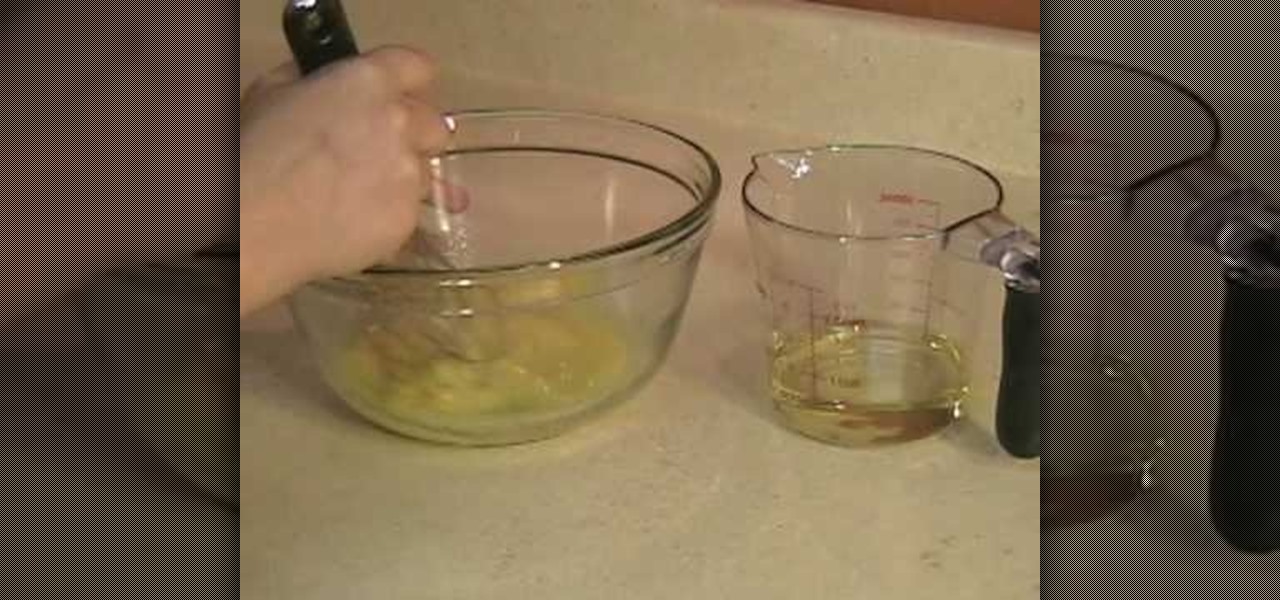The last time you ate sushi, how exactly did you eat it? Did you hold the piece of sushi between your chopsticks and then dip it in a concoction of soy sauce and wasabi? We know lots of Americanized Japanese restaurants serve their sushi this way these days, but all of this is wrong.

Thinking about baking some cupcakes for Halloween? Whether you're looking for simple seasonal cupcakes that aren't overly decorated (these are very plain orange and white colored cupcakes) or need a delicious recipe for cupcakes that you will be decorating, this recipe is perfect.

Once you start making your own scones you'll never go back. While those hardened, several days old scones you get in packs at Costco are great if you're running low on time in general and just need a flaky doughy thing in your mouth fast, the best scones are fresh and homemade.

And we thought it couldn't get better than waffles with a big dollop of ice cream and rivers of maple syrup. While waffles are great year round, now that fall is in full swing, why not add a seasonal kick to your favorite breakfast/brunch treat?

We know what you're thinking. Eels are long, creepy water snakes with slimy skin. Why the hell would you want to eat that?

Apple chai-der is a delicious blend of the two most delicious fall beverages, apple cider and chai tea. The drink starts off with regular apple cider, then kicks things up a notch with warm spices like nutmeg, cinnamon, and clove.

In this tutorial, we learn how to make cinnamon roll bread pudding. First, place cubes of bread on the bottom of a baking dish until it covers the bottom. After this, chop up some nuts and scatter them over the top of it. After this, beat four eggs, then add in 2 c whole milk, 3/4 c heavy cream, 1/3 c Amaretto, and a small amount of vanilla extract. Add in some cinnamon, then 1/2 c sugar with a pinch of salt, then blend together and pour over the bread. Push down the bread into the mixture, t...

Looking for a quick primer on how to create a new email account on a BlackBerry phone running version 6 of the BlackBerry OS? This clip will teach you everything you'll need to know. Whether you're the proud owner of a BlackBerry smartphone or are merely considering picking one up, you're sure to be well served by this official video guide from the folks at Blackberry. For detailed information, including step-by-step instructions, take a look.

In this tutorial, we learn how to make tamarind red chili pickles. This is made by grinding up ripe red chilies with tamarind. After you do this, you will make sure the combination is well combined by stirring again with a spoon. When this is finished, heat up a skillet with oil and then sprinkle spices into the oil, allowing them to simmer for several minutes. Then, spoon the mixture into the oil and brown on both sides until it is finished. Serve when it's done cooking, then pair it with yo...

Mapo tofu is a special spicy tofu dish that originates in the Sichuan region of China. While there are many different styles of mapo tofu, it is usually a combination of tofu, spicy chili and bean sauce, and minced beef or pork meat.

In this clip, you'll learn how to overcrank footage from a Canon DSLR camera like the 7D or T2i to a lower frame rate for a high-quality slow-motion effect. Whether you're new to Adobe's popular motion graphics and compositing software or a seasoned video professional just looking to better acquaint yourself with the program and its various features and filters, you're sure to be well served by this video tutorial. For more information, including detailed, step-by-step instructions, watch thi...

This clip presents a guide to overcranking footage shot on a Canon DSLR camera like the 7D or T2i to a lower frame rate for a high-quality slow-motion effect. Whether you're new to Adobe's popular motion graphics and compositing software or a seasoned video professional just looking to better acquaint yourself with the program and its various features and filters, you're sure to be well served by this video tutorial. For more information, including detailed, step-by-step instructions, watch t...

The classic Indian dish chicken tikka masala is a great dish to make for your family tonight if you're looking for a healthy and delicious entree to serve. If you've never heard of it before, chicken tikka masala is a curry dish made with chicken chunks (tikka) and a creamy orange-red colored sauce.

Need some help figuring out how to sort your emails by date or sender in Outlook 2010? This video will teach you everything you'll need to know. Whether you're new to Microsoft's popular email and scheduling application or a seasoned MS Office professional just looking to better acquaint yourself with the Outlook 2010 workflow, you're sure to be well served by this video tutorial. For more information, and to get started organizing your own inbox, watch this free video guide.

Looking for an easy way to consolidate and view your email messages conversations into easy-to-ready threads? This clip will teach you everything you'll need to know. Whether you're new to Microsoft's popular email and scheduling application or a seasoned MS Office professional just looking to better acquaint yourself with the Outlook 2010 workflow, you're sure to be well served by this video tutorial. For more information, and to get started organizing your own inbox, watch this free video g...

Japanese food is so healthy because it gets its flavor from spices and carefully brewed stocks rather than from copious amounts of oil. But that doesn't mean Japanese food doesn't taste good (visit any sushi restaurant and order a tuna roll and you'll literally have a mouthgasm).

There definitely exists logic behind calling these fuzzy crochet squares granny squares. After all, the cozy texture and delicate, retro motif do remind us of Sundays visiting Grandma while she served us tea and sandwiches and she knitted the day away.

Gazpacho is a lovely cold soup dish that originates in Spain. Made mostly out of raw tomatoes, it is chilled before serving to combat the hot temperatures during the summer.

What?!? A pie without baking? That's right, and you'll learn the recipe for this no-bake blueberry pie in this video. You'll need 3/4 cup of water, 3/4 cups of sugar, 3 tbsp of cornstarch and a pinch of salt. Mix it all together and put it on the stove. When the mixture dissolved, add 3 cups fresh blueberries. Bring it up to a boil and cook them into a thick sauce. Next, add a tbsp lemon juice and another 3 cups of blueberries. Also, add 4 tsp butter. Stir it, cook it until it's to your prefe...

If you have a large family to feed, then you know how difficult it is to make one dish that satisfies everyone. But every now and then a recipe comes along that almost sounds too good and delicious to be true.

In this two-part video tutorial, you'll see what it takes to color grade and correct footage with Magic Bullet Colorista in After Effects. Whether you're new to Adobe's compositing software or a seasoned video professional just looking to better acquaint yourself with the program and its various features and filters, you're sure to be well served by this video tutorial. For more information, including detailed, step-by-step instructions, watch this free video guide.

We've never met a bruschetta that we didn't like; rather, it's always a variation between pretty good and orgasm in our mouth. And from the looks of this burrata bruschetta served with succulent grilled figs, we're thinking this bruschetta is on the higher end of the satisfaction spectrum.

Tres Leches literally means three milks in French, so a Tres Leches cake is a cake made from, well, three types of milk. This decadent and fluffy cake is made from a spongy cake soaked in milk syrup. This milk syrup contains evaporated milk, condensed milk, and heavy cream.

Cooks and pastry chefs like to use a lot of jargon in the naming of their cooking ingredients and finished foodstuffs to make their work sound fancier. Tuna tartare, for example, is really nothing more than finely choppsed tuna flavored with seasonings and sauces.

Snowballs are usually associated with the winter holidays and Christmas (who could forget the most famous snowball of all time, Frosty?). But that doesn't mean you can't enjoy their plump, cute round shape the rest of the year?

Well, at least with this recipe you're getting a serving of fruit (though, admittedly, you're probably cancelling out a good portion of the banana's nutrients with large amounts of dark chocolate, butter, and ice cream). Well, diet be damned!

Looking for a quick guide on how to really make your model's eyes pop when retouching a digital photo in Adobe Photoshop CS5? This clip will teach you what you need to know. Whether you're new to Adobe's popular raster graphics editing software or a seasoned professional just looking to better acquaint yourself with the program and its various features and filters, you're sure to be well served by this video tutorial. For more information, including detailed, step-by-step instructions, watch ...

Want to know how to change someone's eye color in Adobe Photoshop CS4 or CS5? This clip will teach you what you need to know. Whether you're new to Adobe's popular raster graphics editing software or a seasoned professional just looking to better acquaint yourself with the program and its various features and filters, you're sure to be well served by this video tutorial. For more information, including detailed, step-by-step instructions, watch this free video guide.

Searching for a primer on how to use the PhotoFrame plugin in Adobe Photoshop CS5? This clip will teach you what you need to know. Whether you're new to Adobe's popular raster graphics editing software or a seasoned professional just looking to better acquaint yourself with the program and its various features and filters, you're sure to be well served by this video tutorial. For more information, including detailed, step-by-step instructions, watch this free CS5 video guide.

Learn how to use the Adobe Photoshop Lightroom graduated filter tool to create fake light leak. This clip will teach you what you need to know. Whether you're new to Adobe's popular raster graphics editing software or a seasoned professional just looking to better acquaint yourself with the program and its various features and filters, you're sure to be well served by this video tutorial. For more information, including detailed, step-by-step instructions, watch this free video guide.

Interested in using Photoshop Elements to touch up a digital photograph of a newborn baby? This clip will teach you what you need to know. Whether you're new to Adobe's popular raster graphics editing software or a seasoned professional just looking to better acquaint yourself with the program and its various features and filters, you're sure to be well served by this video tutorial. For more information, including detailed, step-by-step instructions, watch this free video guide.

Want to know how to fix a lighting problem after the fact? With Adobe Photoshop Elements, it's easy! And this clip will teach you what you need to know. Whether you're new to Adobe's popular raster graphics editing software or a seasoned professional just looking to better acquaint yourself with the program and its various features and filters, you're sure to be well served by this video tutorial. For more information, including detailed, step-by-step instructions, watch this free video guide.

Wish there were a way to create layer masks in Photoshop Elements? There is! And this clip will teach you what you need to know. Whether you're new to Adobe's popular raster graphics editing software or a seasoned professional just looking to better acquaint yourself with the program and its various features and filters, you're sure to be well served by this video tutorial. For more information, including detailed, step-by-step instructions, watch this free video guide.

Learn how to create Web 2.0-style rounded corners in Adobe Photoshop PSE or Photoshop CS4. This clip will teach you what you need to know. Whether you're new to Adobe's popular raster graphics editing software or a seasoned professional just looking to better acquaint yourself with the program and its various features and filters, you're sure to be well served by this video tutorial. For more information, including detailed, step-by-step instructions, watch this free video guide.

Want to know how to remove a digitally tag from a garment for (in this case) a pair of shoes? This clip will teach you what you need to know. Whether you're new to Adobe's popular raster graphics editing software or a seasoned professional just looking to better acquaint yourself with the program and its various features and filters, you're sure to be well served by this video tutorial. For more information, including detailed, step-by-step instructions, watch this free video guide.

Interested in creating a diptych? With Photoshop CS5 or Elements 8, it's easy! And this clip will teach you what you need to know. Whether you're new to Adobe's popular raster graphics editing software or a seasoned professional just looking to better acquaint yourself with the program and its various features and filters, you're sure to be well served by this video tutorial. For more information, including detailed, step-by-step instructions, watch this free video guide.

Interested in adding lens flares and sunbursts to your photos? It's easy! And this clip will teach you what you need to know. Whether you're new to Adobe's popular raster graphics editing software or a seasoned professional just looking to better acquaint yourself with the program and its various features and filters, you're sure to be well served by this video tutorial. For more information, including detailed, step-by-step instructions, watch this free video guide.

Interested in learning how to use the Photomerge Faces feature in PSE 8? This clip will teach you what you need to know. Whether you're new to Adobe's popular raster graphics editing software or a seasoned professional just looking to better acquaint yourself with the program and its various features and filters, you're sure to be well served by this video tutorial. For more information, including detailed, step-by-step instructions, watch this free video guide.

Want to touch up a digital portrait in Photoshop CS4 but need some help getting started? This clip will teach you what you need to know. Whether you're new to Adobe's popular raster graphics editing software or a seasoned professional just looking to better acquaint yourself with the program and its various features and filters, you're sure to be well served by this video tutorial. For more information, including detailed, step-by-step instructions, watch this free video guide.

Interested in adding curtains to a wall in Revit Architecture 2011? It's easy. And this clip will show you how it's done. Whether you're new to Autodesk's popular CAD building information modeling application or a seasoned professional merely looking to better acquaint yourself with the newest features and functions of Revit Architecture 2011, you're sure to bell well served by this free video software tutorial. For more information, including detailed, step-by-step instructions, watch the vi...