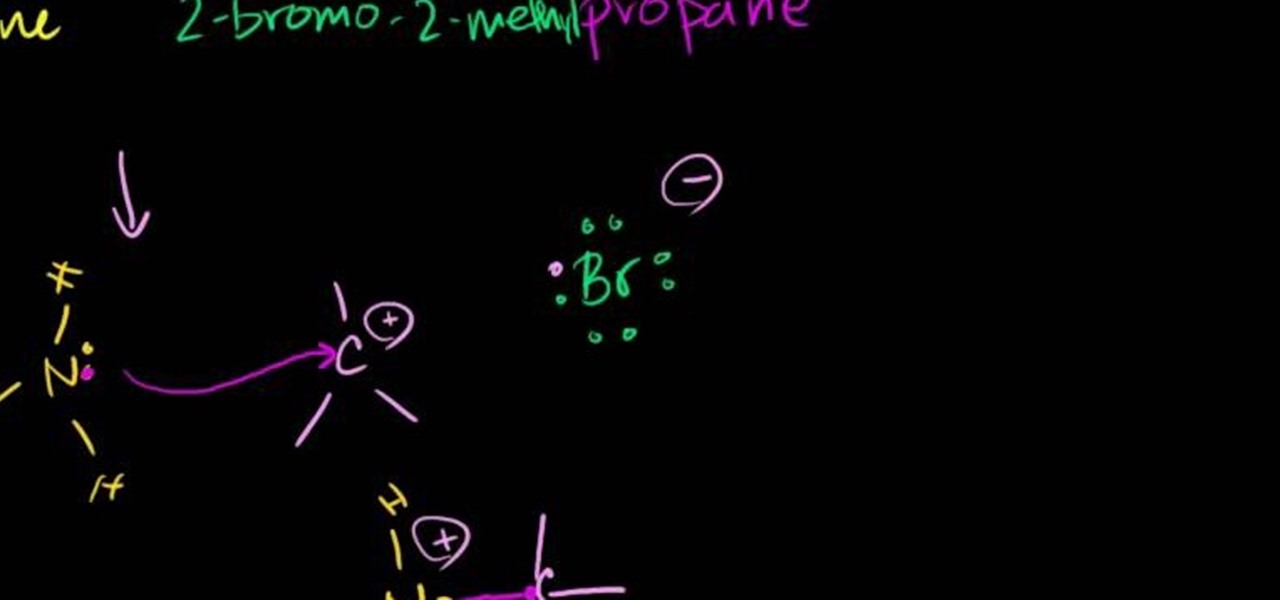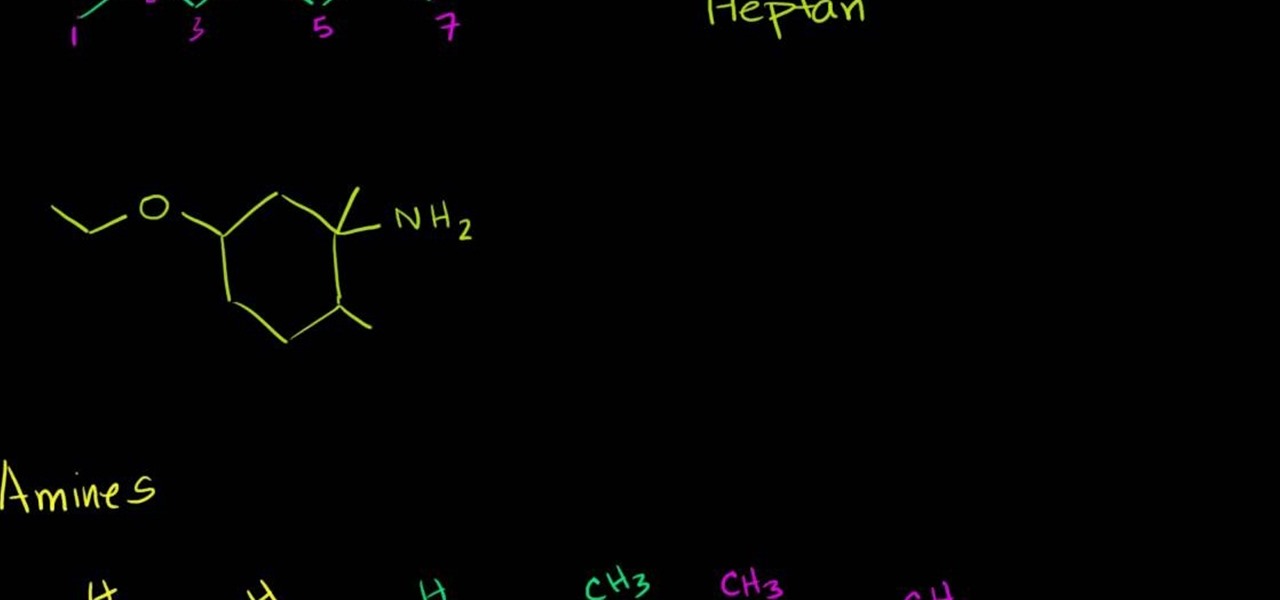Want to know how to save a PowerPoint for Mac 2011 presentation as a PDF file? This video will show you how it's done. Whether you're new to Microsoft's popular word digital slideshow application, new to MS PowerPoint 2011 or even an expert merely looking to brush up on the fundamentals, you're sure to be well served by this quality video tutorial from the folks at Lynda. For detailed, step-by-step instructions, watch the video.

Want to know how to add a video to a slide in a PowerPoint for Mac 2011 document? This video will show you how it's done. Whether you're new to Microsoft's popular word digital slideshow application, new to MS PowerPoint 2011 or even an expert merely looking to brush up on the fundamentals, you're sure to be well served by this quality video tutorial from the folks at Lynda. For detailed, step-by-step instructions, watch the video.

Need to know how to paste an Excel table into a Microsoft PowerPoint for Mac 2011 presentation? This video will show you how it's done. Whether you're new to Microsoft's popular word digital slideshow application, new to MS PowerPoint 2011 or even an expert merely looking to brush up on the fundamentals, you're sure to be well served by this quality video tutorial from the folks at Lynda. For detailed, step-by-step instructions, watch the video.

Interested in giving your PowerPoint presentation a personalized look and feel? Try applying a custom theme. This video will show you how it's done. Whether you're new to Microsoft's popular word digital slideshow application, new to MS PowerPoint 2011 or even an expert merely looking to brush up on the fundamentals, you're sure to be well served by this quality video tutorial from the folks at Lynda. For detailed, step-by-step instructions, watch the video.

If you use Outlook for Mac 2011, one of the first things you'll want to know is how to respond to and share emails. This video will show you how it's done. Whether you're new to Microsoft's popular word processing application, new to MS Outlook 2011 or even an expert merely looking to brush up on the fundamentals, you're sure to be well served by this quality video tutorial from the folks at Lynda. For detailed, step-by-step instructions, watch the video.

Still baking your turkey all traditional-like in the oven? Why not try a new way of serving turkey this year for Thanksgiving that doesn't even involve the oven? It may sound odd and even a bit difficult, but deep frying a turkey is one of the best ways to eat a turkey.

Interested to learn how to insert and format text boxes in Word for Mac 2011? This video will show you how it's done. Whether you're new to Microsoft's popular word processing application, new to MS Word 2011 or even an expert merely looking to brush up on the fundamentals, you're sure to be well served by this quality video tutorial from the folks at Lynda. For all of the details, and to get started using text boxes in your own Mac 2011 projects, watch the video.

Interested to learn how to adjust page border settings in Word for Mac 2011? This video will show you how it's done. Whether you're new to Microsoft's popular word processing application, new to MS Word 2011 or even an expert merely looking to brush up on the fundamentals, you're sure to be well served by this quality video tutorial from the folks at Lynda. For all of the details, and to get started using the Scrapbook tool in your own Office for Mac 2011 projects, watch the video.

Want to know how to style tables in Microsoft Word for Mac 2011? It's easy and this video will show you how it's done. Whether you're new to Microsoft's popular word processing application, new to MS Word 2011 or even an expert merely looking to brush up on the fundamentals, you're sure to be well served by this quality video tutorial from the folks at Lynda. For all of the details, and to get started using table styles in your own Office for Mac 2011 projects, watch the video.

With Quick Style Sets, it's easy to quickly reformat a Word 2011 document. This video will show you how it's done. Whether you're new to Microsoft's popular word processing application, new to MS Word 2011 or even an expert merely looking to brush up on the fundamentals, you're sure to be well served by this quality video tutorial from the folks at Lynda. For all of the details, and to get started using Quick Style Sets in your own Office for Mac 2011 projects, watch the video.

Need some help figuring out how to use the Scrapbook in Office for Mac 2011? This video will show you how it's done. Whether you're new to Microsoft's popular word processing application, new to MS Word 2011 or even an expert merely looking to brush up on the fundamentals, you're sure to be well served by this quality video tutorial from the folks at Lynda. For all of the details, and to get started using the Scrapbook tool in your own Office for Mac 2011 projects, watch the video.

Need some help making sense of the Office 2011 Ribbon UI? This video will show you how it's done. Whether you're new to Microsoft's popular word processing application, new to MS Word 2011 or even an expert merely looking to brush up on the fundamentals, you're sure to be well served by this quality video tutorial from the folks at Lynda. For all of the details, and to get started using the Office for Mac 2011 Ribbon interface yourself, watch the video.

Can't quite figure out how to run a macro when using Microsoft Excel 2011 on your Mac? This video will show you how it's done. Whether you're new to Microsoft's popular digital spreadsheet application, new to Excel 2011 or even an expert merely looking to brush up on the fundamentals, you're sure to be well served by this quality video tutorial from the folks at Lynda. For all of the details, and to get started using macros in your own MS Excel '11 projects, watch the video.

Need a hand figuring out how to adjust AutoCorrect and AutoReplace settings in Excel 2011? This video will show you how it's done. Whether you're new to Microsoft's popular digital spreadsheet application, new to Excel 2011 or even an expert merely looking to brush up on the fundamentals, you're sure to be well served by this quality video tutorial from the folks at Lynda. For all of the details, and to get started using AutoCorrect and AutoReplace in your own MS Excel '11 projects, watch the...

Looking for a quick primer on how to use PivotTable (or Pivot Table) reporting in Excel 2011? This video will show you how it's done. Whether you're new to Microsoft's popular digital spreadsheet application, new to Excel 2011 or even an expert merely looking to brush up on the fundamentals, you're sure to be well served by this quality video tutorial from the folks at Lynda. For all of the details, and to get started employing PT reports in your own MS Excel '11 projects, watch the video.

Want to know how to align and layer objects in Excel 2011? This video will show you how it's done. Whether you're new to Microsoft's popular digital spreadsheet application, new to Excel 2011 or even an expert merely looking to brush up on the fundamentals, you're sure to be well served by this quality video tutorial from the folks at Lynda. For all of the details, and to get started using object and layer alignment in your own MS Excel '11 projects, watch the video.

Need to know how to create and use hyperlinks in Excel 2011? This video will show you how it's done. Whether you're new to Microsoft's popular digital spreadsheet application, new to Excel 2011 or even an expert merely looking to brush up on the fundamentals, you're sure to be well served by this quality video tutorial from the folks at Lynda. For all of the details, and to get started splitting and freezing rows and columns in your own MS Excel '11 projects, watch the video.

Want to generate a line chart in Excel 2011? This video will show you how it's done. Whether you're new to Microsoft's popular digital spreadsheet application, new to Excel 2011 or even an expert merely looking to brush up on the fundamentals, you're sure to be well served by this quality video tutorial from the folks at Lynda. For all of the details, and to get started creating and using line charts to visualize data in your own MS Excel '11 projects, watch the video.

Need some help figuring out how to handle Office themes from within Excel 2011? This video will show you how it's done. Whether you're new to Microsoft's popular digital spreadsheet application, new to Excel 2011 or even an expert merely looking to brush up on the fundamentals, you're sure to be well served by this quality video tutorial from the folks at Lynda. For all of the details, and to get started better managing Office theme settings yourself, watch the video.

Want to create a formula to count cells in Excel 2011? This video will show you how it's done. Whether you're new to Microsoft's popular digital spreadsheet application, new to Excel 2011 or even an expert merely looking to brush up on the fundamentals, you're sure to be well served by this quality video tutorial from the folks at Lynda. For all of the details, and to get started counting cells by formula in your own MS Excel '11 projects, watch the video.

Want to create an AutoSum formula in Excel 2011? This video will show you how it's done. Whether you're new to Microsoft's popular digital spreadsheet application, new to Excel 2011 or even an expert merely looking to brush up on the fundamentals, you're sure to be well served by this quality video tutorial from the folks at Lynda. For all of the details, and to get started using AutoSum formulas in your own MS Excel '11 projects, watch the video.

In this video Nicko teaches us how to roast a chicken for Christmas dinner. You will need: 1 large whole chicken, 2 lemons, seasons, paprika, chicken spice, chicken spice, cayenne pepper, bbq seasoning, salt, and pepper. The optional vegetables you can use are: baby potatoes and red onions. First, place your chicken on a roast rack and cover it with the seasoning and the lemon juice. After this, cut your potatoes up and place them around the chicken with onions. Now, roast the chicken in the ...

In this tutorial, we learn how to decorate a bronze beauty cake with fondant. Start off by coloring the cake with a light bronze or buttercream color. After you do this, you will need to mix up some medium brown colored icing and place it into a piping bag. When you do this, you will pipe this all around the sides of the cake. When you finish with this, you will color the fondant the same color brown and then roll it into a circled shape to make beautiful flowers. Lay these on the cake and th...

In this tutorial, we learn how to decorate a carrot cake. First, apply icing all over the top and the sides of the cake. After this, apply sliced pecans to the side of the cake using your hands to press them on. After this, use your icing to create squares in the cake to make equal size pieces. Then, use orange and green icing to create carrot shapes on all of the individual squares. Once you're finished making the carrots, you will be ready to cut this up and serve. If you want more icing, y...

In this tutorial, we learn how to make and decorate a spider cake for Halloween. First, you will need to bake cupcakes and then use these to help shape the spider. After this, use green and black frosting in a tube to create a spiked look for a pattern of each all over the cake. After you finish decorating the spider with the frosting, use gum drops to decorate the eyes and use candy corn to make the teeth. Then, stick black licorice pieces on the sides to make the legs, with orange slice gum...

In this video, we learn how to make chocolate covered strawberries for dessert. First you will wash your strawberries and then thoroughly dry them as well. After this, you will take two squeeze bottles from a craft store and fill them half way through with two different kinds of decorating chocolate. Then, heat up a double boiler and heat up chocolate candy melts. Then, melt the two craft bottles in the hot water from the double boiler. Now, dip the strawberries into the chocolate and place t...

In this tutorial, we learn how to make a buffalo wing dig. This is to be baked in a 9x13 baking dish. You will need: 2 packages cream cheese, hot wing sauce, blue cheese dressing, 3 celery stalks, 2 c your choice cheese, and 2 c chopped boiled chicken. Combine all of these ingredients together in a large mixing bowl After this, pour into your baking dish and add more cheese to the top. Bake this in the oven until golden brown on the top and enjoy! To make another dip, you will need: 2 c chees...

In this video, we learn how to make homemade spaghetti sauce. This uses ground turkey instead of meat. First, chop up a small onion and turn your pot on high. Fill it with 3 tbsp extra virgin olive oil and the diced onions. Next, add in 1 tbsp garlic shallot puree. Then, add in 1 tbsp dried basil leaves crushed up with your fingers. Then, add in 1 tbsp dried oregano and your ground turkey meat. Then, add in 1/3 c sherry wine and then 2 cans of organic crushed tomatoes. Let this simmer and mix...

In this video, we learn how to make Korean short ribs with sauteed asparagus. You will need: 1 lb short ribs, 3/4 c soy sauce, 3/4 c brown sugar, 2 tbsp sesame seed oil, and 5 cloves garlic. First, crush the five cloves of garlic up and then chop them. From here, combine this with all the other liquid ingredients and mix well. Then, pour this into a bag with the ribs and leave in the fridge for 30 minutes. Next, make some asparagus with onion and chopped garlic. Heat a skillet with olive oil ...

In this tutorial, we learn how to cook yellow summer squash. You will need: yellow squash, zucchini, bacon, and salt to make this recipe. now, you will cut your bacon into strips and then cook it over medium heat in a large skillet. Once the bacon is fried and crispy, you will need to take it out along with most of the drippings, unless you like a lot of it in your recipe. After this, cut your vegetables up into thin slices. Then, add these along with some salt to the pot you cooked the bacon...

In this free video chemistry lesson from Salman Khan, we learn about SN1 reactions. Whether you need help studying for that next big test or could just use a hand finishing your homework, you're sure to be well served by this video lesson. For all of the details, take a look.

This mummy-shaped cupcake will be a ka-razy big hit on your Halloween buffet table. Flat, noodle-like layers of icing create a bandaged mummy effect, while an assortment of blue and red candies mimic the mummy's creepy eyes and mouth.

This delicious, crunchy snack is from Gujarat, India, where it has been served traditionally with crisped rice and dry cereal. This particular version is made with corn for a bit of sweetness.

In this free video science lesson from Internet pedagogical superstar Salman Khan, you'll learn how to name amines. Whether you need help studying for that next big test or could just use a hand finishing your homework, you're sure to be well served by this video lesson. For more information, including detailed, step-by-step instructions, take a look.

In this video, we learn how to make cranberry orange scones. To make this, you will need: 3 c self-rising flour, 1/2 c sugar, 1 stick unsalted butter, 3/4 c buttermilk, 1/4 c orange juice, and 1/2 c chopped cranberries. Pour all of these into a bowl and stir them together. Once they are mixed, add in the zest of one orange and fold it in. Then, pour this into a baking dish that has been greased and place in the oven at 400 degrees, then bake for 12-20 minutes. After this, prepare the glaze by...

In this tutorial, we learn how to cook buttermilk fried chicken. First, take your chicken and marinade with black pepper, paprika, salt, and cayenne pepper. Use any other seasonings you would like. After this, pour buttermilk over the chicken and then let it sit for a couple of hours in the fridge. Now, combine flour with salt and pepper and any other seasonings you would like. Cover the chicken in the flour, getting as much flour on them as possible. Then, let the chicken sit for a few minut...

In this tutorial, we learn how to cook crab soup. First, you will need to saute some garlic, chopped onion, and olive oil together. Next, you will add in some shallots and broth to the large pan. Then, add in some salt and pepper, along with an array of vegetables and spices that you prefer. Use as many as you would like: including artichoke hearts, peas, and carrots. Once this is brought to a boil, add in some potatoes and crab to the pot. Let this simmer and allow the potatoes to cook. When...

In this tutorial, we learn how to make an authentic alfredo sauce. First, you will want to add some soft butter into a bowl and break it apart. Then, mix in some grated cheese (your choice) and mix together until you have a creamy paste. Once this is a paste, add in your cooked pasta and mix everything together until the pasta is coated. Add in some of the pasta water to the bowl if you would like, then add in the vegetables to the dish. You can season this with some more seasonings if you wo...

In this video we learn how to make biscuits. First, pour 2 c self-rising flour in a large bowl. After this, add in 1/2 tsp salt and then add in 4 tbsp shortening then mix up with your hands. From here, add in 3/4 c milk and then mix everything together until well combined. After these are combined, spread these out and cut them out into biscuit shapes. Bake these in the oven until they are golden brown and cooked all the way through. Then, serve these with some fresh butter and your favorite ...

In this video, we learn how to make chicken katsu or Japanese fried chicken. To start, you will need to pour some flour into a large bowl and then sprinkle it with your favorite seasonings you want on your chicken. Get creative and add as many or few seasonings as you would like. After you mix this together, you will crack two eggs and whisk them together with a fork. Now, pour some panko breadcrumbs into a bowl next to the other two bowls. Take your chicken and dip it into the flour and then...