
How To: Stop a puppy from mouthing & biting
In this episode of Dogmantics, dog trainer Emily Larlham goes over how to stop a puppy from mouthing and biting and how to interrupt unwanted behavior from your unruly puppy.


In this episode of Dogmantics, dog trainer Emily Larlham goes over how to stop a puppy from mouthing and biting and how to interrupt unwanted behavior from your unruly puppy.

This tutorial covers the basics of creating homemade CGI with PFTrack, a Swiss Army knife of visual effects software. Using PFTrack, PictureBandit takes you through the different features of PFTrack, and shows you how to use it to match move your scene. Make your video project look as professional as possible with this PFTrack tutorial.
Learn After Effects: the best digital motion graphics software programs out there.

While drywall is an inexpensive building material, it's not the sturdiest. Luckily, repairing the inevitable holes is a quick and easy process.

Use your favorite multigrain cereal to bake this hearty – and delicious – bread. You Will Need

Your loved ones will say, "Ooh, la, la!" when you pull this French baguette out of the oven. You Will Need

This guy is a master at claw machines! Check out this video to see some tips and tricks to maximize your winning potential for claw machines found in most arcades and other venues. This video covers all topics, from winning prizes to a weak claw, or a claw with a short string. Now you can impress your friends when winning tons of prizes in claw machines!

Rocketboom Tech correspondent Ellie Rountree recommends 5 tips for installing Windows 7. Before making the big switch to Windows 7, check out these tips. Some topics covered are backing up your files, picking out the right version of Windows 7 for you, and when to make the switch. Follow along and learn how to prepare yourself, and your computer, for an upgrade to Windows 7.
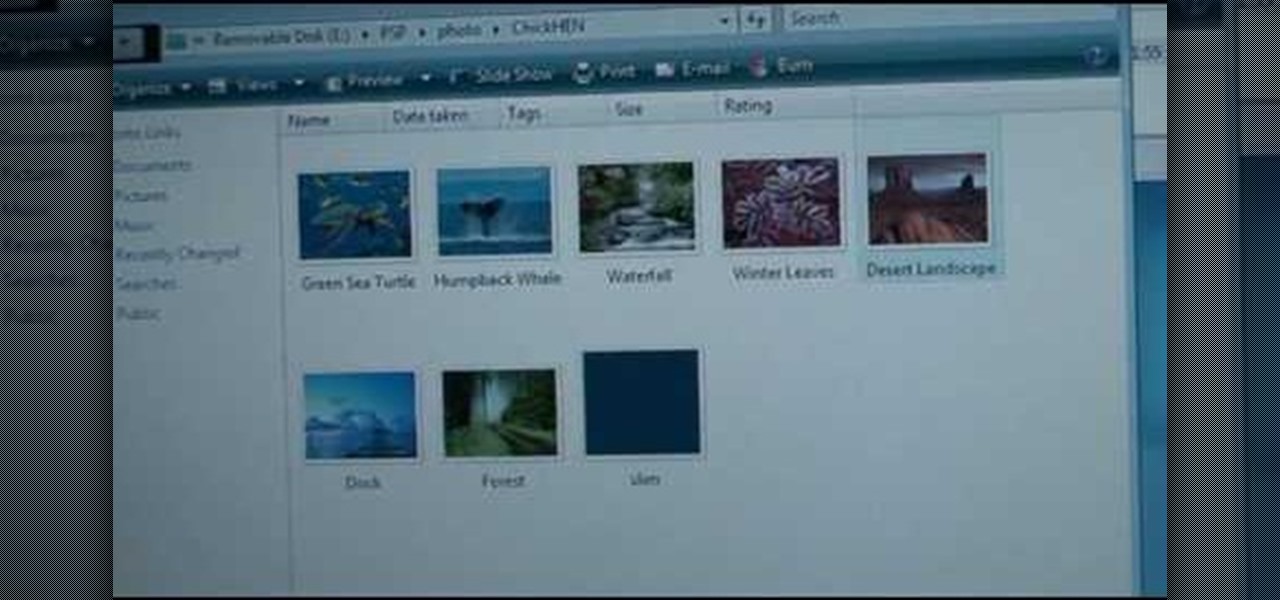
This video shows how to get cfw (custom firmware) on a psp 2000 or 3000. ChickHEN R2 will need to be installed, and this video covers how to do that as well. This should let you unbrick your psp 3000.
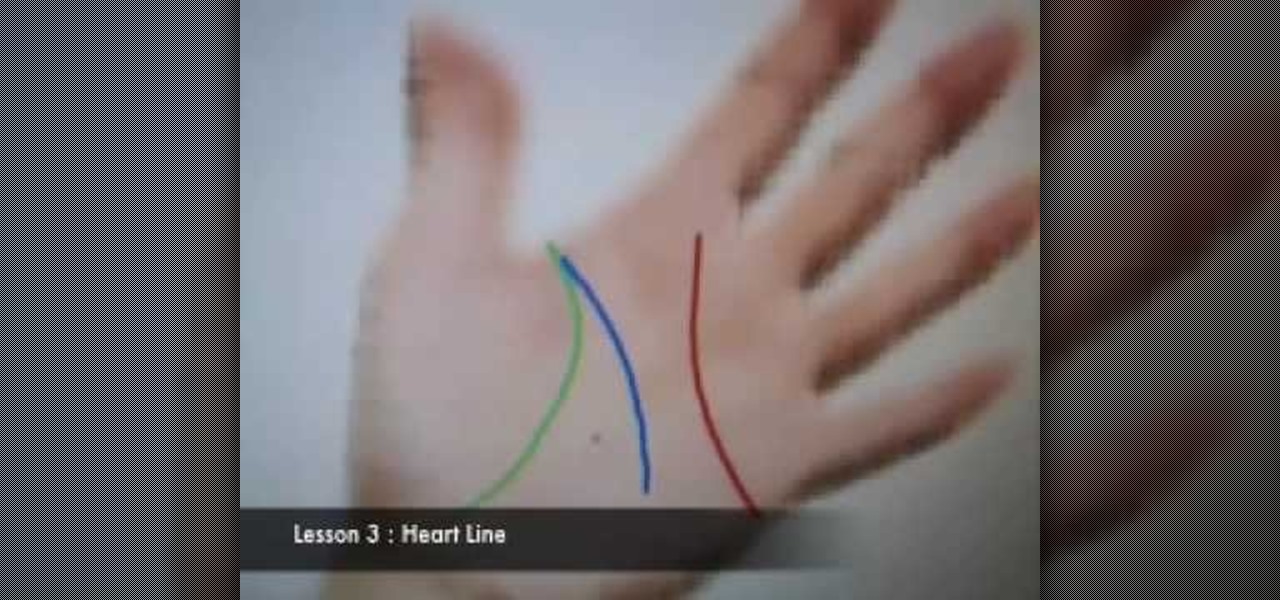
This palmistry how-to video from a Japanese astrologist introduces the basics of reading the lines of your hand. He covers the life, head, and heart lines. Discover the hidden meanings written in the palm of your hand. Follow along with this palmistry how-to video and uncover your destiny.

This video tutorial offers advice and demonstrations on writing left handed for parents and teachers of left handed children. This comprehensive, educational left-handed writing guide covers the challenges for left-handers, writing problems, writing solutions, and helpful equipment. Check out this video teaching tutorial and learn how to make writing left-handed easier for the south paws in your life.

Learn all there is to learn about gardening from Naztazia... watch this video tutorial to learn how to start a basic container garden.

This how to video is brought to you by Handy Magazine. The Handyman Club of American provides reviews and how to's on a variety of home & garden project. This video covers what you need to know to use a wet saw to cut tile.

Many ways to help the environment are costly, but using less electricity is one measure that will save you money. Learn how to lower your electric bill with this how to video.

How to do the joker magic trick.

Check out this tutorial video from Sessions Online Schools of Art & Design's "Dreamweaver I" course. This is part of Sessions' Web Design certificate programs.

Check out this video cooking tip from The Chef's Toolbox in Australia. Watch this tutorial to learn how to poach eggs in a pan like a chef. Poaching eggs is easy with a little know-how, see how to do it right here.

Check out this video cooking tip from The Chef's Toolbox in Australia. Watch this tutorial to learn how to cook rice with the rapid boil method like a chef. Cooking rice is easy with a little know-how, see how to do it right here.

Magic tricks are a good way to amaze your friends. This magic tutorial covers the Smack that Card magic trick. Pay close attention to learn the sleight of hand. Magic takes practice, don't expect to be an expert magician right off the bat. Whether you are simply interested in impressing people at a party, or you want to be a bonafide magician, this magic tutorial is a good place to start.

Magic tricks are a good way to amaze your friends. This magic tutorial covers an easy, cool card trick. Pay close attention to learn the sleight of hand. Magic takes practice, don't expect to be an expert magician right off the bat. Whether you are simply interested in impressing people at a party, or you want to be a bonafide magician, this magic tutorial is a good place to start.

Magic tricks are a good way to amaze your friends. This magic tutorial covers the amazing math magic trick. Pay close attention to learn the sleight of hand. Magic takes practice, don't expect to be an expert magician right off the bat. Whether you are simply interested in impressing people at a party, or you want to be a bonafide magician, this magic tutorial is a good place to start.

If your old outlet has become so loose that a cord barely stays in place, it's time to change it. It's not just an annoyance—it's a hazard. Learn how to replace an electrical outlet with this instructional video from Howcast.

Learn how to tie a Turk's Head Knot - a decorative knot used to cover a cylindrical object, or it can be worked into a tight ball or sphere. This is a good knot for sailing, boating, general outdoors and even bondage.

Brew laundry detergent that cleans your clothes for just three cents a load -- a fraction of what it costs with store-bought detergent.

In this video tutorial you'll learn how to play the Three Dog Night version of Hoyt Axton's "Joy to the World" on the ukulele. This video lesson covers both the song's chords changes and various strumming patterns. For more information, and to get started playing Three Dog Night's "Joy to the World" on your own ukulele, watch this helpful video guide.

Learn how to play Wyclef Jean's "Sweetest Girl (Dollar Bill)" on the ukulele with this free video lesson, which covers chords as well as strumming patterns. While this lesson assumes at least some chords knowledge, it's beginner friendly and easy to follow. For more information, and to get started playing Wyclef's "Sweetest Girl" on your own ukulele, take a look!

This how-to video covers the steps for making an exact double of your body out of duct tape to use as a dress form. Many commercial dress forms don't adjust to body types, and nothing will ever be as accurate as your own precise dimensions. All you need is duct tape, poly fill, and a friend with scissors to liberate you. Watch this video fashion design tutorial and learn how to build a cheap duct tape dress form.

This image editing software tutorial covers using the extract filter in Photoshop. In Photoshop CS3 there are many ways to remove an image from the background, and the extract filter is one of them. Learn the pros and cons of using the extract filter in Photoshop in this video tutorial.

When you’re trying to seal the deal on the dance floor, knowing how to really get down can make all the difference. All it takes is some self-confidence. This how-to video covers some tips for loosening up and feeling sexy. You might need to commit to looking silly for a little while, but you'll get the hang of it. Watch this video dance tutorial and learn how to dirty dance.

Remote Server is a very handy tool for users wishing to utilize OnTime Windows and OnTime VS.Net without having direct access to SQL Server. This installment from Axosoft's own series of video tutorials on the OnTime Project Management Suite covers Remote Server in detail and how to set it up. Take a look.
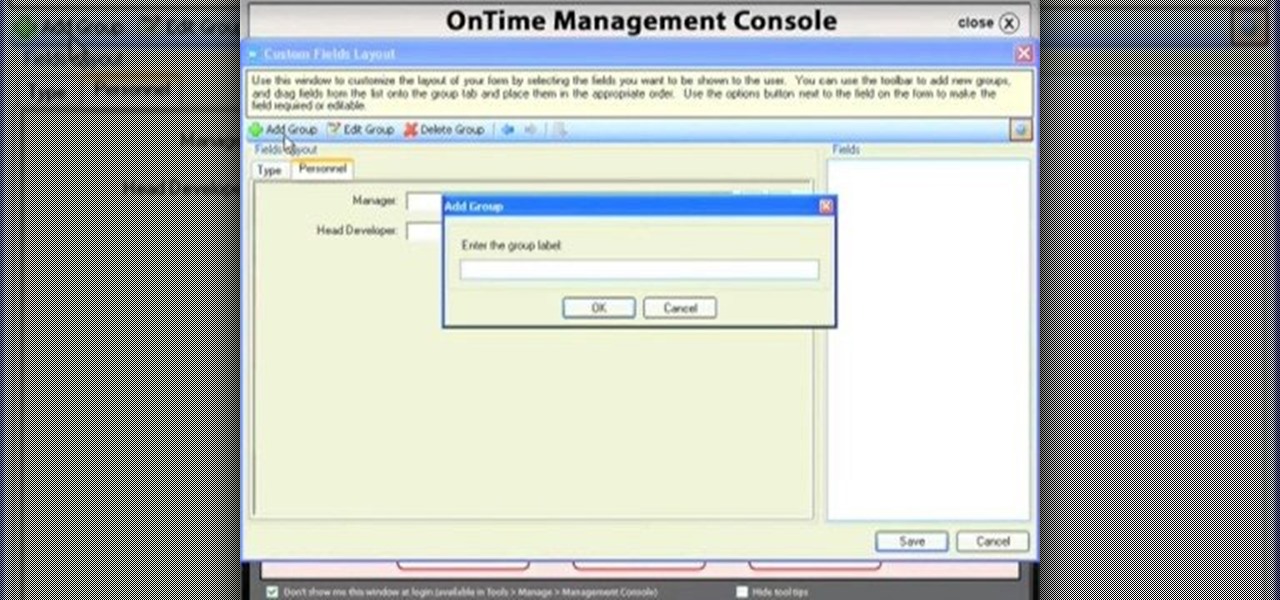
Custom fields are a great asset to OnTime, and there are several different ways that you can use them. This installment from Axosoft's own series of video tutorials on the OnTime Project Management Suite covers creating and using custom data inside projects. Take a look.

One great feature of OnTime 8.1 is the ability to add color schemes to the main grids of OnTime Windows and OnTime Web. This installment from Axosoft's own series of video tutorials on the OnTime Project Management Suite covers how to activate this functionality to allow color changes for items based on their Priority, Status, Severity, and Workflow.

Did you know that OnTime includes tools to help you backup and restore your OnTime database? This installment from Axosoft's own series of video tutorials on the OnTime Project Management Suite covers the basics of restoring and backing up a database through the OnTime system. Take a look.

Worklogs are the time sheets of OnTime. They help track the time your developers spend working on bugs and features, or the time that tech support staff work on incidents. There are several ways to interact with worklogs and this installment from Axosoft's own series of video tutorials on the OnTime Project Management Suite covers them in detail.

Need some help getting started running reports? This installment from Axosoft's own series of video tutorials on the OnTime Project Management Suite covers the basics of running reports and sending data to those reports. Did you know there are four ways you can manipulate what data is sent to a report without any direct report customization? Take a look!

To prevent accidents, it's important to indicate to other riders what you're doing. This how-to video covers good cycling communication. These skills are especially important while riding in groups, when visibility is low. Watch this video cycling tutorial and learn how to signal on a bike.

That digital video camera is a delicate piece of equipment, you need to treat it right. Check out this how-to video and learn how to properly operate it to ensure good footage and a long camera lifespan. This video guide covers basic camera handling and maintenance, and these general rules are useful for whatever brand video camera you're using.

In this software tutorial you will learn how to manipulate images in Photoshop to remove the background and then bring that transparent background image into After Effects without loosing the transparency. The Photoshop section covers the use of the Magnetic Lasso tool and Quick Mask to remove a background. With the image adjusted, you will learn how to import your new image into After Effects with preserved transparency.

This image editing software tutorial gives a quick look at the transform functions in Photoshop CS3. This tutorial is for brand new Photoshop users who aren't familiar at all with the workspace. The tutorial covers the tools under the edit menu including flip, rotate, and other transform tools and commands.

In this five-part video tutorial series, you'll learn the fundamentals of working with electronics. To follow along, you'll need a 28-280 Electronics kit from RadioShack.