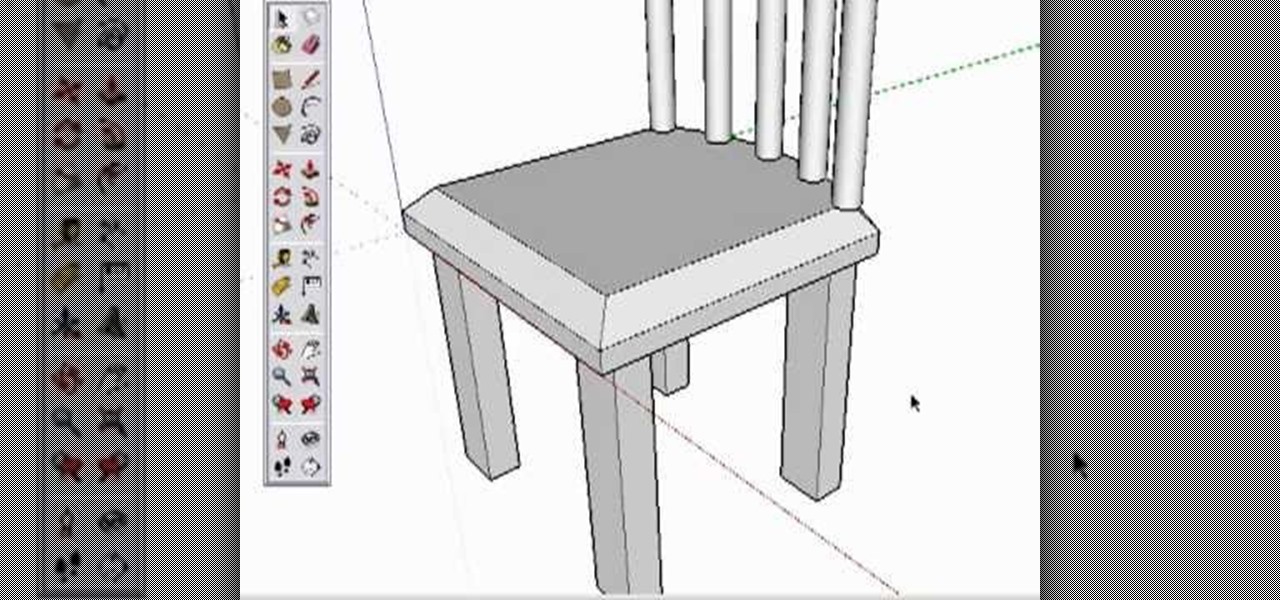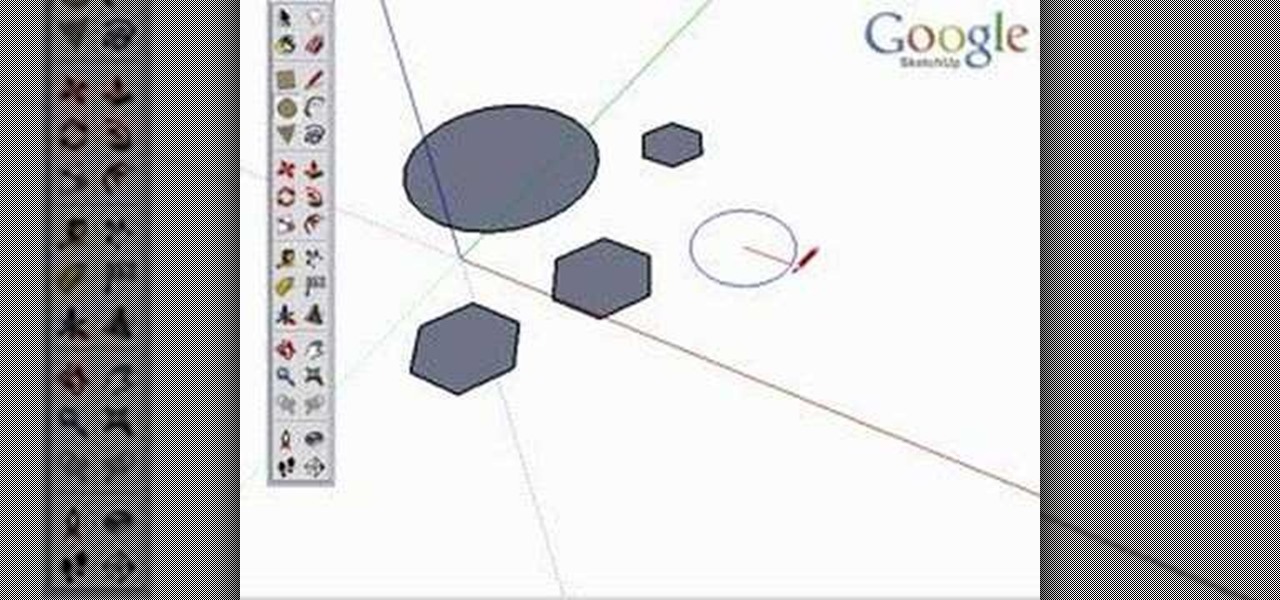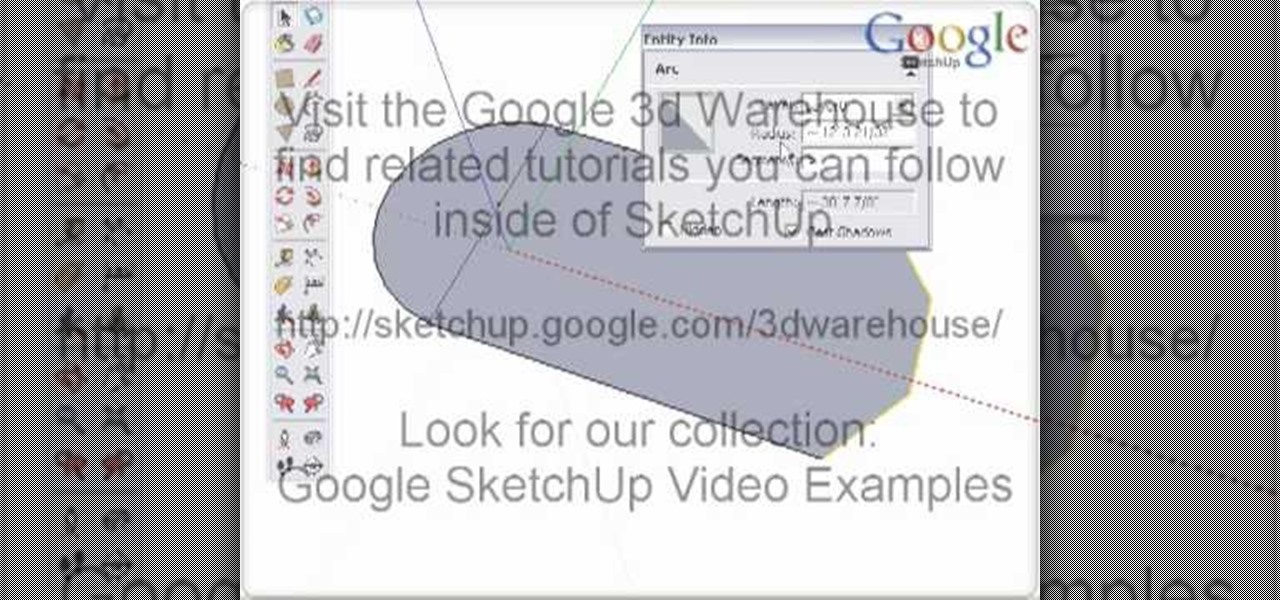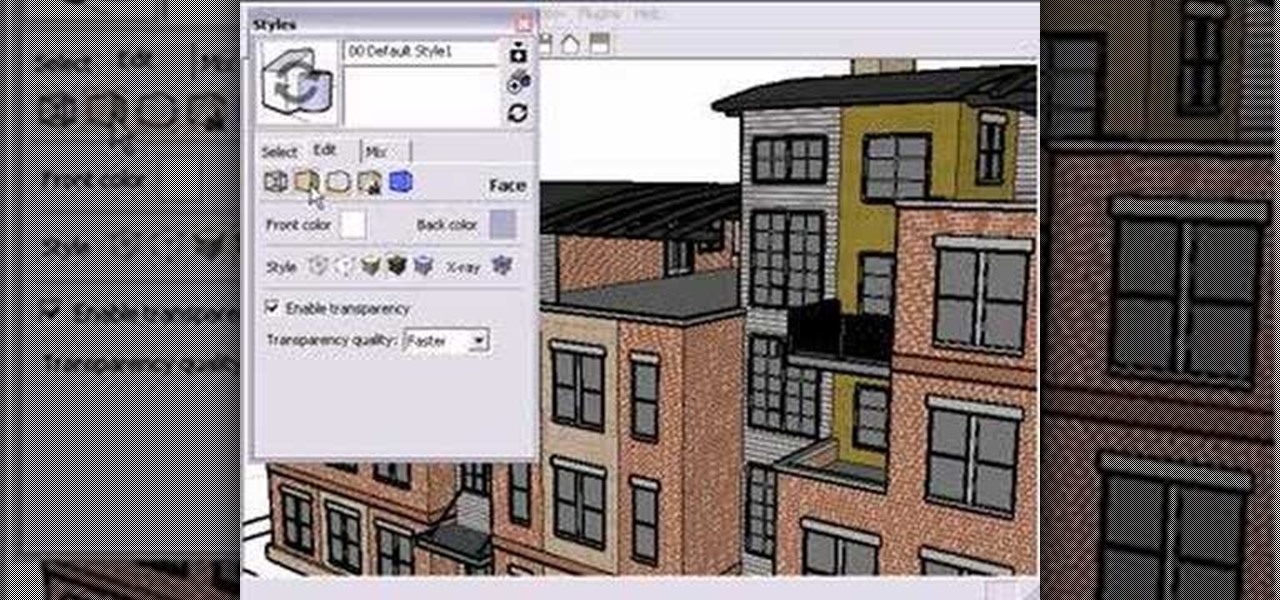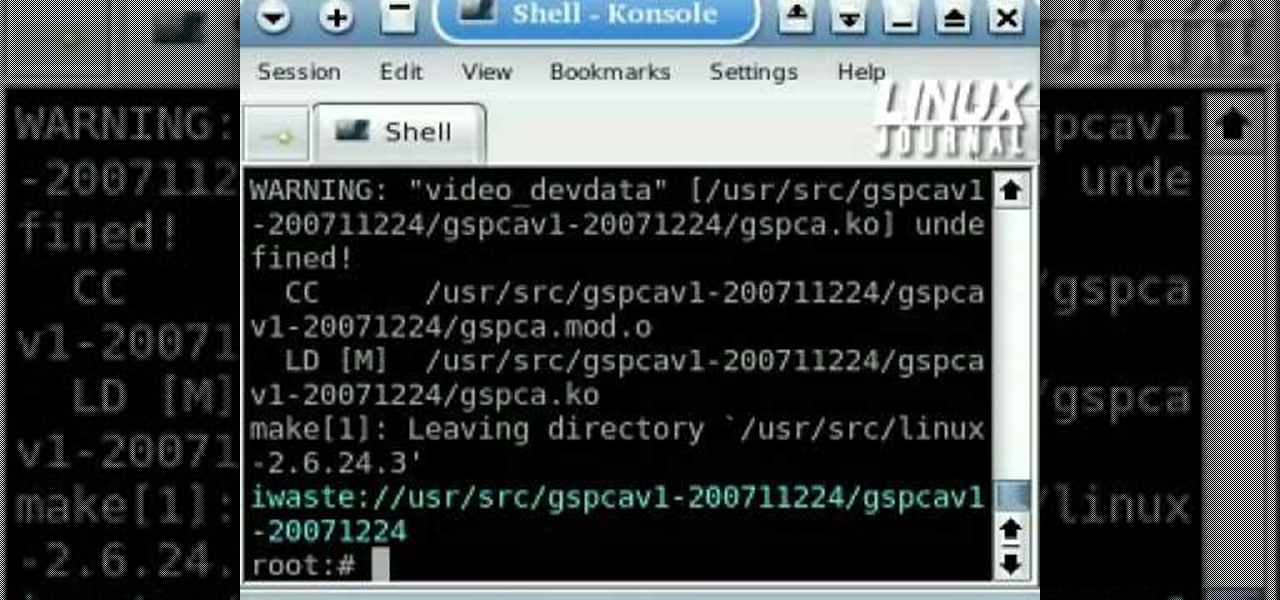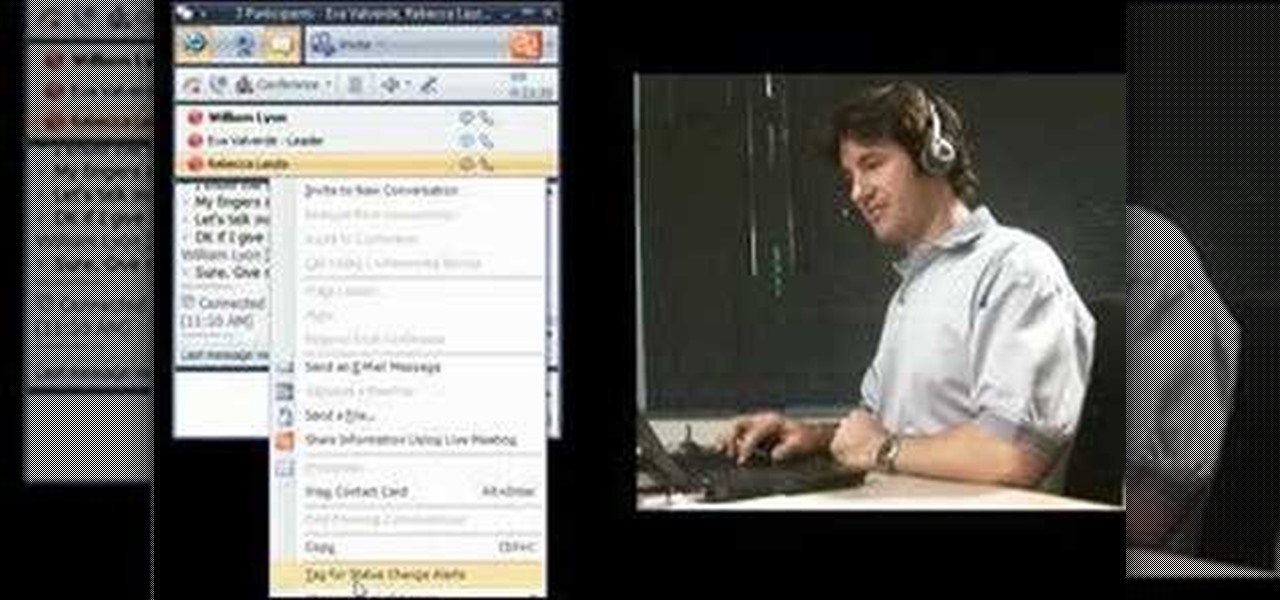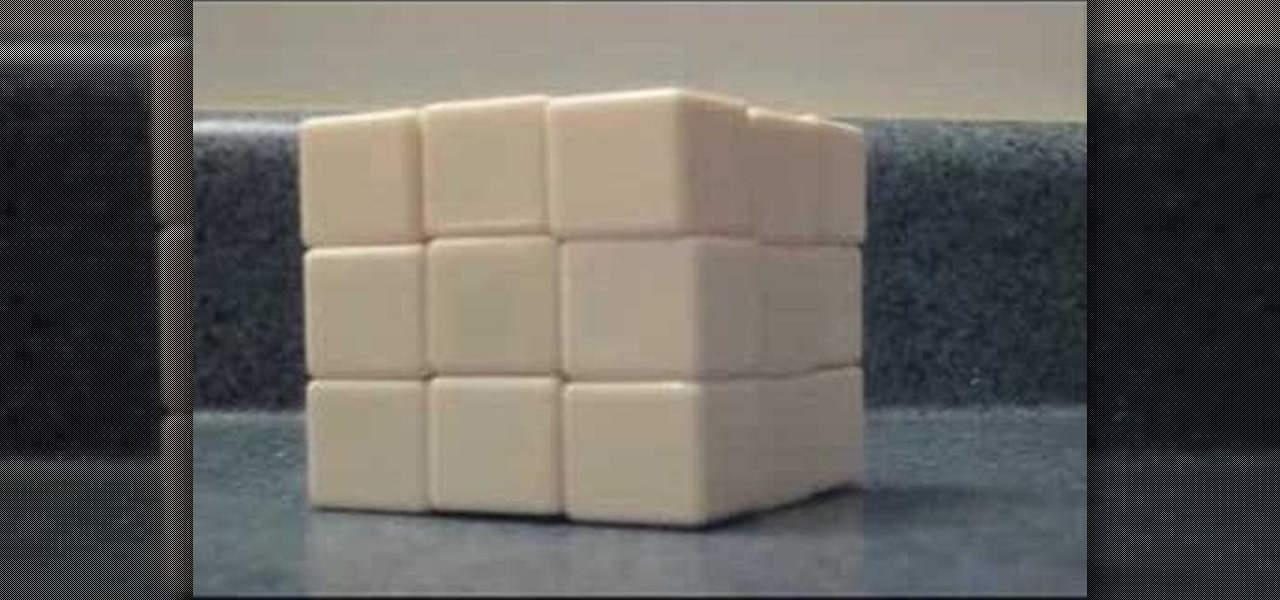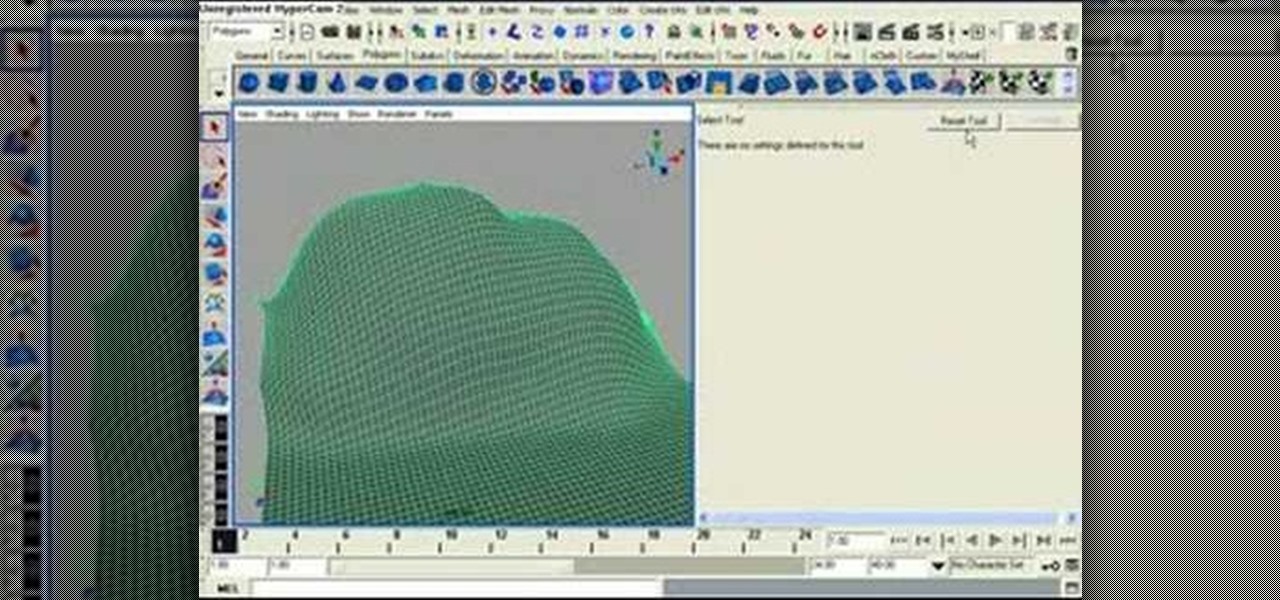Take a look at this instructional video and learn how to use the offset tool in Google SketchUp. To click on any surface to offset its edges, in or out. The tool auto selects any surface if no particular surface is selected. You can select a number of different surfaces or an individual surface. This tutorial covers offsetting surfaces versus edges, inferring, and some speedy tips.

Take a look at this instructional video and learn about the basics and functions of components in Google SketchUp. The difference between components and groups being that groups have no relation to each other. Any of copy of a group is a completely separate entity. This tutorial covers components versus groups, how to edit components, and the component browser.
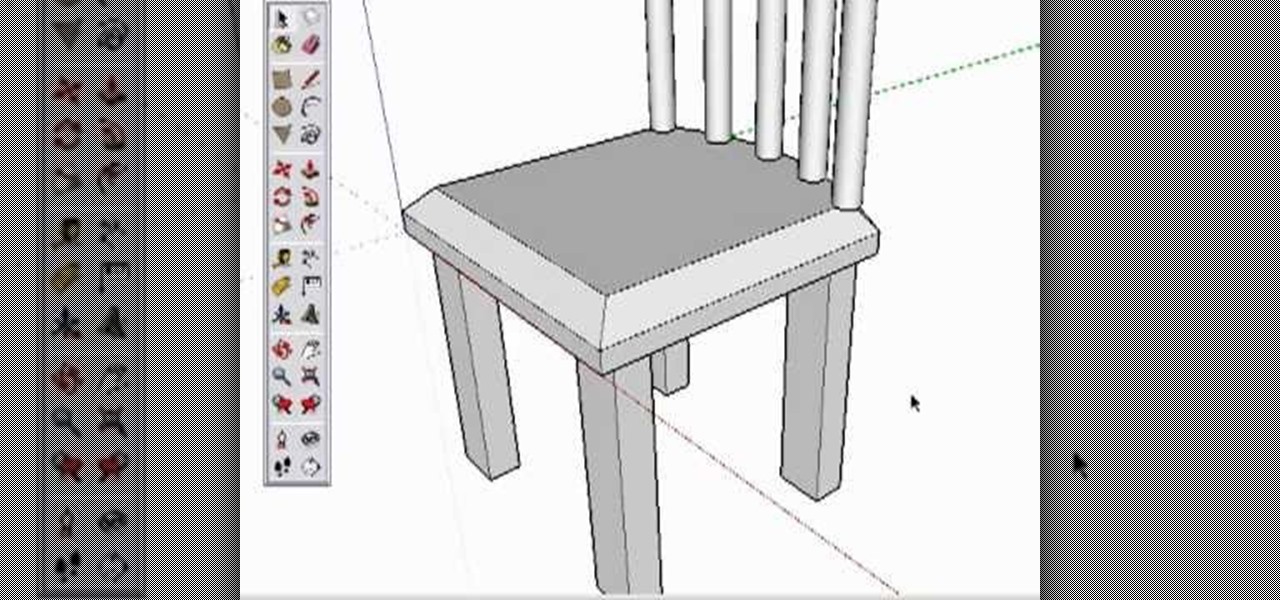
Take a look at this instructional video and learn how to create a simple chair in Google SketchUp. This tutorial covers how to render this piece of furniture in two different ways, and then shows a third more advanced method to introduce some new tools in SketchUp.

Take a look at this instructional video and learn how to use the select tool in Google SketchUp. Making good selections in SketchUp is crucial in properly using the other tools available in this 3 Dimensional modeling program. This tutorial covers the basic selections, window selections, modifier keys to add to and subtract from your selection, and tips for accurate and quick selection sets.

Take a look at this tutorial and learn how to use the push pull tool in Google SketchUp. This tool is the core of SketchUp. It allows you to pull any flat shape into 3D. This instructional video covers how to pull any flat shape into 3D, tips for accuracy and efficiency, how to cut away geometry and infer to other geometry.

Take a look at this instructional video and learn how to use the eraser tool in Google SketchUp. Keep in mind that the eraser tool only works for edges in SketchUp, and you won't be able to erase surfaces with the eraser tool. This tutorial covers how to erase single or multiple edges easily and how to soften or hide edges with the eraser.

Take a look at this instructional video and learn how to use the freehand tool in Google SketchUp. This tutorial covers how to use freehand to draw free form edges. To do this, simply click and hold the mouse button to draw with the freehand tool. Like other drawing tools, be careful not to cross over edges while drawing, and draw to and from existing edges to properly break surfaces.

Take a look at this instructional video and learn how to use the "follow me" tool in Google SketchUp. Merging different shapes with different paths renders powerful combinations. This tutorial covers an introduction to follow-me capabilities, tips on how the shape and path work together, how to create instant follow-me results, and creating lathed objects.

Take a look at this instructional video and learn how to use the dimension tool in Google SketchUp. This tutorial covers how to add dimensions directly to your model and how to adjust dimension settings. To dimension a distance between two points, simply select the dimension tool and click between the two points your want to measure. Pull away and click to finish.

Take a look at this instructional video and learn how to use the circle and polygon tools in Google SketchUp. This tutorial covers drawing a circle or polygon, changing the number of sides of a circle or polygon, and viewing additional information through the entity info dialog box.

Take a look at this instructional video and learn how to use the arc tool in Google SketchUp. Using the arc tool is a three step process based on defining the two endpoints of the arc first and then pulling out the radius of the arc. This tutorial covers how to draw arcs, drawing tangent arcs, continuous smooth arcs, and defining the number of arc segments.

Take a look at this instructional video and learn how to choose, change, or update different styles to your sketch up models in Google SketchUp 6. This tutorial covers the new Styles dialog box that is a part of Google SketchUp 6. This replaced the previous dialog box called "Display Styles", and is much more powerful and combines many options for your convenience.

Webcams are notorious for their lack of support under Linux. But thanks to GSPCA, many webcams now have functional V4L drivers. This tutorial from Linux Journal Online covers the building, installation, and configuration of the GSPCA drivers, including how to adjust color balance and brightness directly at the kernel module level.

Non-linear video editing tools are great, but they're not always the best tool for the job. This is where a powerful tool like ffmpeg becomes useful. This tutorial covers the basics of transcoding video, as well as more advanced tricks like creating animations, screen captures, and slow motion effects.

This Office Communicator demo shows you how to add a person to your call (without dialing), how to redirect an incoming call, how to use tagging, and how to initiate a multiparty video call. If you need to learn how to start and use video conference calls in Office Communicator 2007, then this tutorial has you covered.

This software tutorial shows you how to create the "X" on the Mac OS X Leopard box in Photoshop. Basically you are learning how to create a shiny letter X with a Mac background. So if you want to create the cover look of the Mac Leopard operating system box, then watch this Photoshop tutorial.

In this three-part installment from his video tutorial series (in which he covers everything from improving timekeeping to creativity and orchestrations in patterns and drum fills), Brian Ferguson discusses patterns and orchestration while offering tips for applying custom arrangements to your own drum patterns.

New to jazz drumming or simply looking for a few pointers? In this installment from his video tutorial series (in which he covers everything from improving timekeeping to creativity and orchestrations in patterns and drum fills), Brian Ferguson offers tips and techniques for setting up your drums so as to acheive the best possible sound.

New to jazz drumming or simply looking for a few pointers? In this installment from his video tutorial series (in which he covers everything from improving timekeeping to creativity and orchestrations in patterns and drum fills), Brian Ferguson demonstrates a number of simple, easy-to-play fills to any budding percussionist make his or her playing more dynamic.

New to jazz drumming or simply looking for a few pointers? In this installment from his video tutorial series (in which he covers everything from improving timekeeping to creativity and orchestrations in patterns and drum fills), Brian Ferguson demonstrates how to keep basic time while playing jazz.

Peter Erskine is best known for his versatility and ardent love of working in various musical settings. In this installment from his video lesson series in which he covers basic brush skills on the drumset, Peter will guide you through creating a smooth legato sound while playing with brushes.

Take a look at this instructional video and learn how to Repair the HP iPAQ h6300, 6310,

Ndugu Chancler is known not only as a world-class drummer and percussionist, but also a producer, composer, clinician and teacher. In this installment from his video lesson series covering many of the most frequently asked questions from his clinic tours across the world, Ndugu will demonstrate advanced ride cymbal patterns.

Ndugu Chancler is known not only as a world-class drummer and percussionist, but also a producer, composer, clinician and teacher. In this installment from his video lesson series covering many of the most frequently asked questions from his clinic tours across the world, Ndugu will demonstrate ride cymbal techniques.

String a tennis racket. Take a look at this instructional video and learn how to pass string through blocked grommets. If they're covered by a tennis string, a shared grommet, or any kind of tough grommet in which a string does not readily pass.

Take a look at this instructional video and learn how to tighten your knots on a tennis racket. This tutorial also covers the Parnell knot, which is is a knot used to finish off your crosses or mains. You'd want to start off with a single hitch knot.

So you just picked up a tennis racket. Have any idea what main skips are? How about cross weaving? These are two things you'll need to know if you decide to restring your tennis racket. Take a look at this instructional video and learn how to tell when to skip by counting the grommets. This tutorial also covers cross weaving.

Are your chairs still covered in that faded and threadbare chintz your great-grandmama picked out in 1936? She'd be the first to tell you—it's time for an update, dearie. This tutorial teaches you how to re-upholster a chair. It is easier than you think to replace the upholstery on your chairs. Watch this how to video and you can quickly reupholster your chairs at home.

This short instructional cello playing video explains a few basic techniques on how to shift on the cello. Shifting is the method in which you go from one position to another. This tutorial covers helpful mechanics for beginning cello players.

Just picked a skateboard? Take a look at this instructional video and learn how to perform a pop-shuvit on a skateboard. This tutorial covers foot position determined by whether or not you're goofy footed or regular.

After two years of anticipation, Link is finally back in the latest installment of the series, Legend of Zelda: Twilight Princess. Take a look at this instructional video and learn how to play the newest Zelda game. This tutorial also covers the new features of this Wii game.

Having problems with your Rubik's Cube stickers? Are they keeping you from solving that cube super fast? Well, learn how to take off Rubik's Cube stickers and clean the gunk. You can easily take off those stickers with a cell phone battery cover, then use a little Tide-to-Go Instant Stain Remover to not remove stains, but to remove the leftover sticky crap on your Rubiks Cube.

Want to pick up surfing? Take a look at this instructional video and learn how to surf. This tutorial covers the fundamentals of surfing, including what wetsuit to pick out and how to get on the board.

Ever heard of skimboarding? Take a look at this instructional video and learn how to throw the board with Stephen Augustyn. This tutorial also covers a few tricks: the 360, the sit-down style, and the flip.

This video pop and lock tutorial covers the basics of popping, waving, gliding, botting, tutting, and ticking. Follow along with these hip hop moves and practice, practice, practice. The talented demonstrator is completely self-taught, so really, with a little bit of patience anyone can learn these moves at home. Watch this instructional video, practice along with your favorite hip hop music, and start impressing friends with your mad skills at dance parties or a club.

This After Effects tutorial covers how to use the keylight plug-in when working with green screen footage. The keylight plugin makes it easy to remove the subjects from the green screen background. This saves time and makes it easy for you to get working on compositing your effects and other After Effects projects.

Peter John covers some basic ideas of a tarot card lay out. Using the face cards (the page, knight, queen, and king), he shows how to interpret a card as the person being read. He also demonstrates a few tarot card lay outs for predicting the future. Watch this video tutorial and learn how to set up a tarot card lay out.

Model Airplane News Editor Roger Post shows you how to iron out the wrinkles in your RC plane. It's important to clean any possible dust or dirt before ironing. Watch this video tutorial and learn how to take the wrinkles out of a remote control ariplane's cover.

In this software tutorial you will learn how to sculpt geometry using the sculpt geometry tool in Maya. The sculpt geometry tool is like a paint brush that allows you to paint the surface of an object in 3D. It is best used for creating terrains and other organic geometry. This tutorial will cover all the basics of learning to sculpt geometry in Maya.

So many potato salads are covered in mayonnaise; this recipe doesn't. Flavored with bacon, Dijon vinaigrette, fresh herbs and just a little tomato, this potato salad is a tasty twist on a summer classic. Watch this video cooking tutorial and learn how to make a potato salad with bacon and mustard vinaigrette.