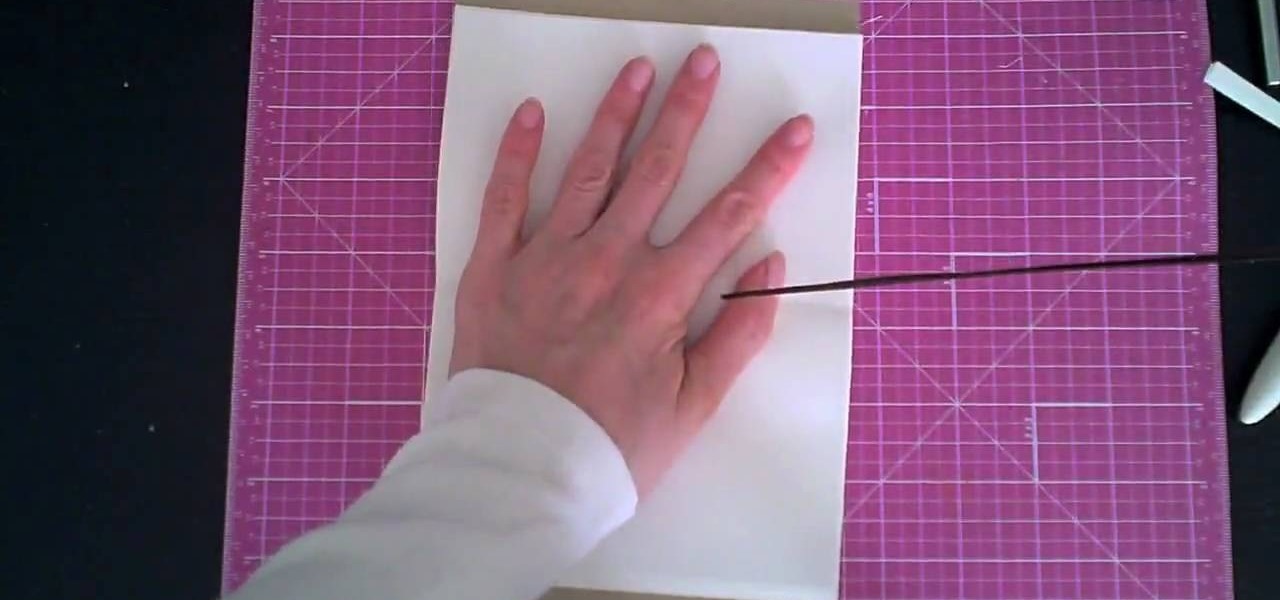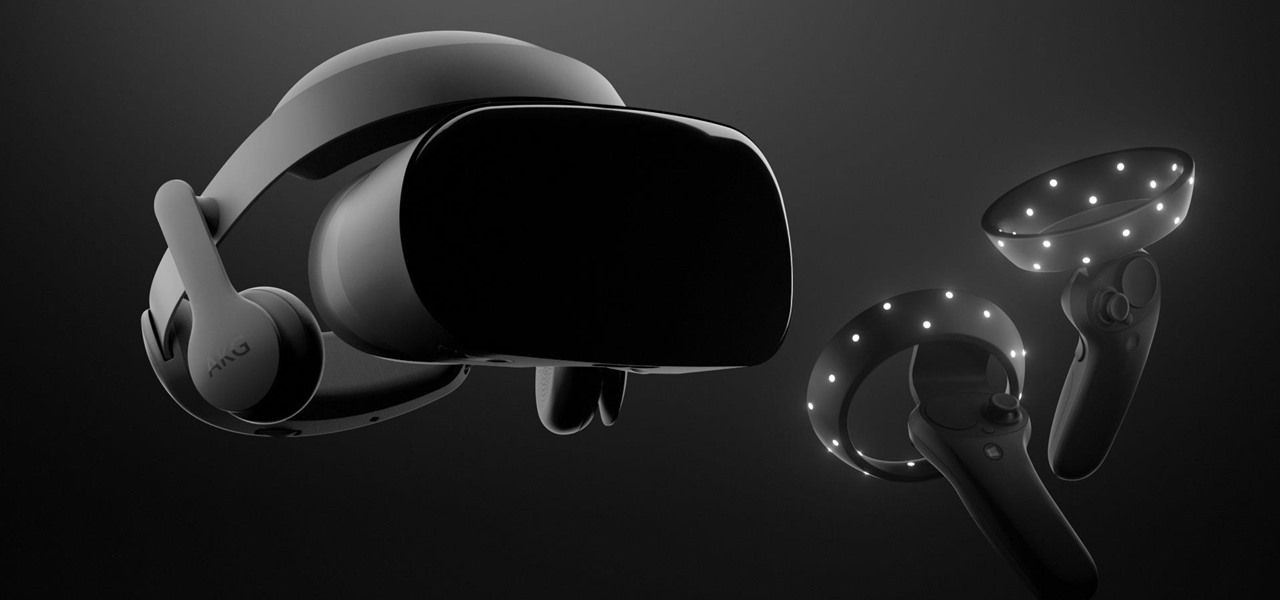Expand your filming range by waterproofing your video camera! Learn how to create an inexpensive underwater camera housing. It is a good video, but it moves a bit too fast for the viewer to learn clearly.

Build a track dolly for about £80. This is great for getting professional dolly shots when making your own films.

Sometimes overflowing liquids or food can get into some pretty small places on your stove. When this happens, it can result in your stove being damaged or not working properly.

This video is a tutorial on using the Conditional Formatting function of Excel to automatically color alternating rows, which helps your eye to follow across the row. This can be done manually with the “Fill Color” button, but if you add or delete rows after applying the shading, the whole purpose is defeated.

This video demonstrates how to create collapsible and expandable cell ranges in Excel. The first thing that you will have to is to prepare your Excel worksheet that contains the data which you need to be expandable and collapsible. On the first cell under your Running Total column, type in the function, "=SUM". Select the Sales cell corresponding to that cell then type in Shift+Colon. Click on the first value and hit the F4 key to lock your row reference. The result will automatically show. Y...
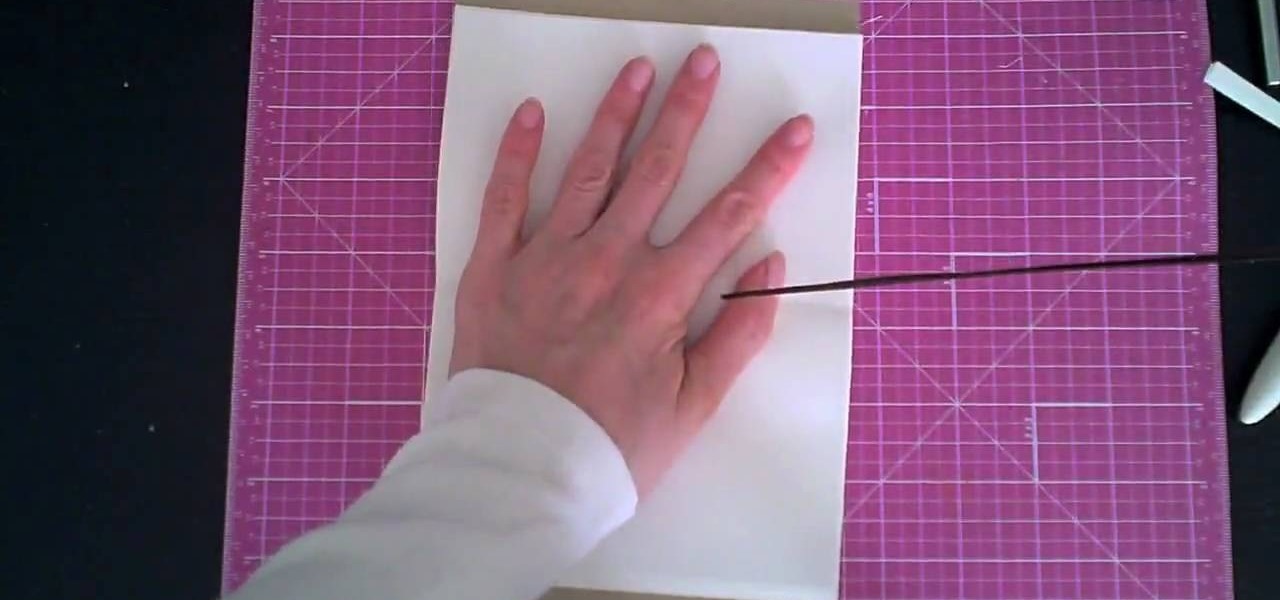
This video demonstrates how to make a notebook with ribbon binding. Take a stalk of plain white paper and it would be 5 1/2" long and 8" wide. Fold it in half. Trim off the excess with a ruler. Then align the edges of the white paper. Put this in a cardstock which is 8 1/2" wide and 5 1/2" long. Cover rapid around the white paper stalk to make sure that it the spine is bounded. Take the grid ruler and center it and mark the center and also 1" from the center at each side to the left and right...

Yanick's Photo School demonstrates how to use Photoshop to make HDR images in Photoshop CS3. This tutorial first explains that HDR means "High Dynamic Range" which is a process to get details from a photo from both the highlights and shadows of a particular scene. The first thing that is necessary is to take multiple views of the same image with different exposures. To start off, you will take three exposures: one that is two stops down, one that is normal exposure, and one that is two stops ...

Cross processing is a Photoshop version of slide processing. The result would be you get all these weird color shifts. For reasons best known to people who run the fashion magazines, this look became very popular in the 1990s. Start by adding in a curves layer. Add a new adjustment layer for curves. If you've never used curves before it is recommended that you take a curves tutorial first as for this effect we will need to adjust individual color channels. It is not difficult but if you don't...

Watch this video to learn how to prepare an easy lobster appetizer. Your guests will gobble them up in no time! Ingredients four (1 lb) lobsters six cups mesclun (baby greens) one cup lobster stock one shallot, peeled and finely diced cup vinaigrette one tsp fresh lemon juice Freshly ground white pepper to taste Fine sea salt to taste one bunch fresh chervil for garnish Preparation Cut shelled claw meat into inch wide strips. Cut the legs and shell that covers the tail meat. Cut the tail meat...

In this video, Gary from MacMost demonstrates how to select items on a Mac computer. He explains that there are different ways of selecting items, both with the mouse and with the keyboard. Click to select a single item, and click an empty space to clear the selection. Hold Command or Shift to add to a selection or remove items from the selected group. Drag around an area to select multiple items, and use Command and drag to add more areas. To select items in a list, click to select a single ...

Carving a net needle from wood is probably easier than you think as long as you have your trusty Swiss army knife at hand. It has a wide array of available tools in a small unit. First you will need a piece of balsa wood. It should be 1/8 of an inch thick by 3 inches wide and 8 inches tall. Using the sharp narrow blade of the knife, you will cut 3 reference holes in a triangular pattern. The points of the triangle should be 1 inch apart at the bottom and the triangle should be 2 inches high. ...

Not sure how to properly warm up your voice before belting a tune? Learn the right way to warm up your voice so you can surprise friends without setting off the neighborhood dogs.

Transform that tumbleweed 'do into bouncy, beautiful Botticelli curls. In this video, learn how to blow dry your curly curls to create sexy, bouncy curls.

Prepare for adventure on the high seas by making your very own pirate costume. You Will Need

If the circumference of your hips is 10 or more inches greater than the circumference of your waist, you're a classic pear shape. Transform it into an hourglass with these clothing tricks.

Knitting button holes doesn't need to be a pain. With the tips in this how-to video, it can be quick and easy. If the button you're using is 4 stitches wide, make a 3-stitch buttonhole (as demonstrated). For a 5-stitch-wide button, make a 4-stitch buttonhole, etc.

How do you get bigger biceps, the age-old quest for bigger guns. Well, first things first, more is not better. Hefting around 50-pound dumbbells as opposed to 20-pound dumbbells is not necessarily going to build you bigger biceps because what's probably happening, you're probably not using full range of motion, you're jerking a lot, you're not focusing on that muscle alone. Practice lifting weights to get bigger biceps. Learn how to increase arm strength and size in the biceps with weightlift...

Learn how to do alternate hand kiss wide grip pull ups. Presented by Real Jock Gay Fitness Health & Life.

Learn how to do single arm cable reverse pulls. Presented by Real Jock Gay Fitness Health & Life. Benefits

With the Kodak Zi8, the power to capture razor-sharp, full 1080p HD video fits in the palm of your hand. Its easy, one-touch operation and incredible versatility make it the perfect camera for beginners, experts, and everyone in between.

Almost 20% of the US population (about 60 million Americans) live in rural areas where mobile reception is weak or nonexistent. In times of crisis, these Americans can't rely on the internet to communicate with loved ones or receive new information. This is why being able to interact offline is so important.

When you look at the top corner of your phone, what do you see? Upon upgrading to Android 11 or iOS 14, you'll see either "5G," "5G+," or "5G E" if you're connected to the right network. But what exactly do these symbols mean? They indicate not only if you're using 5G, but also what type you're connected to.

Confused by TikTok? Trying to grow your Instagram fanbase? Aiming to create the perfect Facebook ad? Growing an audience might be challenging, but with the right strategies, it is possible — and fun.

Ever a hacker can have their own business that goes beyond cashing in on profitable bug bounties. With the right skill set and certifications, an ethical hacker could build a cybersecurity firm, become a penetration testing for hire, or even just consult on preventive measures to defend against black hats. But learning how to start and grow a business is rarely easy.

Few things are more important than being well-versed in data analytics and interpretation when it comes to succeeding in today's increasingly data-driven world. As a data scientist, these skills are the key to a high-paying career. For hackers, there's no better way to defeat the enemy than to become the enemy.

Communication is an essential skill for successfully launching products. Whether you're developing the latest and greatest app or trying to get ahead of a large data science project, effective communicators are always in high demand.

After three rounds of beta testing, Apple finally released iOS 13.3.1 today, Jan. 28. It's the latest update to iOS 13, coming exactly seven weeks after the release of iOS 13.3. So, what's new?

Whenever a new Apple event invite arrives, the entire tech industry begins tearing the invite's graphics apart in a bid to decipher what the company may be planning on releasing in the coming weeks.

After Android 10 added a system-wide dark mode, hordes of app developers rushed to add support for the feature. This even helped users on Android 9 and below since most apps could be manually set to a dark theme now. Emphasis on most — WhatsApp was conspicuously absent, for one. That changes today.

Snapchat parent company Snap credits its popular augmented reality experiences and its flourishing Lens Studio creator community to its user growth throughout the year.

The biggest feature in the iOS 13 update is a new system-wide Dark Mode. It's a simple switch that you enable to turn system menus and Apple apps dark, but it can also darken third-party apps if their developers elect to support it. Trouble is, most haven't yet, so half of your apps likely still have a blinding white background.

Ever since Facebook announced Spark AR at the 2017 F8 Developer's Conference, the social media giant has been looking for ways to implement its mobile augmented reality camera platform in the lives of everyday users.

For Snapchat users wondering if that selfie is ready to send to their crush, independent Lens Studio creator Andrew Mendez created a handy tool called the Smile Rater.

The city of London is getting a holiday gift this season, but it's not the kind you unwrap, since it's completely delivered in augmented reality.

While these days it is better known for the cross-platform gaming sensation Fortnite, Epic Games also makes Unreal Engine, one of the top development environments for 3D content and, in turn, augmented reality and virtual reality experiences.

Mere weeks after rumors surfaced that Apple may be working on a headset capable of VR and augmented reality, it appears that Samsung is taking the same approach, but with an assist from Microsoft.

A report from app data firm Sensor Tower reveals that more than 13 million ARKit apps have been installed on iPhones and iPads within the first six months since the toolkit launched with iOS 11.

Augmented reality software maker 8th Wall has closed a Series A funding round of $8 million in capital to feed the growth of its development platform.

One of the most overlooked components of talking about augmented reality and virtual reality is getting people to actually use the hardware and software associated with these platforms.

The advent of ARKit and ARCore has strengthened the demand for development tools to build augmented reality experiences for compatible iPhones, iPads, and Android devices.