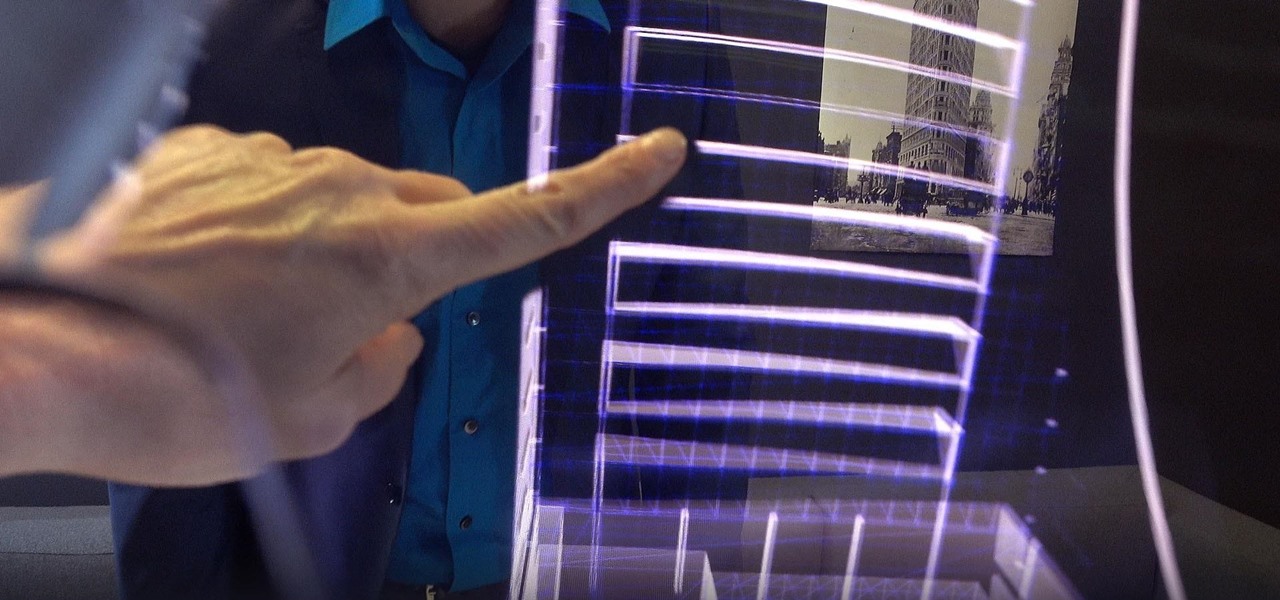Is the emoji you're using really the one you think it is? While you can use any emoji that looks like it fits what you have to say, it may have been created for a different purpose. On an iPhone, it's easy to find that purpose by retrieving the actual name of the emoji in Apple's operating system.

It's easy to copy text from webpages, messages, documents, and other views on your Android device — except when it isn't. Many apps block or prohibit text selection, forcing you to take screenshots or write out the whole excerpt manually. But you don't have to resort to those methods since there's a simple workaround to selecting and copying text from uncooperative apps.

While Snapchat had a head start in making augmented camera effects popular on smartphones, Facebook has spent the past few years in hot pursuit, with no less than three apps offering mobile AR experiences, plus its Portal hardware lineup of smart home devices.

If you have a OnePlus phone with an in-display fingerprint scanner like the 6T or 7 Pro, the "Quick launch" feature can put a variety of app shortcuts right on your lock screen for easy access. For example, you could use the "My apps" shortcut for the Play Store to check for your app updates in an instant.

The coronavirus pandemic has ushered in an unprecedented time in modern history where terms like "social distancing" and "self-quarantine" have pushed their way into the zeitgeist.

The iPhone 11, 11 Pro, and 11 Pro Max introduced a new rear camera system to the iOS ecosystem. Each model has a new ultra-wide lens in addition to the wide one, and the Pros have a telephoto lens. Both have improved selfie cams too. With so many lenses, it can be challenging to choose which to film with, but why pick when you could shoot with two at once?

The top five apps of the 2010s were all social media apps of some kind, and the fact that's not surprising to you says a lot. We may use them for other reasons here and there, but our phones are social media machines at their cores. The thing is, some make better machines than others.

There may be questions from some about the future of Magic Leap, but in Japan, The Force is with the augmented reality startup.

After achieving viral and financial success with its Gender Swap and Baby Face camera filters, Snapchat has returned with the augmented reality equivalent of Benjamin Button.

In iOS 13, Apple finally took the built in Files app from an extremely rudimentary file browser to a full featured app that can serve the needs of most any user. Among the new features is the ability to compress a file or series of files into a standard ZIP archive right from your iPhone.

Homemade Halloween costumes that exhibit the maker's creativity are always better than off-the-shelf versions. It turns out that the same is true with virtual costumers.

There's something about alcohol that compels you to contact people. Most of the time, the drunken calls or messages you send out will have you cringing hard tomorrow morning. But if you have a jailbroken iPhone, you can help prevent this potential embarrassment with a free tweak.

Navigating and editing text is an essential part of any operating system, and with iOS 13, Apple has made some significant changes. Some things remain the same when working with text, but there are many updates to moving the cursor, scrolling, and selecting, cutting, copying, pasting, undoing, and redoing text.

Remember Photo Booth on Mac and iOS? It still exists, but there was a of time where everyone was using it. And why not? It was so cool to take photos with any background imaginable. Underwater? Check. On the moon? Of course. Now, Instagram wants to bring back the fun by introducing AR backgrounds for stories.

There's something extremely satisfying about hunting down your online adversaries and knocking them out with a well-placed shot, which probably explains why shooting games are still one some of the most popular time killers for iOS and Android.

With such a vast selection of music genres available, it's easy to build up a massive list of stations in Pandora that can make your go-to playlists harder to find. Fortunately, the app lets you easily remove unwanted stations to streamline your experience and listen to your favorite tunes in the fewest taps possible.

Cosmetics augmented reality specialist ModiFace appears to be really benefiting from the brand power of L'Oréal, which acquired the company last year.

Snapchat made augmented reality selfie effects famous, with Facebook copying the feature across its mobile apps. Of course, others have followed, but their face tracking apps often pale in comparison to the original.

Despite Tinder's tremendous popularity, Bumble has carved out a billion-dollar business by focusing on women (they message first), simplicity (ice breakers less wordy than OkCupid), and relationships past romance (friends and prospective jobs). Now they're diving into customization, with filters that allow you to pore over prospective matches by height, religion, education, politics, and more.

Everyone from first responders to hotel cleaning staff use radios operating in the sub-megahertz range to communicate, often without even encoding the transmission. While encoding and encryption are increasingly used in radio communication, an RTL-SDR adapter and smartphone are all it takes to start listening in on radio conversations happening around you.

In a surprising twist of expectation management, Magic Leap managed to not only ship but deliver the Magic Leap One I ordered on Wednesday by 4 p.m. PT on the same day.

Augmented reality experiences created in Lens Studio now have a permanent home in the Snapchat app. On Tuesday, Lens Explorer will begin giving users access to a scrollable screen full of a variety of new Lens Studio creations.

Voice-activated digital assistants from Amazon, Apple, and Google currently have the upper hand for home automation integrations, but a new augmented reality mobile app promises to give homeowners and renters visual control over their connected appliances.

Ever since iOS 8, Apple's quick reply feature had made it easy to respond to messages without leaving the lock screen or whatever app you're currently in, but you can't utilize all of Messages features when responding this way. You can't add photos, use iMessage apps, record audio, choose effects, or send handwritten messages. You also couldn't use Tapback, but iOS 12 just changed this.

Augmented reality avatars that mimic facial expressions are no longer the exclusive province of Animojis on the iPhone X or AR Emojis from Samsung. Camera app Snow has added its own alternative to Apple and Samsung's features, which it also calls AR Emoji, for iOS and Android.

As far as overall security updates are concerned, we all know that iOS reigns supreme over Android. But just how bad do Android devices fare against Apple in general? A recent report will have you second guessing some companies the next time you're in the market for a handset.

Apple CEO Tim Cook's most recent tech prophecy is that "AR will change everything." And now, that includes Apple's own website.

Apparently, Amazon's new year's resolution is to bulk up its fitness fashion sales by pumping up its augmented reality muscles.

Although it sounds like a foodie's take on Facebook, what Calabasas, California-based FaceCake actually offers is more about augmented reality fashion marketing rather than food selfies.

Swipe actions are an integral multitasking feature of any good email client, and Outlook is no exception. The application allows for two swipe actions at a time, but offers seven total options for those actions. We'll show you how to choose which actions go with which swipes to best tailor the app to your needs.

Highways are among the most efficient routes of driving from one place to another. Unfortunately, however, they're also the most used route taken by everyone else resulting in migraine-inducing congestion, especially during rush hour. Thankfully, Apple Maps has a feature that will direct you along lesser known routes that could be faster and/or safer.

With the advent of ARKit, apps that can place virtual furniture in a real room have become nearly a universal practice for furniture retailers, with Pottery Barn being the latest to join the fray.

There's no denying the impact ride sharing apps like Uber and Lyft have made on our lives. With fares that undercut traditional yellow cabs, combined with the fact that your ride is just a tap away, these services have become the primary mode of transportation for many folks in urban areas. Thanks to iOS 11, booking an Uber or Lyft has just become a lot more convenient.

Last week, I tried out StackAR, a puzzle app updated to support ARKit where the AR features felt mostly unnecessary.

When it comes to streaming your favorite movies and TV shows, there aren't many media players that are better than Kodi. With its fast performance and easy-to-use interface, it is definitely one of the best options. But what really sets it apart is its ability to add functionality.

Using the Mail app to log in and sync to email services such as Gmail and Outlook is incredibly easy to accomplish on the iPhone thanks to the intuitive nature of its operating system. This is still evident with iOS 11, and though the process differs slightly from its predecessors, it can still be accomplished with relative ease.

Let's say you want to send out a message to all of your friends. Normally, you'd have to put all of the recipients into one giant group thread to do this. But when people started responding to your message, everyone in the group would get a notification, so your friends would probably be annoyed that you started the group thread in the first place. Luckily, if you're using WhatsApp, this isn't an issue.

A new survey shows that the majority of companies have an interest in using augmented reality, though adoption remains low. Meanwhile, two companies with support roles in the augmented reality industry are seeing positive financial results.

While two augmented reality companies were recently recognized for their innovative technologies, other companies have turned to augmented reality to innovate in their respective fields. Over the past week, use cases have ranged from selling snacks and video games to raising awareness for public health issues.

Meet Android Excellence, Google's latest platform with the ability to showcase the highest quality apps and games on a quarterly basis. Sound familiar? It should.