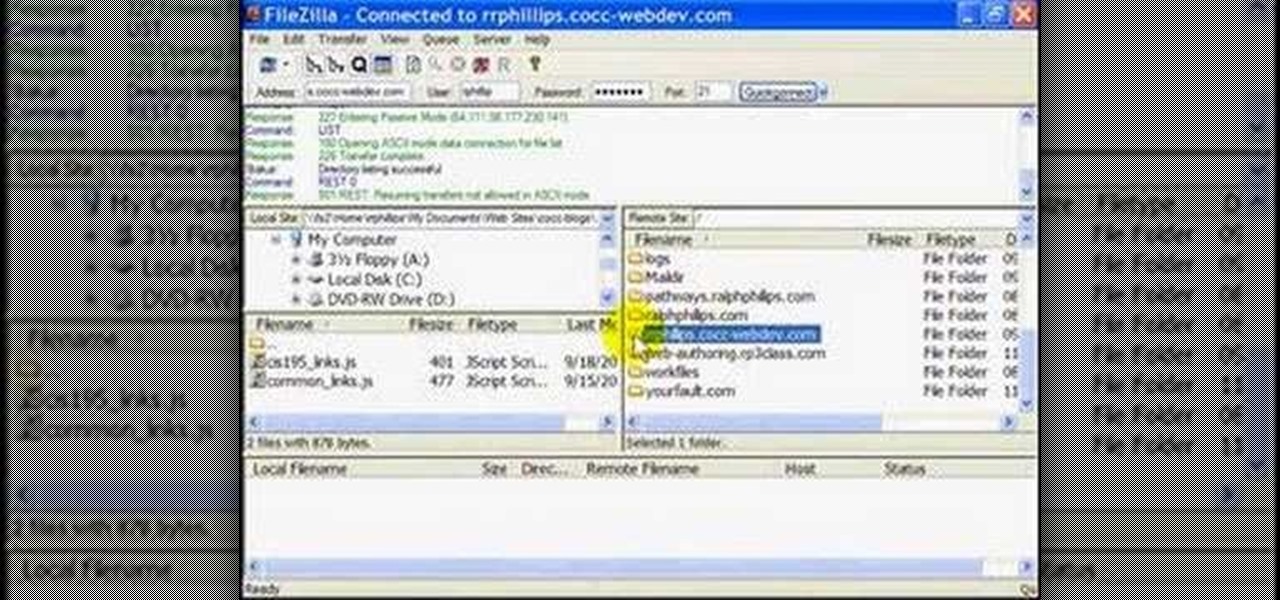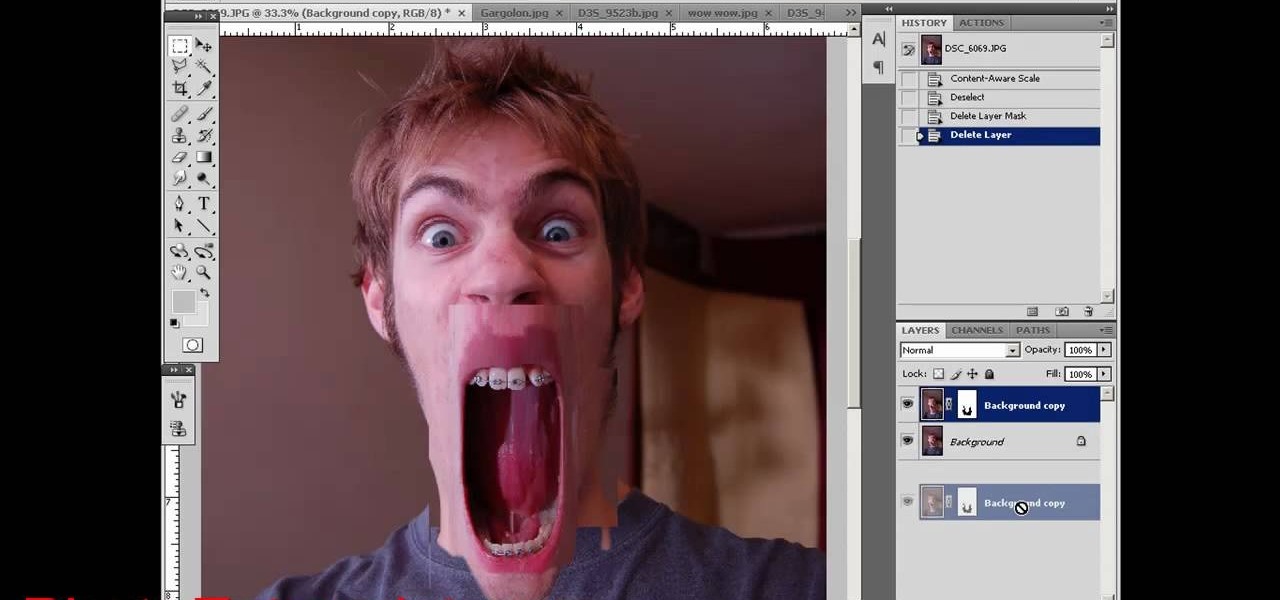Lawrence Moroney shows you how to build an instant messaging application in Silverlight using ASP.Net controls to support international text entry. If you want to add an instant messenger to a web site or web tool and have it support international text entry, then you should watch this Silverlight ASP.net programming tutorial.

In this how-to video, you'll learn how to use the NetBeans IDE, version 6.0, to create a Ruby on Rails web application that searches for photos on Flickr using their public API. This example is adapted from the famous Ruby on Rails example and highlights the upcoming Ruby support in NetBeans.

This tutorial shows you how to splice up an image with the slice tool in Photoshop so that you can use it for a web layout in Dreamweaver.

In this video tutorial, Chris Pels will demonstrate how to create a custom user control in ASP.NET that can be used throughout a web site or across many web sites. Start out by learning the basics of creating a user control that will be used in multiple pages including validation, controlling formatting using style elements, and loading/saving data for the user interface elements. Throughout the video considerations for building user controls that can be easily maintained and used across mult...

Charles Esseltine shows you how to fold a star out of paper. Diagrams can be found on this website: http://web.archive.org/web/20060330001742/www.anniefolds.com/TSUstepfolds.htm

Performing a software update using Yum, followed by loading and testing Apache Web Server.

This is a tutorial about how to browse the web anonymously on a Linux server. Requires some knowledge of Linux. Be sure to note that information sent through this system is ever MORE open to hackers than the normal Internet. Don't send any personal information this way.

In this episode Paul Wyatt walks you through the process of animating, tweening, and optimising web banners in Photoshop CS2 and CS3.

Use the Filezilla FTP client to publish files to your web server.

This video documents installing a php script (Almond Classified) that allows for web visitors to post classified ads on your web page.

Gary Rosenzweig answers viewer questions about saving Web pages, sharing a network connection and creating a podcast playlist.

Learn to add and manage bookmarks of your favorite web sites to the Safari web browser using your Mac.

This video shows you how to make a web 2.0 styled version of the YouTube logo. It will be shinier with more highlights and a bit flashier looking.

Increase web traffic with these 10 steps in this how to guide. Learn how to generate free targeted website traffic and dominate your niche.

If you have a website or do any type of web development you have probably needed a server at some point. Not everybody has a full blown commercial web server at their disposal for development, experimenting, and testing their site, so try this solution: an XAMPP open source bundled server.

Learn how to build a web-based form using HTML. This tutorial covers using Labels, Text Fields, Text Boxes, Radio Button Groups, Checkboxes, The Clear and Submit buttons, Drop down Menus, as well as many of the properties you can edit while building the form. The form will be ready to be linked with a PHP file for use when you are finished.

How to get and use Lynx (a text-based web browser) to check your web site for SEO (search engine optimization).

Enjoy your favorite Web videos on the big screen. Tom Merritt from CNET shows you how to hook up your laptop to your TV.

Once you have your finished video, how do you best export it for the web? Israel Hyman has experimented with many settings, and this is the one he likes the best (using Final Cut Pro). What you’ll see in this tutorial, is just one way.

Elizabeth Jones explains how to export your finished project for the web using Windows Movie Maker. You can select Windows Media low bandwith to significantly decrease the size of your movie file.

There is a web site that you can go to and get stuff that is absolutely free from anywhere in the world. The web site is called www.craigslist.org and the first thing you do is choose your country and your state. Kipkay demonstrates.

Kipkay details how to surf the web secretly and leave no trace behind on your computer. Many websites collect personal data without you knowing it and you should surf anonymously.

Now that your video is edited, learn how to export it in the most efficient and appropriate way for your medium- whether web or email, share the highest quality product with your audience.

Many Photoshop users have no idea ImageReady is there or let alone what it's used for. In this video we will take a look at how to create web rollovers from a Photoshop file. ImageReady is a web optimization tool as well as a good tool for creating animations from your layered Photoshop files.

One task to which DSLRs are particularly well suited is nighttime shooting. Fast, wide-aperture lenses make the most out of available light. In this video tutorial from renowned DSLR cinematographer Philip Bloom and the staff of Vimeo, we receive some tips on how to film at night using, for example, a Canon 7D, T2i (550D) or 5D Mark II.

In a survival situation, one of the most vital pieces of gear you can have is a fire starting kit. If you aren't adept at starting fire and want to be prepared for a disaster, watch this video for a guide to assembling a basic waterproof fire starting kit that will start a fire for you in a wide variety of survival situations.

Cheat Engine is a pervasive program that will attach to your browser when you play web games, and let you hack into the games and cheat. This tutorial focuses on the free web game Dragon Fable, and shows you how to use Cheat Engine to hack the game.

Perspex is a durable and fashionable material, so getting tables like this made of it at the stores is expensive. If you've got some tools and wide DIY streak though, you can make one yourself with about 8 hours of time and this video, which will teach you just how to do it.

Munch's The Scream is one of the world's most famous paintings, and at least since it was painted people have had a fascination with images of larger-than-life mouths screaming. This video will show you how to use Photoshop to create some cool screaming face effects, like making the mouth huge and distorted or even making it cover the entire face! The effects are cool and easy, so try it!

A lot of people have larger hoods on their upper eyelids. If this is the case for you, you may be frustrated by never being able to see your liner or shadow when your eyes are wide open. Check out this tutorial for a lesson on how to create visible eyeliner on heavy eyelids. This trick is super easy and doesn't take long and will really make your eyes stand out no matter what your lids are like.

Do you need to straighten your hair but are tired of frizzy damaged tresses? Check out this tutorial, and learn how to straighten your hair in about 20 minutes without any heat at all.

Plagiarism is a serious offense, even if you are copying from the web. With this tutorial, learn how to cite websites properly using MLA format and avoid any trouble.

"From the 1930s through the 1950s, the looks of various movie stars defined vogue magazine. From Mary Pickford's baby-doll face to Audrey Hepburn's cat-eyes eyeliner. The '60s ushered in a slew of makeup fad and the heavy eyeliner look remained through the late '70s and '80s, with wide color ranges entering the wearer's palette."

The pros at the raw bar make it look easy, but it’s all about technique—specifically, the precision placement and leverage of your oyster knife. You will need: fresh oysters, any type, lots of ice, a small brush, an oyster knife, a cutting board, a towel, a wide shallow bowl or platter, lemon wedges, oyster glove and cocktail sauce. Tip: When you are rinsing the oysters, throw out any that are slightly open and don't spring closed at your touch.

Check out this video tutorial on how to use the Band Website Template. This is just a quick tour of it, explaining why it was built and why it can be useful for bands and their web designers. So, if your a band or a CSS web designer, check this out, because you're Internet page isn't getting any prettier.

A steadicam can mean the difference between a professional and steady wide shot of Victorian era London or a wobbly, user-generated content-esque portrayal of some old lamps and streets. Having control over how your camera moves is so vital to good film production.

Slack's in-app web browser works fine, but it just doesn't offer the functionality and features that a dedicated browser such as Chrome, Firefox or Safari can. Features like the ability to bookmark a page, search for specific text, or request the desktop site are missing. Luckily, Slack makes it easy to change your default browser.

Before Google Chrome entered the scene and subsequently dominated the market, Firefox trailed only Internet Explorer as the most popular web browser. Now, Mozilla has its sights set on a new opportunity to revive its browser for immersive experiences.

Typos are a constant annoyance that we all deal with thanks to the cramped touchscreen keyboards on smartphones. For many, nothing beats the feel of a good old physical keyboard when it comes to typing fast with minimal errors. Fortunately, WhatsApp has an awesome feature which lets you use their messaging service right on your computer.

Augmented and mixed reality experiences attempt to break us out of windowed computing experiences and allow us to place software anywhere in the room. But that software doesn't have to take a rectangular form—theoretically, the web doesn't have to restrict itself to a page in a browser any longer. Does this mark the end of the web browser entirely? Probably not. A lot of information works well on the page, and the Microsoft HoloLens still uses a pretty standard version of their own Edge brows...