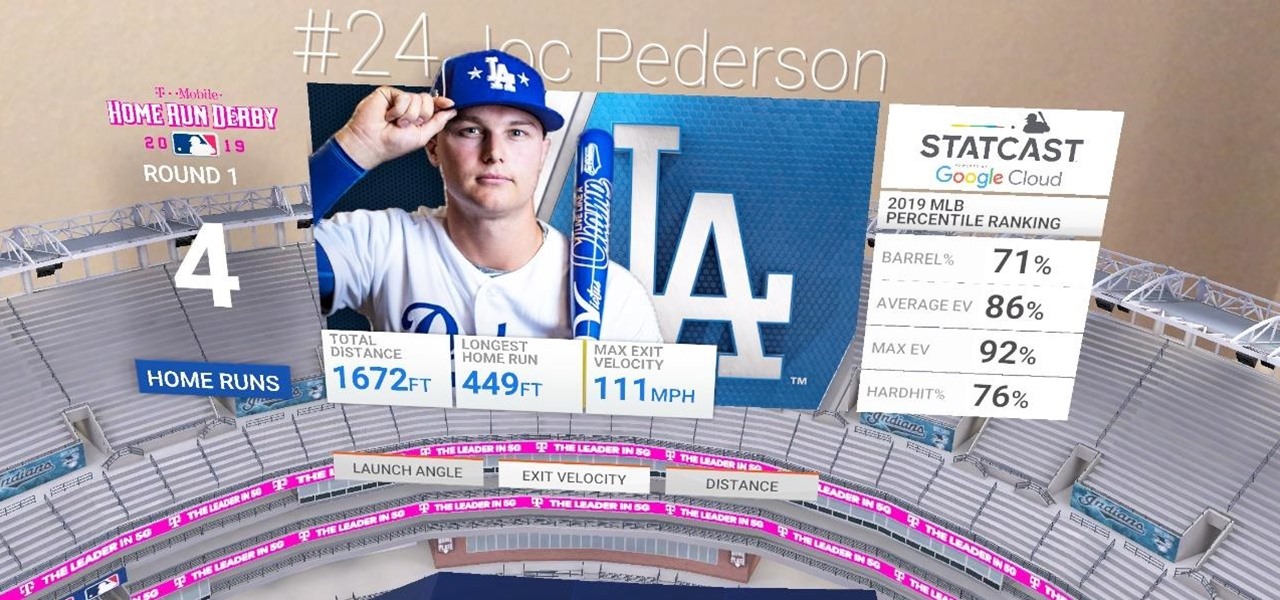This time it's serious. Really. The largest web security vulnerability of all time went public on Monday, April 7th, 2014, resulting in widespread panic throughout the Internet as system administrators scrambled to secure their websites from the OpenSSL bug known as Heartbleed.

Just because a problem is small or superficial doesn't mean it can't annoy the living crap out of you. Others may think you're overreacting, or even have the audacity to roll their eyes, but you're in your own personal hell.

This video shows you how to walk like a model on the runway. There are three important tips to bear in mind if you want to look fabulous when you are coming down the catwalk. The first one is to have great body posture. The second tip is to maintain good eye contact. You have to make sure that you keep your head straight and look straight. Most important of all you must have your own sensibility of walking creativity. This is demonstrated with a walk up and down a corridor, showing how all th...

When hitting a fade shot in a golf game, it is important to remember this is only for shots that are about five to eight yards. Ten through twenty yards would be a slice. When you're coming to the impact area, the face of the club should be just slightly behind your hands. Fades seem to land more softly on the fareway and has more carry to it than the hook. The club should be slightly open when it comes in contact with the ball. If the club passes your hands on impact, the ball is going to drop.

This entertaining video demonstrates how to make a bottle rocket using tape, paper napkins, Mentos, and Diet Coke or Coke Zero. Try at your own risk! Make a pouch with the paper napkin. Put the Mentos in the pouch and roll the napkin with the Mentos into a tube shape. Open the plastic bottle of Diet Coke or Coke Zero. Place the tube in the top of the bottle, but don't let the Mentos make contact with the soda. Keep the napkin/Mentos tube stuck tightly in the top of the bottle. Re-attach the b...

This how-to video describes how to properly write a cover letter. It explains that a cover letter is a separate selling point from the resume when applying for a job. The cover letter should only be about two-thirds of a page long and can easily be broken into three parts. Part one includes a brief introduction, what you are applying for, and a quick thank you for your time. The second part is the body where you explain why you are the right person and right fit for the job. The third and fin...

F for FAKE. This video has been labeled a "Faux-To". Commonly contested as bogus science, we believe this video to be a hoax. What's your opinion? Comment below.

All you need is a match, two-pint glasses, and a quarter, and you'll be drinking free all night! Just follow the steps in this how-to video. The tricks win you goodwill, but the puzzles win you good beer!

Watch this instructional lampworking video to use a holey marver for making strings of glass beads using a lampwork torch and an electric mandel spinner. A marver is a tool used in glassblowing. It generally is made of a polished steel surface and is used to shape molten glass. A warm piece of glass is rolled on the marver, for two reasons: controlling temperature and adjusting shape. Because the glass comes in direct contact with the steel, it must be kept very clean. A holey is usually rubb...

Just about every household gadget we own runs on 1.5 volt batteries of one size or another. Wouldn't it be great if you could reuse all of those dead AA, AAA, and D batteries after they've passed on? It turns out you can make a simple circuit called a "Joule Thief" to reanimate the undead flesh of your deceased batteries and create a zombie battery.

There seems to be no end to all the viral TikTok sound bites and trending TikTok songs, and there's a good reason why they are ingrained in the fabric of our pop culture. TikTok's short audio clips can evoke laughter, tears, and a wide range of other emotions, and many of them just happen to be the perfect length to add to your iPhone's or iPad's arsenal of ringtones.

Your iPhone's Messages app has some impressive new features and changes with iOS 17, and you've probably already noticed some of them just by using the updated app. But there are less apparent features, even hidden ones, that have likely eluded you that you're going to want to know about. There are even some new Messages features yet to be officially released.

Check In is a new safety feature built into the Messages app that can automatically notify a family member, friend, another contact, or a group the moment you arrive safely at a destination, giving them peace of mind in knowing you're all right. If you never reach your stopping place, it will also send them clues to help them figure out what went wrong.

Previously, you'd have to use a third-party password manager on your iPhone, iPad, or Mac to securely share passwords with other people or groups outside of AirDrop range. And while apps like 1Password, Bitwarden, and Dashlane let you store passkeys, only 1Password has added support for passkey sharing so far. Now, Apple itself makes sharing passwords and passkeys much, much simpler.

If you use Apple's Mail app on your iPhone for iCloud and third-party email accounts, install the new iOS update ASAP if you haven't already. While there's not a colossal number of new features, the latest tools and improvements are powerful enough to make the update feel like Mail's biggest ever — and there are features we've been waiting for for years!

If you haven't noticed yet, there are a lot of new features hiding in your iPhone's Messages app, and some of them are things users have been requesting for a long time. While iMessage is getting a lot of attention by letting us edit and unsend messages, it's only just the start of a pretty big update.

From the front lines of mainstreaming augmented reality smartglasses comes the latest update from Snap and its Spectacles wearable.

The 2021 season of Major League Baseball (MLB) is in full swing, and now that vaccines are widespread in the US, major baseball stadiums are allowing fans back in at full capacity.

Messages is arguably the most important app on your iPhone, which is why it's always exciting when Apple pushes out new features for it. With the iOS 14 update, there a few critical changes as well as interface improvements and customization options that make the experience even more personalized than it already was.

If you live in the US, it's your civic duty to understand our governing bodies and the political system that puts them in place. It doesn't matter what your age is, knowing who to vote for is as important as voting at all. That starts with policing your own representatives to help decide whether or not we should re-elect them.

Apple is making it easier to keep track of your most important conversations in Messages. Thanks to iOS 14, you can now pin threads to the top of the app, making text messages and iMessages easier to access than ever before. Even if there aren't any recent messages, you can place the focus on the conversations you want.

Apple released iOS 13.5 for iPhone on Wednesday, May 20. The update came just two days after the company seeded beta testers iOS 13.5's GM (golden master), the build everyone would get if all went well. While only available to beta testers, the GM is the same software as iOS 13.5's stable release.

No website, service, or platform is immune to being abused or exploited by hackers, and Google Analytics is no exception. To better understand how Google Analytics can help deliver payloads and bypass security protocols, one might want to learn how to use Google Analytics from a user's perspective first.

The COVID-19 pandemic has created a frenzy for news and information that is nearly unprecedented in the smartphone era, with a major side effect of misinformation. Now, major tech companies are making it easier to ask for advice about novel coronavirus from their respective digital assistants. Results may vary, but Apple and Google are the most useful at the moment.

If you're concerned about your privacy, TikTok might not be the app for you. Its shady practices with user data have been the subject of concern, criticism, and even legal action by the US government. Then again, it's just so addicting. If, like me, you're not going to stop using TikTok anytime soon, you should at least know how to view the personal data it has collected on you.

After closing its office last year, enterprise AR company Daqri has moved on to the final stage of its lifecycle with the liquidation of its assets.

After exiting the mobile market, Microsoft has redirected its efforts to better integrating their services with Android. Thanks to a partnership with Samsung, that Windows integration is even better if you have a Galaxy phone.

In iOS 13, Apple introduced HomeKit Secure Video, which allows smart home devices with cameras to give iPhone users a private and secure way to store recorded videos. Plus, it has benefits such as object detection and activity notifications. Logitech is the first to add support for HomeKit Secure Video with its Circle 2 cameras, and all it takes is a quick firmware update to get started.

Some people believe that art makes artists immortal, and now one of the best known performance artists on the planet is working on taking that immortality into the realm of augmented reality.

Apple is often unpredictable when it comes to beta releases, especially with public betas. Developers receive their updates first, then public testers have to wait and see if Apple will do the same for us. Sometimes, the iPhone OEM makes us wait until the following day, but not with iOS 13.3 public beta 2. This update is now available to download and install.

We're finally back in the swing of things. For the first 26 days after the release of iOS 13.2, which introduced 22 new features and changes to the iOS 13 era, there wasn't a new beta. Then, Apple released iOS 13.3 developer beta 1, and now we seem to be back on schedule, as Apple just released 13.3 beta 2 to developers.

The next phase of the holographic display is upon us, and Looking Glass is aggressively making sure that it's at the tip of the spear when it comes to leading that charge.

The updated Reminders app in iOS 13 makes productivity a little bit more seamless on the iPhone. The overhauled user interface makes it easier to find your reminders, the new Messages integration makes it simpler to remember to-dos regarding your contacts, and the new toolbar provides shortcuts to tasks that were once clunky and confusing.

Many popular apps automatically share your personal data. While I have accepted a certain amount of data collection from Google, to know companies such as Facebook perform this without my consent bothers me. After some researching, I've found a great solution, and it doesn't require root.

Firewall solutions for macOS aren't impervious to attacks. By taking advantage of web browser dependencies already whitelisted by the firewall, an attacker can exfiltrate data or remotely control a MacBook, iMac, Mac mini, or another computer running macOS (previously known as Mac OS X).

I'm here at the annual AWE event in Santa Clara, California, and the venue is just as packed, if not more so, than last year.

Almost half a year after we broke the story about the demise of Meta Company, there's good news for fans of the augmented reality startup — a rebirth is at hand.

Just months after we previewed the augmented reality, volumetric video conferencing powers of Mimesys, the company has undergone a major change — it's now a part of Magic Leap.

Signal is one of the best end-to-end encrypted messengers on the market. It offers robust security, keeps minimal information about its users, and is free to use. Switching to it as your main messenger can be a bit daunting, so to help, we created a guide to walk you through the process.

When you don't want certain friends viewing your account or just need to take a break from social media, Instagram lets you do so. While you can completely delete your Instagram account, then start over when you're ready again, it makes much more sense to just disable your account temporarily. Doing so will hide your profile, photos, comments, and likes from everyone, including your friends.