
How To: Create gaff cards for magic trick decks
Watch this how to video to learn to make gaff cards. Gaff cards are special looking playing cards used for magic tricks. This easy to learn hack can save you up to $30.


Watch this how to video to learn to make gaff cards. Gaff cards are special looking playing cards used for magic tricks. This easy to learn hack can save you up to $30.

A 2.0 baseball bat that contains an accelerometer, a gyroscope and a wireless transmitter synched up to a computer was created to track a baseball batter's swing and test how fast Ryan Howard's swing is. Watch this video tutorial to learn how this baseball bat was assembled.

Want to use the iPhone Video Recorder 1.2 without restrictions? Then check out this video tutorial to see how to install the hacked free version of it on your Apple iPhone for never-ending video recording. Make your own movies with this cool little application.

This is a terrible prank to pull on a friend. Destroy their iPhone software with a couple of quick hacks.

Check out this video to learn how to hack a cd/dvd case to hold valuables like flashlights, knives, and lasers.

YouTube Hack! Youtube now uses a new gdata format and doesn't require a developer key. It also added a whole bunch more variables you can attach to the query string making things possible that weren't before.

In this episode we demonstrate how to sniff Voice Over IP (VOIP) conversations, which basically means how to tap an Internet phone.

Learn how to hack measuring tape into a device that will open your curtains with the press of a button.

Kipkay teaches you how to make a USB cell phone charger and first you need a standard USB cable. Cut off one end of the cable and use a voltmeter to check which of the four wires has five volts.

Need the newest copy of professorial design and photography software but cannot afford it? Find out how to crack Adobe photoshop without having to use a serial number.

Want to watch movies from your computer on a TV? What about just using your television as another monitor? Find out how to connect you TV to your computer and convert it into a monitor.

In my first installment in this series on professional hacking tools, we downloaded and installed Metasploit, the exploitation framework. Now, we will begin to explore the Metasploit Framework and initiate a tried and true hack.

If you can't get access to a wifi hotspot or an Internet connection with your PSP, you can use this method to get online. You will need access to a computer that is online, and a USB cord that can connect the computer to your PSP. Then, open up the command prompt on your computer, configure your IP and then add your PSP as a device on the network. This method uses the DNS method of getting to the Internet rather than having to hack a wifi connection.

If your audio discs aren't playing anymore or constantly skip, then your problem might be scratches. Not just the bottom layer matters on an audio CD. The top layer can scratch just as easily and cause just as many problems. That's why it should be protected, and this video shows you a great hack for protecting your music compact discs. You just need to add an extra thin cover to the top of your CD, which comes from a trashed CD or DVD, for which you need to boil to remove the thin plastic la...

Find out how to hack Super Farkle with Cheat Engine! There's no better way to win in Super Farkle than using CE, so download it now.

Hack Mafia Wars. Mafia Wars hacks, glitches, cheats. Mafia Wars is a popular facebook app / game. Watch this video tutorial to learn how to mass add hundreds of Mafia Wars family.

How to hack Yoville! Yoville cheats, tricks, hacks. Watch this video tutorial to learn how to max people with macros on YoVille (10/01/09).

If you have any problems you can email me or visit my website at www.gapto.webs.com!!! This video shows you how to hack into Restaurant City using Cheat Engine and Restaurant Tools v5.

Hak5 isn't your ordinary tech show. It's hacking in the old-school sense, covering everything from network security, open source and forensics, to DIY modding and the homebrew scene. Damn the warranties, it's time to Trust your Technolust. In this episode, see how to program a USB development board for cheap.

Hak5 isn't your ordinary tech show. It's hacking in the old-school sense, covering everything from network security, open source and forensics, to DIY modding and the homebrew scene. Damn the warranties, it's time to Trust your Technolust. In this episode, see how to build a web-enable remote controlled tank.

Hak5 isn't your ordinary tech show. It's hacking in the old-school sense, covering everything from network security, open source and forensics, to DIY modding and the homebrew scene. Damn the warranties, it's time to Trust your Technolust. In this episode, see how to defend your hacker space with a USB missile launcher.

Bejeweled 2 is a famous web-based free game. Bejewel 2 Deluxe is not free and is available for PC, Xbox 360, Apple's iPod and iPhone, PlayStation 2, smartphones, and Macs. Learn how to hack Bejeweled with tricks, cheats, hacks. This video tutorial will show you how to unlock all game modes in Bejeweled 2 (12/17/08). This is a method in which it is possible to speedily obtain the game modes Hyper, Twilight, and Finity on Bejeweled 2 Deluxe without ruining your status or the high scores.

Bejeweled 2 is a famous web-based free game. Bejewel 2 Deluxe is not free and is available for PC, Xbox 360, Apple's iPod and iPhone, PlayStation 2, smartphones, and Macs. Learn how to hack Bejeweled with tricks, cheats, hacks. This video tutorial will show you how to change preference values in Bejeweled 2 to get very high scores, making a boring game even more boring!
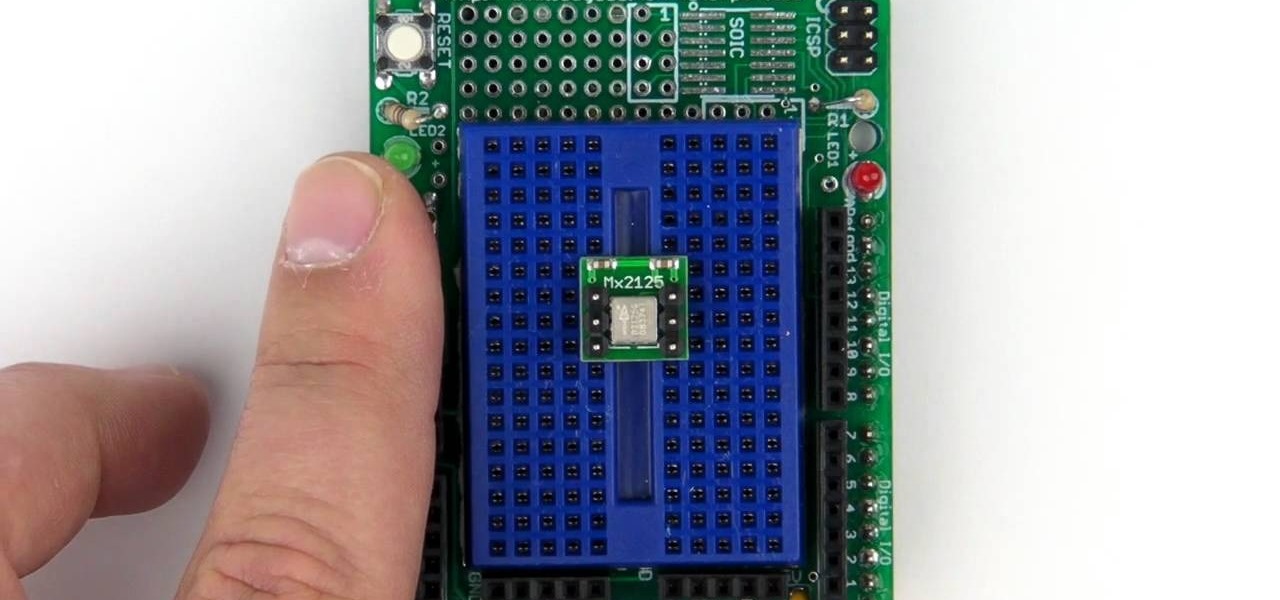
MAKE brings the do-it-yourself mindset to all the technology in your life. Make Magazine celebrates your right to tweak, hack, and bend any technology to your own will.

Cybersecurity is an industry that isn't going anywhere. After the mass move to online work, the need for more cybersecurity professionals skyrocketed. That demand isn't going away because more and more industries are keeping online and cloud services going for their workers.

Choosing which programming language to learn next can be a truly daunting task. That's the case regardless of whether you're a Null Byter just beginning a career in development and cybersecurity or you're a seasoned ethical hacking and penetration tester with years of extensive coding experience under your belt. On that note, we recommend Python for anyone who hasn't mastered it yet.

We're living in uncertain times. The sudden outbreak of the novel coronavirus and subsequent self-isolation of roughly half the world's population has led to a massive reorganization of the economy, countless layoffs, compromised security networks, and a variety of other significant disruptions that will forever alter the landscape of our daily lives.

If you use Google Chrome on your computer, you've undoubtedly saved a ton of passwords since the browser always prompts you to. But Samsung uses their own password service on their phones by default, so you'll have to change a setting if you want to use your Chrome passwords to log into apps and sites on your Galaxy.

With Android 10, there are now three options when an app asks to access your location: Allow, Deny, and Allow While In Use. That last one prevents apps from seeing your location unless you're actively using them, and it's the default now. But when you first update, most of your apps will still be allowed to access your location in the background — at least, until you do something about it.

There are tons of apps to help you create unique and compelling posts and stories on Instagram, but you already have the tools you need to make something eye-catching. You can insert line breaks in captions, create translucent overlays for photos, rainbow-up your story font, and even add a 3D text effect to your stories.

If there's an influential tweet, you can see what people are saying about it by reading its comment thread. But what about quote tweets, aka tweets someone posted on their own timeline that quote the initial tweet? These don't show up in comment threads, but there is a way to find them.

Whatever it is you're into, Facebook Groups are a great way to connect with others that share your interests. And beyond matching you up with like-minded people, Groups also give you access to deals on items, help you organize play dates with families in the same area, and so much more.

Facebook is where a lot of people get their news. The problem, though? Your Facebook feed gets jumbled with random post times, which isn't useful for keeping up with new stories in real-time.

One of the great things about Google Fit is how it gives you a central hub for all the fitness-related data in both your personal life and workouts. You can track the steps you take, log your heart rate measurements, or even record your sleeping habits. The easier it is to access this data, the more useful Google Fit becomes.

Google Fit houses all of your essential fitness-related information in the cloud for safekeeping at all times. You can easily let your device detect your workout sessions for you automatically based on a variety of sensors. At the same time, the Fit app makes it easy to manually start a workout as well.

Pixels and other near-stock Android phones have the Google Feed baked into their home screen, but sadly, the default OnePlus Launcher doesn't. Even more disappointing is the fact that the OnePlus Launcher actually has the Google Feed code built into it, but it's not activated. Let's change that.

Low Power Mode (LPM) decreases the amount of battery your iPhone uses by disabling background app refreshing and automatic downloads, locking your screen after 30 seconds, and more. While it's only meant to be used temporarily, if you're struggling with battery life, you may want to enable LPM permanently.

GravityBox is a name that many know as the module to rule them all when it comes to customizing your Android device. Ask any of the longtime modding pros, and they'll tell you about the good old days during the Xposed era. The community was booming and full of great ideas, and there were never any shortages of fun modules to try. Thankfully, it still lives on even years later.

If reaching up to access Camera controls like the flash, HDR, and timer wasn't bad enough, it's gotten a lot more tedious on recent iPhones like the X, XS, and 11 series thanks to their tall displays. If you have a jailbroken iPhone, however, you can easily fix this issue using a free tweak.

Have you ever walked around in public and heard the same handful of default ringtones over and over again? How do these people know who's calling without looking first? It's tough to tell when they all sound the same, but there is something crafty you can do to help with that. Using a different ringtone for certain contacts will allow you to differentiate between them instantly.