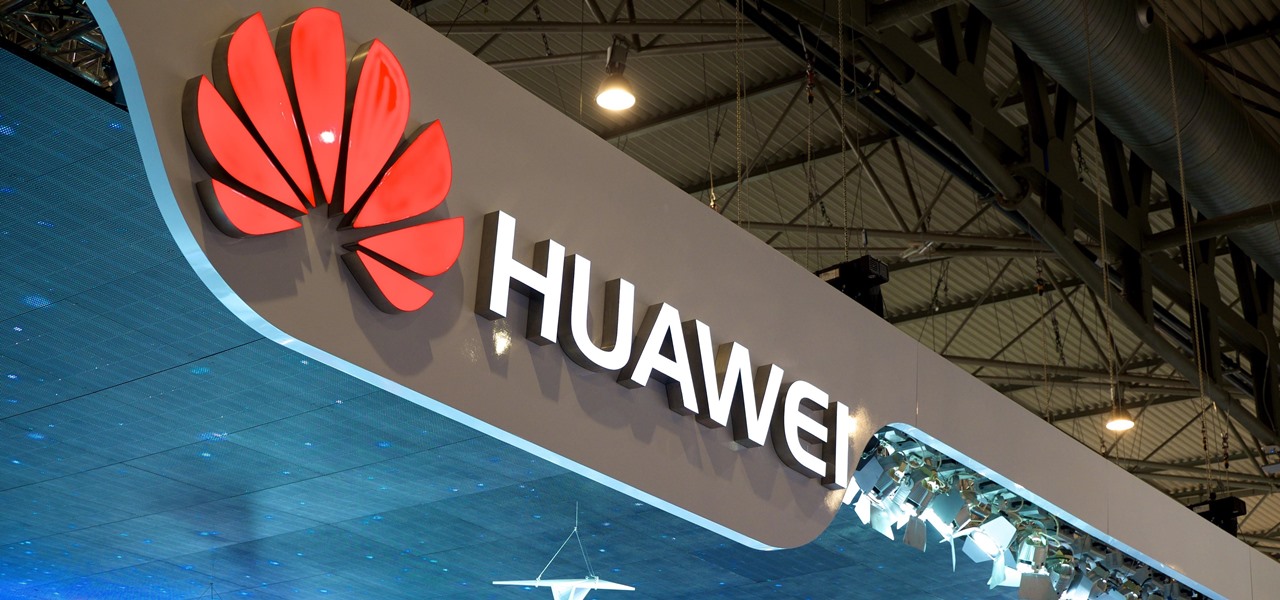We learned during the LG G7 ThinQ announcement that AT&T would be carrying a new V series device, the V35 ThinQ. In the LG V35 ThinQ's press release, LG revealed its specifications but left out pricing and availability. Thanks to Project Fi, we now know its price tag, and you may not like it.

The Essential Phone was undoubtedly one of the most underrated phones of 2018. It launched with buggy software and camera problems, but the company worked diligently to push out updates. Many Android enthusiasts were anxiously waiting for the Essential 2 release later this summer. Unfortunately, news today from Bloomberg indicates that Essential will not release a phone in 2018.

With tons of titles to choose from on the iOS App Store, you'll never be lacking when it comes zombie shooters. Unfortunately, the same can't be said if you're more interested in base-building and defending against the undead. PlayStack aims to change this, and they've soft-launched Survival City in the Philippines for further development. With a simple hack, you can try the game yourself right now.

Google Photos is a fantastic service, giving you unlimited storage on either your Android or iPhone. With all this free space, some pictures can get lost in the shuffle. Fortunately, Google will now let users "Favorite" pictures — whereupon they're automatically put in their own standalone album.

While Hulu offers users an easy way to catch up on the latest shows, it hasn't always given them the best tools to control that content. Scrubbing — or fast-forwarding and rewinding — had a history of inaccuracy, as well as a general uselessness. Luckily, Hulu has greatly improved this tool, updating it with new features to help you find your place quickly and accurately.

Hulu has a lot of content — with thousands of movies and TV series, there's bound to be a few titles here and there you simply don't like. If Hulu is inexplicably recommending garbage you don't want to watch, there's a new way to stop that from happening.

Incognito Mode is a privacy feature that was popularized by Google Chrome, and it recently made its way to GBoard. Now it's coming to the YouTube app to help make your video watching experience truly private.

While Android 9.0 Pie introduced some significant changes to the core operating system, the feature most people will be talking about is the native gesture controls. By default, these gestures are disabled — but for those of us wanting to try to the future of Android, here's how to enable the new controls.

The recent 0.4.0 update for PUBG Mobile brought us a host of welcome features like the training ground and arcade mode. Sadly, one highly sought-after feature remained out of our reach: The ability to play in first person perspective, or FPP mode. Our wait may soon be over, as this gameplay mode could be out as soon as the next update hits for both Android and iOS.

As the go-to browser for millions worldwide, Chrome makes web surfing a breeze with its simple interface and Google integration. But many websites are starting to ask if they can send you notifications, and this can interrupt your browsing. Thankfully, you can completely disable these prompts if you prefer.

On April 3, 2018, Snapchat announced that the phone and video calling feature that's long been a feature of one-on-one calls would be coming to group chats. Well, late on Monday, April 17, the feature was finally pushed out to everyone for Snapchat groups on Android and iPhone.

Mobile gamers who grew up on J.K. Rowling's fantasy epic have yet another reason to rejoice, as Jam City's Harry Potter: Hogwart Mystery is slated to touch down on both iOS and Android on April 25. But if you can't bear the wait, there's a little hack you can do to give the game a try right now.

With Hearthstone's latest expansion, The Witchwood, arriving on April 12 2018, Blizzard also rolled out a number of in-game improvements alongside Update 11.0. One improvement that could revolutionize the Friendly Challenge experience is deck sharing, allowing you and your friends to borrow each other's decks.

Although more and more smartphones are introducing portrait modes with their cameras, there are still plenty of devices out there — especially devices older than one or two years — that do not. While your particular smartphone might not offer you that bokeh effect, Instagram can, as it gives all smartphones software-based portrait modes.

There's a fine line between order and chaos in group chats. With all the cross-talk, threads can easily devolve into a random mess that has nothing to do with the original discussion topic. WhatsApp group chats certainly aren't immune to this problem, but they've recently taken a step in the right direction.

It hasn't been a great year for Facebook. Recently, Android users had to discover on their own that the company was logging their calls and texts in Messenger. However, according to Facebook, all users did approve of the data collection, and as such, all affected users can disable logging as well.

The Android world exploded when it was discovered that Facebook was logging the call and text histories of many of its users, although the company claims those users had explicitly given Facebook permission to log that data. The case remains that many users were unaware of this activity, which occurs on both Messenger and Facebook Lite. Luckily, it's very easy to disable.

We are slowly approaching Huawei's "See Mooore" event where the P20, P20 Pro, and P20 Lite will officially be revealed to the world. With the event being held in Paris, France, attending won't be an option for most of us. Fortunately, there are ways to enjoy the event online.

Taking one-handed pictures with your phone can quickly devolve into a juggling act. You have to secure the phone in landscape mode (if you're doing it right), tap to focus, and then somehow hit the shutter button without shaking the device too much. Fortunately, Samsung has a nifty feature that'll help you keep a more secure grip on your Galaxy S9 or S9+ as you take photos with one hand.

If you finally decide to take the plunge and delete your Facebook, you should know that your Messenger account may also go missing if that's how you log into it using your Facebook account. You can make a new Messenger profile without tying it to a Facebook account, but if you want to keep all of your old chats, you're going to want to deactivate rather than delete.

The Galaxy S9 and S9+ have terrific cameras that are packed with awesome features. But if you've grown tired of taking and viewing photos on only a part of your screen, Samsung has built in settings to let you take full advantage of their flagships' Infinity Display.

To help keep potential drama at bay, WhatsApp lets you delete questionable messages before the other person even sees them. If you're on the receiving end and you're curious about the deleted text, however, there's an Android app that lets you view erased messages.

Apple released the sixth beta for iOS 11.3 on Friday, March 16. It comes as a surprise, considering the company released the fifth beta only four days ago — an unexpectedly short time between updates. This new beta, much like beta 5, appears to bring minor patches and bug fixes.

Samsung introduced AR Emojis in the Galaxy S9, largely as a response to the iPhone X's Animojis. However, they appear to be taking on a life of their own by integrating a variety of custom AR Emojis. Among those are ones from the PyeongChang Olypmics and even Mickey Mouse.

In a huge surprise, Verizon is the first US carrier to push out the Samsung Galaxy S8/S8+ Android Oreo update. The update has been available in international markets for some time now, but this is the first report of a rollout in the United States. We've already ran down all the new features available in Android Oreo, so check out our full coverage if you're interested in those.

Google is constantly changing and updating its apps to make the lives of its users easier. Google Maps is no exception, as the company now includes options for wheelchair accessible transportation routes. From now on, you can set a trip with accessibility as a priority with Google's popular transit app.

From veteran modders to casual tinkerers, booting into either recovery mode or download mode is something every Galaxy S9 owner should know about. These two pre-boot menus serve a very important purpose — recovery mode is the go-to solution for soft bricks, while download mode allows you to flash firmware files using utilities like Odin and Smart Switch, which can truly be a lifesaver.

As informative as they can be, the new app icon badges and unread counts on the Galaxy S9's home screen are a little redundant since Android already has a notification center. If you'd rather not have these little dots overlaid on your home screen icons, there's an easy way to disable and hide them.

One of Android 8.0's best features is also one of its most subtle — customizable lock screen shortcuts give you more control over the two functions you care about most. Your Galaxy S9 has the Phone and Camera apps in those spots by default, but you can quickly and easily change them if you have other ideas in mind.

It's often the smallest details that determine your overall experience with a smartphone. Unlocking your device with a PIN is an example — and iPhones have had a leg up over Android thanks to their automatic unlocking. Thankfully, this era has finally come to an end with the arrival of the Galaxy S9.

Two weeks ago, Samsung took the wraps off their much-anticipated Galaxy S9 flagship. Preorders opened on March 2 with official retail availability scheduled for March 16. As usual, several of the US carriers have begun shipping the devices ahead of schedule. Last week, Sprint began shipping out devices to a few lucky customers. Today, T-Mobile appears to be joining the party.

Android 9.0 Pie has officially rolled out, but for the time being, it's only available to Google's own Pixel phones and a select few others. Thankfully, you can get a taste of the Android Pie experience on any phone right now.

Your homepage should be the site you most likely need to check whenever you start a new session with Samsung Internet. However, times change — perhaps the site you're currently browsing is just what you need to see multiple times a day. In that case, you'll want to know a quick and easy way to set it as your default homepage.

You don't need to have a fully modded and rooted Galaxy S9 to appreciate what developer options brings to the table. Besides the obvious USB debugging, which lets you use ADB, this hidden menu lets you tweak your phone's animations or change its DPI to better suit your needs — and that's just the tip of the iceberg.

No smartphone is immune to software issues, even one as advanced as the Galaxy S9 and S9+. Bugs can be caused by a multitude of issues, such as third-party apps that just refuse to play well with your device's OS. Thankfully, there's a simple way for you to check if your S9's bugs are due to uncooperative apps.

The Galaxy S9 is truly a sight to behold. With a class-leading display, the best camera ever put into a smartphone, and Samsung's cutting edge design, it might just be the best piece of hardware on the market. Having said that, some of the most useful additions are actually in the software.

Regardless of the operating system, selecting a piece of text on a touchscreen device is never fun. Thankfully, Google has finally added a new feature to Android 9.0 Pie that will make it at least a little less annoying.

In stock Android Oreo and below, the volume rockers change ringer volume by default unless audio is currently playing. In order to adjust media volume when media isn't playing, you have to tap the down arrow next to the ringer volume slider that appears at the top of the screen to see the option. Now, Android 9.0 Pie has flipped things around, giving media volume the limelight.

Google just dropped the new Android 9.0 Pie update for Pixel devices, and it's packed with cool new features. There's notch support, a new screenshot button, and even a way to edit screenshots after you've taken them, just to name a few. But one feature that's easy to overlook is the new transition animations, which have been completely revamped.

Most Android phones don't even have an Oreo beta yet, but that's not stopping Google from releasing the preview to their next big update. Android Pie is here for developers to test, and with it, one of the more controversial additions in the Android world today — the notch.