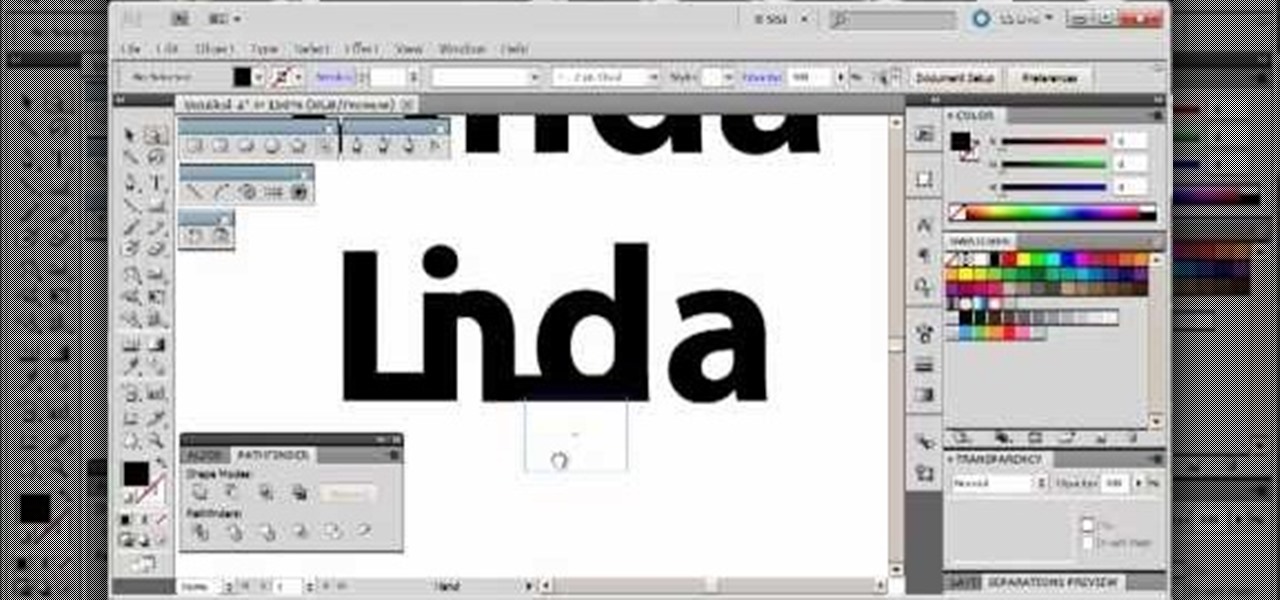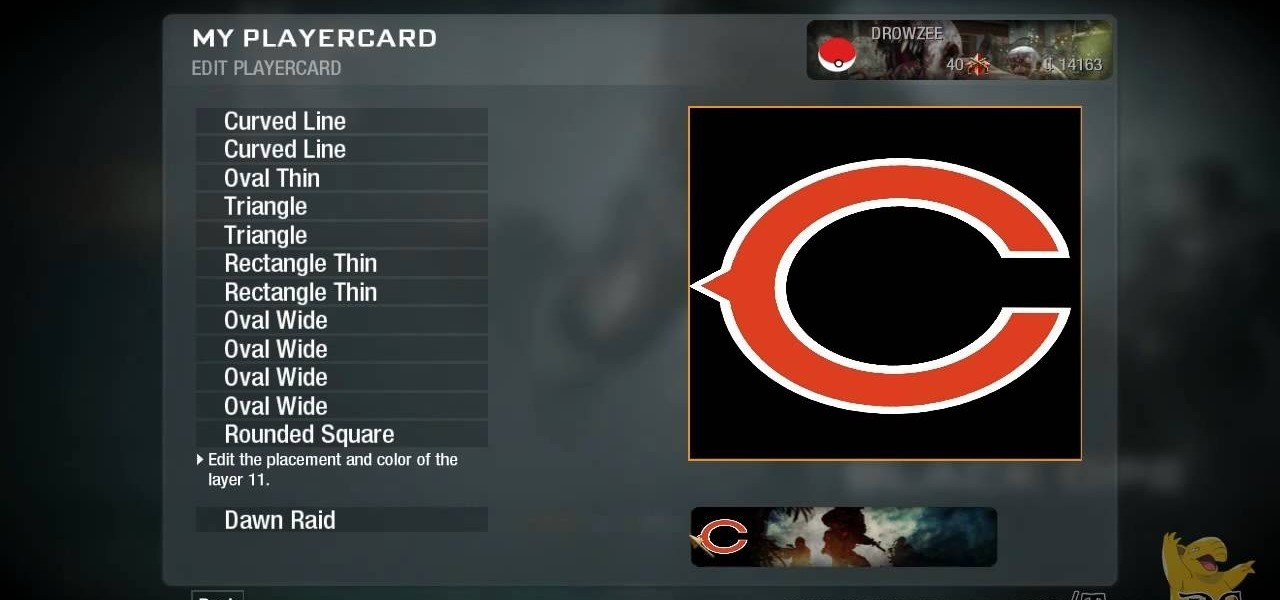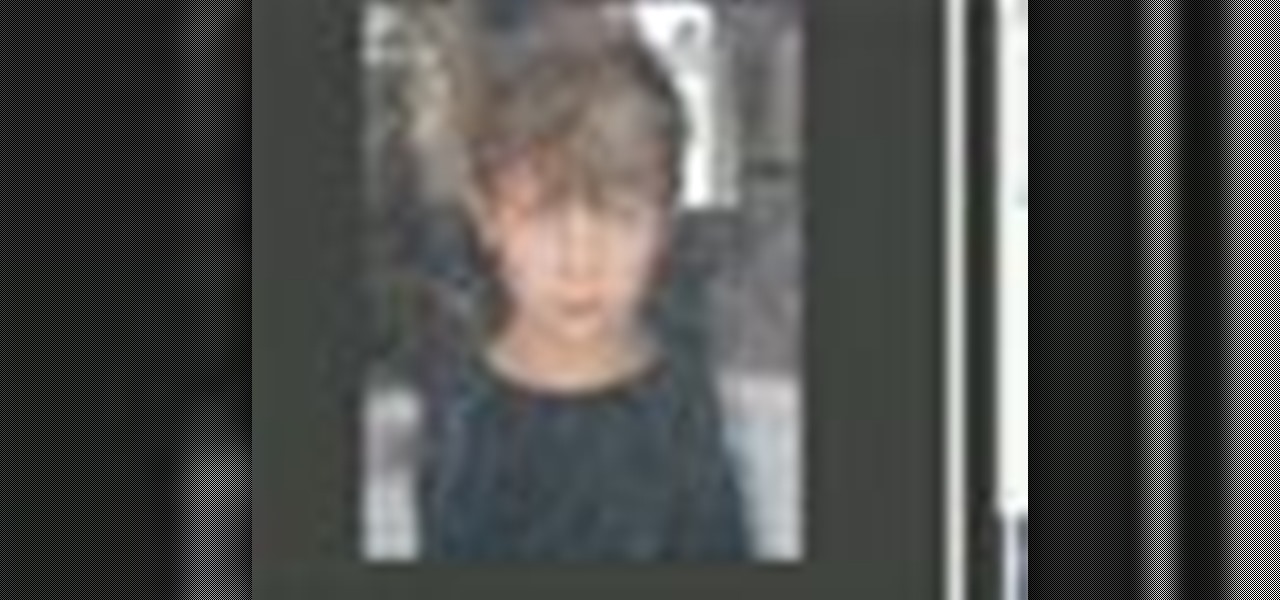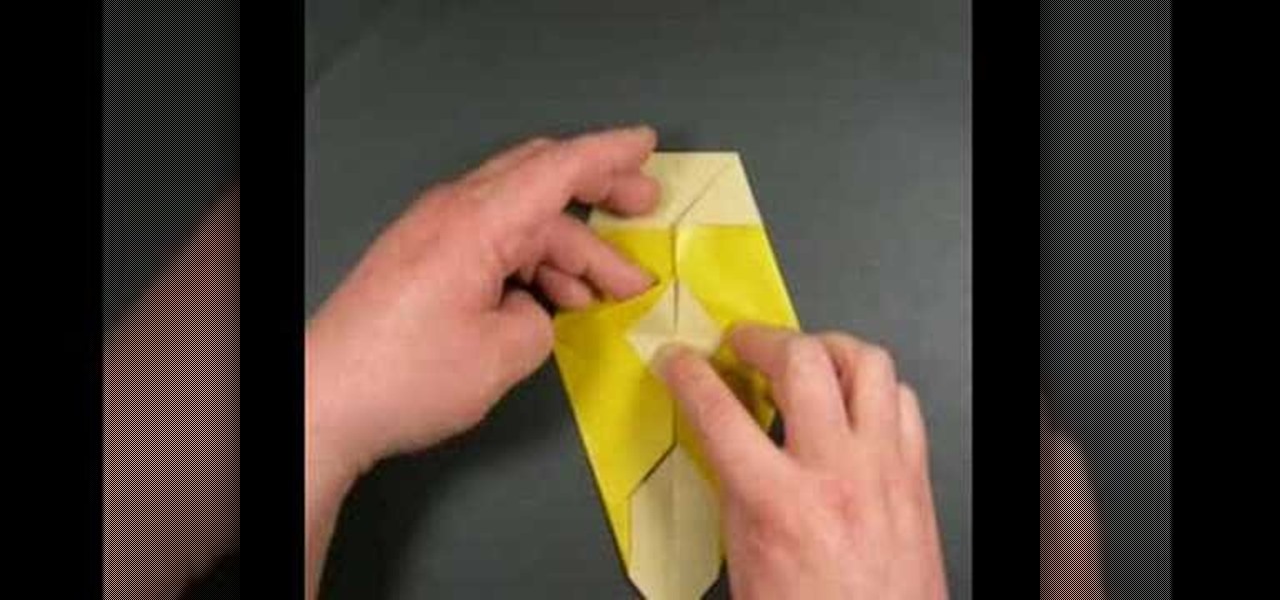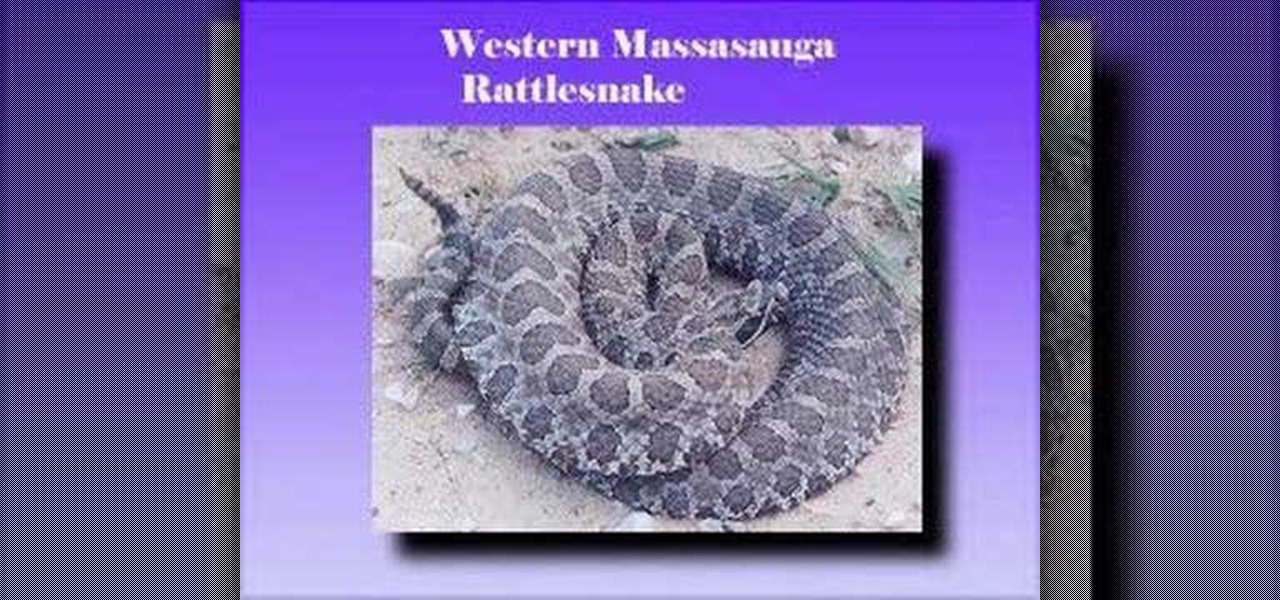This video shows an easy way to make Halloween cards with the Wild Card Cart. Mary is our guide in this tutorial showing us how to use the Wild Card cart in order to make some great cards for Halloween. The video is very helpful, and you start by finding out the exact page where you can get everything you need for a great and scary card. For a boost of imagination you can take a look at Mary's two examples, a bat card and a spider one.

Learn how to make a primitive basket for wilderness survival using natural cordage. Learn how to survive in the wild. You never know when you'll be stranded on a desert island, lost in the deep woods, or be a contender for Survival, the TV show. This series of videos, by Hedgehog Leatherworks, brings you the basics in outdoor survival. Wilderness survival skills include fire starting, deadfall traps, primitive fishing, making jerky, rope & cordage skills, and more. For the outdoor enthusiasts...

In this tutorial video, Chef Gray takes you on a foray into the forest of the Oregon coast to safely pick "Stinging Nettles". Stinging nettles can be a wonderful delicacy that spice up any dish.

Make this Parisian inspired wild mushroom stuffed chicken with a fantastic white wine sauce. Watch this how to video and learn how simple it is. Chicken stuffed with wild mushrooms never tasted so great.

Well, both the Transformers movies and Call of Duty: Black Ops are into big explosions (thank you, Michael Bay!). Learn how to use the playercard emblem creator to create the Transformers logo and use it as your own personal emblem!

This tutorial demonstrates where to find this particular Easter Egg in Dead Space 2. In the same level where you first receive your plasma cutter, take a look at the X-ray machine to find the Visceral Games logo, complete with V.

Take a regular font, type the name of your business or website into a text box, and then follow along with this tutorial. Break it apart and manipulate the layers so you can end up with a classy and eye catching logo.

Hey, in Russia, Adidas is a huge designer label! Show your fandom of this popular sports line by turning their logo into your playercard emblem. This tutorial shows you step by step how you can make your own quite easily.

The Green Bay Packers are one of the most beloved sports teams on Earth. If you count yourself among their legions of fans and play Call of Duty Black Ops, today's your lucky day. This video will teach you how to make an easy Packers logo in the Call of Duty Black Ops emblem / playercard editor.

Show your true fan colors when wasting enemies, and support your favorite sports team! This tutorial shows you how to use the emblem editor that comes with Call of Duty: Black Ops to replicate the logo for the Chicago Bears.

Print out a black and white image of the Firefox logo, then paste it to some solid sheet metal or thin wood. Then cut out your Firefox shape. Make sure not to cut yourself! Then sand the edges, drill a small hole and run your chain through!

In this clip, you'll learn how to create your very own Star Wars-style logo in Adobe Photoshop. Whether you're new to Adobe's popular raster graphics editing software or a seasoned professional just looking to better acquaint yourself with the program and its various features and filters, you're sure to be well served by this video tutorial. For more information, including detailed, step-by-step instructions, watch this free video guide.

In this tutorial, we learn how to display a custom-designed Google logo on your Mac/PC. First, you will want to download GreaseMonkey as a Firefox add-on. After you have installed this on your Firefox browser, type a search in Google for "how to change Google using greasemonkey". After this, click on the first page that come sup and download Java for Greasemonkey. Next, go to your Google page and you will be able to change what the "Google" logo says to say whatever you would like! This is a ...

Learn how to create and render custom animated 3D logos within Swift 3D v6. Whether you're new to Electric Rain's popular Flash-oriented 3D modeler or just looking to better acquaint yourself with the program, you're sure to find much of value from this free video software tutorial. For more information, including a complete walkthrough of the process, watch this web developer's guide.

In this tutorial, learn how to convert a logo that was hand drawn and scanned, into a Photoshop custom shape with text and made a scalable vector watermark for your photography. This method is very useful so that no one will be able to claim or use your work as their own. Follow along and you will see just how easy this is.

Adobe Photoshop CS4 is a common and popular tool for logo creation. In this video the finer details of using CS4 to create logos, specifically for use on YouTube, are explained. Lighting effects, glossing, and glowing are covered thoroughly with step by step instructions on using layers and shading are provided, and the video carefully demonstrates each process before moving on. Many options are shown, as well as detailed examples of each technique and even the basic tools inherent to Photosh...

This short video shows you how to create an animated fashion style logo in Flash. First he changes the background and frames per second to black and 24 respectively. He chooses the font for his text and then he converts the text into a movie clipping by hitting f8 and choosing movie clipping. He shows us how to make special effects by using the text in different frames. He creates layers and adds more text with special effects that create a flashing logo.

This software tutorial shows you how to build a luma track matte in Cinema 4D 3D modeling software and then help speed-up your compositing of the track matte in After Effects. Creating a spinning logo with video footage inside the logo, as shown in this tutorial is a great way to learn to use Cinema 4D and After Effects together.

Origami expert Nick Robinson will show you how to fold the famous 'Dummies Man' head- all you need is a square of paper! This video has been produced to celebrate the release of Origami Kit For Dummies. Learn how to use the traditional Japanese art of origami to fold the 'for Dummies' books logo man by watching this instructional video.

Demonstrates how to create static and animated 3D headings, titles, buttons and logos with Xara3D. Ideal for web pages and emails.

This video shows you how to make a web 2.0 styled version of the YouTube logo. It will be shinier with more highlights and a bit flashier looking.

In this tutorial you will learn to wrap a logo around a photographed object in Photoshop. Learn to work with smart objects and label grid to do the job. However, some of the initial steps are not shown in this video, so you might want to listen closely to the narration about the preparation work.

In this video tutorial you will learn to use Photoshop to create a shiny reflective logo in a web 2.0 style. Not sure what Web 2.0 is? It generally refers to a perceived second generation of web-based communities and hosted services — such as social-networking sites, wikis and folksonomies — which facilitate collaboration and sharing between users.

Looking for a weapon that will completely destroy your opponents in Fallout New Vegas? It has a limited rare ammo supply, but it does a total of 461 DPS, and it's called the Alien Blaster, the same as the one in Fallout 3! If you're wondering how to find this awesome weapon as well as where the Aliens themselves are, check out this video on the location and how to obtain it! Just remember you need the Wild Wasteland perk in order to see the Aliens. If you do not have the perk you'll find a gr...

Want to play an unplugged version of the Troggs' "Wild Thing"? See how it's done with this free video guitar lesson, which presents a complete breakdown of the song and its chords in tab notation. While this tutorial is geared toward those who already have some knowledge of the guitar, players of all skill level should be able to follow along given adequate time and effort. For more information, and to get started playing this Troggs song on your own guitar, watch this video tutorial.

This is actually quite amazing. If you own an HTC DROID ERIS cell phone, then that cardboard container it came in can be turned into that tiny, but terrific Google Android Bot. The Android Bot logo is known across the world now, and it's odd that their box can be broken down perfectly to recreate it. Was this on purpose, or accident? Anyway, Nextraker found the secret, and he's going to show you how it's down. With just a few basic cuts, you too can have your own little green Bot.

Call of Duty? Nope. SOCOM: U.S. Navy SEALs? Nah. Battlefield: Bad Company? Think again. This isn't any video game on the market, this is your own video game, well… your own video game logo - military-style.

Catch, gut, and cook your own food? It sounds slightly caveman-ish, but deriving your food straight from nature ensures you always know what you're eating (a luxury you don't get at the grocery store) and that you're eating healthy.

In this tutorial, Rachael Ray shows you how to make an extremely fast, people pleaser that is really easy. Rachael makes vegetarian wild mushroom quesadillas from scratch that are so yummy even meat eaters will adore them. These tasty, cheesy treats are great for dinners, lunches or even mid-afternoon snacks. Enjoy!

Mike demonstrates this basic trap: Figure 4 Deadfall. The Figure 4 deadfall is similar to a Paiute Deadfall. Whether you are venturing on a rugged camping trip, or simply want to brush on your outdoor survival skills, this video will come in handy. Learn how to make a figure 4 deadfall trap when out in the wild.

Whether you are venturing on a rugged camping trip, or simply want to brush on your outdoor survival skills, this video will come in handy. Learn how to make a snare for trapping animals when out in the wild. While this trap is illegal in some states, the skill can be useful to know in any desperate survival situation.

The Bigfoot Field Guide presents an Informational Video about Dangerous Creatures-Snakes, Lizards, Spiders and Scorpions. This video is designed to let people know about what types of creatures out there are poisonous in the event they come across one in the field. Learn how to handle encounters with dangerous snakes, scorpions, lizards, and other poisonous creatures out in the wild by watching this video tutorial.

So you've just started learning guitar and you know you need to practice your scales and your chords but you really want to try playing some songs. Well, in this video, Justin gives you some simple versions of Wild Thing, Knockin' on Heavens Door and Hey Joe.

Google is pushing out an update for its namesake Google app that lets you get a little creative with the way the Google logo appears. You'll be able to add your own color scheme to the Google logo, and include colors beyond the traditional blue, red, yellow, etc.

There are much better things that can go in your iPhone's status bar besides an always-on indicator displaying what carrier you're shelling out money to every month. While it would be nice to get rid of the carrier name altogether at the top of the screen, an even better option is switching it out with something else to better personalize your iPhone.

For over 37 years, Apple has been using the same "bitten" apple as their company logo. Sure, it's looked slightly different over the last couple of decades, from rainbow stripes to monochromatic colors, but its shape has change very little.

This video is a tutorial on creating an Icon Logo in Photoshop Cs4. Go to File and open a new document. In the Layer option, set up a new layer and give it a name. Using the pen tool, create a shape for your logo, it can be anything you like. When you have the shape you want, right click and select Make Selection. Now you can fill the shape with a color. Press ctrl+U for the Hue/Saturation option to get the exact color that you want.

This video describes how to illistrate simple reflection and shadow tutorial using Adobe. The first thing you want to do is to get the image you are going to be working with, touch up the colors. Make sure the logo is cleaned up, and ready to use. Make it more useable by making it 140x25 cm. Make a copy of your imag, flip it upside down, make sure it is pretty close to the base of the other one. This will look like the first one has a reflection right under it. Next make a 142x 27 box, put it...

Release your inner wild thing with a costume based on the classic children's book. You Will Need

Want to add a clickable button to your website, but want something a little more exciting than just the ordinary picture or text button? If you have Adobe Flash and After Effects CS4, then you can design yourself a really cool, electrified button with your logo on it. Click here for the source files.