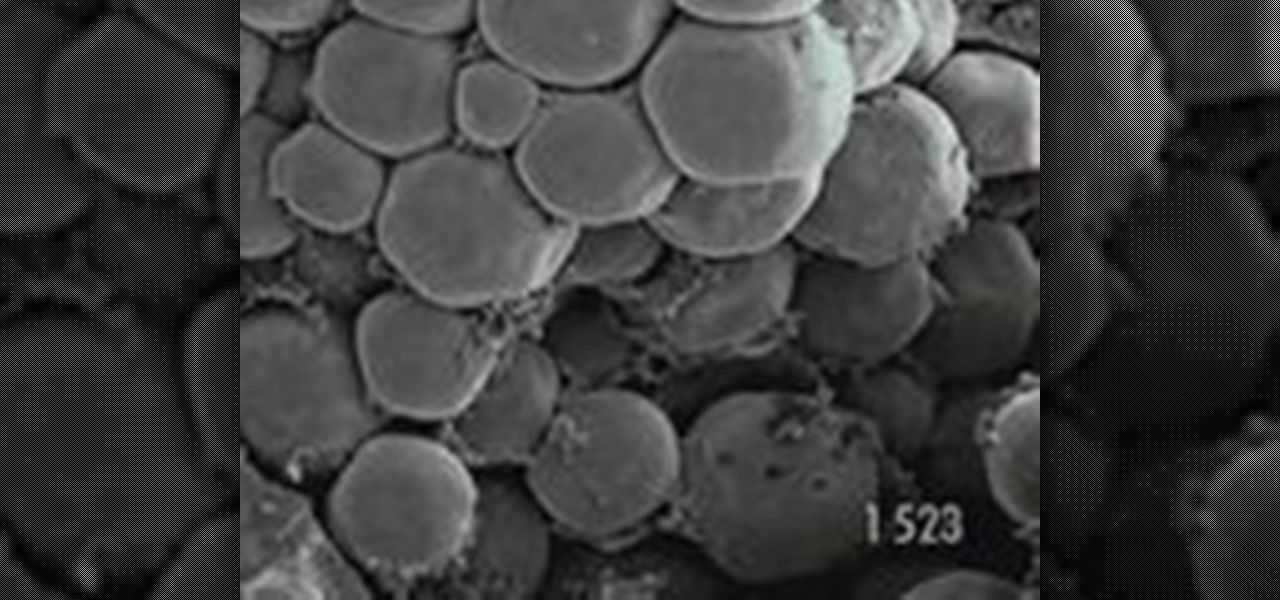
How To: Zoom into a kernel of corn
Take a wild journey into the structures and molecules that comprise a piece of corn. Understand this visually stunning wonderment!

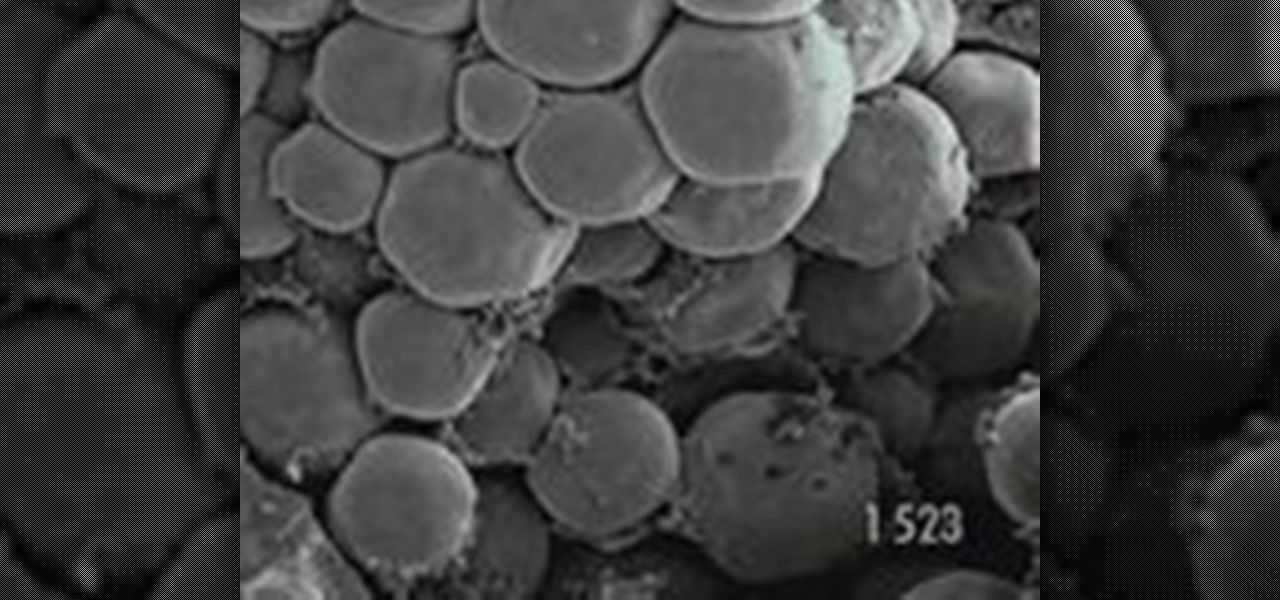
Take a wild journey into the structures and molecules that comprise a piece of corn. Understand this visually stunning wonderment!

Like previous installments in the Pokémon series, as you progress through Pokémon GO you'll be able to evolve your Pokémon into more-powerful monsters with new and more-damaging attacks. However, unlike older entries in the series, your Pokémon won't simply evolve when they reach a certain level. Instead, you'll have to "feed" them a certain amount of character-specific candy to induce the transformation.

April Fools is the one day of year you can go wild with pranks and practical jokes. It's never too early to learn a new prank, and this one is particularly fun. All you need is a paper cup, some plastic wrap, and an exacto knife.
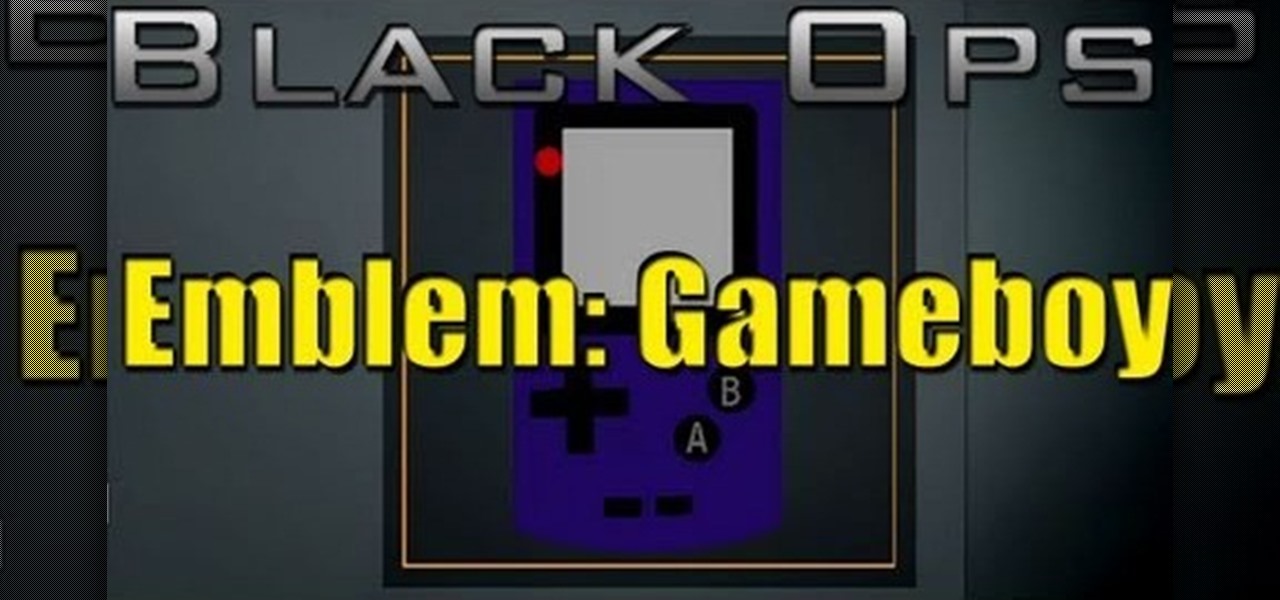
Love Gameboys? Love Call of Duty: Black Ops as well? This tutorial is for you! It shows you some speed art on how you can replicate the look of a Gameboy Color and use it as your emblem in your multiplayer games.

Want to tranfer a pretty image, logo or design onto some fabric, but can't find the right applique? You can use some wash away foundation paper and a few basic hand stitching techniques instead! Sew any sort of image you want!

Gun Blood is a fun Flash game where you and your opponent fight Wild West style pistol duels. This video gives you a few hints and shows you the best way to get a high score when you're playing this game.

Tame wild horses when running the popular Mo Creatures Mod in Minecraft! This Minecraft players guide will teach you everything you need to know to fulfill your equestrian ambitions. For complete instructions, watch the video!

Adding a watermark to your video shows the world you're serious about the content you've created. In this tutorial, learn how to watermark a logo over a video usin Sony's Vegas video editing software. Keep control of your content with this simple video.
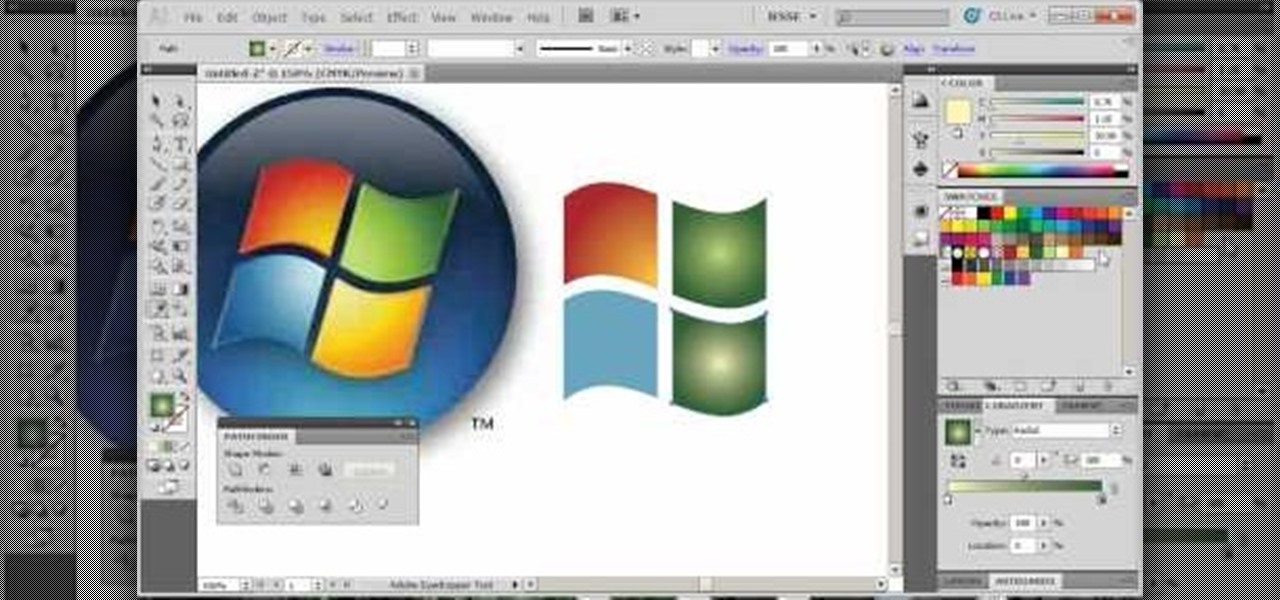
The Warp tool can save you a lot of time on your projects, so you'll want to learn how to use as efficiently and effectively as possible. This tutorial uses the Microsoft logo to demonstrate this function to Adobe Creative Suite 5.
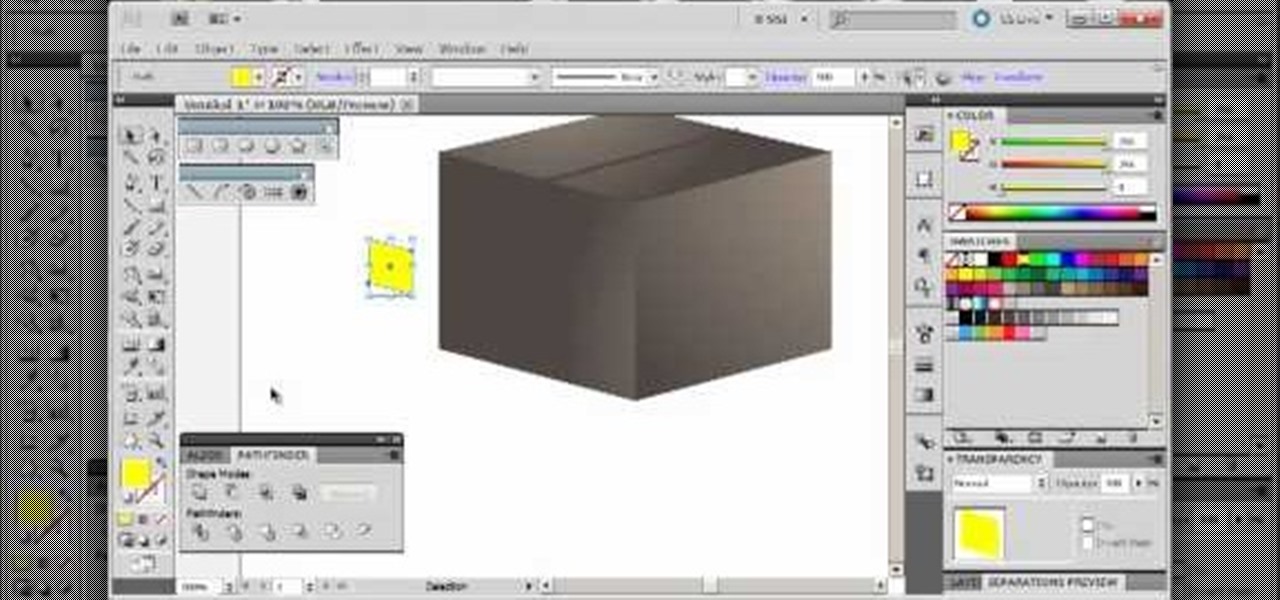
Start with a square and then use your perspective grid in Adobe Illustrator 5, part of the newest Adobe Creative Suite. Then you can transform this basic square into a 3-D box. You can even add logos or printing onto your box.

This tutorial shows you how to add some more functionality to the clips on your iMovie films. Create custom title screens by adding logos, transparent images and watermarks to your videos using this versatile and powerful movie editing software for Mac.

If you're going to survive in the wild you're going to need something to eat. This video shows how to build what's called an Asian monitor trap, ideal for catching small animals. With a few tree branches, some cord and bait, you could be dining on squirrel tonight!

During the spring, all you want to do is romp around beautiful fields of wild flowers while blowing bubbles and making garlands out of dandelions, right? So what better outfit to wear than a romper?

The Galactic Imperium was responsible for the deaths and enslavement of millions in Star Wars, and their symbol still sends fear into the heart of Republic sympathizers throughout the galaxy. This video will teach you how to show your love for the Imperium by making their logo your Call of Duty Black Ops player card / emblem.

Vectorizing your graphics will help improve the quality of your content. Task Tutorial helps you out in this Illustrator tutorial by showing you how to take a crappy jpeg image (a logo), clean it up and turn it into a vector graphic.

Deadmau5 is one of the biggest DJ's in the world, and his mouse helmet / logo is the most third most famous helmet in electronic music (Daft Punk retains #1). This video will teach you how to make a Deadmau5 player card / emblem for Call of Duty Black Ops, showing your love of progressive house to all your fellow gamers.

You will need the Wild Wasteland perk for two of these Easter Eggs to show up. The first is a skeleton in a fridge with a suspiciously Indy-looking hat, then two skeletons with interesting names. And finally, a nod to banthas.

Easter eggs are nearly as old as video game design, and you know an old-schooler like Peter Molyneux and his company Lionhead would put some in Fable 3. Watch this video to learn where to find a hidden homage to Fable 2 and another to Lionhead itself near the town of Driftwood...

Halloween is all about getting wild and crazy with your makeup kit, but that doesn't mean you can't still look pretty while doing it! If you want to get dressed to the nines this Halloween while still staying in character, check out this makeup tutorial.

If you don't start with the Human Noble origin story, you'll need a different way to earn your friend for life. Find the white flower in the Korcari wilds, and then the hound will rejoin you later (with a +100 approval rating that never goes down!)

The Paper Bag Princess is one of the most beloved children's books for girls of all time, and it's heroine is a great role model for young girls everywhere. If you love the book, watch this video to learn how you can make an easy, sexy Paper Bag Princess Halloween costume.

If your iPad is no longer responding to your touch, it might be frozen. You can fix this sometimes by holding down the wake button on your iPad, then slide it off. Hold down the power button until you see the Apple logo, and then let go. That may reset your iPad and fix the freezing problem.

Freestyle rapping is one of the most impressive feats of verbal acuity that a person can perform. If you want to get into the rap game or just like rapping with friends or to pass the time (it's great for waiting for things) watch this video for tips on how to flow better and never get caught without a rhyme.

The Swift3D plugin for Adobe Flash will allow a developer to create 3-D models, and then add a little animation - like making the logo spin on your website. This tutorial shows you how to get it and the best way to use it to personalize your website.

Photoshop does have a few vector tools which can allow you to scale your images up and down - useful if you want to create things like logos in Adobe Photoshop. Here are a few techniques you can use to create a scalable image.

Create a wallpaper for your own tech company or project! This Adobe Photoshop tutorial walks you through the process of creating a flashy red and black wallpaper, complete with a logo and a glowing, live-wire looking line running across the screen.

In this clip, you'll learn how to apply watermarks to your videos in Sony Vegas Pro. Whether you're completely new to Sony's popular nonlinear editor (NLE) or are a seasoned digital video professional simply looking to pick up a few new tips and tricks, you're sure to be well served by this free video software tutorial. For more information, including detailed, step-by-step instructions, take a look.

Learn to use paths and brush strokes to set your logo text aflame. Whether you're new to Adobe's popular image editing program or a seasoned graphic design professional just looking to your bag of tricks, you're sure to be well served by this video tutorial. For more information, including step-by-step instructions, and to get started using this effect yourself, watch this free video guide.

Knowing how to make your own fire when you're at in the wild is important. It keeps your body nice and warm and will give you a heat source to cook food. But sometimes, starting a fire is no easy task. In this video, you'll find out how to use a Swedish firesteel and char cloth to help start a fire. Good luck and enjoy!

Leaving rabbits outside can be a great way for them to be exposed to the outdoors and recieve the excercise they may need. But it can be dangerous, especially if there are wild animals around the area. In this ttutorial you'll find out how to build a rabbit box using some easy to get material. Good luck and enjoy!

Tying knots and hitches can be an important survival technique. Having the right kind of knots made can make sure you're able to hold on to whatever it is you need. An artillery hitch or loop, is something that is used because it does not bind under tension and can be removed easily afterwards. This is a very complicated knot to perform so pay attention to this tutorial above and good luck!
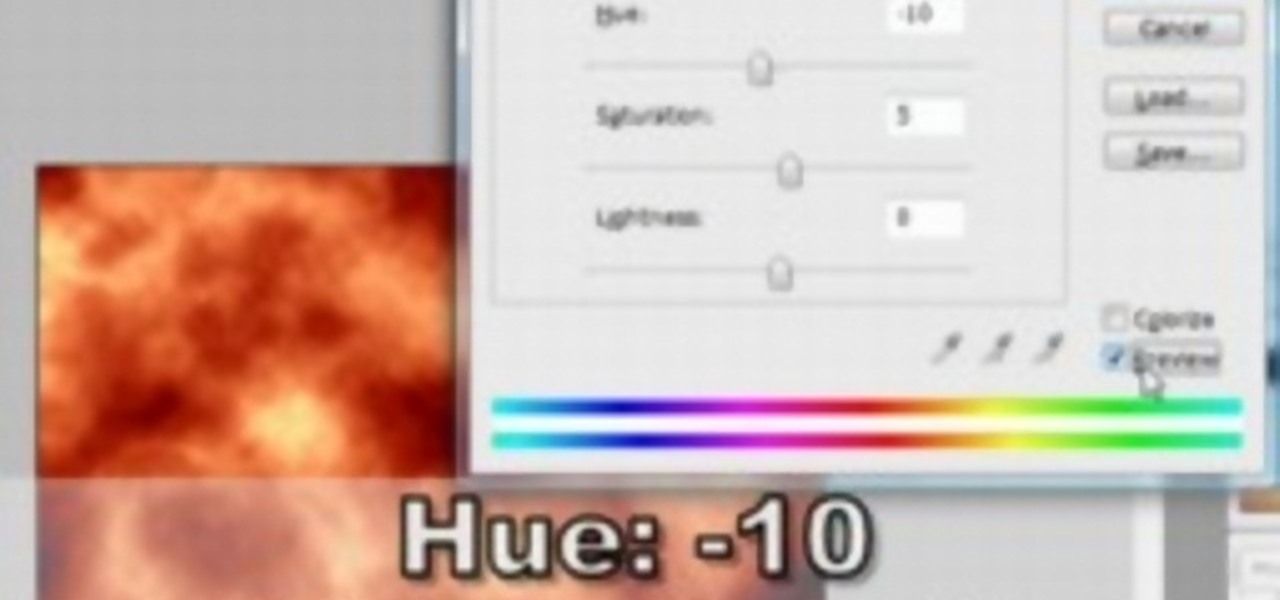
Drawing flames in Photoshop CS couldn't be cooler, and lucky for you it also couldn't be easier! In this tutorial, learn exactly how to create very cool looking fire in Photoshop in less than 5 minutes!

Before you make that extended trek out into the wild, there are a few things any self-respecting camper should know how to do. And one of those things is how to feed oneself. With this free video guide, you'll learn how to safely and efficiently cook food when backpacking. For more information, watch this free video guide to camp cooking.
The Avatar craze continues to spread like wild fire as everybody wants to know how they can replicate the Na'vi look with their own photos. With this tutorial, learn how to make your own Avatar Movie poster using your photograph in Photoshop.

Have you ever wanted to create a grunge background? This video tutorial shows you how to make a grunge background for your graphics projects in Adobe Photoshop. This video provides you with an easy, step-by-step tutorial for giving your projects the grungy look that you desire. Grunge backgrounds are great for logos, flyers, advertisements, and other forms of marketing or visual media.

In this tutorial, you're introduced to Geocaching, the high tech treasure hunt. This is a pretty thorough intro, presented without a lot of flash but with some solid info. By the time you're done, you'll be ready to go out there into the wild, seeking those hidden goodies.

When German mathematician August Ferdinand Möbius (also known as Moebius) discovered the weird, seemingly parodoxical shape that would later be known as the Möbius strip, he surely never imagined it would go on to be featured everywhere from the work of artist M.C. Escher to the recycling logo we now see on the back of milk cartons. In this video, we watch as a scarf is knitted based on the Möbius strip. This interesting and eye-catching scarf design looks more complicated than it really is.

Watch this informative video tutorial on how to create shaped photo collages with Shape Collage. Shape Collage is an automatic photo collage maker that creates collages in different shapes in just a couple seconds. You can create picture collages in the shape of a rectangle, heart, text, or logo, with just a few clicks of the mouse.

Paiute Deadfall is a useful trap that employs sticks, string, and a rock. Whether you are venturing on a rugged camping trip, or simply want to brush on your outdoor survival skills, this video will come in handy. Learn how to create a paiute deadfall when out in the wild.

See how to do the Hamman count card trick. Anyone wanting to be a magician should have the Haman count down. It's a necessity for completing more advanced magic card tricks. Just watch this video tutorial to see the reveal.