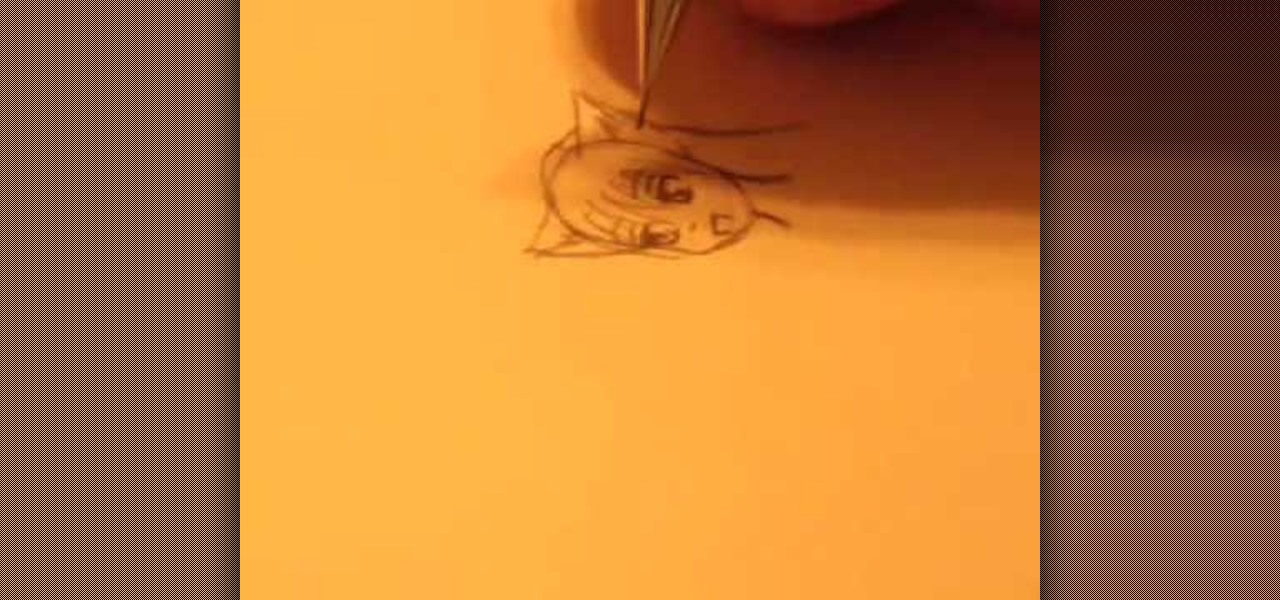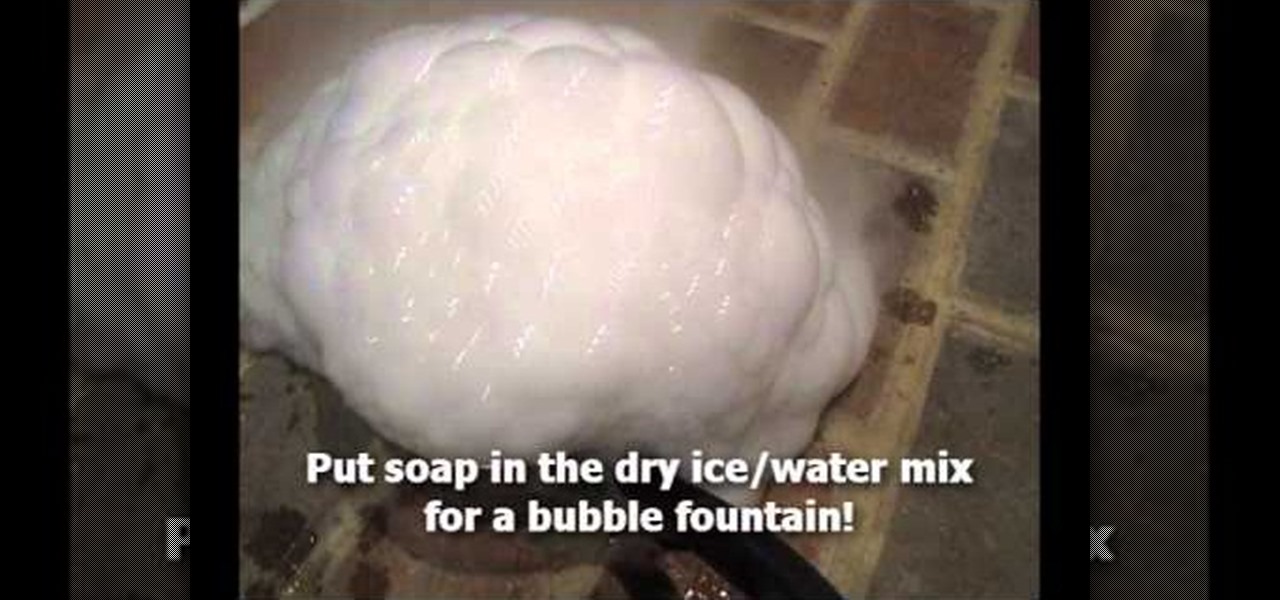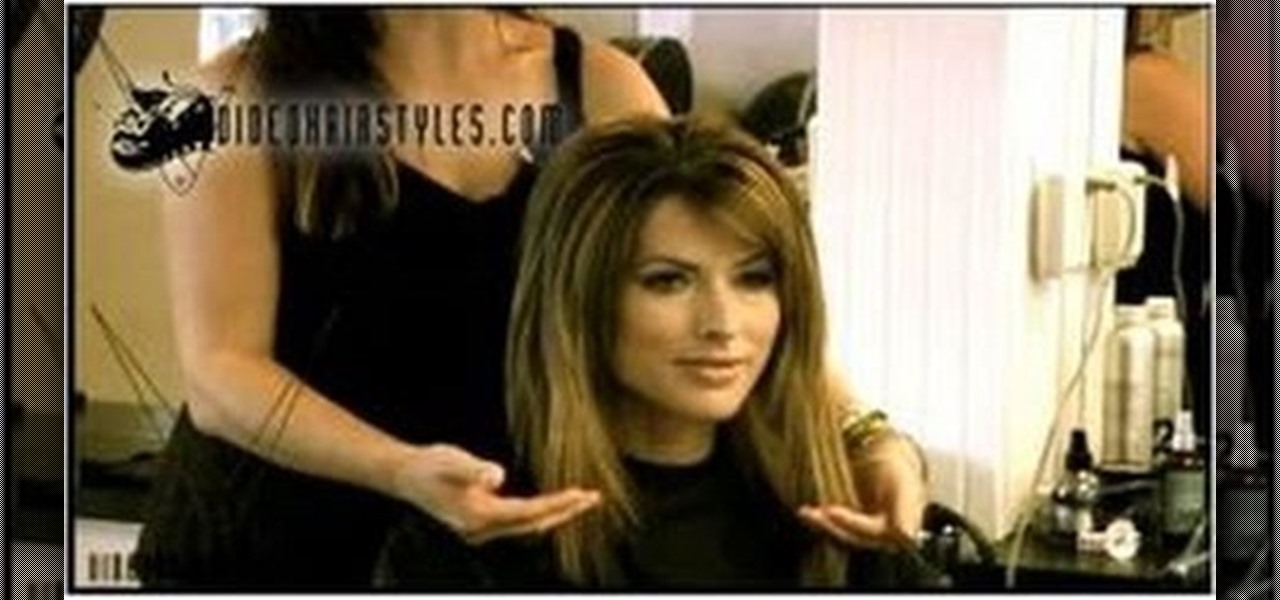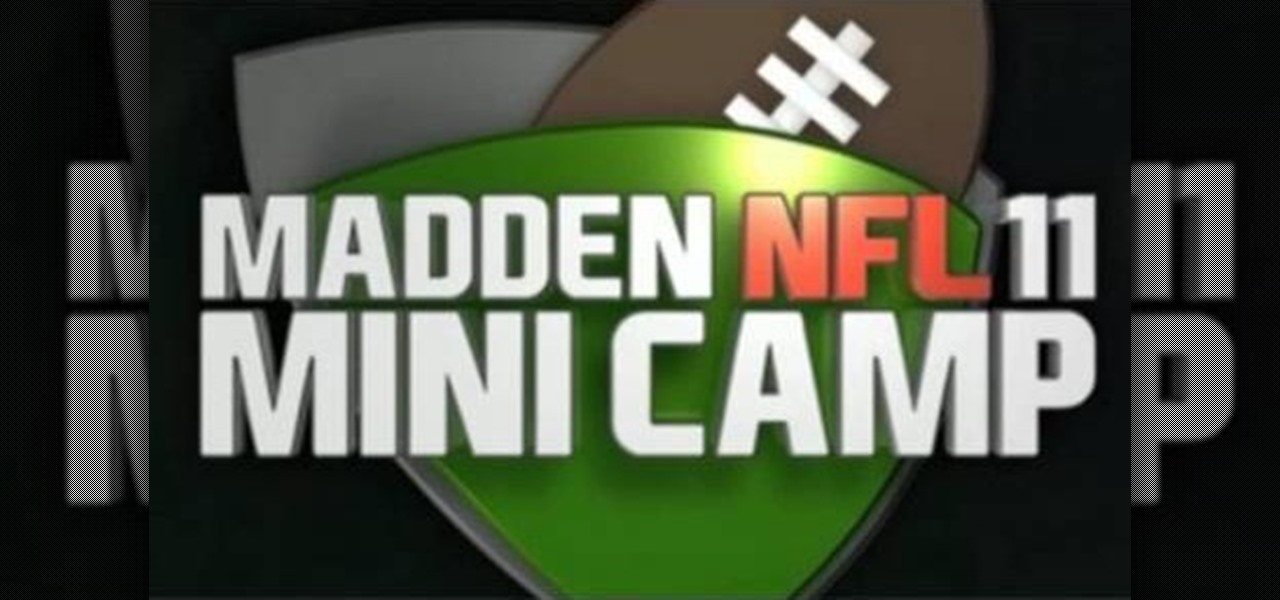Since the dawn of time—well, that maybe a slight exaggeration, but let's roll with it—sly entrepreneurs have been swindling the general public with inferior products for the sake of saving a few cents. Nothing is sacred when it comes to saving money: caviar, cheese, or even baby formula. Hell, there's even an entire book dedicated to the history of food swindling.

Mixed reality can give you the feeling that you've uncovered a hidden world layered into the physical one you already know. This can happen in so many ways, from a trading card that births a hologram or a first-person shooter with robots blasting through your walls. Xperiel—a California-based augmented and mixed reality company—wants to create a platform to make that a whole lot easier for developers.

A new coat of paint is an easy, cheap way to make your home look instantly better, but dealing with paint fumes for days afterward isn't so fun, especially if you have kids or pets.

In this video from iPT2gGeec we learn how to control an iPhone from your computer. You need a jailbroken iPhone to do this and use a program called Veency. Open Cydia. Search for Veency. Install it. That is all you need to do with your iPhone.

The setting of this video is at a restaurant that was once a Czechoslovakian social club that was turned into an award winning barbecue restaurant called Honky Tonk Barbecue.

Get super high XP in Modern Warfare 2This tutorial is about winning the Modern Warfare game. There is no nuke boosting and no cheating. You need 6 people to follow you. Killergod23 introduced this technique. Set your killsteaks to predator missile, harrier strike and chopper gunner or AC130 to maximized kills and your XP. Unlock these first for high XP. You have 2 minutes before you have to bomb. Wait until one minute is left before you plant the bomb. Planting at one minute will extend the t...

This video shows how to draw an anime Fox Furry. First, draw the outline of the face, neck and straight-up ears. Then draw the eyes with eyebrows and make them prominent, to look nice and real. Then draw the nose and mouth. Then give borders and shades to ears to look prominent. Then outline and draw the hairs over the head, a little on the face and also side hairs. Then for finalizing the eye part, adding pupils to the eyes to look a little real, and more bordering the eyebrows. Then, draw t...

This works well for short hair. First of all you need to have artificial hair extensions of golden color or any other color of your choice. You also need a glue gun and hair clips to hold these extensions to your real hair. You can choose to fix these extensions on the left side of your head, just below the hair. Lift your hair at the left sides, add some glue using the glue gun and place the extension. Now add clips to fix it on your hair. Carefully conceal it below your real hair. Take care...

Look at the money you are receiving. Carefully inspect it for any strange colors, marks, or texture. Do not assume that a different color, texture, or design is simply a mistake made at the treasury. The bills there are all made the same based on the denomination.

Learn how to never lose at tic-tac-toe. Almost anyone knows how to play tic-tac-toe, but not everyone knows the strategy that guarantees they'll never lose another game.

There is no real shortcut for opening up your hips when practicing yoga - you just have to find the technqiue that works best for you, and perfect it. This tutorial shows you a few different methods you can use to open up your hips.

You don't have to be a monkey to go bananas over these bananas. After all, these bananas look real and can be used as a fun dining room table centerpiece - just make sure to tell your friends not to try and eat them!

Pick a pansy for your love - one that will last longer than a few days, as a real pansy would - by folding this easy origami pansy. It can be made in any color you'd like, and you can even craft a bouquet to give to your sweetheart this Valentine's Day.

This nifty little bar trick is sure to win you a free drink. What you'll need is two shot glasses, two quarters and some liquid to put in one of the shot glasses. Now, bet someone that you can transfer the liquid from the full shooter glass to the empty shooter glass without touching either of the two glasses.

There are some BIG MEAN bosses in Castlevania: Lords of Shadow, but with this walkthrough from IGN, only you will be standing victorious at the end. Follow the tips and tricks and see what you'll need to do to win and unlock all the achievements.

Ahh, it's a real pea souper! Well, it could be if you get your hands on some dry ice and check out these home science experiments. You can make some fun fog tricks if watch this how-to and follow along.

Highlighting your hair at a salon - or maintaining a certain shade - is a real pain in the bedonkadonk. After all, good color maintenance means salon visits every month or two, which costs quite a hefty penny.

When you think of origami, you probably imagine very abstract, geometric interpretations of real-life animals and plant life, and sometimes even people and architectural monuments. But origami need not be abstract, nor does it need to be angular.

Aren't these snow bunnies (the real kind of snow bunnies, not the cute blond ones with puffer jackets on the slopes) simple adorable? We honestly don't know what's cuter than a bunch of fluffy white rabbits scurrying with the wee cotton tails in the snow.

We would never turn down real, super fragrant roses and peonies. But to be honest, getting dead or dying flyers is not all that attractive, especially since they wilt a few days in.

Here's a lesson in origami firearms! Well, not real origami, since you will also need a pair of scissors and some tape to complete this. But other than that, just grab a few sheets of plain white paper and end up with your own double barrelled paper shotgun.

Your New Year's party guests will swear these are the real thing and perhaps even pick one up to pour some Chardonnay in if you're not careful! This origami tutorial shows you how to fold realistic - and damn cute - martini glasses.

Real iPods are as quite common, but still so expensive that there are times, especially for films and pranks, where you may want to do something to one that will break it and necessitate buying another. You can't afford that can you? This video will teach you how to make a prop iPod out of common DIY materials.

As any NASCAR fan worth his beer and fried food knows, drafting is the key to achieving high speed and ultimately success in NASCAR. If you're having trouble with the NASCAR Special Race in Gran Turismo 5, watch this video for a demo of how to run it perfectly, with tips on proper drafting, braking, and other techniques.

You don't need a real football in your hand to have fun. In fact, all you need is a piece of paper, some instructions, and a good imagination to play a rough and tumble game.

If the drive shaft on your car is making clunking noises as you drive, it may be time for a new set of U-joints. In this video Emmy-winning TV mechanic Scotty Kilmer will teach you how to install U-joints in your own car and fix your drive shaft.

If your engine isn't generating as much power as it should be, your may have a compression pressure issue. In this video award-winning mechanic Scotty Kilmer will teach you how to check the compression pressure in your engine and determine what to do afterwards.

It's not a real steampunk outfit unless you've got a really awesome belt to go with it! This tutorial shows you how to start with a plain leather belt and then add chains, beads and other accessories to create a steampunk style belly dancer or gypsy belt.

Forget the password to your Win 7 PC? Recording it is easy! So easy, in fact, that this home-computing how-to from the folks at Britec can present a complete overview of the process in just over six minutes. For more information, including step-by-step instructions, take a look.

Want to simulate XP on a Win 7 computer? With Virtual PC, it's easy! So easy, in fact, that this home-computing how-to can present a complete overview of the process in just under five minutes. For more information, including detailed, step-by-step instructions, and to get started using this trick yourself, watch this video guide.

Need some help figuring out how to enable or disable Aero Snap on your Win 7 computer? It's easy! So easy, in fact, that this home-computing how-to can present a complete overview of the process in just under two minutes. For more information, including detailed, step-by-step instructions, and to get started using this Windows 7 trick yourself, watch this video guide.

Madden NFL 11 is upon us, and offers enough improvements over the previous version that even veteran players may need some help playing well at it. This video features two professional Madden players explaining a lot of basic concepts that will help you score more points and win games.

80-ball is one of the many great games that you can play of your pocket-pool table, and involves all the layers of strategy of it's more mainstream pool game brethren. This video for 8-ball beginners will give you tips for evaluating and recognizing problems in different kinds of racks, equipping you to make the shots and decisions that will win you games.

Interested in optimizing OS processes in your Win 7 install? With the SMART tool, it's easy! So easy, in fact, that this home-computing how-to from the folks at Britec can present a complete overview of the process in just over seven minutes. For more information, including step-by-step instructions, take a look.

Looking for instructions on how to quickly cycle between resolutions on a Win 7 PC? It's easy! So easy, in fact, that this home-computing how-to from the folks at TekZilla can present a complete overview of the process in just under two minutes. For more information, including step-by-step instructions, take a look.

Need to know how to run a program as an admin in Windows 7? This tutorial will show you how it's done! It's easy! So easy, in fact, that this home-computing how-to can present a complete overview of the process in just over a minute's time. For more information, including detailed, step-by-step instructions, watch this Win 7 user's guide.

Want to know how to organize your desktop icons in Windows 7? This tutorial will show you how it's done! It's easy! So easy, in fact, that this home-computing how-to can present a complete overview of the process in just under a minute's time. For more information, including detailed, step-by-step instructions, watch this Win 7 user's guide.

Want to encrypt your thumb or flash drive? This Windows 7 tutorial will show you how it's done! It's easy! So easy, in fact, that this home-computing how-to can present a complete overview of the process in just under a minute's time. For more information, including detailed, step-by-step instructions, watch this Win 7 user's guide.

Interested in burning in docking windows to the left, right or center of your screen? This Windows 7 tutorial will show you how it's done! It's easy! So easy, in fact, that this home-computing how-to can present a complete overview of the process in just over a minute's time. For more information, including detailed, step-by-step instructions, watch this Win 7 user's guide.

Interested in creating bootable virtual hard drive files or VHDs in Microsoft Windows 7? This tutorial will show you how it's done! It's easy! So easy, in fact, that this home-computing how-to can present a complete overview of the process in just over a minute's time. For more information, including detailed, step-by-step instructions, watch this Win 7 user's guide.