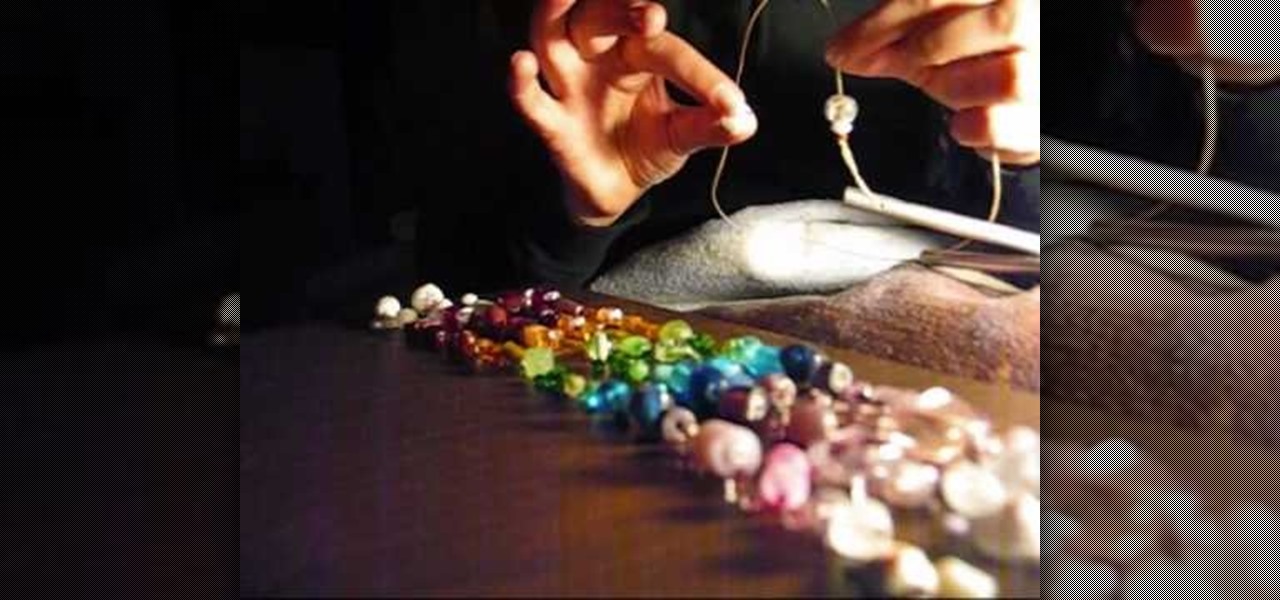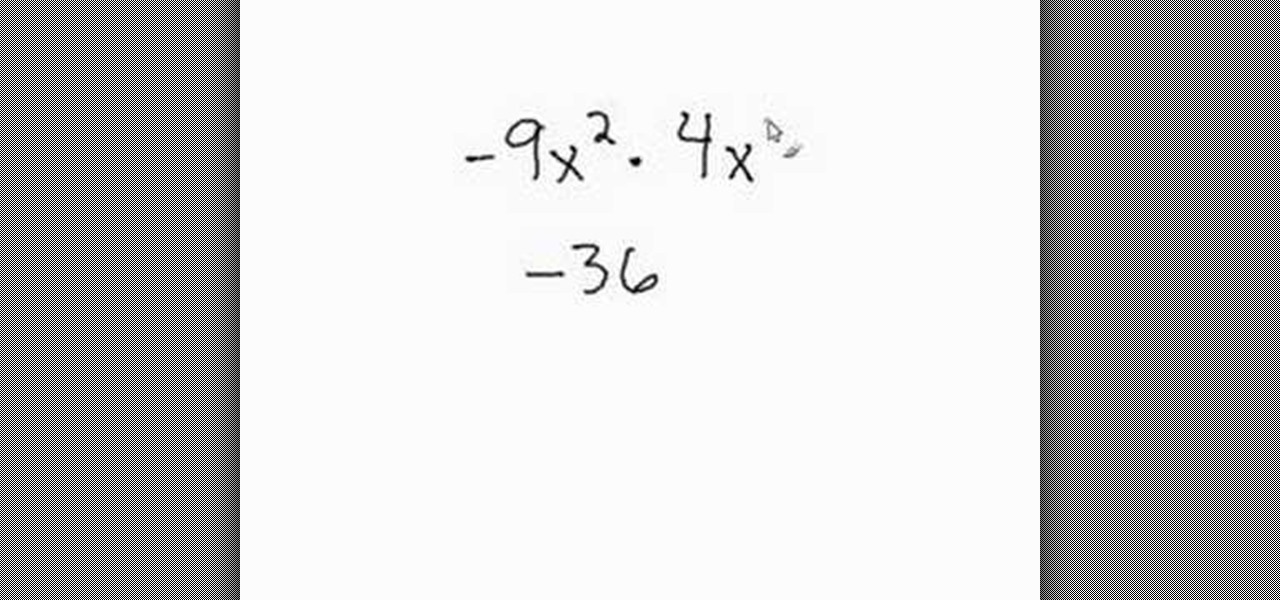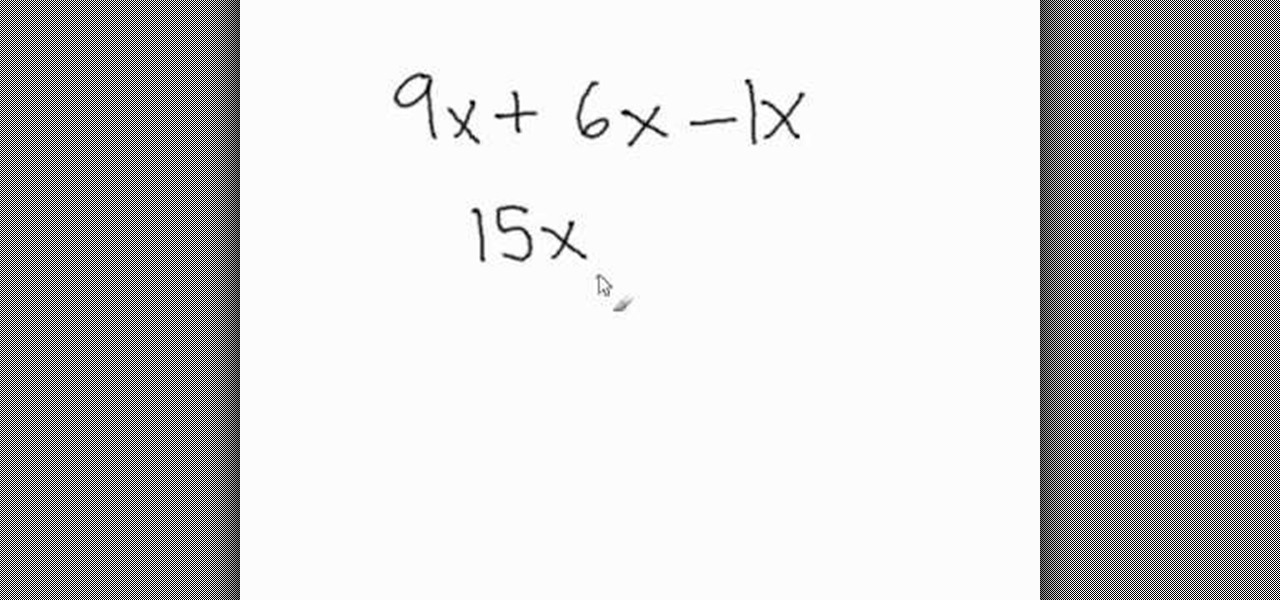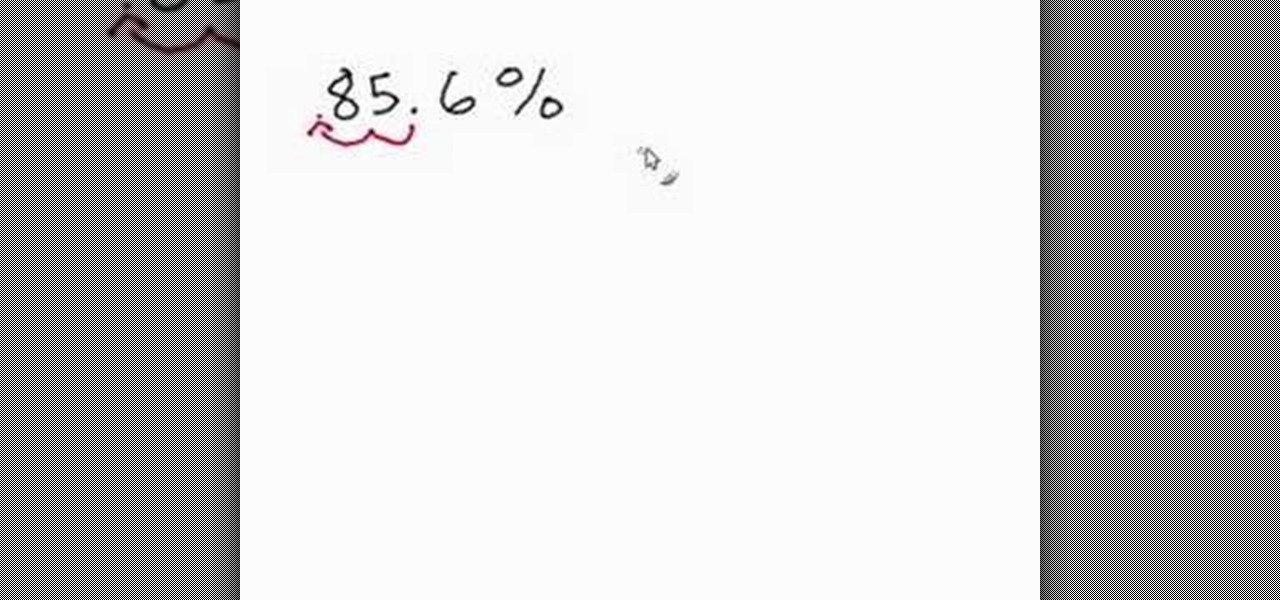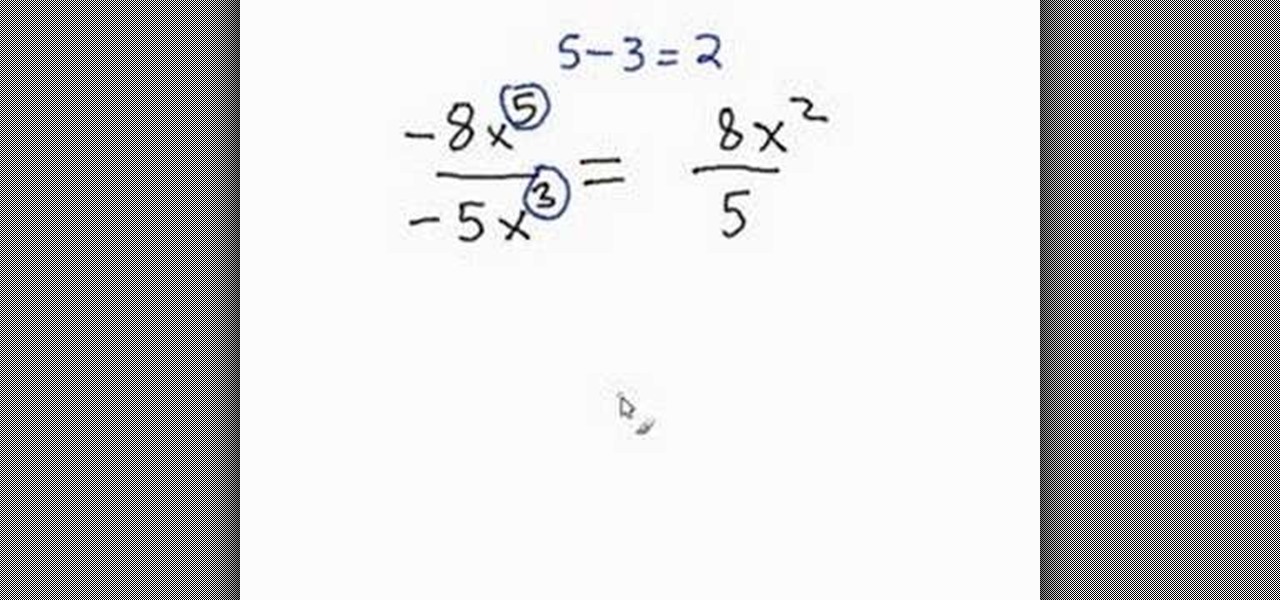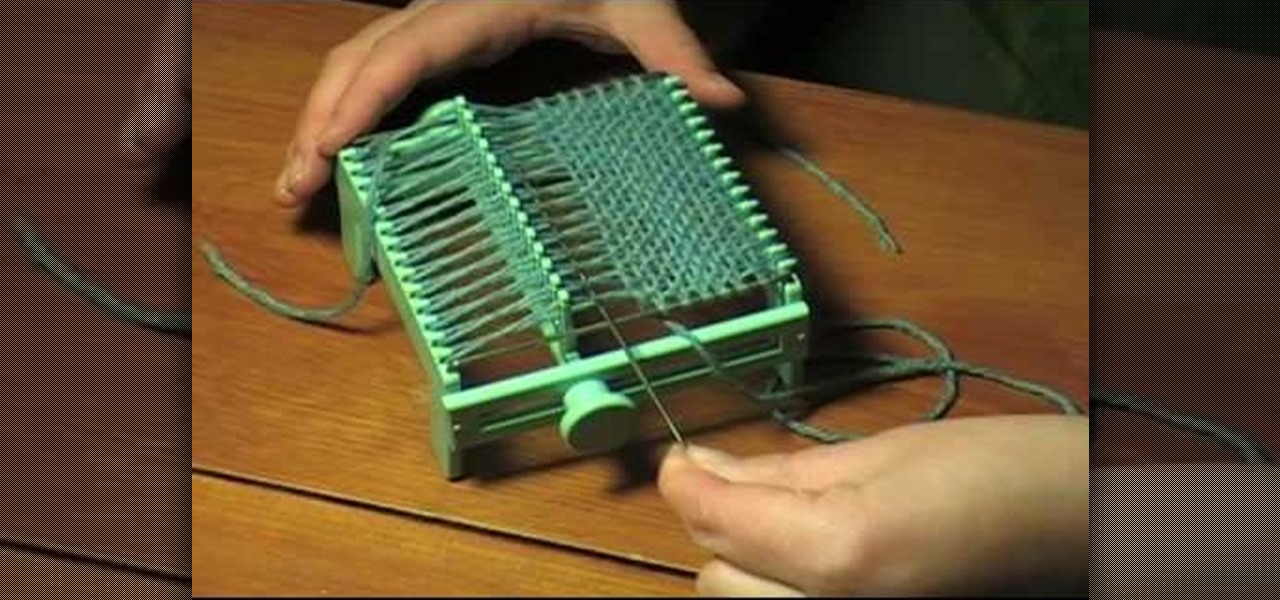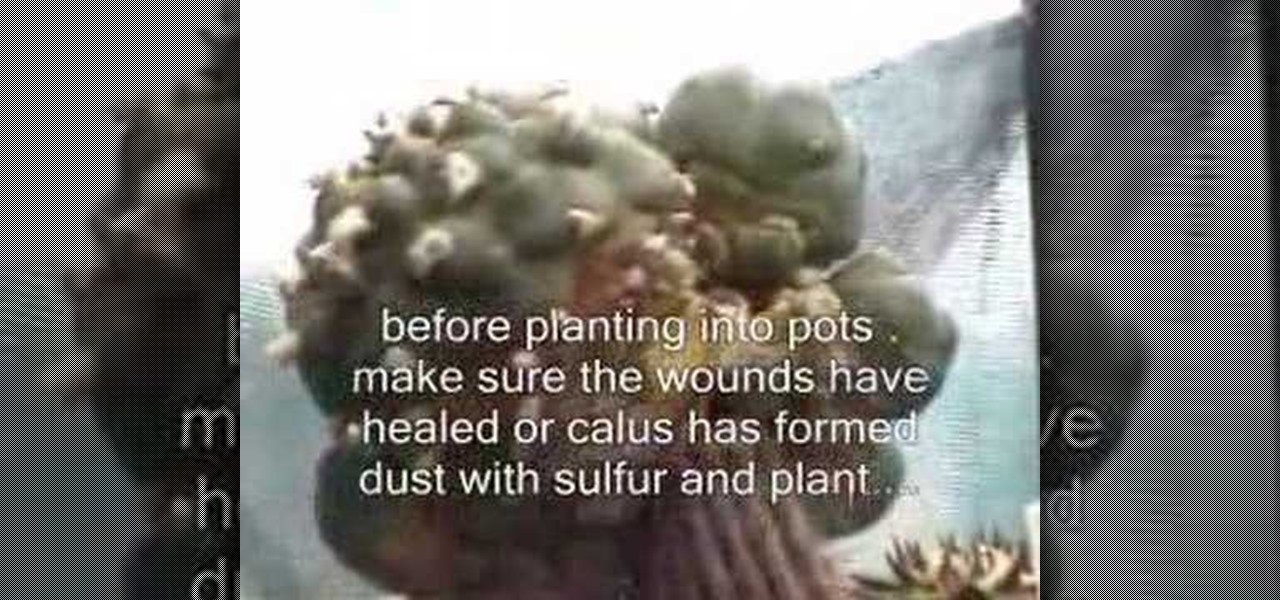Everyone gets cut every once in a while, but sometimes those cuts can be more serious than expected. It could turn into severe bleeding, and there's a certain way to deal with this type of bleeding in a victim. How would you treat someone who was bleeding severely?

Kids will be kids, which means they'll always be getting into trouble and they'll always be getting hurt. But that's just a part of growing up. Don't worry about preventing these mishaps, just be prepared for when they happen. Children are so active that there’s always a chance they will get cuts, scrapes and bruises. Stay calm and follow these tips to get your child back on their feet.

This video is about how to make a wind chime from empty oxygen cylinders. It may be also known as a "redneck" wind chime. As a safety precaution use a small nail to go inside and make sure all the air is out. Use a small hand hack saw and cut slowly to make sure all the air is out. To suspend the cylinders from the middle use wire wrap. Make one loop to begin with and go around to the opposite side and mark the place. Make a single loop cross the wires over, use a pair of pliers where they cr...

Yo-yo's are not just for kids anymore. Check out this funky tutorial and learn how to yo-yo like a pro. You can do way more than just pull your yo-yo up and down, with a little practice you will soon be performing tricks and spinning your yo-yo all over the place!

What would it be like to have clothing that killed microbes? Or paper that repelled pathogens? A research team from Rutgers University has developed a prototype out of metalized paper to zap the bad guys without being super expensive. Sound good? Read on.

There are plenty of times when we need to charge our phones but don't have access to electricity. Whether the power is out do to storms, you're camping and run out of juice, or you're in a Tom-Hanks-like Castaway situation, it's important to have a charged phone in case of an emergency.

No matter how many PSAs are published on the topic, studies continue to show that we are generally terrible at creating secure passwords and PINs. Using the same password (or variations of it) for multiple sites is another huge no-no that the majority of people ignore, and even though you should change your passwords frequently, most of us don't.

In the following video, I demonstrate how to create a device capable of charging the body of anyone who wears it with static electricity, allowing a powerful shock to be discharged into anything that is touched. This grants the wearer the ability to do some pretty amazing things, some of which are shown in the first segment of the video.

QR codes allow you to quickly and easily store and retrieve data within a single image. Much like barcodes at grocery stores, QR codes are images that can be scanned to discover data, such as an online website URL. Additionally, they can also be created by inputting text data into a QR code generator. Try scanning some of the QR codes in this video with an app on your phone or tablet to see how they work!

At the very end of Left 4 Dead 2's new DLC "The Sacrifice" there are two achievements that you can receive in the game, Kill Bill and Supreme Sacrifice. Although it's easy to get Supreme Sacrifice, in order to get both at the same time you have to play as Bill when you go to turn on the generator. Not quite getting it? Check out this video for a quick tutorial on how to get both of the achievements!

To create a green screen, open up the program Sony Vegas. Now go to media generators. On the left hand side of your screen there should be a list with the link solid color right in the middle. Click on that and a menu with a variety of different colored boxes will appear. Double click on green. A menu will pop up so that you can adjust the shade of green just by moving the vertical line to the left or right. After choosing the appropriate shade, save the green box as either a video or picture...

Systm is the Do It Yourself show designed for the common geek who wants to quickly and easily learn how to dive into the latest and hottest tech projects. We will help you avoid pitfalls and get your project up and running fast.

For this Final Cut Studio video tutorial, Zach King will teach you how to create an Apple reflection look in Final Cut Pro. To create an Apple reflection look, just go to the Video Generators tab, go to Render, and then Gradient. Next, go to Controls, click Gradient Type, go to Horizontal Bottom To Top, and also check Gaussian Blur. Check out the rest of the process in Final Cut. Let the Final Cut King show you how!

For this Final Cut Studio video tutorial, Zach King will teach you how to create a spotlight effect in Final Cut Pro. To create a spotlight effect, just drag your photo of choice into the timeline, set and in and out point, go to video generators, and use the slug. Then press the red overwrite button. Next, select the clip, go to the Effects tab, go to Video Filters, Matte, and then Mask Shape. Check out the rest of the process in Final Cut. Let the Final Cut King show you how!

Planet are cool and explosions are awesome so what could be better than an exploding planet. This tutorial will how you how you can create an exciting and adrenaline invoking exploding planet in Adobe Photoshop without too much work.

Lee T. Dresang, MD of the University of Wisconsin School of Medicine and Public Health from the Deaprtment of Family Medicine give a discussion and demonstration of suturing techniques. Before beginning a procedure, you will need consent. One should irrigate lesion before beginning. A simple interrupted suture is easy to learn and fast, but unable to withstand stress. Vertical mattress sutures provide a good eversion of skin edges, closure of dead space, and strength, but also lead to scarrin...

John Campbell, from azbushman, demonstrates how to make a quick bow and arrow in the wilderness by collecting natural materials and constructing them with cord. He starts by finding seep willow (also called coyote willow) that grows in clumps near rivers. He cuts ten willow sticks and ranges their lengths from about five feet down to about one foot, each a couple of inches shorter than the next.

Mark demonstrates how to draw flapping flags or scrolls. He starts with a paper in a binder but any paper will work. In this demonstration he uses a pencil to create his drawing but any pen or pencil will do. He draws the flagpole first starting on the left side of the page. He draws multiple circles creating cylinders that you may have learned how to draw in a previous lesion by Mark Kistler. He uses shading to create the effect of a curve and depth of the flag. He shows how to create the ef...

Do you have a bunch of flawed beads left over after you make your crafts? You know the ones, the chipped, cracked, sharp ones that don't make the cut and usually get tossed in the garbage? Why not make those into something lovely, where the cracks don't matter? In this two part tutorial, learn how to turn your discarded beads into a beautifully shiny wind chime for your backyard. This chime is unique and makes a lovely noise in the wind. Let's get crafting!

ConnersTutorials, teaches you how to put two videos playing simultaneously in one movie. You use Sony Vegas and drag both movies in the time-line below. Then you press Event pan/crop on the first video. Right click and choose Match output aspect. Then re-size and move the video as you want. Do the same for the other video. Go to Media Generators to choose the background, which can be a solid color, a picture or another video. Just drag that down in the movie time-line when you're pleased. All...

An educational video from Math Problem Generator that shows how to multiply variables. It is a very short video - about 1 min in length.

Math Problem Generator gives a video about how to add and subtract variables. All you have to do is combine the coefficient, which is the number that comes before the variable. The numbers are added or subtracted but the variable remains the same. In the video, the example given is 9x + 6x - x. First you add 9x + 6x, giving you 15x. The equation is now 15x - x. If a variable has no number written in front of it, that means the value is 1. So the equation is 15x - 1x and that is equal to 14x.

Math Problem Generator shows us how to convert the percentage into decimals in a simple and in a very effective manner. To convert the numbers from the percentage mode to a decimal mode you need to know how to shift the decimals. take any number which is in percentage mode, here it is taken as 85.6% and then take the decimal point and move it to the left two times and that is where you will find there is no more place to move. So the resulting decimal would be equal to 0.856. This is a simple...

This is a helpful video provided by Math Problem Generator. It deals with the complex challenges of dividing variables. The audio is great and provides specific examples of dealing with multiple types of this problem. The video lays out three simple steps. The first being to simplify the coefficient, the second being to divide the variable, and the third being to deal with the results of the division. The information is clearly presented and best of all it's free. I think we all wish there we...

Making fake wounds is an art form, and this girl is, if not a master, at least a very accomplished journeywoman. In this video she teaches us how to create a realistic-looking fake wound using only liquid latex, facepaint, and other simple materials. The end result is creepy and gross, and will make a perfect addition to your next Halloween costume or hot date.

If you want to have a character get attacked by a predatory land animal in your movie, you are probably going to need to put some claw marks on their body to make it look realistic and visceral. This three-part video will show you how to create a really realistic open claw mark wound on an actor's face, or any other body part. It looks really, really good, now try it yourself and scare your family and friends!

This video for surgeons contains step-by-step instructions for how to and a demonstration of using a horizontal mattress suture on a human patient. The horizontal mattress stitch is used to seal wounds without putting pressure on them, which allows them to heal faster.

In this video tutorial, viewers learn how to make an amazing lamp. The materials required for this project are a balloon, wool string and liquid glue. Begin by blowing up the balloon and wind it with wool string. Wrap all around to cover the surface of the balloon. Then cover the entire balloon with some liquid glue and let it dry for 24 hours. Once it's dried, carefully let out the air of the balloon and remove it from the dried yarn string. Now add a light source. This video will benefit th...

This is a series of videos on wingsuit flying techniques, varying from basic flocking maneuvers to advanced aerobatics. Wingsuit flying is a type of skydiving or controlled falling, and on thing you'll learn in this series is that upfloating is the technique of raising your legs to deflect the wind and rise upward. Also learn how to barrel roll, front loop, backfly, dock, increase forward speed, and control speed.

Learn how to make a four inch square with a Wonder Weave Loom. This is a specific small vintage loom. However, the warp winding and weaving techniques demonstrated can lend themselves to larger scale looms. Hopefully this weaving tutorial is helpful for beginning weavers looking to understand the warp and weft.

This tutorial gives tips on drafting to increase fuel effeciency/miles per gallon. Driving behind larger vehicles cuts down on wind resistance and makes your car work less and use less fuel. Learn the do's and don'ts of drafting in this video tutorial.

This video tutorial shows how you can tie a shemag or shemagh with this funny tutorial. A shemag is a desert style head scarf worn to keep the face safe from the wind, sun and sand. With this how to video you can be tying a shemag head scarf in no time. While these traditional scarves have recently become a trendy accessory, this instructional video shows the traditional way to tie it.

Dressings and bandages are the basic tools of first aid. The type of dressing and bandages as well as the techniques for applying them will vary. But with the help of this first aid how to video, you will be able to choose and apply the right one to an injured victim. These first aid tips for work are sure to keep your employees healthy and happy.

Knowledge of first aid treatments can save lives. Watch this video tutorial to learn how to use a sterile dressing, and how much pressure to apply to the wound when putting it on.

Learning how to sail isn't hard if you're near water, since chances are there will be a sailing school near you. Learn different components of a sail boat, how to raise a sail, and even how to sail against the wind with tips from this how-to video.

In the winter, the weather can be especially unpredictable. Ice, snow, low temperatures, and high winds can all play havoc on our trees and shrubs and these can be expensive losses. In a two part series, Allen Smith gives some tips on how to protect your garden.

Ben Slotover and Paul Elliott AKA Blunt Productions show how to make your own squib for semi-realistic but very cheap gunshot wound effects on your actors.

Lophophora harvest. This video is a quick demonstration on how I harvest Lophophora pups from grafted lophophora stock. When harvesting lophophora make sure of the following: Its spring or summer; You place your pups in a dry shady spot to heal; Also dust the mom and pups with sulfur to prevent rot.

Password cracking is a specialty of some hackers, and it's often thought that raw computing power trumps everything else. That is true in some cases, but sometimes it's more about the wordlist. Making a custom, targeted wordlist can cut down cracking time considerably, and Wordlister can help with that.

Learn how to replace the sash lock on window. This repair will help fix a drafty window, or may even help to fix or prevent a window from rattling or shaking in the wind.