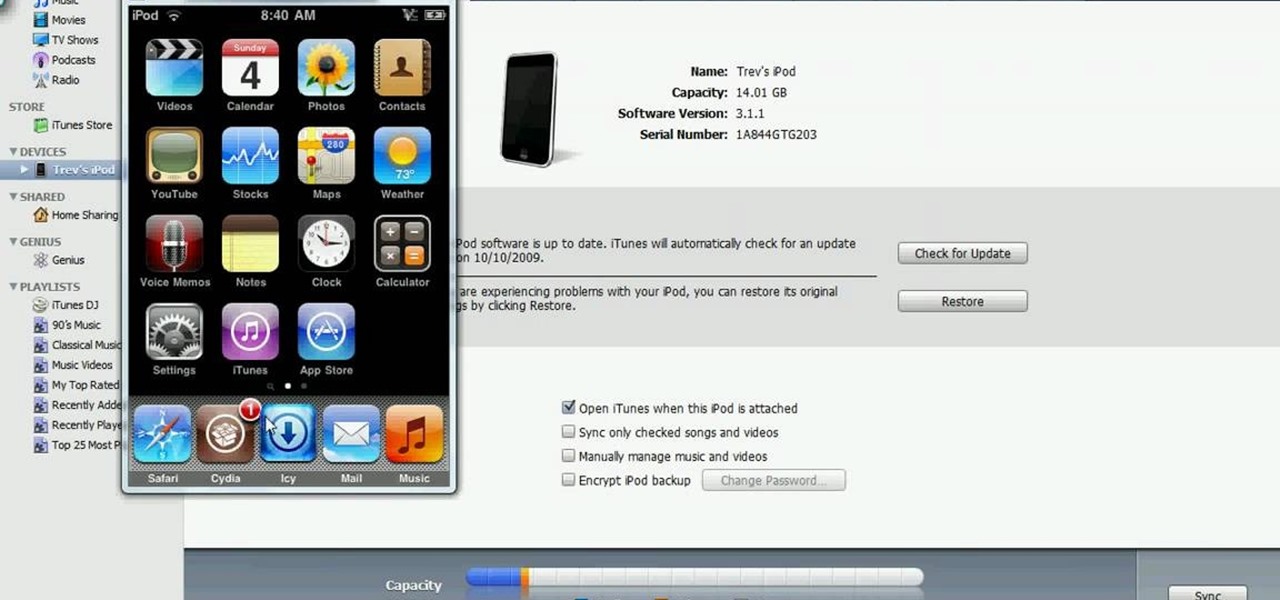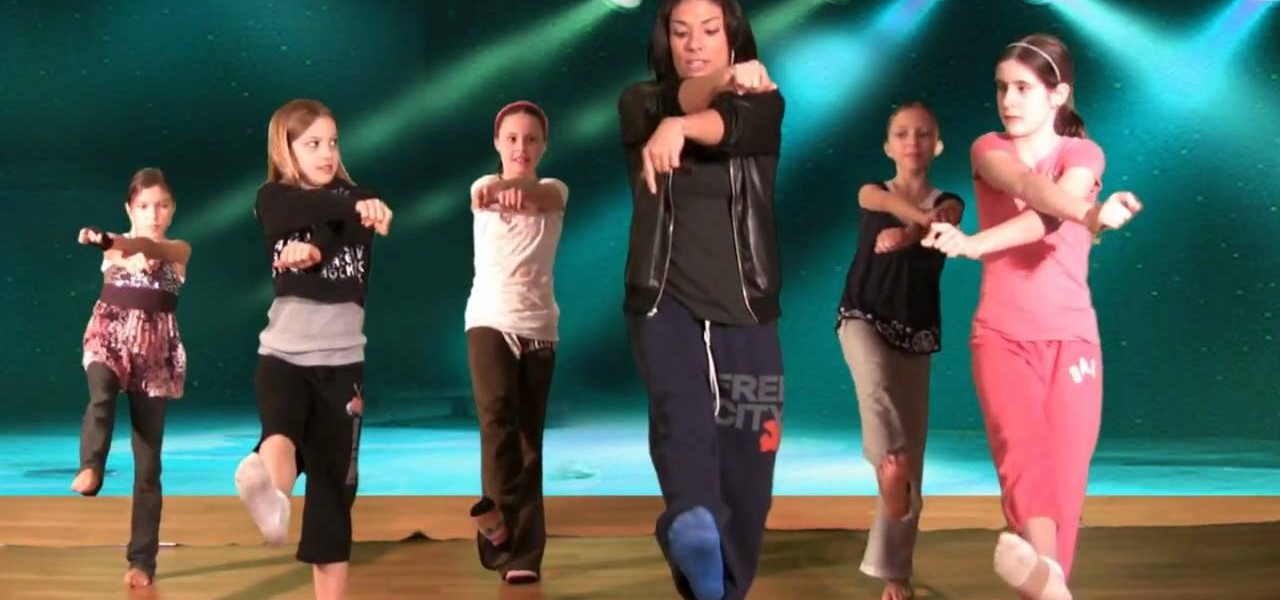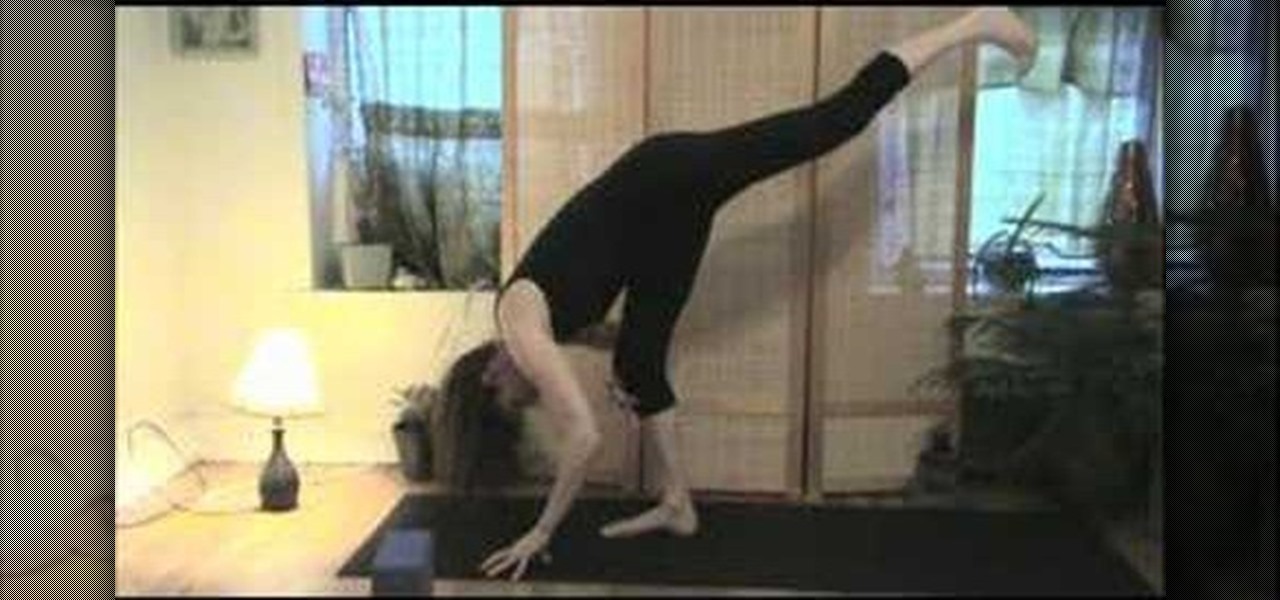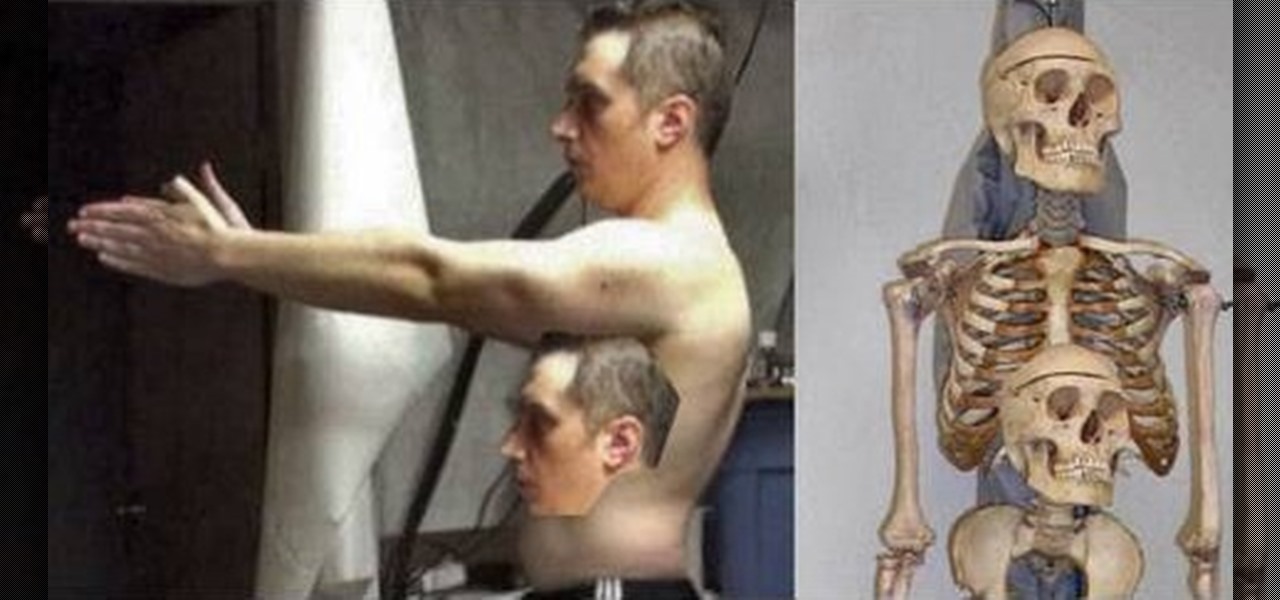Want to capture an image of your screen, either in full or in part? Whether you use Mac OS X or any variant of Microsoft Windows, this video tutorial will hae you taking screengrabs with ease regardless in no time. For specifics, and to get started taking your own screenshots, watch this free video guide from the people at Lynda.

Want to burn an ISO disc image from within Microsoft Windows 7? It's easy! So easy, in fact, that this free home computing how-to can present a complete (and somewhat talky) overview of the process in just over a minute's time. For specifics, and to start burning CDs from ISO image files yourself, watch this PC user's guide.

Noticing your clipboard is chock full of the past? Are you pasting unwanted articles when clicking paste? Prevent unwanted pasting by clearing out your clipboard. In this video, learn how to clear the clipboard like a pro in Windows.

We all know that at thend of a looooonng workday, there's nothing better than faceplanting your bed and blocking it all out until it starts all over again tomorrow.

The core of your body - your abs, obliques, and the muscle that goes around your midsection like a corset - is what holds your entire body together when you're performing tasks like lifting groceries, doing push ups, and even just sitting at your desk.

The iPad, though much bigger than an iPod Touch, is every bit as easy to jailbreak. And with the Spirit jailbreaking tool, the process is easier than ever. It's so simple, in fact, that this hacker's guide can present a complete overview of the process in just over 3 and a half minutes' time. For more information, and to get started jailbreaking your own Apple iPad watch this free video lesson.

Get in shape and tone your body by getting in that pool for a swim! There's nothing better for your body than swimming and there are numerous techniques and avenues for the swimmer who wants to get in better shape. In this video, get expert tips and advice on how to get in shape with the help of swimming!

You don't need a Mac to hack into your iPod Touch. Don't get left behind just because you prefer to use a PC. You can jailbreak your iPod on a PC by downloading the appropriate firmware and putting it to use. This video will show you how to jailbreak you iPod Touch on Windows.

To do the samurai chop grab a medicine ball with both hands. Put your feet adjacent to each other (keep them very close). Lift the medicine ball up and to the left of your body. Then bring it down and to the right of your body. After this you can do it on the others side, up to the right and down to the left. For beginners 6-10 repetitions recommended for each side and for the more advanced 11-14 repetitions. If this is too easy lift your left food up and then bring your medicine ball up and ...

This video instructs you how to use the "Finder" Button if you own a Mac on OS X. The "Finder" window shows the Mac user the contents of the hard drive. It describes functions of the Finder folder: i.e., adding an untitled new folder in the Finder file. It also discusses how you can view the "Finder" in a variety of layouts: grids, lists, etc. The video shows you how to use the buttons on the upper left hand corner of the "Finder" screen to maximize, minimize, or close the window. It also dis...

This video shows you how to install OSX on a Windows Netbook. They create a "Mini Mac" and show you what the steps are. This is a good thing to do for someone who is used to a Mac but wants the portability of a Netbook, which weighs only 2 pounds. They start with a Dell Netbook that has Windows XP on it, which they covert. One thing that you need to do is to increase the memory in order to install the new operating system. There is an informative website called MyDellMini that has helpful inf...

This time on the show, bypassing restrictive firewalls with a free and open source virtual private network server for Windows and Linux that will have you connecting back to the home or office with just a web browser! Best of all? It's free! Check out this video for detailed information on how to build an SSL VPN.

One of the cool things in Windows 7 is the new start menu. It is now possible to add an internet search area to your Start Menu. Instead of searching your computer, you can select a separate option called Search the Internet.

Tired of the lame dull background in Finder windows? Conveniently, Apple integrated a feature which allows you how modify the color or image that is displayed in Finder windows. This video will show you how to modify these settings to snazz up your Mac.

Systm is the Do It Yourself show designed for the common geek who wants to quickly and easily learn how to dive into the latest and hottest tech projects. We will help you avoid pitfalls and get your project up and running fast.

See how to remove Personal Antivirus from your Windows PC. The Personal Antivirus malicious software is a tricky malware to remove. This is the easiest way to remove Personal Antivirus from your home computer, so watch and get rid of it!

Kids... it's dance time! Check out this dance video tutorial on how to do a body roll step in hip hop dance for kids.

Whether you’re an Oscar nominee or a new mom with an upcoming high school reunion, these tricks will get you into that va-va-voom dress without splitting the seams.

A below elbow arm amputee demonstrates how to don and operate his body powered prosthetic hook. This video is made to help individuals use adaptive equipment and prosthetics for getting around with one arm. This is an equipment overview for amputees or individuals that have single limbs and need a hook prosthesis to enable them. It's equipment for handicapped or disabled individuals as taught by a man with a below elbow amputation.

In this episode of Hak5, Darren shows us a USB key, dubbed the USB Hacksaw, that instantly and silently installs on target Windows 2000 or higher computers with guest or higher privileges which will monitor USB ports for flash drives and automatically download their contents for silent archival and email. For detailed instructions on replicating this hack yourself, watch this video hacking tutorial.

In this fitness how-to video SELF Magazine demonstrate how to invigorate yourself and sculpt your body with yoga techniques. Watch as the editor of SELF helps you take year off your body with a few poses. Learn to do yoga warrior, happy baby with chest press, staff, bridge, tree, thunderbolt, triangle and finally child's pose. Increase flexibility, decrease stress, rev your metabolism and sculpt sexy muscles with traditional yoga moves in an anti-aging yoga routine.

In this video the boys from Mighty Car Mods show you how to install a blow off valve on a car that has quad throttle bodies. In this video they are installing the blow off valve on the Mighty Mods GTiR engine.

Glen Levy teaches you some pressure points in this martial arts video tutorial. The human body just takes a little pressure to bring somebody down to their knees. By learning how to properly apply these pressure points, you'll be the person nobody wants to fight.

Watch this mod video to learn how to install your own window into your computer case or tower using simple tools and cast acrylic. Follow the easy steps to cut a basic shape or get creative and cut your own shape.

If you shot a video sideways with your digital camera, you may need to rotate it in order to get your video to appear right side up. Here's how to rotate that video using Windows Movie Maker

Sadie Nardini teaches you a whole body strength and detox yoga sequence for cleansing and energizing your body.

This video will show you 7 different ways to speed up Windows XP. This tutorial requires one freeware program that can be found at www.hoverdesk.net/freeware.htm.

The Lab Rats, Andy Walker and Sean Carruthers, demonstrate how to wipe your computer's hard drive clean and install Windows from scratch.

Learn to calculate fast with your body parts. Amazing trick to learn easily multiplication table or times tables (in just 2 min.)

Did you know you can control which software opens which file extensions on your computer in Windows XP? Learn how to edit file associations and default to your favorite programs.

This video demonstrates how to make your own icon and use it in Windows. To do this, just make the graphic in Paint, save it as the right format, and create a shortcut using the icon you made.

This is, by far, the easiest way to root your Android phone, and it's even got its own name— the "SuperOneClick" method. This is a universal technique that applies to most Android-based smartphones (minus the HTC Evo and T-Mobile G2/Vision). TheUnlockr shows you the secret behind rooting your Droid, so watch and learn. Anyone with an Android-enabled phone can do this.

In this tutorial, we learn how to lose weight using yoga with Tara Stiles. Start off by stretching out your body, then go into a downward facing dog position. Now position yourself so that your hands are on the floor and your are bringing your leg in and out, while stretching it into the air and up against your body> do this again wit the other leg when you're done. Next, go into a warrior position and stretch your body on both sides. After this, stretch out your legs and bring them into diff...

Imagine… Xbox LIVE via your Android phone. Amazing… if you can figure out how to do it. But don't worry, this video is here to save the day! Watch and learn how to tether your Android cell phone's internet to your Xbox LIVE using the help of Windows 7. After watching this, you'll have no problem connecting to Xbox LIVE via your Android phone's internet.

This is the ultimate guide to drawing correct human proportions. If you've always had trouble with it in high school art class or in art school, this video condenses all the information into a tight package that's fun and easy to understand. This will uncover all the tricks to human proportions for figure drawings.

RSbot is no more, long live powerbot! If you want to hack Runescape this program, no matter it's name, has been the authority since 2006. If you've ever wanted to use it or tried to and had problems, this video is for you. It will teach you how to download and install powerbot 2.+ in Windows 7, fix the JDK error that plagues so many users, and how to load scripts into the program and implement your cheats. One-stop Runescape cheat shopping!

In this tutorial, we learn how to draw a ballerina. Start off by using circles and basic lines to draw the outline of the ballerina's body. Then, use a darker brush to create the body and add in the details of it as well. Draw one leg up in the air, while the ballerina is standing on the other with her arm raised high in the air. Erase any background lines, then start to draw in details of what the ballerina is wearing on her body. Draw in additional details around the figure, then when you a...

In this video, we learn how to draw Darth Vader from Star Wars. Start out by drawing the outline for the body, then draw in reference lines around to figure out where the facial features will go. From here, use a darker paint brush to make the outline darker and then erase any background lines. Then, start to add in the details to the body as well as to the outfit of the costume. Color in the background and then draw on the muscular details to the body. Add in color to the body and the cape t...

In this tutorial, we learn how to draw Electivire from PokŽmon. Start out with a very sharp pencil and lightly draw the outline of the body of the character. After this, use a firmer hand to draw a darker line on the outline of the body, then start to add in details of the face and the rest of the character. Next, draw the details on the body to give it more of a personality and make it look more realistic. Continue to draw on the rest of the body parts, using lines and shading where appropri...

In this video, we learn how to draw Karin. First, start drawing a circle and then add the eye line to help you place the eye. After this, draw in a triangle at the bottom of the circle as a reference to where the chin will go. Then, draw in a line for the body, then circles for the body and shoulders. After this, draw in the neck and then draw the rest of the body. Now, draw in the hair and the details of the face. Once you have finished this, erase the background lines from the face and then...