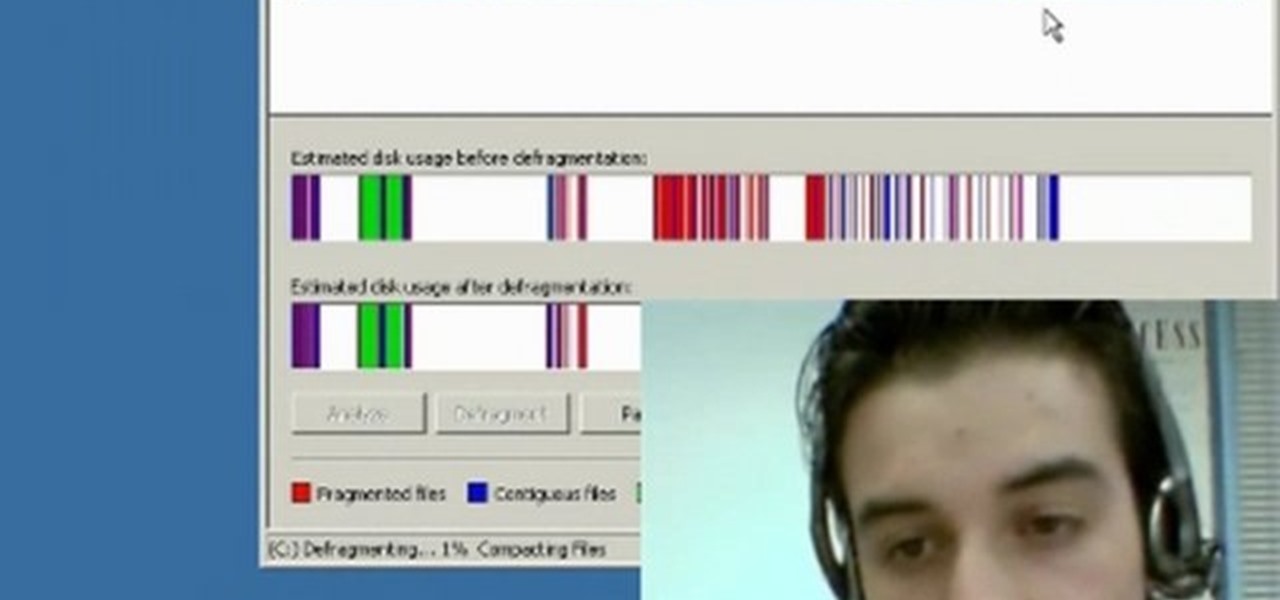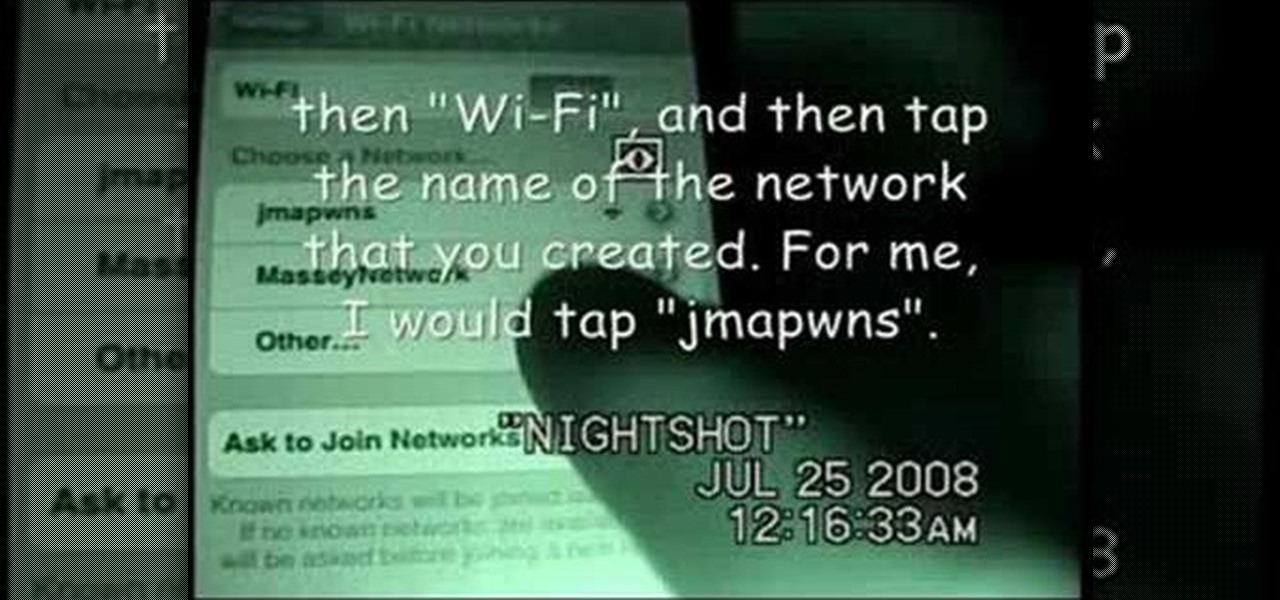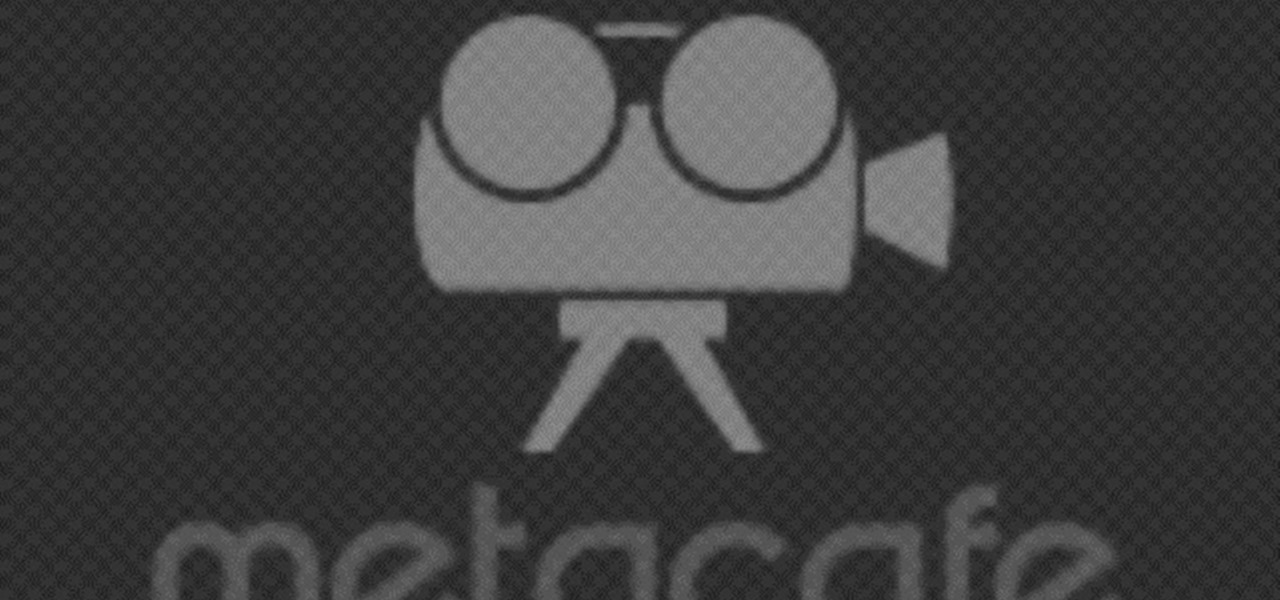Want to access a website without using bookmarks or, heaven forbid, typing its URL into your address bar? This video tutorial offers instructions for creating a desktop shortcut to a given website while running any version of the Windows operating system and running any browser. Take a look!

Because Microsoft has not yet released PowerToys for Windows Vista, you might be at a loss for how to batch resize your images. This video tutorial presents a handy workaround for resizing multiple images at once. For a clear, step-by-step look at the process, press play!

Have you woken up to discover all of your Windows XP or Vista desktop icons are missing or otherwise departed or gone? Are all of your shortcuts missing? In this video tutorial, you'll find instructions for bringing your errant icons back, restoring them to their normal place. For more, watch this Windows video tutorial.

The doors and windows in your home need to be properly sealed to ensure your home is not wasting energy and, in turn, money. Learn how to choose the right caulk and tools for the job.

Need to change your IP address? In this how-to, you'll find instructions for changing your IP address from the Windows command prompt with the ipconfig console application. For step-by-step instructions, take a look. NB: Changing your IP will not protect your identity; it's merely a simple expedient for getting around certain problems ones might encounter while using the Internet.

Typing Chinese characters on a US QWERTY-style keyboard is difficult, but by no means impossible. In this how-to video, you'll learn how to install a Pinyin keyboard mapping for a QWERTY keyboard in Windows. For step-by-step instructions, take a look.

If you've recently purchased a new, prefab computer, odds are it's loaded with things you don't need. With this helpful how-to, you'll learn how to optimize your Windows PC so as to get rid of said unwanted resource hogs. Get rid of bloatware with this video tutorial.

Has your Windows PC grown increasingly sluggish over time? In this how-to, Digital Connector James Vargas (recalling a young Jean-Pierre Léaud) guides users through speeding up and optimizing a Windows PC. Take a look. Whether you run XP, 2000 or Vista, you're certain to benefit from this tutorial.

In this cursory three-part tutorial series, you'll learn how to create your own custom cursor using Windows XP using IconArt 2.0. Get pointers on making your own pointers with this how-to. And be certain to stay tuned for parts two and three.

If you have your own domain, odds are you do things from FTP from time to time. In this tutorial, you'll learn a technique for making FTP shortcuts with the Windows HOSTS file, which will allow you to simplify the process. The time you save will be your own.

This video tells you how to make a Lego stop motion animation using Windows Movie Maker. The tutorial focuses more on how to create a stop motion film with Windows Movie Maker as the tool, and assumes you have basic knowledge of how to use Movie Maker already.

This software tutorial shows you how to chroma key in Windows Movie Maker. Chroma keying requires having green screen video footage. Once you have footage you can use the chroma key effect tools in Windows Movie Maker to put subjects in different background. See how easy it is to chroma key in this tutorial.

In this instructional video, learn how to transfer files from your Windows PC to your iPhone or iPod Touch using DataCase. Datacase basically converts your iPhone or iPod Touch into a wireless drive that you can access your information on the Mac, PC, or Linux.

Protect your most important investment with seasonal maintenance. A regular schedule of periodic inspections and maintenance of windows can help prevent the most common, and costly, problems before they occur. Organized by season, this workshop covers topics such as repairing walkways and steps, cleaning out gutters, and checking the heating, AC and plumbing systems--everything you need to maintain your home year-round. Discover tips for checking window seals to save on heating in this how to...

Ever had too many windows open in an application on the Mac? Take a look at this instructional video and learn how to close them all with a click of the button.

This tutorial will show you how easy it is to create panoramic images from your photos in Windows Live Photo Gallery for Windows XP or Vista. All you need is a digital camera and a PC.

Outside mount wood blinds are easy to install and can be the perfect solution to bare windows. In this short tutorial you will learn how to install outside mount wood blinds in your home. Watch this video and you can dress your windows with outside mount wood blinds in no time.

Inside mount roller shades are easy to install and can be the perfect solution to bare windows. In this short tutorial you will learn how to install inside mount roller shades in your home. Watch this video and you can dress your windows with inside mount roller shades in no time.

Horizontal Blinds are easy to install and can be the perfect solution to bare windows. In this short tutorial you will learn how to install horizontal blinds in your home. Watch this video and you can dress your windows with horizontal blinds in no time.

If you are a firefighter in Alameda, California, chances are you already saw this video tutorial. If not, you're in luck. This will show you how to rescue a downed firefighter out of a window. This is a step-by-step training video for removal of a downed fireman out of a window of a building or house. It's just like Backdraft, folks.

This vid shows the basics and relationship of the Pattern window and the Playlist windows in FL Studio and how to use these Fruity Loop features.

This is a nifty tutorial guide on how to tether your hacked iPhone or iPhone 3G to a windows computer for use as a high speed modem. Just Jailbreak your iPhone using one of the many tutorials on WonderHowTo, and install 3proxy. This video explains the rest of the configuration steps required to properly tether an iPhone 3G in Windows XP so that you can use its EDGE or 3G internet connection on your PC, for free.

If you're using Boot Camp to run Windows, you can remap the keyboard to make your life easier. This computer tutorial video will show you how to mod a Macbook Pro keyboard for Windows. These tips for remapping the keyboard will make using Boot Camp much easier.

This video will show you how to install Windows XP for the first time on a computer. Also provides some helpful tips for backing up your information.

A simple tutorial showing how to remove the recycle bin from your computer in Windows XP Pro.

Learn how to block those pesky pop up windows in your browser. This will keep you safe and sane as you block pop ups automatically, never to bother you again.

A video tutorial that will show you how to Remove programs and applications from your computer in Windows XP.

A quick visual tutorial on how to change the boot screen dialogue on any Windows XP machine. Great for messing wtih friends.

A tutorial on how to "break in" to your Windows machine after you have lost the password. This works in Windows NT, 2000, and XP machines without an encrypted file system. I then show you how to wipe a hard disk to assure no one can gain access to your data once the drive is sold or discarded.

A brief overview of the removal of Windows, and the downloading and Installation of Fedora. The end is a montage of screen shots taken during the install.

Putting wallpaper around windows can be quick and easy with these tips from Tim Carter of AsktheBuilder.com. With his advice about how to hang wallpaper around windows you'll get perfectly matching seams, and your wallpaper will be plumb each time.

This tutorial shows you how resize an Xna game window using C#. This tutorial applies only to the Windows platform.

Add appeal to your new home with a new window box you make yourself. This video shows you how.

Tekzilla shows you a more efficient way to switch between all those open Finder windows cluttering your workspace.

Design your own characters or edit existing fonts with a hidden Windows program revealed by Tekzilla.

Duplicate the OS X's CoverFlow effect inside Windows and say goodbye to ugly thumbnail views! This tip from Tekzilla only works for image files.

Microsoft Visual Studio 2008 is an integrated development environment that lets you develop websites, web applications, and web services. It requires a bit of computer coding to run (C#, Visual Basic, ASP, C++) and will work on any web server that supports Microsoft.

Windows Vista's boot screen is pretty boring, and for those of you that like to really customize your desktop, you may be wondering why it isn't as easy in Vista as it was in previous versions? While it isn't as easy as it used to be, if you follow along while watching this tutorial you will see that changing the boot screen to your own custom image still fairly simple.

A tutorial on how to change the remote desktop port number in Windows.

A short tutorial on how to hide icons on the Windows desktop