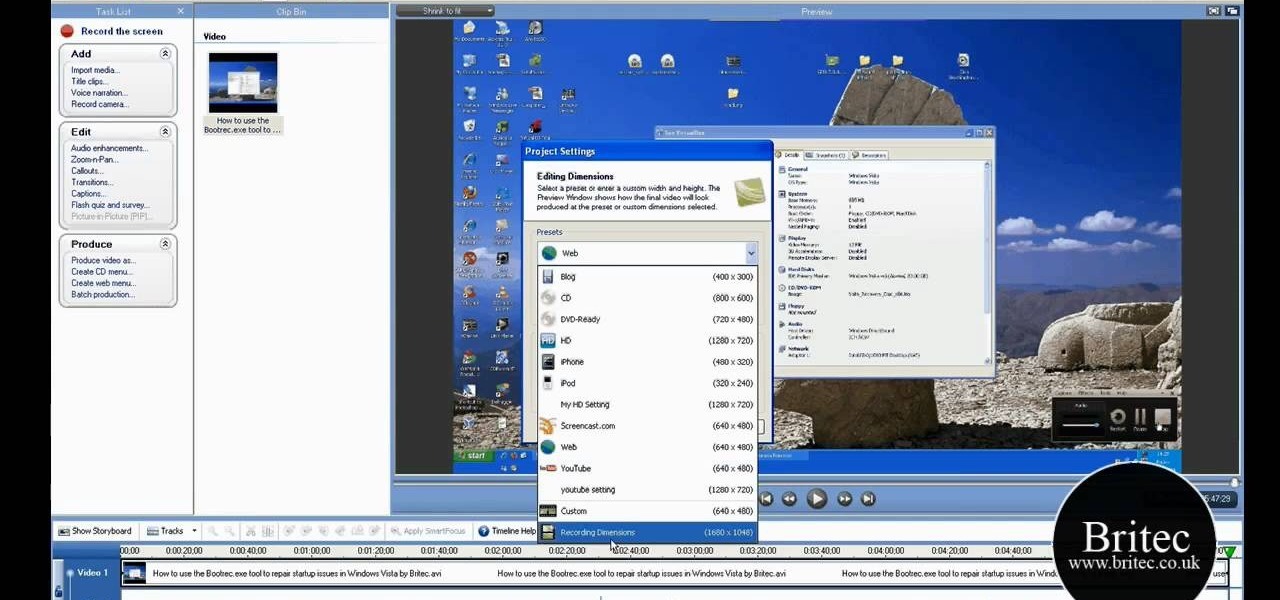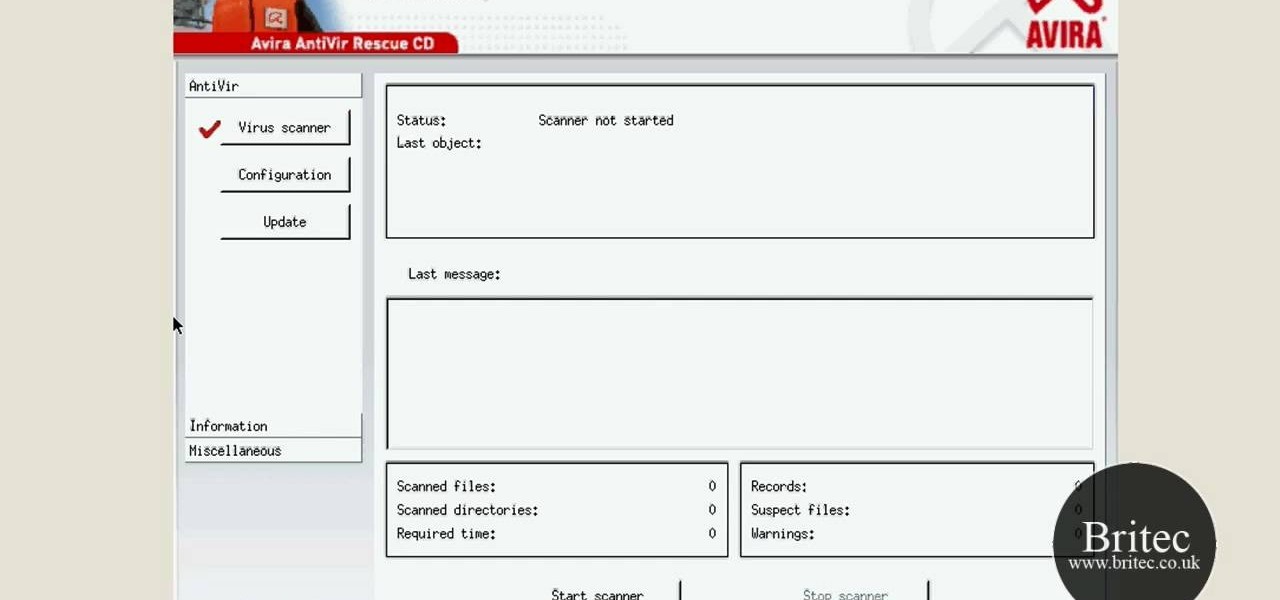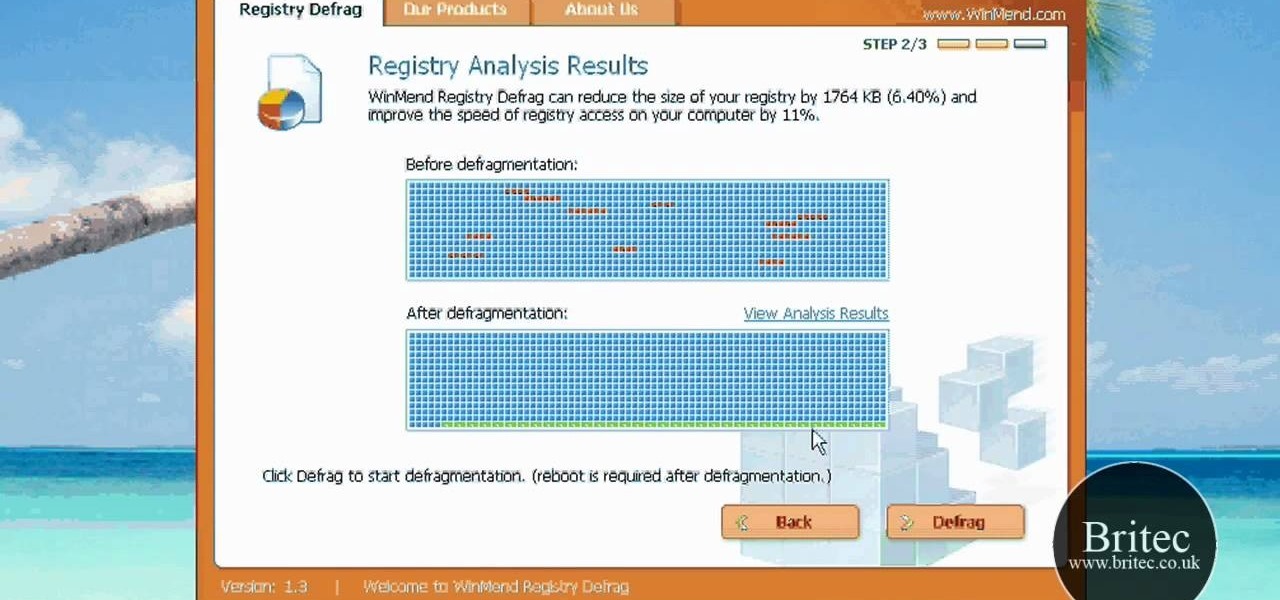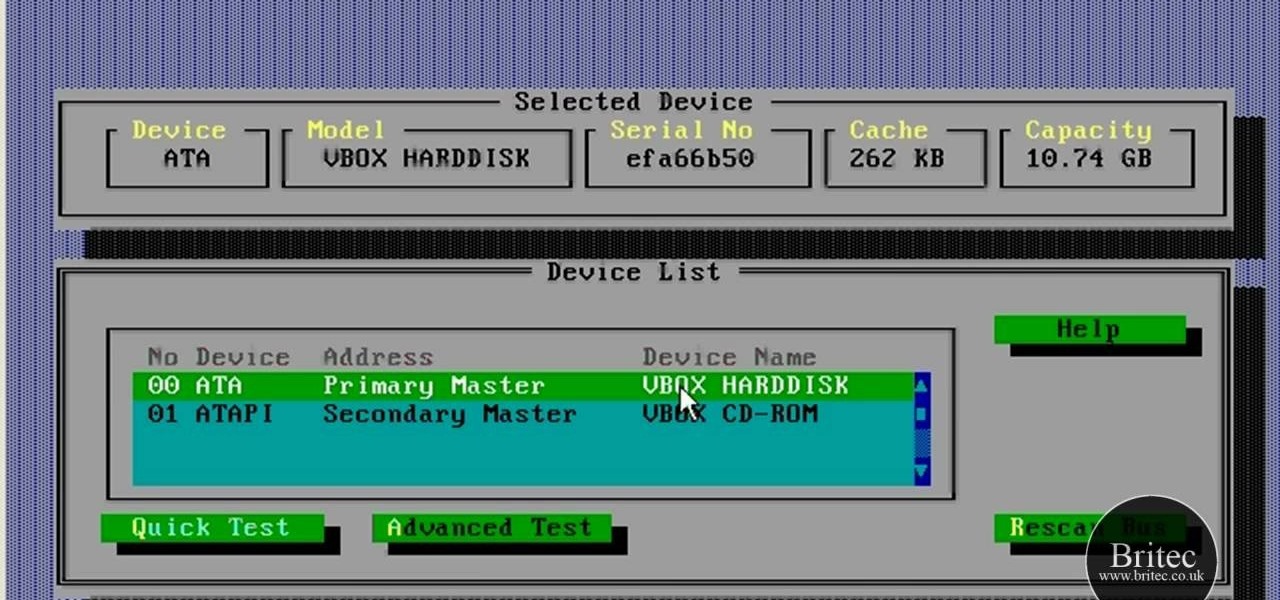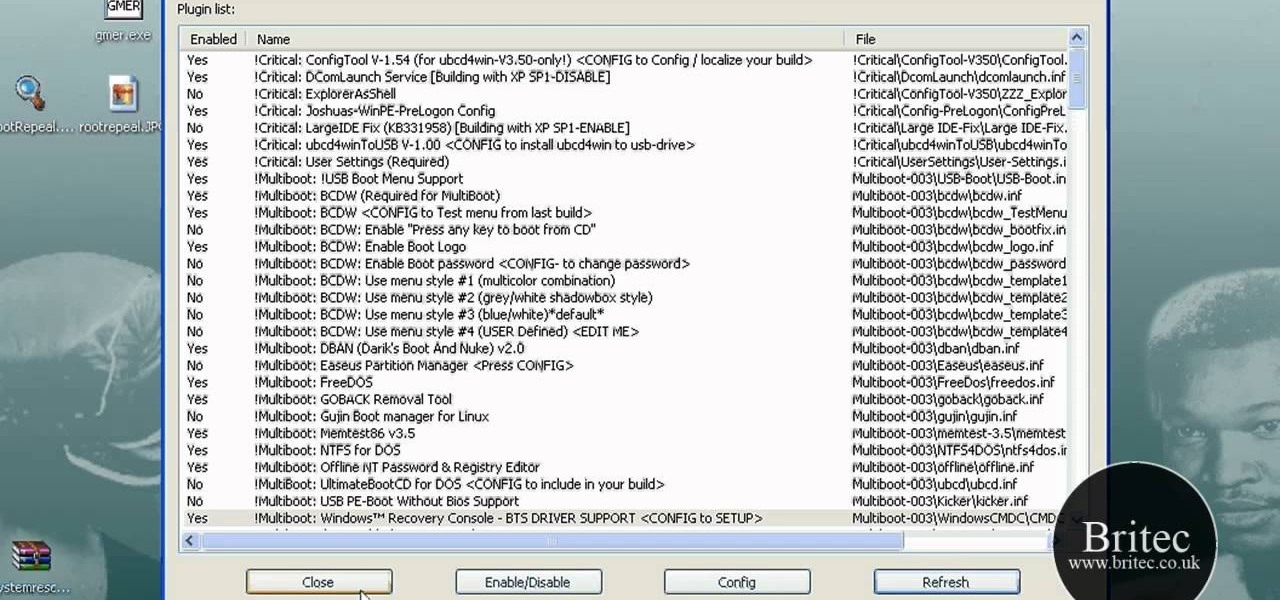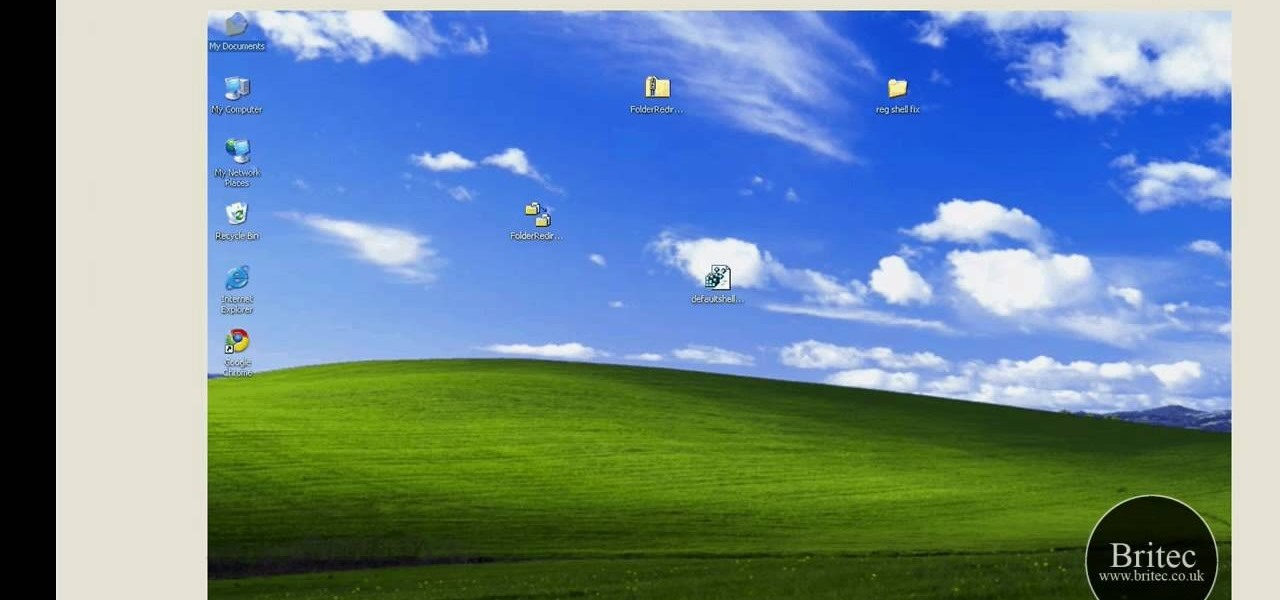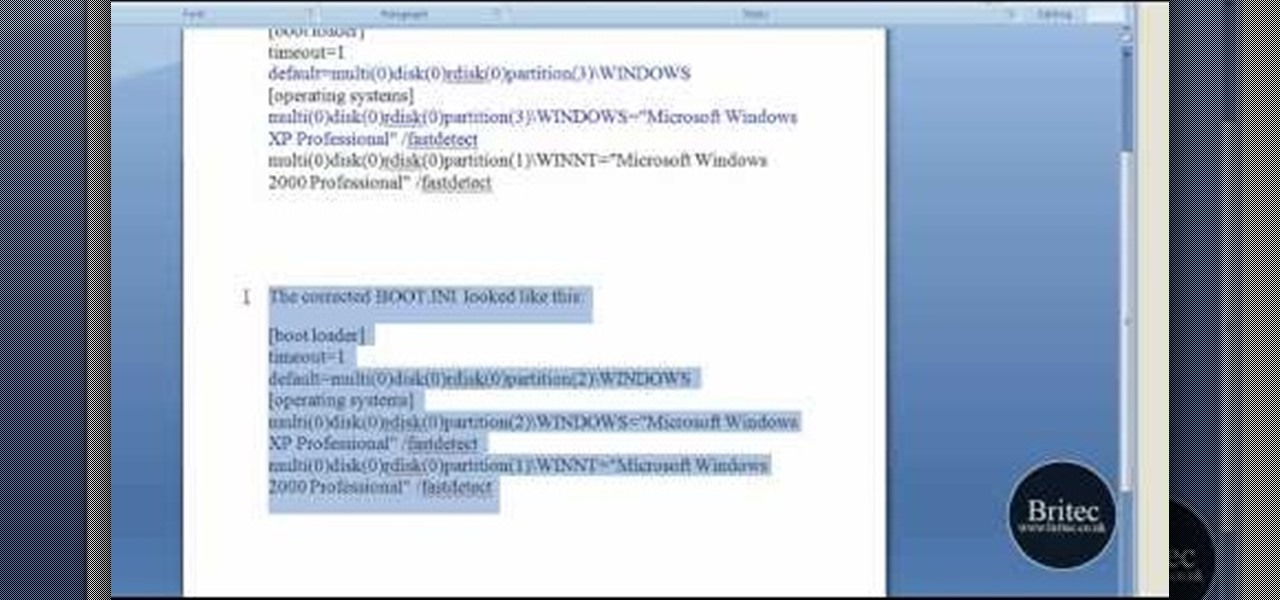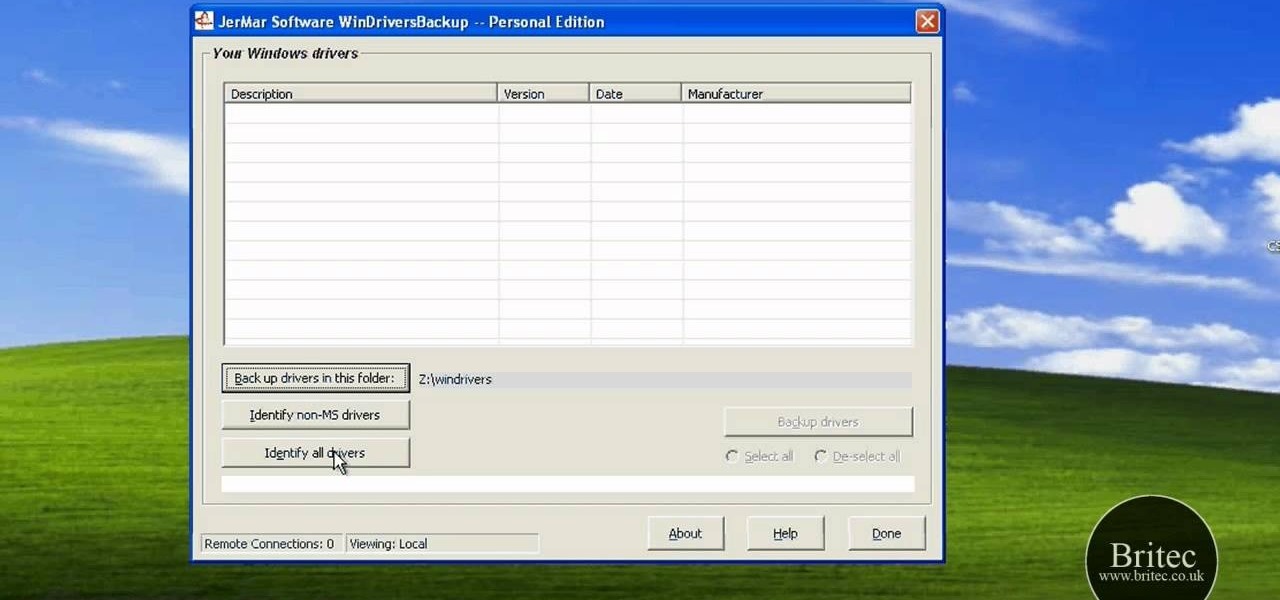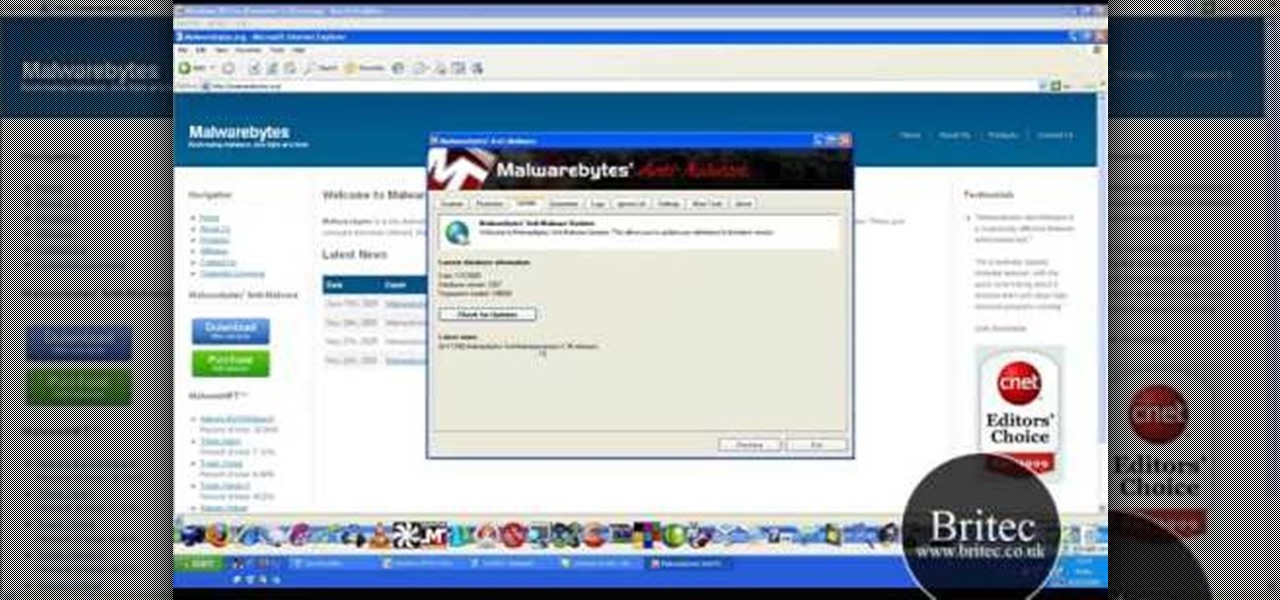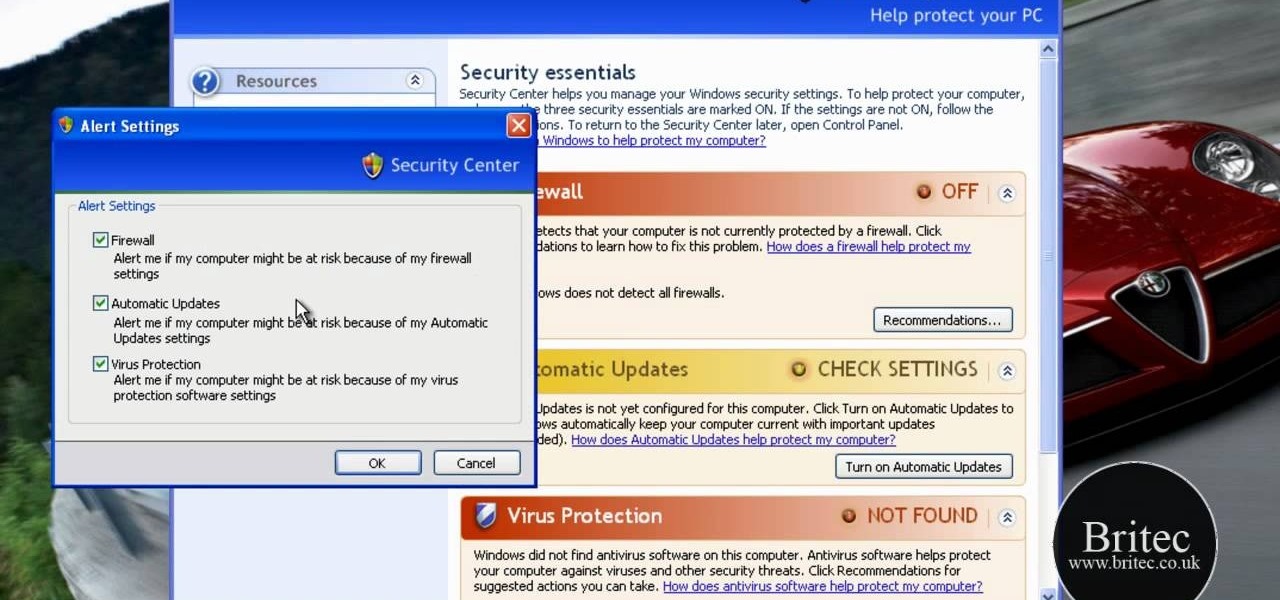Looking for instructions on how to set up a RAM-based virtual hard drive on your Windows PC? With RamDisk, it's easy! So easy, in fact, that this home-computing how-to from the folks at Britec can present a complete overview of the process in just over two minutes. For more information, including detailed, step-by-step instructions, take a look.

Want to access and read your Windows BSoD files? With BlueScreenView, it's easy! So easy, in fact, that this home-computing how-to from the folks at Britec can present a complete overview of the process in just over two minutes. For more information, including detailed, step-by-step instructions, take a look.
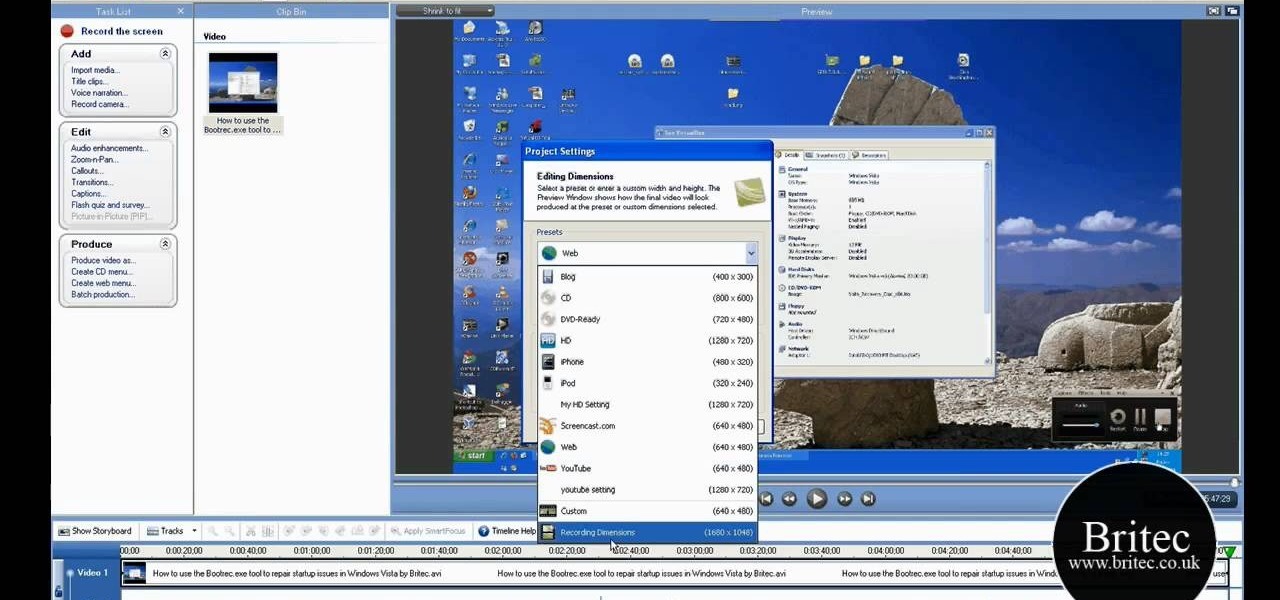
Need help getting started with Camtasia Studio on a Windows PC? It's easy! So easy, in fact, that this home-computing how-to from the folks at Britec can present a complete overview of the process in just over nine minutes. For more information, including detailed, step-by-step instructions, take a look.
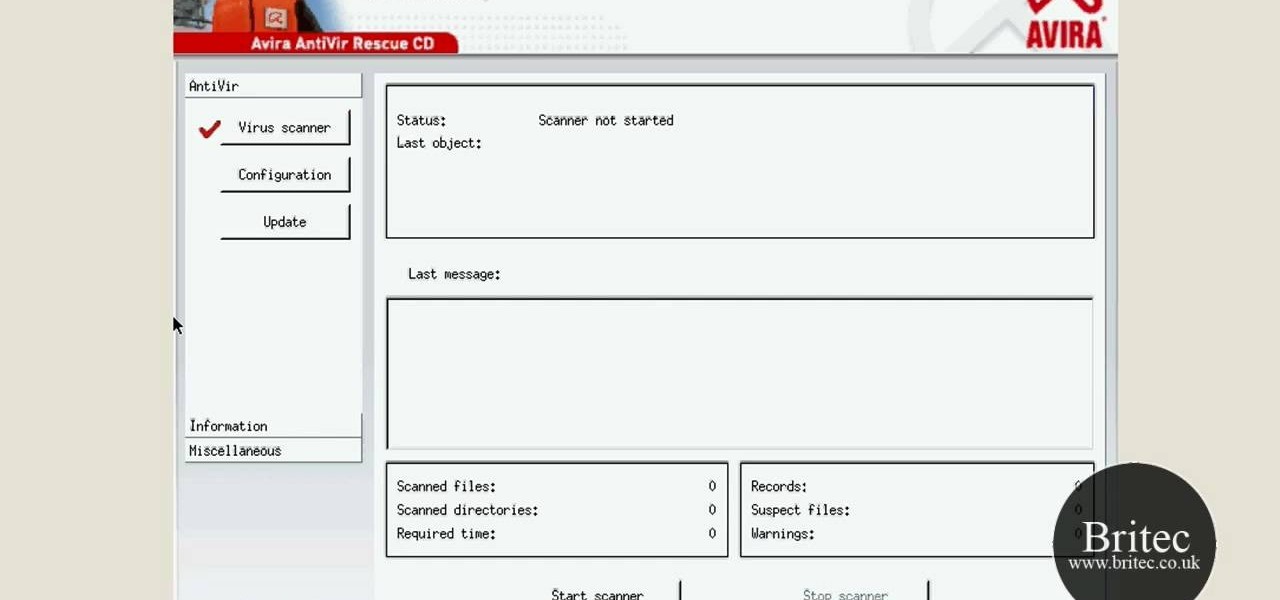
Looking for instructions on how to use an AntiVir Rescue System boot disc to remove viruses on a Windows PC. It's easy! So easy, in fact, that this home-computing how-to from the folks at Britec can present a complete overview of the process in just over five minutes. For more information, including detailed, step-by-step instructions, take a look.
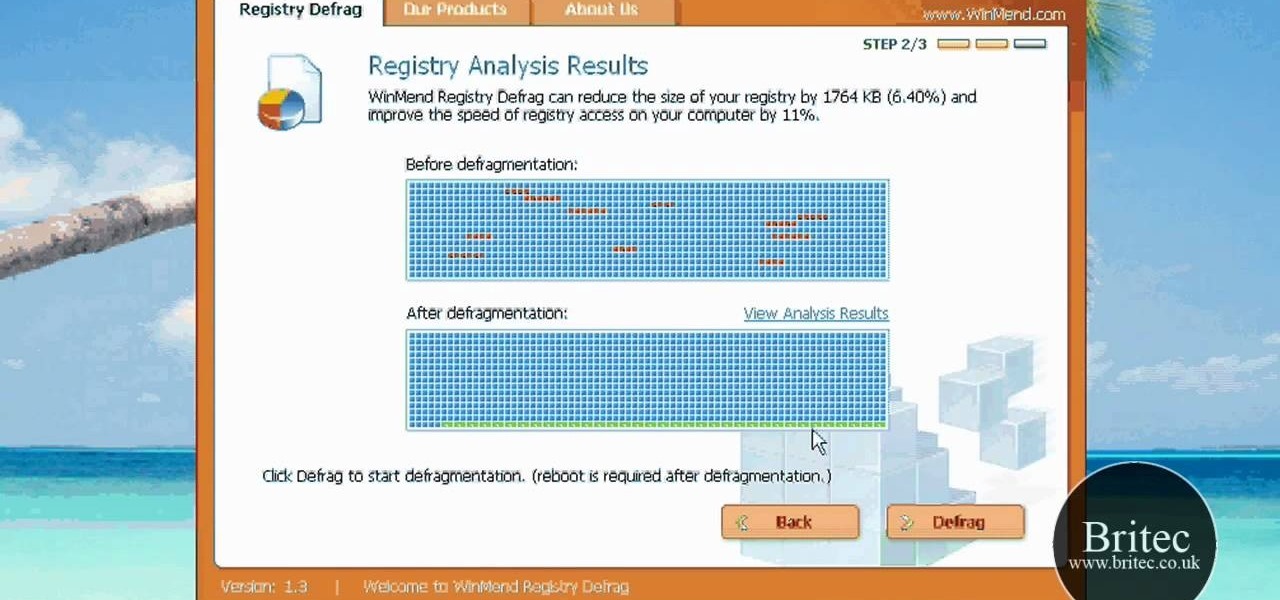
In this clip, you'll learn how to utilize the WinMend Registry Defrag app to defragment and tidy up your Windows Registry, improving system performance. It's easy! So easy, in fact, that this home-computing how-to from the folks at Britec can present a complete overview of the process in just over five minutes. For more information, including step-by-step instructions, take a look.

In this clip, you'll learn how to disable the Service Quality Monitoring features in Windows Live of Microsoft Messenger. It's easy! So easy, in fact, that this home-computing how-to from the folks at Britec can present a complete overview of the process in just over five minutes. For more information, including step-by-step instructions, take a look.

In this clip, you'll learn how to use UBCD to test and diagnose hard disk drives on a MS Windows PC. It's easy! So easy, in fact, that this home-computing how-to from the folks at Britec can present a complete overview of the process in just over five minutes. For more information, including step-by-step instructions, take a look.

In this clip, you'll learn how to install Microsoft Windows 7 on a virtual machine with VirtualBox. It's easy! So easy, in fact, that this home-computing how-to from the folks at Britec can present a complete overview of the process in just over five minutes. For more information, including step-by-step instructions, take a look.

In this clip, you'll learn how to use a simple registry hack to speed a Windows Vista PC. It's easy! So easy, in fact, that this home-computing how-to from the folks at Britec can present a complete overview of the process in just over five minutes. For more information, including step-by-step instructions, take a look.

In this clip, you'll learn how to install and configure UBCD4WIN on a Microsoft Windows desktop PC or laptop. It's easy! So easy, in fact, that this home-computing how-to from the folks at Britec can present a complete overview of the process in just over ten minutes. For more information, including step-by-step instructions, take a look.

In this clip, you'll learn how to rip the Microsoft Windows XP Recovery Console to a bootable USB thumb drive. It's easy! So easy, in fact, that this home-computing how-to from the folks at Britec can present a complete overview of the process in just over five minutes. For more information, including step-by-step instructions, take a look.

In this clip, you'll learn how to create a bootable repair disc image in Microsoft Windows XP. It's easy! So easy, in fact, that this home-computing how-to from the folks at Britec can present a complete overview of the process in just over two minutes. For more information, including step-by-step instructions, take a look.

In this clip, you'll learn how to resolve a missing or corrupt fastfat.sys error on a Microsoft Windows PC running XP. It's easy! So easy, in fact, that this home-computing how-to from the folks at Britec can present a complete overview of the process in just over five minutes. For more information, including step-by-step instructions, take a look.

Want to securely delete information from a Microsoft Windows XP desktop PC or laptop? It's easy! So easy, in fact, that this home-computing how-to from the folks at Britec can present a complete overview of the process in just over five minutes. For more information, including step-by-step instructions, take a look.

Looking for instructions on how to reset the shell path on a Windows XP computer? It's easy! So easy, in fact, that this home-computing how-to from the folks at Britec can present a complete overview of the process in just over five minutes. For more information, including step-by-step instructions, take a look.

Looking for instructions on how to fix a missing or corrupt hal.dll error on a Windows PC? It's easy! So easy, in fact, that this home-computing how-to from the folks at Britec can present a complete overview of the process in just over five minutes. For more information, including step-by-step instructions, take a look.

Need some help figuring out how to back up and restore drivers ona Microsoft Windows XP PC? It's easy! So easy, in fact, that this home-computing how-to from the folks at Britec can present a complete overview of the process in just over five minutes. For more information, including step-by-step instructions, take a look.

Looking for instructions on how to use the PSR troubleshooting tool in a Microsoft Windows 7? It's easy! So easy, in fact, that this home-computing how-to from the folks at Britec can present a complete overview of the process in just over five minutes. For more information, including step-by-step instructions, take a look.

Need help resolving a disabled task manager or registry editor problem (as caused by a virus or malware) on a Microsoft Windows XP? It's easy! So easy, in fact, that this home-computing how-to from the folks at Britec can present a complete overview of the process in just under ten minutes. For more information, including step-by-step instructions, take a look.

In this clip, you'll learn how to repair Internet connection problems on a Windows XP PC. It's easy! So easy, in fact, that this home-computing how-to from the folks at Britec can present a complete overview of the process in just over ten minutes. For more information, including step-by-step instructions, take a look.

Want to know how to block websites on a Windows XP PC by editing the HOSTS files? It's easy! So easy, in fact, that this home-computing how-to from the folks at Britec can present a complete overview of the process in just over five minutes. For more information, including step-by-step instructions, take a look.

Need help restoring and repairing corrupted files on a Windows XP PC? It's easy! So easy, in fact, that this home-computing how-to from the folks at Britec can present a complete overview of the process in just over seven minutes. For more information, including step-by-step instructions, take a look.

Interested in adding a shortcut to the command prompt to the right-click Explorer menu in Microsoft Windows XP? It's easy! So easy, in fact, that this home-computing how-to from the folks at Britec can present a complete overview of the process in just under five minutes. For more information, including step-by-step instructions, take a look.

Need help figuring out how to troubleshoot and repair a Missing OS error on a Windows PC? It's easy! So easy, in fact, that this home-computing how-to from the folks at Britec can present a complete overview of the process in just over five minutes. For more information, including step-by-step instructions, take a look.

Surprised to find that your CD or DVD drive disappeared in the Windows XP Explorer? Restoring your drive icons is easy! So easy, in fact, that this home-computing how-to from the folks at Britec can present a complete overview of the process in just over three minutes. For more information, including step-by-step instructions, take a look.

Need help figuring out how troubleshoot a hard disk not found boot-up error on a Windows PC? It's easy! So easy, in fact, that this home-computing how-to from the folks at Britec can present a complete overview of the process in just over ten minutes. For more information, including step-by-step instructions, and to get started fixing your own desktop of laptop computer, take a look.

Looking for a primer on how to use Secunia Personal Software Inspector or PSI to remove malware from your Windows PC? It's easy! So easy, in fact, that this home-computing how-to from the folks at Britec can present a complete overview of the process in just over five minutes. For more information, including step-by-step instructions, take a look.

Looking for a guide on how to use the Windows DART tool? It's easy! So easy, in fact, that this home-computing how-to from the folks at Britec can present a complete overview of the process in just over five minutes. For more information, including step-by-step instructions, take a look.

Looking for a primer on how to use the SuperAntiSpyware and Malwarebytes anti-malware apps on a Microsoft Windows PC? It's easy! So easy, in fact, that this home-computing how-to from the folks at Britec can present a complete overview of the process in just over ten minutes. For more information, including step-by-step instructions, take a look.

Looking for guide on how to use FreeFixer to remove unwanted files and software Microsoft Windows 7 or Vista PC? It's easy! So easy, in fact, that this home-computing how-to from the folks at Britec can present a complete overview of the process in just over two minutes. For more information, including step-by-step instructions, take a look.

Need some help troublshooting USB-powered devices on a Microsoft Windows PC? It's easy! So easy, in fact, that this home-computing how-to from the folks at Britec can present a complete overview of the process in just under ten minutes. For more information, including step-by-step instructions, take a look.

Interested in using a satellite picture of the Earth as the background on your Microsoft Windows desktop computer or laptop? This clip will show you how it's done. It's easy! So easy, in fact, that this handy home-computing how-to from the folks at Tekzilla can present a complete overview of the process in about two minutes' time. For more information, including detailed, step-by-step instructions, take a look.

Free up space on your hard drive while protecting your privacy by deleting all of the temporary files on your MS Windows desktop computer or laptop. This clip will show you how it's done. It's easy! So easy, in fact, that this handy home-computing how-to from the folks at Tekzilla can present a complete overview of the process in about two minutes' time. For more information, including detailed, step-by-step instructions, take a look.

Want to browse pictures in a Flickr photo gallery like they were photos on your Windows XP/Vista/7 hard drive? This clip will show you how it's done. It's easy! So easy, in fact, that this handy home-computing how-to from the folks at Tekzilla can present a complete overview of the process in about two minutes' time. For more information, including detailed, step-by-step instructions, take a look.

Wish there were a way to use Apple-style keyboard shortcuts on a Windows 7 PC? Well, there is! And this clip will show you how it's done. With maComfort, It's easy! So easy, in fact, that this handy home-computing how-to from the folks at Tekzilla can present a complete overview of the process in about two minutes' time. For more information, including detailed, step-by-step instructions, take a look.

In this tutorial, we learn how to upgrade a 32-bit Windows to 64-bit. Chances are, it should be able to run as a 64-bit, depending on the processor. If you change the settings in BIOS, you can change it up so you can upgrade the computer. If your computer is still not working, use the backup CD to reinstall the previous software back onto the computer. If you do not have a backup CD, you can try to download the original CD back onto the computer. You will lose all your personal information th...

Sometimes the simplest pranks are the best ones! They take no time at all, and they're so simple that no one would even expect to look for the obvious. Like this windshield prank. It involves chocolate syrup and a cup of milk.

In this video tutorial, viewers learn how to copy and paste multiple text entries in a Windows computer. Users will need to download the free clipboard manager, Ditto form the link provided in the video description. Once downloaded, users will be able to manage multiple strings of text to copy and paste anywhere. Simply select the text field of the copied text and click on the icon in the system tray. Copied images will be displayed as a thumbnail. This video will benefit those viewers who us...

The XBox 360 controller might be the single best controller in the history of console gaming. It is the perfect size, the buttons are laid out well, and the wireless works perfectly. Why must its usefulness be limited to your XBox? This video will teach you how to use your XBox 360 controller to control your PC, allowing you to play any PC game you can get your hot little hands on with this brilliant piece of controller engineering.

In this clip, you'll see how to create a new Screen Layout (workspace, desktop) to use when Compositing: 8-Nodes. and initialize this new default User setup used in all future tutorials. This clip will also teach how to move the window around, what the starting nodes are and do (RenderLayer, Composite, Viewer) Backdrop, , how threads work in the noodle, rendering the composite and discusses basic window management and splitting, and using the UV/Image Editor to view images/results. Whether yo...