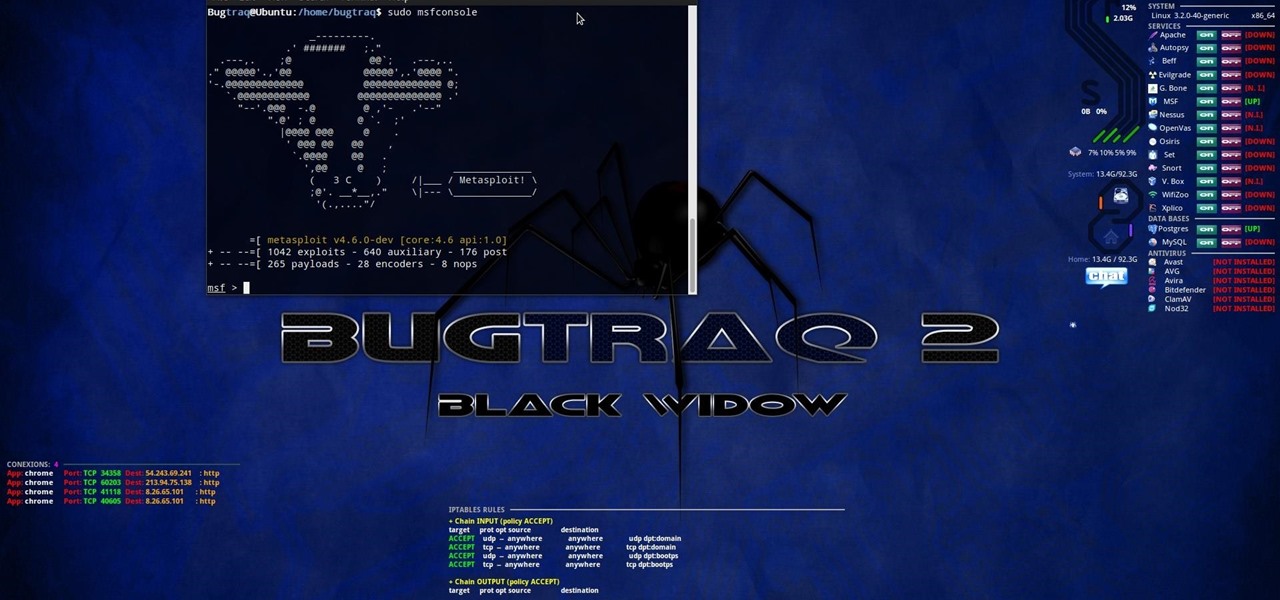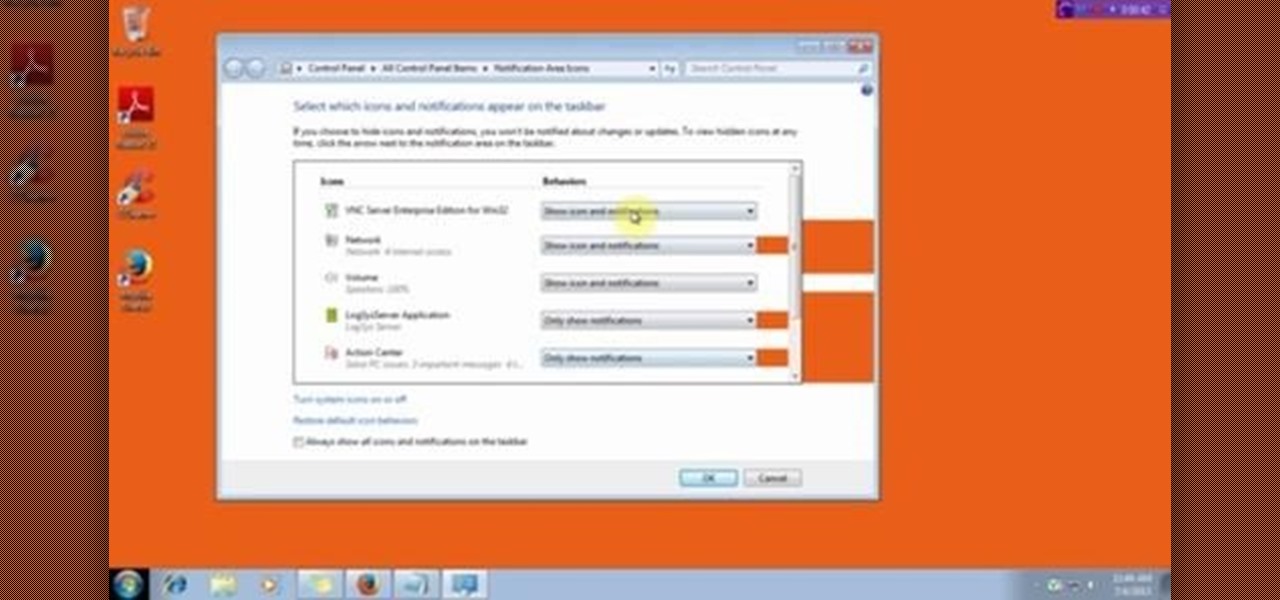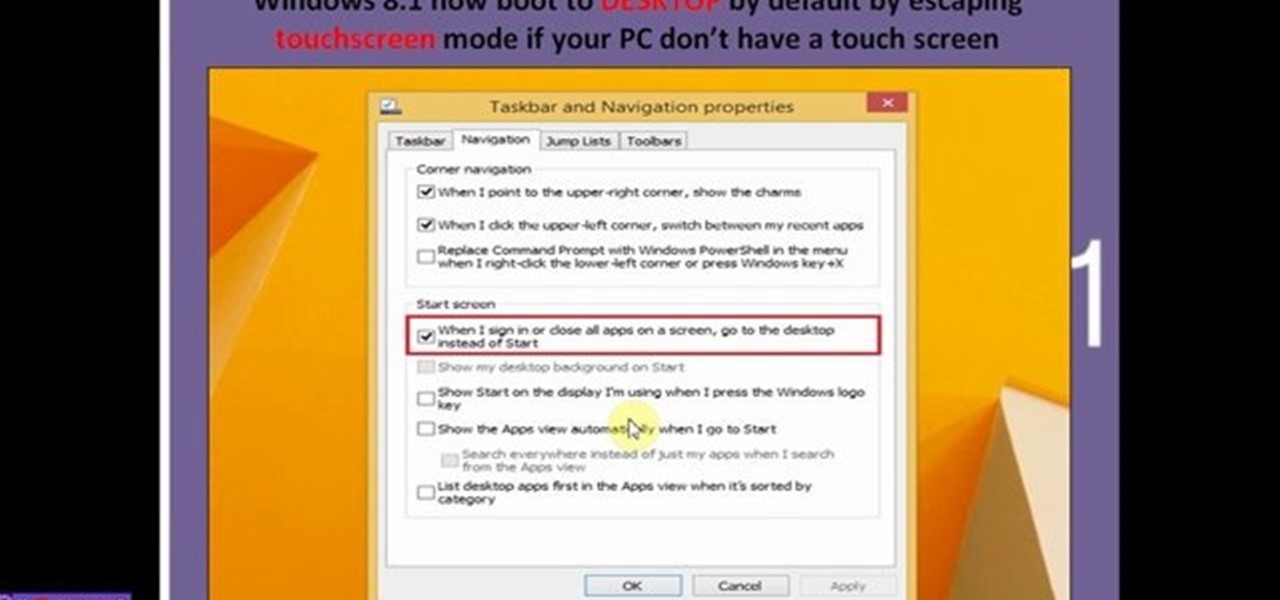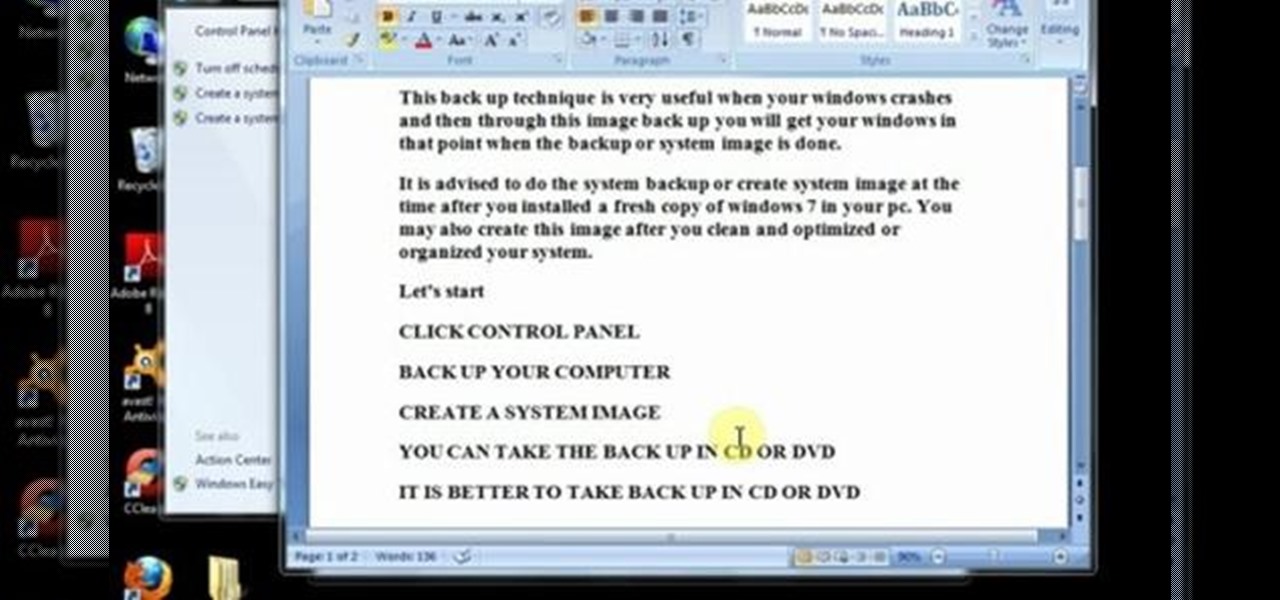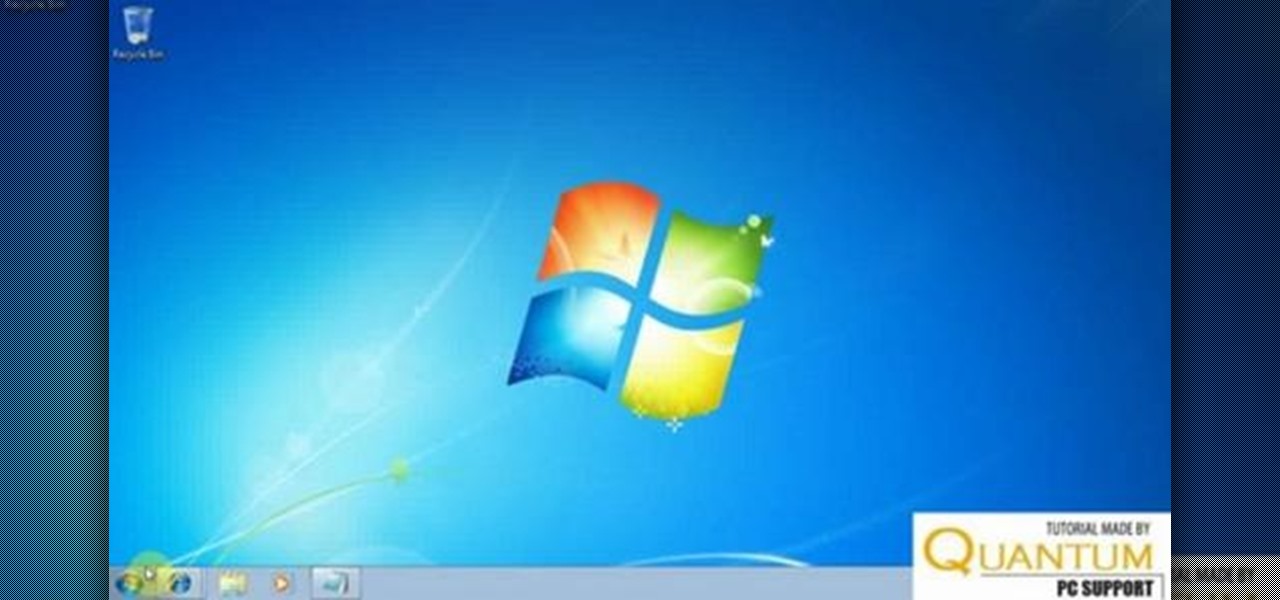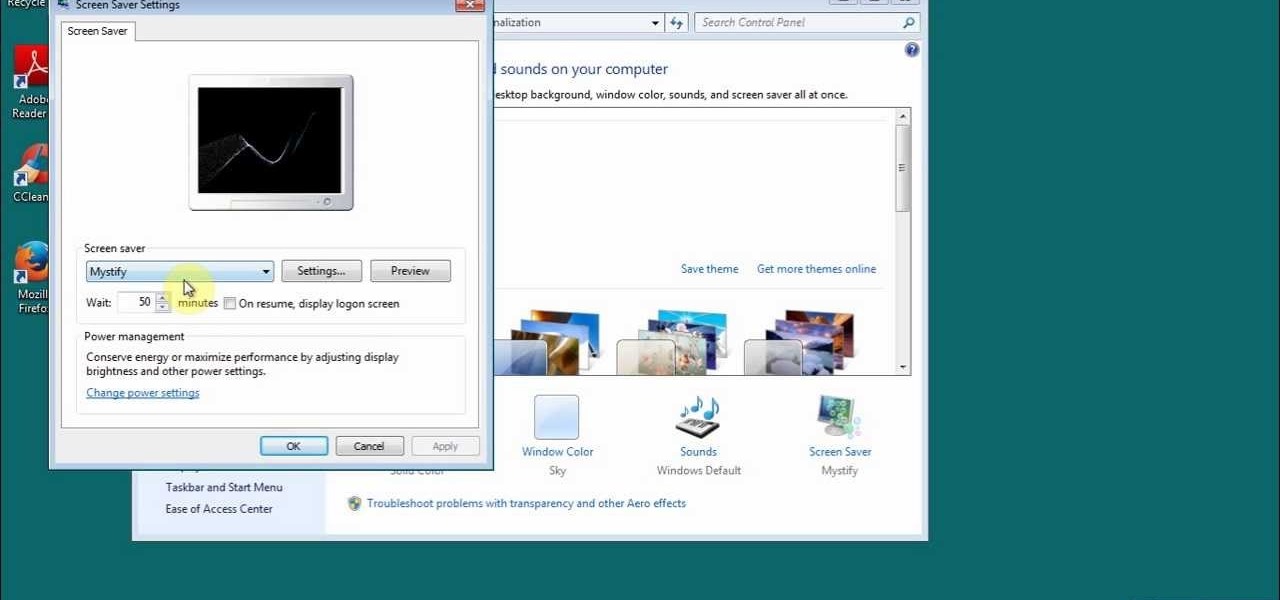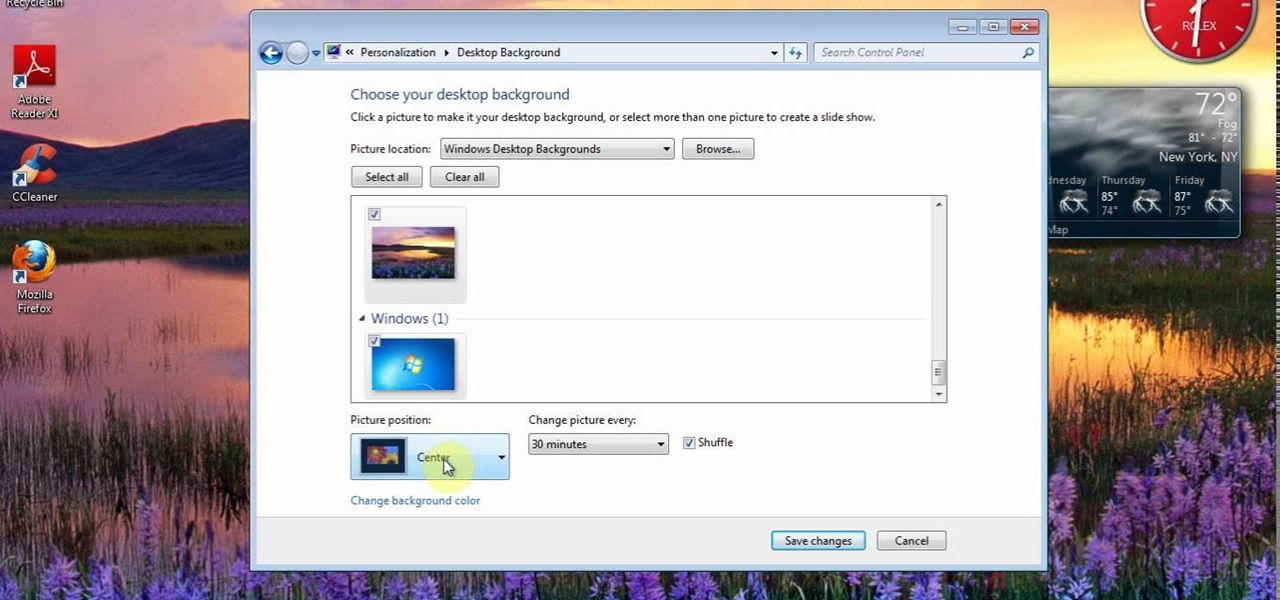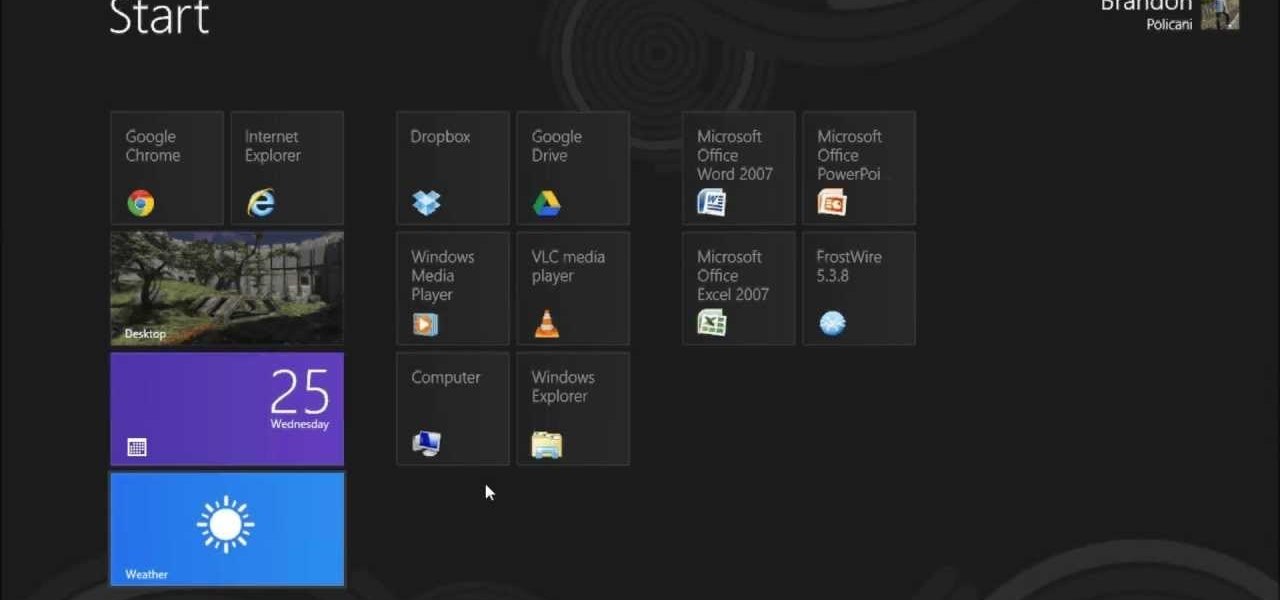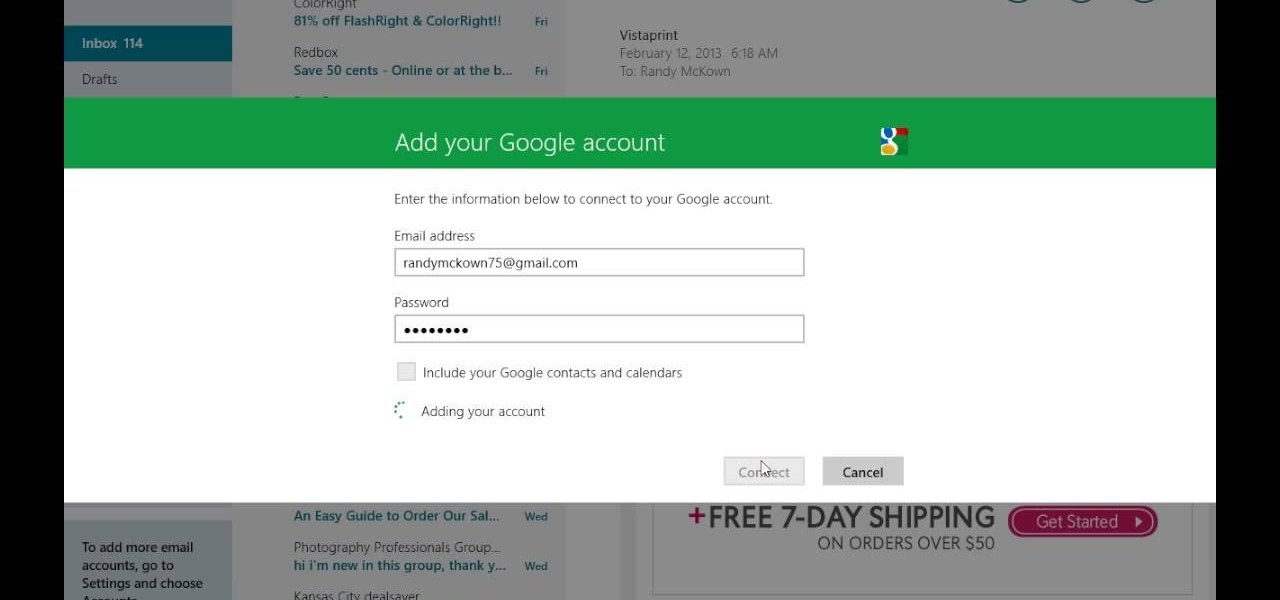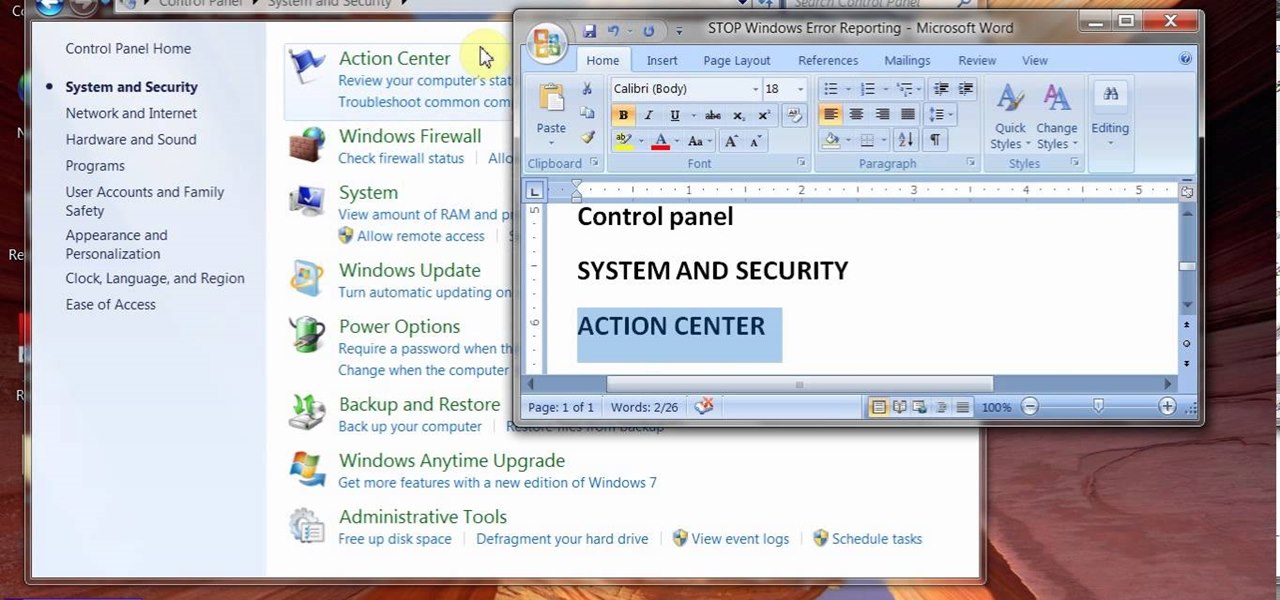Not content with bringing the first untethered mixed reality headset to market, Microsoft wants to expand their Windows Holographic operating system beyond HoloLens into vastly more robust technologies.

Winter is already here, and when Jack Frost is nipping at your nose, he tends to nip on your wallet, too.

Welcome back, my tenderfoot hackers! As most of you know, I am strong advocate for using Linux as a hacking platform. In fact, I would say that without knowing Linux, you will never become a professional hacker/pentester.

As mobile devices become more and more popular, service providers have unfortunately resorted to capping data. What this means is that, depending on the plan you have with your ISP, you could have limits placed on how much data you can use for a set period of time. Once you've hit the limit, your ISP could drastically slow down or throttle your internet speed or charge you outrageous overage fees.

For reasons unknown, Microsoft decided to change the way the Guest account feature in the new Windows 10 operating system works. In previous versions, the Guest account feature allowed you to set up a limited account for other users so they don't have access to your important documents and settings. Now, the process requires assigning an email to a new account and configuring share settings.

Slowly but surely, Microsoft seems to be steering Windows in the direction of Google's Android. First, they released Windows 10 as a free upgrade, mainly because they wanted to cash in on the revenue that they hoped would come when more users had access to the Windows Store. Then, they included tons of tracking "features" to help populate Bing with targeted ads, which has always been Google's primary method for monetizing Android.

Windows has always been pretty customizable, and there are a ton of ways to change up the way your PC looks—though, it hasn't always been easy. In the past, changing anything other than wallpapers, titlebars, and fonts involved long hours of switching out system files with modified versions and changing icons to no end, but that's not the case with SkinPacks.

More than likely, the first thing you noticed after booting up Windows 10 initially was a handful of new items in the taskbar across the bottom of your screen. Windows 8 users were probably glad to see the Start menu button back from the dead, but just to the right of that Windows logo are a pair of brand new entries.

OTW's great Tutorial Hack Like a Pro: How to Save the World from Nuclear Annihilation gives me the inspiration to try this on Win7 sp1.

We've previously covered an app called YouTube Floating Popup Player which let you watch YouTube videos anywhere on your Android device, but it has since been removed from the Google Play Store due to infringement of certain policies.

To contemporize a popular quote, "A cluttered desk(top) is a sign of a cluttered mind." Of course, it's difficult to maintain a tidy desktop... as you read this, mine is cluttered with screenshots, folders, Word documents, videos, pictures, and apps.

The Air Command window on Samsung Galaxy Note devices makes it easy to access all of the features that the S Pen has to offer, such as Action Memo, which turns your handwritten notes into actionable links, and Pen Window, where you can draw a square on the screen to open a certain application.

Nostalgia sometimes gets the best of us—hence the reason we geek-out when we see emulators for SNES on Apple devices or N64 on Android.

This video will show you how to install an air conditioner into a window.

This video will provide an idea how to know top 10 windows 7 shortcuts. This shortcut helps to make your PC experience smoother and faster. Watch the video and follow all the steps to do it yourself.

This video will show you how to Speed up Windows 8 System by Disabling Startup Program. This is mostly done by disabling few programs to launch at startup time. Be careful before disabling programs otherwise you may disable few important programs which will affect normal functioning of PC. Watch the video and follow all the steps.

This video will show you how to control and limit data usage in your windows 8 phone. You may want to restrict your data usage and want to set limits for apps also. If you set your usage limit internet will stop automatically after reaching the limit.

This video will provide an idea how to disable startup program to speed up PC in windows 7. By disabling few programs will increase the speed of the PC. Watch the video and employ the technique in your PC.

This video will show you how to customize the notification area on windows 7. Notification area is a small portion at bottom right corner of the screen. You could customize the notification area by adding new icons, removing icons and changing their behavior. Watch the video and follow the steps.

This video will describe you how to hide your important files, system files and folders hidden from common users in windows 7

This video will show you how to change the default program for a Specific File Extension in Windows 7.

This video will describe 10 new features of windows 8.1 update. This video will highlight in those new features which are expected to be included in the coming update. Hope this version will be popular among professionals.

This video will help you how to disable user account in windows 7. This is very easy to employ. Watch the video and follow all the steps to disable user account in your PC.

This video will help you how to create system image backup in windows 7. If you create an image of your system you could restore after crashes. Watch the video and follow the steps to create system image backup in your PC.

This video will provide an idea how to set, change and remove administrator password in your computer. Watch the video and follow the steps to change administrator password in windows.

How to control and limit your internet usage in your windows 8 phone? You may want to restrict your internet usage and want to set limit for apps also. If you set your usage limit internet will stop automatically after reaching the limit. Follow the video to employ in your own phone.

This video will show you how to hang up and install new blinds or shades in a window.

Welcome back, my novice hackers! I have tried to emphasize throughout this "Hack Like a Pro" series that good reconnaissance is critical to effective hacking. As you have seen in many of these hacks, the techniques that we use are VERY specific to the:

You can easily lock any folder on your Windows computer with a simple Notepad hack. By creating a batch file, you can hide a folder and require a password be entered before it becomes visible and accessible. This is a great tool for locking sensitive information, like pictures, financial statements, and a lot more.

If you ever find yourself in a car that's submerged under water, your first instinct should be to try and open either the window or the door in the first few seconds of touching water. Unfortunately, if you wait any longer than that, the lopsided ambient water pressure subjected to the car will make it impossible to open the car door, and the now ubiquitous power windows will likely short out. Sure, you could wait until the pressure has equalized on both sides of the car, but this usually hap...

This video will show you how to insulate an exterior door or window frame using Great Stuff expanding foam insulation. Easy to use, works great for sealing out the elements.

If you want to learn how to set up a photo slideshow screensaver in Windows 7, just follow all the steps from this video.

This video will show you how to Change and customize Desktop Background in Window 7. The video will show you a little extra about desktop customization. Just follow these steps.

When this problem occurs most Windows users feel desperate because it can happen' at any point, every 10 seconds, minutes, hours - you name it and they don't know how to solve it.

It is typical to share video and files for those who are not friendly with windows 8. But with the help of this video you can share all which you want.

With the help of this video you can easily setup your mail apps in windows 8. Just follow the steps, shows in this video. We are thankful to Randy Mckown for this video.

This video demonstrates all the steps for how to install the popular Firefox browser in Windows 8. It will guide you throughout the final installation procedure.

Welcome back, my hacker trainees! A number of you have written me regarding which operating system is best for hacking. I'll start by saying that nearly every professional and expert hacker uses Linux or Unix. Although some hacks can be done with Windows and Mac OS, nearly all of the hacking tools are developed specifically for Linux. There are some exceptions, though, including software like Cain and Abel, Havij, Zenmap, and Metasploit that are developed or ported for Windows.

When people upgrade their windows few software don't run on new OS. How to fix the problem? Setting program compatibility solves the issue. Watch the video we made and submitted earlier in You tube.

Error reporting in windows 7 sometimes create problem for users. They want to stop or disable this error reporting. Here are the steps to follow for stopping Error Reporting.