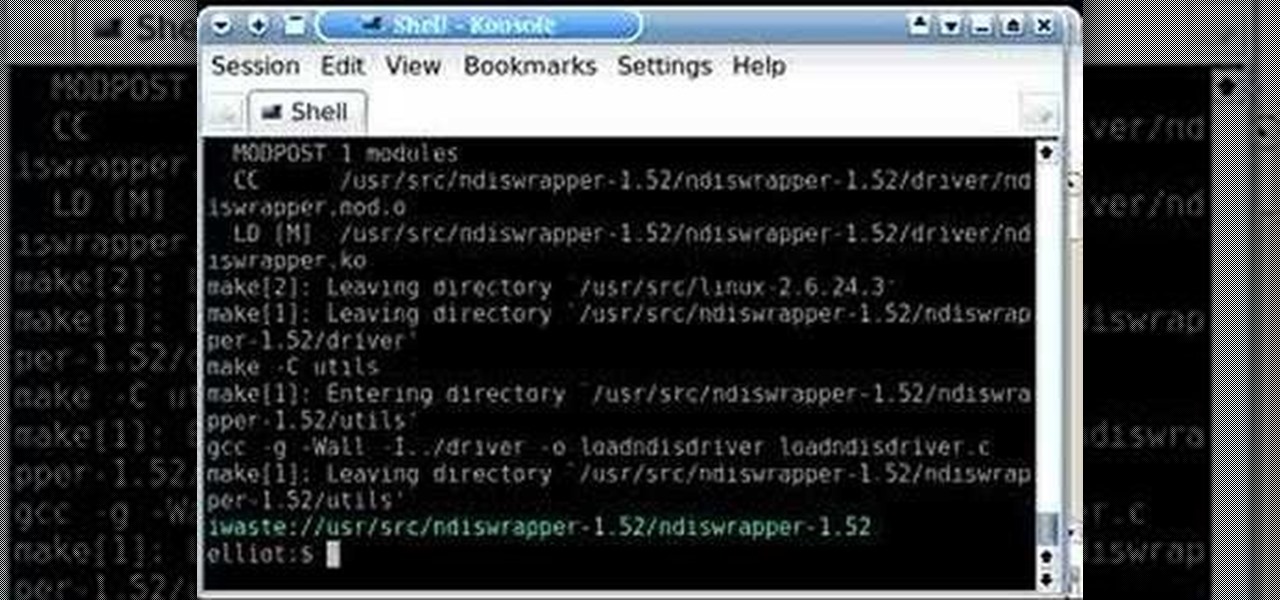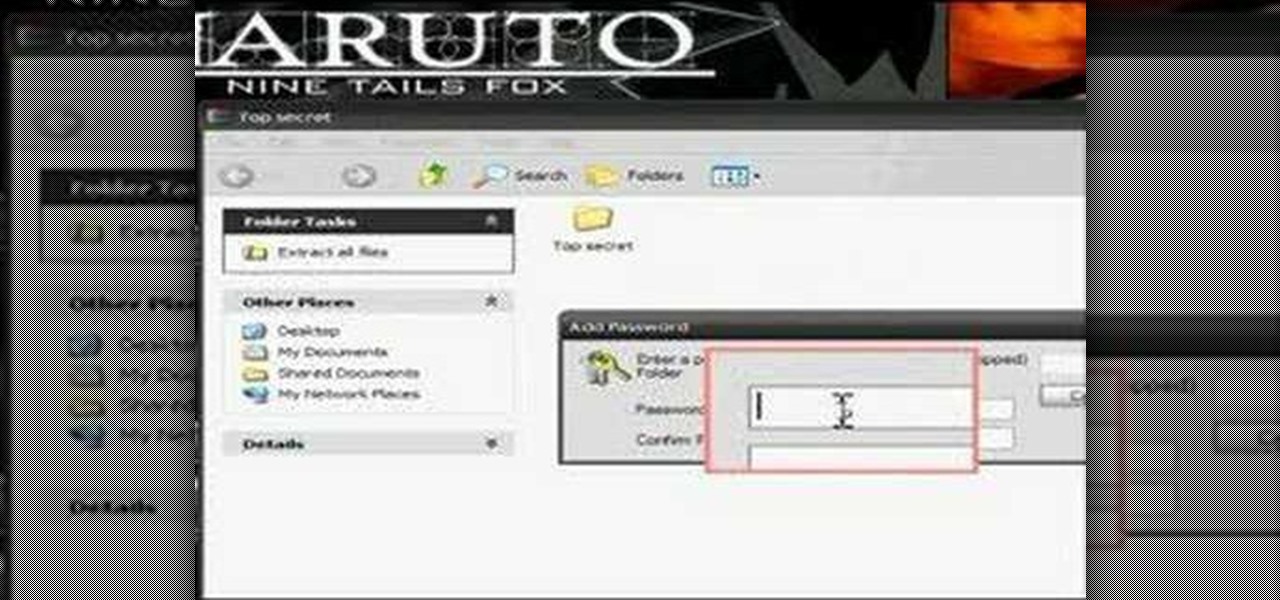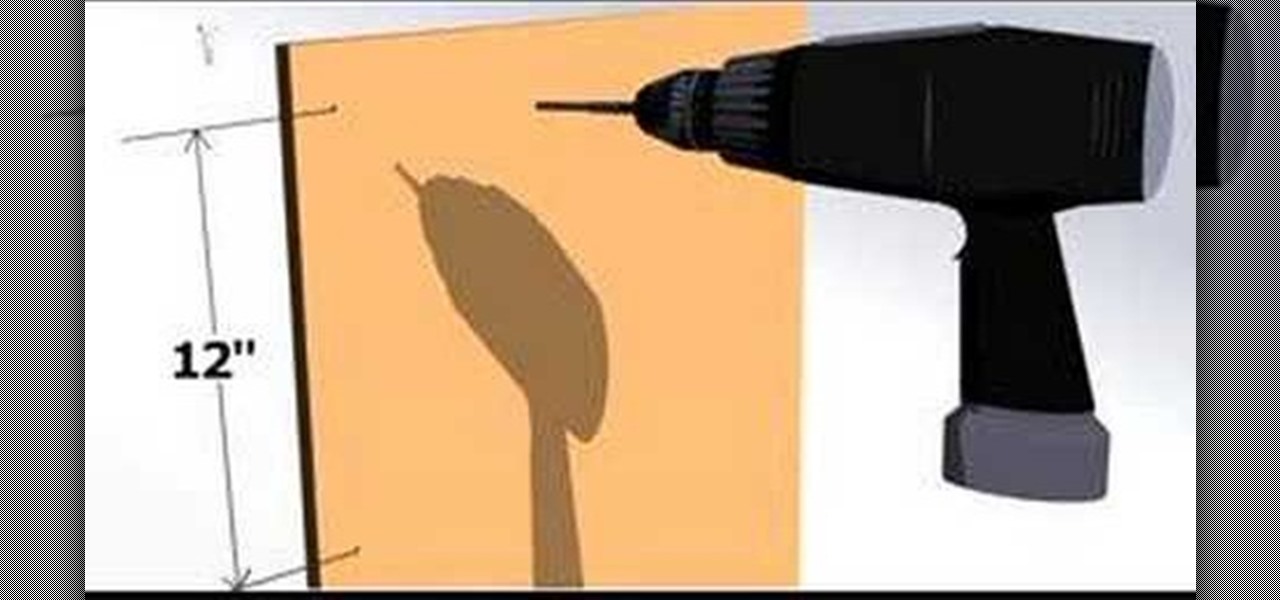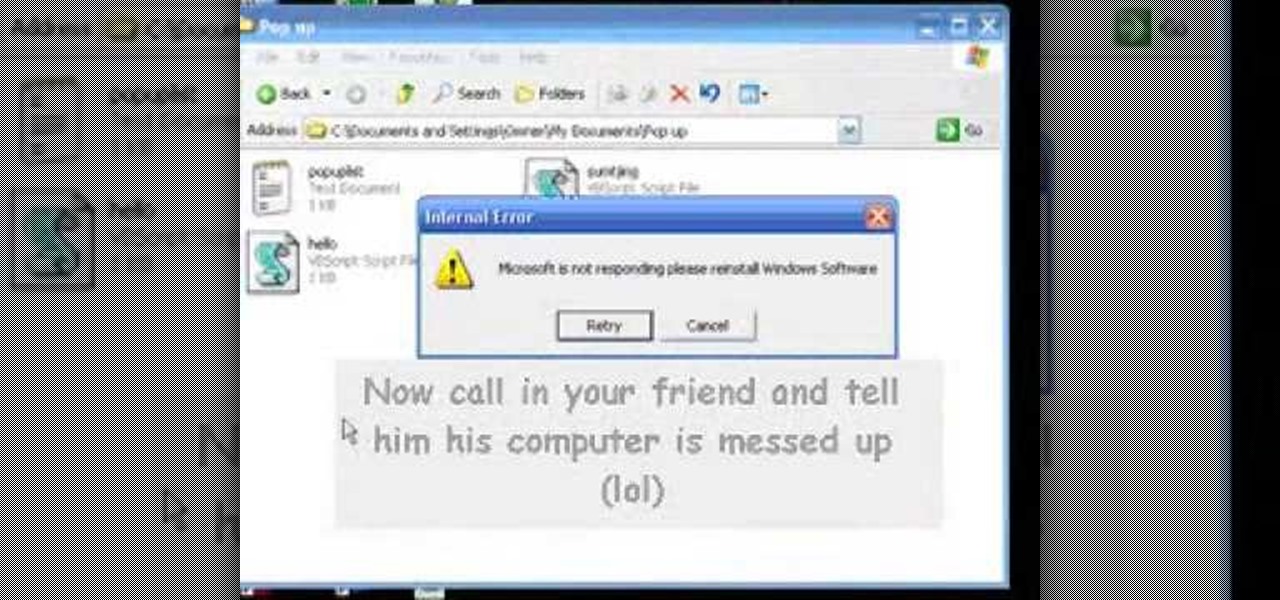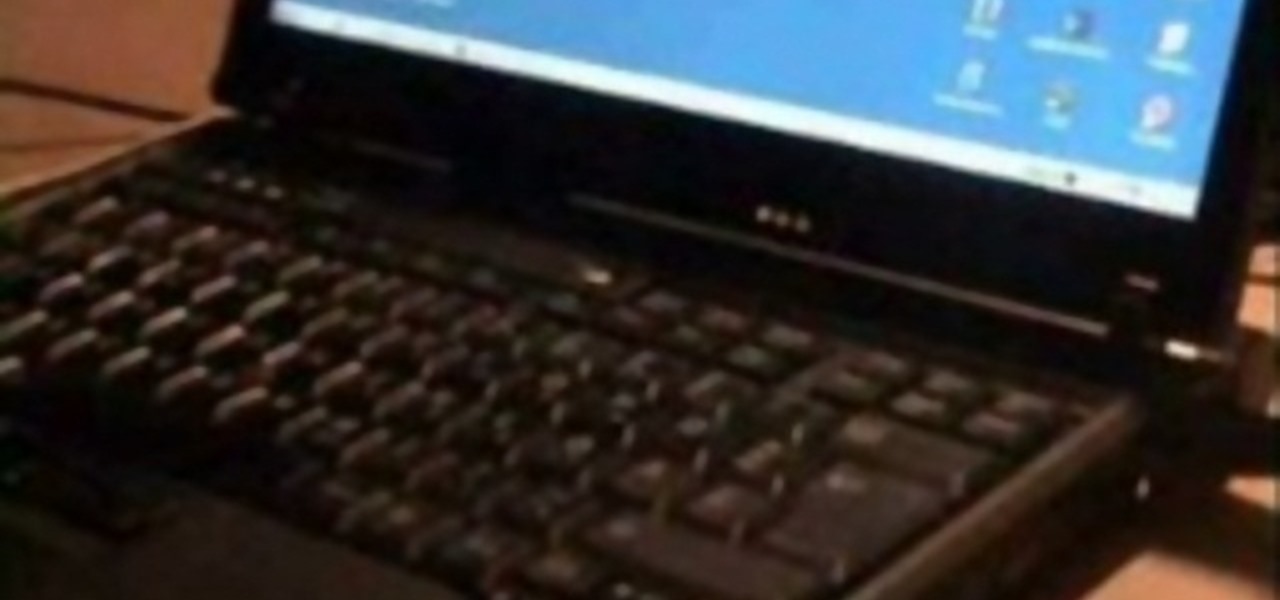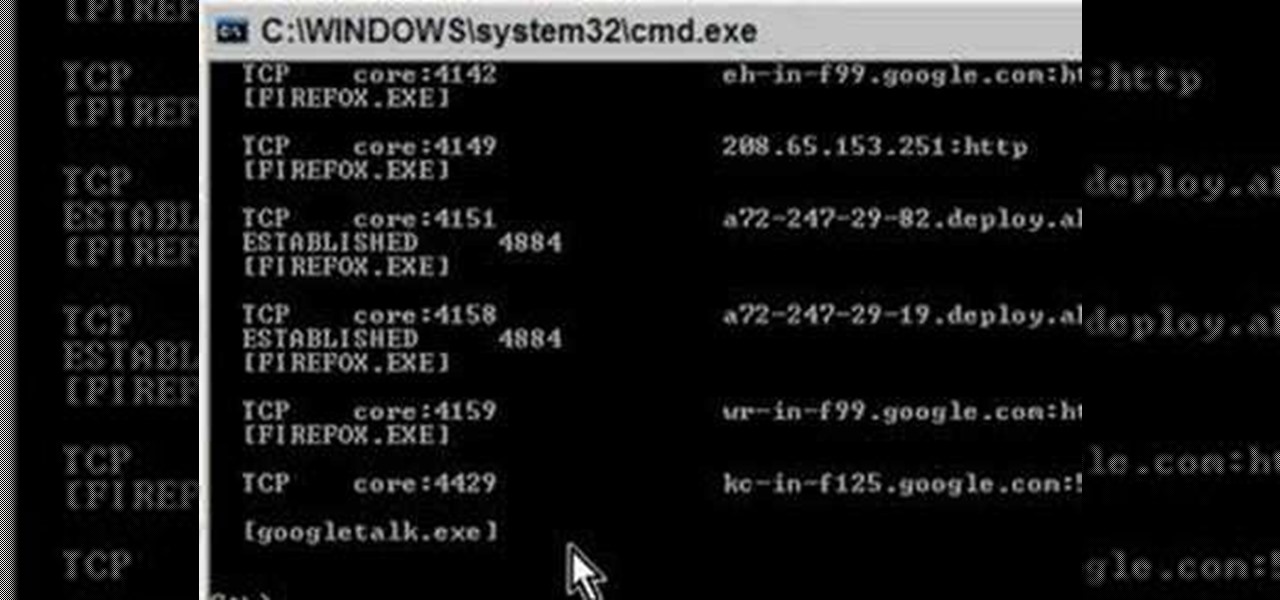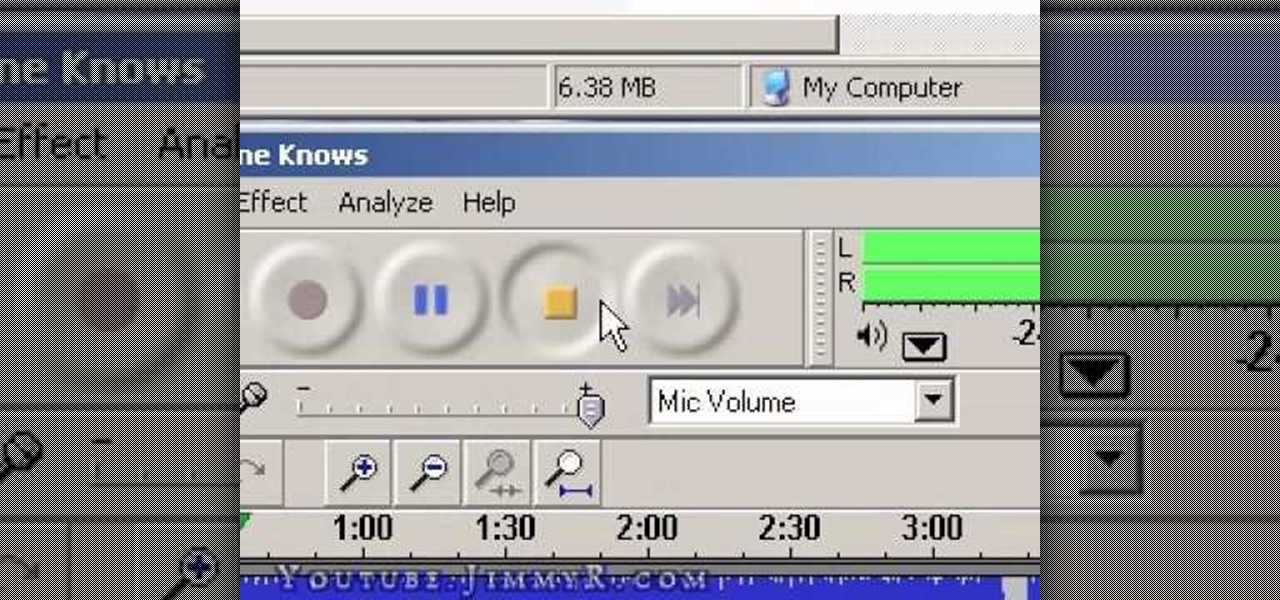A Peltier module allows you to turn heat into electricity. Because you can place it in areas that are normally warm anyway, the electricity created is "free" in a sense, though it does work best when one side of the module is cold and the other is hot. In other words, all you'll need for this project is the Peltier module and a cooler surface such as soil or water, and a warm area such as a well lit window or warm pan.

This greeting card tutorial video will give you tips on how to make a greeting card that spins and shows various images in its little window. This is a take on the old view master toys that children used to play with. Your friends and family will definitely think this greeting card is awesome.

Bill Myers shows how to use Microsoft Photo Story 3 for Windows to quickly create videos from your photographs. Great for quick YouTube videos, viral videos, and more.

Check out this video tutorial for building a Bart PE CD with Part PE Builder made by Runtime Software. Make sure that you have Internet access, a blank CD, and a copy of your Windows XP compact disk with at least Service Pack 1 on it. This will help you creat a bootable CD-ROM for your computer.

In this Genhead two-part video tutorial, we'll look at how to refine the markup of the head in the main window.

This is how to create a split screen on final cut pro. This is very basic, but opens a window for limitless fun and ideas.

How to create and map a network drive using XP home.

A tutorial on how to use ndiswrapper to use windows wireless drivers in Linux. A great explanation of commands without speeding through them.

This video demonstrates how to make gorgeous paper flower ornaments for home decoration, special occasions, or gifts. These are made using Japanese papers, and f you hang them in the window, the light reflects through the translucent paper. You can even use them to hold photos!

Watch this video to learn how to make a password protected video.

Watch this video to get set up with C++. The video covers creating a project, what to do with the console window, hello world code, and the debugging process.

How to install Ubuntu/Xubuntu/Kubuntu/Edubuntu without creating new partitions.

This video will show you how to upgrade your Eee PC with Windows XP/ MCE + 2GB Ram + 8GB of HCSD Storage.

If your home is not protected by impact-resistant windows and doors, or impact resistant shutters or panels, consider building your own temporary emergency panels. www.flash.org

I wanted to demonstrate the shortcut in action. I launched Microsoft OS Keyboard & typed in the shortcuts with it. You can see the keys I hit & how they powered the shortcut on the text in my Wodpress blog.

John Hendron demonstrates keyboard shortcuts and the "Sidebar" in Mac OS X Tiger with tips on keeping files organized. This 7.5 minute video includes how to "tell where you are" in the file system, how to set desktop preferences, and how to customize the toolbar in Finder windows. John is an instructional technologist for Goochland County Public Schools (VA).

Learn how to connect an XBox 360 to Xbox Live via a wired Windows computer network connection.

Formatting a hard drive is not exactly an essential computer skill, but it certainly is if you're a technie who's looking to start building your own computers. Hard drive formatting involves erasing/formating a hard drive or USB flash drive to be compatible with different formats like MAC OS Extended and Windows OS.

In this episode, Brandon Jackson joins D.Lee Beard to present an in-depth review of the Slingbox A/V, explore where to find free downloadable audiobooks online, and to answer viewer questions on using an iMac as a display and how to share files over a local network between a Mac and a Windows PC . Be sure to check out our next video to learn how you can win the Techies' Slingbox and begin watching your home TV from all over the world via the internet.

One of the uses of an ISA Server is to act as a proxy server. A proxy server allows your Windows XP and other desktop computers to make requests to the ISA Server and the ISA Server will then go and fetch the results from the internet or, if the ISA Server has cached the page(s), it can serve the pages from cache thus speeding up client browsing.

GottaBeMobile.com's Dennis Rice shows us all how to create our own font using our own handwriting using the My Own Font utility for Windows tablet PCs.

Learn to create a script in Windows XP that will find the IP address of a network PC.

Type in whatever error message you want and you can prank your friends and coworkers.

Some tricks which you can play to your coworkers in the office including: turning Windows on to high contrast mode, creating a fake desktop, and pulling a fake delete prank.

XAMPP servers are a free open source server that makes it cheap and easy for you to test and review your website building as you go. This tutorial covers how to configure your XAMPP server for windows.

This video shows you how to create basic chroma key (blue screen) effects in Windows Movie Maker. Requires a mod from http://www.wmmarchive.tk/

Learn how to hack your 1.1.2 and 1.1.3 iPhone with Ziphone (zibri) software for Mac or Windows. No technical skills required!

How to make Jedi force jump effects as seen in the Star Wars movies for your own films using Effects Lab and Windows Movie Maker.

A video for those of you just getting started. We talk about line and phono inputs, headphones, faders, crossfaders, RCA plugs, hooking up a laptop to play a program like Windows Media Player, stereo mini plugs, main outs, etc. Hook up your mixing board and turntables to your computer.

The existing uninstall routine for the Mozilla Firefox web browser may leave profile data and a Program Files folder behind. This is how to remove it.

Learn how to use the NETSTAT.EXE function in Windows/DOS to help detect spyware and malware on your computer.

How to set up Dual Monitors in Windows XP using both the hardware and software methods. Part 1 of 2 - How to Set up dual monitors in Wiindows XP.

Easy steps to make a super cool shutdown icon! This icon instantly shuts down your computer. Must have Windows XP for this trick!

Got movies and music on your PC? See how to stream through your Xbox 360 right onto your TV screen. You'll need to have your Xbox 360 connected to your home network first.

wxPython is fast becomming one of the most popular cross-platform GUI programming solutions. Here Kyran Dale takes you through the simple steps required to have wxPython up and running on your Windows machine.

Tired of Windows and Mac OS? You might want to try Ubuntu or some other variation of the Linux operating system. The Lab Rats, Andy Walker and Sean Carruthers, teach you how to install and run Ubuntu on your system. They also address several concerns you may want to be aware of.

Want to create an instrumental or a cappella from a song? Learn how to remove vocals or instruments from MP3s using a freeware program called Audacity for Windows, Mac, and Linux.

Bert is here to show us how to create realistic rain in Photoshop, specifically the ripples and splashes you get on a lake or pool when it's raining out, and then a general rainy window.

Don Schechter gives a rundown of system requirements and how to start, save, and choose settings for new projects using Adobe Premiere. To send your scratch disc, open the capture window by going to file and then capture.

Last weekend, some unlucky Gmail users inadvertently had their email accounts wiped out. Actually, it was 0.02 percent of all Gmail users—or roughly 40,000 of the 200 million who use the email service, due to an "unexpected bug" which affected copies of the data. Gmail does make backup files of everything, so eventually everyone will reclaim their email history. In fact, as of yesterday, Google has successfully restored all information from their backup tapes and has started returning everyon...