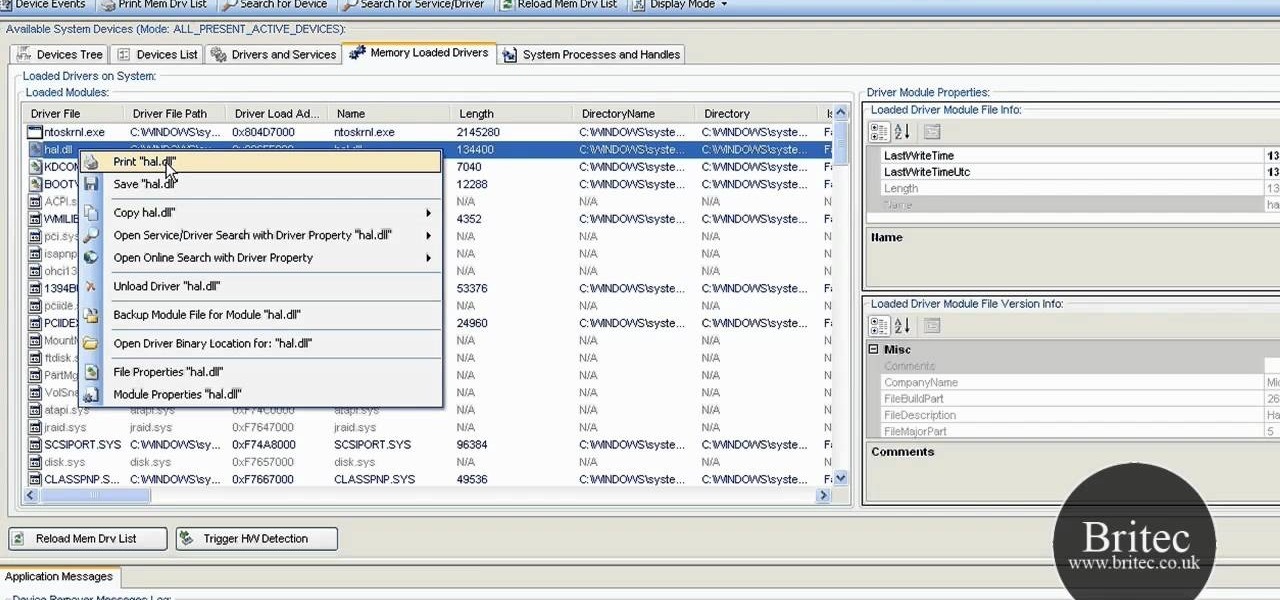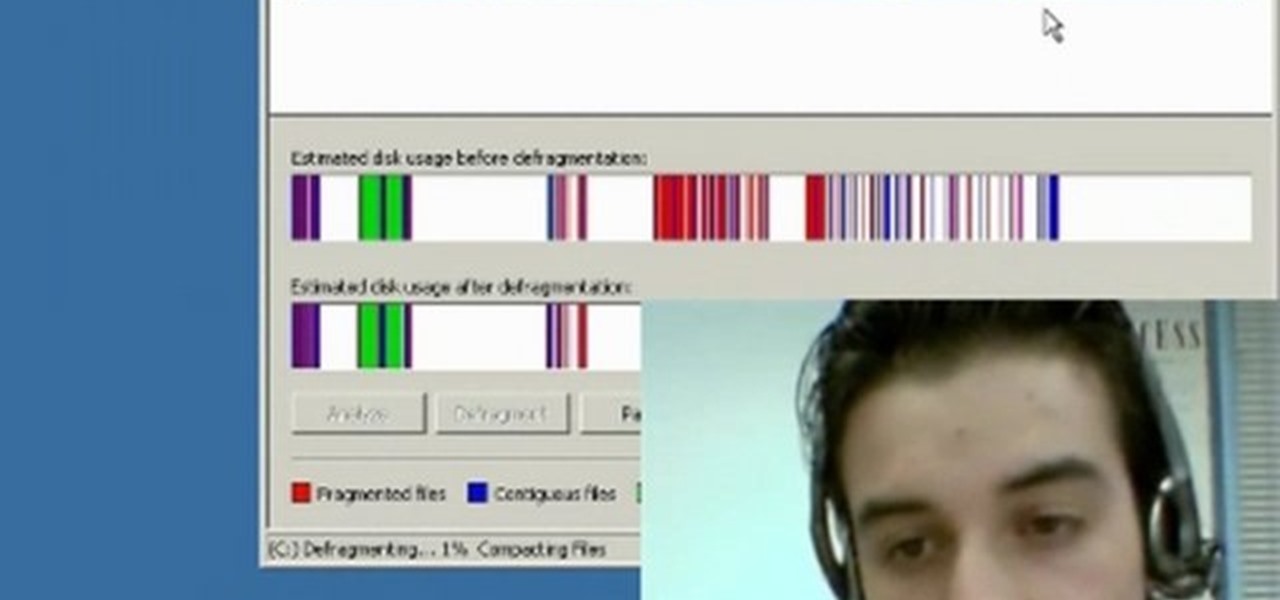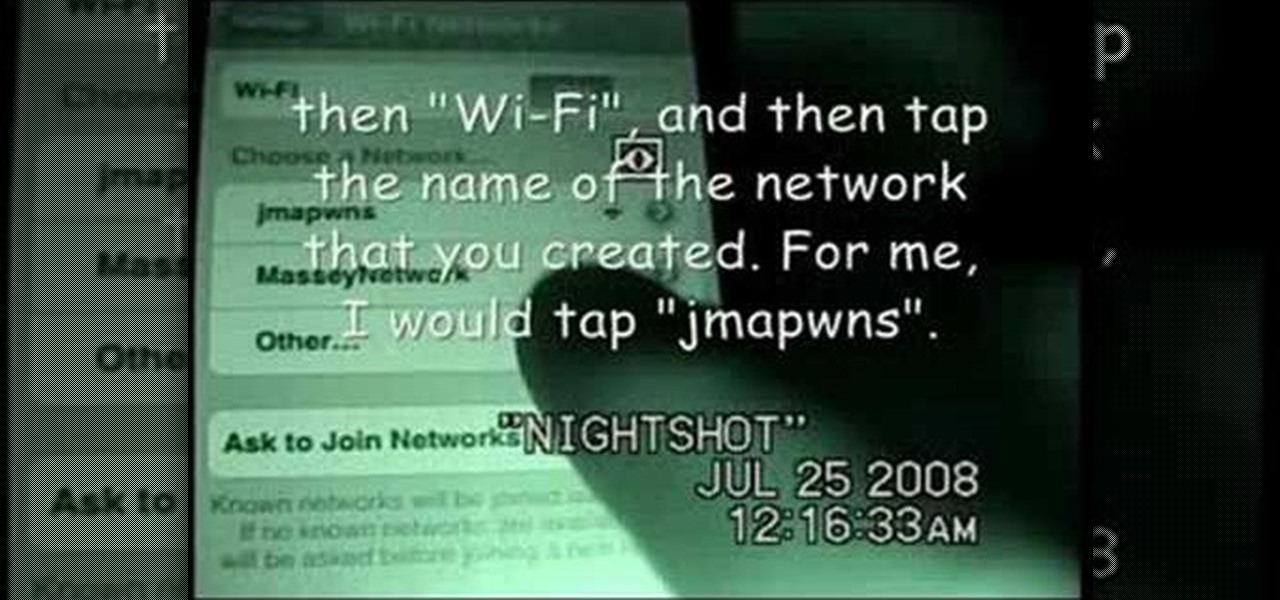Glazing your windows can provide a nice decorative touch while keeping heat inside in the winter and outside during the summer. Watch this video to learn how to glaze your own windows and get this home improvement job done yourself.

In this clip, you'll learn how to enable and use folder backgrounds on a PC running the Microsoft Windows 7 or Windows Vista operating system. For more information, including a complete demonstration of the process and detailed, step-by-step instructions, watch this home-computing how-to.

In this clip, you'll learn how to create movies with Windows Movie Maker on a desktop or laptop computer running the MS Windows Vista operating system. For more information, including a complete demonstration of the process and detailed, step-by-step instructions, watch this home-computing how-to.

There is a built-in tool in Windows Vista that allows you to clean up your hard drive and system, and it could be found by simply searching for "disk cleanup" in the start menu. But this provides a really basic cleanup, so for all of you who want something more extensive, there are free alternatives available on the web. Once is called CCleaner, which is a lot better. It's the number-one tool for cleaning your Windows PC.

Tired of your PC pestering you to check this or fix that? Are you sick of all those pop-up balloons? Well, Windows 7 now has a feature called Action Center, and it lets you decide which alerts you see and which ones you don’t. See it in action!

Much like Mac OS X's Dashboard, which contains Widgets, Windows 7 has developed their own uniqued version, which they call Gadgets. This quick tip video from Microsoft will help you understand where and what Gadgets are, and how to use them to best suit your needs.

Optimize your Microsoft Windows PC from the Windows Control Panel. This handy how-to presents a complete overview of the process. It's easy! So easy, in fact, that this video guide can offer a complete overview of the entire process in just over four minutes. For more information, including step-by-step instructions, take a look.

Looking for a solid alternative to MS Windows' default Device Manager? This clip will teach you everything you'll need to know. It's easy! So easy, in fact, that this home-computing how-to from the folks at Britec can present a complete overview of the process in just over six minutes. For more information, including detailed, step-by-step instructions, take a look.

Looking for a guide on how to use Internet search engines like Google and Yahoo! on a Microsoft Windows desktop or laptop computer? This clip provides a very good starting point. For complete details, and to get started searching the Internet on your own Windows PC, watch this home-computing how-to.

In this video tutorial, viewers learn how to install a Windows 7-style Aero theme in Mozilla Firefox web browser. This process is very easy, fast and simple to do. Firefox Mozilla is available on the Mac and Windows computer. Simply go to the link provided in the video description. Now on the add-on page, click on Add to Firefox and click Accept and Install on the next page. When the window pops up, lick on Install Now and wait for it to finish installing. Then click Restart Now once it's fin...

Just because you are using Linux, doesn't mean you have to be cut off from file sharing with those using a regular Windows PC. In this tutorial, learn how to share files between Ubuntu and Windows using a Samba local network. Samba is simple to use and can be obtained through your Synaptic package manager.

The following are the steps to be followed to boot Windows XP from a CD: 1. The first thing to do is switch on your computer. Before your computer starts loading windows, you need to hit the F12 key.

Go to the website Mahmood and find the software called Windows 7 activator and download that software.

In this video tutorial, viewers learn how to install Mac OS X Snow Leopard in Windows PC using VMware Workstation as virtual machine. Begin by downloading the program from the link provided in the video description. ISO image is made especially for Windows PC users. Mac users can download the DMG file from there too. This is a full video guide on how to install Snow Leopard in Windows 7, XP, Vista using VMware Workstation and download all the software (VMware workstation, Mac OS X Snow Leopar...

This detailed five-part video will show you the exact steps to building your own computer. See the PC building step-by-step instructions, brought to you by the Ultimate Handyman.

If you're all about fast boot times and computer speed, check out this video for a tutorial on how to increase the speed of Windows 7. This video covers the tweaking of the UI, optimizing the computer for best performance, and reducing the amount of time it takes for the computer to start up or shut down. Doing this will make it easier to do the things you love to do on your Windows 7 at a fast pace.

Check out this cool hack from The Emo Lab. This video tutorial will show you how to do a few Windows registry hacks!

Check out this cool hack from The Emo Lab. This video tutorial will show you how to boost performance in Window XP!

Has your Windows PC grown increasingly sluggish over time? In this how-to, Digital Connector James Vargas (recalling a young Jean-Pierre Léaud) guides users through speeding up and optimizing a Windows PC. Take a look. Whether you run XP, 2000 or Vista, you're certain to benefit from this tutorial.

In this cursory three-part tutorial series, you'll learn how to create your own custom cursor using Windows XP using IconArt 2.0. Get pointers on making your own pointers with this how-to. And be certain to stay tuned for parts two and three.

This video tells you how to make a Lego stop motion animation using Windows Movie Maker. The tutorial focuses more on how to create a stop motion film with Windows Movie Maker as the tool, and assumes you have basic knowledge of how to use Movie Maker already.

This software tutorial shows you how to chroma key in Windows Movie Maker. Chroma keying requires having green screen video footage. Once you have footage you can use the chroma key effect tools in Windows Movie Maker to put subjects in different background. See how easy it is to chroma key in this tutorial.

Protect your most important investment with seasonal maintenance. A regular schedule of periodic inspections and maintenance of windows can help prevent the most common, and costly, problems before they occur. Organized by season, this workshop covers topics such as repairing walkways and steps, cleaning out gutters, and checking the heating, AC and plumbing systems--everything you need to maintain your home year-round. Discover tips for checking window seals to save on heating in this how to...

Drapery panels add a decorative touch to your windows. You really can do custom draperies panels for your windows yourself. Learn how to measure for beautiful custom drapery panels in just two minutes.

This tutorial will show you how easy it is to create panoramic images from your photos in Windows Live Photo Gallery for Windows XP or Vista. All you need is a digital camera and a PC.

Outside mount wood blinds are easy to install and can be the perfect solution to bare windows. In this short tutorial you will learn how to install outside mount wood blinds in your home. Watch this video and you can dress your windows with outside mount wood blinds in no time.

Inside mount roller shades are easy to install and can be the perfect solution to bare windows. In this short tutorial you will learn how to install inside mount roller shades in your home. Watch this video and you can dress your windows with inside mount roller shades in no time.

If you are a firefighter in Alameda, California, chances are you already saw this video tutorial. If not, you're in luck. This will show you how to rescue a downed firefighter out of a window. This is a step-by-step training video for removal of a downed fireman out of a window of a building or house. It's just like Backdraft, folks.

This is a nifty tutorial guide on how to tether your hacked iPhone or iPhone 3G to a windows computer for use as a high speed modem. Just Jailbreak your iPhone using one of the many tutorials on WonderHowTo, and install 3proxy. This video explains the rest of the configuration steps required to properly tether an iPhone 3G in Windows XP so that you can use its EDGE or 3G internet connection on your PC, for free.

If you're using Boot Camp to run Windows, you can remap the keyboard to make your life easier. This computer tutorial video will show you how to mod a Macbook Pro keyboard for Windows. These tips for remapping the keyboard will make using Boot Camp much easier.

A tutorial on how to "break in" to your Windows machine after you have lost the password. This works in Windows NT, 2000, and XP machines without an encrypted file system. I then show you how to wipe a hard disk to assure no one can gain access to your data once the drive is sold or discarded.

Putting wallpaper around windows can be quick and easy with these tips from Tim Carter of AsktheBuilder.com. With his advice about how to hang wallpaper around windows you'll get perfectly matching seams, and your wallpaper will be plumb each time.

This tutorial shows you how resize an Xna game window using C#. This tutorial applies only to the Windows platform.

A short tutorial on how to hide icons on the Windows desktop

This trick shows you how to remove the search assistant dog in Windows XP. You want to go to: Start, run, type regedit, go to HKEY_CURRENT_USER SoftwareMicrosoft Windows CurrentVersion Explorer CabinetState, create a new string and call it "Use Search Asst" (remember the Caps), give it the value "no".

This video shows people how to format and reinstall Windows XP on their PC from a CD.

Video shows how to get your windows ready for winter. Using shrink wrap, this easy-to-understand video guides us through each step necessary for putting the film over the window.

The Nintendo 3DS comes with six AR cards that allow you to play the augmented reality games packaged with the device. Of course, if you were to lose the fragile paper cards or damage them in some way, you would be unable to continue playing them. It's easier and safer to carry constant access to the AR games by installing apps on your Android and Windows Phone 7 smartphones. Both apps are free and available through the smartphone app markets.

Need to print something but you're on the go and only have your smartphone or iPad with you? No worries! This tutorial shows you how to use a little app called Dropbox to print to your home printer anywhere, anytime, with any mobile device. Print THAT!

In this handy home-computing how-to from WonderHowTo favorites Tekzilla, we learn how to use CleanHaven, an application that will remove unwanted formatting from snippets of text. For details on how to download, install and run CleanHaven on your own Microsoft Windows PC, watch this video guide.