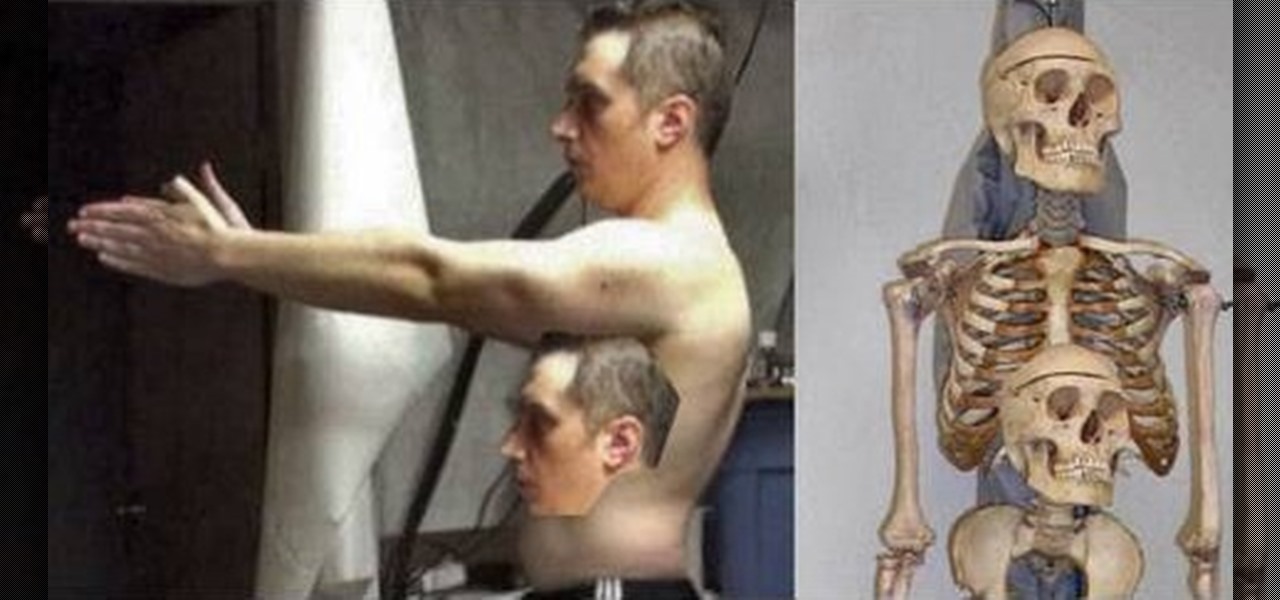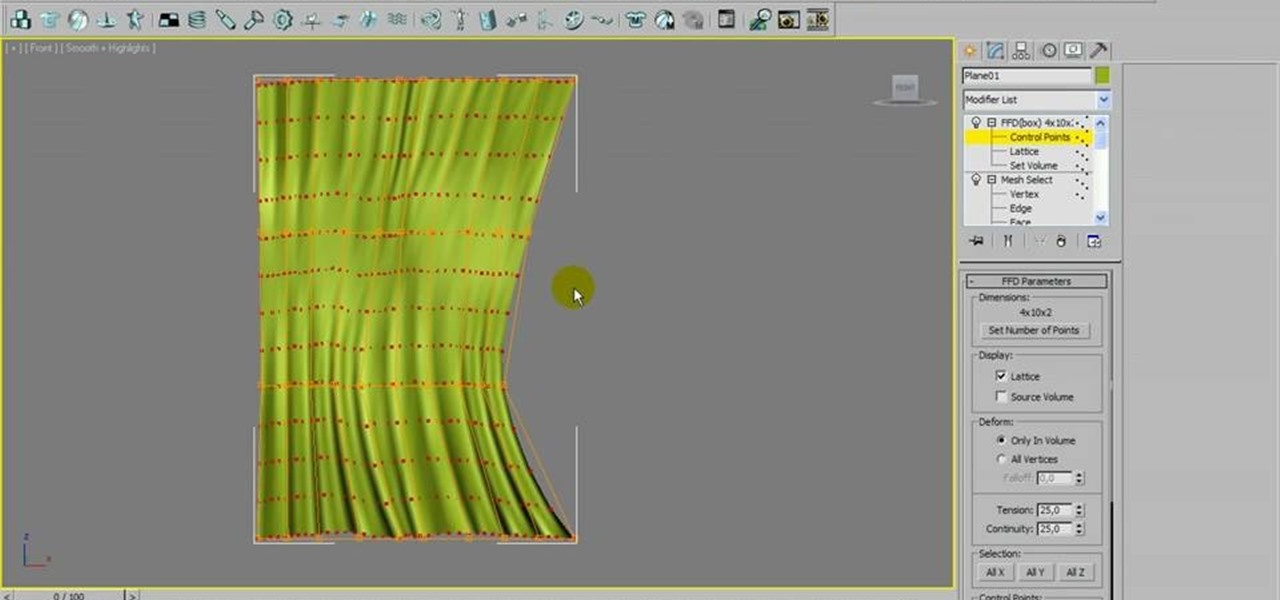This Windows 8 tutorial will show you how to enable or disable applications from starting up when you boot up your computer. It is sometimes important to disable applications to ensure a smooth start, especially if you computer doesn't have very powerful hardware.

Do you have too many applications on your start menu? Then this tutorial will help you better manage applications shown in the start menu.

This Windows 8 tutorial, I will show you how to change the name of groups, and rearrange groups and applications in the Windows 8 start menu metro interface.

When money's tight and you're tired of re-watching and re-watching your gigantic DVD collection, there's always live television. Of course, you probably don't have cable, which means you're resorting to a homemade antenna like this to get broadcasted channels in your area. But, let's face it—it's just not good enough.

With the new Samsung Galaxy Note II, there's a new Multi Window mode that allows users to run two different apps simultaneously on the tablet's screen. This feature works with Samsung and Google apps like Gmail, YouTube, Chrome and Talk.

Windows 8 comes with a bunch of new features, and none may be cooler than the new Picture Password option. If you're tired of the old lock screen and login options, or don't want to remember any more passwords, than you'll like this great new addition to Windows.

All of my hacks up to this point have been operating system hacks. In other words, we have exploited a vulnerability usually in an operating system service (SMB, RPC, etc.) that all allow us to install a command shell or other code in the target system.

In my first few articles, we focused on operating system hacks. These hacks have been primarily on older operating systems such as Windows XP, Windows Vista, and Windows Server 2003.

With the release of Windows 8 right around the corner, if you plan on buying it (or just want to see what it's all about), it's a good idea to take advantage of the free trial before you shell out any money. If you're an Apple user who doesn't have a deep-seated disdain for Microsoft products, this tutorial will show you how to install the Windows 8 preview to try it out on your MacBook. First things first, you'll want to download the Release Preview on Microsoft's website (make sure to save ...

When I left off on our last hack, we had hacked into the ubiquitous Windows Server 2003 server by adding ourselves as a user to that system so that we can return undetected at any time. The problem with this approach is that a sysadmin who is on their toes will note that a new user has been added and will begin to take preventative action.

The new Windows 8 Metro Apps (or Modern UI, or Windows 8 Tablet Style Apps, or whatever you want to call them) are sleek and quick, but unfortunately there's not an obvious way to completely close out of them.

Starcraft 2 is finally upon us after 12 years of waiting, and it is just as majestic as you would hope it would be. If you're new to the series or just haven't played in five years, the barrier to entry for the unskilled can high, especially if you prefer playing online multiplayer. Fortunately for you, we've compiled videos on just about everything you need to know about the game, including strategies and tips for winning with different races in different modes and situations, and even how t...

Now that you're officially allowed to do it, jailbreaking your iPhone, iPod Touch, or iPad is a better idea than ever before! This video will show you everything you need to jailbreak a wide variety of Apple devices, including the iPhone 3G and 3GS, the iPod Touch 2G and 3G, and the iPad wifi or 3G model. All you need is a program called Spirit, iTunes version 9.2, and you device and you're good to go! This particular method is great because the jailbreak is untethered, meaning that you can t...

This is the ultimate guide to drawing correct human proportions. If you've always had trouble with it in high school art class or in art school, this video condenses all the information into a tight package that's fun and easy to understand. This will uncover all the tricks to human proportions for figure drawings.

To install a hard drive in a 13" (13 inch) Macbook Pro laptop computer released in 2009 you will make sure to first transfer all data off the drive then discharge any static electricity from your hands making sure your are in a static free work environment. Next you will remove the old hard drive, to do this flip over the laptop and remove the 10 screws around the edge of the device with a #00 Phillips screwdriver starting with the three longer screws on the top right. Next, lift off the bott...

The Wood Whisperer thinks you have what it takes to build furniture. Be sure to watch this entire 5-part tutorial to learn how to build a low entertainment center that is attractive and pocketbook-friendly. Impress your friends with your expert woodworking skills.

Learn how to do dumbbell Turkish get-ups. Presented by Real Jock Gay Fitness Health & Life. Benefits

Using a simple trace trick, you can easily look up the IP address and its location for any website. This method uses a command line command to first find the IP address of a given website, and then uses a free online tool to get that IP's location.

This video is about how you can change someone's eye color. The first thing to do is to load up a picture in which you want the eye color to change. The next step is to zoom in the eye that you're interested in working on. Just simply press "D" button on the keyboard and draw a rectangular shape on the eye. Now that you've zoomed in, make a selection of the iris, the part that we want to change the color on. The first thing is, you need to set up colors found on the lower left of the window. ...

This video describes how to create a new account on Windows 7. In this video it is shown the whole procedure and all you need to know to crate new user account.

Windows 7 has an interesting new feature by which you can pin your programs to the task bar and this video shows you how to do it. In Windows 7 if you have any frequently used program you can improve its ease of access by pinning it to the task bar. Now to do this first open the start menu, go to the programs, and now browse to any program and right click it. From that menu select the Pin to task bar option. When you do this the program icon will appear on the task bar. Now the program is pin...

Tired of being limited with your right-click options in Microsoft Windows? There's a program that could help you out, and it's called Right-Click Extender. Insert many different additional items to the right-click context menu.

Tasktutorial teaches you how to create a sound on/off button using Flash. Name the first layer Actionscript. Go to frame 1, then window - actions. Add stop(); Go to frame 2, then window - actions. Add stopallsounds(); Create a new layer and select the text tool. Write off on. Change the color to black. Select the text and hit CTRL + B to break apart the letters. Select off, hit F8 and select convert to button. Name it off. Do the same for on, but name it on. Double click to open the off butto...

The big question is do you tape or scrape those window frames? If you want to tape. Put two pieces of tape that are longer than the length of each pain. Put them on the top and bottom of the pain. Use your putty knife to hold the tape in place and tear it off a little bit short of the edge. Then put two strips length ways on the pain that is also longer than you need. Take your putty knife and put it in the top corner to hold the tape and tear it off flush to the window frame. Then you paint,...

New to Windows? This computer operating system could be a bit tricky for beginners, but fret not, help is here. Check out this video tutorial on how to protect Windows from viruses without an antivirus software.

If you want your friends or others to see your amazing Blitzcrank pulls, Alistar headbutts, or Vayne tumbles, try streaming your League of Legends gameplay online to Own3D.tv with XSplit Broadcaster. This guide will teach you how to use XSplit Broadcaster correctly so that the settings will allow you to stream smooth games.

This video tutorial is meant to help you model your own curtains in Autodesk 3ds Max. If you need some window curtains, this is the best way to model them. You'll learn how to do it using several modifiers and layer techniques. You can download the finished curtain from VisualKnights, which you can fully edit to your needs. This tutorial can also work with older versions of 3ds Max (previously called 3d Studio Max).

Interested in using a satellite picture of the Earth as the background on your Microsoft Windows desktop computer or laptop? This clip will show you how it's done. It's easy! So easy, in fact, that this handy home-computing how-to from the folks at Tekzilla can present a complete overview of the process in about two minutes' time. For more information, including detailed, step-by-step instructions, take a look.

Free up space on your hard drive while protecting your privacy by deleting all of the temporary files on your MS Windows desktop computer or laptop. This clip will show you how it's done. It's easy! So easy, in fact, that this handy home-computing how-to from the folks at Tekzilla can present a complete overview of the process in about two minutes' time. For more information, including detailed, step-by-step instructions, take a look.

Want to browse pictures in a Flickr photo gallery like they were photos on your Windows XP/Vista/7 hard drive? This clip will show you how it's done. It's easy! So easy, in fact, that this handy home-computing how-to from the folks at Tekzilla can present a complete overview of the process in about two minutes' time. For more information, including detailed, step-by-step instructions, take a look.

Wish there were a way to use Apple-style keyboard shortcuts on a Windows 7 PC? Well, there is! And this clip will show you how it's done. With maComfort, It's easy! So easy, in fact, that this handy home-computing how-to from the folks at Tekzilla can present a complete overview of the process in about two minutes' time. For more information, including detailed, step-by-step instructions, take a look.

In this tutorial, we learn how to upgrade a 32-bit Windows to 64-bit. Chances are, it should be able to run as a 64-bit, depending on the processor. If you change the settings in BIOS, you can change it up so you can upgrade the computer. If your computer is still not working, use the backup CD to reinstall the previous software back onto the computer. If you do not have a backup CD, you can try to download the original CD back onto the computer. You will lose all your personal information th...

Sometimes the simplest pranks are the best ones! They take no time at all, and they're so simple that no one would even expect to look for the obvious. Like this windshield prank. It involves chocolate syrup and a cup of milk.

While we think granny squares are pretty and whimsical pieces on their own, there really is power in numbers when you combine a bunch together into a massive quilt or afghan. But how exactly do you go from granny squares to a full-on quilt?

In this video tutorial, viewers learn how to copy and paste multiple text entries in a Windows computer. Users will need to download the free clipboard manager, Ditto form the link provided in the video description. Once downloaded, users will be able to manage multiple strings of text to copy and paste anywhere. Simply select the text field of the copied text and click on the icon in the system tray. Copied images will be displayed as a thumbnail. This video will benefit those viewers who us...

The XBox 360 controller might be the single best controller in the history of console gaming. It is the perfect size, the buttons are laid out well, and the wireless works perfectly. Why must its usefulness be limited to your XBox? This video will teach you how to use your XBox 360 controller to control your PC, allowing you to play any PC game you can get your hot little hands on with this brilliant piece of controller engineering.

In this clip, you'll see how to create a new Screen Layout (workspace, desktop) to use when Compositing: 8-Nodes. and initialize this new default User setup used in all future tutorials. This clip will also teach how to move the window around, what the starting nodes are and do (RenderLayer, Composite, Viewer) Backdrop, , how threads work in the noodle, rendering the composite and discusses basic window management and splitting, and using the UV/Image Editor to view images/results. Whether yo...

In this video tutorial, viewers learn how to run 4 Google searches in 1 tab. This task is very easy, simple and fast to do. Begin by opening your web browser and go to the website: GoogleGoogleGoogleGoogle. There, users will be provided with 4 windows of Google. There users are able to navigate 4 Google searches at once. Users are also able to close windows and type in website URLs. This video will benefit those viewers who use Google frequently, and would like to learn how to be able to make...

Want to program your own Java games and applications but don't know beans about object-oriented programming? Never you fear. This free video tutorial from TheNewBoston will have you coding your own Java apps in no time flat. Specifically, this lesson discusses how to utilize and display graphical user interface elements like windows when writing code in the Java programming language. For more information, including detailed, step-by-step instructions, watch this helpful programmer's guide.

The World Wide Geek demonstrates how to format an external hard drive for Mac OS X. External hard drives are usually formatted for windows. To change the format, you will need to use the disk utility option. Access the disk utility by going to finder and clicking on applications. Next, click on the utilities folder. Then, click on the disk utility option to open it. You can also search for disk utility in spotlight. Select your external hard drive in the options to the left of the disk utilit...