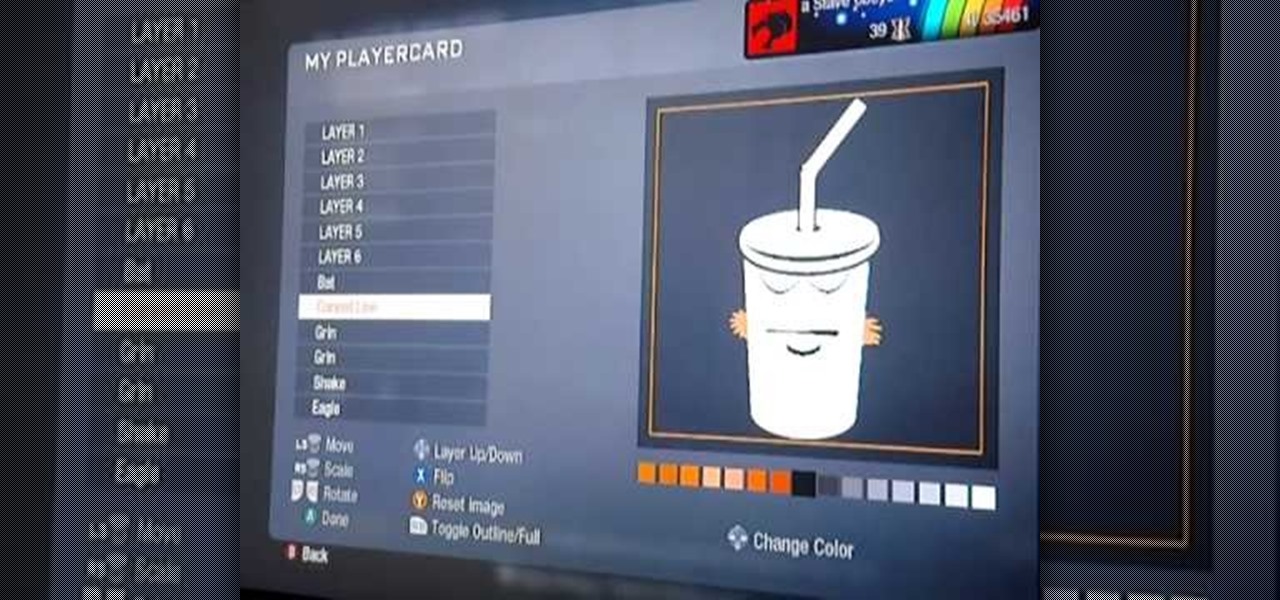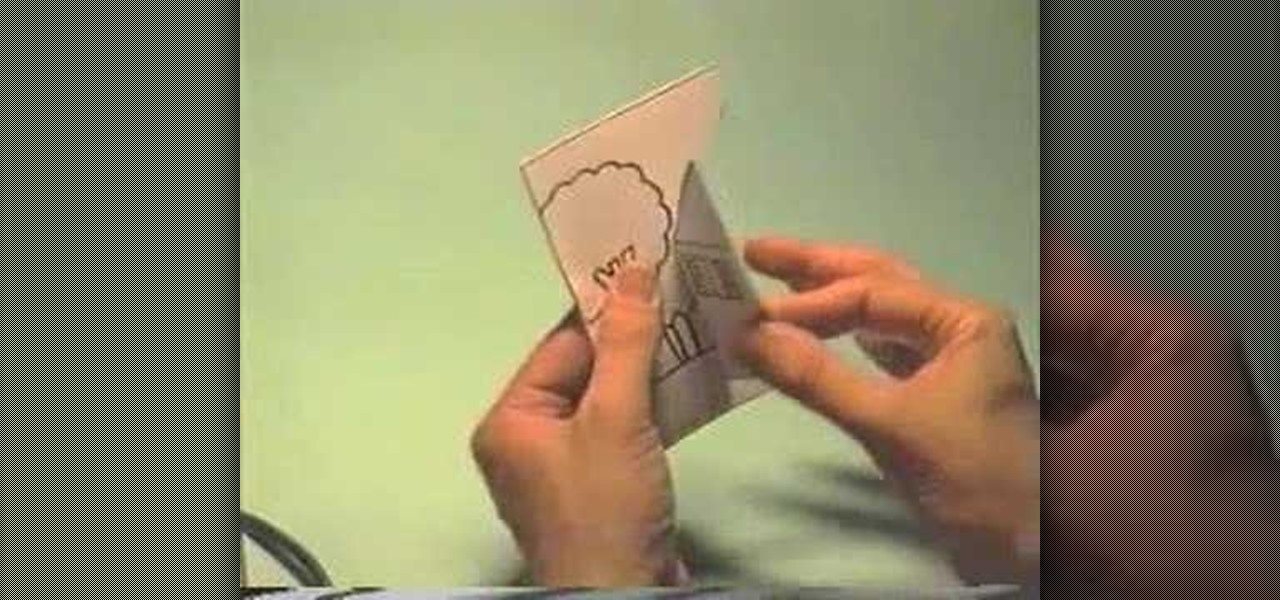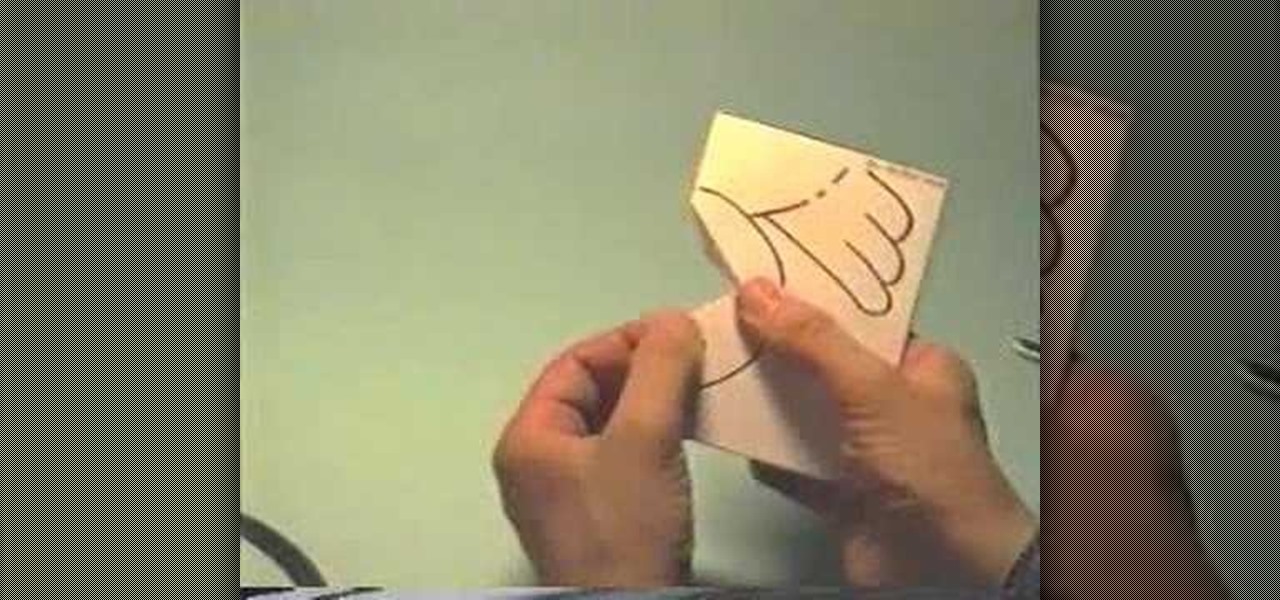Terrify your enemies! Learn how to create a custom, multilayer SpongeBob playercard emblem! This COD Emblem Editor tutorial presents a complete, step-by-step walkthrough of the drawing process.

There are a lot of Batman logo playercard emblem tutorials — but what if you'd like to feature the caped crusader himself? This COD guide's got you covered. Learn how to draw Batman in the Black Ops Emblem Editor with this video tutorial.

Learn how to create a custom, multilayer Dragon Ball Z playercard emblem! This COD Emblem Editor tutorial presents a complete, step-by-step walkthrough of the drawing process.

Learn how to create a custom, multilayer Portal-style cake playercard emblem! This COD Emblem Editor tutorial presents a complete, step-by-step walkthrough of the drawing process.

Crazy about Zelda? Learn how to create a custom, multilayer Link playercard emblem! This COD Emblem Editor tutorial presents a complete, step-by-step walkthrough of the drawing process.

Learn how to draw and use the Autobot logo from Transformers as your playercard emblem with the Call of Duty: Black Ops Emblem Editor!

Learn how to draw and use a yin-yang as your playercard emblem with the Call of Duty: Black Ops Emblem Editor!

Love Zelda? Show the world! Learn how to make a Triforce playercard emblem in Call of Duty: Black Ops! This tutorial presents a complete, step-by-step walkthrough of how to draw the winged Triforce logo using the Black Ops Emblem Editor.

Learn how to make a Deadmau5 playercard emblem in Call of Duty: Black Ops! This tutorial presents a complete, step-by-step walkthrough of how to draw the Deadmau5 logo using the Black Ops Emblem Editor.

Learn how to make a Smurf playercard emblem in Call of Duty: Black Ops! This COD Emblem Editor tutorial presents a complete, step-by-step walkthrough of how to draw a Smurf using the Black Ops Emblem Editor.

Love SpongeBob? Show the world! Learn how to recreate SpongeBob SquarePants as a custom, multilayer Black Ops playercard emblem! This COD Emblem Editor tutorial presents a complete, step-by-step walkthrough of the drawing process.

Learn how to use a Mario Bros-style Bob-omb as a custom, multilayer Black Ops playercard emblem! This COD Emblem Editor tutorial presents a complete, step-by-step walkthrough of the drawing process.

Love Ghostbusters? Learn how to recreate the no-ghost sign from Ghostbusters as a custom, multilayer Black Ops playercard emblem! This COD Emblem Editor tutorial presents a complete, step-by-step walkthrough of the drawing process.

Love Kingdom Hearts? Learn how to recreate the Nobodies logo from Kingdom Hearts as a custom, multilayer Black Ops playercard emblem! This COD Emblem Editor tutorial presents a complete, step-by-step walkthrough of the drawing process.

Learn how to recreate Master Shake from the Cartoon Network's Aqua Teen Hunger Force as a custom, multilayer Black Ops playercard emblem! This COD Emblem Editor tutorial presents a complete, step-by-step walkthrough of the drawing process.

Love Pokémon? Learn how to recreate Venonat from Pokémon as a custom, multilayer Black Ops playercard emblem! This COD Emblem Editor tutorial presents a complete, step-by-step walkthrough of the drawing process.

Learn how to recreate the Heartless icon from Squaresoft & Disney's Kingdom Hearts as a custom, multilayer Black Ops playercard emblem! This COD Emblem Editor tutorial presents a complete, step-by-step walkthrough of the drawing process.

Learn how to recreate Megaman as a custom, multilayer Black Ops playercard emblem! This COD Emblem Editor tutorial presents a complete, step-by-step walkthrough of the drawing process.

Love Nintendo? Learn how to use an 8-bit-style Mario as your Black Ops playercard emblem! This tutorial presents a complete, step-by-step walkthrough of how to draw Mario in the Black Ops Emblem Editor.

Love Pac-Man? Learn how to use Blinky, Pinky, Inky or Clyde as your playercard emblem in Call of Duty: Black Ops! This COD Emblem Editor tutorial presents a step-by-step walkthrough of how to draw an 8-bit Pac-Man-style ghost in the Black Ops Emblem Editor.

Learn how to recreate the OpTic Gaming logo as a custom, multilayer Black Ops playercard emblem! This COD Emblem Editor tutorial presents a complete, step-by-step walkthrough of the drawing process.

Learn how to recreate Zubat from Nintendo's Pokémon as a custom, multilayer Black Ops playercard emblem! This COD Emblem Editor tutorial presents a complete, step-by-step walkthrough of the drawing process.

Learn how to recreate Boo/King Boo from Nintendo's Super Mario Bros as a custom, multilayer Black Ops playercard emblem! This COD Emblem Editor tutorial presents a complete, step-by-step walkthrough of the drawing process.

Learn how to recreate Elmo from Sesame Street as a custom, multilayer Black Ops playercard emblem! This COD Emblem Editor tutorial presents a complete, step-by-step walkthrough of the drawing process.

Learn how to recreate Awesome Face as a custom, multilayer Black Ops playercard emblem! This COD Emblem Editor tutorial presents a complete, step-by-step walkthrough of the drawing process.

Learn how to recreate Snorlax from Nintendo's Pokémon as a custom, multilayer Black Ops playercard emblem! This COD Emblem Editor tutorial presents a complete, step-by-step walkthrough of the drawing process.

Learn how to recreate Stan from Comedy Central's South Park as a custom, multilayer Black Ops playercard emblem! This COD Emblem Editor tutorial presents a complete, step-by-step walkthrough of the drawing process.

Learn how to recreate Sanrio's Hello Kitty as a custom, multilayer Black Ops playercard emblem! This COD Emblem Editor tutorial presents a complete, step-by-step walkthrough of the drawing process.

Love Nintendo? Show the world. Learn how to recreate Yoshi from Super Mario Bros as a custom, multilayer Black Ops playercard emblem! This COD Emblem Editor tutorial presents a complete, step-by-step walkthrough of the drawing process.

Learn how to use Batman's spotlight logo as custom Black Ops playercard emblem! This COD tutorial presents a complete, step-by-step walkthrough of how to draw it in the Black Ops Emblem Editor.

In this tutorial, we learn how to make a little house pop-up card. First, draw a cute little house on a flat plain with trees around it, then decorate the house! After this, fold it in half so the house shows on the outside and cut the paper along the roof and on the bottom, not on the sides. After this, bend that flap on both sides and then open up the card. Now, fold the card in so the little house pops out when you open it up! From here, put into your card and then color the entire thing t...

In this tutorial, we learn how to put makeup on photos with Sumo Paint. First, load your photo to this website and then open up the editing options. You will see a display of different colors on the right hand side that you can use to color the photo. On the left hand side are the tools you can use to do different effects to the pictures. Use the smaller drawing tools to apply makeup to the eyes on the photo and make different things appear. When you have finished the photo and adding on diff...

This video shows how to make the original 8-bit Mario using only pixels. The first step is to use three dark brown pixels to create a stair like shape for Mario's feet. The next step is to create his pants by making a 6x6 red square which is attached to the characters feet. The body and arms are created making the same sized red square out of pixels. The arms are made as various straight lines which are made up of about four pixels each. the last step is to make a 4x4 tan colored square for t...

In this tutorial, we learn how to make a chicks pop-up card. First, draw a chick on the front of the card, with the beak in the very middle. After this, use your scissors to cut the beak in the middle around the top and bottom but not the sides. After this, bend the beak from side to side to make it pop out from the card. Then, open the card back up and fold it the opposite way. From here, color in the chick and then glue it to the inside of the card you're going to use and give to someone!

In this tutorial, we learn how to apply Jennifer Lopez inspired smoky eyes. First, apply a light beige glitter all over the eye. From here, apply a white ice color all over the eyelid and into the crease of the eye. Get the color a little wet to make it stick and show more on the eyelid. Next, take a black eyeliner and draw inside the bottom of the eye and on top of the eye as well. After this, apply mascara or false lashes and you will have a beautiful Jennifer Lopez makeup look! Just top it...

In this video we learn how to make an elephant pop-up card. First, draw a picture of an elephant on a 4x6 card. You can make this anyway that you want and put whatever other characters on it as well! After this, clip a small piece of paper into the shape of an ear. Then, glue the side of it and place it onto the elephant. The other half shouldn't be glued so it will flap up! Then, put this on the inside of a card and color it. When the person receives it, it will be a pop up card, enjoy!

In this tutorial, we learn how to make a paper cup cake/muffin basket. First, take a piece of paper and fold it in half. After this, curl the edges up from each of the corners until you end up with a small square in the middle of the paper. Use scissors to create slits where you will make the tabs to construct the box. After all the tabs are cut, push them together so you have a small basket with a neat line. To finish this up, add a handle to the top and push into the sides. Then, draw on an...

In this video, we learn how to make an Easter pop-up card. First, draw a duck with a little baby duck on a 4x6 piece of paper. From here, fold it in half so you can see the image on the outside. After this, use scissors to cut the middle, where the little baby chick is at. Cut the top and bottom around it, but avoid cutting the sides. From here, bend that piece left and right. Then, open up the card and bend it into the middle. From here, take a piece of paper with eggs cut out of it and bend...

In this video, we learn how to get the Megan Fox retro pinup look. First, apply a white shadow all over the lid and underneath the eyebrows. From here, brush a tan color over the top and then take a color that matches your hair color and brush it into your brows to match the color. After this, apply a gray eyeliner to the waterline on the top of the eye. Next, brush a darker gray color over this and flare the edges out on the sides. Brush this on the bottom lash line and then apply mascara on...

In this video, we learn how to create a "purple smoke" fashion makeup look. start out by applying foundation to the face, then apply purple liner around the lips and fill them in half way to the middle. Then, smear the color into the middle and apply purple shadow over the lips. From here, apply black eyeliner to the tops of the eye, then apply black shadow underneath the brown on the crease of the eye, then rub on a silver shadow around the entire lid. Use liquid liner to draw on lashes on t...