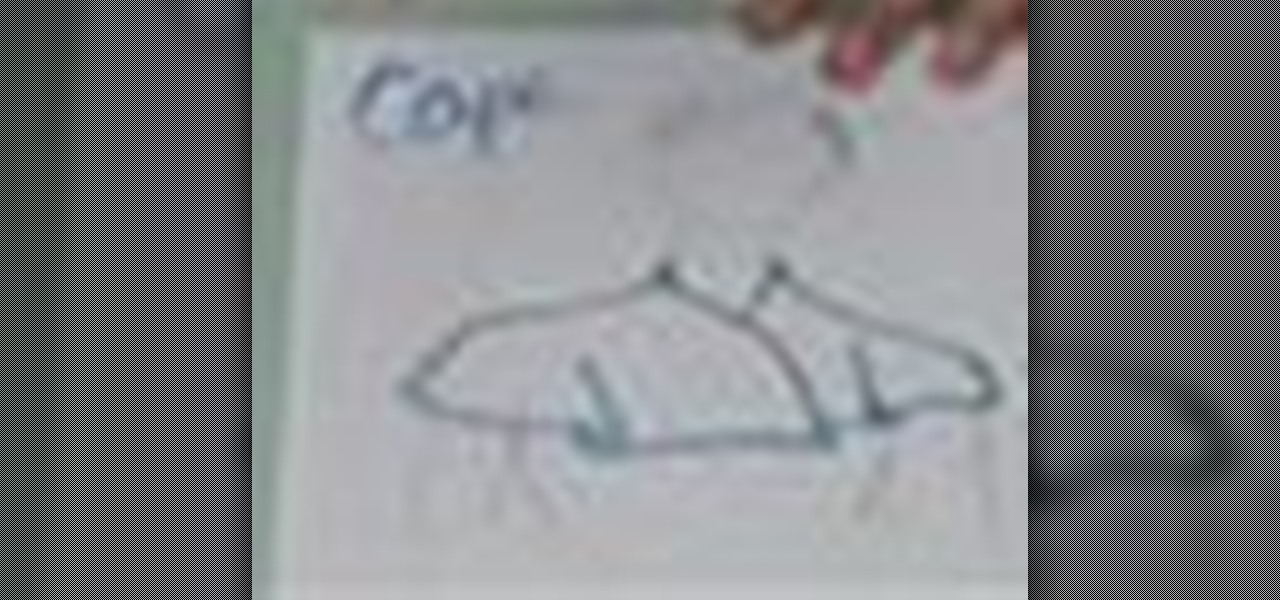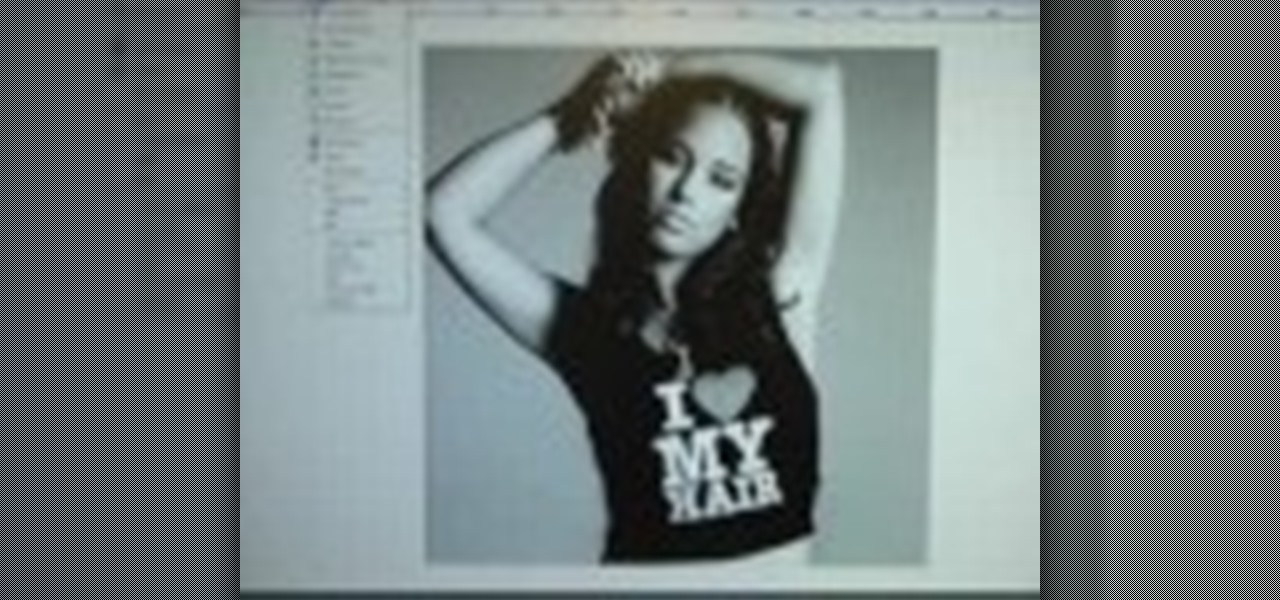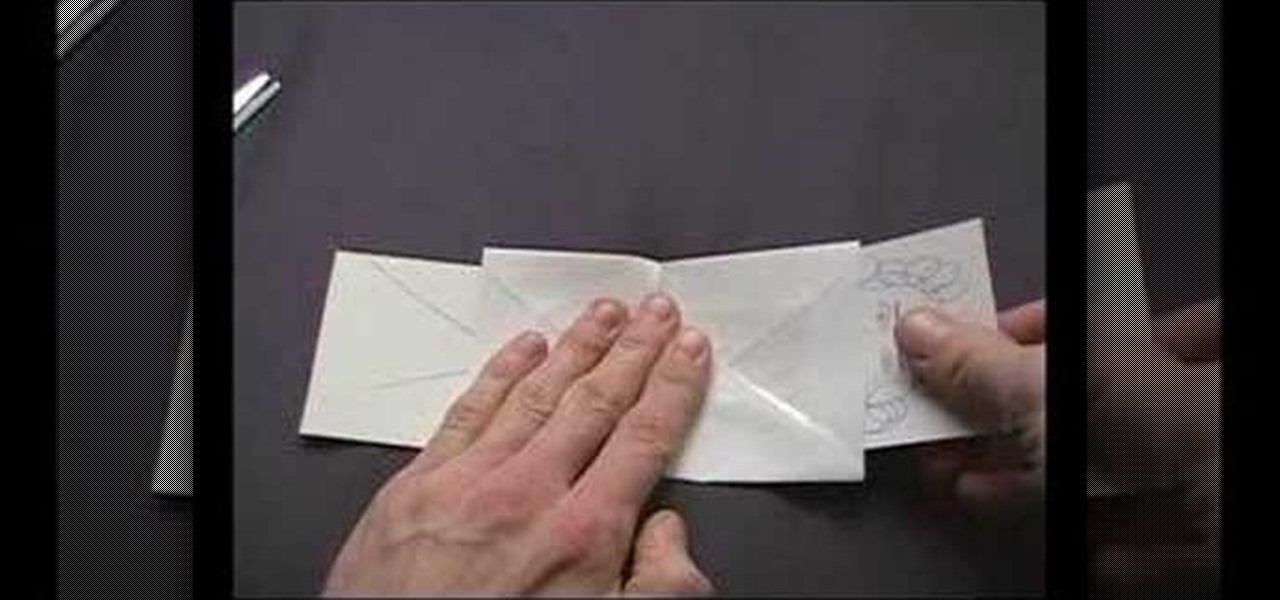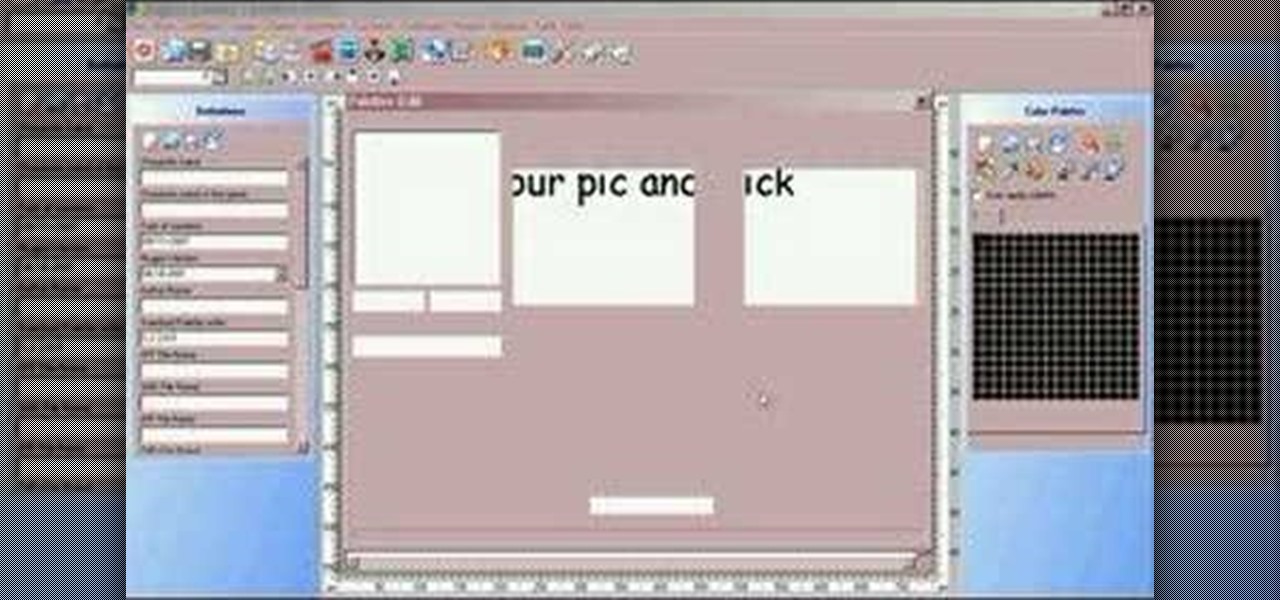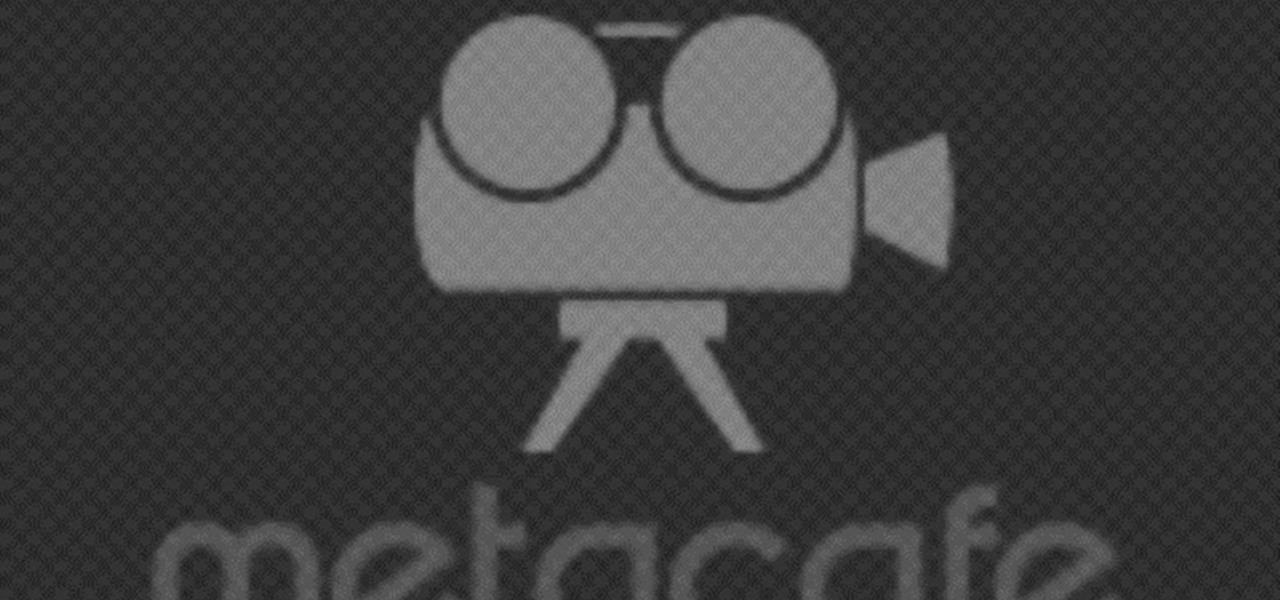In this software tutorial you will learn how to digitally ink a manga/anime character in Corel Painter. Learn how to scan a drawing into Photoshop then import it into Corel Painter and ink the outline of the character for a more dramatic and artistic look. Usually, after inking the line art, you will go back over and digitally color the character. The tutorial assumes that you are using Corel Painter with a Wacom or Cintiq tablet and is more about the principles of inking than the Corel tools.

Shooting a recurve bow in archery is different than other bows. Learn about shooting a recurve bow including draw length and arrows in this archery video tutorial. Take action: keep glove tight, use a more instinctive shot, and expect less accuracy. John Swindle, the instructor of this how-to video from Live Strong, is the owner of Arrowhead Archery in Tampa, Florida. He has been an archer and a bow hunter for over 18 years.

Dive into the world of creating crappy looking comic art. Muhahahaha! Um. Ahem. Yep. So check out this instructional comic video that provides some tips to getting started drawing your comics. Learn about the necessary supplies and follow the step by step instructions outlined in this comic tutorial video sequence and start creating your own comics.

Project it! Sketch it! Perfect it! The Crayola Illumination Station is three great drawing tools in one! Use the light desk mode to trace one of the 10 cool background scenes-or create your own. Switch to projector mode and insert an image disc. Choose from 120 characters to project and trace into your design. Add color and shading to your creation with the included Mini Super Tip markers to complete your work. You can even detach the projector and use it as a flashlight! Includes Illuminatio...

The Professor of Silliness returns with some paper. Follow this simple example to turn your face upside down and make a singing puppet. just draw a necktie on a regular sheet of paper and trim the collar accordingly. Place two little eyes on your chin. Now here's the difficult part. You have to hang upside down and hold the paper necktie up to your chin, covering your nose. Now you sing, or lipsink, to your favorite songs, as the adorable songbird, Mr. Chin.
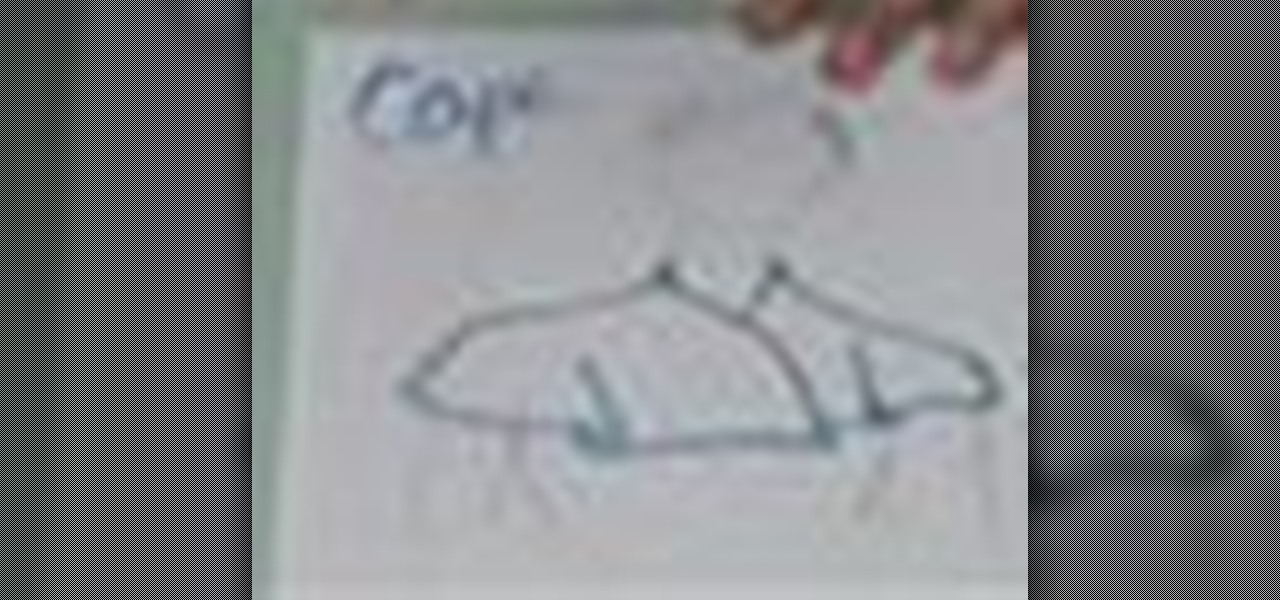
Design capes and capelet collars with fashion illustration. Learn how to draw capes and capelet collars in this free fashion video from a professional designer.

Watch this painting tutorial and learn a method to paint acrylic paintings using an imaging editing program called Gimp. No drawing skills required. If you want to learn how to use acrylic paint but don't want to spend a ton of cash on supplies, here's how. The supplies are student grade and inexpensive. You can get them all for under $15. Learn how to become a better painter & be sure to stay tuned in for all 6 chapters!

Check out this video tutorial to see how to tansfer blood specimens with the BD Blood Transfer Device.

Dry rub recipes are used on all most every type of meat. Rubs add flavor, color and texture. From pork tenderloin to southern ribs, a dry rub draws out the flavor of meat and can give it a kick. Many rubs are spicy, but also add a bit of sweetness pork, beef and even chicken.

Motion can be difficult to capture in drawings; it takes a certain technique to render the impression of a gesture by tricking the eye into moving along with the shape of the sketch. Watch this video drawing tutorial and learn how to create the illusion of movement or motion in a sketch.

It's difficult to learn programming in the abstract. By building something I need and care about I can learn piecemeal, asking just the questions I need to solve the next step.

In this video, we learn how to freehand embroider. Start by finding the image you want, then reduce it down to the size you want. After this, find dissolvable stabilizer and lay it over the drawing. After this, trace the picture with a Sharpie, then choose where you want the image to go on the fabric. Now, take blue Scotch tape and tape it over the edges onto the fabric. Now, grab a freehand stifling foot and place it on the fabric and start to sew the image around the outline. When you are f...

This may be a simple paper trick, but on a grand scale, this trick is done on real woman with real saws. This is just the miniaturized (and safer) alternative to the "saw a woman in half" magic trick. Okay, it's not the same exact principle. It's just a sneak paper trick with a little sleight of hand. You'll need a paper drawing of a woman, and envelope and a pair of scissors.

This shows you how to create a custom character in Mugen (the custom PC game engine), it shows you how to make one with a hand drawn character, but the same method applies for using ripped sprites. You'll also see how to animate your character. Programs used are MSPaint and Fighter Factory.

Are you looking for the perfect after dinner treat to serve your family? Check this out! No one can resist the taste of chocolate chip cookies and when you combine them with ice cream, it's a win win! Betty will show you how to make this decadent and delicious dessert in no time!

Do you find yourself getting rocked by your friends and relatives whenever you play Wild Ones on Facebook? A little more money would help right? This video will teach you how to use an easy cheat to acquire a theoretically infinite amount of money and coins. All you need are two Facebook accounts and two different web browsers and you can do this easily. Now get in there and buy yourself a better pet!

In this how-to video, you will learn how to win at Chess in two moves. First, you will need a chessboard. Pawns go up twice at the start or once. They attack diagonally. Otherwise they just go up once. The castle, or rook, go up and down or side to side. The bishop goes diagonally in both directions. The knight moves in an L shape in any direction. The queen can go sideways, diagonally, forward, and backward. The king can move only once space at a time. Once the board is set up, you are ready...

This trick can be done anytime, anywhere, with one of the easiest props ever: a matchbox. The props couldn't be simpler: just find an empty matchbox that has the same design on both sides. Set it on the table with the inside tray facing up (we'll call that "right side up") and start making a simple game of balancing the box with one side on the edge of the table and the other on your fingertip.

Did you know that Jigglypuff can plank? That's right, she's an expert at planking, and if you use this tactic correctly, it can help you win a lot of tournaments in Super Smash Bros. Check out this video to learn how to plank with Jigglypuff.

QWOP. What the heck is QWOP? It's seems like an acronym, but it's not. Think QWERTY and you'll get the picture.

Minions are computer generated NPCs that spawn from the base nexus and attack enemies. You can't control your minions, but you can influence them by using smite and heal on them. Use your minions well and you'll win your games on the Fields of Justice!

Have you ever wondered the secret to baking a moist and delicious poundcake? This light, vanilla-flavored cake is baked in a circular bundt pan and is a sweet dessert to end any meal. Use this recipe for an award winning cake every time!

This video tutorial is in the Software category which will show you how to create a website in Dreamweaver and Photoshop. Open Dreamweaver and make sure you have the view on table mode. In the table mode, draw layout table and draw layout cells tools are alive. To define a new site, go to file > new folder and give the folder a name. then go to site > new site. On the site definition window that comes up now, give a name to your site and click next. Finally save this page into the ROOT folder...

Want to increase or decrease the size of the taskbar preview window in Microsoft Windows 7? It's simple! So simple, in fact, that this home-computing how-to can present a detailed, step-by-step overview of the process in just over two minutes' time. For details, and to get started changing the dimensions of the Win 7 taskbar preview window yourself, take a look.

You can draw intercept in graph. The teacher took 4x + 3y =12 for solving using intercepts and told that the standard form of the equation should have X and Y terminal at the left side and constant at the right side.

Everyone benefits from positive coping strategies when dealing with divorce – learn how. Step 1: Stay in touch with both parents

Abusive relationships are unhealthy and should be remedied immediately. There are many steps that can be taken to help end an abusive relationship.

The Department of Biological Sciences at the University of Alberta brings you this video tutorial specifically relevant to your student laboratory courses, specifically microbiology. If you're a student at any school of biology, this information will be helpful for learning how to use pipetting techniques in the lab.

In tennis, the serve can often help singly win a match. Take a look at this instructional video and learn how to hit a great serve with Tennis coach Paul Baccanello.

When I first bought my Western Digital Passport drive I had all intentions of putting hundreds of movies on it and plugging it into my USB enabled DVD player that's hooked up to my TV. Unfortunately, it didn't work. The drive draws power through the USB cable, and the LG DVD player I have doesn't supply enough. I thought that if I bought an external case with it's own power adapter, took the drive out of the Passport and put it in there, it might work. Nope. Didn't work either, it was still d...

Award winning hair stylist Michael Fox from Champu in Nashville, shows you how to get that salon blow-dried hair look at home.

This video shows you how to light up a bluescreen for special effects. The bluescreen must be well lit in order for the effect to be more seamless win post production.

One rusty old traditional hand saw can sideline any beginner. Just say no to exasperation. Get the winning saw.

This video shows a chess game that includes a good rook/king endgame battle, along with a king/pawn walk for promotion. See the moves, and learn yourself.

Here, you'll see the Rice Gambit, and how to use it in your opening chess strategy, so one day, just maybe, you'll be able to win.

Learn how to bend, fold or crush a penny. Easy trick to impress anyone. This will win bets every time.

Secret: This one is a win-win: The mark gets to experience an absolutely amazing effect while everyone else gets to laugh at the mark.

Win bar bets with this trick in which you have two matches leaning together on top of a coin. The bet is that you can remove the coin without knocking the matches over.

Win a bar bet with this trick. The bet is that you can transfer an egg from one shot glass to another without touching the egg.

Looking to create a great centerpiece that will dress up your table for all teh winter holidays? We have some tips for a local 'award winning' expert.