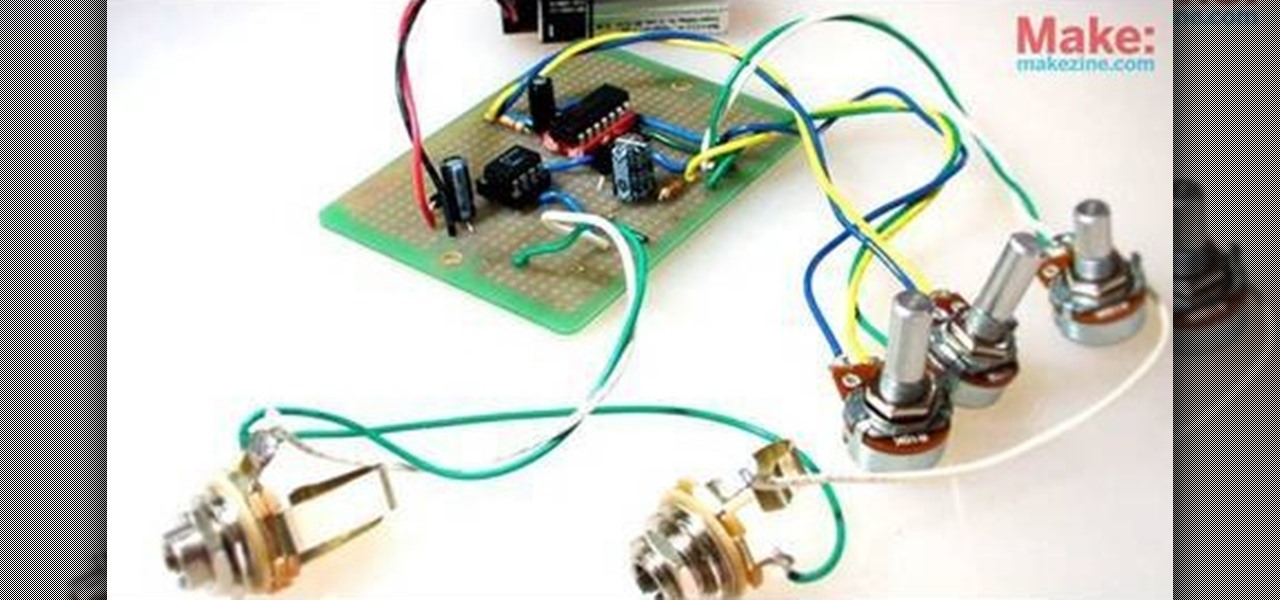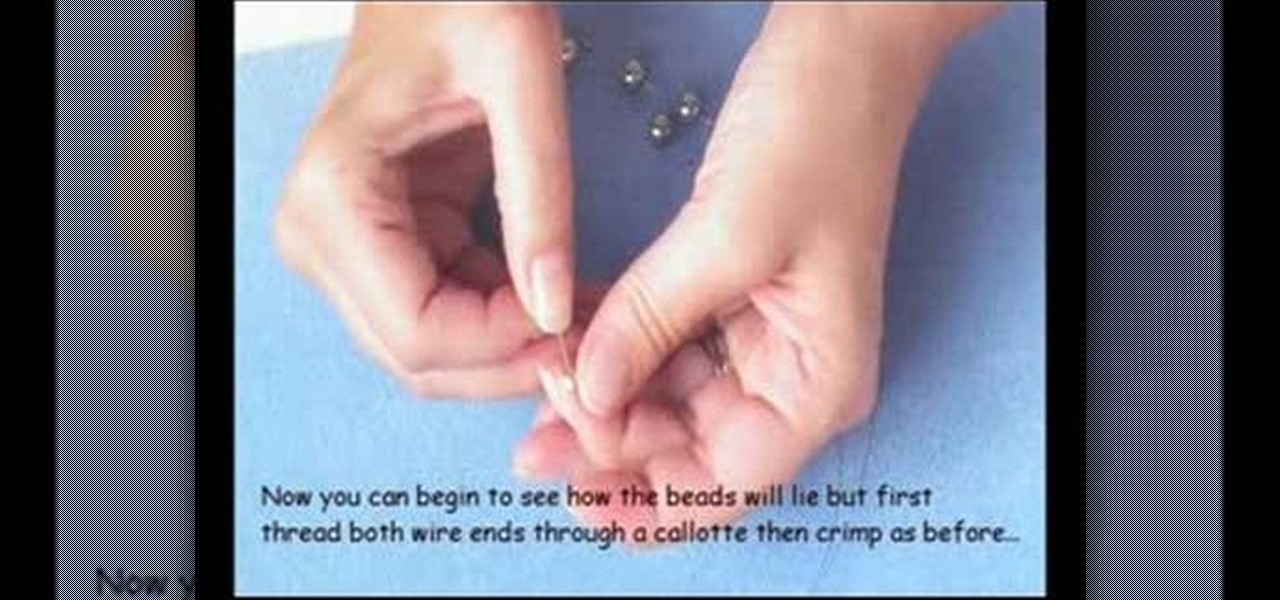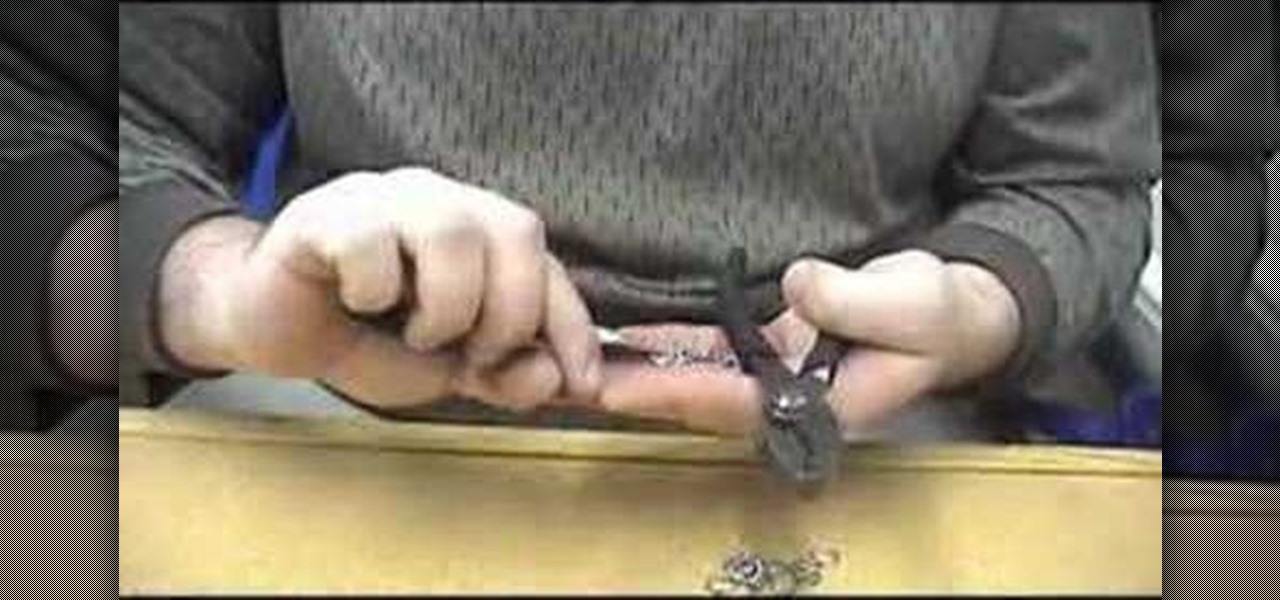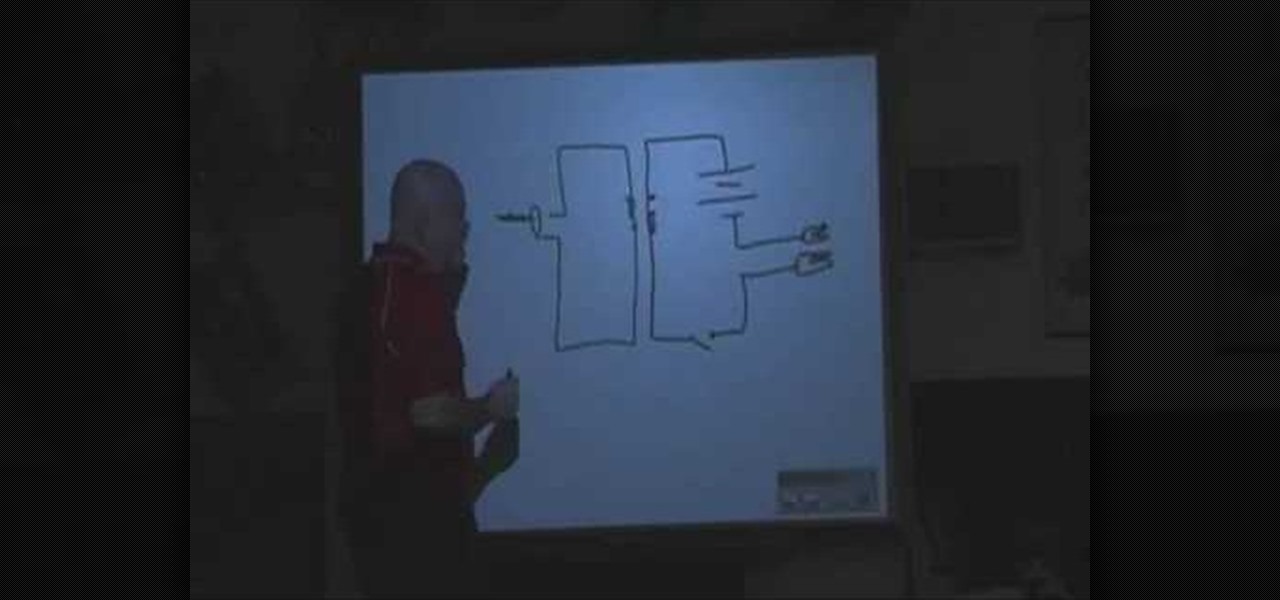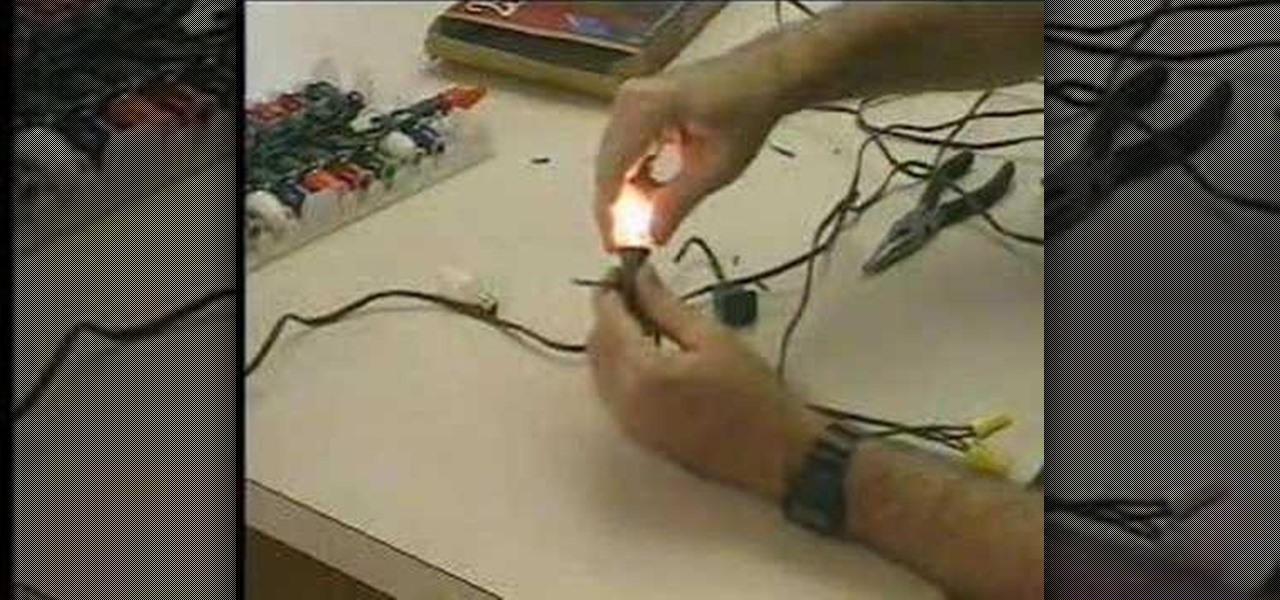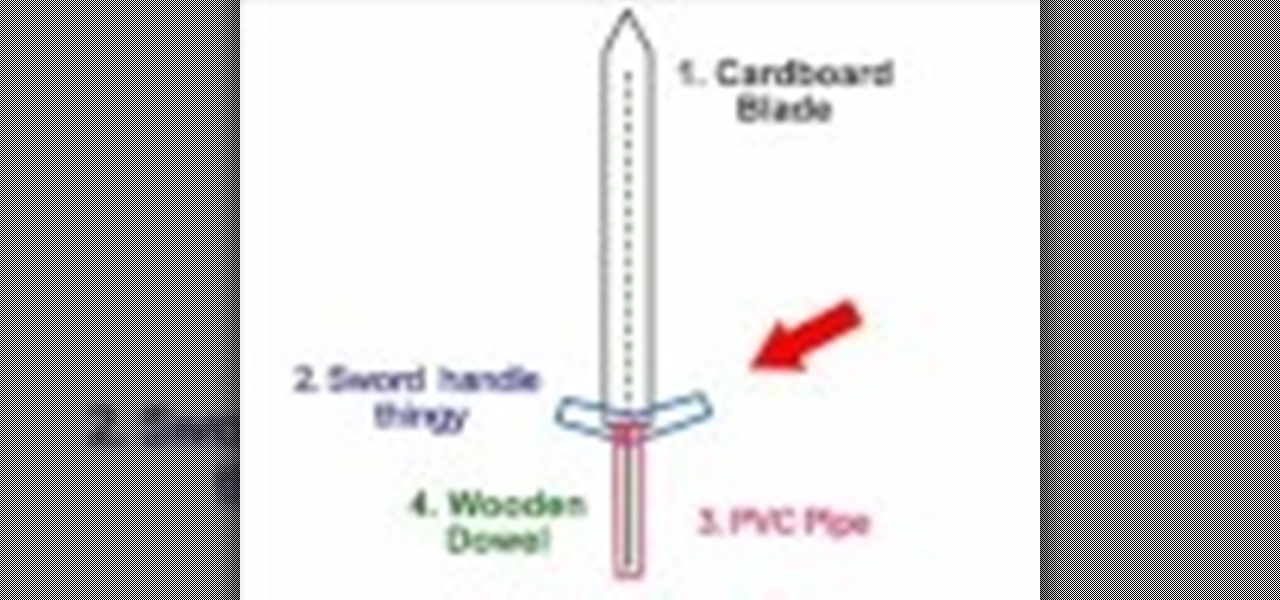Want to dress up your holiday entertaining this Christmas season? You can create your own elegant napkin rings from gold, wire-edged ribbon, green felt, pipe cleaners and a ponytail holder. Add a little glitter yarn or sparkly ribbon for some extra pizazz!

This is a perfect gift for the Wiccan or pagan on your holiday gift list - make a wall hanging or wreath shaped like a pentacle. A perfect blend of Christmas and Yule! You will need 16 gauge wire, along with your favorite ribbons and beads.

It's not just for playing video games! Strap a Kinect to a Roomba and wire it together with an embedded wireless-N computer, a range finder, voltage distribution board and an external Li-Poly battery. And voila, you have your own custom made robot!
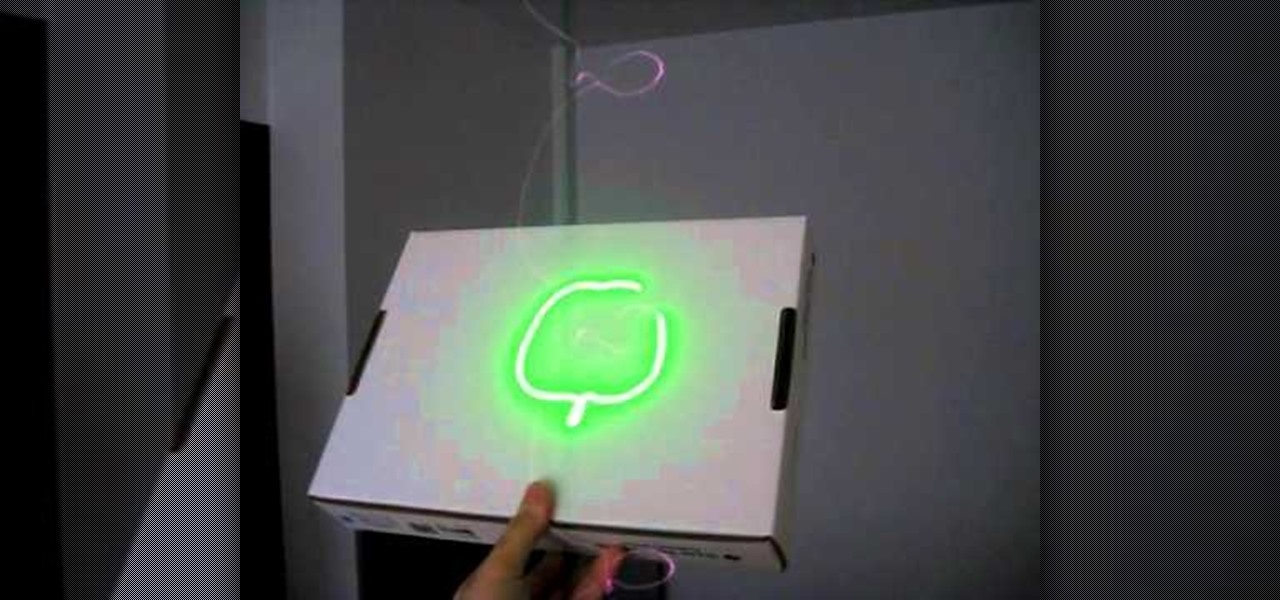
This is a great way you can mod your new Kinect - wire up the Kinect to a laser projector. All you need is OpenCV (an open source computer vision library) and a cardboard box to train your Kinect with.

Now you too can build your own prop of eldritch horror! Guaranteed to induce a SAN check in anyone who sees it, this tutorial shows you how to build a set of flexible Cthulhu tentacles out of one inch furniture foam, half inch furniture foam, steel wire, pantyhose, one inch PVC tubing, epoxy and a jar of latex.
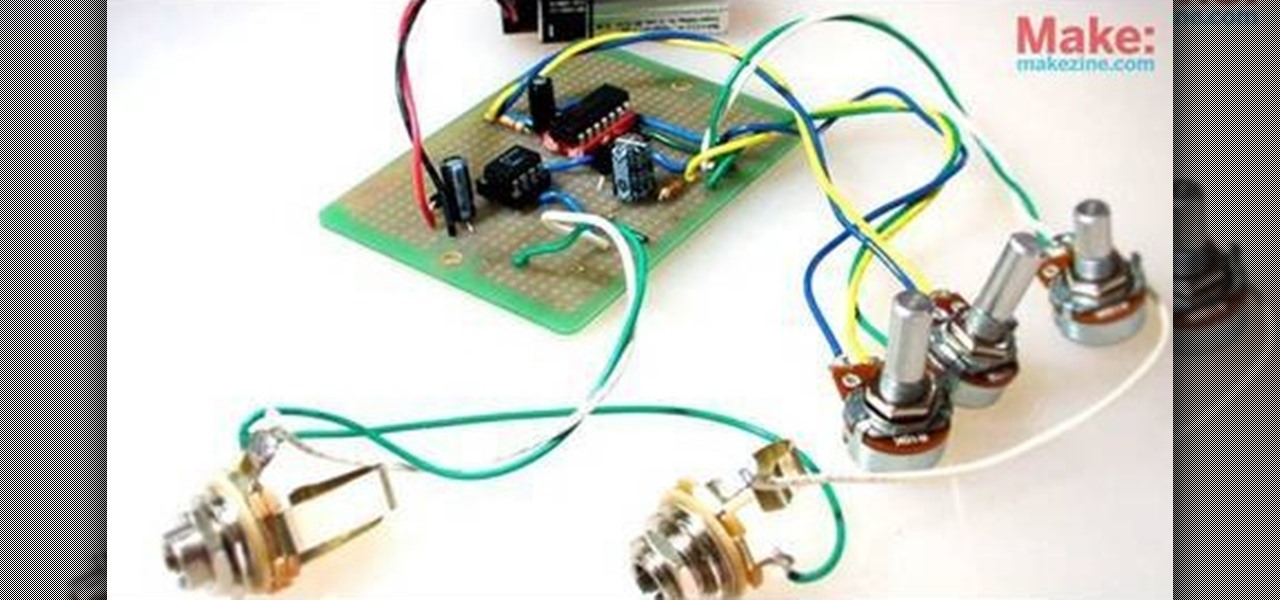
Perfboard, or perforated board, is a simple board with evenly spaced holes and lined with metal which can be soldered on one side. The holes let you set up a board with circuits and wires as you need them for your own project. This tutorial shows you everything you need to know to build electronics on your own perfboard.

Create a necklace with the 'floating' style look using the nearly invisible tiger tail jewelry wire. Follow this tutorial and thread the beads, then use the flat crimp technique to keep the beads in place. Attach a clasp, and your new necklace is ready to wear!

If you haven't been inside a computer before then when you open the side panel, that massive forest of wires might be slightly intimidating for the first time. But it is necessary to eventually begin upgrading your hardware to keep up the todays technology. In this video you will learn how to identify the proper AGP slot on your motherboard where your graphics card is housed and how to remove it properly.

Drilling into the walls of your home is intimidating if you don't know what you're doing, but it's really pretty easy to do safely. Watch this video to learn how to choose a bit, know where to drill, and drill correctly.

You can make a very simple homopolar motor using just a basic clamp, two strong magnets, a battery and a little bit of wire. Once you've completed the circuit, you'll be able to suspend a drywall screw between the battery and the magnet. Then watch it go!

Taking a letter die set (which you can find at hardware stores), stamp in words and phrases which are important to you onto copper washers. Thenk link the washers together with small loops of jewelry wire, attach a clasp, and you have your own mantra bracelet to help keep you centered!

Synthesize the odds and ends in your crafts or bead drawers into lovely hoop earrings! Using a few charms, a bow, premade hoop earrings, crystals and two pieces of jewelry wire, this tutorial shows you how DIY your own fashion accessories.

Create a wallpaper for your own tech company or project! This Adobe Photoshop tutorial walks you through the process of creating a flashy red and black wallpaper, complete with a logo and a glowing, live-wire looking line running across the screen.

This vehicle covers a 1998 Ford Windstar 3.0L which came into the shop without the chief complaint being it was stalling and running bad. After the scan, they got a code P0340, which is a cam sensor fault. The problem could lie in any part of the circuit - the sensor itself, the wiring, or the PCM. Watch and learn to see how to install a new camshaft sensor and/or synchronizer.

Warning! When dealing with electrical wires, makes sure you always turn off the power before you do anything. There is no room for error since you can become severely injured in the process.

Need to get rid of a rig for a scene you're compositing? With Apple's Motion 3, it's easy. See how it's done with this free video tutorial. Whether you're new to the Apple's popular motion graphics editor/compositing application or simply wish to get better acquainted with the program, you're sure to find value in this tutorial. For more information, including step-by-step instructions, take a look.

This helpful in-depth tutorial will show you what is needed in order to setup a Turtle Beach x31 or x41 headset onto your Xbox 360. It's an easy job that anybody can complete and just requires that you plug the appropriate wires in the right slots. This video is for people who have HDMI only and wish to connect using that cable. So sit back, pay attention and enjoy!

This in-depth tutorial will show you how to set yo a Turtle Beach headset receiver in your Xbox 360. This is only for those who have just a standard composite/component video. It's an easy task that just requires you to plug in a bunch of wires in order to get the audio from your game into your headset. So sit back, pay attention, and enjoy!

This tutorial is only for those who need it! Please don't be stupid and try to commit a crime. Anyway, in this tutorial you'll find out how to hotwire a Nissan Patrol in the likely event that you lose your keys. Messing with a cars wiring can be bad news if you don't have any idea of what you're doing, so be careful. Good luck and enjoy!

Learn how to use a multimeter to check for proper ground with help from this quick video. Also shown, is how to use a Fluke probe to pierce wires to test voltage. You can uses these practices when installing car alarms, fog lights, car stereo, and accessories.

Starting with a pair of pliers, side-cutters, beads, wire, and a cross, you can make your own homemade rosary. This video demonstrates the basics to get you started.

Sick of buying clasps to finish off your handmade jewelry? In this two-part jewelry making tutorial, learn how to make your own clasp for a necklace or bracelet with easy to follow instructions. Construct a handmade wire clasp to use on any of your necklace or bracelet jewelry creations.

Recycle, reduce, reuse...and follow this video to learn how to make a paper envelope out of an old issue of Wired Magazine. Now, if only making money could be this easy.

So now that you've read your Wired cover to cover (And back again) what are you going to do? You're going to turn it into a photo frame for your favorite geek! Just follow the steps in this video and you'll have your very own unique photo finish.

Ever thought your flashlights weren't giving out enough light? Well, change that; watch this video tutorial to see how to make the world's brightest LED flashlight. You will need a vohm meter (volt-ohm meter), wire, thermal paste, a Dorcy flashlight, a soldering iron, and a 900 lumen LED, the world's brightest LED.

The art of floral arrangement is a fun & valuable skill. Dana Plazyk lends useful tips and tricks on making simple flower arrangements.

Soldering isn't hard as you might think. This video will cover the basic soldering techniques for electronics and electrical wiring. It presents a comprehensive look at the soldering process, covering everything from choosing a soldering iron and solder to proper soldering technique. Get started soldering with this electronics how-to.

This how-to video shows, close-up, the steps to soldering an XLR connector onto an Audio cable. You will need a knife, wire strippers, a soldering iron, in addition to whatever is being soldered. Watch this video circuitry tutorial and learn how to solder an XLR connector to an audio mic cable.

Watch this instructional metalsmithing video to knit the chainmail box pattern. Use a quality set of pliers to knit this chainmail box pattern for complex chains. Use different widths of wire to make smaller or larger box patterns.

This instructional metalsmithing video demonstrates the basics of making chainmail. Making traditional chainmail is a long and involved process. First, you must spin the wire into a spool. Then you have to cut the coil into individual rings. Embark on the long process of closing and linking the metal rings.

Combine your iPod and a laser to send your music on the beam. Easy project that anyone can do, with the help of a little soldering. You will need your iPod, a solar cell, a laser, and a soldering tool. Watch this video circuitry tutorial and learn how to hook up an iPod to a laser for a laser-wired music experience.

Halloween is just around the corner! Check out this instructional decorating video that demonstrates how to use Christmas tree light bulbs to illuminate a jack-o-lantern pumpkin. This tutorial explains how to prepare typical Christmas lights for elucidating a pumpkin. Follow the instructions with this tutorial and decorate your pumpkins for this year's Halloween celebration!

Check out this step by step instructional video to learn how to make a Cosplay Sword from cardboard and wood! Make sure you have all of the following materials to start making your Cosplay sword: spray paint, hard cardboard, wooden dowel, bendable metal wire, silver colored tape, embellishment, super glue, hand saw, paper clay, masking tape, scrap papers, pen knife, and a PVC pipe. Watch this Cosplay video and enhance your role playing with this tutorial!

One important part of jewelery making involves properly attaching hooks. This jewelry how-to video demonstrates the proper way to attach a hook, use it for making earing, bracelets or charms. Begin by holding the wire firmly in one hand. Using the chain nose pliers gently twist the ring at the end of the hook until it is open. Then place the completed piece of jewelry and secure it in place.

This Houdini 9 tutorial takes a quick look at one method that can be used to create a wireframe render of any type of surface which may then be composited over the lighting passes. Learn how to render and composite a lighting and wire pass in Houdini 9.

This instructional video demonstrates how to build a rodent resistant composter. If you find a rat in your compost, stop adding to it for a time and set a rat trap with bait to catch it. When you begin composting again, use a composter with wire mesh to keep rats out.

Here are some of necessary the tools for hobby crafting and diorama making. This model maker uses wood rasps, sanding pencils, wire cutters, small pliers, a box cutter, a wood carving knife, and a Japanese pull saw. When building miniatures you may find yourself making your own tools or finding useful sculpting aids around the house. Occasionally, a wood burning gun can help you achieve detail for tiny window shutters and other fine work.

This instructional video provides examples various supplies for war game terrain and diorama making. Most of these supplies for miniatures can be found at a local dollar store. Look for cardboard tubes, plastic sheeting, high density foam, metal foils and wires, plaster, sand twigs and other found materials.

This is the first Learn With Me Show hosted by Vivien. This Valentine's Day Special Show teaches you how to make a pretty Ribbon Rose. All you need are some nice wide ribbons, some metal wire, some green sticky tapes and a pair of scissors.

Low tack tape or painter's tape is essential when doing a paint job in your home. In this how to video, home improvement expert Danny Lipford teaches you a great way to keep your tape on hand. This is a cheap and more helpful alternative to the store bought tape dispensers. All you need is some coated wire and you can make this tape dispenser.