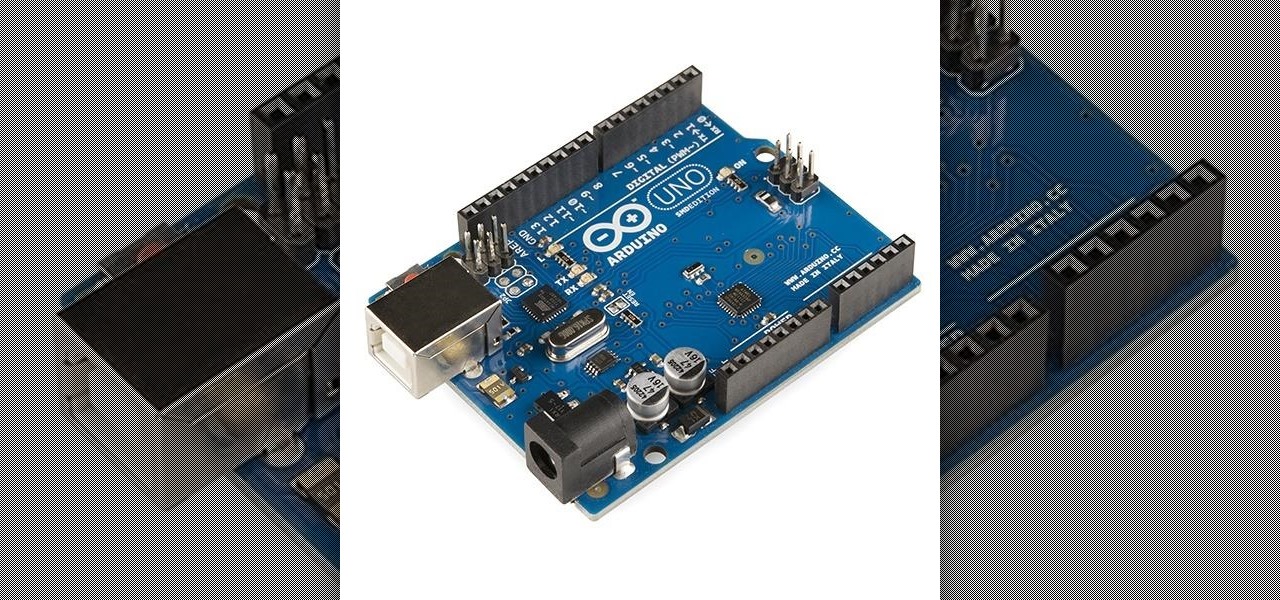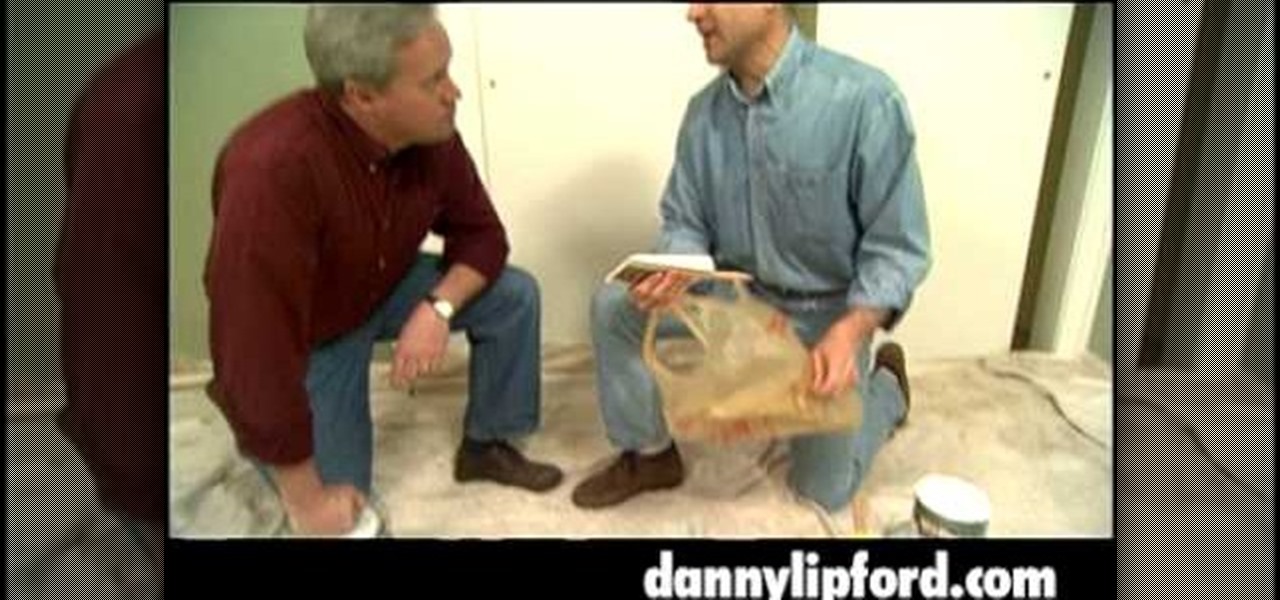If you love fish and tacos, you will love this taco recipe. In this cooking how to video Ellen Pruden features a delicious recipe for grilled fish tacos with citrus slaw using heart healthy canola oil.

Check out this home repair tutorial video that demonstrates how to fix and diagnose your appliance. These videos are for information purposes only. A qualified and proficient engineer should be employed to replace any faulty parts on your domestic appliance.

In the first video, you'll see how contact between different materials can result in attraction or repulsion. Experimental results are discussed that led to Ben Franklin's one fluid theory of electricity. It explains how clues were found from rubbing different materials together.

In this series of video clips you’ll learn tips and techniques for making your own beaded jewelry. Expert Alan W. Rabon demonstrates the process of making a necklace step-by-step, offering advice on choosing the beads and other supplies like tools and wire you’ll need to get started.

Kathleen Wright shows you tips and techniques on using wire wrapping and beads to make jewelry in this series. The instruction is good but it's a bit difficult to see what she's doing.

If you've ever missed an important phone call because you're hands were too dirty to touch the screen, you won't have to worry much longer about it happening again. Apple is remedying this age-old problem on the iPhone with a hidden feature in iOS 11 that ensures you'll never miss another call again.

Upskill, an enterprise software developer for industrial augmented reality applications, recently received an influx of funding and a major vote of confidence from two of their top customers.

Bluetooth 5 was announced and made officially available on December 7, 2016. It comes with a handful of improvements to speed, range, maximum device connectivity, and anti-interference from other nearby devices. While this might be great for those special few who use Bluetooth on a daily basis to send and receive (or steal) data, what about the average Joe?

Copying files from a computer to your Android device has always been pretty straightforward—just connect the two devices with a USB cable, open your desktop file explorer, then move the files over. But what if you didn't need any wires at all?

The reviews for the Google Pixel phone have hit the web. There's a lot of praise, but not all are so positive. We've collected some of the best takes on the new devices from the top tech sites around.

Android device manufacturers may see the new Pixel "Phone By Google" devices as just another competitor, one that likely won't upset their entry-level margins. But that would be a mistake. Pixel is Google's call to action. With Google now offering as near to perfect an Android experience as we've had so far, OEMs that want to keep selling smartphones in a world flooded with them will need to start working for the privilege.

Apple caught a lot of flak for removing the headphone jack in their iPhone 7 models, but they definitely got the last laugh when preorders with a delivery date of September 16 sold out within minutes. Headphone jack or not, the iPhone 7 and 7 Plus are still highly desirable products, and consumers have confirmed this by voting with their wallets.

Knives are among the most important utensils in any kitchen; it's hard to even conceive of cooking a decent meal without them. However, many different foods can be prepped without a knife, and some are actually better off without one. If you don't believe me, then check out these 10 creative methods for chopping, peeling, mincing, and slicing knifeless.

If history holds true, we'll see the iPhone 7 arrive this September, and just like many times before, there are already a ton of rumors about its features. As usual, many claims are pure speculation, but there are some trustworthy reports and lots of good information we can use to make some educated guesses regarding Apple's upcoming flagship.

Ready or not, the USB-C cable is about to take over your electronics. The new industry standard is fully reversible and packed with enough power to serve as a laptop charger or an HDMI cable, so it actually has the potential to replace every cord, wire, and connector in your house. In fact, the conversion has already started: The latest MacBook, Chromebook Pixel, and Nexus phones are sporting USB-C connectors out of the box.

I'm back. School's an ass. On my quest for knowledge, which started approximately 3 years ago, I can upon an interesting little artifact. It is called the Arduino.

A lot of people like to trash stand mixers for being overpriced and rarely used kitchen appliances. As an avid bread baker I certainly don't agree with that assessment, but I understand where people are coming from. A good Kitchen Aid stand mixer costs a few hundred dollars, and if you only occasionally bake, you probably don't use it much, and therefore aren't getting your money's worth. But what most people don't know is that stand mixers are one of the most versatile appliances in the kitc...

bObi has four floor detection sensors on her underside that warn her not to drive over ledges and stop her from falling down stairs.

Finally, the much-hyped Xbox One is out, setting the stage for an epic holiday showdown between Microsoft and Sony. While the PS4 was released a full week before the Xbox One, Microsoft's next generation system is fully equipped with the latest games and acts as an all-out media hub.

In this project, you'll learn step by step how to modify a microwave oven transformer into a high-current device that can pump out 800 amps of electrical current, which is enough amperage to melt metal. If you liked the Metal Melter you saw in my previous project, here's how you can make your own!

Tripwires are a new mechanic released in Minecraft 1.3, and people are still trying to figure out how best to use them. Minecart returns are a great idea, but what about traps?

Firstly, let me say a few quick things: Once built, this is a lazy (one button) way to harvest melons, but this is going to be a complex and lengthy build.

In this tutorial, we learn how to install shelves in a closet. First, you want to map out your space and then get ready to install. You want to do something that is quick and easy to install. A regular closet should only take a few hours to install. Be sure to read the manufacturer's instructions before you begin, so you know exactly what you are doing and know how to install. Now, purchase a wire shelving kit and all the accessories, a Lowe's employee can point to you exactly what you need. ...

Ballinguy556 shows you how to put iPod video on an XBox 360. First, you need to take your USB wire that goes with your iPod. Plug the USB wire into the front USB port of you XBox Rest your XBox on top of your XBox 360. Your iPod is now on top and therefore on your 360. You can also place it on your 360 controller by placing it on your controller. That is how you get your iPod on your 360.

Whether you're in an airport, restaurant or waiting room, the insidious grip of televisions on human life is omnipresent. Sometimes it's nice to talk to other human beings while looking at them directly—actually hearing what they have to say.

Until you decorate, your house won't feel like a home, but when you start hanging picture and frame on your living room walls, you should watch this video from Lowe's for some pre-hanging tips!

This video gives you the lowdown on making a lag switch for gaming. But why would you want a lag switch? What is a lag switch?

So, you've mastered the knot tying process for fishing, and you already know how to catch bait, so now what? You need to put that live bait to good use... this animated tutorial from Marinews will show you how to rig skip baits using a whole fish for fishing. Catching bait might just be as hard as baiting fish, but it's all in good fun when you kick back with a brewsky in your hands. You can learn by simply watching the bait rigging animation at a moderate speed, or if need be, click on "lear...

This video shows you how to make a hanging basket. The first step is choosing a basket. The maker of this video decides to go with a wire basket with a coconut liner. With the daily watering and the soil and the plant itself, the basket will weigh a lot so make sure that your hook is well established. The best recipe for choosing hanging plants is to select an upright plant, a filler plant and a trailer. When choosing plants make sure they are compatible with each other. The next step is to p...

This video demonstrates how to install memory step by step in a Mac mini (2009), as it is a complicated method; it is advisable to watch through the process then attempt to do the same. First step is to remove the old memory from the Mac Mini. Shut down and unplug the Mac mini and place it on a soft cloth to prevent any scratch. Turn-over the mini to get into it using a small buddy knife. Carefully place the buddy knife between the inner and the outer case. Try to detach the inner clips using...

We wear bras every day, and we all assume that we are wearing them properly, but how do we know? In this tutorial, learn exactly how to put on and wear a bra so that it looks great and feels comfortable. With a few simple steps, you will be on your way to being an expert.

Learn how to set up an Epson printer wirelessly when you bring your new printer home you will want to start by installing the software that came with the new printer. You can set up your printer to work without wires and it will print from all over the house. There are 3 ways to set up the printer including the Epson way, with cables, and WPS. To determine is you need to use WPS, which is more complex, check your router to see if it has a sticker on it that says Wi-Fi Protected Setup. If that...

If you just got some banging new subs for the trunk of your car, then you're just about ready for the ultimate car stereo. But what kind of amp are you going to get to power those subwoofer speakers? Learn about the basics of car amplifiers in this video from Sonic Electronix, where they discusses the purpose of a car amplifier, as well as the parts of the amplifier. This includes the terminals, adjustments, types of amplifiers, and amplifier channels. Before putting together your first after...

By using LEDs that only put out a little light the eyes can be lit in dim room light but still appear white, the moment the eyes are in shadow they glow bright red. Watch this video tutorial to see how to make glowing LED creature costume eyes for your film or costume project.

Tired of cleaning up the paint roller tray after a hard day's work? Watch this video tutorial from home improvement expert Danny Lipford to see how to save time and messes painting with a grocery bag.

While Apple has been rather secretive about its work on AR wearables (despite the abundance of leaks revealing details about their unannounced devices), Facebook has been rather chatty about its plans for smartglasses.

After drawing attention from nostalgic Gen Xers for its Motorola Razr reboot with a foldable screen, Lenovo has a new augmented reality smartglasses concept that the company hopes will also turn some heads.

In Mario Kart Tour, you will find that sometimes you are just having a hard time passing the person in front of you. As hard as you try, you have been stuck in second place and you're on the last strip of the track with no items at your disposal. Here is where using a technique known as Slipstream comes into play.

For the curious, here are a number of close-up shots of the Magic Leap One's optics and the magnetic attachment that can be swapped out for a version with lenses matching your glasses prescription in the near future.

Looking to inject a little more processing juice into your HoloLens? Unity can fix you up with the Standalone Universal Windows Platform Holographic Emulation.