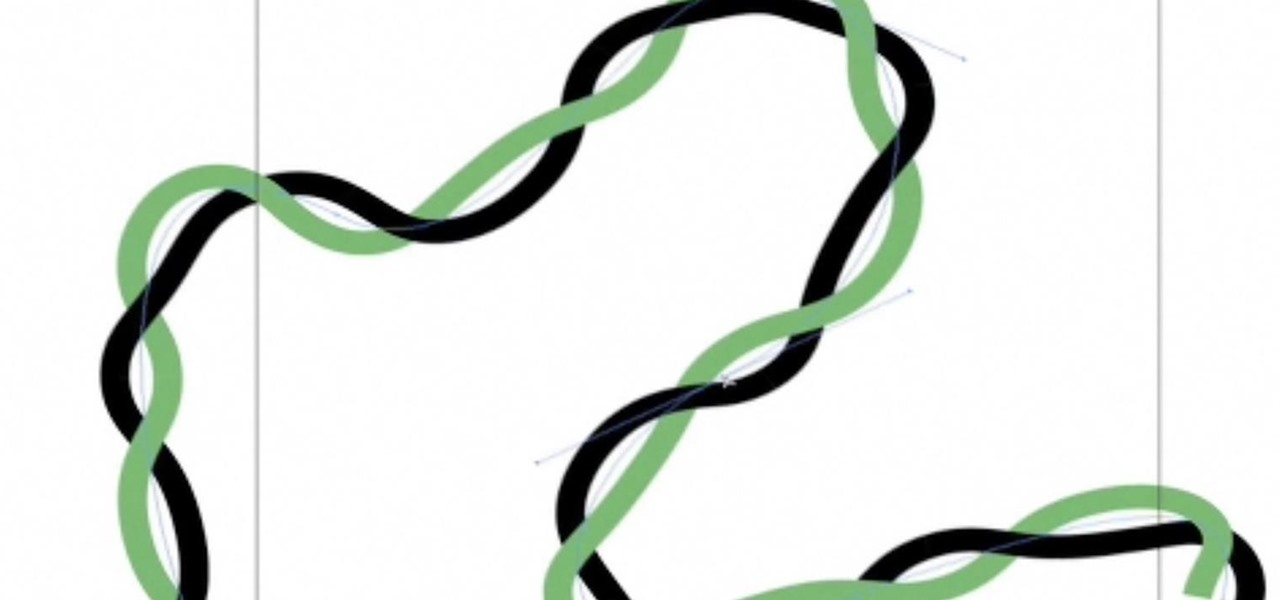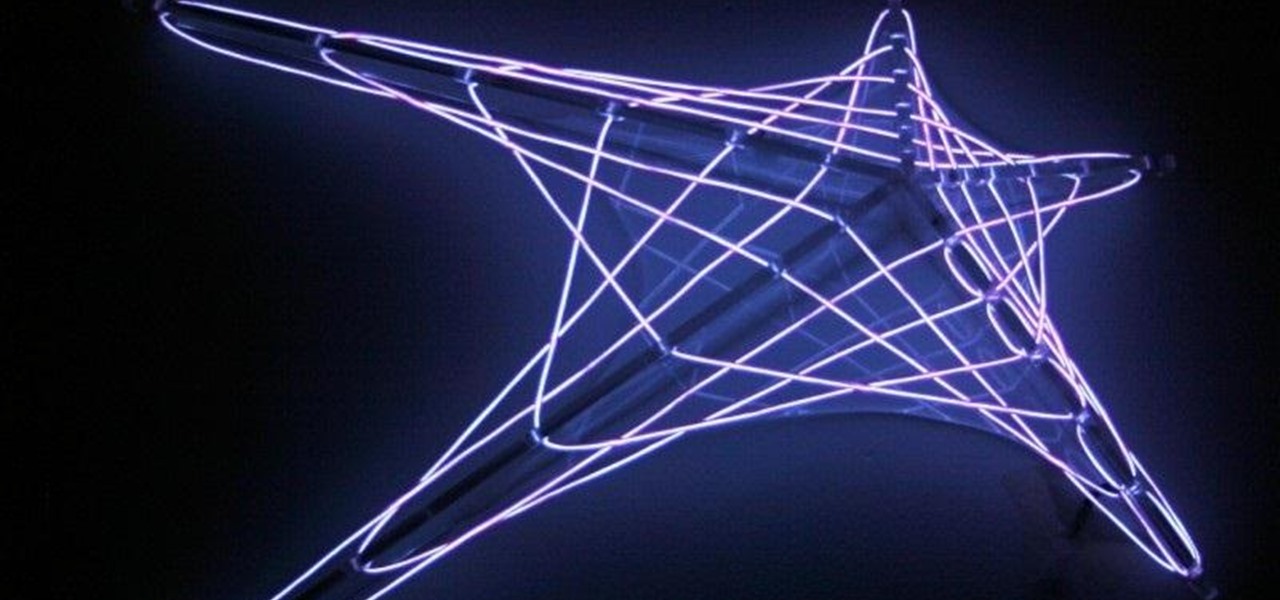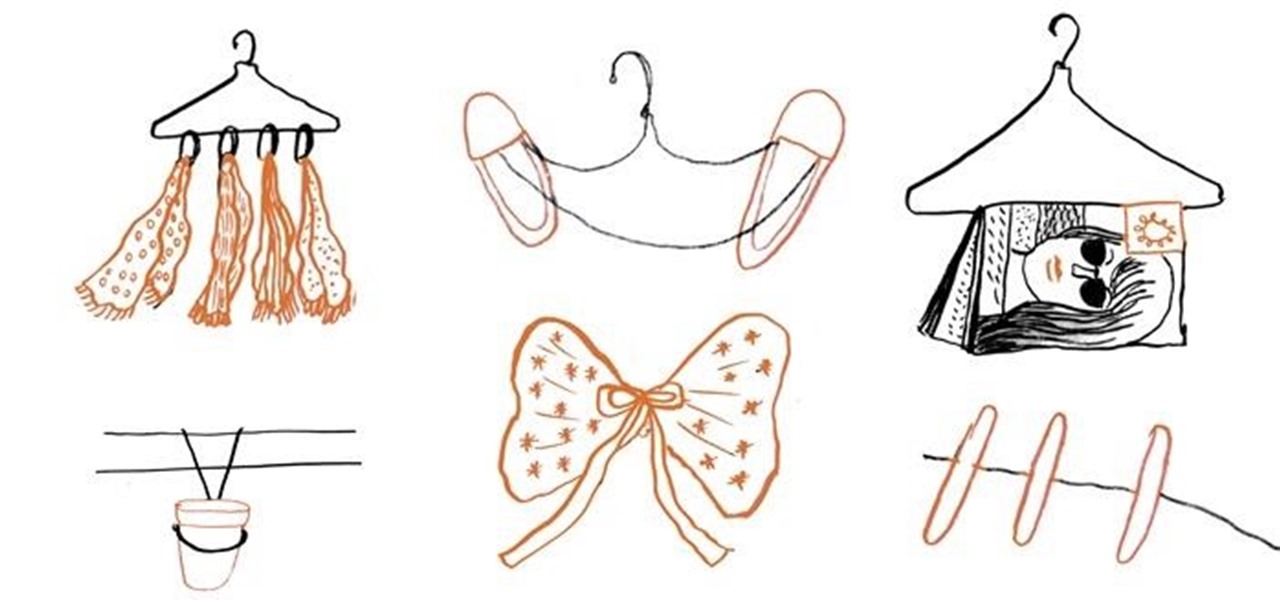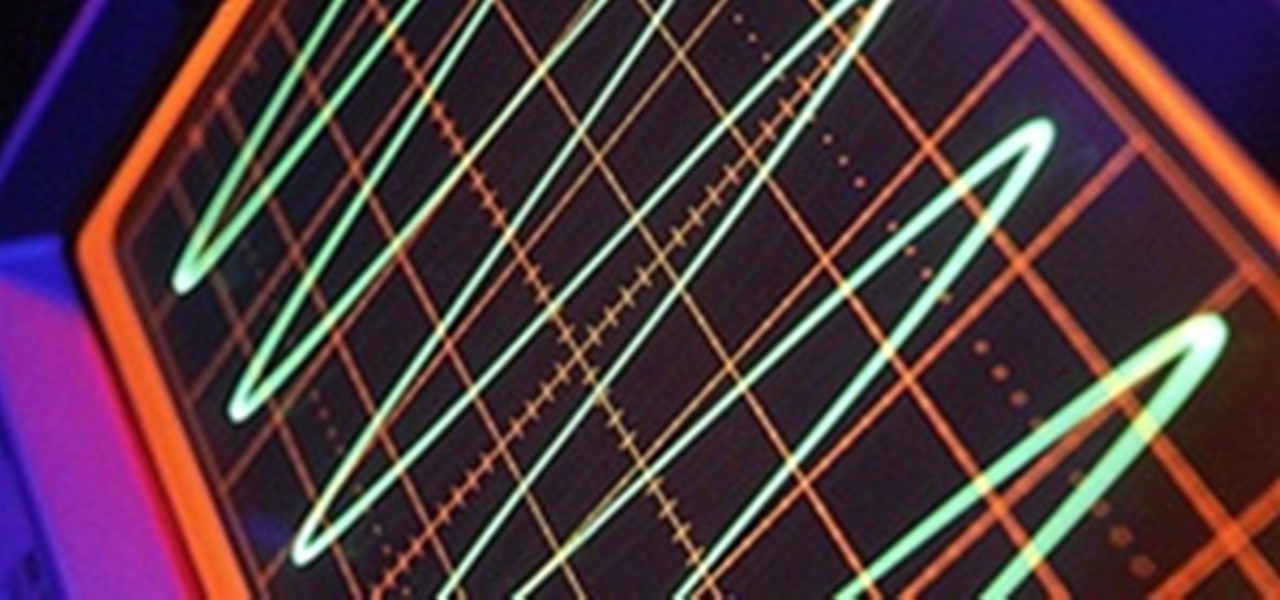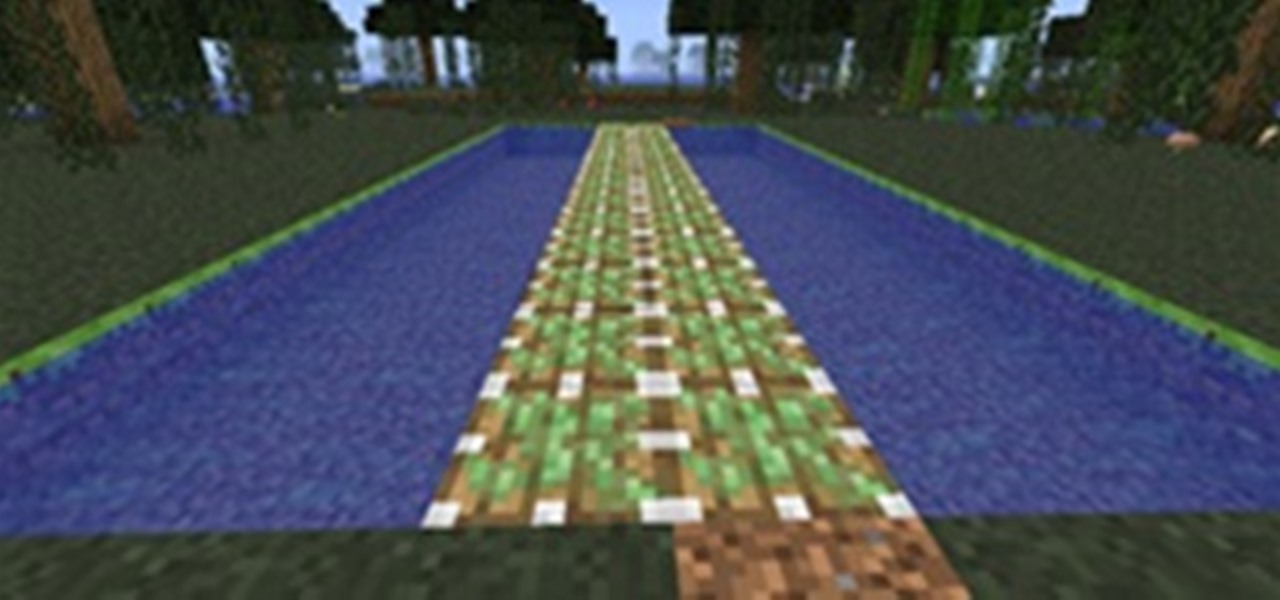Smartphone gaming continues to improve with ever sharper displays and raw processing power to deliver console-quality graphics right in the palm of your hands. Nonetheless, you still stand to improve the gaming experience on any phone by adding the right accessories to the mix.

There's never been a better time for streaming movies and TV shows on the go. With so many services available, the only limitation to your enjoyment is your phone's accessories. Whether you're buying for yourself or someone else, here are some of the best gifts that improve the movie-watching experience on mobile.

If you have a modern iPhone, you have an excellent video recorder at your disposal. Every iPhone since the 6S has the ability to shoot in 4K resolution, and each new iteration has brought new capabilities to the table. But even the best mobile shooter can use a little extra help. That's where these video recording apps come into play, to ensure the footage you capture is as good as can be.

In order to enable peripheral illumination with a Canon EOS camera, begin connecting your computer and camera by means of plugging in USB connection. Open EOS Utility and click on "camera settings and remote shooting option".

IV's are used on patients to either administer fluids or medicines, and for a nurse, it's the number one task performed on the job in a hospital. Knowing the proper procedure for peripheral intravenous catheter insertion is a must. This interactive video module will help familiarize you with the medical procedure, but is not meant to be your sole method of instruction— always ask for supervision in performing a procedure if you've never done one before, or have little experience.

Now that you have a PS3, how do you set it up? This interactive video walkthrough will show you exactly how to set up your brand new PlayStation 3 entertainment system straight out of the box. See the steps to connecting the PS3 to your television or video monitor.

This mouse once bounded through fields or pet shop cages with aplomb. Now, it is a peripheral. Ah, how life changes. You can make your own mouse mouse at home, too—all you need is a mouse, a mouse, and a solid constitution.

Potions have been the interest of discussions lately - it was hinted that they would be made using a cauldron. Recent news, however, suggests that the above "brewing stand" would be used instead.

This video tutorial shows you how to make an eighteen inch armature, just out of some basic hardware. You will need some 3/4 inch pipe and a length of heavy gauge wire, as well as some wire cutters and pliers. Construct an armature out heavy gauge wire.

This article will show you how to make a shutter release cable for a Canon camera. It took me about half an hour once all of my materials were gathered. I came in at a total of about eight dollars. It has three switches and buttons. The black button on mine triggers the auto focus. The red button triggers the shutter. Finally, the switch triggers the bulb mode, or long exposure. This can be used to take astronomical photos that show the movement of the stars in the picture. The release cable ...

Christmas is the time to splurge— not just with presents and food— we're talking decorations. It's that time of year when verdurous fir trees take up half of your living room, when waving elf figurines silhouette your front windows, when Rudolph flies from the rooftops, Santa in tow. But more than anything else, it's a time when those Christmas lights double tour elctrical bills, dancing to the "12 Days of Christmas" for the whole neighborhood to see.

Reduce the risk of blown fuses, blown sensors, shorted wires, and even possibly increase shift times on an automatic and possibly increase horsepower with a grounding kit! All you need is some wire, terminal ends and electrical tape or heat shrink. To make this work, all you have to do is run ground wires from essential components to a good ground area, such as the strut tower.

This features how to use fire wire to create your own homemade fire works! What you need is fine steel wool, wire, and a lighter. Take your wire and your steel wheel and a tie a slip knot on the wire. Stretch out the steel wool and put it inside the slip knot and tighten. Now, with this, you have created your own fireworks. All you do it light the wool on fire, swing this contraption around and enjoy the beautiful bright and blasting lights. Be sure that the wire is tied tightly around the st...

Having problems with wiring your subwoofers? Well, watch this video tutorial to see how to wire subwoofers in your car by parallel or series. You'll see exactly how to hook up the speakers to your car amp, either in series circuit or parallel circuit. It just depends on what you want. Elemental Designs shows you how.

This Illustrator tutorial shows you a way to make a double helix or twisted wire. Using Illustrator and the powerful pattern brush, Bert takes us through the steps from a wavy line to a realistic wire effect or double helix.

Want to make your own sexy (or not) Tron costume like designer Syuzi's? All you need is a black body suit and some electroluminescent wire. The bodysuit is easy, but as for the electroluminescent wire, you'll need Adafruit for that:

Source: http://www.computerandvideogames.com/article.php?id=244498 From the Article:

In this 3D software tutorial you will learn how to use wire parameters to create a scalable circular patterned object in 3ds Max. Using the wire parameters in 3D Studio Max you can create a scaling circular pattern based on the distance of the circle to a point object. This is a great way to model things with repetitive parts in 3ds Max. Learn how to create a circular panel with circular openings and attach it to a rectangle in 3ds Max. Create a circular pattern with 3ds Max wire parameters.

See how to install a trailer wiring harness on a Volvo XC90. Take out the interior pieces, get down to the battery with the jack storage compartment, take out the panel to get access to the wiring for the lights. You will have to do some wire splicing as well.

Video game controllers are our windows into the soul of the machine, our sole means of interacting with them. More often than not, consumers seem displeased by their controllers; it's comforting to blame sticky, poorly laid out buttons for messing up your game than your own lacking skills. The original "fatty" Xbox controller was so large it caused mass consternation and prompted Microsoft to replace it with a smaller version in a matter of months.
EL Wire is a bit tricky if all you want to do is glow. But there's a lot to know about the technology, as well as helpful information to get you addicted to it. EL Wire is a thin copper wire that gives off a beautiful glow when an electric charge is applied. There are 10 colors of EL Wire, and each wire has it's own unique characteristics. Typically EL Wire is used for safety as well as costuming. It has such a low power point that it can run off as little as watch batteries to make it glow!

There's no need to pay for a pricey electrician for a light switch problem— you can try to fix it yourself. This video from This Old House explains how three-way switches work and shows tips for finding and replacing faulty three-way switches in your home. First, you need to understand the difference between the hot and neutral wire, the ground wire, and the traveler.

This is a new line of work I've started - inspired by string art of Archimedean Lines, these are 3-dimensional sculptures made using Electro-Luminescent Wire weaved around a clear acrylic frame. They hang on the wall, but each has a sense of depth so their look alters from different angles. The EL-Wire is a copper wire coated with a phosphor so it glows its entire length, and then coated with a plastic sleeve so that it can be handled and bend around any shape.

Installing a chandelier can bring a whole new style to your home’s design. Even though it might seem like a job only a professional can do, it really is quite simple. This DIY video illustrates just how easy it can be to install the chandelier yourself.

I like to grow vegetables all year round, and I couldn't afford the big gas bulbs, or the power to run them. The big gas bulbs:

Believe it or not, you don't need to hire an electrician to add a few electrical outlets in your home. The only thing you really need to worry about is being safe. This Old House walks you through the entire process of adding receptacles, from cutting the hole in the drywall to wiring the outlet to final checks.

Learn a simple way to create dramatic lighting with a sense of humor! You will need a bird cage, a lamp cord with bulb socket, a lightbulb, silk flowers, fake birds, wire, wire ship, some chain, and white electrical tape. Follow along with the step-by-step instructions of this video activity tutorial and learn how to make a bird cage chandelier. Make a bird cage chandelier.

Do you have an excess of wire clothes hangers from multiple trips to the dry cleaners? Rather than letting them take up space in your closet, you can use them for any number of things, from holding your necklaces and magazines to unclogging your sink and fishing dropped objects behind furniture.

In this article, I'll be showing you how to make a cool visual representation of sound using an old cathode ray tube (CRT) television, a stereo, and a sound source. You'll also need a pair of wire cutters, and a few screwdrivers. To properly understand this project, it's a good idea to learn a little bit about how CRT TVs work. Check out this article on how they work.

Crown yourself in fresh flowers! Work along with host Lisa Bleyaert as she shows you the steps for making this groovy project. All you’ll need are some flowers, wire, wire cutters, scissors, and tape to start the fun! Watch this video activity tutorial and learn how to make a flower wreath crown. Make a flower wreath crown.

Welcome to Minecraft World! Check out our advanced tutorials and come play on our free server. A hidden bridge can be both a cool part of your home and a defense against your enemies in PvP! The design is simple, you can use it to create lava traps, and it ensures that no redstone is left exposed.

Instructable user samsmith17's solution for riding in the dark is a lot snazzier than your typical bicycle light:

Remember the arcades? Were you saddened when they closed up one by one, leaving no outlet to actually go out and socialize while you played video games? With all the home consoles and internet connectivity, gaming has evolved, but the social factor has been eliminated. Sure we can play against others, but they may be miles and miles away. Remember back in the day when you could go down to the corner store to play your favorite game and show off your skills in front of a crowd? Well, all is no...

Top-Windows-Tutorials is a great site dedicated to Windows tutorials for almost all things Windows. Whether you are a computer novice or an expert in Windows operating systems, you'll find useful information in these guides catering to your level of expertise. These user friendly and easy to follow free Windows tutorials will show you all that you can do with your Windows PC.

Soap suds aren't just for dishwashing! Blow away your family and friends with this cool science experiment.

In this article, I'll show you how to built a Wireless Transfer of Energy Transmitter. Simply put, this device will send electricity to a florescent light bulb and light it up, from up to three feet. The idea originally (at least, prominently) came from Nikola Tesla (read more about this amazing inventor here), who used his Tesla coils to transfer wireless energy to light bulbs in demonstrations (photo below). However, the circuit described in this article consists of a flyback transformer, n...

This video shows how to install a vehicle wiring harness, so that you can tow a trailer, on a vehicle that does not have a factory tow package. Most vehicles will have custom T-one connectors available which will simply plug into the vehicles wiring. If your vehicle does not have a custom fit wiring harness available you can hardwire the connection. Despite its name, hardwiring is not that hard, and this video will demonstrate how it is done on a 2006 Ford E-350 that does not have a tow package.

Computer viruses are terrifying. They are undetectable, dangerous, and operate constantly right under your nose. For the average computer user, there are only a few repair options. You could buy expensive antivirus software that causes more problems than it fixes, you can wipe your hard drive clean and lose all of your important data, or if all else fails—just switch to Linux.

Materials Needed: Very fine metallic wire, about 8 inches long (4 inches for each earring)