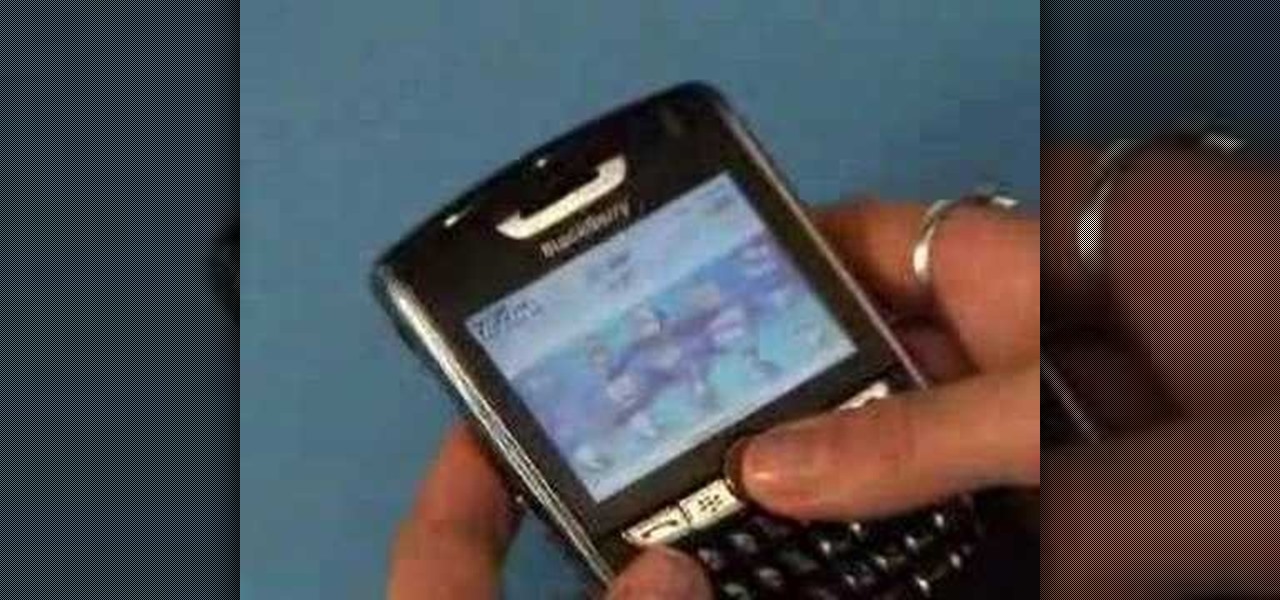Verizon has long been king in the wireless provider market, but recently it has had to step up its game in the data department. A limited data plan — with supposedly superior service — was no longer cutting it for customers. Many of whom left to take up the sweet, sweet offers of competitors like Sprint and T-Mobile. This past fiscal year, Verizon had a net loss of customers in the first quarter. Something that has never happened to them before.

We've heard the rumors for months, but it's finally official: The iPhone 7 will not include a traditional 3.5 mm headphone jack. Instead, you'll need to hook your favorite headphones up with a Lightning adapter (or use ones with a Lightning connector built-in) and connect to your phone using the same port that your charger occupies.

If you tend to go over your data allotment each month, or are constantly afraid you will, Verizon Wireless is giving you chance to relax a little bit with up to 2 GB free data for two months.

Once you connect all of your devices to your Wi-Fi router at home, you'll never need that long, complicated Wi-Fi password ever again, right?

This is my first how-to for this site so feel free to let me know if I can somehow improve! Inspired by the great Jailbroken iDevice and Rooted Android PenTesting tutorials I decided to share how I use my Toshiba Chromebook 2 with Kali Sana.

When I tried to set up an eviltwin for a MitM-constelation in kali 2.0, I couldn't provide internet to the victim. The origin was the brctl bridging. I have read many tutorials but all of them where explained in backtrack and older versions of kali. So i was searching for a solution without using brctl and this solution will be explained now. This will just work on unencrypted wireless-environments.

I'm a PlayStation 4 owner, but also enjoy gaming on my Mac. Though it may not be as synonymous with computer gaming as a Windows system, it's still a great experience. But what makes it even better is ditching the keyboard and mouse for my PS4's DualShock controller.

Hi, dear co-apprentices and wise masters. I've been recently trying to learn the basics to hacking here, and I've read all guides on Wi-Fi hacking and noticed no word is dedicated to this awesome script that comes bundled with Kali!

Spotify is how I listen to almost all of my music; I use it on my way to work, while I workout, and even while I'm in the shower. And more often than not, I use my Spotify account on various devices including my MacBook, iPhone, and LG G3. In order to make listening to music across multiple devices even more convenient, Spotify released “Spotify Connect” earlier this month.

If you've ever had issues charging your iPad, iPhone, or iPod touch, like most other Apple products, the culprit to blame is usually a frayed or damaged cable. It's a common design flaw due to the thinness of the cords and the weak sheath surrounding them — but that's not always the problem.

Google Chromecast is only 35 dollars. That's about 2 and a half drinks at a decent bar in Los Angeles. So, my roommates and I looked to make the investment. The small box arrived in the mail and the setup couldn't be easier. Simply, plug the Chromecast into the HDMI port on your TV and pair the two devices. Done and Done. Having the ability to stream anything on our computers or cellphones right to the TV was the main reason for getting Chromecast. Now, for streaming through the Chrome browse...

Headphone cords are one of those things we all deal with because it beats the alternative (no music). But they can be so obnoxious—they're always getting caught on things, and they seem to be perpetually tangled. If you have ear buds, you can make a simple a cord container to keep them organized, but over-ear headphones are a little more tricky.

Not having internet sucks! We do a ton online these days, from working, shopping, studying, and collaborating, to watching fail videos and endlessly clicking through memes.

Polaroid photographs have a charming old-fashioned feel to them, evoking nostalgic memories of past days. My younger sister used to carry her Polaroid camera everywhere she went, transforming even the most trite moments into something wonderful.

With all of the advancements in the smartphone world, we can virtually use them for anything. You can use your smartphone as a mobile hotspot, an Xbox controller, a car locator, and a security camera. Heck, you can even turn it into a Swiss Army knife. And now you can even use it as a wireless mouse for your computer!

Doorbells are useful and all, but most of them are boring as hell. They use the same old generic sounds to let you know when guests have arrived, as demonstrated below.

Keys are on the way out. They're clunky, take up precious space, and slow you down when you have tons of identical-looking gold ones on your keyring. Everything we can open with keys can now also be opened with wireless technology in just a click—so why use keys anymore? Sure, you can pay hundreds of dollars for an automated lock system on your house—but why do that when you can build it yourself!

Still have an old tape deck installed in your car? This nifty hack lets you upgrade to the digital age without sacrificing your love for cassettes. There's nothing wrong with some low-fidelity tunes in your car every now and then, but if you want to listen to the tunes on your iPod or smartphone too, it's a lot easier (and cheaper) than buying a new in-dash player that supports line-in connections. Just add some wireless capabilities to you tape deck! All you need is a cheap cassette adapter,...

Yesterday, Bryan Clark pointed out a new option on Verizon's privacy settings that gives new customers 30 days to opt out of a data sharing program that gives advertisers information on basically everything you're doing on your new iPhone (or any other smartphone).

This is a video guide to wireless broadband from Top10.co.uk. Learn about wireless broadband in this interesting video. This "how-to" guide for wireless broadband explains the basics of what wireless broadband is, how and where it works and who offers it, not to mention how to set up a home Wi-Fi connection in minutes using a wireless router. Follow the steps in this guide and go wireless today.

UPDATE: The OnePlus 8 Pro has been released! Check it out on the official OnePlus website or read through the rumored specs we've left below for posterity.

Black Friday is fast approaching, and just like every other day-after-Thanksgiving, there will be too many tech deals you won't want to pass up. If you've been saving up all year just for this sometimes-chaotic shopping holiday, we'll help you figure out the best tech sales to take advantage of and when, whether it's Black Thursday, Black Friday, or Black Friday weekend.

With tools such as Reaver becoming less viable options for pen-testers as ISPs replace vulnerable routers, there become fewer certainties about which tools will work against a particular target. If you don't have time to crack the WPA password or it's unusually strong, it can be hard to figure out your next step. Luckily, nearly all systems have one common vulnerability you can count on — users!

Welcome back, my neophyte hackers! Have you ever had a neighbor that you're certain is up to no good? Maybe you've seen him moving packages in and out at all hours of the night? Maybe you've seen people go into his home and never come out? He seems like a creep and sometimes you hear strange sounds coming from his home? You know he's up to no good, but you aren't sure what it is exactly.

Tired of squinting over your laptop? There are several ways to turn a big-screen TV into your new computer monitor and enjoy video games, web content, and photos like never before.

In this tutorial, we learn how to connect to XBox live through WiFi on a laptop. First, you will need to connect the ethernet cable from your laptop onto your game console. After this, go into your start menu on your computer, then go to network connections through the control panel. Go to the wireless internet connection and then click on your internet. Now, go to advanced and click on the button that allows other devices to connect to your internet connection. When you are finished, you wil...

In this tutorial, we learn how to connect to Xbox Live using a laptop with Windows Vista. First, connect the Ethernet cable to your computer and to the back of the game console. Next, Click on the start menu, then go to the control panel and view network connections. Next, click on manage network connections. After this, click on your local connection and hold down control until you see your wireless internet. After this, right click on your connection and then go to bridge connections. Next,...

In this tutorial, we learn how to set up a Wi-Fi network with a Linksys router. First, go to your cable modem and remove the yellow Ethernet cable. After this, plug the Ethernet cable into the very first port of the router and plug the other end into your computer. After this, connect any other electronics you have with cables, then plug the router into the wall to give it power. Next, turn the power to the modem and router back on. When finished, you should see a new Wi-Fi network appear in ...

This tutorial gives a start to finish explanation of how to make an Internet Wi-Fi router with Windows Vista. With real time computer screen video and narrative, it is easy to follow along at home.

Take one end of the Ethernet cable and plug it in the back of the XBox, the other end of the cable you have to plug on your computer. On your computer go to Start and then go to My Network Places, now select View Network Connections. Right-click the Wireless Network Connection, and go to Properties. Select Advanced tab on top of the window and make sure the two boxes are checked, press OK to continue. Now turn on your XBox and go to Test XBox Live. Wait until the test ends and then you will b...

Evan shows viewers how you can use the PlayOn option on your Wii to watch videos on Netflix or Hulu. He starts off by showing how you can set up your wireless network and your connection settings. You will need to do this first if you have never done this before. To get PlayOn you will have to purchase it from the Wii Store using Wii Points. Evan also shows how you can link your internet channel to PlayOn so that you can view videos in just seconds. Watch all his tips and techniques and you c...

Watch this video to learn how to get Aircrack on your iPhone or iPod touch. You can use Aircrack on your iPhone or iPod touch to recover wireless network keys. The program runs directly on your iPhone or iPod touch device. It is installed as any other third party iPhone app, easy to launch and speedy to set up. Aircrack can be used as a security testing tool. Use it to verify that your network is attack immune.

Take a look at this video if you've ever been curious on how people send video messages via the iPhone.

If you own a BlackBerry or any other wireless phone, then why not install the application Yahoo! Go! on it?

When you're sharing a printer, dealing with cables and networking can be a hassle. Having a printer with built-in wireless or using a wireless conversion kit for standard printers, allows easy sharing of your printer with multiple computers.

MrfixitRick demonstrates the Shake Flashlight Shaker, as it generates electric power out of faucet water pressure. A Tesla CD Turbine is used to convert the kinetic energy of water into rotation. Then, a connecting rod and magnets charges the built-in battery of the shake flashlight.

This video includes instructions on how to get your PlayStation Portable (PSP) onto the BGSU wireless network.

Best known for its mobile phones and television sets, South Korea's LG has had a quieter presence in the US compared to the country's homegrown efforts.

In recent years, unwanted calls have become a top priority for the FCC. In 2016, analysts estimated that US customers received over 2.4 billion robocalls per month. As a result, the FCC has provided carriers new tools to combat this problem.

There are many ways to attack a Wi-Fi network. The type of encryption, manufacturer settings, and the number of clients connected all dictate how easy a target is to attack and what method would work best. Wifite2 is a powerful tool that automates Wi-Fi hacking, allowing you to select targets in range and let the script choose the best strategy for each network.