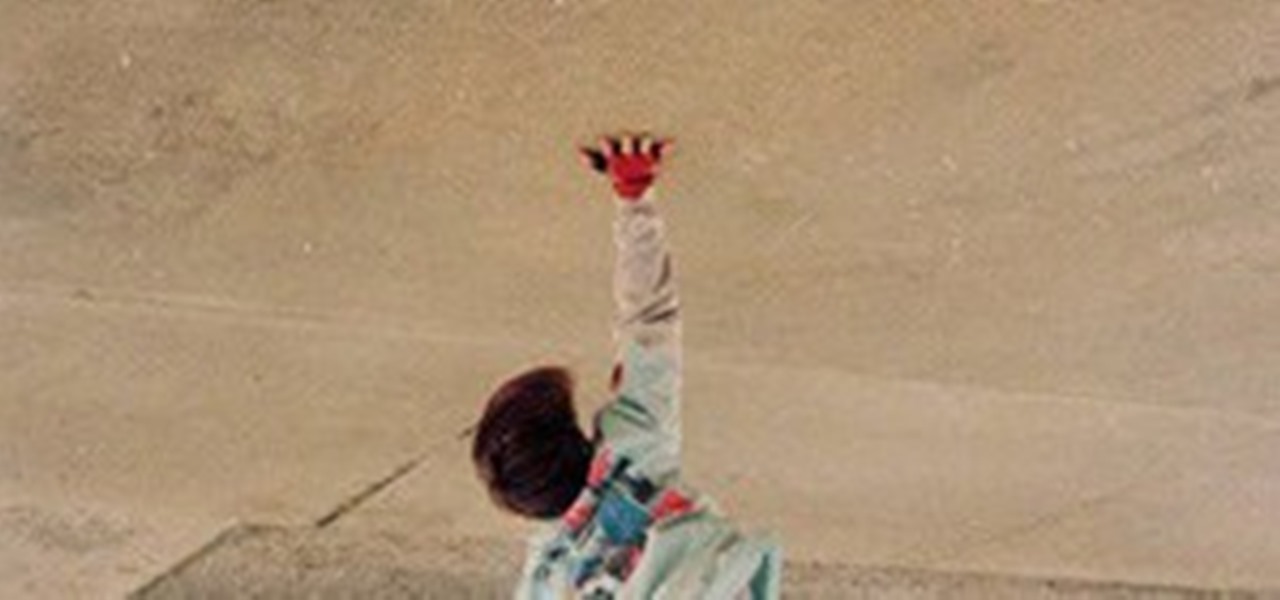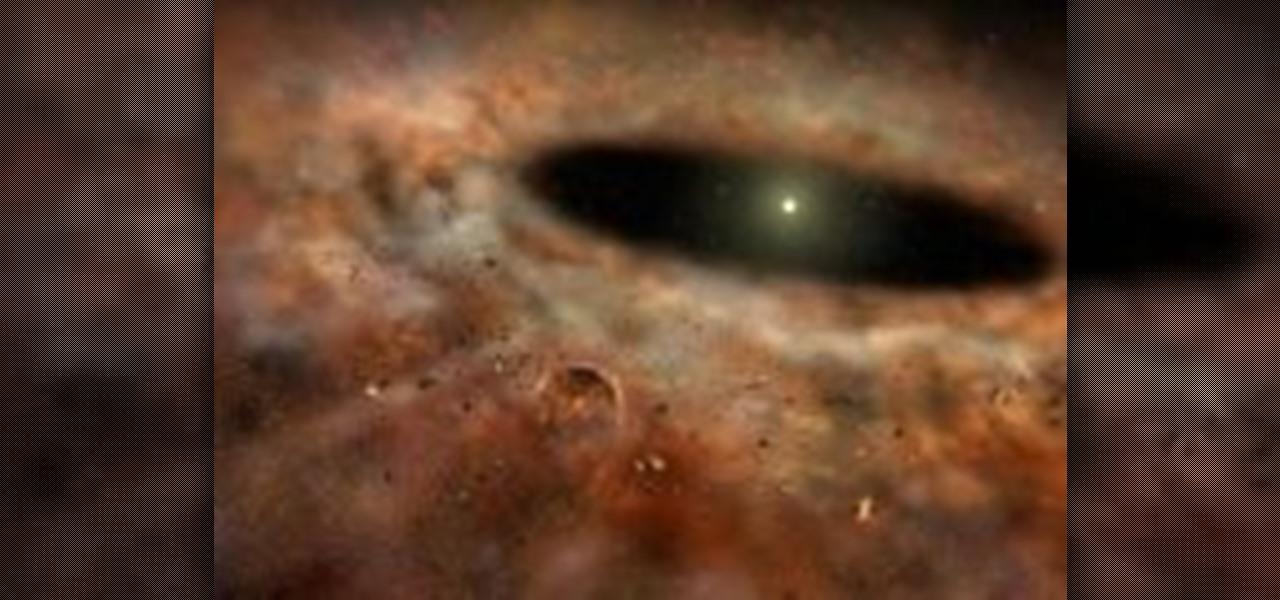In this week's podcast Creative Cow Leader Jerzy Drozda shows you how to create a Skybox, the illusion of distant or even infinite 3D surroundings - in this case, a star field. Create a skybox or skydome in After Effects.

Having numerous components and wires attached to your TV can make an awful clutter. Learn how to distribute wireless video content throughout your home in this free video. Distribute wireless video content throughout your home - Part 1 of 15.

After years of false rumors and abandoned hopes, the day has finally come. Verizon Wireless is finally getting the Apple iPhone!

Hey guys! Just made a tutorial on one of the best TNT cannons I've ever made. It was in a video, but I've improved it to shoot soooooo much farther. Hope you guys like it!
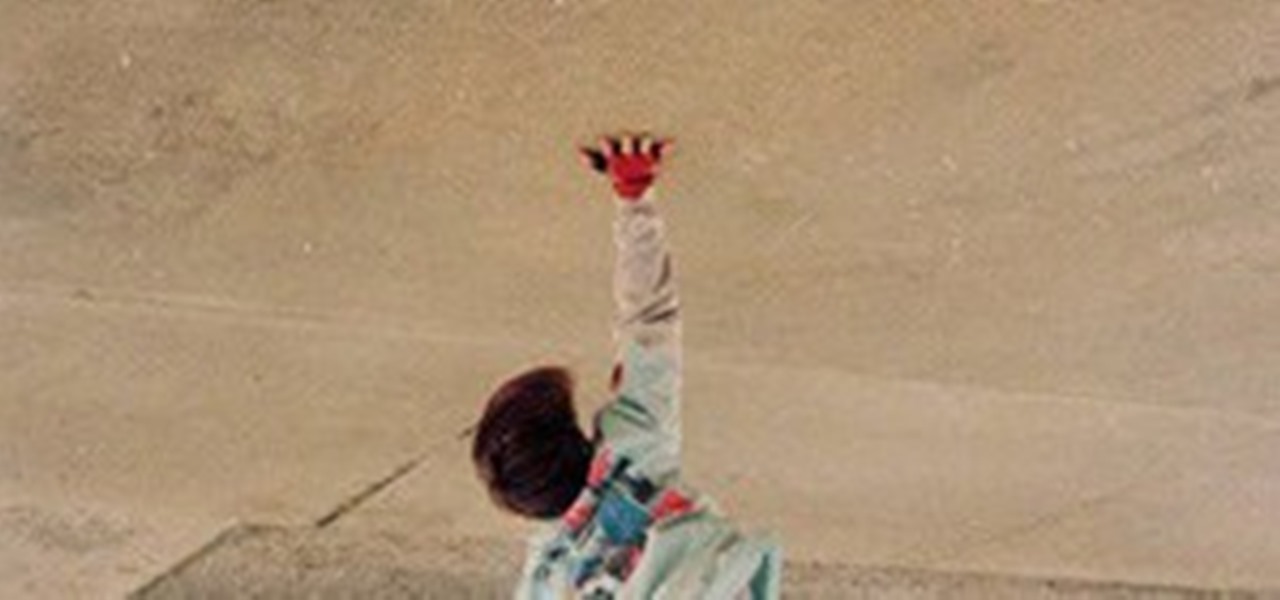
A skateboarder pulls an inverted handplant in a distant, upside-down land.

Does your network begin to crawl right around the time your sinister-looking next-door neighbors get home from work? Do you harbor suspicions that one or more of them may be stealing your Wi-Fi? It's easy to find out. And equally easy to give freeloaders the boot. In the guide below, we'll show you how to secure your wireless connection in three easy steps.

Through Thursday, January 20th, Borders is offering the Kobo Wireless eReader for $99 with coupon—that's $40 off its typical retail price of $139! Though the Kobo comes preloaded with 100 out-of-copyright classics, new users will nevertheless be interested in filling their new eReaders with their own books.

A family vacation to Mars might be in the not-too-distant horizon, with the first successful manned solo flight of Virgin Atlantic's VSS Enterprise this past Sunday morning. Taking off from the Mojave Air and Spaceport in California, the commercial spaceship separated from its mothership at an altitude of 45,000 feet, piloted by Pete Siebold and Mike Alsbury for a period of eleven minutes before safe landing.

Interesting clip about a Canon concept camera. This camera is amazing and seems plausible in the next few years. Looks like photography as we know it might be replaced entirely, in the not too distant future. What do you think?

This video demonstrates how to improve wireless network performance. From the people who brought you the Dummies instructional book series, brings you the same non-intimidating guides in video form. Watch this video tutorial to learn how to improve wireless network performance, For Dummies.

According to Amazon.com, Kindle was their best-selling item this year, which means many, if not all of you are playing with a brand new Kindle on Christmas Day. Of all of Amazon's Kindle models, the Kindle 3 (6") will be the most common eReader in everyone's hands, either the Wi-Fi version or the 3G model.

I live in the woods and frequently get moles in my yard. I want to get rid of them, but I don't like killing them. This is a video on how to catch a mole without killing it. It is very humane, and I've caught at least 10 moles this way and can typically catch them in one or two days. I then transport them off to a distant woods where they they can live in peace and not bother anyone.

Want to connect your Mac to an AirPort or AirPort Extreme wireless router? This video guide will show you how. For step-by-step instructions on setting up your own WiFi, take a look at this Apple AirPort installation guide. Install an Apple AirPort wireless router.

In this Computers & Programming video tutorial you will learn how to encrypt a D-Link router with WEP password protection. First you connect to your wireless network. Open your browser and type in http://192.168.0.1. Type in your base station username and password and press OK. Under the SETUP tab, select WIRELESS SETTINGS, scroll down to 'Wireless Security Mode' and select 'Enable WEP Wireless Security'. Scroll down to WEP. Under WEP Encryption pull down menu select 128Bit. Now create a pass...

In this Null Byte, we are going to be installing Packet Injection capable drivers in Linux. These are the open-source drivers required to sniff wireless traffic, inject packets to crack a wireless access point, and go into "monitor-mode". These drivers are superior because they are the fastest available drivers.

Ever since kernel 2.6.xx in Linux, a lot of the internet kernel modules for wireless interfaces ended up becoming broken when trying to use monitor mode. What happens commonly (to myself included) is a forced channel that your card sits on. No good! For users of airodump and the aircrack-ng software suite, the software has become unusable.

In this video tutorial, viewers learn how to set and encrypt the wireless password using WEP Apple Airport. Begin by opening the Apple Airport utility program. Then find the network's name and double-click on it. The Configure "Apple Airport Express" opens, click on the Airport tab. Then click on the Wireless Security button. Now click on the Wireless Security drop-down menu and select 128-bit. Click on the Set WEP Password button, type in the password and verify it. Finish by clicking on Upd...

In this video tutorial, viewers learn how to disable SSID broadcast on a NETGEAR router. Begin by opening your browser and go to the site: Router Login. Then type in your user name and password. Click OK. In the sidebar under Setup, click on Wireless Settings. In Name (SSID), type in a new network name and click on Apply. In the sidebar under the Advanced, click on Wireless Settings. Type in your user name and password once again, and click OK. Under Wireless Router Settings, uncheck Enable S...

Watch this video to learn how to encrypt Wi-Fi using WEP password on Linksys in 4 simple steps. Connect to your wireless network. Open your Web browser and type in the web address http://192.168.1.1. Press enter key. Type in the User Name for your network. Type in the Password, press OK button. Select the Wireless text tab, select the Wireless Security text item. Pull down and select the WEP menu item. Type in a good password. Click the Generate button. Click the Save Settings button. Encrypt...

Sprint has their EVO 4G. AT&T has their Inspire 4G. And now HTC has designed Verizon Wireless's first 4G smartphone—the ThunderBolt. It launched last week with high praises amongst Android devotees, despite its hefty weight, mainly because of the blazing fast speeds Verizon users are experiencing on the new 4G LTE network.

Inject life into your landscapes Beautiful, sweeping landscapes are great, but sometimes they run the risk of being cold and distant. You look at that picture a month later and think, "meh."

3D TV is hovering in the not too distant horizon, which most likely means costly transitions. Luckily John Sciacca offers some ideas for dirt cheap alternatives.

Lens caps are one of those necessary evils that serve a very useful purpose while still creating tons of headaches for users—who hasn't lost at least a few? Sure, you can always buy a holder for it, or just shove it in your pocket, but if you have some LEGOs lying around from your distant youth, you can make your own in just a few minutes.

Observations of a distant dust-filled solar system have shed light on the process of planet formation.

Check out this interactive video tutorial from Verizon Wireless on the Samsung i730 mobile phone. If you have just purchases this sleek cell phone, here's your chance to learn everything you can possibly know about it.

Sharing a laptop's wireless Internet connection with other computers connected to its Ethernet port is a great skill to know. It can be good for a number of reasons; Your computer may not have proper hardware to have a standard setup, or you may have an awkward network topology where sharing your wireless Internet via Ethernet would just be a better option.

In this video tutorial, viewers learn how to set and encrypt your Wi-Fi password using WPA on a Linskys router. Begin by opening your web browser and type in the address: Click Enter. Now type in your user name and password, and click OK. Then click on the Wireless tab and select Wireless Security. In the Security Mode drop-down menu, select WPA Pre-Shared Key and then type in a password under WPA Shared Key. Finish by clicking on Save Changes. This video will benefit th...

In this video tutorial, viewers learn how to disable their Wi-Fi SSID broadcast on a Linksys's router. Begin by opening your web browser and type in this address: Press Enter to access the page. Then type in your user name and password. Click OK. Now click on the Wireless tab and check Disable under "Wireless SSID Broadcast". Finish by clicking on Save Changes. This video will benefit hose viewers who use a Linksys's router, and would like to learn how disable their broa...

Want to be able to print wirelessly without having to buy a pricey network printer? Now you can! All you need to do is follow these simple, quick, steps.

Verizon Wireless advertises that their highest data plan caps at 10GB, which unfortunately isn't enough for a lot of users (especially if you're fond of tethering your phone). Go over their limit, and they'll slap you with seriously unwelcome charges—$15 per 1GB over. It's funny then that a Computer World writer discovered that Verizon actually does offer plans over 10GB, they just aren't too eager to advertise them.

In terms of internet, faster = better. We all want faster internet, but how exactly do you get a fast wireless connection? Believe it or not, the answer is quite simple.

Jeremy at GamerTell shows us how to connect our X-Box 360 to the internet VIA Windows Vista and a Laptop Computer that is already connected to a wireless network. First we have to connect your laptop to your X-Box 360 using an Ethernet cable. Now we will turn on the Xbox 360. Make sure you are on the correct TV Input or channel. Now go to your laptop and Click on the start button on your laptop and find control panel. Once your in control panel select Network and Internet. Now we will select ...

The internet is something most people rely on, so when you buy a used laptop without a wireless card or yours needs to be replaced, it's easier to do it yourself. Having someone else do it can cost more than you think, so here's an easy way if you own a Dell Inspiron E1505.

If you're an owner of a BlackBerry smartphone, chances are you're going to want to use BBM, which for all of you newbie BlackBerry owners, stands for BlackBerry Messenger. BBM is an instant messaging application developed solely for BlackBerry device owners.

Samsung is running a promotion to get people interested in using Samsung Pay, and if you sign up now you can get one of their wireless charging pads for free. The promo is only available to new users, but signing up is easy, and you don't even need to make a purchase to receive the charging pad—you just have to add an eligible card to Samsung Pay.

UPDATE: Verizon has posted their support document, with everything you need to know about this update. Last week it was Sprint's turn to push out Android 4.4 KitKat for the HTC One, and today it's Verizon Wireless who's up to bat.

It seems like Apple is always releasing something new, so there must be a lot of lonely iDevices out there going unused, right? With Seedio, you can make the most of your Apple products by connecting them to make one synchronized loudspeaker. As long as all the devices have the Seedio app installed, you can connect as many iPads, iPhones, and iPod touches as you want. All you need is a wireless connection. You can play music from anywhere: your library, YouTube, or the Web. It also works as a...

Some of you may stick with your iPads, but for those looking for a similar Android version, you finally have a winner.

DD-WRT is a Linux firmware available for many Linksys, NetGear, Belkin, D-Link, Fon, Dell, Asus and other vendor's wireless routers. DD-WRT is far more feature rich than the stock firmware that comes with most routers. This video covers the basics of installing and configuring DD-WRT. Install and configure DD-WRT firmware on your router.