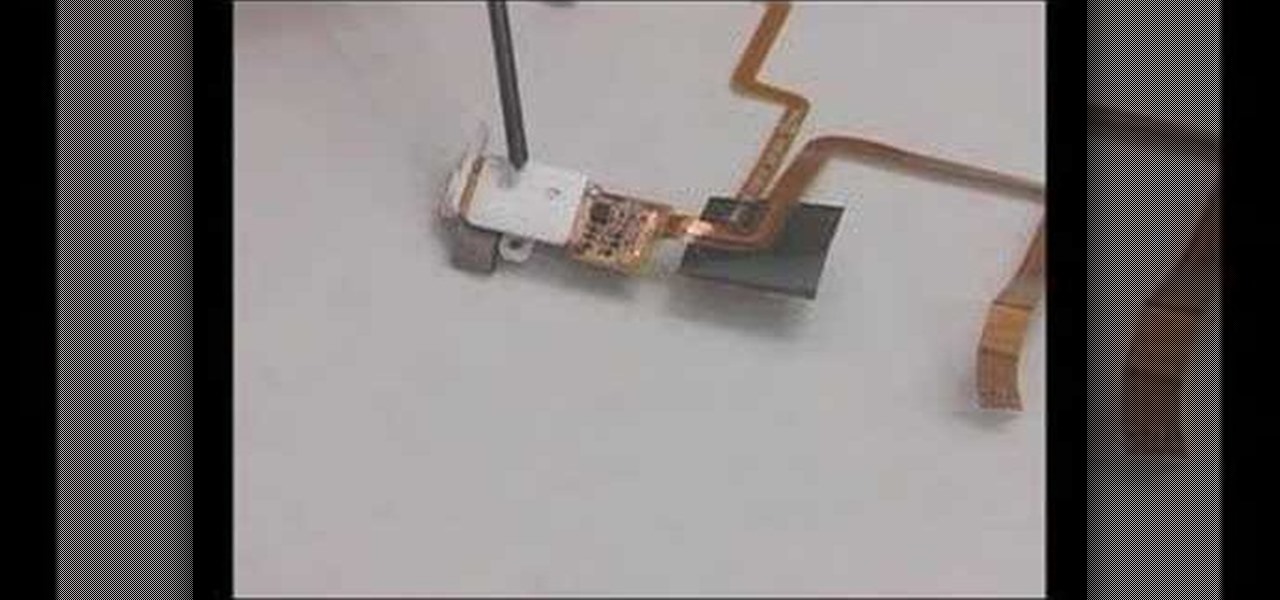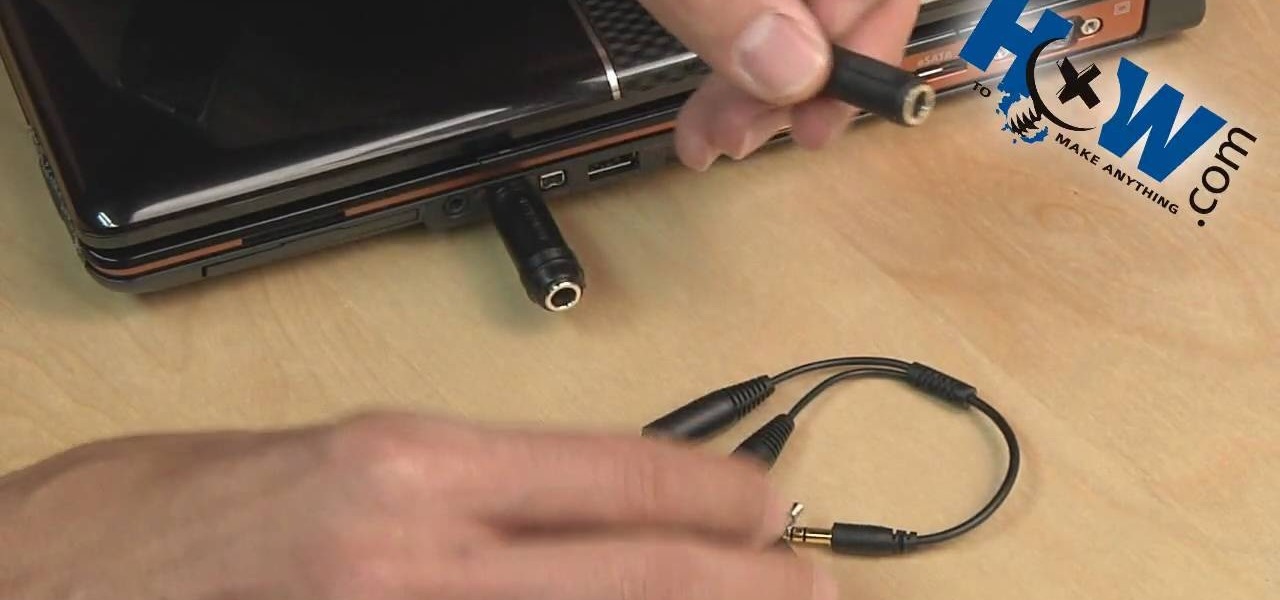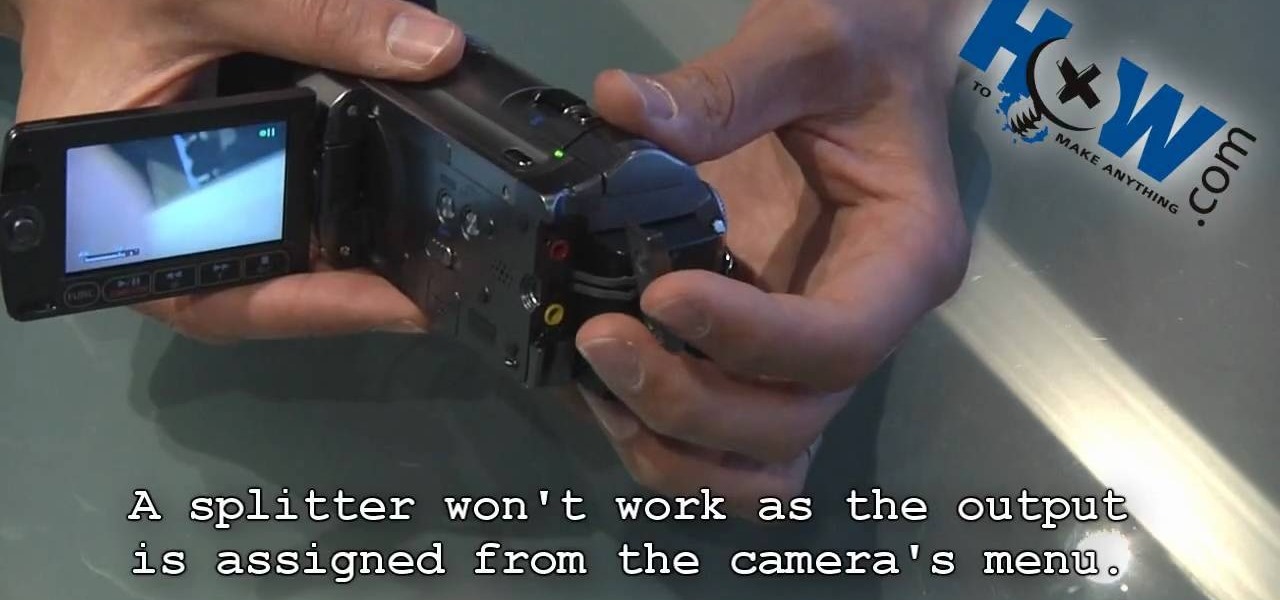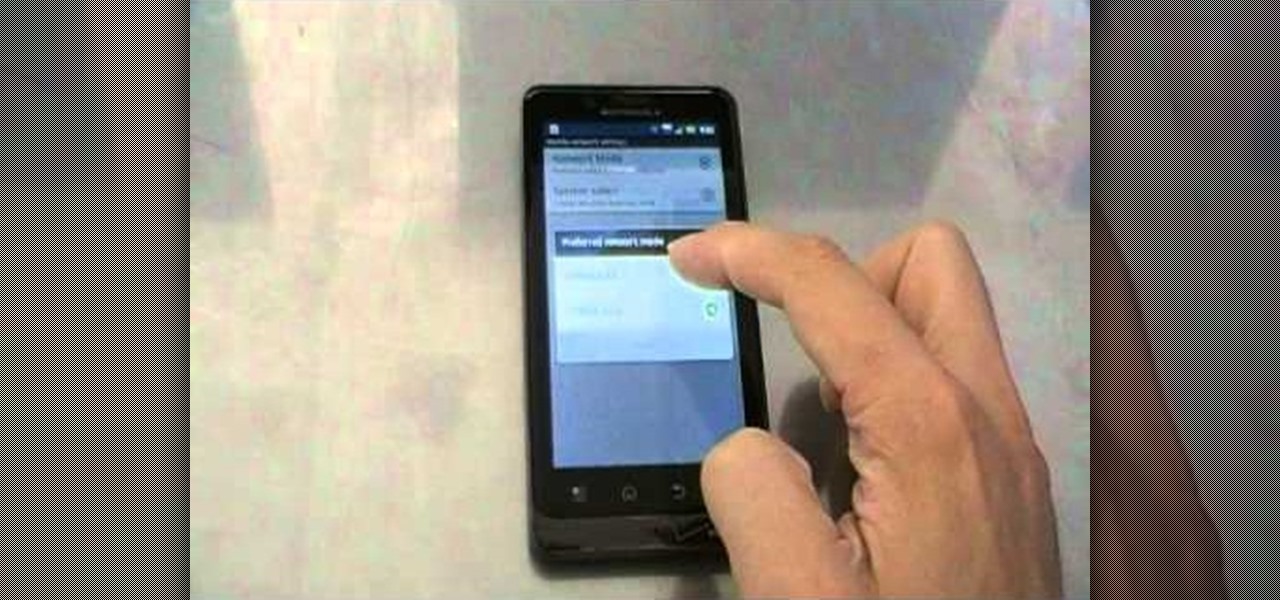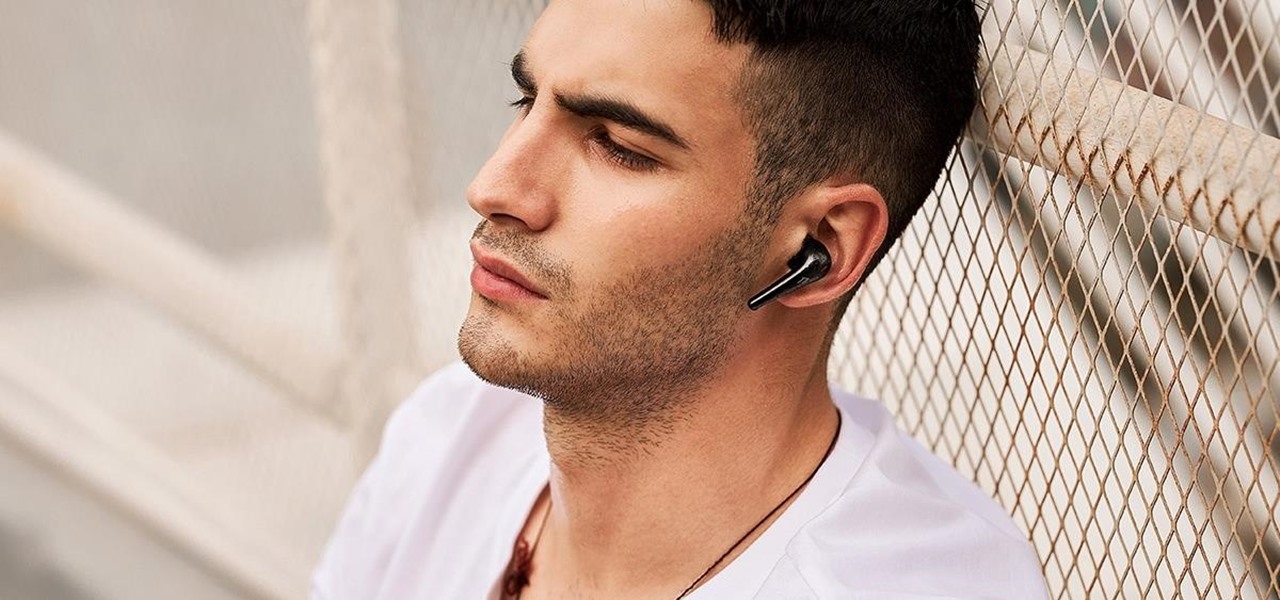The fact that this guide even exists is a downright shame, but that's neither here nor there. The truth of the matter is the iPhone 7 and 7 Plus don't have 3.5 mm headphone jacks, and since they use the Lightning connector to output audio, it's hard to charge your phone while your headphones are plugged in.

Systm is the Do It Yourself show designed for the common geek who wants to quickly and easily learn how to dive into the latest and hottest tech projects. We will help you avoid pitfalls and get your project up and running fast. Search Systm on WonderHowTo for more DIY episodes from this Revision3 show.

In this video tutorial, we learn how to build a high-quality pair of isolation headphones for just twenty dollars. For more information, including a complete demonstration and detailed, step-by-step instructions, and to get started making your own noise-canceling headphones, watch this how-to from the folks at CNET.

Turn an Altoids can into an outstanding headphones amp. Learn to solder by building yourself the most excellent Chu Moy headphone amp. It sounds great but cheap enough to give away as holiday stocking stuffers.

Watch this video to learn an easy and inexpensive way to make an iPhone headphone adaptor. Once you make the adaptor, you can use any set of headphones or even a car input jack.

It's the bane of many a tech geek's existence that the customizability of Android software cannot be combined with the sleek design of the iPhone. A new Kickstarter project titled Eye, however, is looking to change that with a new iPhone case that allows you to combine the two.

The hatred is almost universal—by now, even late night TV hosts are bashing Apple's move to ditch the headphone jack in the iPhone 7. It's not like the disdain is baseless, either, because there are plenty of problems that come along with removing the iPhone's only analog sound output.

We've been hearing rumors for months now that suggest Apple will be getting rid of the 3.5 mm headphone jack in the iPhone 7, which will presumably be replaced by an adapter that connects your earbuds directly to the Lightning port. But finally, thanks to Vietnamese site Tinhte, we now have some hard evidence to back up this claim.

Find yourself faced with a dead channel on your headphones? Before them out, you might take the opportunity to see what you can learn from trying to fix them yourself with a soldering iron. The repair can often be straightforward. For detailed step-by-step instructions on resoldering a broken connection on your own cans, watch this headphone repair tutorial. Take a look.

Want to mix and scratch like a professional DJ? To be a good DJ you need to understand the concepts of mixing tracks, adding cool effects, and of course you need a good sense of rhythm to line up the beats. But you also need a great pair of headphones. This how to video explains how you can pick and buy the best headphones for a DJ. Which headphones do you use? Are they any good? Watch this two part DJ tutorial and you can learn how to buy the perfect headphones for you.

This video will show you how to install a headphone jack or a backplate in your iPod Video (5th Generation) or iPod Classic (6th Generation). If the Apple warranty no longer covers your iPod, it may be more inexpensive to do this simple repair yourself, instead of purchasing a new iPod. Watch this video iPod tutorial and learn how to install a headphone jack or backplate on a 5th generation iPod Video or a 6th generation iPod Classic.

Got a faulty headphone jack? No problem... Check out this tutorial to see how to install a new headphone jack into your 30, 60, or 80 GB iPod Video.

Learn how to make a mute plug for your computer by following the steps outlined in this tutorial. This plug can be used for anything, including computers, stereos, mp3 players, or anything else with speakers that has audio. A mute plug is useful to get back at someone that constantly plays their stereo too loud because you are essentially cutting off their audio with this plug. The plug is place into where the headphone equipment would normally go. What you need are some old headphones. Take ...

Black Friday is fast approaching, and just like every other day-after-Thanksgiving, there will be too many tech deals you won't want to pass up. If you've been saving up all year just for this sometimes-chaotic shopping holiday, we'll help you figure out the best tech sales to take advantage of and when, whether it's Black Thursday, Black Friday, or Black Friday weekend.

2019 has been a great year for smartphone batteries. Several phones have topped the 5,000 mAh threshold, and Apple finally went all in on 18 W USB PD charging, which means millions of new users are finally taking advantage of fast charging. All of this gets even better when you have the right charger.

In this video from lunawebs we learn how to use an external monitor with a camcorder. The best way is to use an HDTV and use your HDMI output on the TV. The sound can also come through the monitor if you have a headphone port on the monitor. If you want to go outdoors, it will be more of a challenge. If you do not have an HDMI out on your camera, there is a component you can use. Composite AV outs are cheaper when it comes to monitors and camcorders. If you have a composite monitor, assign th...

Verizon Wireless's most recent Android smartphone, the Motorola Droid Bionic, is having quite a few problems with activation. If you need support activating your Droid Bionic, take a look at this walkthrough for a quick little work around for the activation problem.

Want to mod your HTC HD2 Microsoft Windows smartphone to use wireless charging—without breaking your warantee in the process? It can be done! And quite easily at that. For complete details, and to get started modding your own HD2 phone to work with wireless chargers, watch this handy hacker's how-to.

WPA-secured wireless networks, or WiFI Protected Access, is a form of internet security that secures your wireless LAN from being accessed by unauthorized users. Safer than WEP, or wireless equivalent privacy, WPA still has weaknesses that are prone to cracking - IF, that is, you know what you're doing.

Vocaloids have to be one of the weirdest of the many weird things to ever emerge from Japan. They are basically synthesizer software programs that can sing any song a user creates in the voice of a character created for that Vocaloid. The queen of these Vocaloid characters is Hatsune Miku, who has become something of a cosplay darling since her software caught on. This video will show you how to make her cosplay replicas of her iconic headphones.

Wrestling with the whys are wherefores of WiFi? Can't figure out how to secure your network? Take heart: This remarkably thorough, seven-part home networking tutorial will get you up and running faster than you can say `Wireless G.'

Having earbuds that don't work for you is kind of like having shoes that don't fit. They're never where they're supposed to be, and every second you're using them, you're acutely aware of how much they aren't working for you. And if they fall off, you'll probably step on them. ComfoBuds Pro True Wireless Headphones are the right fit, the right sound, and the right choice if you want to listen to music instead of being distracted by the place your music is supposed to come from.

Wireless headphones are convenient, comfortable, and more common than ever before. With the massive proliferation of wireless earbuds, it's hard to identify which ones are good and which ones just want to look like they're worth the price. Avanca T1 Bluetooth Wireless Earbuds are high-quality wireless earbuds with excellent functionality and a low price of $29.95 now that they're 50% off.

The headphone jack is becoming outdated technology in smartphones — that's what many manufacturers would have you believe. For the convenience of the audiophiles out there, we recently published our list of all phones that have removed the 3.5 mm jack. But what did each company gain inside their flagship phones by removing this supposedly antiquated port?

While unveiling various other gadgets, Google announced the Pixel Buds at their October 4th event in San Francisco. These wireless earbud-style headphones are particularly interesting thanks to their ability to offer real-time language translation via Google Translate when paired with a Pixel 2 or Pixel 2 XL.

If you have multiple Bluetooth accessories, Android's volume system can be pretty annoying. For one thing, most phones reset to a "Safe Volume Level" every time you reconnect a pair of headphones, which means you'll probably need to turn up the volume once or twice a day. But even if your phone doesn't exhibit this obnoxious behavior, you might want your car's Bluetooth connection to be louder than, say, your home stereo or your wireless earbuds.

A few lines of code in the iOS 9.1 library cache found by Chase Fromm (@uloshe) indicate that Apple could be working on making iPhones that are Li-Fi compatible.

There are going to be tons of great Black Friday deals on electronics in stores like Best Buy, Target, Walmart, etc. But if you can't endure another holiday of standing in lines and running over people to get what you want, shopping on Amazon from the comfort of your own home is the way to go.

Today could mark the beginning of a new age in wireless charging. The FCC has certified the WattUp transmitter, a revolutionary technology that could shape the future of smartphone charging. This new tech addresses many of Qi charging's limitations, and if things go right, may lead to a truly wireless future.

The rumors surrounding the next iPhone and Apple's ambitions toward augmented reality have been going on for months, and a fresh development brings back the idea of Apple's Smart Connector bringing the two together. The Verifier, an Israeli news site, claims the next suite of iPhones (iPhone 8, iPhone 7s, and 7s Plus) will all sport Smart Connectors for both AR and wireless charging.

Every morning I walk out the door with my headphones plugged in and music blaring. While it's not be the most difficult thing in the world, unlocking my phone and starting my music manually every time feels like a hassle. Pressing play on my headphone's remote will auto-start music in the HTC Music app, but I prefer Google Play Music instead.

How do you know if the Beats By Dre Studio headphones that you are about to buy online are genuine? Always ask the seller to use the youVerify app before you buy. Smarter Selling, Safer Shopping.

If you haven't met a person that's broken a pair of headphones, you might need to get out more. No matter how expensive or cheap a pair of headphones are, the sound can get buggy, the wire can get cut, or the headphone jack itself can be broken or ripped off the cord. But instead of buying a new set of headphones or borrowing the ones from your cousin with the earwax problem, you can easily fix it yourself.

Anyone can set up their own wireless network. All you need is a little know-how. You will need a computer with wireless capability, a high-speed modem, a wireless router, and a broadband internet connection. Don't get tied to the wall; a wireless connection will allow you to move the computer freely around your home and still get an internet connection. Watch this video tutorial and learn how to hook up a wireless network at home.

Teaching the basics of soldering, you should be able to learn how to fix broken headphones. There should be two wires protected by a covering, one which is a silvery metal and an orange wire which is your copper wire. Taking the plate for your speakers, there should be two connections where the wires belong. Using your soldering material, melt some onto your soldering gun and apply it to the two sites of the connection on your speaker plate. Place your wires on the correct areas and carefully...

As any informed PopSci reader will know, the iPhone is definitely a game-changing piece of hardware, but it's not without its problems. Chief among those nagging little imperfections, for me, was the recessed headphone hack that rejected any headphones but Apple's trademark gleaming white buds. Apple's 'phones aren't that bad, but my Shure in-ear pair is better for blocking out noise on the subway (and my Grado SR60s are better for listening at home). Thankfully, an easy solution to this prob...

Entertain your friends by turning your traditional personal headphones into a mini loud speaker with just an old mint tin and a playing card. This might not be the most advanced or prettiest way of listening to music but sure is a fun way to kill some time.

Learn how to beat mix with only your headphones while DJing. All you need to do is have the right audio through the right headphone and the left through the left.

With Verizon Wireless's Android phone numbers growing rapidly (e.g. Droid X, Droid Incredible, Motorola Droid), one of the of the favorites remains to be the HTC Droid Eris. If you have one of these mobile devices, Verizon Wireless would like to show you a little more about it. This video gives an overview of the features and the basics on how to use it.

Check out this film and theater video tutorial on how to set up a wireless microphone for sound recording.