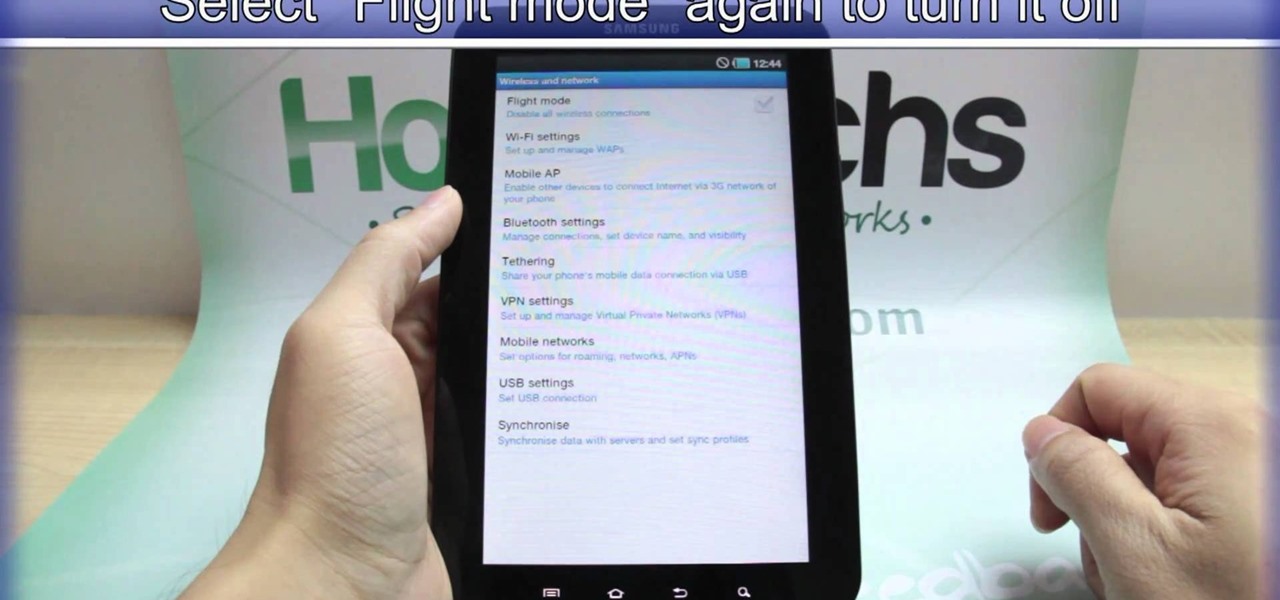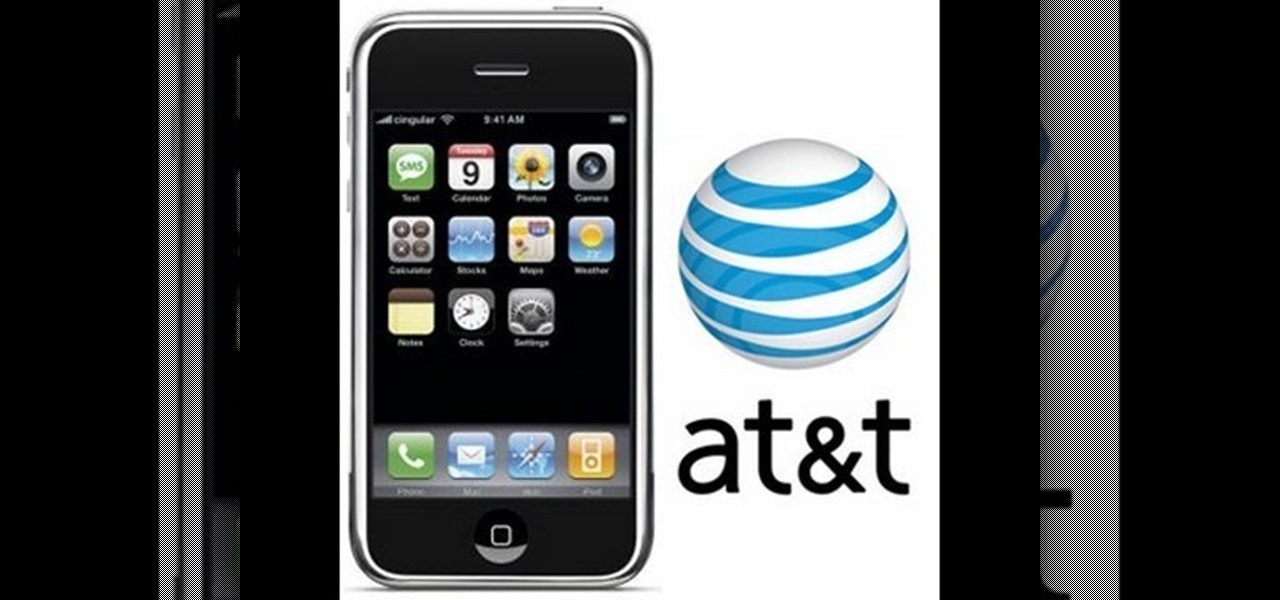Black Friday is fast approaching, and just like every other day-after-Thanksgiving, there will be too many tech deals you won't want to pass up. If you've been saving up all year just for this sometimes-chaotic shopping holiday, we'll help you figure out the best tech sales to take advantage of and when, whether it's Black Thursday, Black Friday, or Black Friday weekend.

With tools such as Reaver becoming less viable options for pen-testers as ISPs replace vulnerable routers, there become fewer certainties about which tools will work against a particular target. If you don't have time to crack the WPA password or it's unusually strong, it can be hard to figure out your next step. Luckily, nearly all systems have one common vulnerability you can count on — users!

Welcome back, my neophyte hackers! Have you ever had a neighbor that you're certain is up to no good? Maybe you've seen him moving packages in and out at all hours of the night? Maybe you've seen people go into his home and never come out? He seems like a creep and sometimes you hear strange sounds coming from his home? You know he's up to no good, but you aren't sure what it is exactly.

MouseJack vulnerabilities were disclosed over three years ago. Some wireless keyboard manufacturers have since issued firmware updates, but millions (if not billions) of keyboards remain unpatched worldwide, either because they can't be updated or because the manufacturer never bothered to issue one.

Google is on a mission to bring a better messaging experience to Android users. We've seen them try and fail over the years with various messenger apps, but this time, they're taking a different approach by working with industry leaders to create a new messaging standard. The result is RCS Universal Profile, or simply Chat, and it's finally catching on.

It wouldn't be iPhone season without a new controversy. Chargegate, Apple's latest PR nightmare, is the name being used for charging issues on some iPhone XS and XS Max devices. If you plug in your iPhone at night — or whenever — then wake up or come back later and see that your iPhone has even less battery power, you're affected. But there is a fix you can implement right now.

If you're new to the Bluetooth hacking world, here's a little background on using Linux BackTrack to hack a Bluetooh device: Linux Backtrack is a Live DVD device that offers security tools - like password crackers - that allow you penetrate networks.

Taking a trip soon? Well, make sure you can still enjoy your Samsung Galaxy Tab up in the air. Turning on the Airplane Mode allows you to use your device safely mid-flight. This video shows you exactly how to active it on your Android tablet. Hit MENU < SETTINGS < WIRELESS & NETWORKS and then select FLIGHT MODE at the top. This will activate it. You can press it again to deactivate it. You can also turn on or off FLIGHT MODE by pressing the power button on the side.

Need to browse the web on your new Samsung Galaxy Tab? Well, first you're going to have to set up Wi-Fi on the Android device. This video shows you the complete steps to getting connected! Press MENU < SETTINGS < WIRELESS & NETWORKS < WI-FI SETTINGS and then select WI-FI to turn in on. Next, choose your network, enter the password and press CONNECT. It's that easy.

Unlock your Samsung Vibrant or Captivate's hidden potential by running a custom ROM on it! Loading custom ROMs lets you do fun things with your Vibrant/Captivate like overclocking it, and even turning it into a wireless hotspot with WiFi tethering. For all of the details, and to learn how to put a custom ROM on your own phone, take a look.

Unlock your HTC HD2's hidden potential by running a custom ROM on it! Loading custom ROMs lets you do fun things with your HTC G1 like overclocking it, and even turning it into a wireless hotspot with WiFi tethering. For all of the details, and to learn how to put a custom ROM on your own HTC HD2, take a look.

Unlock your Samsung Behold 2's hidden potential by running a custom ROM on it! Loading custom ROMs lets you do fun things with your Behold 2 like overclocking it, and even turning it into a wireless hotspot with WiFI tethering. For all of the details, and to learn how to put a custom ROM on your own Behold 2, take a look.

Unlock your Galaxy's hidden potential by rooting it! Rooting your phone will enable you to do fun, against-the-rules things like running custom ROMs. Want to turn your Galaxy into a wireless hotspot with free WiFi tethering? You can do that too.

Unlock your HTC Tattoo's hidden potential by rooting it! Rooting your phone will enable you to do a great number of fun, against-the-rules things: Interested in running a custom ROM? It's easy. Want to turn your Milestone into a wireless hotspot with free WiFi tethering? Go ahead.

Unlock your Motorola Milestone Google Android's hidden potential by rooting it! Rooting your phone will enable you to do fun, against-the-rules things. Interested in running a custom ROM? It's easy. Want to turn your Milestone into a wireless hotspot with free WiFi tethering? Go ahead.

In this video, we learn how to connect to Xbox Live with a laptop & Ethernet cable. First, connect your computer to your Xbox using an Ethernet cord. After it's connected, you will have to change the wireless network setting to 'shared'. To do this, go to the start menu and then go to 'my network places'. Now, go to 'view network connections' and then you need to highlight the connections. After this, right click and then bridge the connections. From here, right click and go to 'properties' g...

In this tutorial, we learn how to connect to Xbox Live without a modem or router. First, you will need to take an Ethernet cable and connect it to your laptop and to your Xbox console. After this, go to your computer internet connections and then go to the properties. Create a shared network and then bridge the connection between your console and your wireless internet. After this, go to your Xbox and connect to the Xbox live internet application. When you can connect, then you will have fini...

In this tutorial, we learn how to use R1C1 speedlight when shooting photos. First you will want to place the attachment ring and adapter ring to the camera. After this, grab the remote flashes and the built-in flash panel. After you have installed all of these things on your camera, you will be ready to start taking pictures. Find the object you want to take pictures of, then start to use the wireless flash system to take quick picture that look great. As you click the remote, the flash will ...

In this video, we learn how to set your PS3 to an internet connection. Start off by enabling the internet so you can play online through your PS3. Go down to your network settings and then make sure this is enabled and connected to your wireless network. If you don't have a Wi-Fi router, you need to either change this, or you need to plug your Ethernet into your computer then to your console. After you do this, you will be able to connect your console onto your internet, then you can play you...

Some may think it's impossible, but it could be… tethering your Motorola Droid X to your Mac OS X computer without paying for Verizon's expensive Mobile Hotspot, without rooting the Droid X, and without installing any additional Android applications. It does sound impossible, but for some, it may not be.

In this video, we learn how to control your Windows PC with an iPod Touch or iPhone. First, go online and search for 'Logitech touch mouse server', then download and install this software. Now, go into the software and launch it on your phone. You should now be able to use your computer and your phone simultaneously as long as you have a wireless connection. Now, you will be dragging the mouse on your phone and it will be working on your computer. You will have full functions while using your...

In this tutorial, we learn how to connect your PS3 to the internet. First, go to settings on the game console, then go to network settings. After this, go to internet connection settings and click on "custom". Now, go through all the different steps, then wait while the game finds your internet connection and save all your information. After the connection test is completed, you will be able to connect to the internet to play your games! You will have to have a wireless router to do this, as ...

Interested in turning your Apple iPhone 3G or 3GS into a wireless modem? This clip presents a very quick overview of how set up tethering on Apple's popular smartphone. What's more, it's easy! So easy, in fact, that this home-computing how-to can present a complete, step-by-step overview of the process in about ten minutes. For details, including step-by-step instructions, and to get started turning your own iPhone into a WiFi hotspot, watch this helpful video guide.

Keyboards get really dirty from your hands, food, spilled drinks, pens, pencils and everything else that winds up on your desk. This video will show you a great way to clean you white Apple keyboard (wireless or wired) so that it shines like you just bought it. All you need is a handy cleaning product called Mr. Clean Magic Eraser. This will get all of the dirt off of your white keys that come with Mac computers. Make sure to clean the keys and the inside between all of these keys as well. Ma...

In this video tutorial, viewers learn how to fix the Wi-Fi problem on an iPod Touch or iPhone. Begin by clicking on Settings and select General. Then scroll down to click on General and select Reset Network Settings. When a confirmation window pops up, click on "Reset Network Settings". The iPod device will then reboot. Now click on Settings and select Wi-Fi. Then select a network to connect to. This video will benefit those viewers who have an iPhone or iPod Touch, and would like to learn ho...

In this how-to video, you will learn how to disassemble an Acer Aspire Revo. First, unscrew the screw on the side of the laptop. From here, you must pull the top cover with the logo apart. This will be tough, but eventually it will be come off. A prying tool may be useful for this task. Now you will have access to the hard drive, RAM, CPU fan, processor, and wireless card. Now you are ready to perform any upgrades or repairs on your Acer Aspire. This video shows you the essential steps in ord...

First of all what you need to do is open up your network connections. Then you need to highlight your wireless connection and your local area connection. After doing this you need to bridge both of the connections by right clicking on either connection and choosing the option of bridging them. Then all you have to do is connect the Ethernet cord to your Xbox and to your laptop and you should be connected once your turn your Xbox back on. By following the steps shown in this video you'll be ab...

Looking to open an .exe file? In this video, learn specifically how to extract an exe file onto your desktop, but additionally where to find & download the free 7-zip file archiver.

Eyepatchentertainmen teaches you how to use a Canon 7d and understand the recording audio issues. The 5D only shoots 30 frames per second, as opposed to the 7D, which records in a standard frame rate, which will help you sync the audio to the video. The microphone that comes with the Senheiser G2 wireless kit plugs directly into the Canon 7D and works well. There is no manual control over the audio yet. The 5D and the 7D are amongst the best audio recording DSLRs out there. To make sure you h...

In this video the tutor shows how to sign on to the Playstation network using Playstation 3. To connect to a Playstation network you will need a PS3 Controller and the PS3 itself. First signing on to the system, go to the System Settings. Then go to the network settings and you will need to configure your internet settings as shown in this video. It shows the different ways connecting to an internet like in custom mode or advanced mode, also the wired or wireless option. Finally after connect...

This video is for XBOX360 users, and includes general suggestions for the types and models of headsets to use for the gaming system. The man on the screen giving advice is Michael Weezner, who says he is an "avid video gamer" and who has much experience about selling, buying and playing video games and accessories. He recommends the Turtle Beach Wired Headset for the XBox 360 or the Turtle Beach Wireless Headset for the XBox 360. Both have built in sound counseling features, and will block ou...

In this tutorial video Phil from DroidBoards will show you how to organize your Verizon Wireless Droid cell phone (smart phone) with folders on the home screen. This is good for keeping similar apps or frequently used apps in a quick and easy to access place. This video shows step by step how to create a folder on the home screen, select, and rename the folder. The video then shows you two different ways you can drag an icon into your newly created and renamed folder.

This video shows you how to easily set up Bluetooth on your Motorola Droid phone and use it with a Bluetooth headset. The first thing you have to do is go to Settings and then go to Wireless and Networks. In the pop up menu, you have to go to Bluetooth settings and check the first box. That will turn Bluetooth on. Next, you have to turn on your Bluetooth headset device and press the Scan for Devices button on your phone in the Bluetooth settings window. Insert the password and hit OK. That's ...

Learn how to connect your Bluetooth wireless headset to a BlackBerry smartphone with this how-to, which presents simple, step-by-step instructions on the pairing process:

Need to use your XBox 360 as a wireless router to tether your other digital devices? While tethering itself is pretty much to the point, what about being able to tether from further distances than ever before? You can actually increase the WiFi range of your XBox 360 by making a few tweaks.

Are you serious about becoming a bonafide hacker? Then you simply must learn how to hack SSL passwords using ARP poisoning. ARP poisoning, also known as ARP spoofing, involves attacking an ethernet wireless network by looking at the data frames on a LAN (local area network). Resultingly, you can sniff plaintext passwords, SSL passwords, and even manufacture denial-of-service attacks.

First buy a cheap rc buggy, then a cheap wireless camera and receiver off ebay. Then buy a usb TV box and plug it into your laptop. Connect receiver to tv box. Tape camera to car. Switch everything on and drive! My other camera has packed up and I can't see anything through the viewfinder or screen. That's why the filming is so bad.

Airgeddon is a multi-Bash network auditor capable of Wi-Fi jamming. This capability lets you target and disconnect devices from a wireless network, all without joining it. It runs on Kali, and we'll cover installing, configuring, and using its jamming functionalities on a small, inexpensive Raspberry Pi. When done correctly, it will deny service to a wireless network for up to several blocks.

It's no secret that iPhones are expensive. Whether or not you believe the price tag is justified, $1,000 is a lot to spend on an iPhone 11 Pro. But if you're in need of a new iPhone, you picked a great time. Black Friday is rapidly approaching, and for Walmart, many of those deals are already available.

For the uninitiated, it can be difficult to buy that special hacker in your life a perfect holiday gift. That's why we've taken out the guesswork and curated a list of the top 20 most popular items our readers are buying. Whether you're buying a gift for a friend or have been dying to share this list with someone shopping for you, we've got you covered with our 2018 selection of hacker holiday gifts.