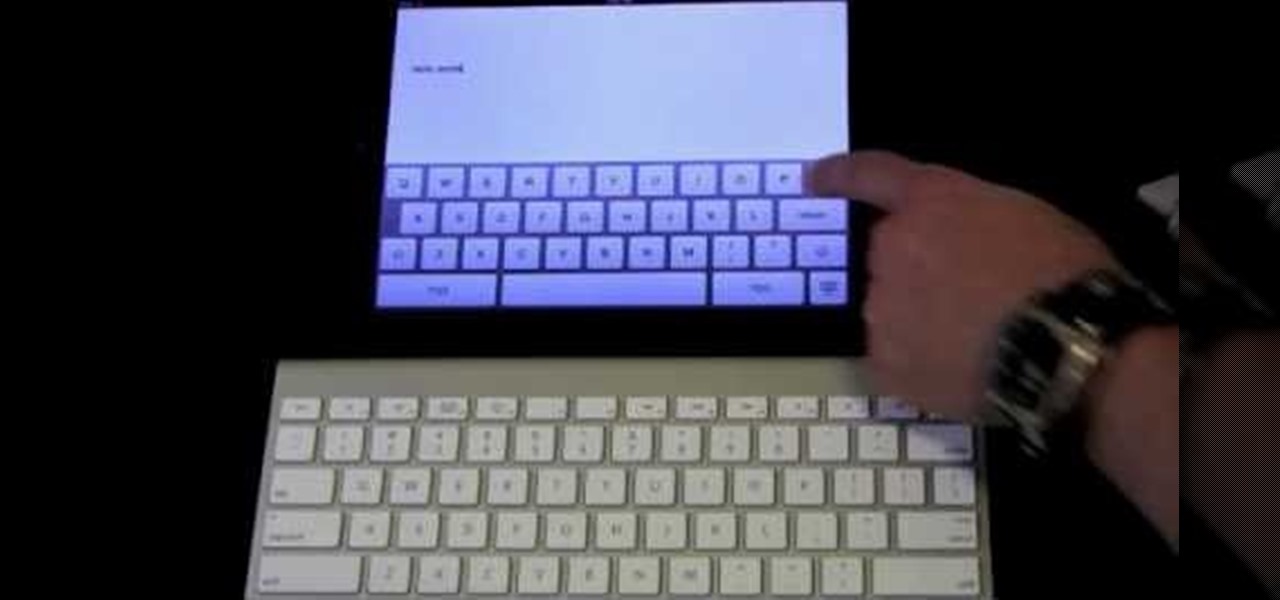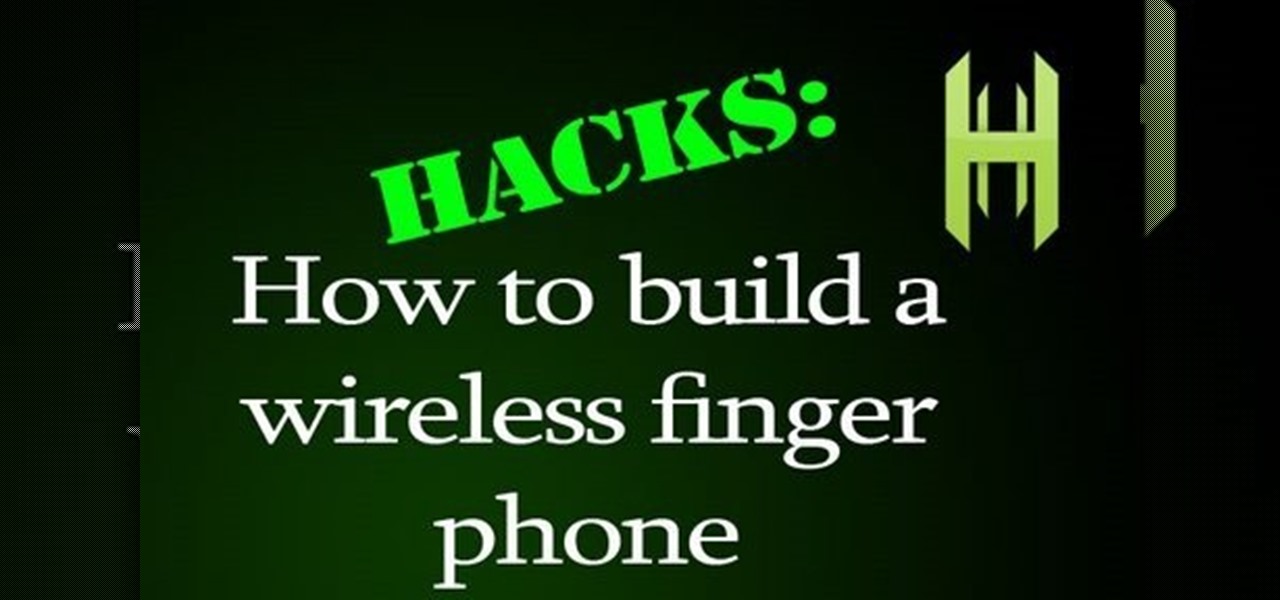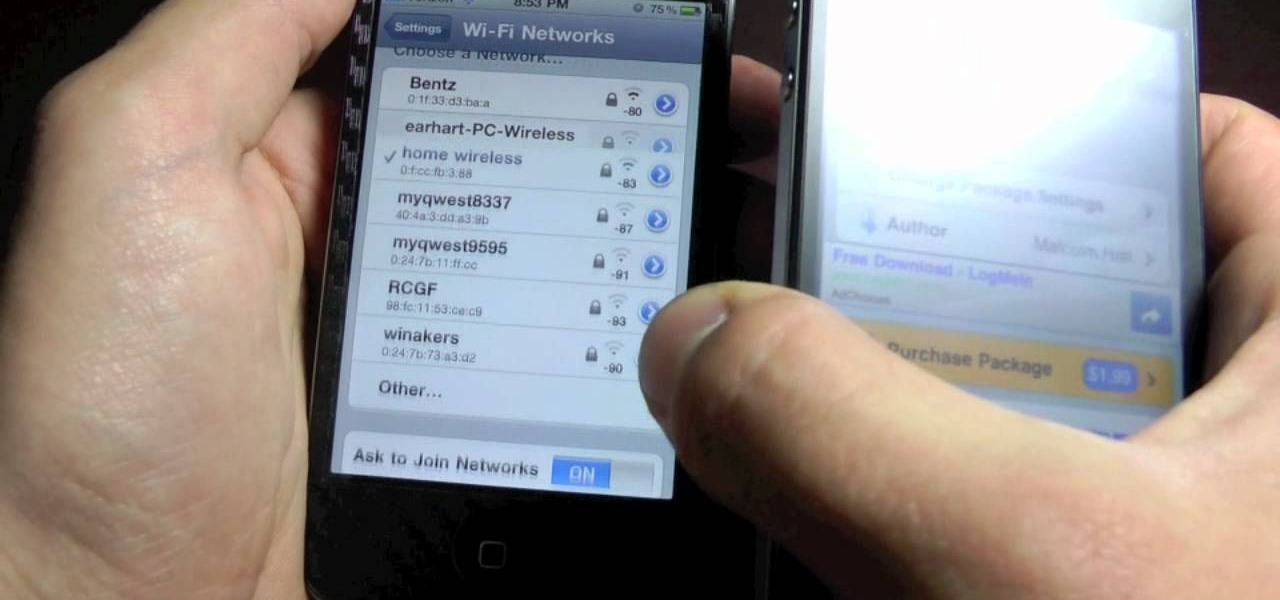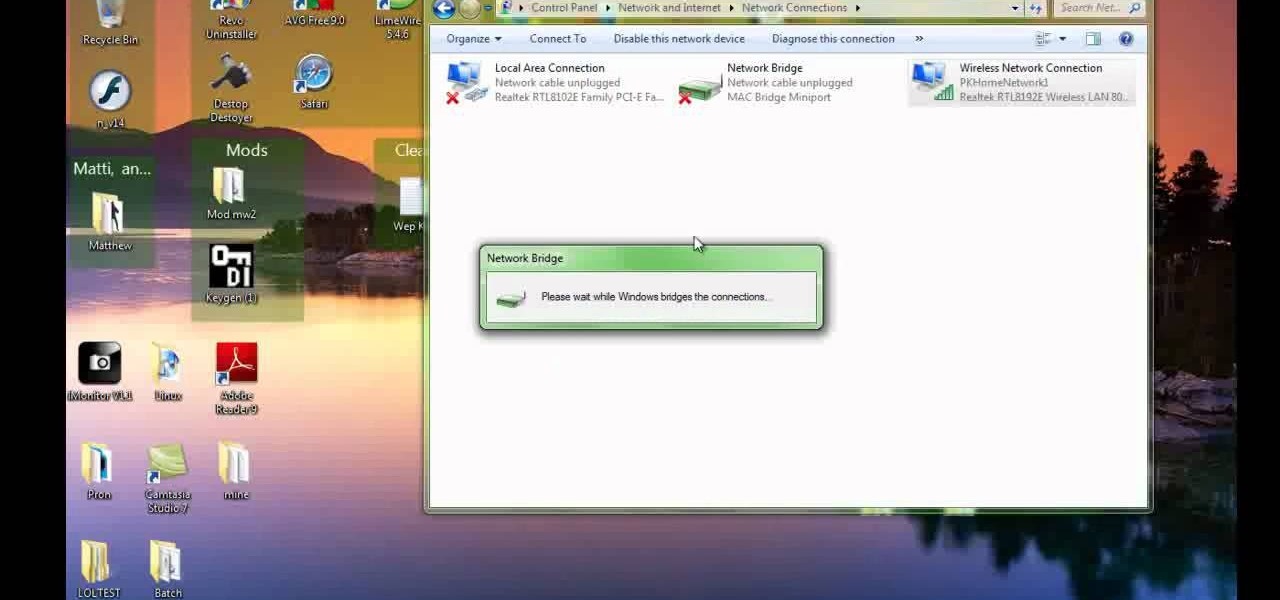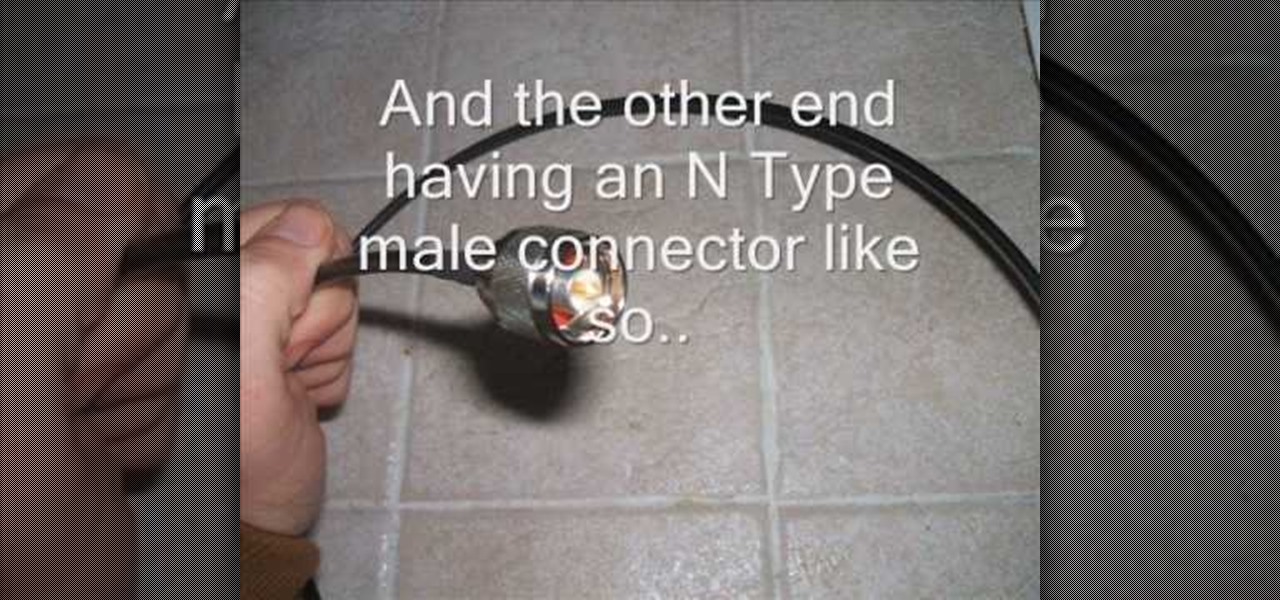WPA-secured wireless networks, or WiFI Protected Access, is a form of internet security that secures your wireless LAN from being accessed by unauthorized users. Safer than WEP, or wireless equivalent privacy, WPA still has weaknesses that are prone to cracking - IF, that is, you know what you're doing.

Anyone can set up their own wireless network. All you need is a little know-how. You will need a computer with wireless capability, a high-speed modem, a wireless router, and a broadband internet connection. Don't get tied to the wall; a wireless connection will allow you to move the computer freely around your home and still get an internet connection. Watch this video tutorial and learn how to hook up a wireless network at home.

Video tutorial showing how to make your own solar-powered wireless security camera using an off-the-shelf solar panel and any wireless webcam. See creator site for more detailed graphics.

You've managed to get your Motorola Droid X rooted, so now what? What's one of the first things you could install on your Droid X? What's the most valuable items you need on your cell phone? Everybody knows the answer… wireless tether, a way to suck the internet from your Droid X to your laptop or home computer. Well, this video tutorial will show you how to get the free Wi-Fi tether mobile hotspot app, called Wireless Tether, on your Droid X from Verizon Wireless. You don't have to pay tons ...

Oh how we love open source software. If it wasn't for Open Office, we never would have been able to write that seven-page English paper while on our friend's Microsoft Office-lacking laptop during an impromptu road trip to Mexico. And Ubuntu, an open source secure operating system, offers you similar convenience. A much more intuitive computer operating software than your standard Windows or Mac OS, Ubuntu is great if you know what you're doing.

You may be a little confused about all the new functions and features of your new Motorola Droid X cell phone from Verizon Wireless, bud don't worry, help is here. This video will give you a complete walkthrough of the new Droid X mobile device, showing you all the new stuff and how to use it. It's the newest and most sophisticated Verizon Android phone, so don't let it get the best of you — watch and learn what it can do. See a full review at Android Central.

In order to make a retro wireless handset, you will need the following: vintage handset, a momentary switch, a resister, a Blue tooth headset, wires, a drill, and a blue LED and mount.

One of the coolest feature of the 3G iPhone is the high speed, always on, Internet connection. Having a constant connection to the Internet is pretty much a must have for any dot com mogul. The main problem with the iPhone is the screen is too small to do any serious Web surfing. Yes, it’s great for Twitter or checking up on emails but blogging from it is an exercise in frustration. Fortunately, there is a way to extend that 3G connection onto your laptop by turning your iPhone into a wireles...

Looking a way to share a wired Internet connection? With an Apple computer, it's easy! So easy, in fact, that this home computing how-to from the folks at CNET TV can present a complete (and somewhat talky) overview of the process in just under a minute's time. For the specifics, and to get started creating your own WiFi hotspots, just watch this handy how-to.

The beauty of the iPod Touch is that it is not only for music. With the iTouch, you can access the Internet as well. You can use this Internet capability to download from iTunes, get e-mail, surf the web and many more options. In this tutorial, learn exactly how to turn your iPod on to a WiFi network so that you can take advantage of all the features your new device has to offer.

Check out this video tutorial on how to hack into WEP encrypted wireless networks. The aim of this video is to show people how easy it is to crack a wireless network with WEP encryption. Seriously, if you know how to do it, even a little kid could if you showed them how. Now that you know this, you should upgrade to WPA! It is much harder and takes much longer to crack.

In order to set up a secure wireless router, you will need to use the security that is available with your wireless routing. You will need to change the default ID names and password on your computer. Try to make sure that your passwords are difficult. Also, turn on the encryption: e.g. WEP.

If you're with AT&T and need to change wireless-user information, you can do it easily through the business mobility online customer portal, AT&T Premier. Whether you're needing to change email addresses, phone numbers or physical addresses, this is the place and way to do it.

Did you think you needed to buy a Nintendo DSi to get online? Well, think again! In this video tutorial, learn how to connect your regular Nintendo DS to WiFi, from anywhere. Follow along with this step by step video and learn how to set up your wireless internet on your Nintendo DS. It is fast, easy and requires no download. You will be online in no time.

This is a video demonstration on how to tether your iPhone 3G to a Mac laptop to use the 3G network for surfing the web on the laptop. This is against AT&T's policy so try at your own risk. This is in place of the NetShare app that keeps getting removed by Apple or ATT. This let's you connect your computer to the 3G wireless network by using a proxy on your jailbroken iPhone.

This video tutorial presents instructions on hacking a weak Wi-Fi Protected Access, or WPA, wireless network. To follow along, and replicate this hack yourself, you'll need knowledge of the deauthentication, or DeAuth, process. For more information, and to get started hacking WPA networks for yourself, watch this hacking how-to.

Tires of those wire two button mouses, or even the wireless clickers? Well, come no further, the soapmouse is here. What in the hell is a soapmouse? Well, just watch and learn, and make one yourself.

A DeAuth hack attack against a wireless network, as shown in this how-to video, will disconnect any and all users on a given WiFi network. The attacker does not need to know the WEP or WPA key or be connected to the network. For step-by-step instructions on running a DeAuth hack yourself, watch this simple how-to guide.

In this video, we learn how to use your Mac as a wireless adapter for Xbox Live. You will need: a Mac, monitor, Xbox, and Ethernet cord. Start out by going to system preferences, then going to the sharing folder. Go to internet sharing and make sure the Ethernet box and internet is selected. Then, click the box next to internet sharing and click "start". Now, go to the network option and go to advanced, TCIP, and then write down your sub maps and router IP address. After this, plug the Ethern...

Check out this video to learn how you can play games on your Android Honeycomb device with an Xbox 360 controller. Looking for a better way to enjoy your tablet? This is it. This video will show you how to use an adapter to attach an Xbox 360 controller to your Android 3.1 device.

Tethering lets you share your Desire HD's 3G Internet connection with a second, Wi-Fi enabled device. Learn how to use it with this quick, official guide from HTC.

If you're looking to not only root your new Motorola Droid X smartphone, but tether it wirelessly, then this video tutorial will show you the steps. Follow along closely and download the root files (.ZIP). And if you succeed, your Verizon Wireless Droid X will be fully rooted and you can tether your signal wirelessly to computers.

Given its big-but-not-full-scale size, the iPad's on-screen keyboard can be somewhat awkward to use. Fortunately, it's easy to use an external keyboard with an Apple iPad. And this video tutorial from the folks at MacMost will show you precisely how. For more information, including detailed, step-by-step instructions, and to get started using your own external keyboard with your iPad, take a look.

Here is what you need: a Bluetooth headset, some standard wires, at least one glove, knife for cutting, and time. That's it. How simple and how awesome?! Mod the Bluetooth to fit on your finger and be a cool spy device, perfect for James Bond.

How to build your own homebrew sensor bar for the Nintendo Wii. People who own projector TVs should find this especially useful.

This video tutorial is in the Computers & Programming category which will show you how to set up a Linksys WR54g or WRT54g2 wireless router. First you connect to your Linksys router. Then go to http://192.168.1.1 and type in "admin' as your password in to log in window and click "log in'. then go to the "wireless' tab and enter your wireless network name. In the wireless channel select '11 2.462GHz' and click save. Next go to "wireless security' and type in the wireless network key. This is t...

Most of the home wireless networks are not set up by professionals and hence they might lack in security features. People just set up the wireless networks by connecting the devices and powering them up and never care to apply security settings to the network. This may result in your wireless network being compromised by unwanted external entities. How ever you can do a web based configuration settings and secure your wireless network by password protecting it. This settings differ from the m...

Check out this film and theater video tutorial on how to set up a wireless microphone for sound recording.

In this tutorial, we learn how to set up and secure a wireless router. First, take your cable and plug it into your modem from your computer. After this, plug in an Ethernet cable into your modem to a wireless router. Now, plug the wireless router and modem into the wall. Now, look for the icon on your computer that says you have connected a new device to it. Go through the set up wizard to make a new wireless network, once it doesn't find one, connect a USB to the computer. Now, click on the...

In this tutorial, we learn how to set up an HP wireless printer. First, click "setup" on the printer, then go to "network", then "wireless setup wizard". The printer will now go through the setup process and show you available wireless networks in your area. If your network requires a password, enter it by typing it in with the keypad. Now, install the software to any computer and wait for the blue wireless light to turn on. When this is done, you will be able to print wirelessly from any com...

In this how to video, you will learn how to crack a WPA encrypted wireless network. To do this, you will need the Air Crack package for Linux. First, disable the wireless adapter and enable monitor mode. Next, identify the channel in the wireless network and Mac address. Once you have this, you can listen to the traffic coming to and from this point. Wait for the handshake or disconnect something in order to force it to reconnect. From here, you are ready to perform the attack. With any encry...

See how to make an X10 wireless security camera into a nice helmet cam on the cheap in this three-part video. All it takes is an X10 camera, ten bucks in parts, and two hours of your time.

Check out this video if you are interested in learning about improving your jailbroken iPhone's wireless signal reception. This video explains Wifi booster, an app available in Cydia, which removes Apple's barrier against weak wireless signals, giving you more range.

Check out this video to learn how to set up your computer as a wireless router for your Xbox 360. This video contains instructions for creating a bridge so that your laptop can act as a wireless adapter for your Xbox 360.

This video tutorial is in the Computers & Programming category which will show you how to hack a wireless network with WEP encryption. This video is intended only as a means of testing the security of your own network. Go to Backtrack Linux, download the backtrack4 and burn it to a DVD. Now put it in a computer with a wireless card and restart the computer so that it boots to the DVD. When it boots up, type "startx" to start the interface. Bring up the command prompt and type in "/etc/init.d/...

In this clip, you'll learn how to go about pairing a Bluetooth-enabled wireless keyboard or mouse to a Microsoft Windows (Vista, XP, 7) PC. For more information, including a complete demonstration, and to get started setting up your own wireless peripherals, take a look.

The cantenna has become something of a cult figure in the world of online signal enhancement. Making your own wireless-internet-boosting antenna out of a tin / aluminum can and a small wireless antenna can improve your internet life a lot, and this video will show you how to make one.

Interested in exporting wireless profiles from a PC running MS Windows 7? Well, you're in luck, as this guide will show you how to do just that. For details, including complete step-by-step instructions, and to get started exporting your own wireless profiles, watch this helpful home-computing how-to.

With Verizon Wireless's Android phone numbers growing rapidly (e.g. Droid X, Droid Incredible, Motorola Droid), one of the of the favorites remains to be the HTC Droid Eris. If you have one of these mobile devices, Verizon Wireless would like to show you a little more about it. This video gives an overview of the features and the basics on how to use it.

Although the Motorola Droid isn't the newest Android cell phone from Verizon Wireless (e.g. Droid X, Droid Incredible), a lot of mobile phone users are reluctant to switch because of its reliability and QWERTY keyboard. If you're one of those users, but haven't quite fully realized the potential of your Motorola Droid, this video straight from Verizon Wireless will give the lowdown on all the features and uses.