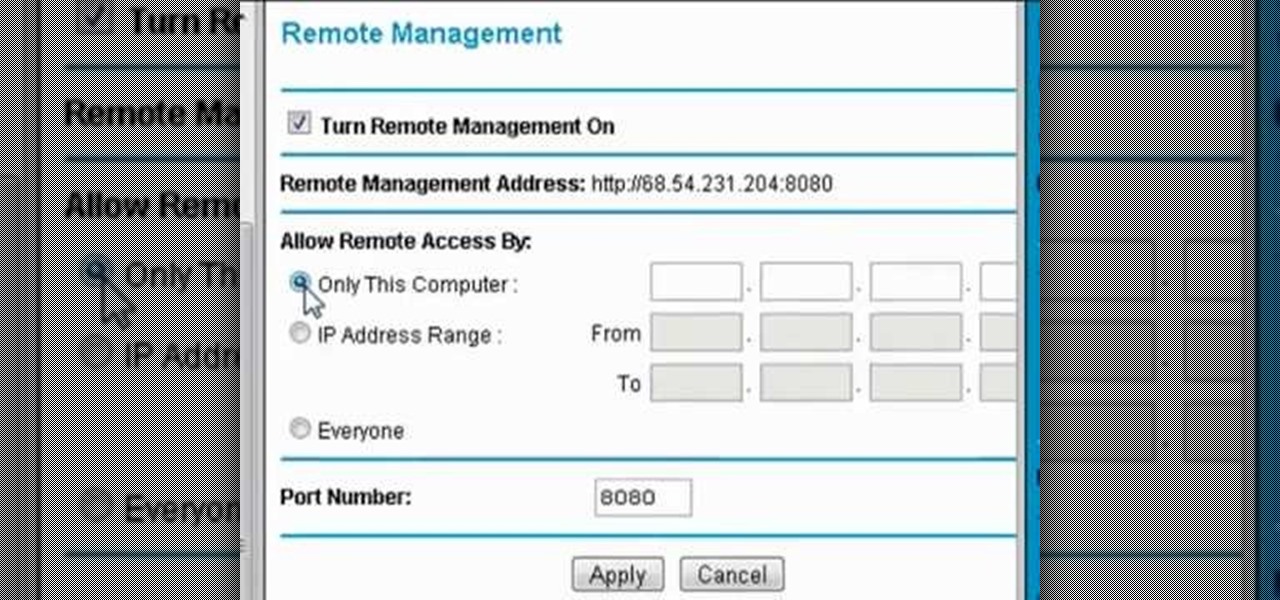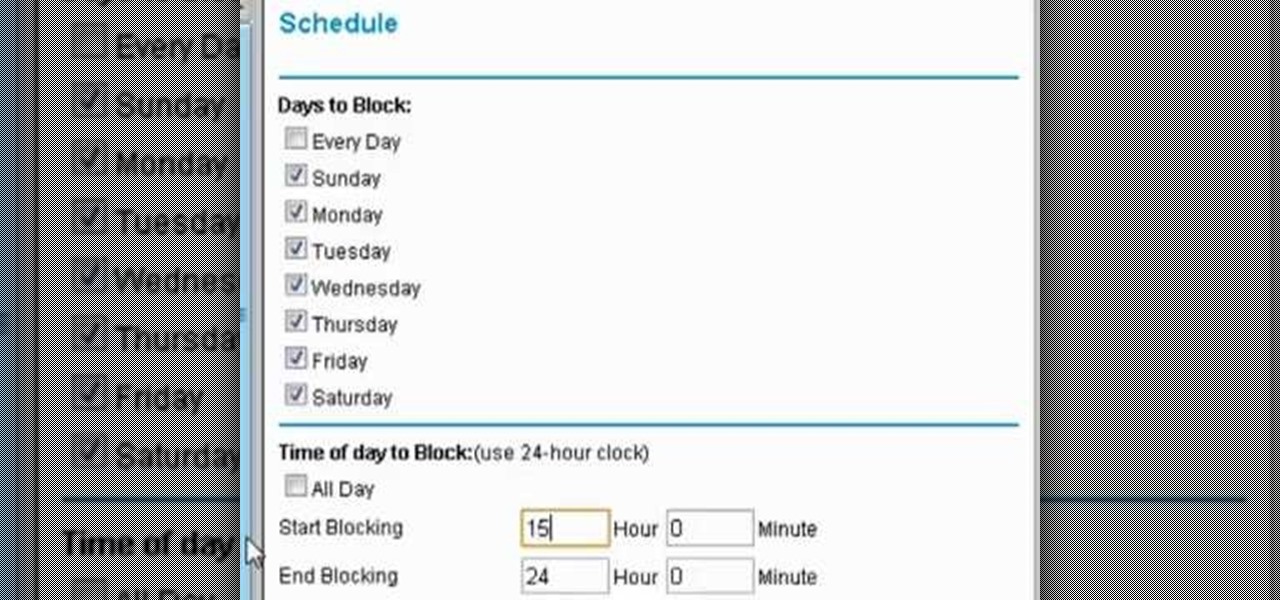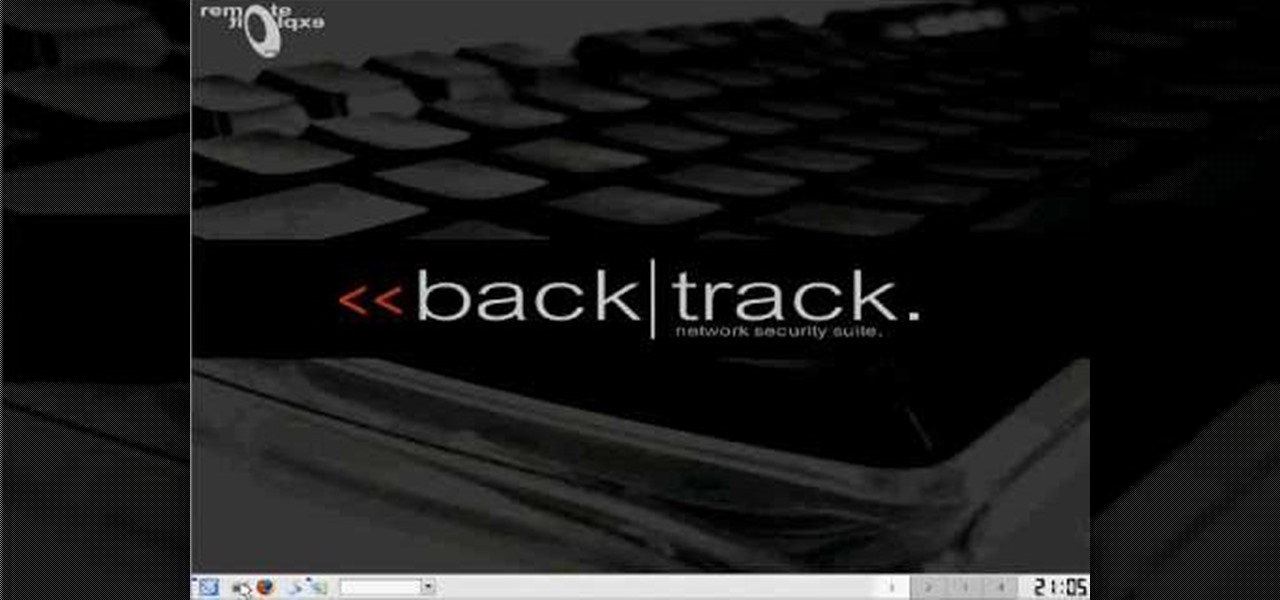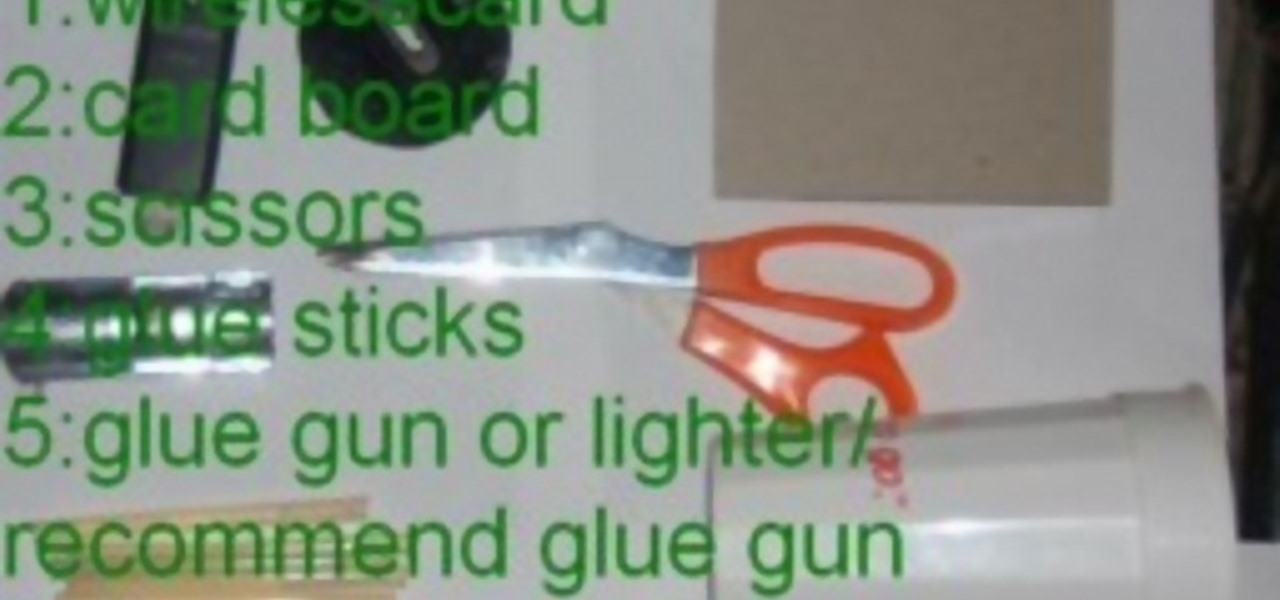Chris Rutter teaches us how to use off camera wireless flash in this tutorial. First, attach the flash to the camera and aim it towards your subject. For a more flattering result, place the flash gun on a tripod that is placed on the right hand side of the subject. Now, go to your camera and set the control so that the flash with go at the same time you take the picture. Now, turn the camera on and take a picture of your subject again. Your flash should go off at the other location, and your ...

Looking for a guide on how to set up your Netgear wireless router to automatically send you email alerts when built-in blocks are triggered? This clip will show you how it's done. It's easy! So easy, that this video tutorial can present a complete, step-by-step overview of the process in about two and a half minutes. For more information, including detailed, step-by-step instructions, watch this video guide.

In this video, we learn how to reset your wireless router. You can use this if you are getting the "server can't be found" error, and it will work most of the time. First, grab your router and unplug the electricity and DSL plugs that are in the router. They will be round and look like post, and shouldn't be hard to find. After you unplug it, plug it back in after about 30-45 seconds. This will reboot your router, so it will most likely fix the problem you are experiencing. You should be able...

Ever had router trouble? Got router trouble? Well don,t worry the people over from quickcert.com have made this video to help! More specifically a linksys 802.11g router. All new routers come with a standard Ethernet cable, which must be plugged into one of the four ports on the router and connected to your computer as well. This is necessary to change settings, using Microsoft IE (internet explorer) when the routers IP is typed into the address bar. It is strong recommended to change the def...

This is a video games tutorial where you will learn how to connect your Nintendo Wii to the Internet wirelessly. Select ‘Wii’ and then ‘Wii settings’ menu and choose ‘internet’ and ‘connection settings’. You have three settings to choose from. Choose any one and then select ‘wireless connection’ -> ‘Nintendo Wi-Fi USB connection’. Install the Nintendo Wi-Fi USB connector software on your PC and then insert the Nintendo Wi-Fi USB connector into your PC. Choose ‘next’ to continue. Use the regis...

This WirelessZone video gives a first-look and shows how to setup a recently un-boxed Razzle from Verizon Wireless. First the features of the unique Razzle with its flip speaker keyboard combo is highlighted, thereafter a walk-through is given on how to set up the display banner, screen back-light, keypad back-light, wallpaper, themes, menu layout, menu type, clock format, dial tones, and most of the sound settings in great detail. The video also features the default ring-tones on the phone s...

In this clip, you'll learn how to use an Apple iPad as a wireless monitor for a still camera. In order to replicate this hack yourself, you'll need an iPad, Eye-Fi Pro X2 SD card, My Wi and Shutter Snitch. For detailed, step-by-step instructions, and to get started sending pictures directly from your digital camera to your iPad, watch this video guide.

Share your HTC Desire Z's data connection with other WiFi internet-enabled devices like your laptop. See how with this quick, official guide from HTC.

If you want the ability to change router settings remotely, then you'll have to change some settings. This clip will show you how it's done. It's easy! So easy, that this video tutorial can present a complete, step-by-step overview of the process in about three and a half minutes. For more information, including detailed, step-by-step instructions, watch this video guide.

In this video tutorial, you'll learn how to configure scheduled blocking on your router. It's easy! So easy, in fact, that this home-computing how-to from the folks at Butterscotch can present a complete overview of the process in about three minutes' time. For details, and to get started using scheduled blocking on your own router, take a look.

Whether you're the proud owner of an Apple iPhone 3G or perhaps just considering picking one up second hand, you're sure to benefit from this free video tutorial. For more information, including a detailed overview, watch this iPhone user's guide.

This video includes instructions on how to get your PlayStation Portable (PSP) onto the BGSU wireless network.

This video shows you the method to find if someone else is using your Internet connection. There are two methods for this. The first method involves opening the start menu and click on 'Run'. Type cmd in the text box which opens as a result of clicking on 'Run'. Type NET VIEW at the command prompt. This will show all people using your network. The second method involves going to Start menu. Go to Connect to and Show all connections. Click on My network places. Click on 'View workgroup compute...

First you need to download Aircrack-ng and Second thing you need to download is CommView for Wi-Fi. Now you have to install CommView for Wi-Fi and then install the right driver.

Learn how to set up an Epson printer wirelessly when you bring your new printer home you will want to start by installing the software that came with the new printer. You can set up your printer to work without wires and it will print from all over the house. There are 3 ways to set up the printer including the Epson way, with cables, and WPS. To determine is you need to use WPS, which is more complex, check your router to see if it has a sticker on it that says Wi-Fi Protected Setup. If that...

This is a video tutorial in the Video Games category where you are going to learn how to how to connect to Xbox Live without buying a wireless adapter for the Xbox 360. By using only an Ethernet cable and computer you can get onto Xbox live. On your computer go to start > network > network & sharing center > manage network connections. When you have 2 connections; one to wireless and one to local area connection, select both and right click and click on bridge connections. Your computer now r...

This video tutorial is in the Computers & Programming category where you will learn how to secure your wireless internet connection. If you don't secure your wireless internet connection you are allowing others to enter in to your network. Open the set up CD and first change the network name from the default name to anything that you like. For this go to step 3 of 'naming your network', type in your network name and click 'next'. Then you enable security on the network by choosing 'WPA2'. Nex...

In this video tutorial, viewers learn how to share a wireless connection with a Xbox360. Begin by click on the Start menu and select Control Panel. Click on Network and Sharing Center. Under Tasks, click on Manage Network connections and disable the wireless connection. Right-click on it and select Properties. Go to the Sharing tab and check both boxes. Now enable the wireless connection and then go on your router website to find out the primary and secondary DNS. Now input both DNS numbers a...

The video shows you how to connect the Nintendo Wii to an available wireless network. First, you have to turn the Wii on. When the menu screen appears, you then click on the "Wii button" in the bottom-left corner. Next, go to "Wii Settings". On the following screen, you have to use the blue arrow on the right to go to the second page of options and select "Internet". Go to "Connection Settings" and click on an "Open Connection". From here, go to "Select Wireless Connection" and then "Search f...

In order to access your wireless router settings in a Windows PC you need to use a command called ipconfig. The purpose of this command is to find out what your IP is. Go into the command console and use ipconfig to find out what it is but instead of noting down the IP address, we actually have to note down the default gateway values for the task at hand. Now all you need to do is open your web browser and insert the default gateway values from before into the address bar. By doing so you wil...

In this video they are teaching about "How to connect XBox 360 to computer for wireless internet". For all this we have to have a laptop or a computer. And it also needs an Ethernet cable. It will be portable both for computer and laptop. Connect the Ethernet cable both to the laptop and XBox. After connecting that switches on the XBox, go to the network connections in laptop and advance the settings there. Switch on the XBox and see if its showing connected. If it does not show just go to th...

Want to watch a DVD while the rest of your family sleeps? Do you hate the confines of headphone's cord? This CNET Video teaches you how to set up wireless headphones that will finally liberate you from your cord!

In this tutorial, we learn how to connect to Xbox Live on a PC w/o a wireless adapter. First, go to the start menu, then go to the control panel. From here, go to the network and internet sharing center and then manage the network connections. After this, highlight your local area connection and right click. Then, click "bridge connection" from the drop down menu. Next, you will be able to connect your Xbox to your internet. If this doesn't work, then you will just need to check your internet...

In this how to video, you will learn how to disassemble a wireless Xbox 360 controller. This will be useful if you need to make any repairs. First, remove the batteries. Next, remove the screws on the back of the controller with a screwdriver. Once this is done, remove the plate. Make sure the front is facing downward. Next, pull out the buttons if you need to. Next, unscrew the screws on the back side of the front plate. Next, remove the joysticks and remove the rumble motors by unplugging t...

In this video tutorial, viewers learn how to connect a Nintendo Wii to the internet. Begin by going to your Wii menu and select Wii Options. Click on Wii settings and go to Wii System Settings 2. Select Internet and click on Connection Settings. Click on a connection and select Wireless Connection. Choose Search for Access Point and wait for it to finish. If found click OK and select the connection. Type in the router password and click OK. Wait for it to finish testing the connection and cli...

In this clip, you'll learn how to find and connect to WiFi networks on a desktop or laptop computer running the MS Windows Vista operating system. For more information, including a complete demonstration of the process and detailed, step-by-step instructions, watch this home-computing how-to.

Not only can your T-Mobile G1 phone get Internet access by itself, you can also use it as a router or modem for your home wifi network. All you need is to download a single app from the market, install it, and you're ready to set up your home wifi network!

This is the second episode of Full Disclosure by InfinityExists.com. This episode includes how to crack WEP encryption, and why it can be cracked so easily.

In this tutorial, we learn how to set up a Wi-Fi network with a Linksys router. First, go to your cable modem and remove the yellow Ethernet cable. After this, plug the Ethernet cable into the very first port of the router and plug the other end into your computer. After this, connect any other electronics you have with cables, then plug the router into the wall to give it power. Next, turn the power to the modem and router back on. When finished, you should see a new Wi-Fi network appear in ...

With the right app and software, a wireless printer will allow you to print directly from your Apple iPhone or Apple iPod Touch. Print & Share is an iPhone and iTouch app that enables you to print files, emails, webpages, contacts, images from your iPhone photo album, and camera photos that you can take and print right away. But, to print off your device, you need to first install the right app and software. It works with both Windows and Mac operating systems, and is primarily for printing d...

This is a video guide to wireless broadband from Top10.co.uk. Learn about wireless broadband in this interesting video. This "how-to" guide for wireless broadband explains the basics of what wireless broadband is, how and where it works and who offers it, not to mention how to set up a home Wi-Fi connection in minutes using a wireless router. Follow the steps in this guide and go wireless today.

How to block wireless phone spam and stop getting unwanted text messages through Verizon wireless.

In this tutorial, you'll find instructions for increasing the signal strength on most any USB wireless card using cardboard, scissors, a glue gun, thumbtacks, and a plastic cup. If that sounds like your kind of thing, take a look at this how-to.

How to set up and install a wireless router for your home computer network.

In this tutorial, we learn how to use Quick Connect Wireless with Epson Projectors. First, make sure you have one cable connected to the projector and one cable connected to the computer with a USB streamline. This makes it much easier and more efficient to plug in your projector. As soon as you plug this in, you will see a message appear on your notebook, then the screen will star to appear on the projector as it does on the notebook. It will take a few seconds, depending on the monitor and ...

In this tutorial, we learn how to take apart an Xbox 360 wireless controller for repair. First, grab your controller and grab a few different sizes of screwdrivers. After this, turn your controller over and start to remove all the different screws from their spots and place them onto a table where they won't fall. now, take the bar code off and take off the final screw that is on the inside. After this, you will be able to take apart your controller and fix whatever issue you are having with ...

This is a short video showing you how to open and close an xbox 360 wireless controller. It will also tell how to pop the chip out of the back so you will be able to replace the case like this controller needs. This is a great thing to know how to do if you wish to replace your body kit, or clean the inside of your controller.

You might want to take apart your Xbox for a variety of reasons. This video will walk you through the process of opening up your controller from unscrewing to the trick of lifting of the cover. You can see the different part where you might need to replace or upgrade things. Step 1: Start out by making sure that the XBox 360 controller is not turned on. The green lights around the XBox button should not be lit. Take off the battery pack located on the back of the XBox 360 controller. Step 2: ...

After years of false rumors and abandoned hopes, the day has finally come. Verizon Wireless is finally getting the Apple iPhone!

Through Thursday, January 20th, Borders is offering the Kobo Wireless eReader for $99 with coupon—that's $40 off its typical retail price of $139! Though the Kobo comes preloaded with 100 out-of-copyright classics, new users will nevertheless be interested in filling their new eReaders with their own books.