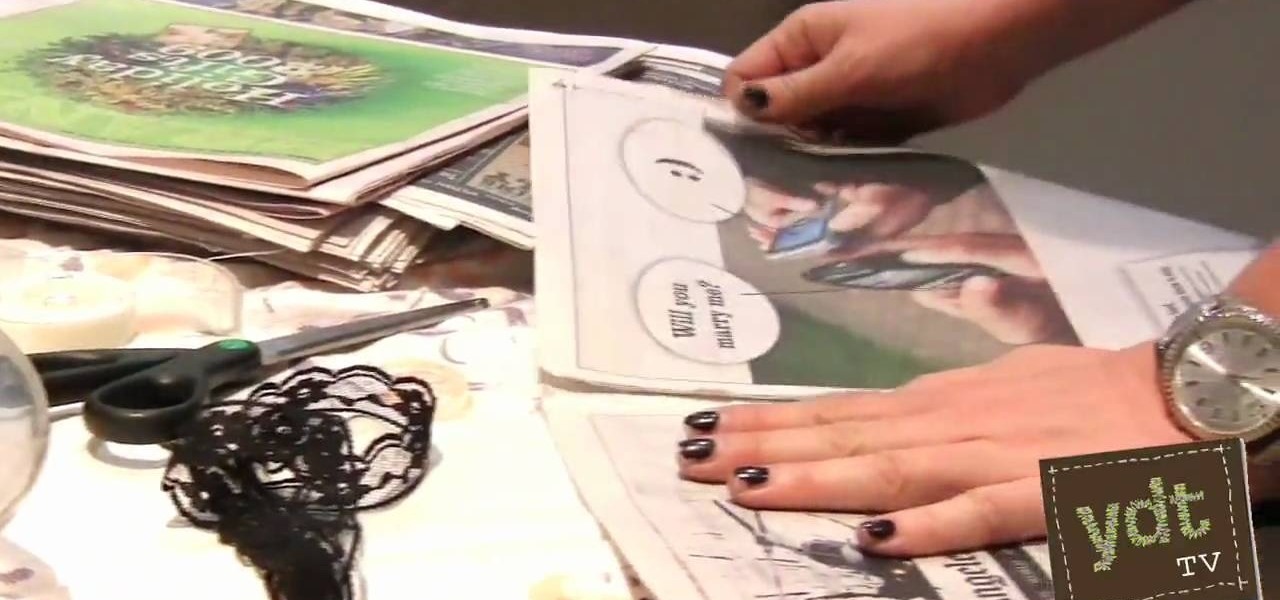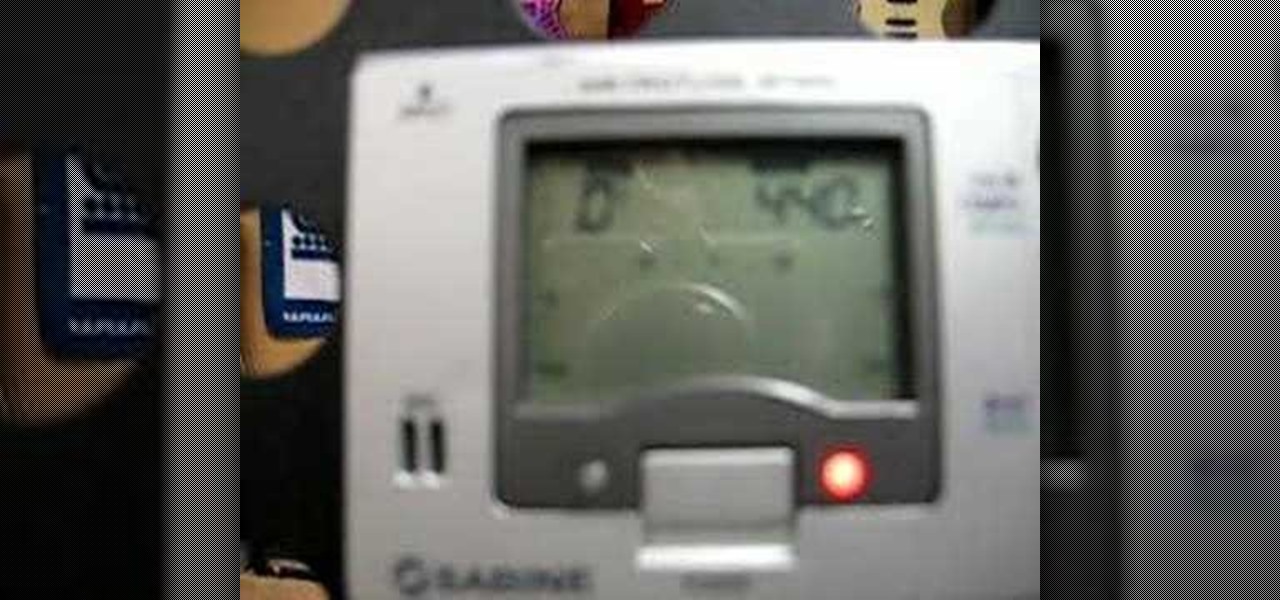You don't need a fancy panini press to make a good panini! Check out this video for tips on how to make yummy grilled sandwiches using items you already have in your kitchen. Save time and money with this method!

Adorn your decorative cake with hand crafted fondant icing roses with help from this cake decorating tutorial. To make one of these adorable roses, follow these steps:

Do you need to lock the door but don't have the keys? This may happen if you are sharing your keys with someone else, staying at a friend's house, or for a variety of other reasons. Check out this video for a sneaky way to secure that door tight without even sticking a key in the lock.

You've had pumpkin bags and you've had ghost bags, now you can have a Halloween colored duct tape bag to collect candy in this year. This bag is fun to use and just as much fun to make. Plus, by adding some reflective tape your bag will help keep you safe.

Anyone can go to the store and buy a bag, but how many people are going to have a handmade duct tape bag? Show your creativity and style by choosing a wacky color and show up with this whimsical tote bag.

Following are the steps to describe how-to build a platform storage bed at a low cost: 1. All you need are the following materials: (Say a bed size of 16. 5 inch)4 sheets of plywood, 3 (1x4x8) plywood, 20 2-inch corner braces, 1 (1/4-inch) drywall screw, few nails.

Do you ever crave that old cinema classic, caramel popcorn, at home? Well, with this video, you can learn how to make the yummy treat in less than 5 minutes! Throw some nuts in there and you have your very own homemade version of Cracker Jack! Enjoy, and don't forget the napkins - things can get pretty sticky!

Good makeup isn't when others notice you're wearing makeup, it's when they complement how beautiful you look today. You can enhance your own beauty by executing a couple tried and true makeup tricks. A little bit of makeup can go a long way.

The hottest outfits you could rock at a party or gala is a strapless dress. In order to keep that strapless dress up, you probably need a bit of cleavage, but what else can be done to make sure it looks right and works? The key to looking sexy in a strapless frock? A flawless fit.

To convert your MP3s to ringtones using iTunes follow the instructions below. First download and install iTunes and then agree to the terms of use and open the program. Then, click "File" and then "Add to Library." Locate the MP3 file you want to convert and open it in iTunes. Now click "iTunes" at the top of your toolbar and select "Preferences", then click the "Import Settings" icon bar and select "MP3 Encoder" in the "Import Using" bar Click "OK" twice to exit to your iTunes library. Now r...

Tracy Hepler and Jaclyn Mullen of YDT TV demonstrate how to gift-wrap your presents in an environmentally conscious way. You will need: newspapers, scissors, tape, and lace or ribbon. Use a daily newspaper page instead of wrapping paper. A lot of paper is usually wasted around the holidays, and recycling newspapers is a great way to minimize this waste. Cut the newspaper to fit the size of your gift and place your gift in the middle of the sheet, as you normally would with ordinary wrapping p...

Quick easy steps to create a spinal spinnet by TyingItAllTogether. Using a good length of thick cord, create a small loop. Put one end of the cord on top of the other, bringing the top cord over and around the bottom cord and slipping a bit of the cord into the loop, creating another small loop. Pull on the bottom cord until the first loop closes into a knot. Slide the end of the cord into the new loop and pull on the cord to close the loop, creating a new loop. Twist the new loop and again b...

Guitars will need to be tuned continuously to ensure that it is tuned for the correct scale and notes so your music makes sounds the way you intend. If you haven’t been playing forever, you will probably need the assistance of an electric tuner to find the note. This video will show you how to tune your guitar using a tuner.

To make your own laundry soap you will need washing soda, borax, and a bar of pure soap. Any bar of soap will work. You just don't want to use a moisturizing soap or other soaps with added ingredients. Take your bar of soap and grate it into a storage container using a cheese grater. Add two cups of borax and two cups of washing soda. Use a large spoon and mix it up. As you are mixing the ingredients up make sure that you break up any clumps in the mix. For a front loading washer you will use...

To make roman columns, ideal to create space between door and living room. Materials required :

Change the Snow Leopard login screen with this video tutorial. Download and install the application Ravissant, an app that lets you customize the login screen in every aspect. Have a background image ready and an Apple logo image, if you want. Modified Apple logos can be found here , created by Evil-Slayer]. Open Ravissant, and you should see your login screen, but don't try to log-in! IMPORTANT! If you want to keep your original login screen, go to the top...

This video shows you how to draw a cartoon smiley head in Inkscape: Open a new page.

ITS Tactical demonstrates how to tie a Lanyard Knot in this weeks edition of "Knot Of The Week". This knot is most easily made by using your hand, held sideways and flat.

Get instructions on recreating Kim Kardashian's makeup look with cheaper products. First, use a short angled brush to fill in the brow with a shadow that is slightly lighter than the brow.

This video shows you how to get a really cute Alice in Wonderland look. The steps are simple to follow.

There're plenty of great ways to get traffic, especially this off-site optimization technique using classified ads to point website traffic back into your site itself.

No need to run home from work to change for an evening on the town. With some simple switches, you can be on your way. Follow this Howcast guide to learn how to change your look from day to evening in just five minutes.

The Department of Biological Sciences at the University of Alberta brings you this video tutorial specifically relevant to your student laboratory courses, specifically microbiology. If you're a student at any school of biology, this information will be helpful for learning how to use pipetting techniques in the lab.

Banana nut bread is a delicious breakfast or snack option. The whole wheat flour used in this recipe makes it even a better and healthier choice. Look out for the tangy cranberries! Watch this how-to video to get the recipe for banana nut bread.

Pound cake with bananas, gently sauteed in a warm Kahlua sauce, topped with cold ice cream. Perfect for two, perfect for Valentines. Watch this how to video to learn how to make a warm Indian Kahlua dessert.

Hello, my name is Nicole Valentine and on behalf of Expert Village, I'm here to talk to you about how to coordinate birthday games for a birthday party. Now let's talk about another group competition game. This game is known as stack the chair. You can easily get this at one of your local Mal-Mart's, K-Mart's, or Target. These chairs came in a package. Don't forget to divide the group of party guest in half. So let's say you have 20 guests, 10 in one group, 10 in the other and their goal is t...

Mujaddara has always been considered poor man's dish throughout the ages in the Middle East but currently it is considered a very healthy dish that provides a balanced healthy meal , with healthy fat, protein and carbohydrates. This dish is a very flavorful dish too.

Macaroni and Bechamel Sauce Bechamel Sauce:

Over the last few years, Apple has significantly improved and scaled up your iPhone's ability to edit photos. Using the Markup feature, which was introduced back in iOS 10, you can add doodles, highlights, important text, your signature, and arrows and other objects onto pictures and screenshots. One of the lesser-known tools in Markup lets you zoom into essential details without cropping.

A side effect of the COVID-19 pandemic is that small businesses are suffering from forced closures and social distancing, but game developer Niantic has a solution.

Tax season is always stressful, especially for entrepreneurs and small business owners. Rather than wait until March to get your finances in order every year, learning how to keep track of your expenses is a valuable skill that saves you and your business time, money, and plenty of anxiety.

For over three decades, Microsoft's landmark program, Excel, has helped businesses accomplish tasks and problem solve quickly and efficiently. Whether you're a budding entrepreneur or navigating a remote career, Excel can help you apply your business skills at a higher level.

Since its release back in 1988, Microsoft Office has been the top client and server software suite for businesses around the world. Office's domination is thanks to both Microsoft's extraordinary foresight and their continual updates and innovations to ensure that companies always get what they need.

Google's G Suite collection of premium cloud services and apps have become popular with business customers, with more than six million subscribers now.

When an app is acting buggy, you head to its App Info page in Settings and hit the "Force Stop" button. And since all software has bugs, this is quite the handy feature. But now that Samsung's Settings app got a makeover with the Android 10 and One UI 2 update, you might have trouble finding this option.

Pressing the side key on your Galaxy S20 wakes or locks the device, while pressing and holding the button activates Bixby. So "side key" is an apt name — it's not really a power button anymore. That begs the question, how exactly do you restart this thing?

Google Maps lets you set home and work locations for quick access to navigation. In fact, these two locations are so central to the Maps experience that if you don't have both saved, the app can be a little naggy about it. But if you work from home, there's just one address to use, so what are you supposed to do?

Whatever it is you're into, Facebook Groups are a great way to connect with others that share your interests. And beyond matching you up with like-minded people, Groups also give you access to deals on items, help you organize play dates with families in the same area, and so much more.

PayPal is one of the most popular payment systems across the globe. It makes payments fast, easy, and secure, and with 250+ million users, it's not going anywhere. If you're new to the online service, one of the first things you should learn is how to add your bank account, credit card, or debit card to PayPal, and make your life easier when it comes to online payments and withdrawals.

In iOS 13, Apple added the ability to use Memoji and Animoji for your contact photo and then share your name and photo with others through iMessage. It works excellent for contacts that use iMessage, but those that don't are stuck with old pictures or gray monograms. With a few simple steps, however, any contact in your list can have their own Memoji, Animoji, or colored monogram.