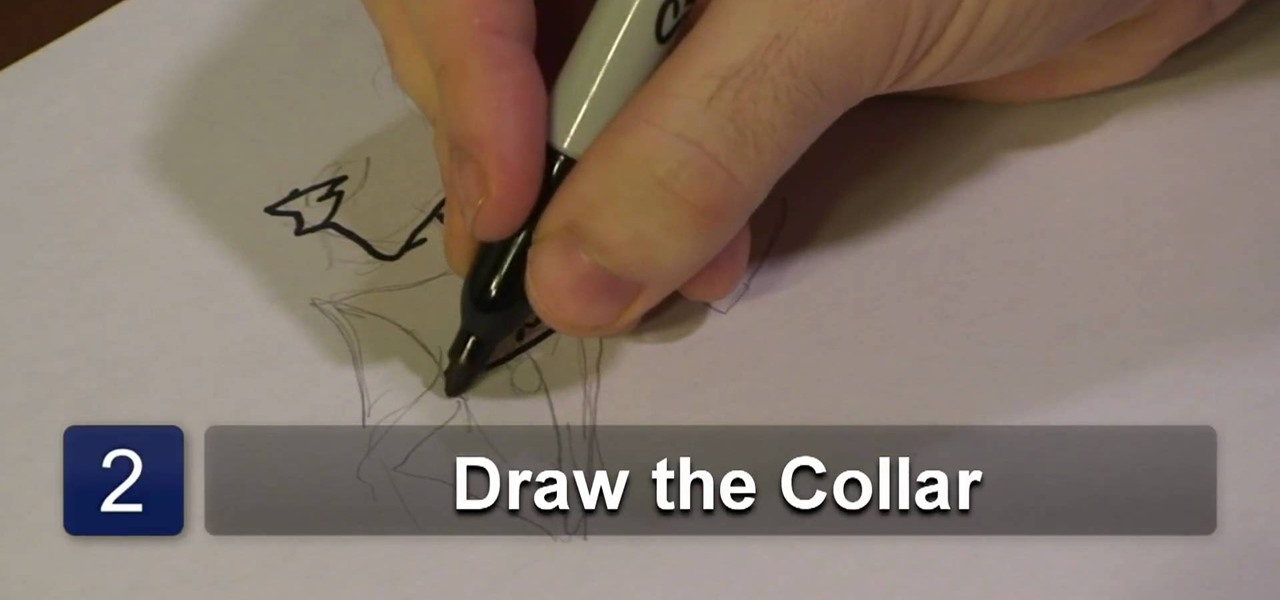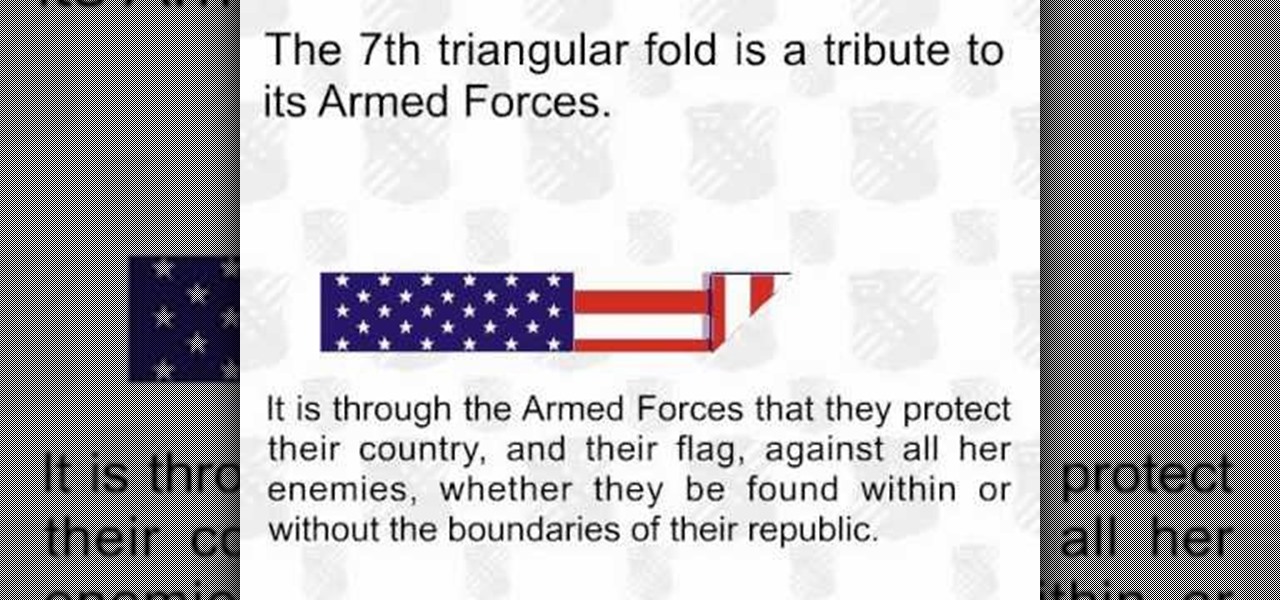In this video, we learn how to reset your wireless router. You can use this if you are getting the "server can't be found" error, and it will work most of the time. First, grab your router and unplug the electricity and DSL plugs that are in the router. They will be round and look like post, and shouldn't be hard to find. After you unplug it, plug it back in after about 30-45 seconds. This will reboot your router, so it will most likely fix the problem you are experiencing. You should be able...

In this video tutorial, viewers learn how to reboot their tethered jail-broken iPod Touch or iPhone. Begin by opening the jail-broken application and click on Search Then type "summer-board" into the search bar and select the Winter-Board application. Now click on Install and Confirm to continue. When the reboot window opens, click on OK. Then connect the device to your computer and redo the jail-breaking process. This video will benefit those viewers who have a jail-broken iPod device, and w...

In this video tutorial, viewers learn how to fix the Wi-Fi problem on an iPod Touch or iPhone. Begin by clicking on Settings and select General. Then scroll down to click on General and select Reset Network Settings. When a confirmation window pops up, click on "Reset Network Settings". The iPod device will then reboot. Now click on Settings and select Wi-Fi. Then select a network to connect to. This video will benefit those viewers who have an iPhone or iPod Touch, and would like to learn ho...

In this video tutorial, viewers learn how to build a green screen. The materials required for this project are: two 10 ft long PVC pipes, measuring tape, saw, duct tape and pipe elbows and couplings. Begin by marking the two PVC pipes with 6 ft on one side and 4ft on the other. Then cut the PVC pipes in half. Now connect the frame together with the pipe elbows and couplings. Build support to the fame by adding some duct tape. Finish by attaching the green cloth on the frame and tape it at the...

In this tutorial, we learn how to install a headlight upgrade on a Ford Mustang GT. To start, remove the radiator cover and the clips around it. Now, take a 10 mm socket and remove the bolt next to the headlight. Now, turn your wheel to remove the screws around the headlight. Next, there will be 2 (10mm) bolts you will have to remove, as well as a fender lining. Disconnect your marker lights by pressing on the tabs on both sides of the car. Lay out a blanket to lay your bumper on. Now, remove...

In this tutorial, we learn how to apply Queen of Hearts inspired makeup. First, you will need to draw out where the hearts will go on your face, with a wet eyeliner. Next, fill in your eyes with red on one side and blue on the other, filling in your lid with the middle of the heart and the bottom right underneath the eye. Pack on dry eyeshadow onto the eyes so the makeup won't crease while you're wearing it. Now, repeat this action for the other hearts, all hearts on the face should be connec...

Whenever your renovating a room and using drywall, it's important to know what you need to do in order to prepare it properly for a paint job. There are many things that go on before you can lay the first brush of paint, and one of those things is laying tape on correctly. This not only connects the drywalls with each others, but ensures that no liquid or others moisture is able to get inside the drywall.

In this video tutorial, viewers learn how to draw an animated shirt collar. Users will need a sheet of paper and a drawing utensil. Begin by drawing the neck of the figure and attach the head to the neck by connecting it with a chin. Add some lines on the neck for details. At the bottom of the neck, draw an oval shape to close the neck and draw another oval outside of it for the collar. Finish by adding a few lines in the collar for detail. This video will benefit those viewers who enjoy draw...

This Home & Garden video shows you how to replace a running old style fill valve toilet with something more modern. Shut the supply line to the toilet and flush to remove the water from the tank. Then remove the supply line. Now take a wrench and loosen the plastic nut of the old fill valve located under the tank. Then lift the old valve and keep it aside. Take a 'flow master', which is a new type fill valve, place it in the same spot and hand tighten the nut under the tank to hold the flow m...

Changing oil to any vehicle may seem like a tough task, but in fact it doesn't have to be. Instead of placing yourself underneath the vehicle where you can easily get injured, some people are changing the oil topside. They use a pump that connects to a can and sip out any of the old oil and places it in the large can. So check out the tutorial on how to perform this easy task. Enjoy!

The cable that connects your rear derailleur to the shifters on your bike may seem too long, delicate, and complex to fix yourself. You may be right, but if you have some bike maintenance experience and want to try then this video is for you. It walks you through the whole process of replacing the cable in your rear derailleur. It is a long process, and elaborate, but will dramatically improve your shifting performance if your cable is old and worn.

Check out this tutorial and make Windows 7 you're own by customizing the log in screen. This is fun to do and will, no doubt, make you feel more connected to your PC.

Flashing the Xbox 360 is the first step to modding the console. It allows you to modify the firmware on the consoles disk drive to make it read burned discs. You will need to buy this and this. Then you need to disassemble your Xbox 360; we have several videos on the site detailing how to do this, like this one. Now, download this, connect your Xbox's drive to your computer, and follow the rest of the steps.

If you own a home with a front and backyard, there are so many different possibilities when it comes to changing things around and adding features that are sure to boost the curb appeal of your home. In this tutorial, you'll find out how to lay paver on the ground connecting from your backyard to your front from the side of your home. It's beautiful to look at and is handy to have, so check it out and good luck!

When you start off using a web browser, one of the most common things is the homepage. More than anything the homepage is connected directly with the browser, but that can all be changed easily. In this tutorial, you'll find out how to set the homepage to Internet Explorer 8 to whatever you like. ESPN, Google, Facebook, and maybe even a website dedicated to how to videos. Just a suggestion. Enjoy!

If you enjoy playing with the PS3 and want to transition to the PC, it can be tough. Since you wouldn't be using a single remote, but instead possibly two different things it can be a difficult task. Well, there's no need for that. In this video tutorial find out how to take your PS3 controller and use it on the PC to play games like Call of Duty: World at War. So sit back and enjoy!

If you don't have an active WiFi connection, or have one that you are not able to use on your Xbox, check out this tutorial. In this video, learn how to hook your Xbox Live account up to your laptop and share Internet. This works for almost all Windows based laptops or PCs and is not difficult to set up.

In this video tutorial, viewers learn how to sync Twitter with a Facebook fan page. Begin by going to the website: Hoot Suite and sign up for an account. Once logged into an account, click on Settings and click on the Social Networks tab. Click on Add Social Network and click on Pages under Facebook. Now click on Connect to Facebook and log into your account. Then select the page(s) that you want from your Facebook and click Add to Hoot Suite. Finish by typing in your message and select your ...

This is a video tutorial describing how to modify a nerf nite finder toy rifle. The first step is to take the nerf nite finder toy rifle out of the box and unscrew all of the screws on the gun. Then unscrew the light in the gun and then unscrew the back wiring and pry the metal out of the back. Next pull out the plunger tube assembly by unscrewing the two screws. Next add a pvc pipe to the connector piece from the gun, connect it to a piece of brass. Then add springs to your gun, and add a pi...

Some people believe that it is disrespectful to fold your American flag the wrong way. In this tutorial, avoid any confusion and learn how to properly fold your flag for storage or display.

Wireless networks are really the only way to go these days. With WiFi you can access the world wide web from almost anywhere, at anytime, and not have to worry about annoying wires or cords. In this tutorial, learn how to set up a wireless connection in a Windows Vista based machine.

If you are new to Windows Vista or are just starting to set it up to share with other local computers, you will need the help of this tutorial.

This video shows us the method to use iPad as a touchscreen monitor for your Mac. You have to use iDisplay available on app store. Start the application on your iPad and Mac. Tap the server on your iPad and on the Mac click 'Confirm' to connect it to iPad. Hit 'OK' on iPad. Now you can open a window on the Mac. You can drag the window out of the Mac screen on to the iPad. Now it will act as a touch screen. You can use all the touch screen features of iPad for this window. You can drag the win...

You can SSH on a iPod which is jail broken. To do this you will need the Cydia application. Open the application on your device. From the main menu of the application go to the search feature. Search for SSH. The first result is Automatic SSH. Click on it to download. Install the application. Go back to search and scroll down to find the OpenSSH program. Download and install it. Now from your desktop open your internet browser and search for WinSCP in Google. From the first result download th...

In this Computers & Programming video tutorial you will learn how to install HP printer drivers in Windows XP. Go to www.hp.com and click on ‘support and drivers’. Choose ‘download drivers and software’, enter your product name and click GO. On the next page click on the specific product link then choose the operating system on the following page. Next choose the basic driver and click on ‘download only’. Then double click on the icon on your desktop and click ‘run’. If you ha...

In this video tutorial, viewers learn how to open ports on a Windows XP computer. Begin by clicking on the Start menu and open Control Panel. Double-click on Network Connections and select your network connection. Right-click on it and select Properties. Click on the Advanced tab and click on Settings. Select the Advanced tab again. Click on your internet connection and click on Settings. Click Add and fill in the port information. Click OK. T forward a port, users need to go to their router'...

In this video tutorial, viewers learn how to secure a home wireless network. There are 3 types of security protocols for connecting devices. The 3 types of security protocols are: OPEN, WEP and WPA. Users should use passwords that are secure but no so obscure that they are unusable. The password should not be dictionary words. They should be mixed with casing and contain the user's phone number. Go to your router's website and log into the website. Find the setting for wireless security and e...

Brad Garland guides us through the process of sharing our media files so that they can be stored on a single computer in our home, and played on any computer that is connected to this computer with iTunes 9. Using this technique, he and his wife can not only play the music that's stored on the central computer via their laptops, but also copy the desired music and videos over to their laptops much like they would for an iPod. Brad explains that he does not include Podcasts in this process, be...

This video will help you repair your iPod classic first to fourth or fifth generation that has been damaged. Overall goal is to remove the broken, smashed, destroyed screen by removing the broken screen from the main board and replacing it with another screen. You start first by removing the screen which is connected by a short ribbon cable. To detach the ribbon cable from the main board, you have to lift up the clip away by pushing your fingernail into the pin hole. This will push the black ...

In this Computers & Programming video tutorial you will learn how to update a website with an FTP client (v† la FileZilla). Download FileZilla client from www.filezilla-project.org. Find your server IP address from your web host, which will be found in the hosting control center. In the video, it is GoDaddy.com. Open your filezilla client and put in the IP address of your web host and your username and password for your hosting account. Then click ‚Äòquickconnect‚Äô. This will connect you to ...

If you own a jailbroken iPod Touch 1G or 2G and have ever wanted to know what it takes to setup your iPod's alarm clock to wake you up with music from your own music library, now you can. First you'll use WinSCP to get connect to your iPod Touch over SSH. Then you'll locate the MP3 file desired for use as your alarm, then you'll convert that file to an AAC-formatted M4A file. After that, you'll use WinSCP to transfer that file to the secret location revealed in the video as the location of au...

For this first you need to do is connect your iPhone to the computer with USB. You can do this by installing a program called iPhone folders. You can download this program from a website called www.iPhonefolder.com after downloading istall that. Then you are done. Thats all you have to do to SSH. Now you can find an icon in the desktop and also in my computer. Double click on that to browse for the files in your phone. Once you double click on it go to your iPhone apple touch folder. There yo...

Most of the home wireless networks are not set up by professionals and hence they might lack in security features. People just set up the wireless networks by connecting the devices and powering them up and never care to apply security settings to the network. This may result in your wireless network being compromised by unwanted external entities. How ever you can do a web based configuration settings and secure your wireless network by password protecting it. This settings differ from the m...

This silent video shows you how to install HP printer drivers for Windows XP. Start off by turning on the power on the printer. Do not connect the USB cable to the computer yet, it'll ask you at a later time. Now go to HP's support webpage by typing "www.hp.com/support" on your web browser and then choose the region and language you want the support for. Now click on the "download drivers and software" option and type in your printer's model number. Select the correct printer from the list an...

In this Computers & Programming video tutorial you will learn how to update websites from Firefox with the FireFTP add-on. Go to the Firefox add-ons page, search for FireFTP, add it to Firefox and install it. Restart Firefox to activate the add-on. Go to tools and click on FireFTP and that will open up a new tab with the FTP client. To configure the FTP to your account, create a new account by giving it a name. The host will be your domainname.com and use the login and the password for the ho...

Initially, you are directed to the control panel where you will navigate to your existing connected devices. You are then directed to the appropriate software to install the PS3 controller to your computer. Daddyezee then shows how once the appropriate driver is installed, you will see the program in your start menu program groups. If that does not work, or the controller freezes, you are presented with another program to facilitate the original install. You are then presented with an illustr...

This video shows you the method to find if someone else is using your Internet connection. There are two methods for this. The first method involves opening the start menu and click on 'Run'. Type cmd in the text box which opens as a result of clicking on 'Run'. Type NET VIEW at the command prompt. This will show all people using your network. The second method involves going to Start menu. Go to Connect to and Show all connections. Click on My network places. Click on 'View workgroup compute...

You can use your Ipod touch to SSH from windows. To do this go to Cydia and download Open SSH and Toggle SSH. Download and install these two applications. You will need to download and install Win SCP on your windows computer to work with the SSH. Now go to your Ipod applications and open the Toggle SSH application. From the welcome screen you can either enable or disable the SSH. Go ahead and enable it. Now close the application and open Win SCP on your desktop. From the first screen in the ...

Mybutterflykisses12 shows viewers how to make a vintage lady tag! First, You will need a stampof a vintage lady and some cardstock. Dab your stamp with black ink and stamp it onto card stock that is shaped like a tag. Next, you can stamp on vanilla script above the figure. Next, apply clear embossing powder to the tag and then heat this with a heating gun so it can set. Next, place an opaque stamped image of the same woman over the original on the tag. Cover the stamped image before you apply...

In this video tutorial, viewers learn how to play the game, Borderlands online with Hamachi private network. Users will need to first download the Hamachi private network. Then open Control Panel, and select Network and Sharing Center. Under Tasks, click on Manage Network Connections. Click on the Advanced menu and click on Advanced Settings. Move the Hamachi network up and click OK. Now open the Hamachi and create a new network or create on. Type in the network ID and password. This video wi...