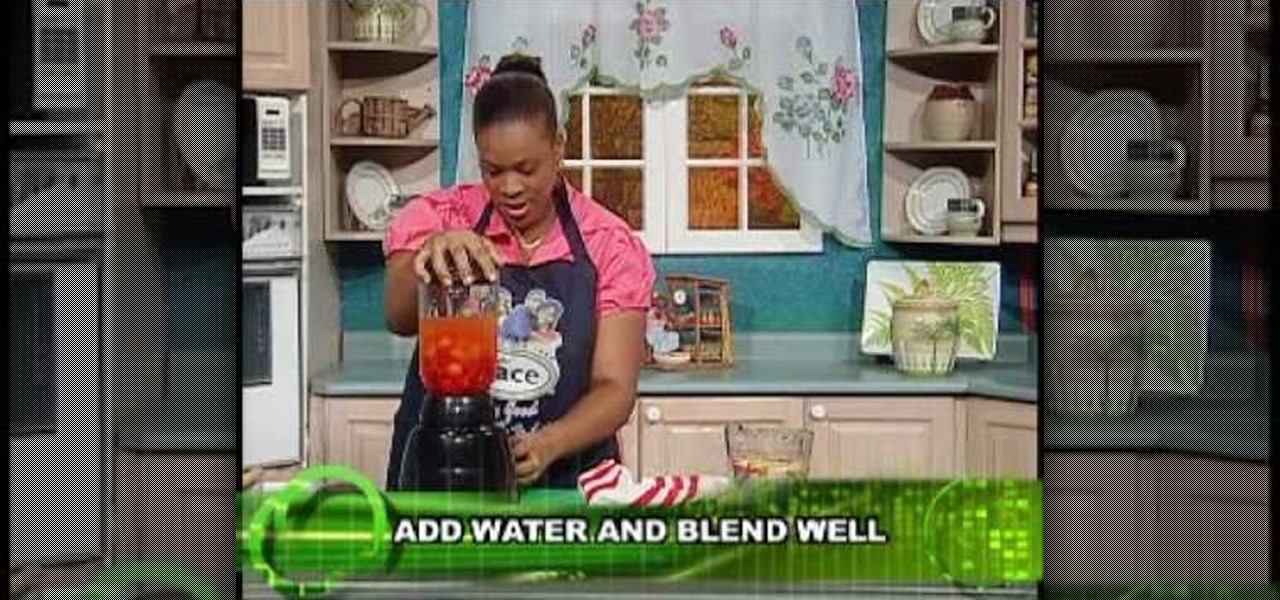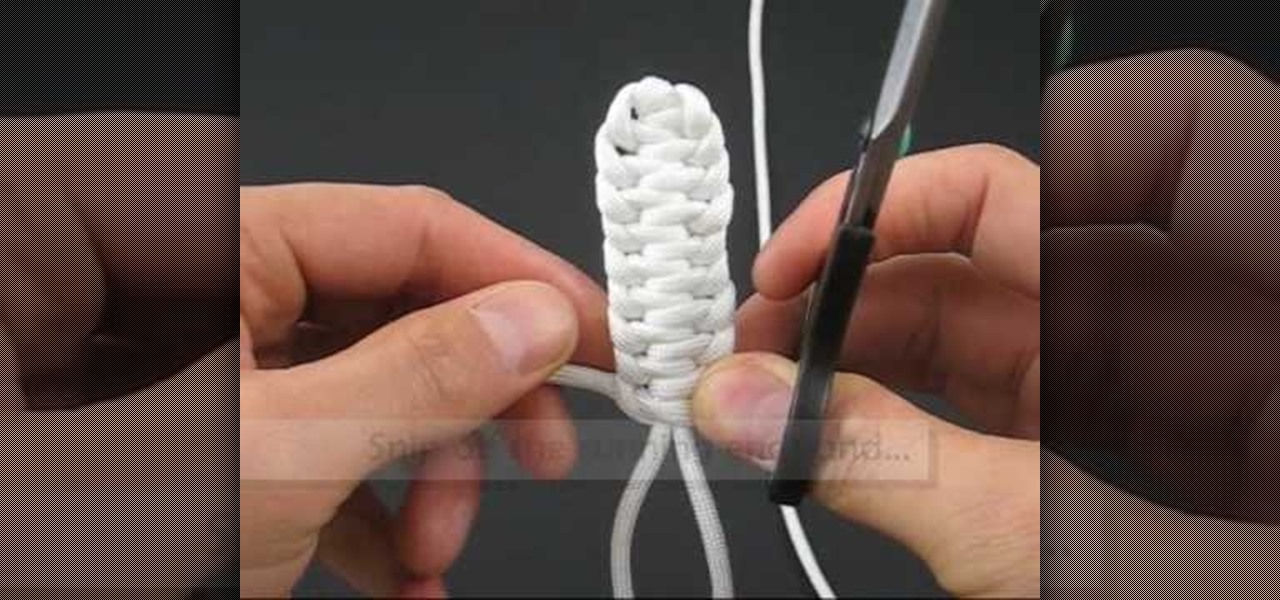In this tutorial, we learn how to knit a scarf pattern. To do this, you will first start by casting on the first 20 rows. After this, you will knit for 2 rows, then you will do a k1 knit followed by a k1 at the end. Repeat this until your scarf is the desired length. Bind the knit off at the end and cut off any additional string that is left over. When finished, you will have a beautiful scarf that will keep you warm and was made by you! If you aren't familiar with knitting, you will have to ...

How do you know if you are making progress when you put yourself on a strict diet and exercise regimen? Many people wonder whether the numbers going down on the scale means they're losing fat, and if the numbers are going up, whether they're gaining muscle. This is a question that many body builders and those trying to lose weight (while gaining muscle) try to understand on the way to their goal weight.

In this video tutorial, viewers learn how to quickly copy a folder's content list in Windows. Begin by clicking on the Start menu and open the Run program. Then type in "cmd" to open the Command Prompt window. Now navigate the desired folder and type "dir | clip" beside it. Press Enter and it will automatically copy the directory to the clipboard. Essentially, it is a tool that will the command prompt command to the clipboard. This video will benefit those viewers who use a Windows computer, ...

With some mobile devices you can't be certain exactly what's running and it can be difficult to stop programs. Not true on your Android device. You can easily look at running services and stop them if desired. One of the salient advantages of a Google Android smartphone over, say, an Apple iPhone, is the inherent extendibility of the open-source Android mobile OS. There are a seemingly infinite number of settings to tweak and advanced features to discover and use. This free video tutorial, in...

The Swiss army knife has a lifetime warranty and is the brand that MacGuyver used in his series so you know that it's good. The keychain side of the knife contains a bottle opener while the other side contains a can opener with a sharp cutting edge. The bottle opener has a flathead screwdriver on its top. You can use it to open bottles of ale when traveling through Europe by using a leverage technique. The top should then easily come off of your desired bottled beverage.

Wilton Cake Decorating demonstrates how to do a ruffle and a ruffle bow cake decorating techniques. Use a #104 petal tip to create this effect. Also use a medium icing consistency and hold the bag at a 45 degree angle. A petal tip can be used to make ribbons and bows. The icing tip has a narrow end and a larger end. Place the larger end down and move your hand up and down to create the ribbon. Make a figure eight to make the bow. Add a knot in the middle, if desired, and add strings. Star tip...

Pinc Stuff demonstrates how to make your own eyeshadow primer. An eyeshadow primer acts as a barrier between your skin and your eyeshadow. It helps prevent creasing and makes your eyeshadow look more vibrant and last longer. You will need a sample jar, a toothpick, a popsicle stick, liquid foundation or concealer and white body butter. To make the primer, squirt out one part of concealer into the jar with one part of body butter. Stir the mixture with a toothpick until it is well blended. Add...

In this video, we learn how cook marinated flank steak in peppercorn sauce. To make the marinade, juice 1/2 of a lemon and add 2 cloves of garlic, 2 tbsp of peppercorn, 1/4 c vegetable oil, 1/4 c aged balsamic vinegar, 1 tbsp worcestershire sauce and 2 tbsp barbecue sauce. Blend all of these together until it makes a nice sauce consistency. Now, pour your marinade into a plastic bag and place your flank steak inside. Let soak for at least one hour (the longer you let it marinade for, the more...

Got frizzy or curly hair and are looking to get the hot new emo look? First start by washing your hair, once you get you hair dry by towel drying its time to start straightening it. Take your flat iron and turn it to the hottest setting, and begin straightening out your hair in sections. Now that your hair is straight its time to add the hair product. Take a small handful and begin to work it into your to give it the desired texture and finally put a beanie on and go to sleep. After a good ni...

Shelley Lovett with Child Care Land demonstrates how to make your own classroom pointer sticks. You can use pointer sticks as a prompt to help enhance learning in your classroom. You can make the pointers in accordance with holiday seasons. To make a pointer, you will need a 12-inch wooden dowel, an unfinished wooden shape, paint and accessories for decoration. First, paint your dowel and wood topper in your desired color. Next, using a hot glue gun, glue the shape to the dowel. Apply embelli...

Butterscotch is here to help you create a sound profile in Windows. First, go to "start", then click "settings", and then "control panel". When the "control panel" menu comes up go to and double click on "Sounds and Audio devices". Once you have that window up, click on the "sounds" tab. After doing so you'll see a menu called "program events" which is all the sounds that Windows uses. You can highlight one of the titles and click the play button on the bottom to preview the sound. But in thi...

Microsoft Excel is used to store and work on data by storing them in rows and columns in tables. You can use a macros to check if a cell is empty. To do this you have to know two short cuts. The first is the VBA Window short cut which is Alt + F11 and the other one is View Macros short cut which is Alt + F8. So open an Excel spread sheet and insert some data into a small table. Now create a macro for this tutorial. You can use and IsEmpty() functions to check if a cell is empty. Use this func...

In this video Andrea shows us how to make a facial mask with French green clay for oily skin. You will also need rosemary, lavender and water. First, take one tablespoon of French green clay, one drop of rosemary and one drop of lavender. Then, mix with desired amount of water. Mix this all together and you will be ready to apply to your clean skin, avoiding the eye area (especially underneath the eye). After you've applied the mask, let it rest for about 10-15 minutes and then rinse off with...

Mike Callahan with Butterscotch demonstrates how to work with tables in MS Word 2007. Tables are useful for creating information charts and address lists. First, open up Microsoft Word. To create a table, click on the insert tab on the top tool bar. Highlight the elements that you would like to appear in the table by selecting the desired number of columns and rows. Pressing enter inside of a table, it will increase the side of the cell all the way across the table. It will not just increase ...

In this Home & Garden video tutorial you will learn how to test lawn irrigation systems. John White presents this video. This is done by a simple can test. Take a few cans of the same size with vertical walls and flat bottom. Place them around the sprinkler head at different distances and make sure they are horizontal. This will show whether the sprinkler is spreading water evenly. Then you can time it and measure the amount of water. This way in future, you will know how long to run the syst...

This video shows you how to assign a letter to your USB flash drive (or memory stick) or how to change it in Windows.First of all, connect the flash drive in the computer's USB port. Click on the start button, then right click on My Computer and choose manage. Once the window opens, go to Disk Management. There, you should be able to see the USB drive as "USB DISK". Right click on it and choose "Change drive letter and paths...". Now click on change and select the desired letter for the drive...

In this video, we learn how to make homemade lip color with palette. First, start off with a mixing bowl and a small amount of Vaseline. Pick any type of color you want, whether it's blush, eyeshadow or foundation, add this to the Vaseline. Mix this together using a small spatula. You can add more colors as you desire to get your wanted colors. Make sure the color is mixed well and is well-blended together. When you're finished, test the lip color out and apply it to your own lips. To save it...

Here's a healthy recipe for a sumptuous sweet potato salad and a refreshing beverage to complete your dessert table. For the potato salad: 1. Place the diced sweet potato in a large bowl. 2. Add the diced chicken, some chopped onions, some scotch bonnet pepper, some sweet pepper (green, yellow and red), the mixed vegetable, mayonnaise and raisins. 3. Toss and mix the ingredients well. 4. Place the potato salad on a bed of lettuce leaves and garnish as desired. For the mango-cherry lime splash...

Is the spacebar on your keyboard out of whack? This simple video will show you how to re-seat it in less than two minutes. Start by using your fingers (or a small screwdriver or spudger if needed) to gently pry up along the top of the spacebar, working from one direction to another. Continue working along the top until the key is free from its mounting clips. Observe the location of the mounting clips. After the key is free from the keyboard, you can also remove the metal support bar from the...

Nachos are a great snack food but did you ever think you could eat them for dinner? Well, in this tutorial, Betty shows us how to make her chili cheese nacho casserole, and it is so tasty you may never eat 'normal' nachos again! This is a great way to get rid of that stale old bag of Tostitos in your pantry and turn it into something fantastic. Ready? Vamenos!

Stir fry is easy to make and always a lively dish to bring to the table. Join Betty as she makes her favorite sirloin steak stir fry recipe with asparagus and rice. It's delicious!

In this Software video tutorial you will learn how to make a book cover in Photoshop. Go to file -> new. Give it a name, set width 900, height 1200 and resolution 300 and click OK. You can change these settings if you like. Go to your paint bucket tool and paint the background black. Then go to layer -> new ->new layer -> OK. Now select the elliptical marquee tool and holding ‘shift’ drag from the top left hand corner and make a circle. Go to your paint bucket tool and paint the circle with a...

Adrienne shows how to quickly make a delicious snack using one of the most nutritious foods around in this video. Wash large and fresh ocean artichoke with water. Trim its stem and snip its leaves with kitchen knife or scissors. Trim the top part with knife. Microwave about 3 cups of water with the artichoke until boiling. After 5 minutes, cover it with Pyrex bowl and microwave it for about 15 minutes. Let it cool and separate leaves from the choke and place it in a food storage bag. Put butt...

First cut out card stock using the Big Shot Dye. This card stock is great as a template to make sure you are getting the most out of your felt. Cut out pieces of your felt around your card stock template trying to get as close as you can to the border of the card stock. Next take your Big Shot machine and place your cutting plates on the bottom, as well as your dye. Then layer your cut out felt pieces on top of your dye. Start rolling your felt through by cranking the handle on your Big Shot....

Rick Gore explains the differences between direct reining and indirect reining to have better control over the horse and have him go where you desire. Direct reining, also referred as plow reining, is when pressure is applied directly to the horse by pulling the rein. Apply as much pressure as you want to have the horse turn the way you want. Indirect reining on the other hand, is without pressure, laying the rein on the horses' neck to give him an indirect cue to go a certain way, instead of...

This video shows how to use Google toolbar to share links with friends. Once you were in your desired website, click "Share" button located at the middle part of the Google toolbar. Options will appear. Click Gmail if you wish to send the link through Gmail. Compose mail (Gmail) window appears. Type email address in the "To:" textbox. Click Send button. A confirmation message will appear.

This video describes the technique used to tie a single Genoese bar knot. The presenter shows what the completed knot looks like, and then shows the technique used to tie the knot. The process for tying this knot is similar to braiding as the ends of the string are looped around and through the previous section. Each segment must be pulled very tight or the knot will fail to reach the correct shape. The hitches continue until the desired length of the knot is reached at which point the excess...

In this video tutorial the author shows how to stretch objects and text in flash. To do this open the flash tool and select the radial gradient. Pressing shift key draws a shape. Go to frame 30 and create a key frame by pressing F6. Now similarly do it at frame 15. Now at frame 15 select the free transform tool and stretch the image. Now create the shape twins in the locations shown in the video. Repeat the same process for a text starting with adding some text to the scene. Finally convert i...

Maria Bell demonstrates to create the watercolor project, add color to the watercolor paper by first outlining the image or the shape with the SU marker. Then, distribute the color from the edge of the image or shape to the center of the image or shape with an aqua painter or watercolor brush. Fill in the images with shading details as desired. The technique produces gradient shading and a quick spread of colors without the use of watercolor pencils or crayon. Painting watercolors with SU mar...

You are going to use a food processor but if you don't have one chopping is fine. Into the food processor you are first going to put three Roma tomatoes that have been sliced in half. Next you will cut out the core of the green pepper and put that into the processor. Place a onion into the mixture and add about fifteen sprigs of cilantro. Put one jalapeno and a handful of roasted corn with the juices of one lime into your food processor along with the rest. Now a special ingredient is a large...

Dissolve yeast and 1 1/2 teaspoonful of white sugar in lukewarm water. Mix until bubbly then set aside.

If the bass sounds in a song need to be amplified, learn how to beef up the bass using Reason 4.0 with this video tutorial. Nick from PrimeLoops shows how this process can be done first by creating a copy of the bass patch that can be altered with a filter and reverb. This new sound can then be mixed back into the original bass sound. Nick shows step by step what to do in Reason 4.0 to create the desired effect.

This video shows you how to create a glowing object in Adobe Flash CS3 Professional software. This is a tutorial video for beginner level viewers. Making objects glow is one of the many effects that can be applied in Flash. In this video the narrator draws a shape, converts the shape into a movie and adds a glow filter to the object. Watch this video and learn the correct parameters to be supplied to the program to get the desired glow effect.

This 5 minute video covers the basics of photographing architecture using Nikon equipment. It gives good basic explanation of basic lessons in architecture photography, including selecting a proper position and distance to either provide or avoid distortion as desired, selecting the proper lens, selecting the film speed for indoor photographs, and how this may affect your choice to use a triPod, and even how to use Nikon's software to correct or adjust photographs after they've been taken. If...

The replace color command is a nifty tool in Photoshop that enables you to change a color in an imagine very quickly and effectively. The tool requires that you make a copy of the original layer, as the replace color command is a destructive function. It requires parts that you want replacing to be selected first, to change the color of the desired areas. The result is a very realistically edited image, that is extremely fast and easy to accomplish.

Walagers helps us learn how to make graffiti in Photoshop. First, go to "Select" and click on "Color Range". Use the eye dropper tool to select the color of the background, then press delete. Next, press "alt" and double click on the background layer to convert it to a normal layer. Using the brush tool, select the type of brush you want and the brush's size. Brushes can be downloaded from Brusheezy.com. Use the eyedropper tool to select part of the graffiti. It is recommended to use the same...

This video tutorial by tasktutorial shows you how to create stylish text in Photoshop. Launch Photoshop and select the type tool and choose myriad-pro font light. Create a text field and type in the text as indicated. Increase the font size and location as desired. Thereafter open the layer options, choose a gradient and create a new gradient by selecting the color as required. Apply a white color outer glow change the size, range and opacity. If you want to add more text create a new layer a...

In this flash tutorial the instructor shows how to make a black and white mask animation. To do this, first start by importing your image into the flash tool and bring it on to the scene. The image should be wider than the scene. Now select and distribute the layers. Now convert those images into movie clips. Now go to frame 80 and add all frames. Get back to the first layer and create a shape that is the your mask. Now go to frame 40, select key layer and add free transform tool. Now, mask t...

Ingredients: 1/3 cup ginger, crushed and sliced (approximate; use more or less depending on the amount of spice desired)

In this video you can learn to make a delicious Mexican soup. Ingredients: